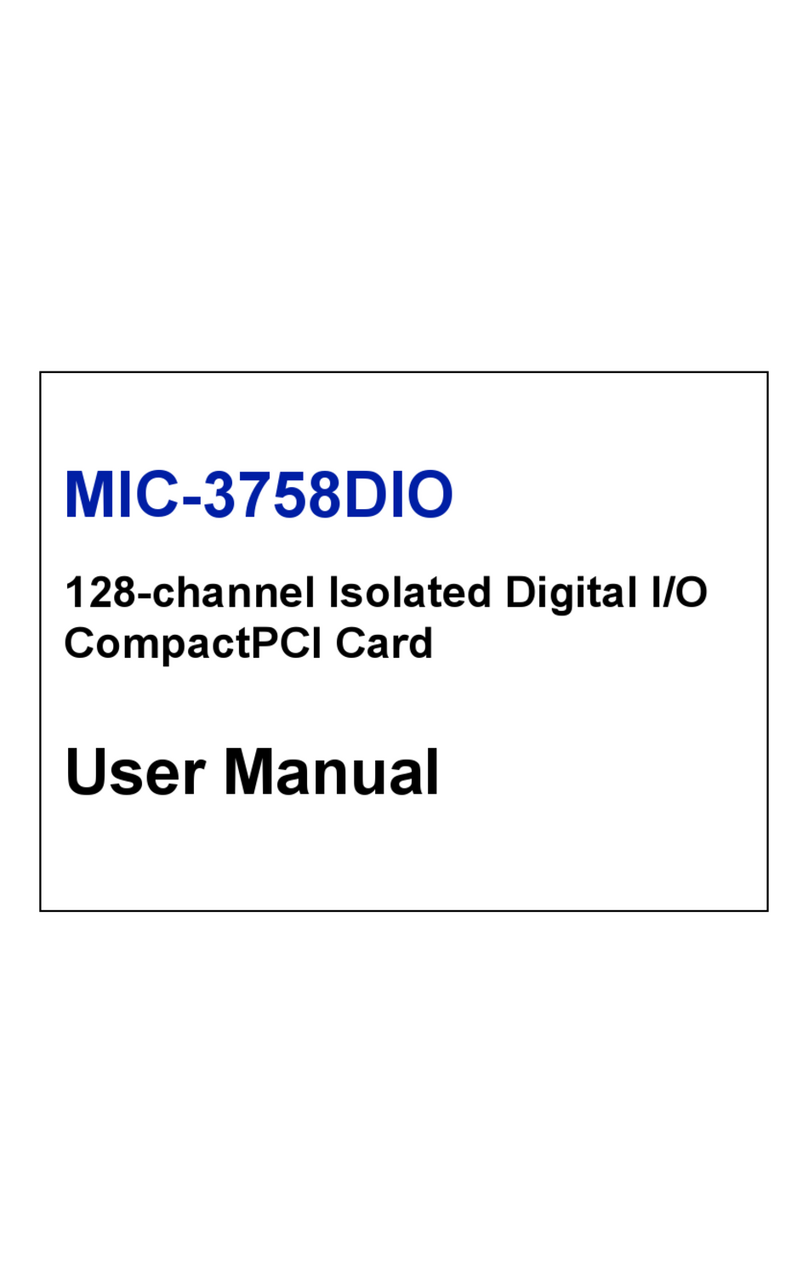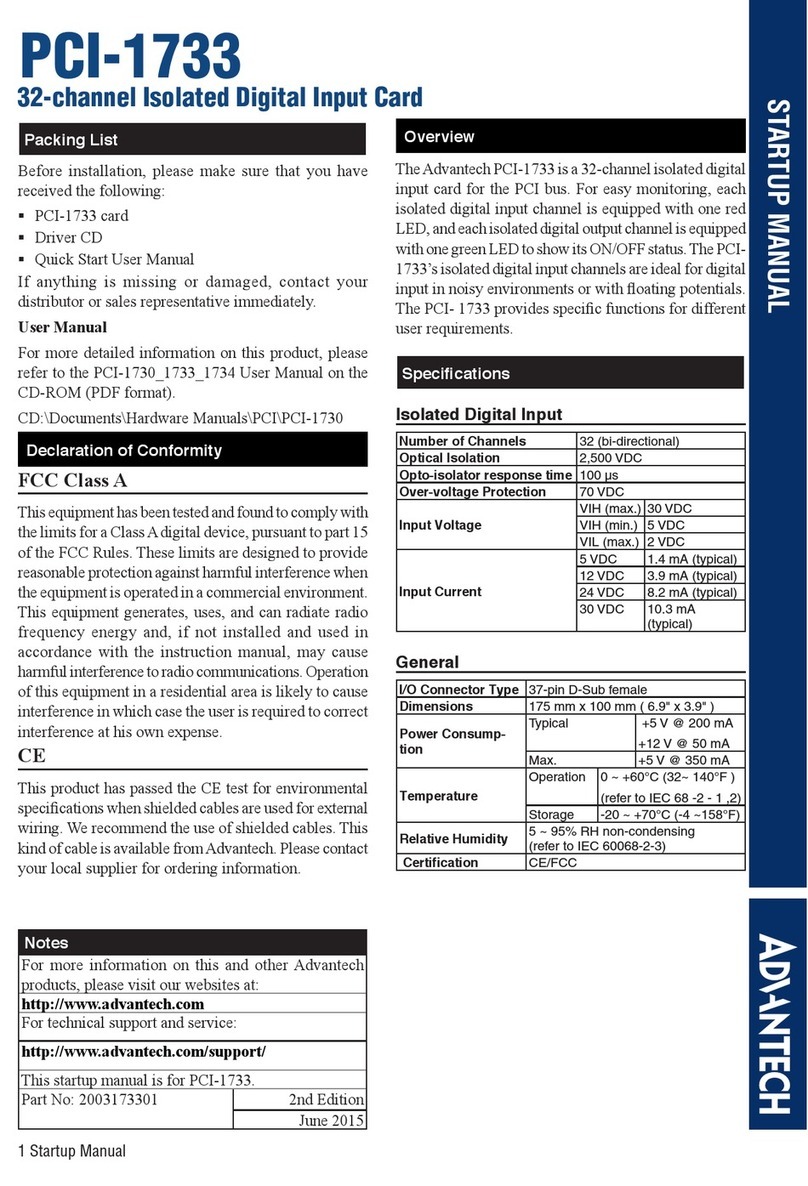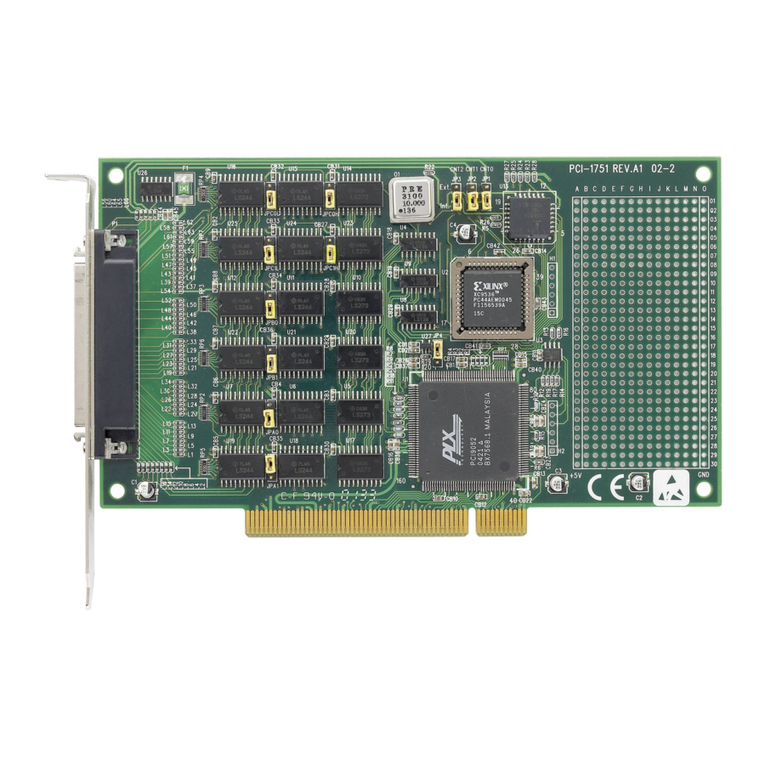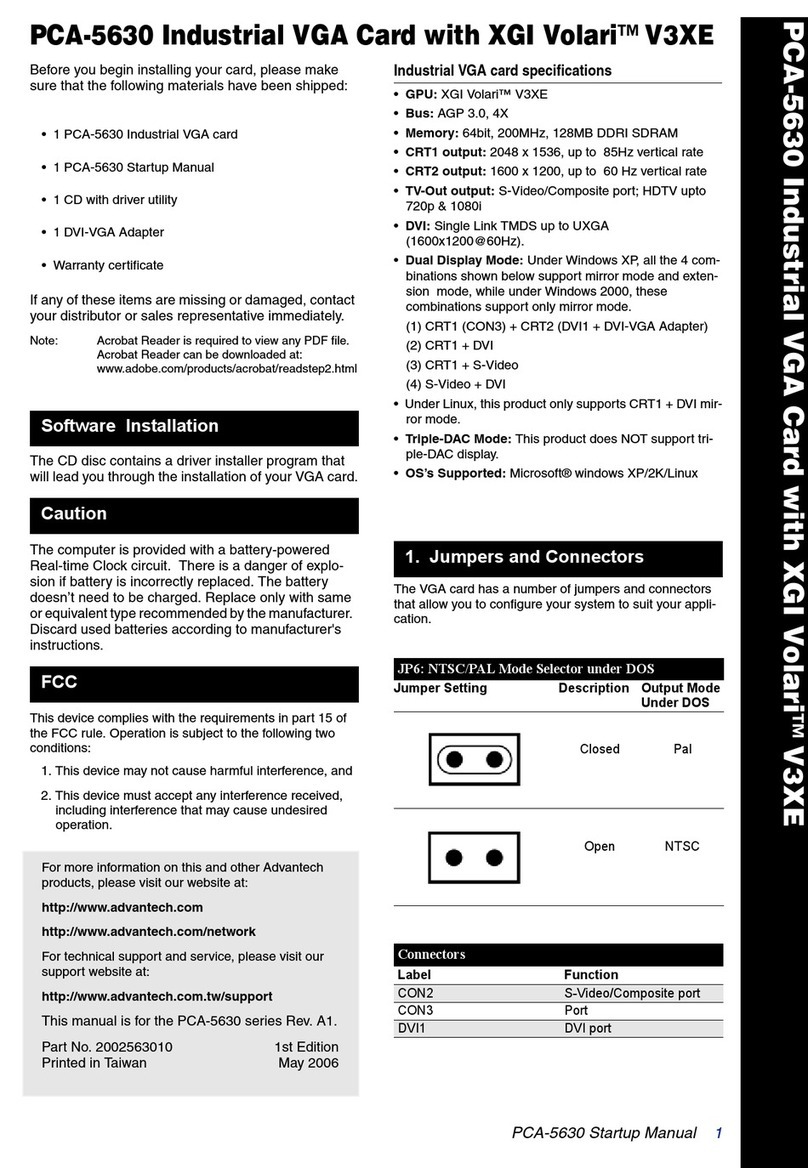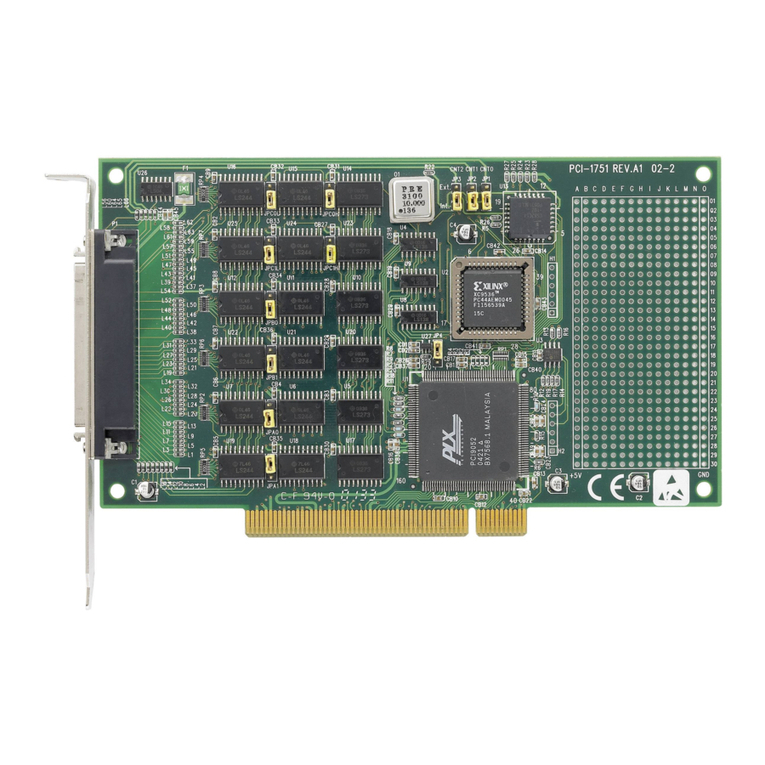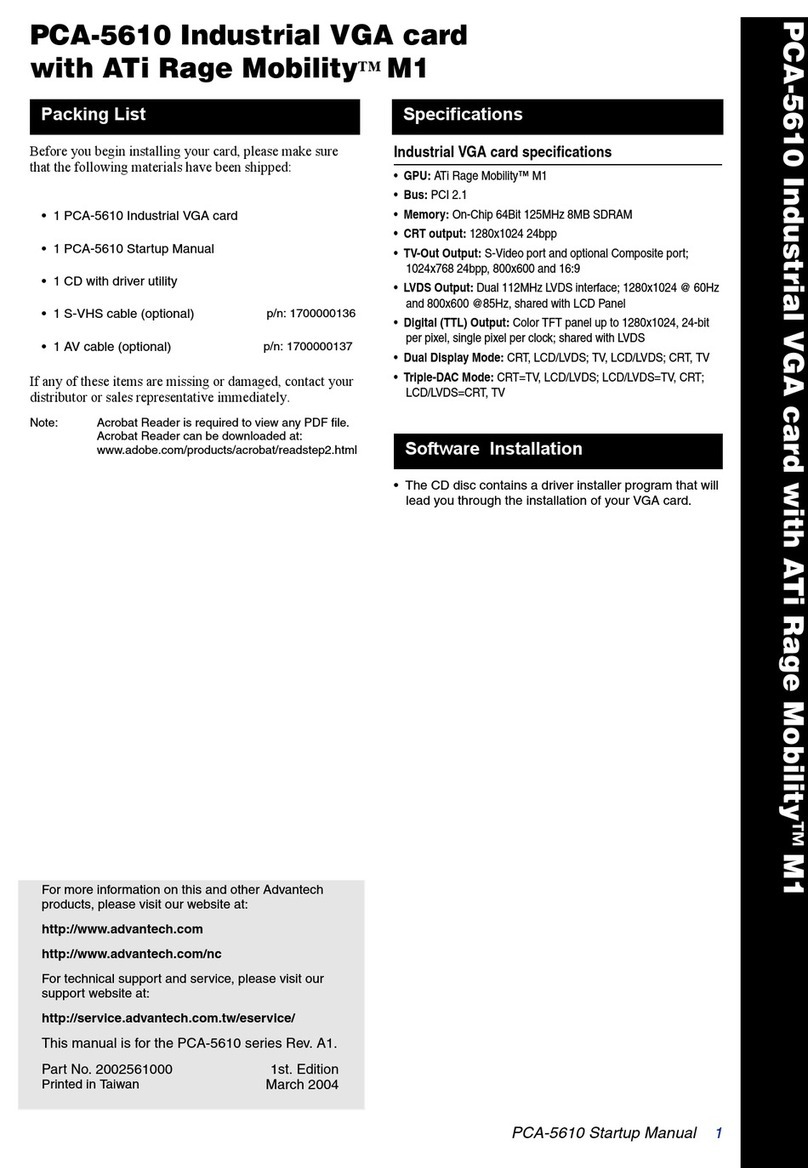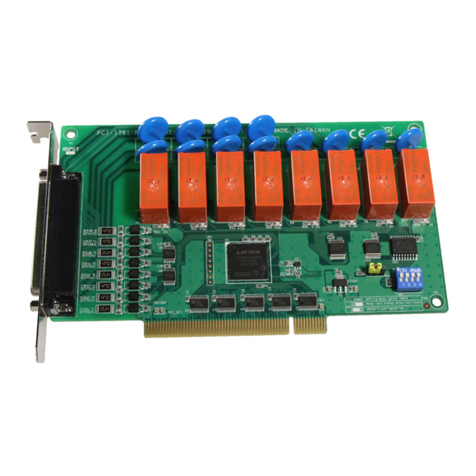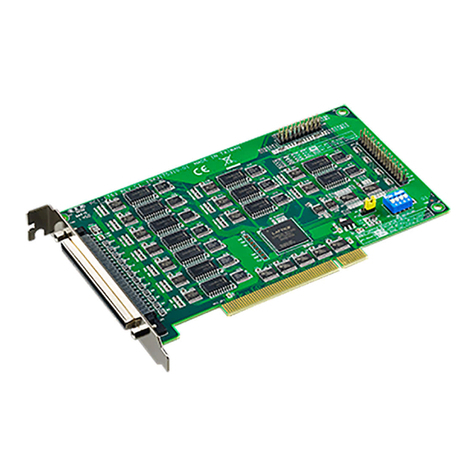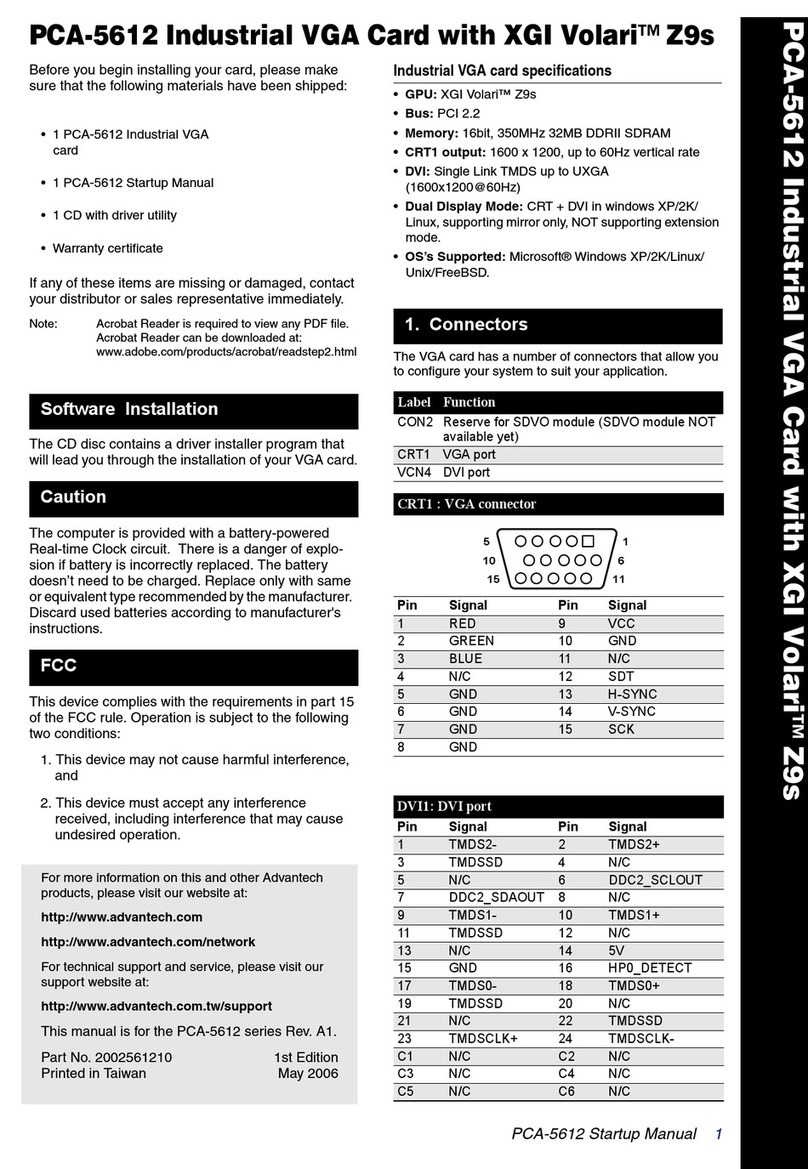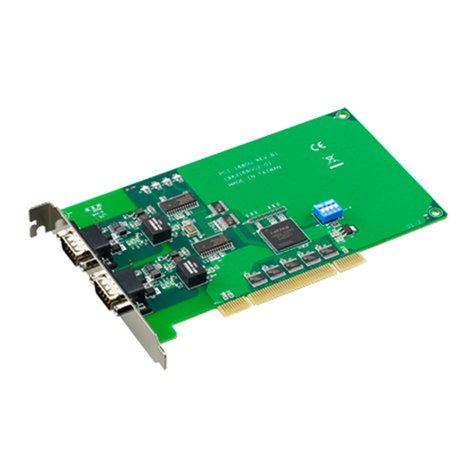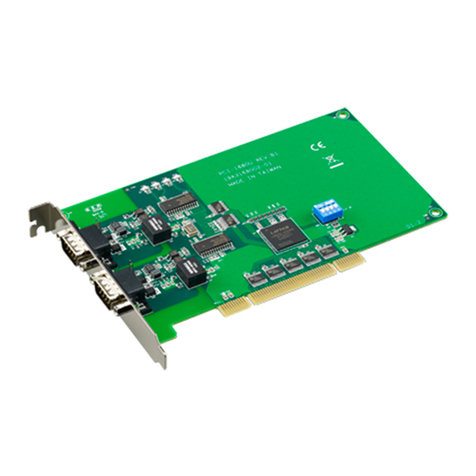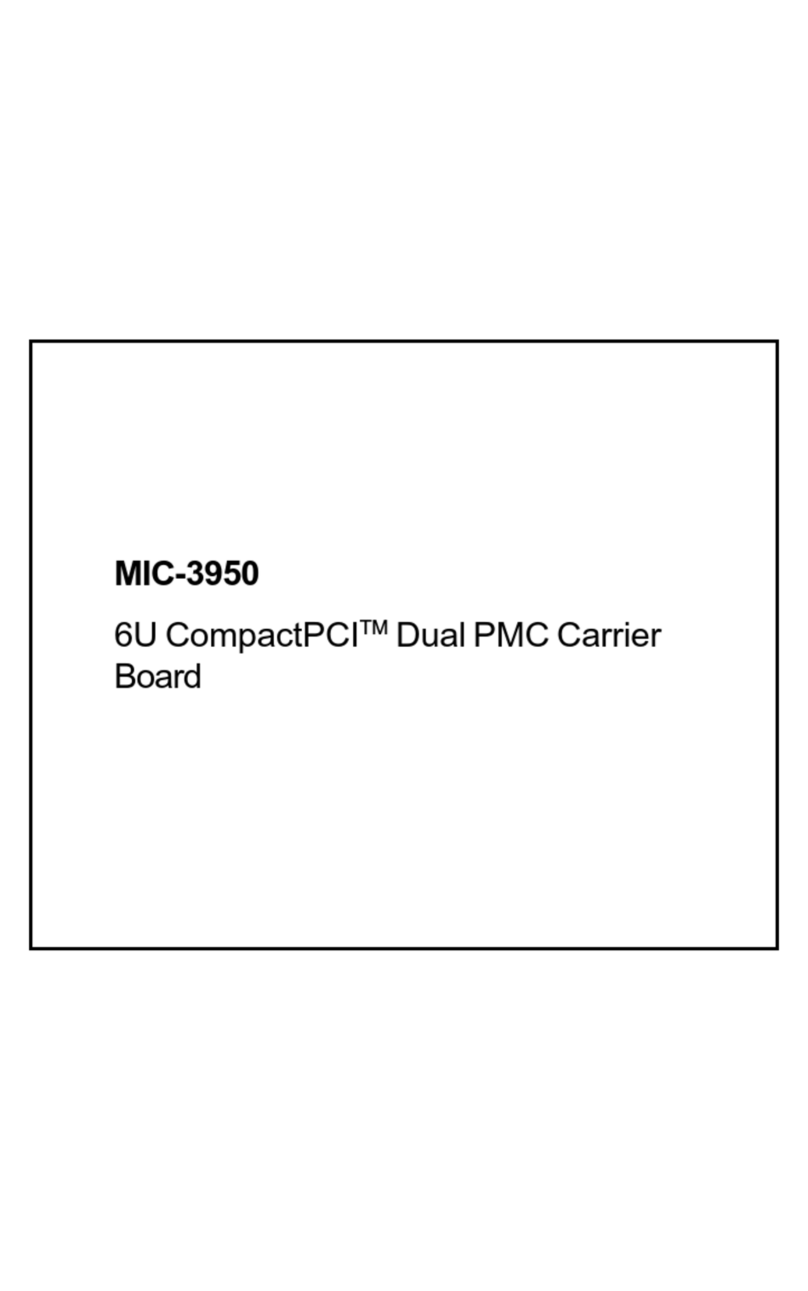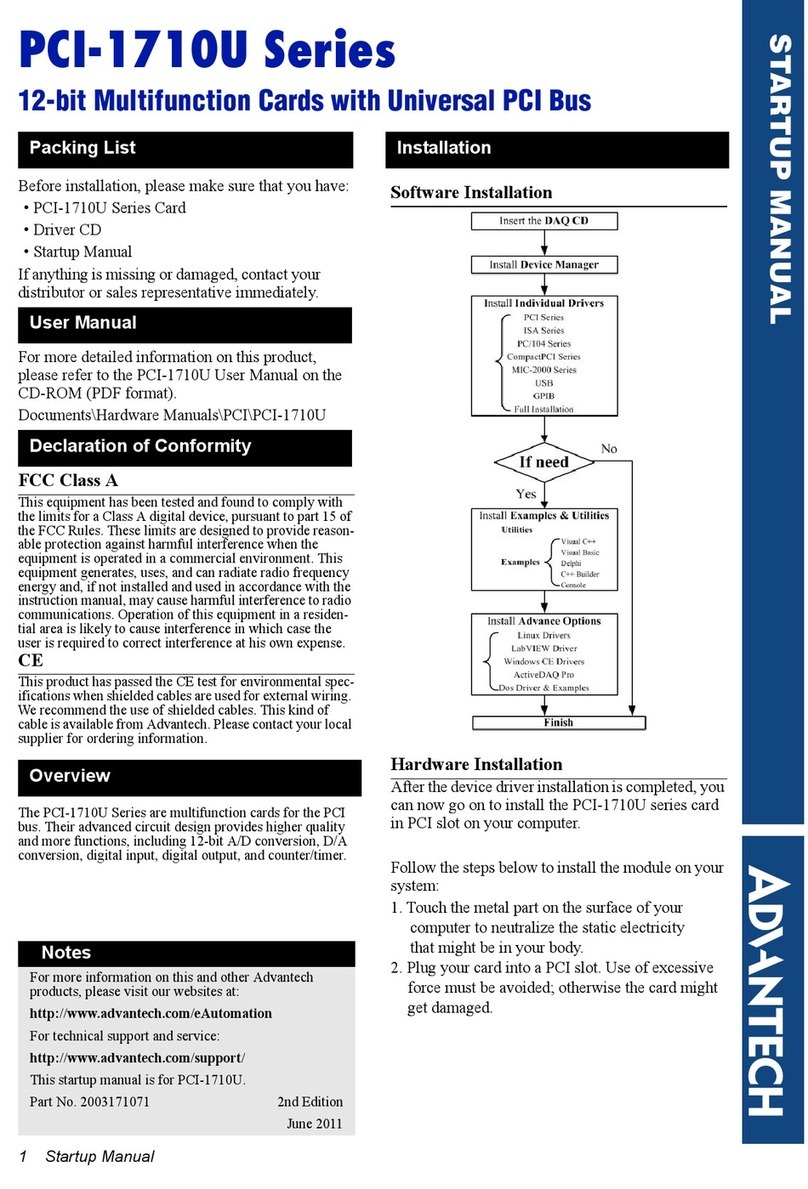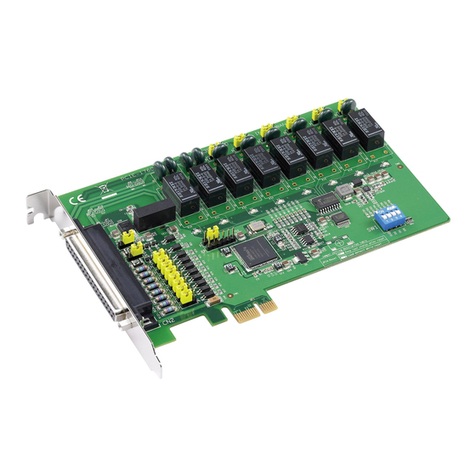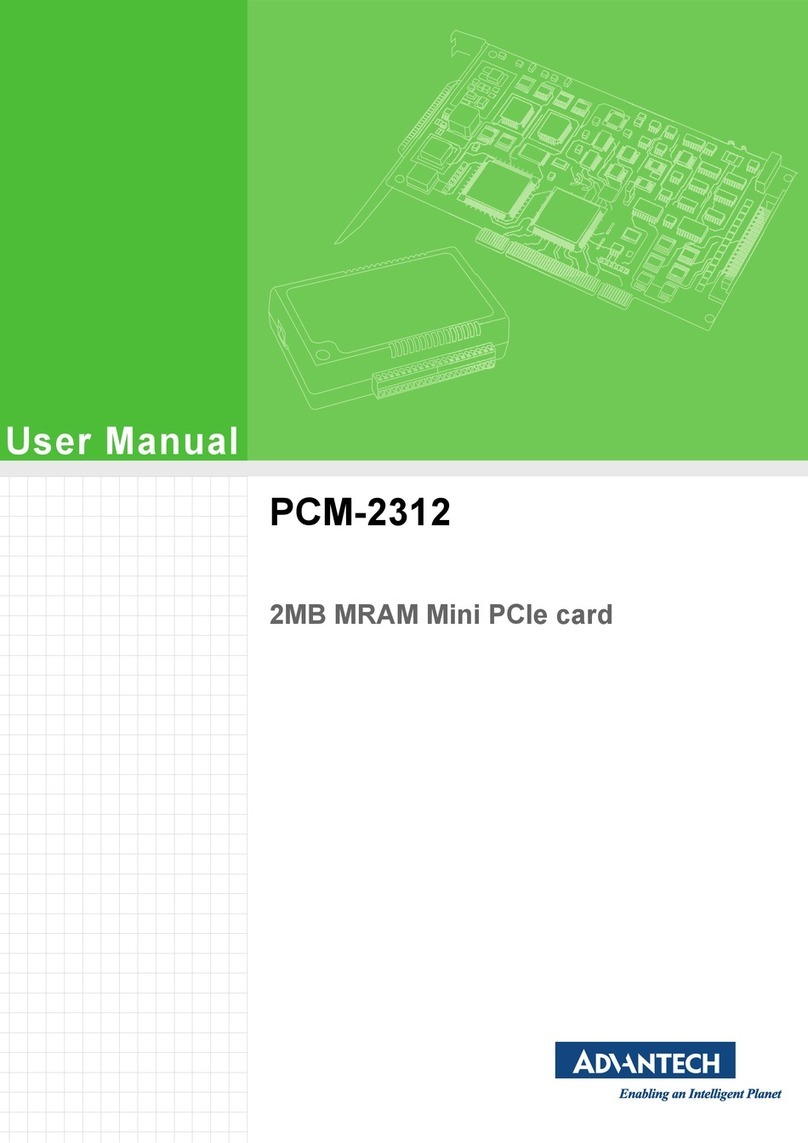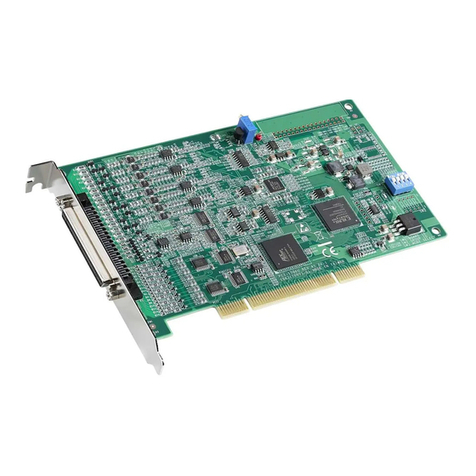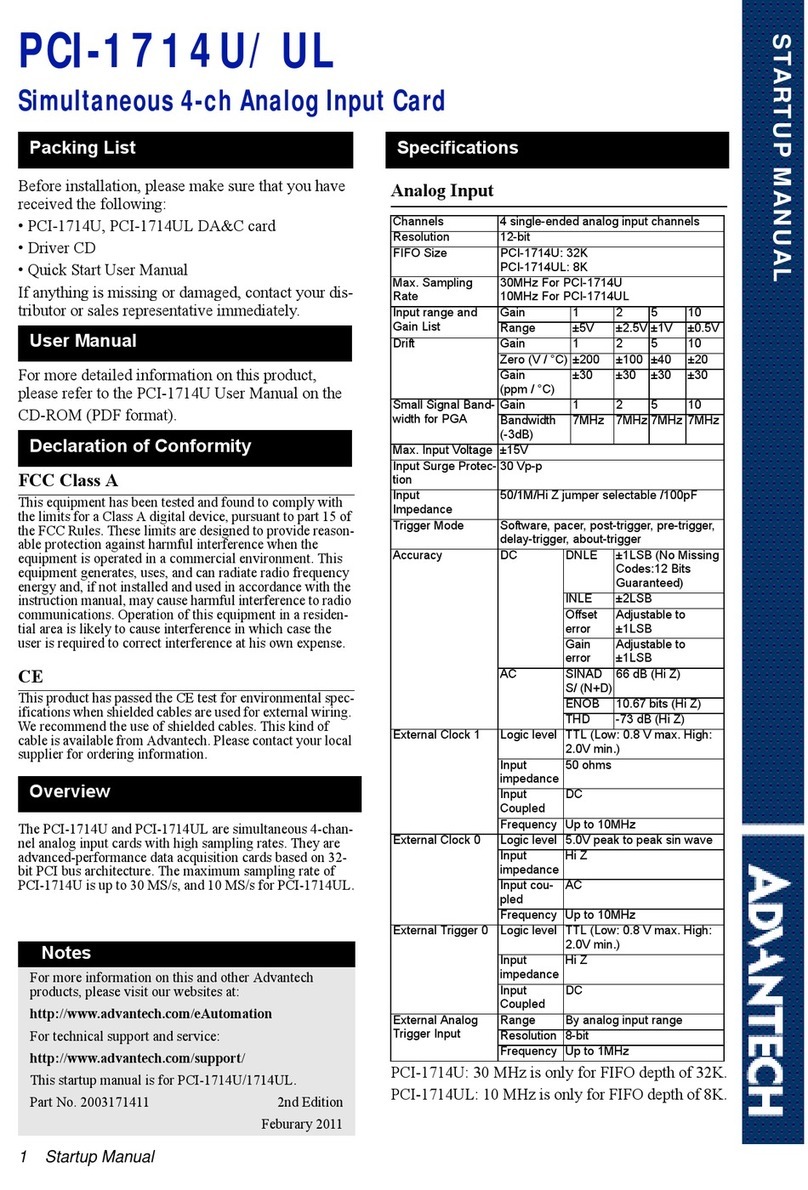v PCI-1752U User Manual
Contents
Chapter 1 Introduction..........................................1
1.1 Introduction ............................................................................................... 2
1.2 Features .................................................................................................... 2
1.3 Applications............................................................................................... 3
1.4 Installation Guide ...................................................................................... 3
Figure 1.1 Installation Flow Chart ................................................ 4
1.5 Software Overview .................................................................................... 4
1.6 DAQNavi Device Driver Programming Roadmap ..................................... 5
1.6.1 Programming Tools....................................................................... 5
1.6.2 Programming with DAQNavi Device Drivers Function Library...... 6
1.6.3 Troubleshooting DAQNavi Device Drivers Error........................... 6
1.7 Accessories............................................................................................... 6
Chapter 2 Installation............................................9
2.1 Unpacking ............................................................................................... 10
2.2 Hardware Installation .............................................................................. 11
2.3 Device Setup & Configuration ................................................................. 12
Figure 2.1 The Device Setting of PCI-1752U ............................ 12
Figure 2.2 The Digital I/O Setting Page ..................................... 13
Figure 2.3 The Device Testing of PCI-1752U............................ 14
Chapter 3 Signal Connections ...........................15
3.1 Overview ................................................................................................. 16
3.2 Switch and Jumper Settings.................................................................... 16
Figure 3.1 Connector and Switch Locations .............................. 16
3.2.1 Board ID (SW1)........................................................................... 17
Table 3.1: Board ID Setting (SW1) ............................................ 17
3.2.2 Power On Configuration(JP1) ..................................................... 18
Table 3.2: Power on configuration after hot reset (JP1) ............ 18
3.2.3 Channel-Freeze Function (JP2).................................................. 18
Table 3.3: Dry/Wet Contact of Channel-Freeze Function (JP2) 18
3.3 Signal Connections ................................................................................. 19
Figure 3.2 I/O Connector Pin Assignments ............................... 19
3.3.1 I/O Connector Pin Definition ....................................................... 20
Table 3.4: I/O Connector Signal Descriptions ........................... 20
3.3.2 Isolated Digital Output................................................................. 20
Figure 3.3 Isolated Digital Output Connection ........................... 20
3.3.3 Channel-Freeze Function ........................................................... 21
Figure 3.4 Wiring in dry contact input mode .............................. 21
Figure 3.5 Wiring in wet contact input mode.............................. 21
3.4 Field Wiring Considerations .................................................................... 22
Appendix A Specifications ....................................23
A.1 Isolated Digital Output............................................................................. 24
A.2 General ................................................................................................... 24
A.3 Register Table......................................................................................... 25
Table A.1: Register Functions.................................................... 25