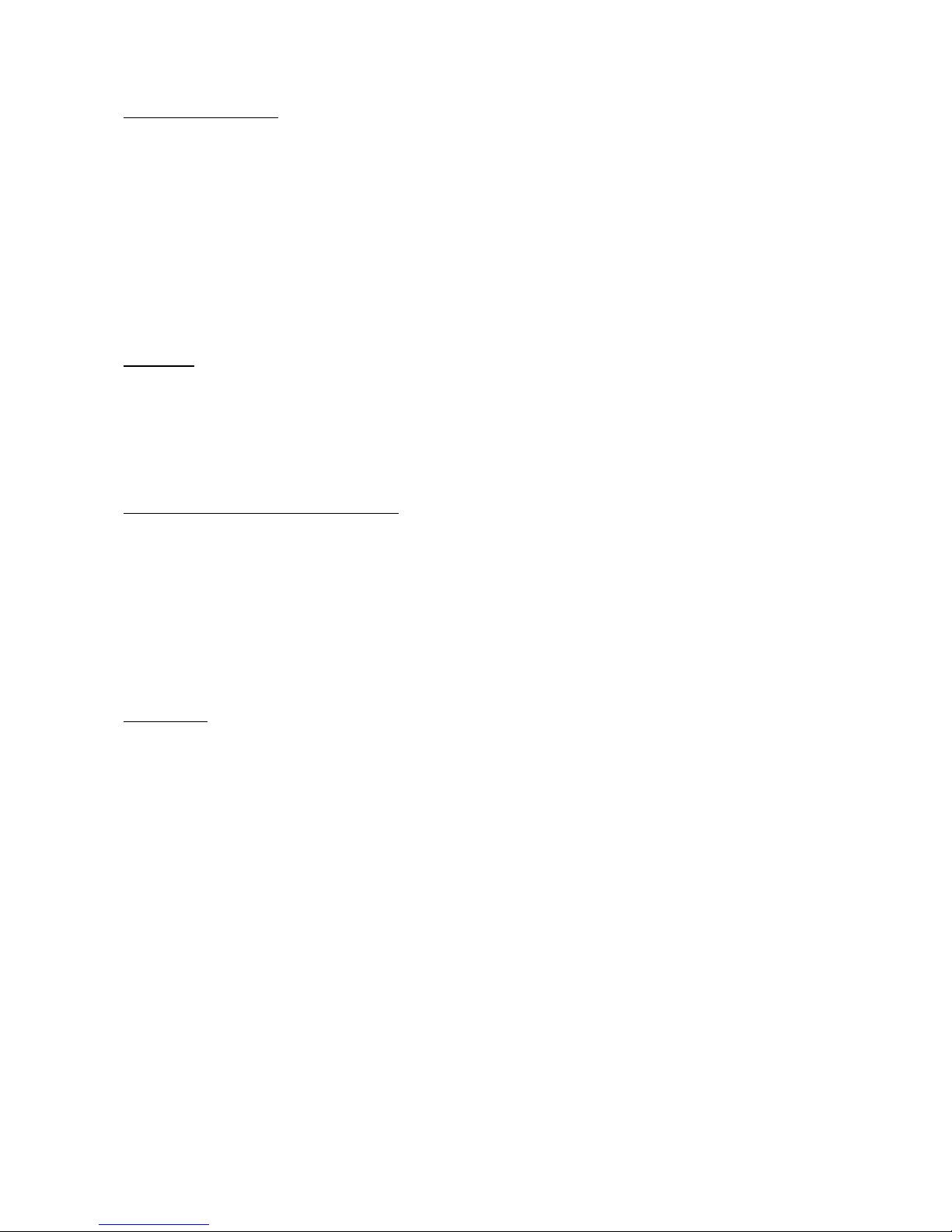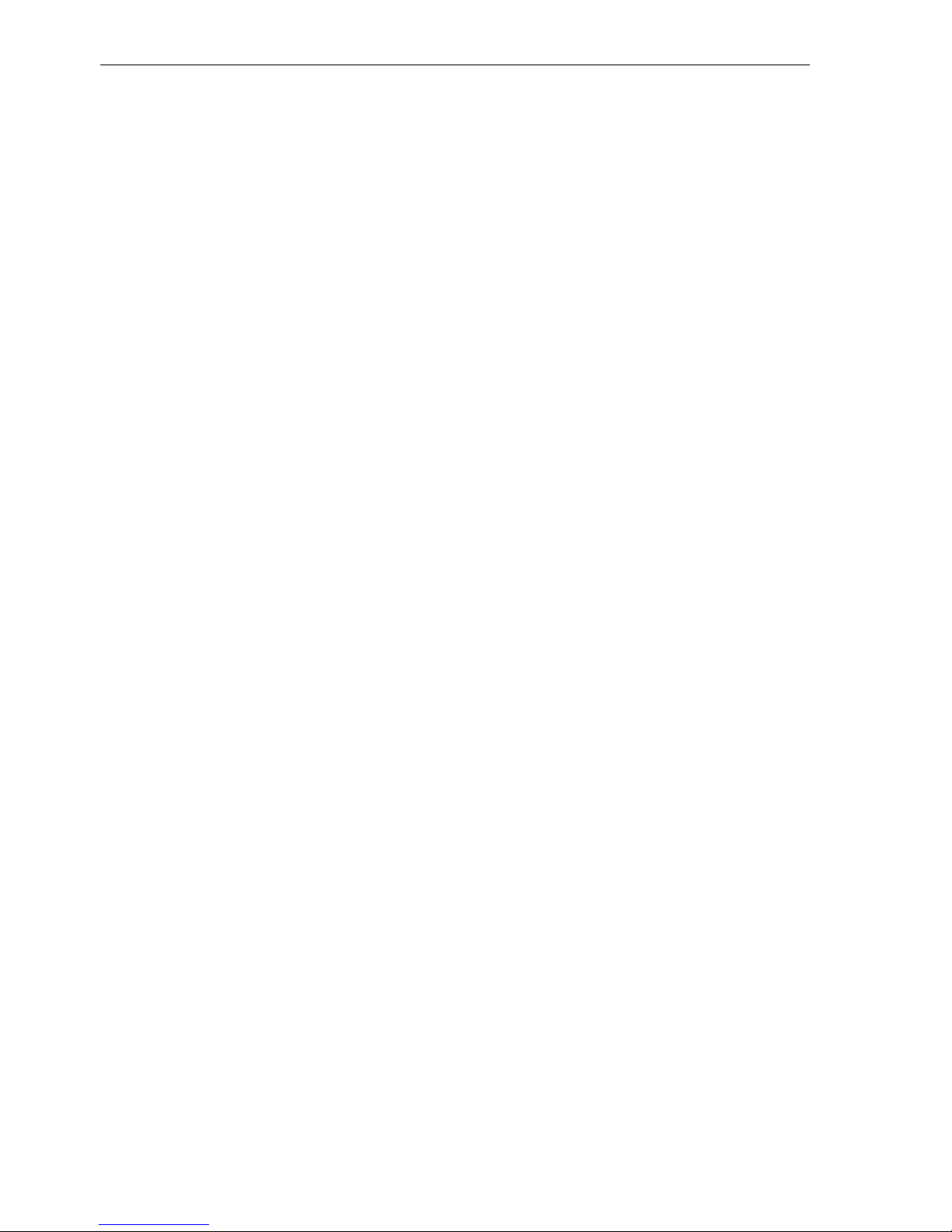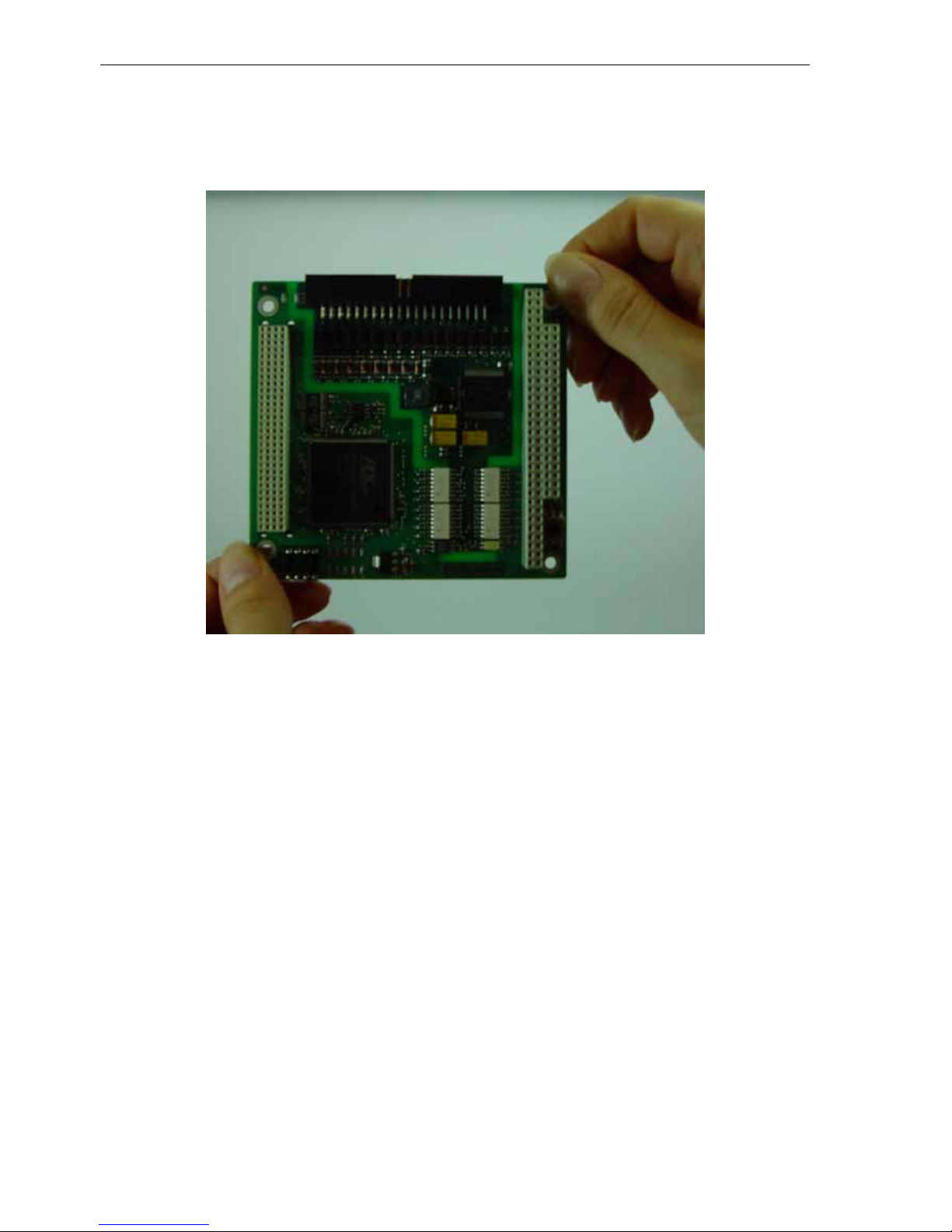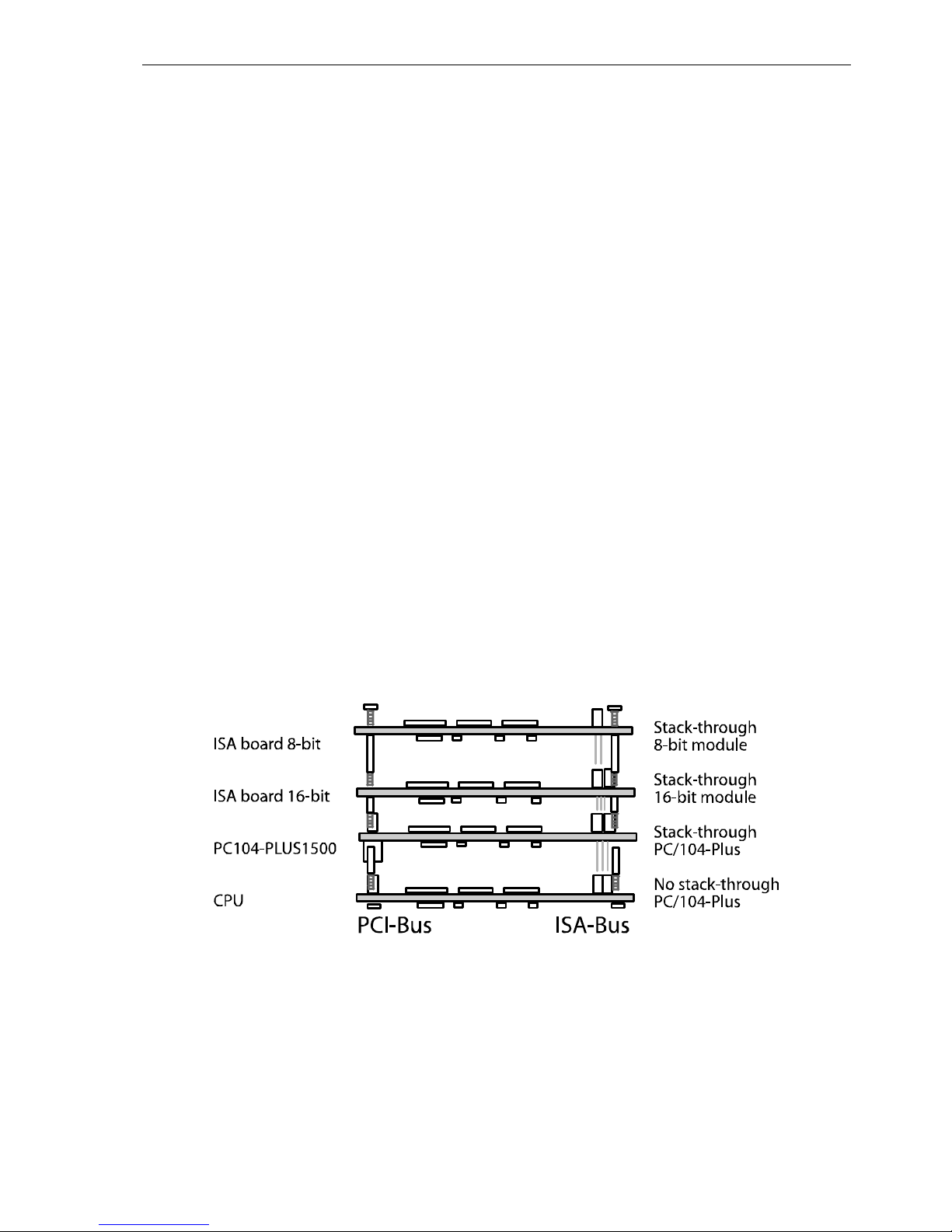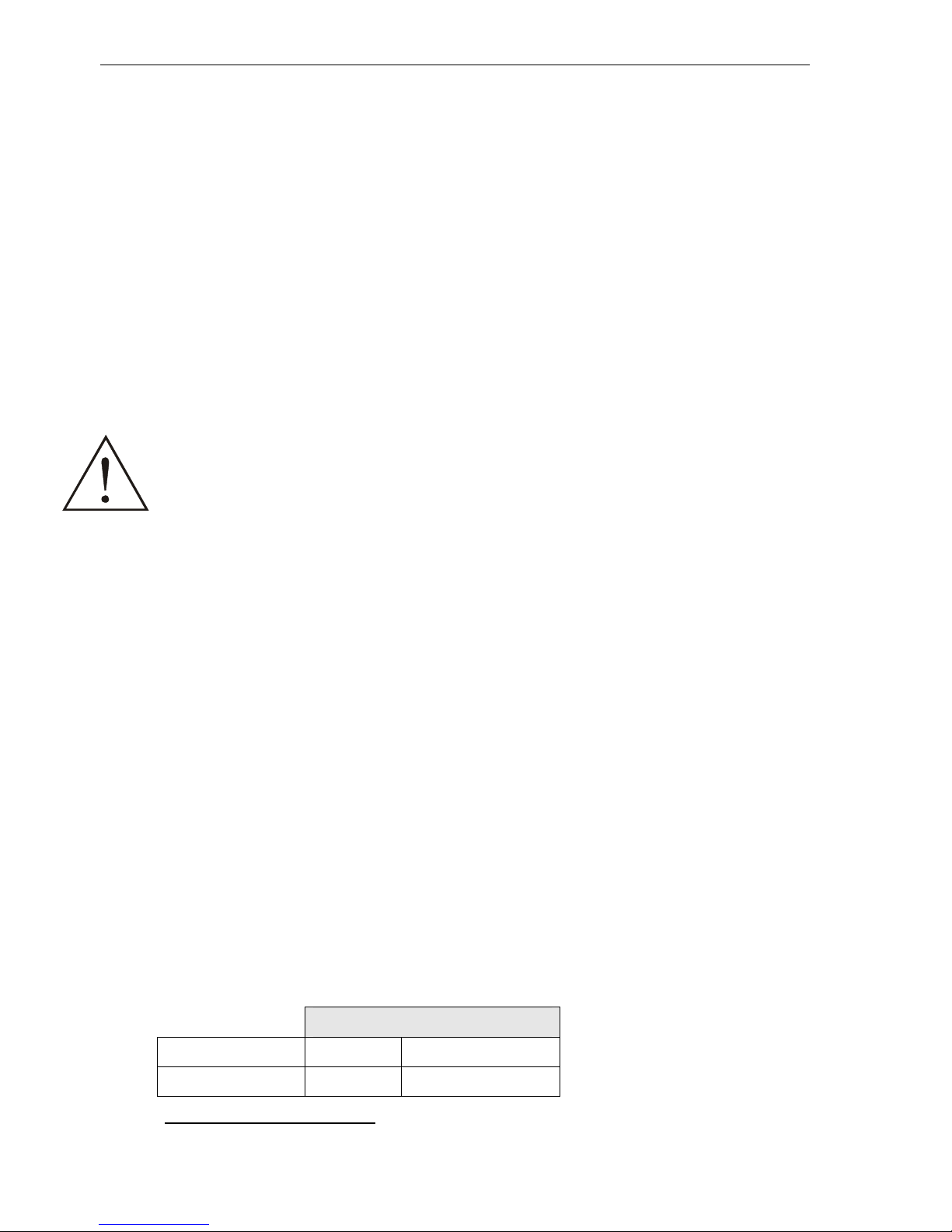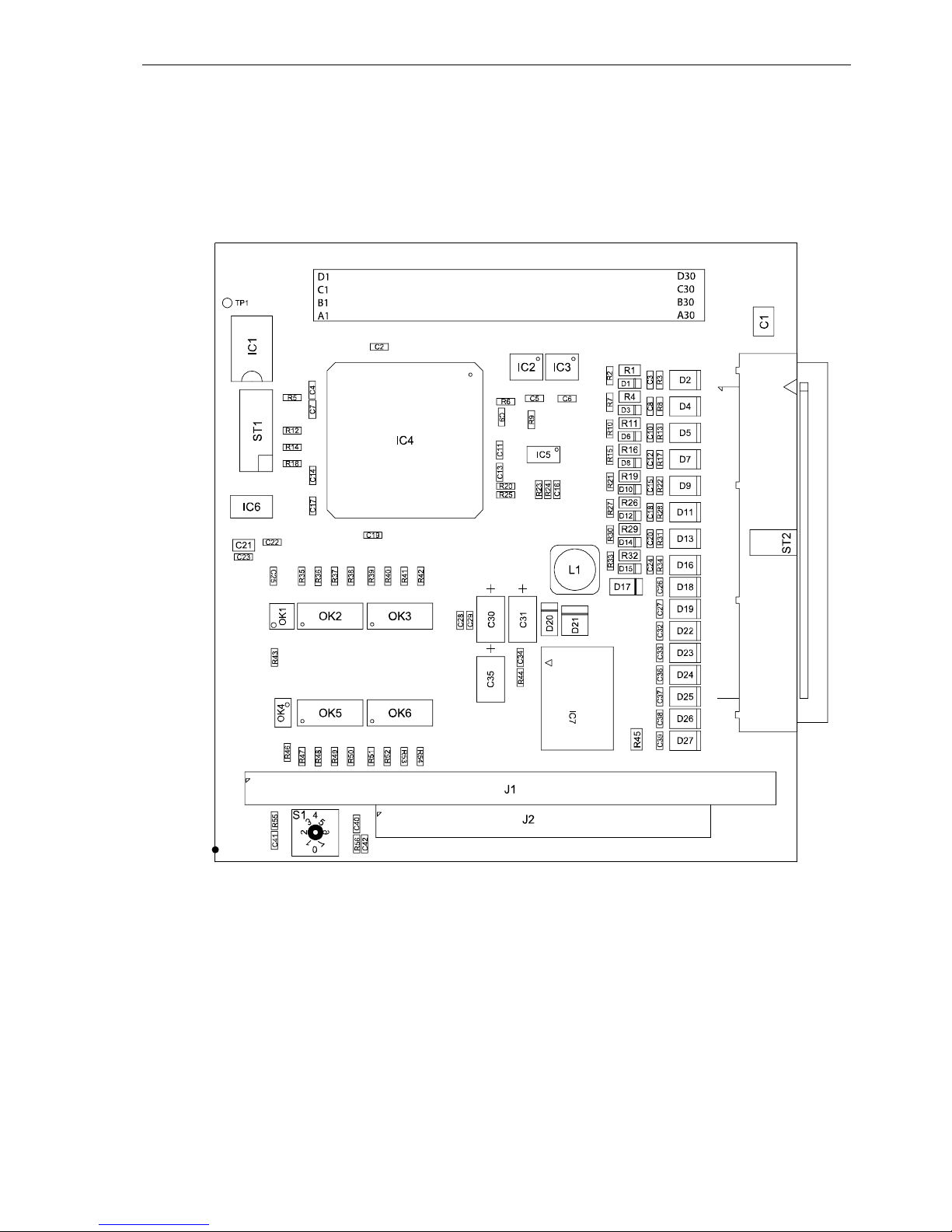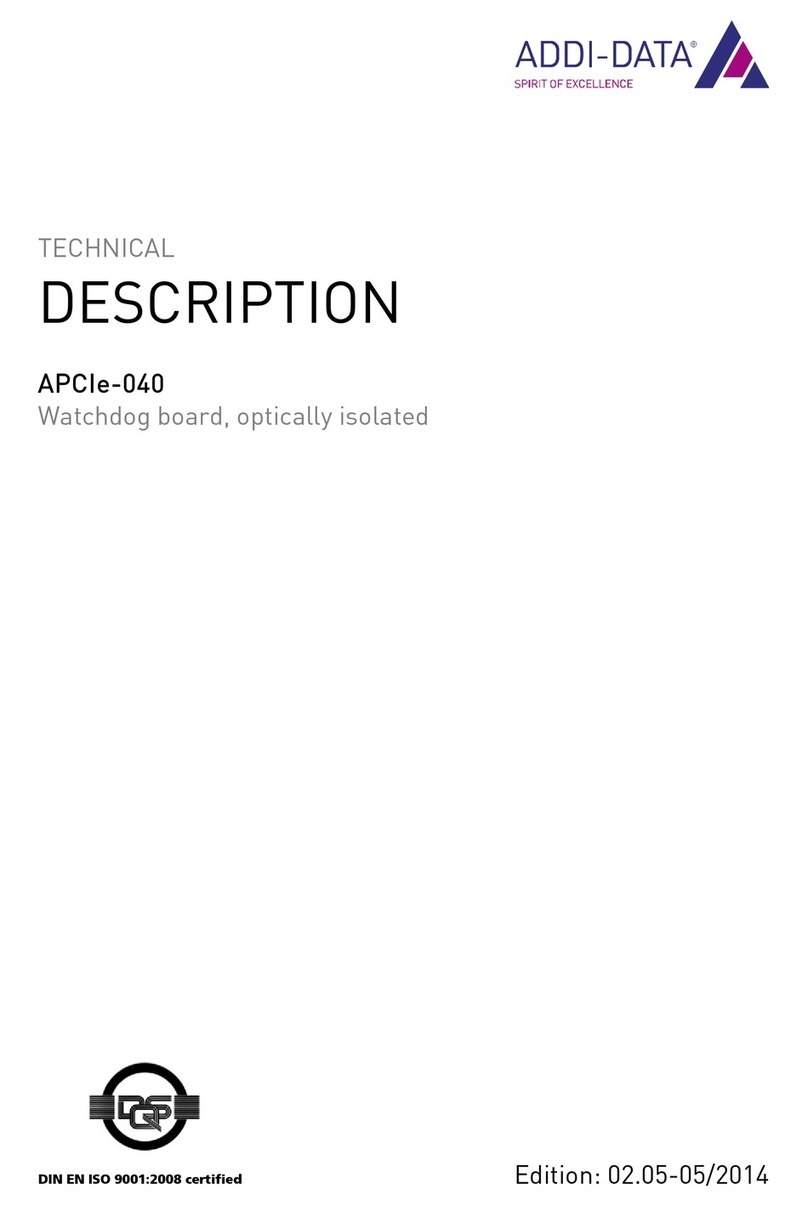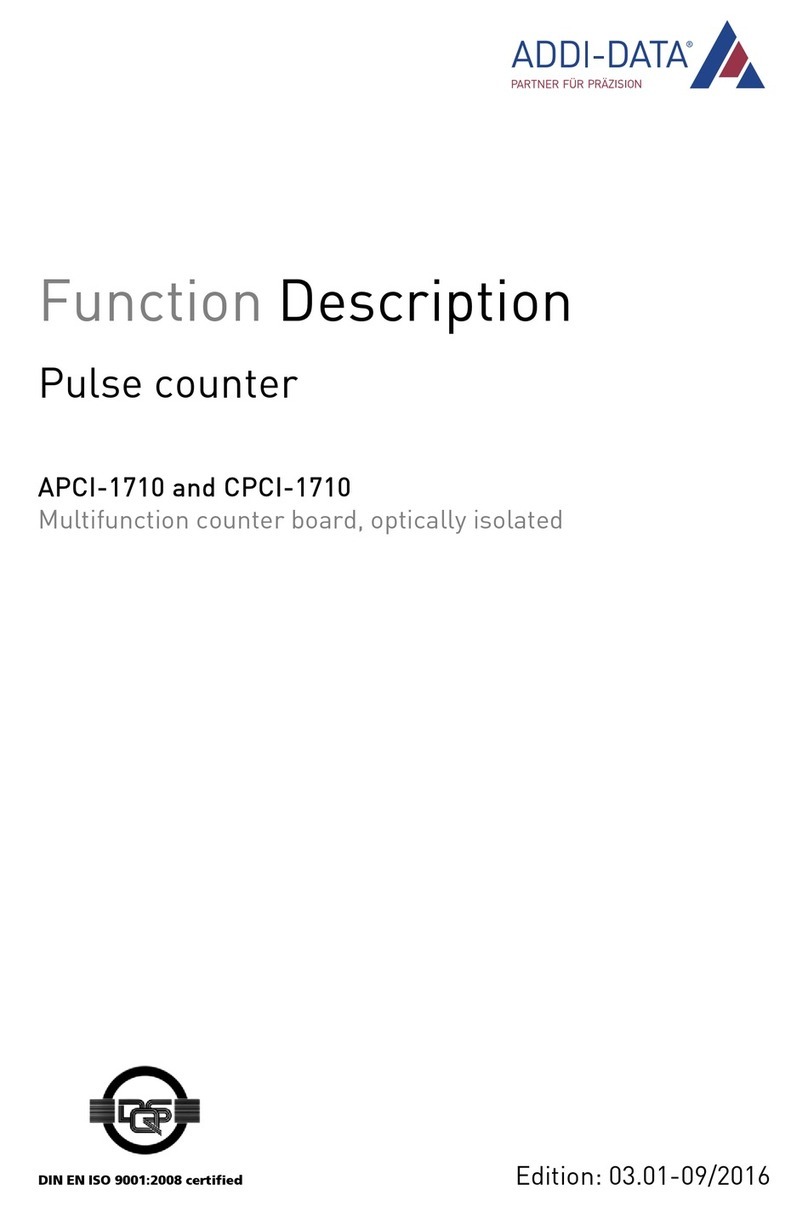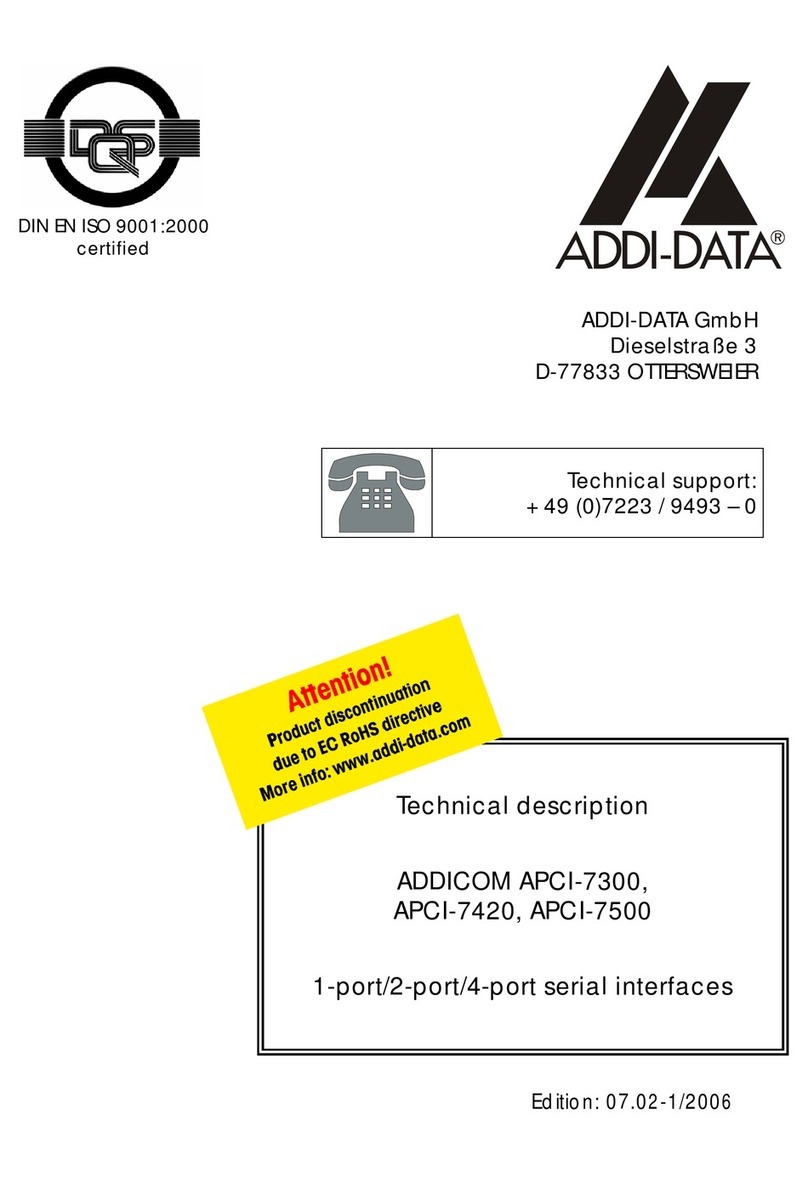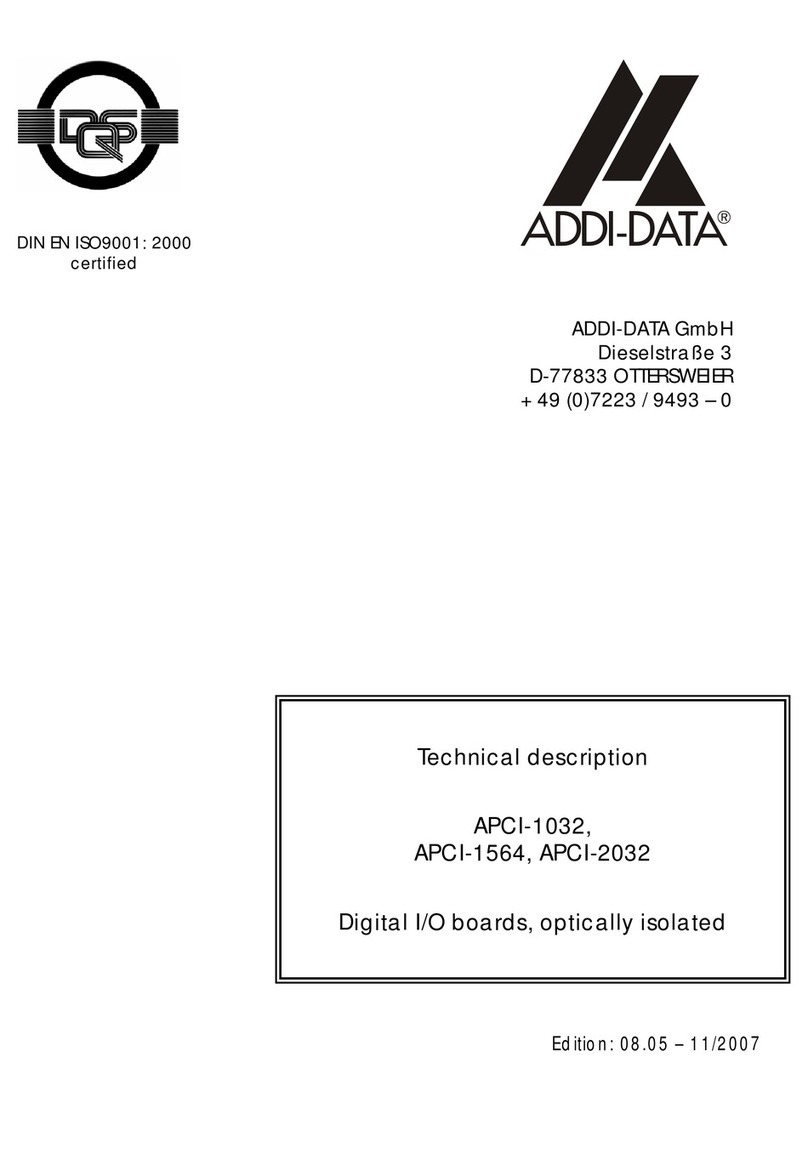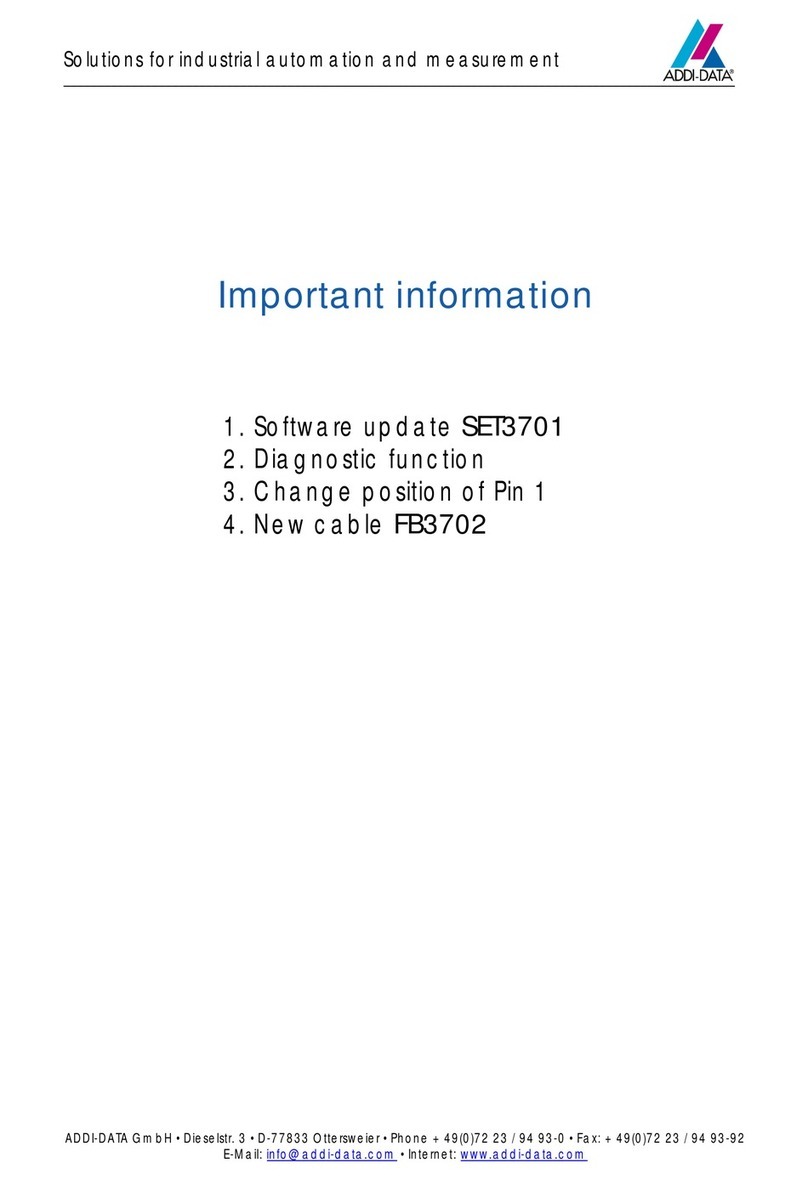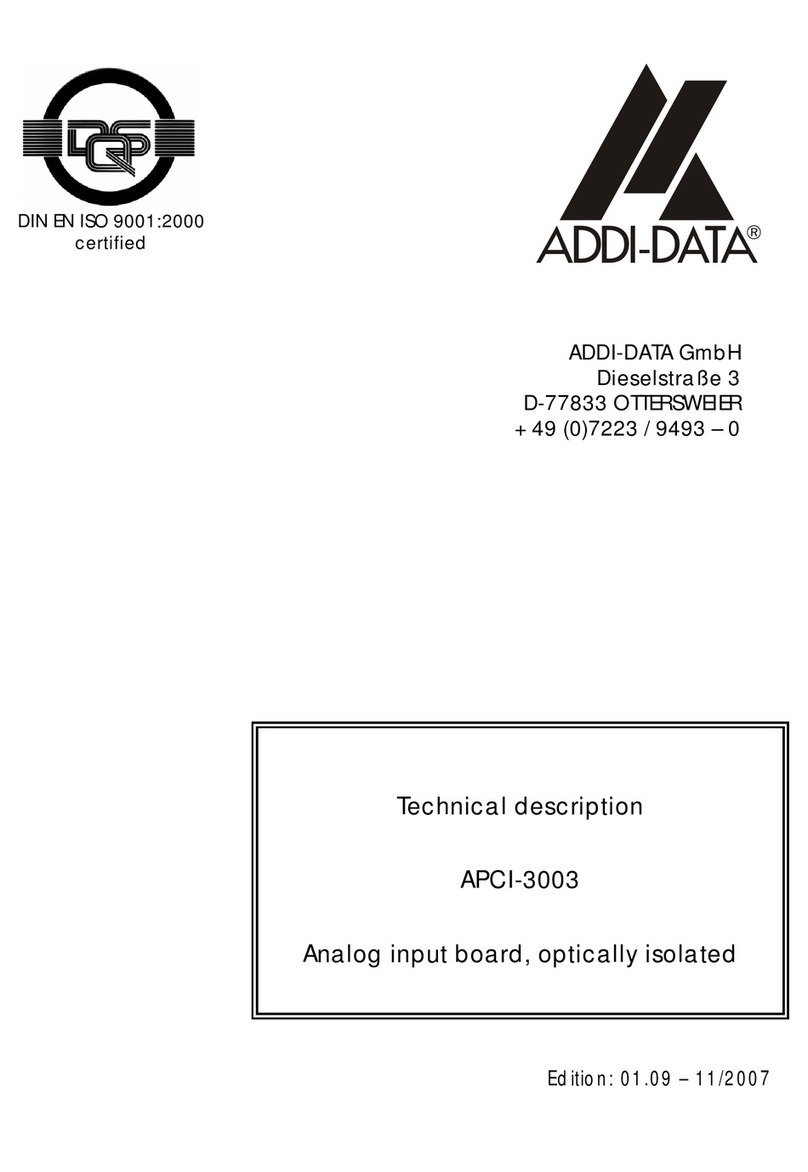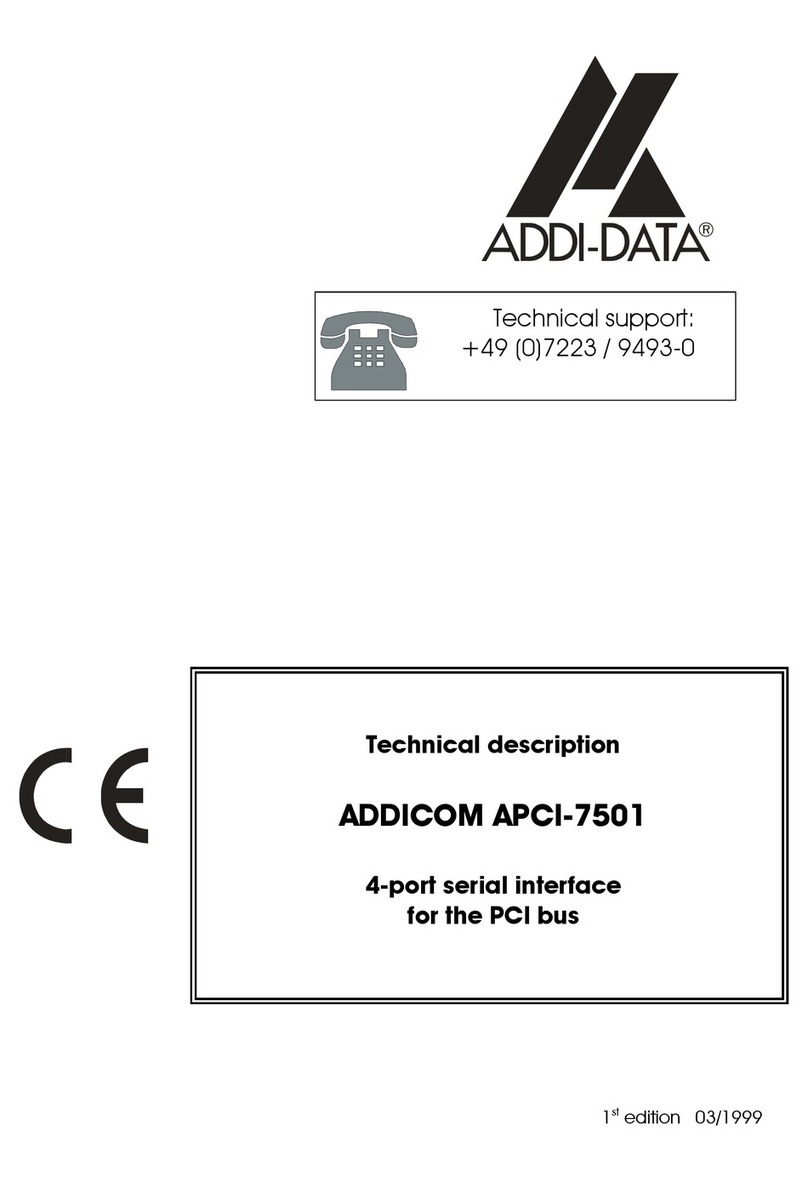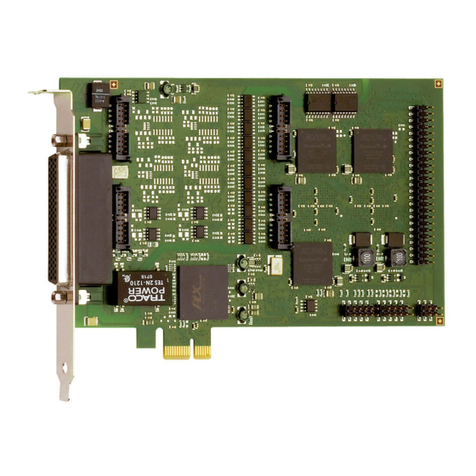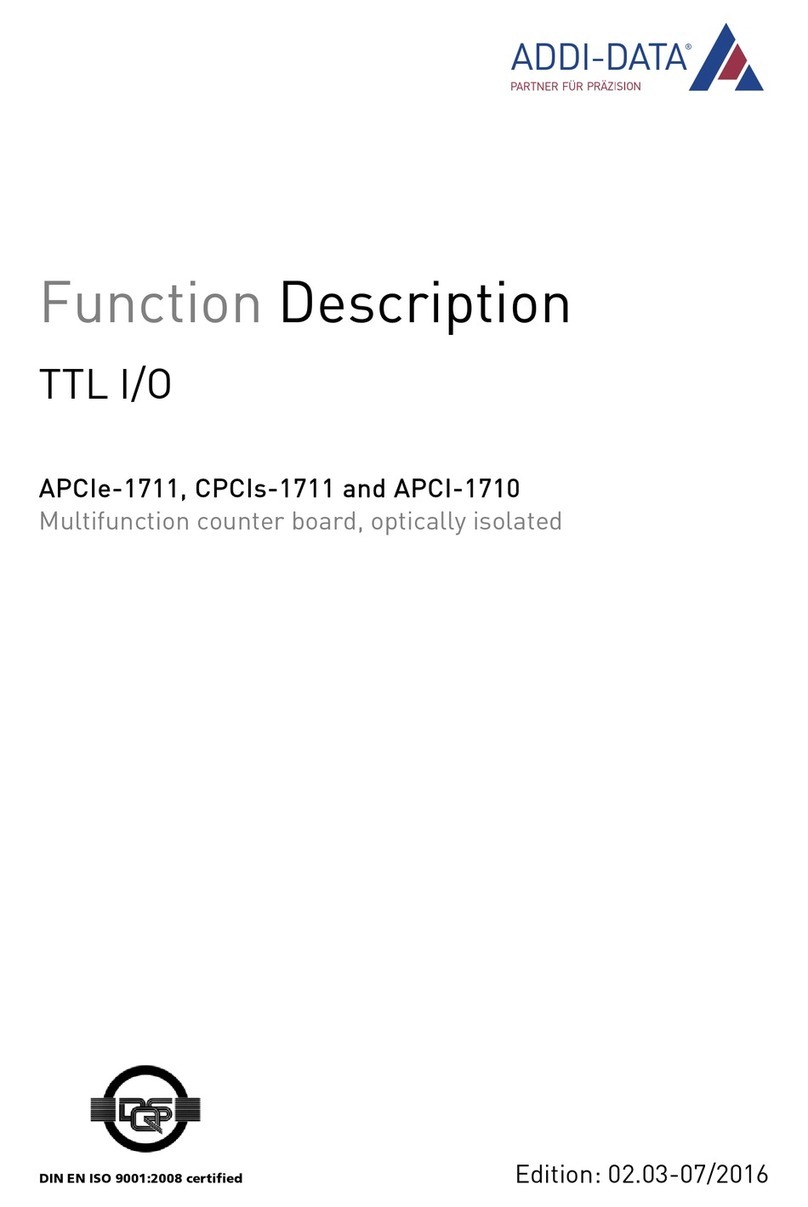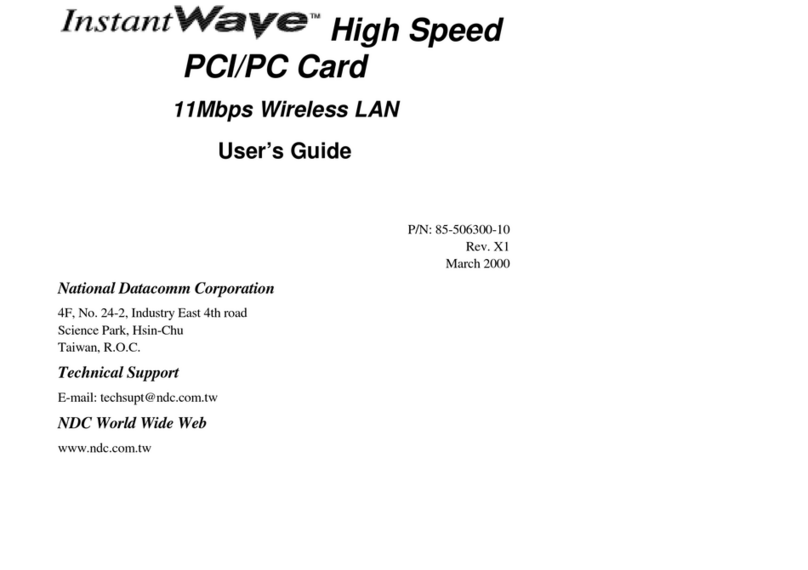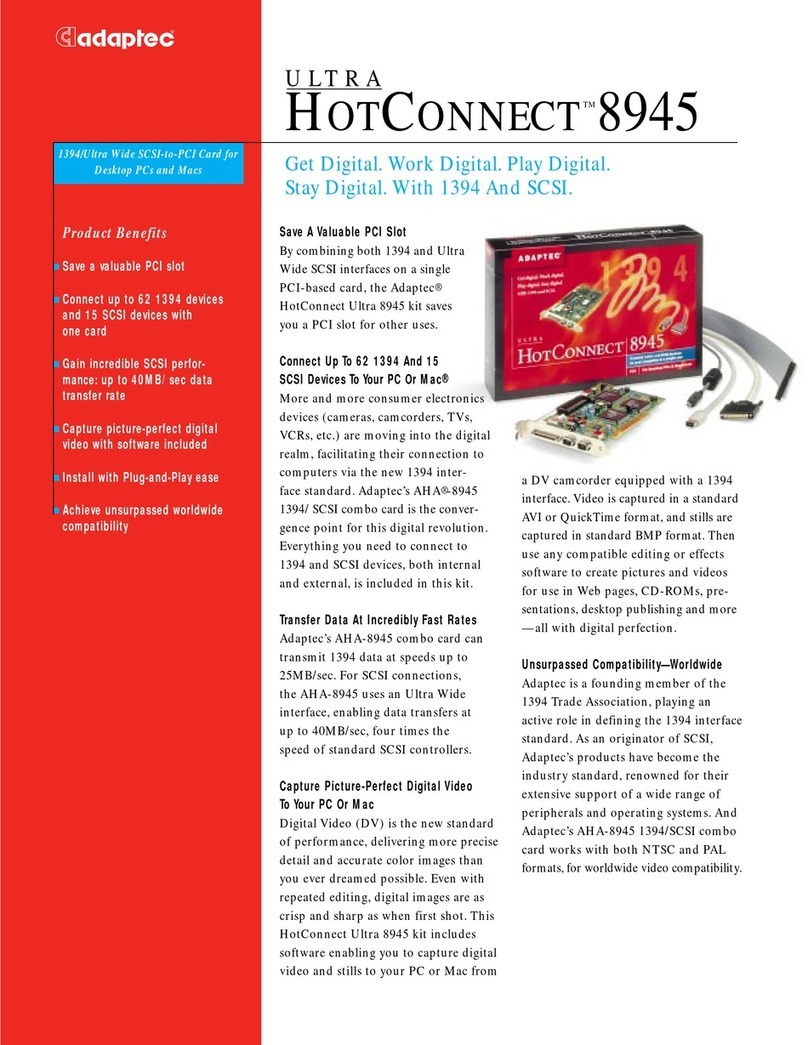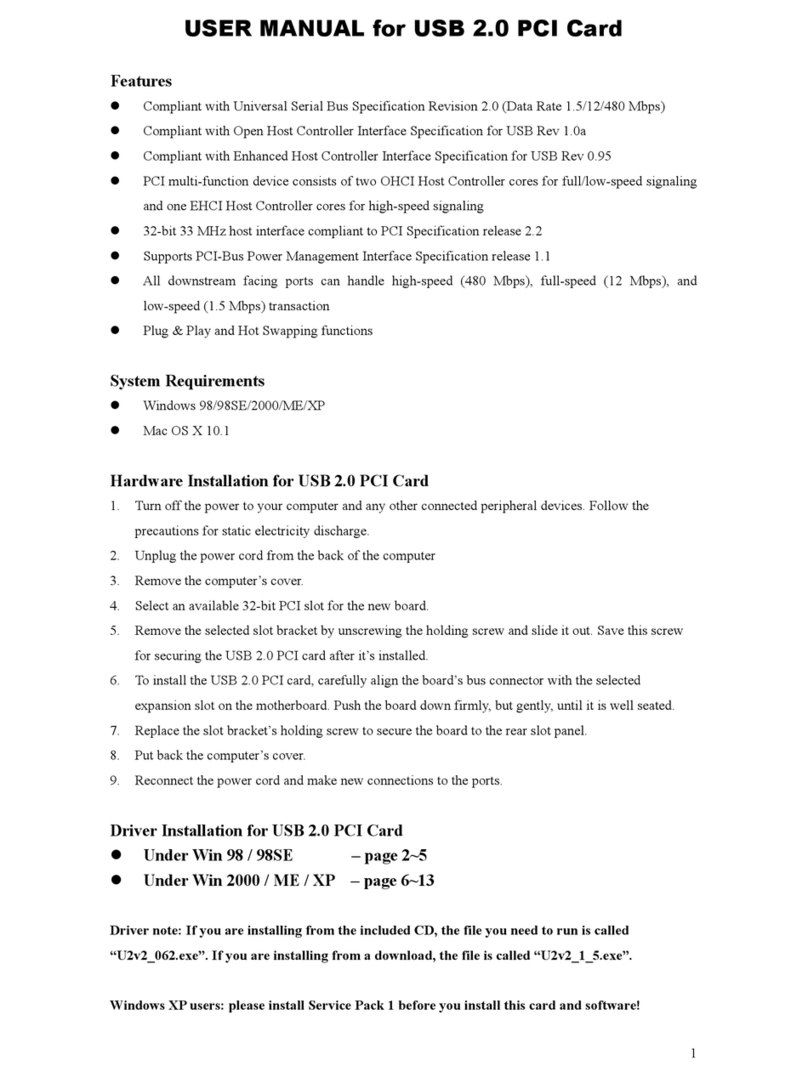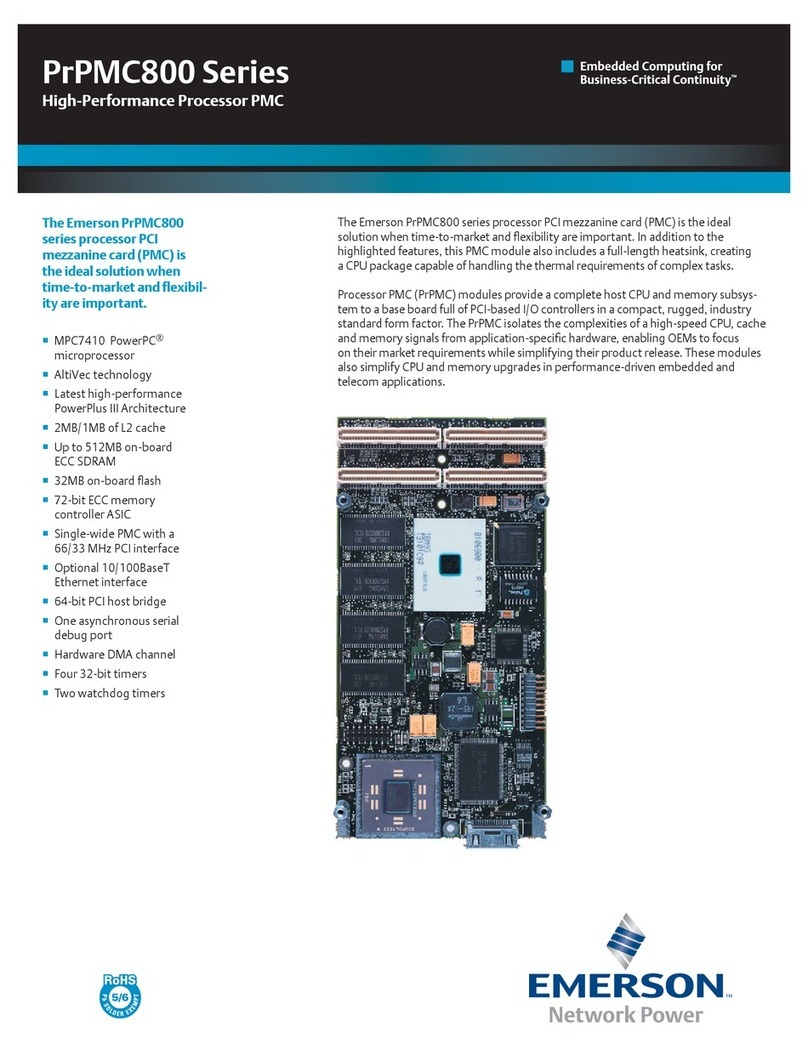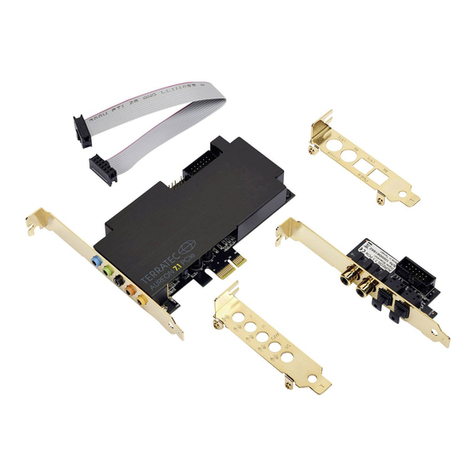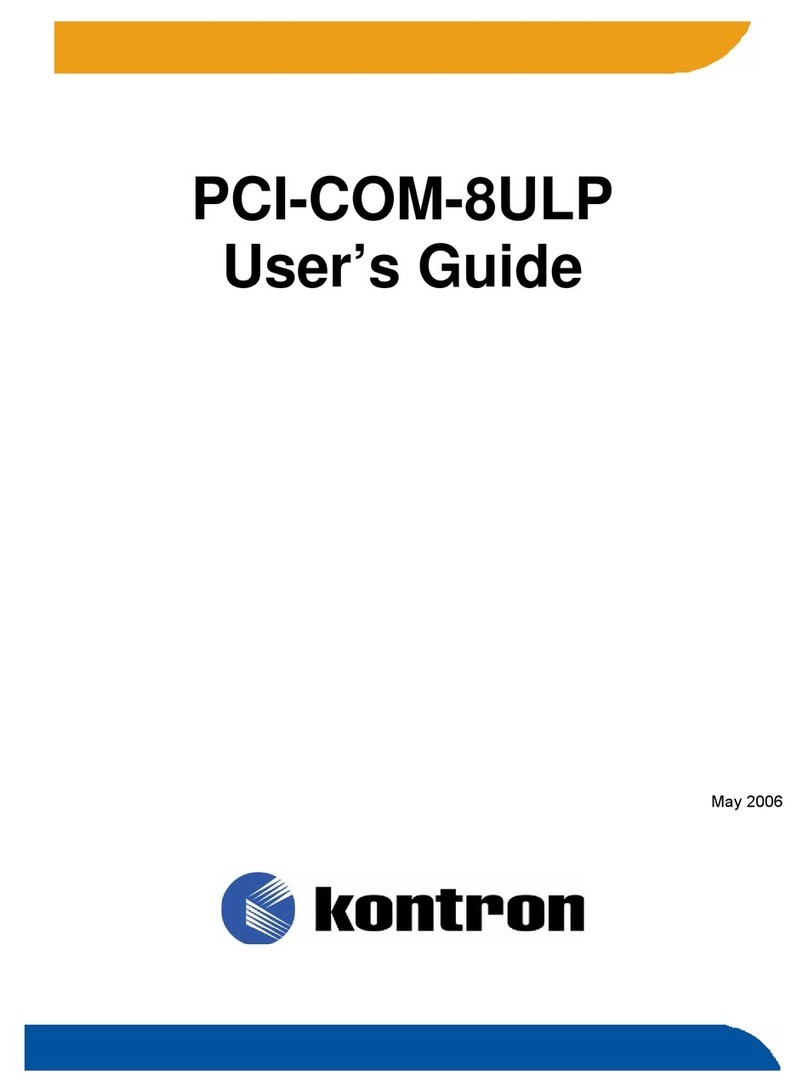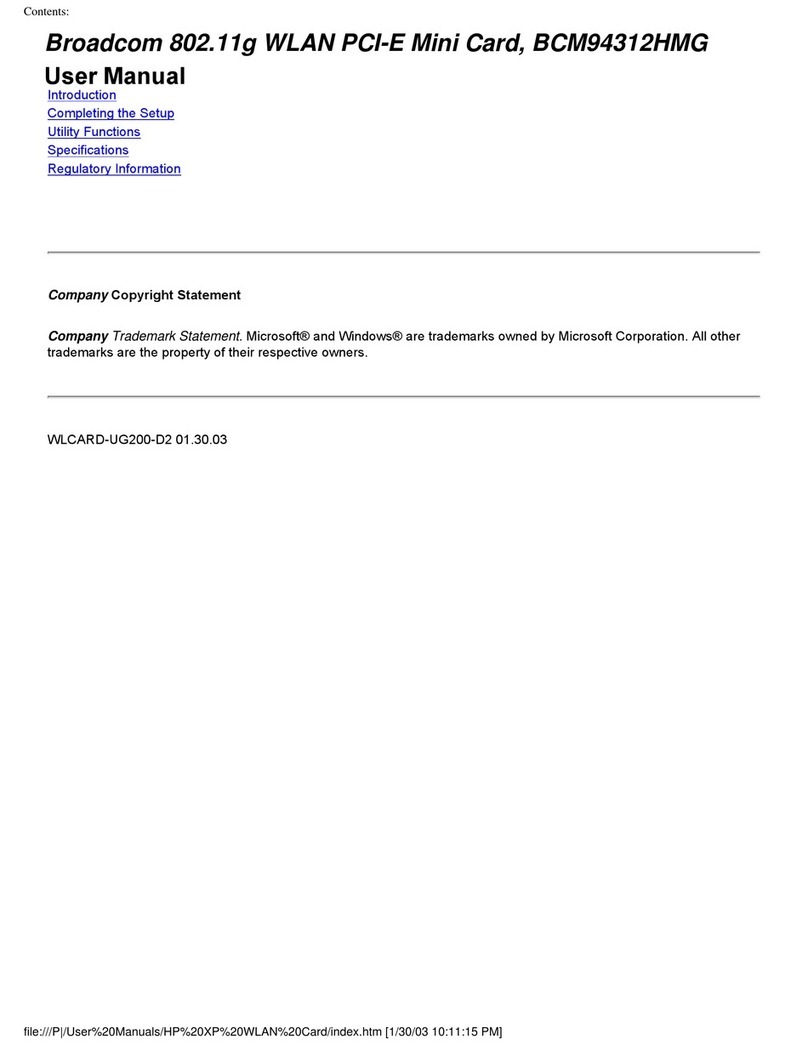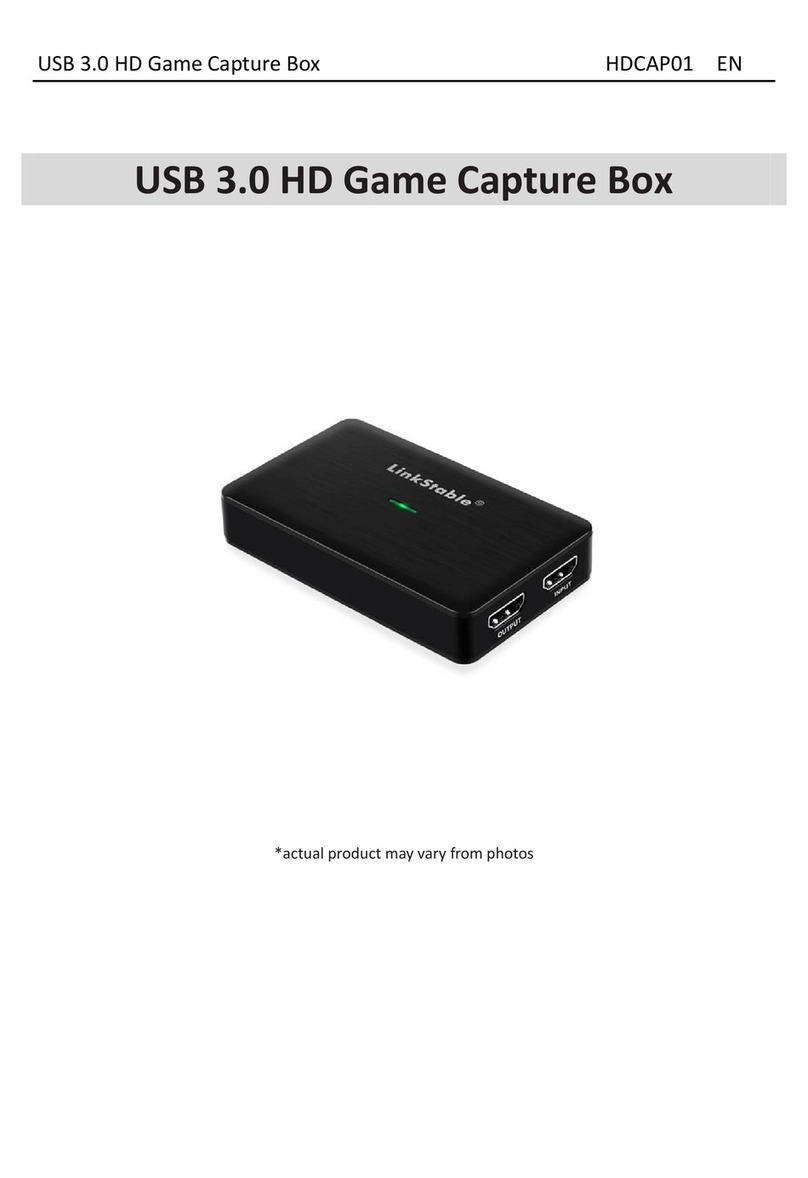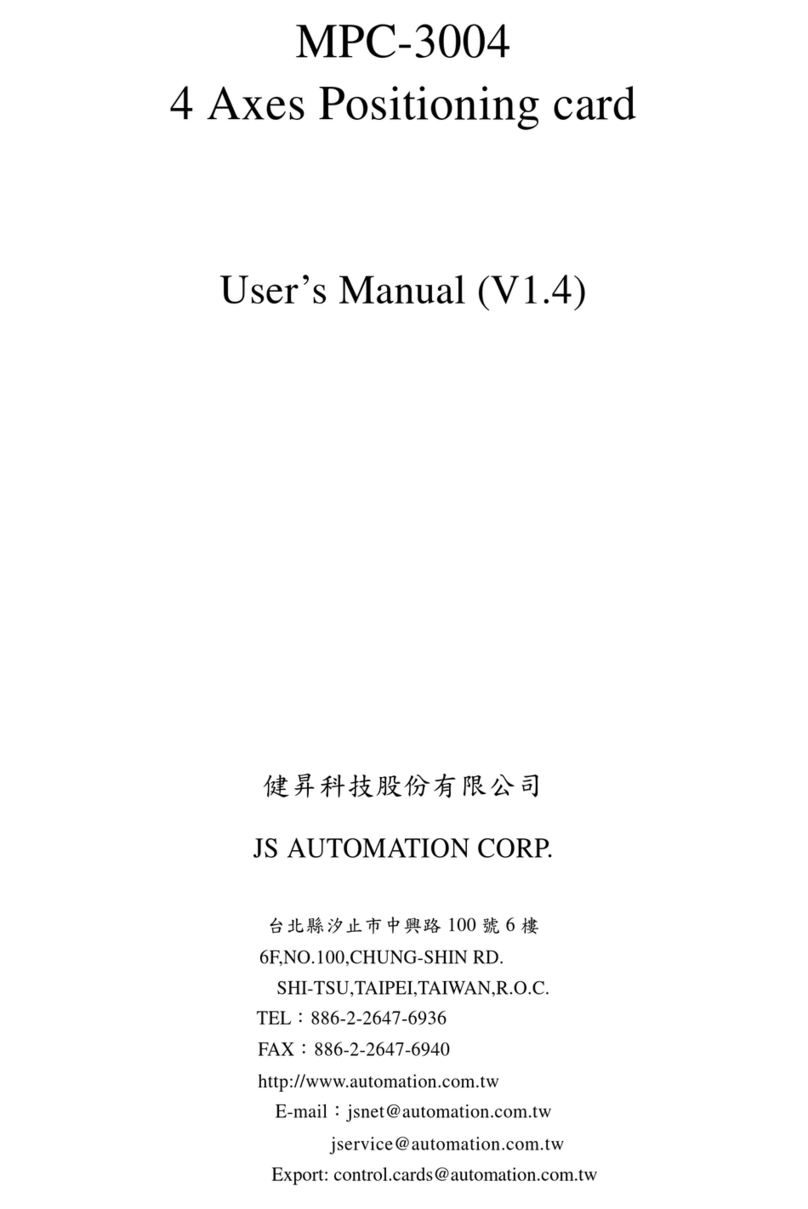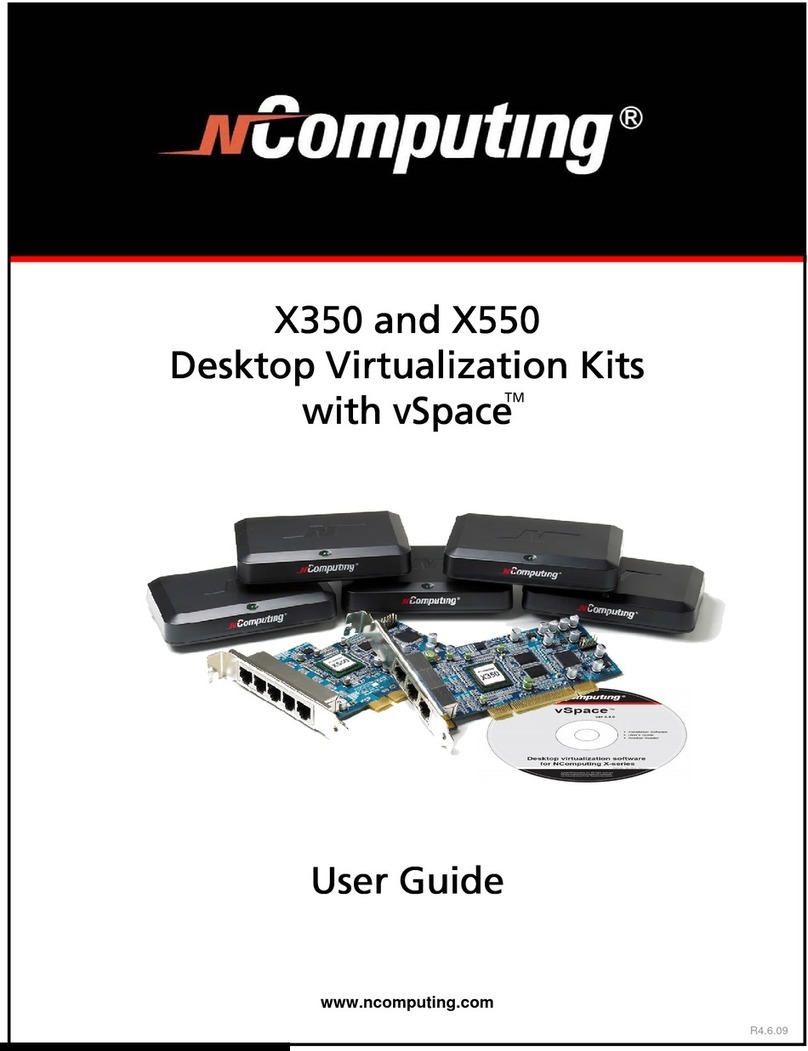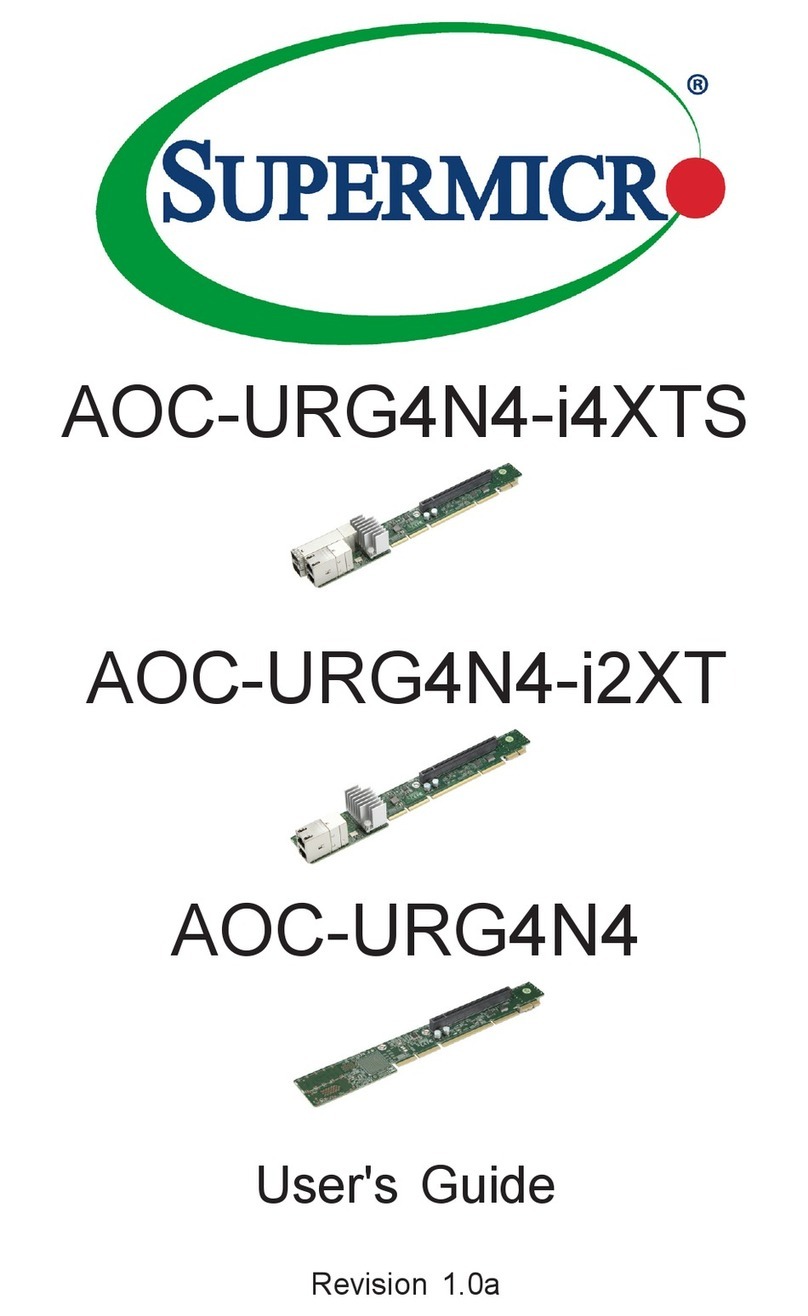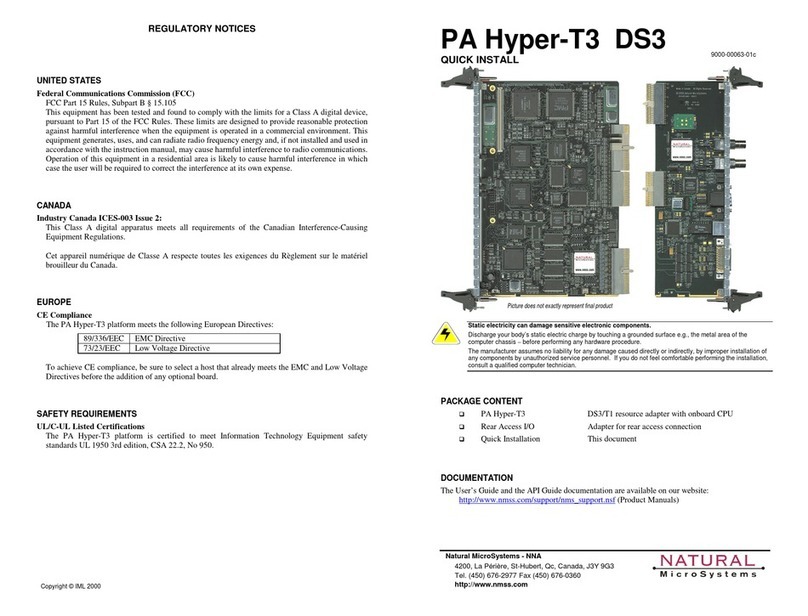Warranty and liability
The user is not permitted to make changes to the product beyond the intended use, or to interfere with
the product in any other way.
ADDI-DATA shall not be liable for obvious printing and phrasing errors. In addition, ADDI DATA, if
legally permissible, shall not be liable for personal injury or damage to materials caused by improper
installation and/or commissioning of the board by the user or improper use, for example, if the board is
operated despite faulty safety and protection devices, or if notes in the operating instructions regarding
transport, storage, installation, commissioning, operation, thresholds, etc. are not taken into
consideration. Liability is further excluded if the operator changes the board or the source code files
without authorisation and/or if the operator is guilty of not monitoring the permanent operational
capability of working parts and this has led to damage.
Copyright
This manual, which is intended for the operator and its staff only, is protected by copyright.
Duplication of the information contained in the operating instructions and of any other product
information, or disclosure of this information for use by third parties, is not permitted, unless this right
has been granted by the product licence issued. Non-compliance with this could lead to civil and
criminal proceedings.
ADDI-DATA software product licence
Please read this licence carefully before using the standard software. The customer is only granted the
right to use this software if he/she agrees with the conditions of this licence.
The software must only be used to set up the ADDI-DATA boards.
Reproduction of the software is forbidden (except for back-up and for exchange of faulty data
carriers). Disassembly, decompilation, decryption and reverse engineering of the software are
forbidden. This licence and the software may be transferred to a third party if this party has acquired a
board by purchase, has agreed to all the conditions in this licence contract and the original owner does
not keep any copies of the software.
Trademarks
-ADDI-DATA is a registered trademark of ADDI-DATA GmbH.
-Turbo Pascal, Delphi, Borland C, Borland C++ are registered trademarks of Borland Insight
Company.
-Microsoft C, Visual C++, Windows XP, 98, Windows 2000, Windows 95, Windows NT,
EmbeddedNT and MS DOS are registered trademarks of Microsoft Corporation.
-LabVIEW, LabWindows/CVI, DasyLab, Diadem are registered trademarks of National Instruments
Corp.
-CompactPCI is a registered trademark of PCI Industrial Computer Manufacturers Group.
-VxWorks is a registered trademark of Wind River Systems Inc.