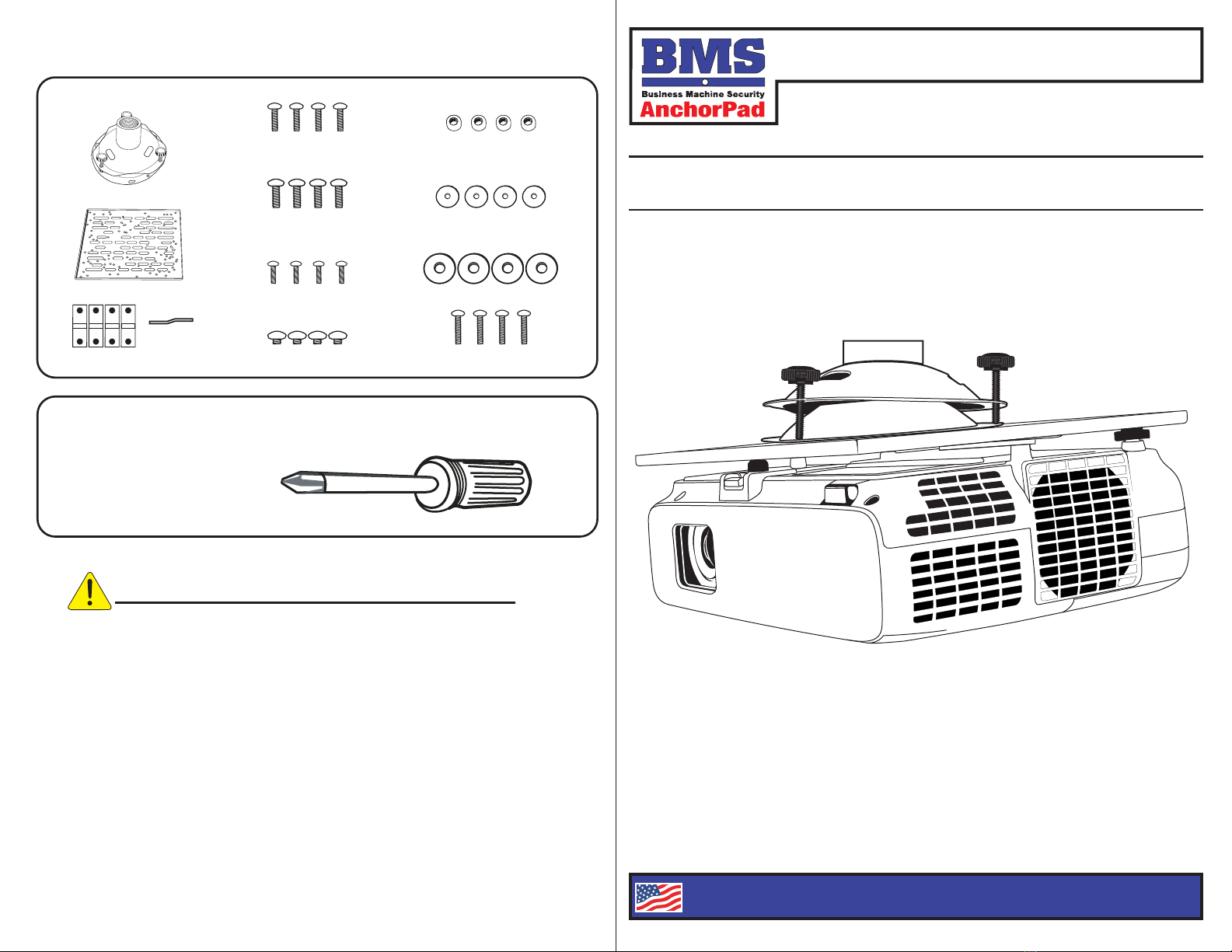
Customer Service - (800) 872-9562
Website - www.LocDown.com
Installation Guide
Eco Mount
Made in USA www.LocDown.com
www.Anchorpad.com 800.872.9562
Universal Tray
Micro-Adjustable Dome
Tools needed to complete install:
Phillips
Screwdriver
4- Offset Plates
Side View
4- 1/4 Spacers
4- 1/8 x 3/4 Fender Washer
8- 1/4 x 1 Fender Washer
4- 4x16mm Phillips Head Screw
4- 4x10mm Phillips Head Screw
4- 5x10mm Phillips Head Screw
4- 1/4 x 20 x 1/4 Truss
4- 3x10mm Phillips Head Screw
Important Warnings and Cautions
Failure to read, understand and follow instructions can result in serious injury, damage to equipment or
voiding equipment warranty.
Improper installation can result in serious personal injury or death. Ensure that the mounting surface can
support a weight factor of four times the combined total weight of the equipment and the mount. If not,
reinforcement of the mounting surface will be necessary before installing the mount.
It is the installer's responsibility to make sure that the mounting surface and the subsurface is free and
clear of all electrical wires, plumbing and gas pipes. Failure to provide adequate clearance of all electrical
wires and pipes can result in serious personal injury or death.
Mount and equipment exceeding a combined weight of 50 lbs can result in damage to the support
structure, the mount, the equipment and may cause personal injury.
Business Machine Security, Inc. does not warrant its mounts against damage caused by the end use of its
mounts for any purpose other than for the purpose for which it has been designed.
Business Machine Security, Inc. is not responsible for damage, or injury that may result in the use of any
unauthorized modifications or attachment.
Proper safety gear (Goggles, Glasses & Gloves) and practices should be adhered to at all times
throughout the installation process.
Do not install the mount near any heat source or air conditioning vent which may be prone to vibration.
Maximum load capacity 50 lbs.
Do not expose to extreme temperatures.
Warning -
Warning -
Warning -
Warning -
Warning -
Warning -
Warning -
Warning -
Warning -
Warning -
Parts Included
Included in package: