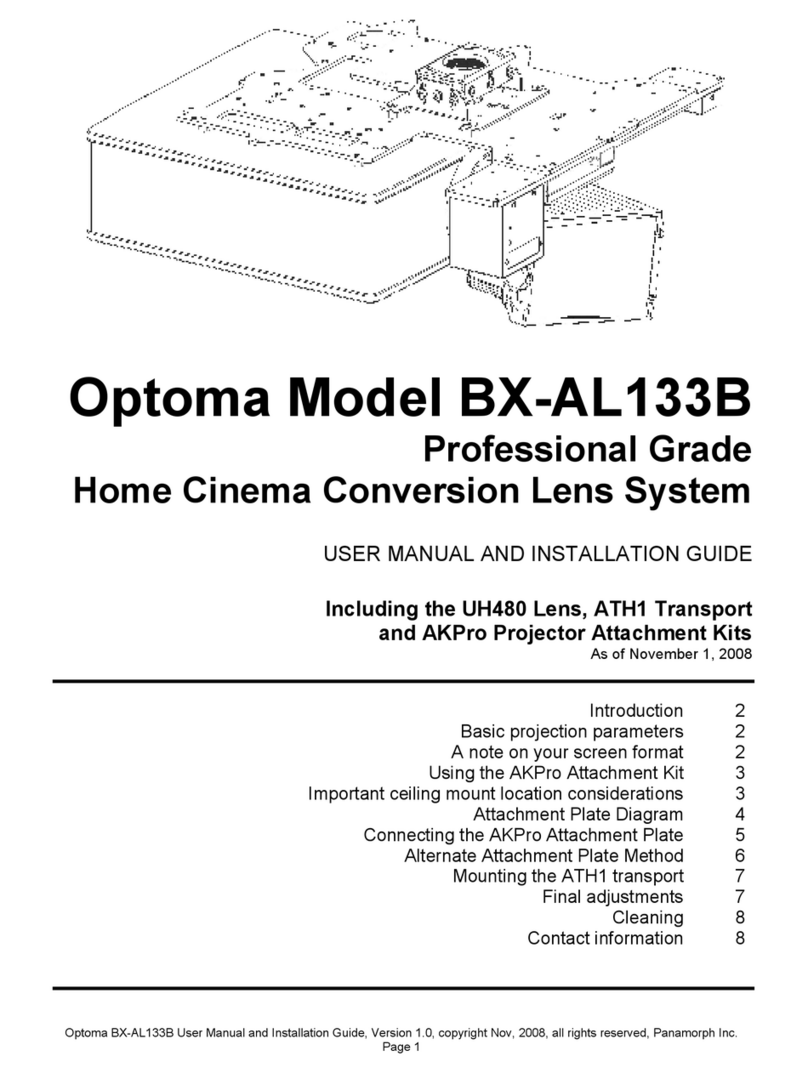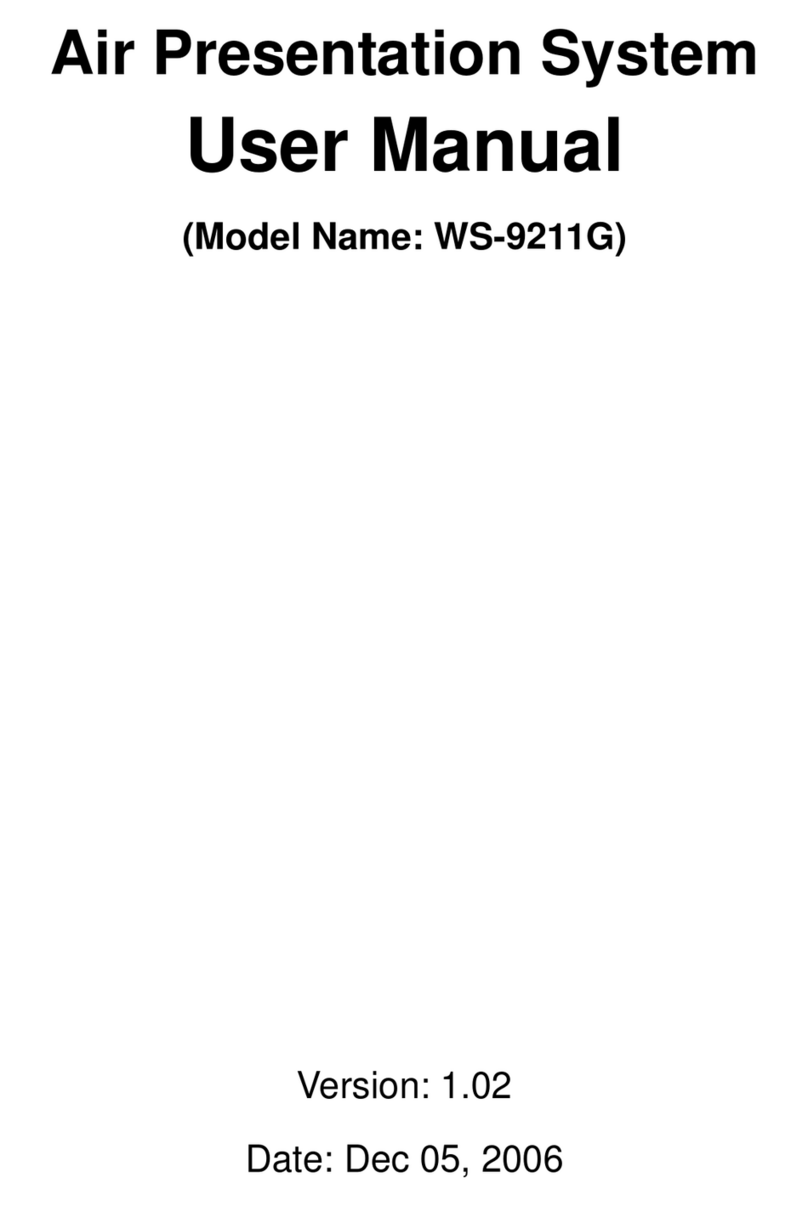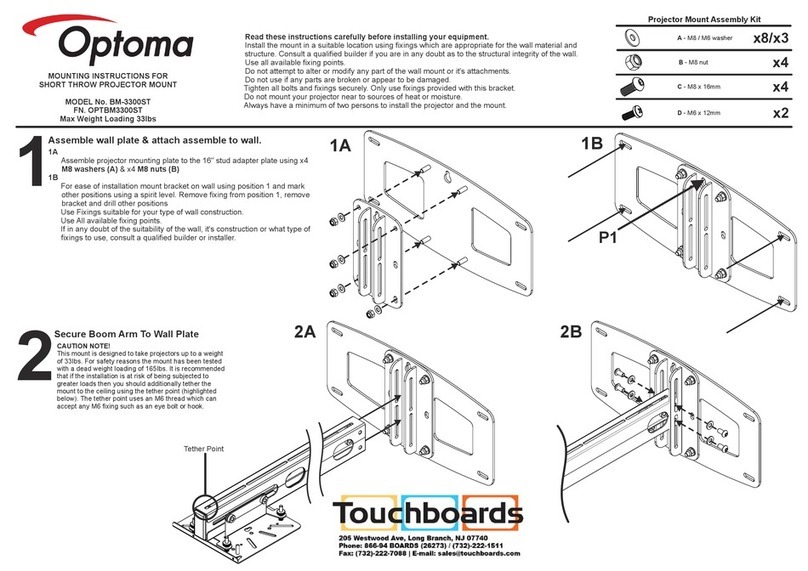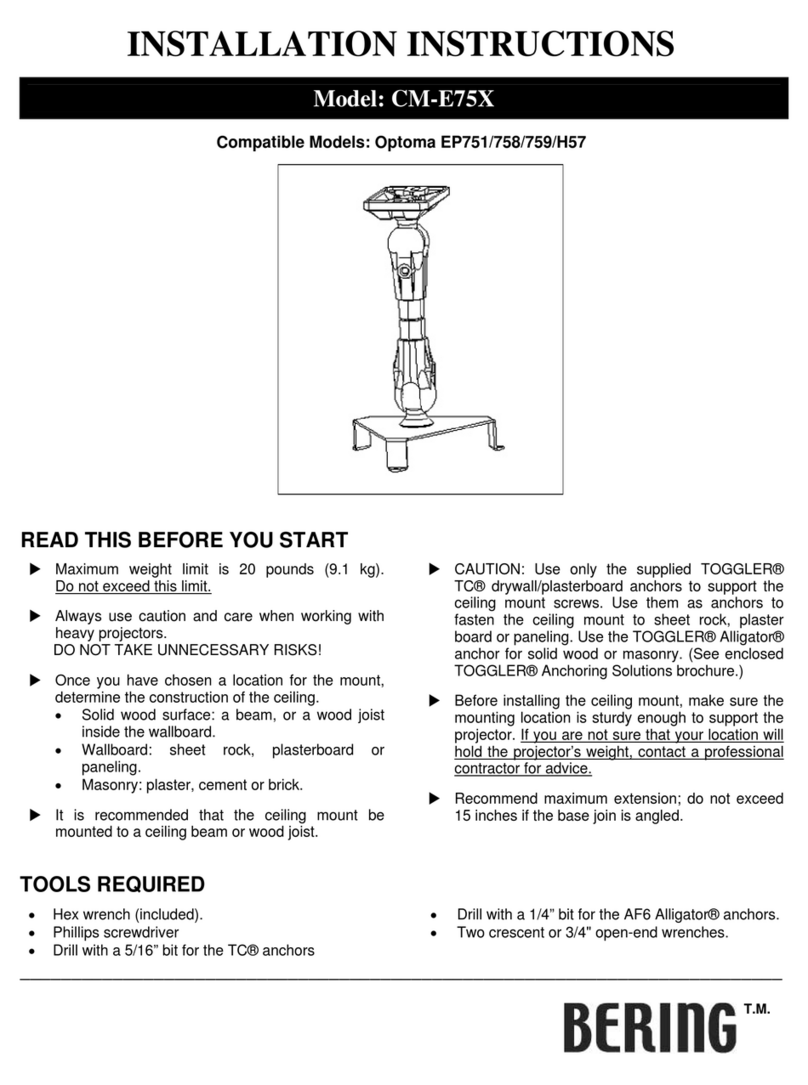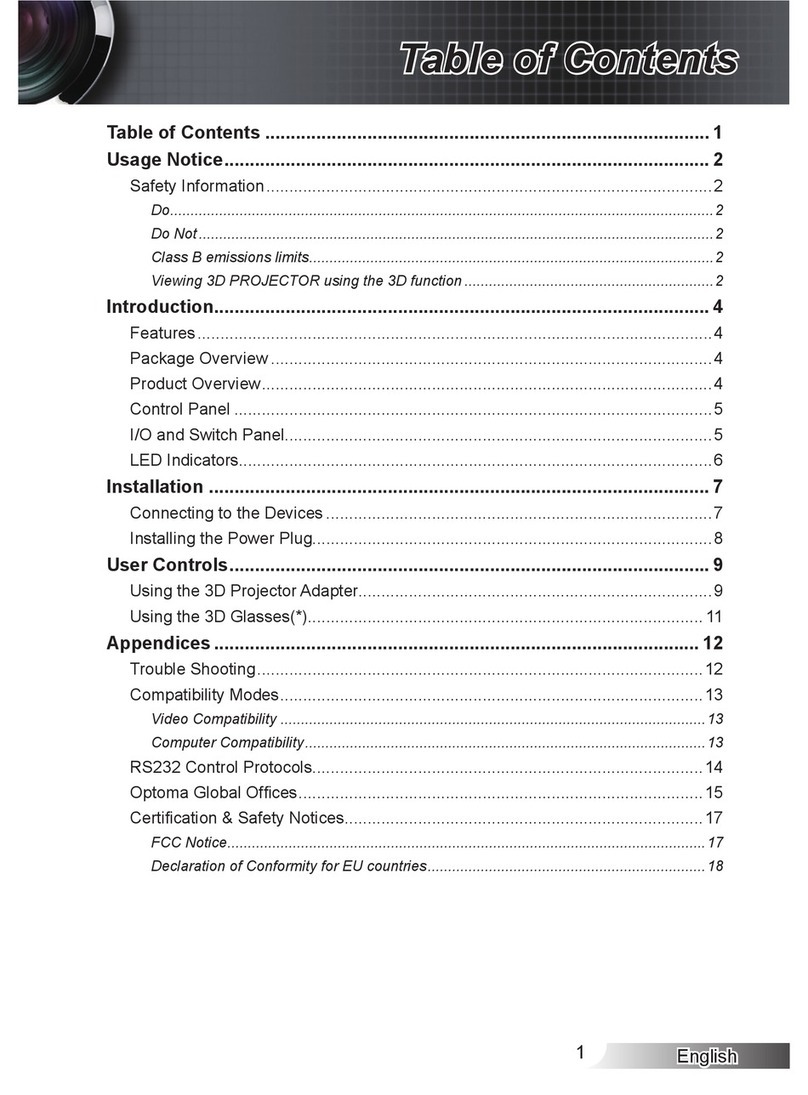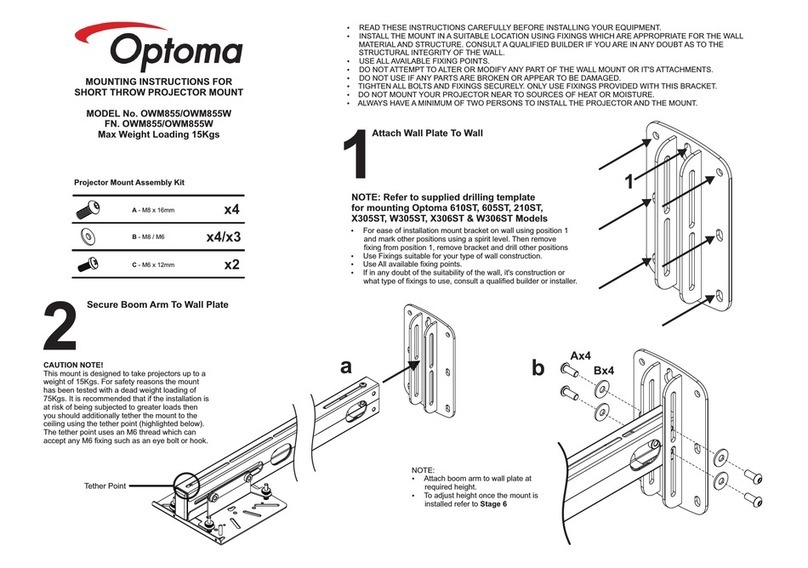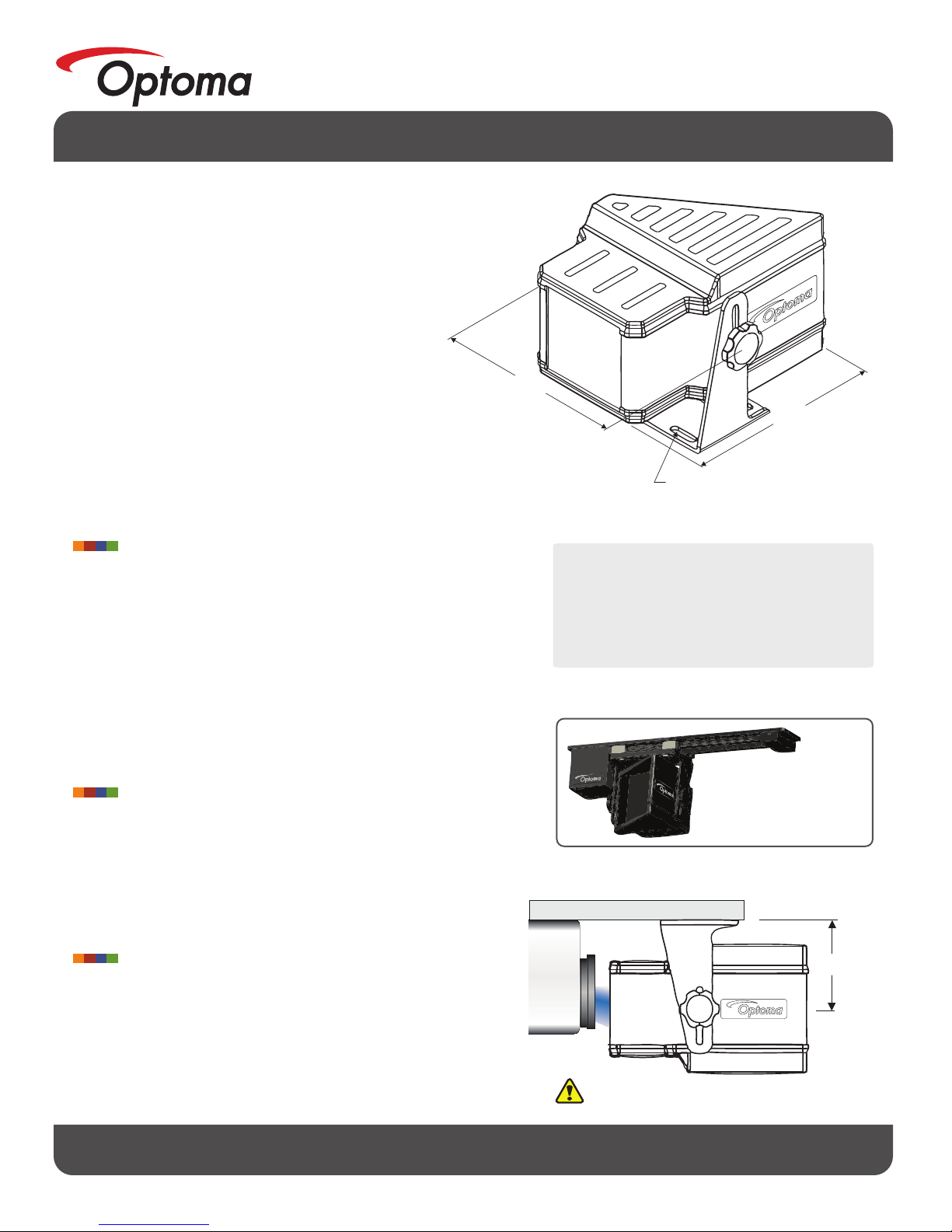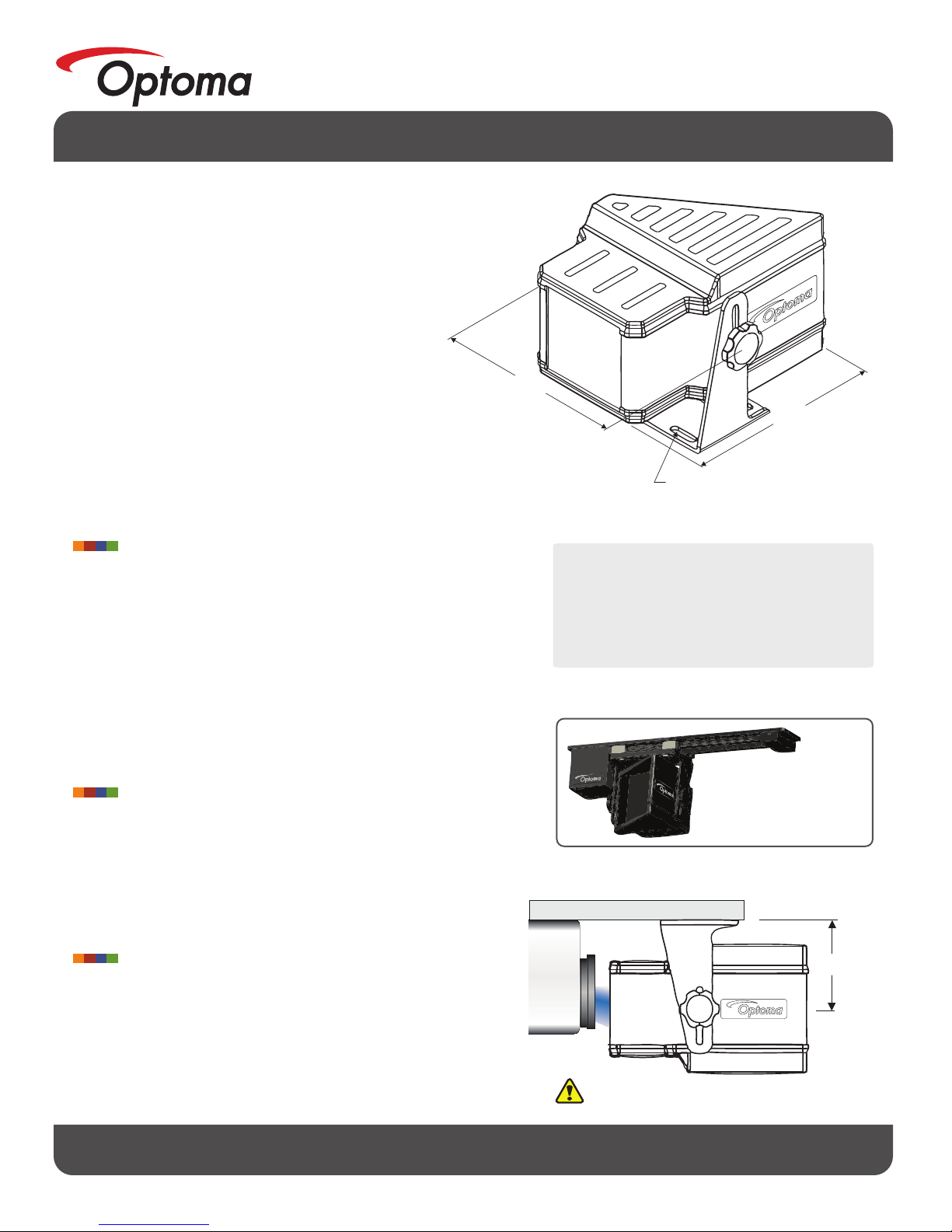
© Copyright 2009 Optoma Technology, Inc. All specifications subject to change at any time. DLP®and the DLP logo are registered trademarks of Texas Instruments.
www.optoma.com
Datasheet – BX-AL133B
6.92”
(knob end to knob end)
7.70”
Four bracket mounting slots
accept 1/4” screws
Ceiling Structure or Projector Plate
2.75” to 4.5”
The BX-AL133B lens is a heavy product. Use
extreme caution if hanging from ceiling.
When using the BX-AL133B
mount please follow the
instructions for proper installation
Optics:
Transmission:
System Weight:
Patented, coated, five-element glass
achromatic, anastigmatic design
Minimum 20% net brightness increase
versus standard letterbox imaging.
8.5lbs. (3.9kg) with bracket
Assembled in the USA using components made in the USA and other countries.
BX-AL133B − Anamorphic Lens
With Optoma’s anamorphic lens, the option to create a true
cinematic setting is easier than ever. The Optoma
BX-AL133B Anamorphic Lens offers true 2.35:1 aspect
ratio in genuine movie theater style to match many of
today’s DVD and HD offerings.
Optoma’s BX-AL133B anamorphic lens is easy to
install and will work perfectly with a home
theater projector that is either sitting
table-top or mounted. The accompanying
mounting bracket can be attached directly to
the ceiling or a projector plate. A self-made riser
block may be needed if the bracket itself does not
allow for proper positioning.
To use: Mount the BX-AL133B as close to the projector lens as
possible, so that the projector beam enters the center of the rear
lens opening. Leave enough room to tilt the anamorphic lens within the
bracket so that the shape of the image is the same at the top and bottom.
BASIC REQUIREMENTS
The width of the projector beam should be less than three (3)
inches from where it enters the Optoma BX-AL133B
anamorphic lens
The recommended minimum throw distance from the
projector lens to the screen should be at least 12 feet
The throw distance divided by the image width (“throw ratio”)
should be at least 1.6, prior to adding the Optoma BX-AL133B
Before attaching the lens, the image must appear vertical
stretched; this can be done by selecting the “LBX” aspect
ratio from the projector’s display menu
NOTES
Any rotation of the lens around the vertical axis will
slightly shift the image in a horizontal direction
To clean: Lightly blow off any surface debris from the
lens. If needed, clean the lens using standard camera
cleaning supplies while the projector is on (be careful
not to look directly into the light beam of the projector)
LIMITED WARRANTY
Optoma Technology Inc., warrants this product to be free of defects in
original workmanship and material for a period of twenty-four (24)
months from the date of purchased. During this period, a defective unit
may be repaired or replaced, at the discretion of Optoma Technology
inc., by returning it in its original packaging with a copy of your receipt.
This warranty does not cover damage as a result from lack of proper
care, accident, misuse or any cosmetic damage not reported within
fifteen (15) days of purchase. Damages are limited to the cost of the
product. A service charge may be applied to any returned product
requiring cosmetic attention or to the repair of any damage not covered
under this warranty.