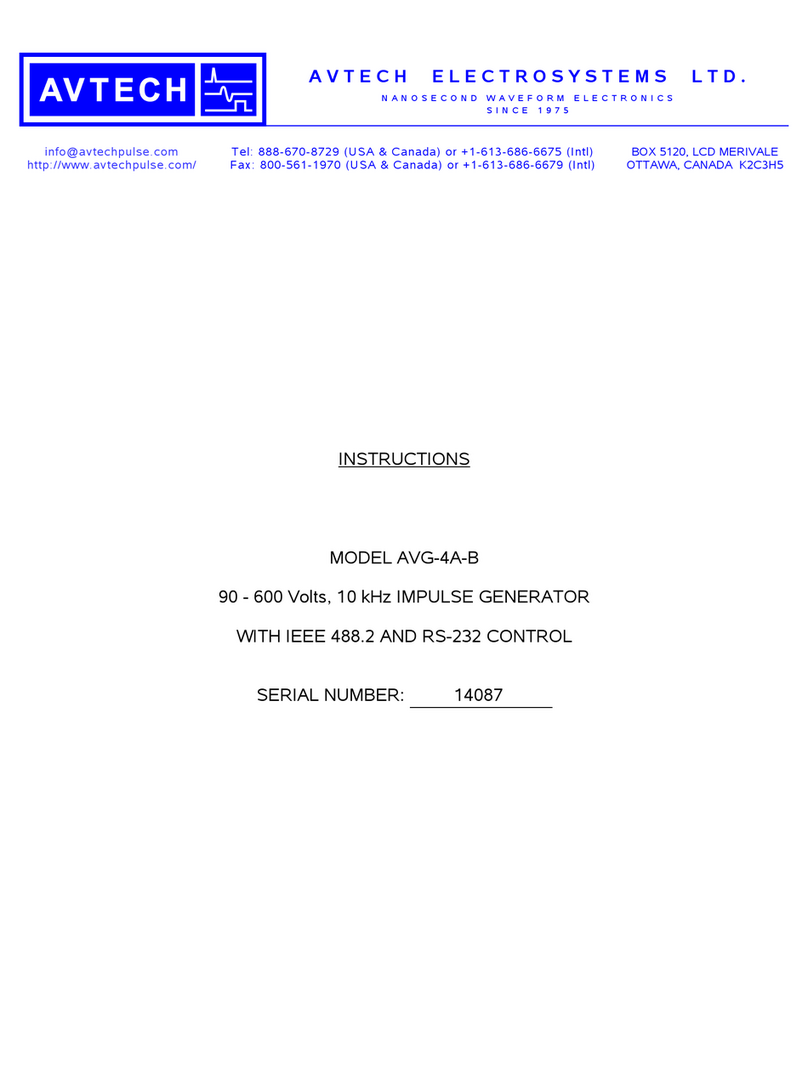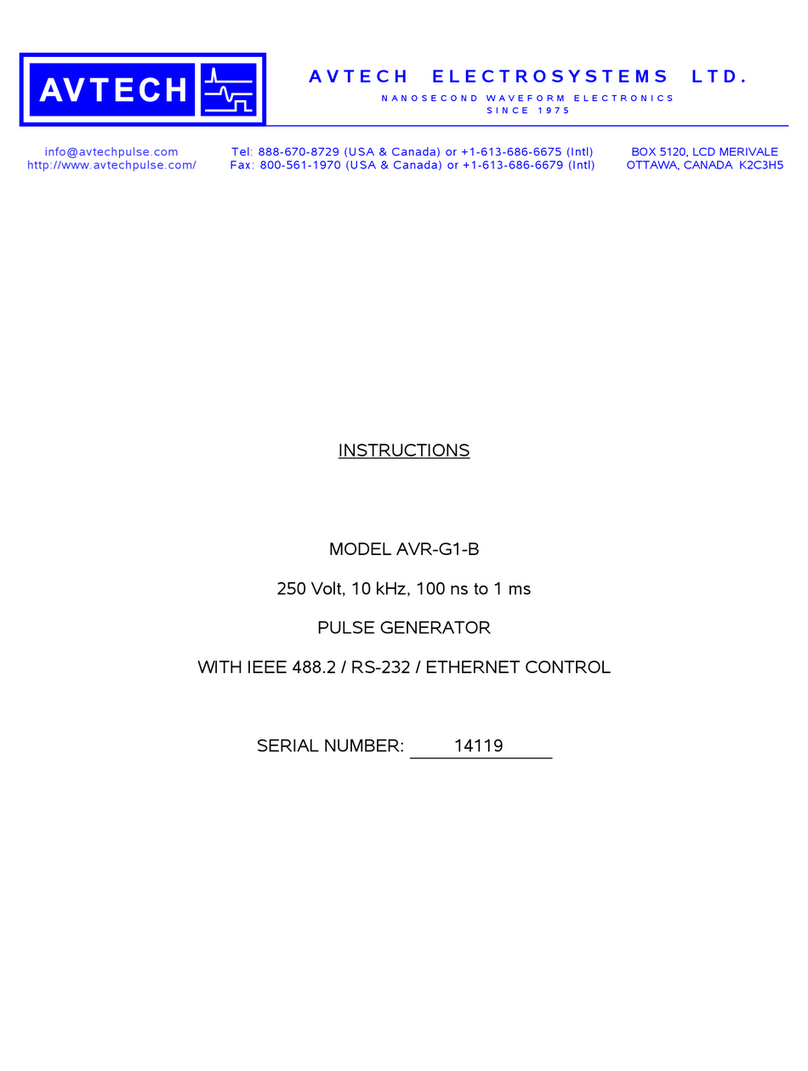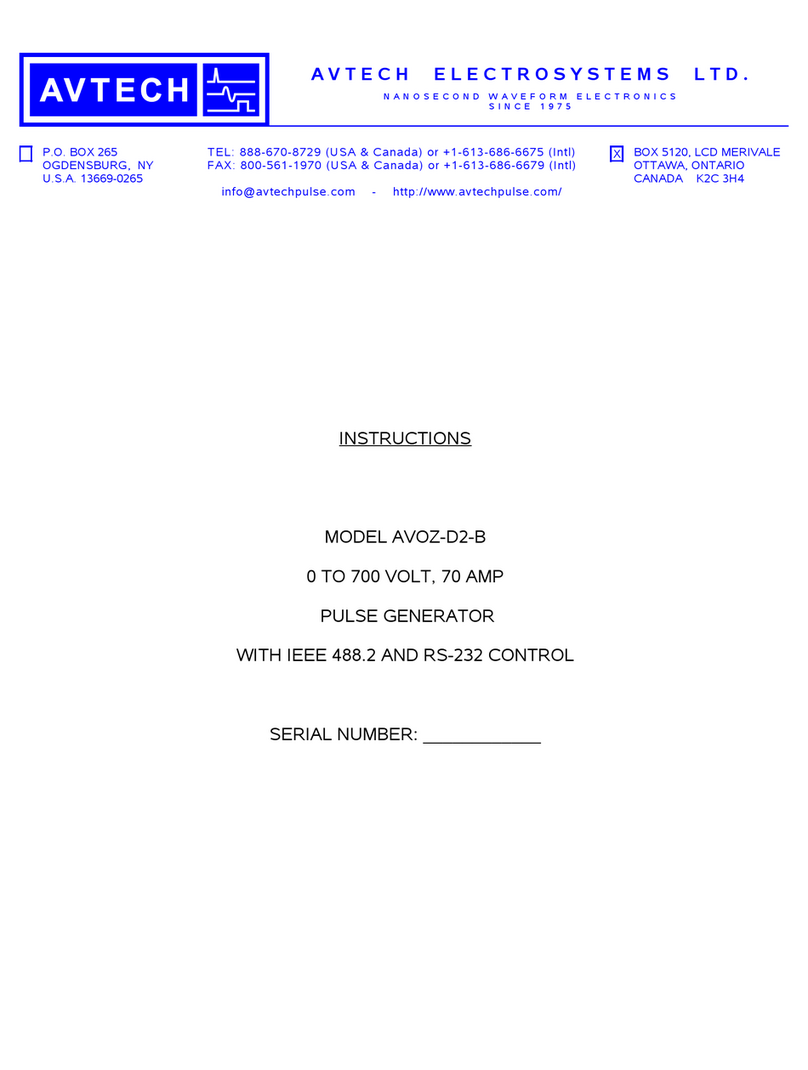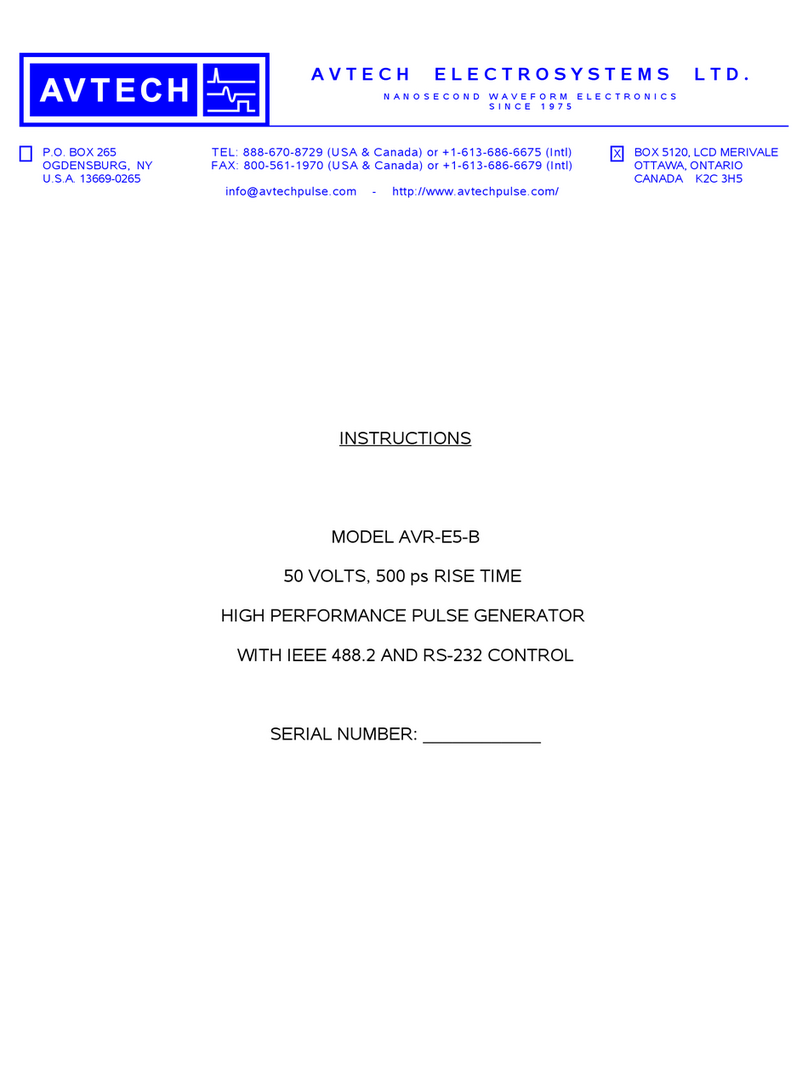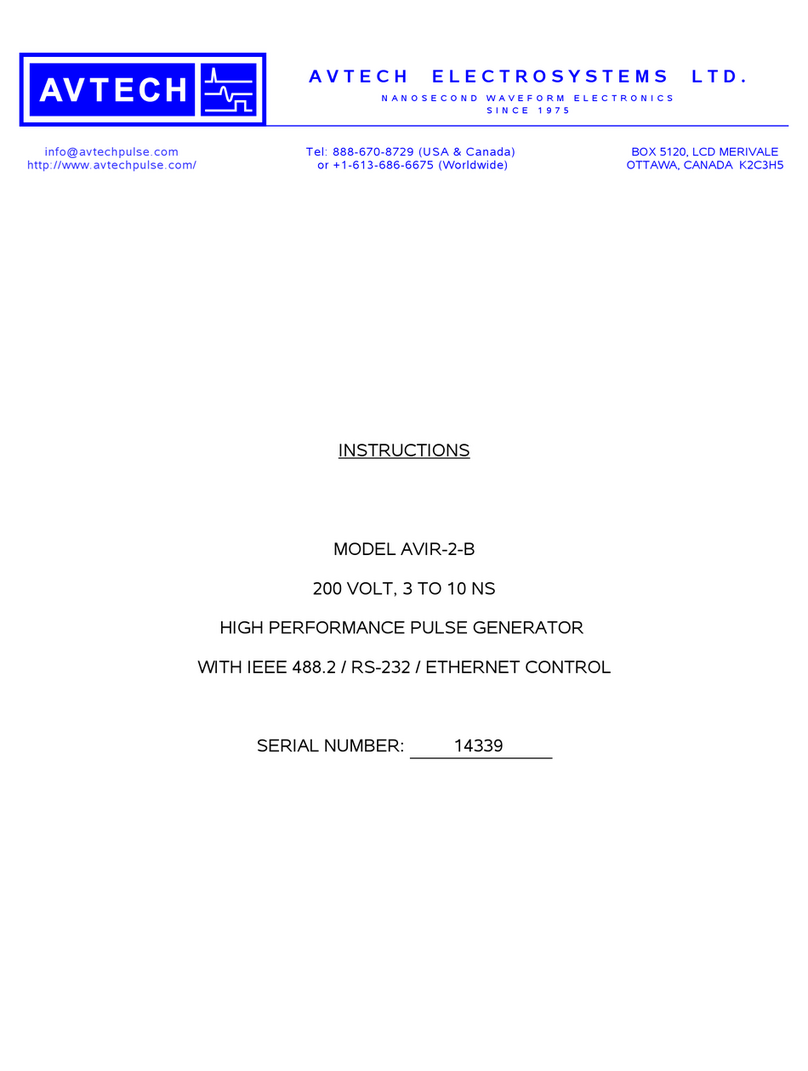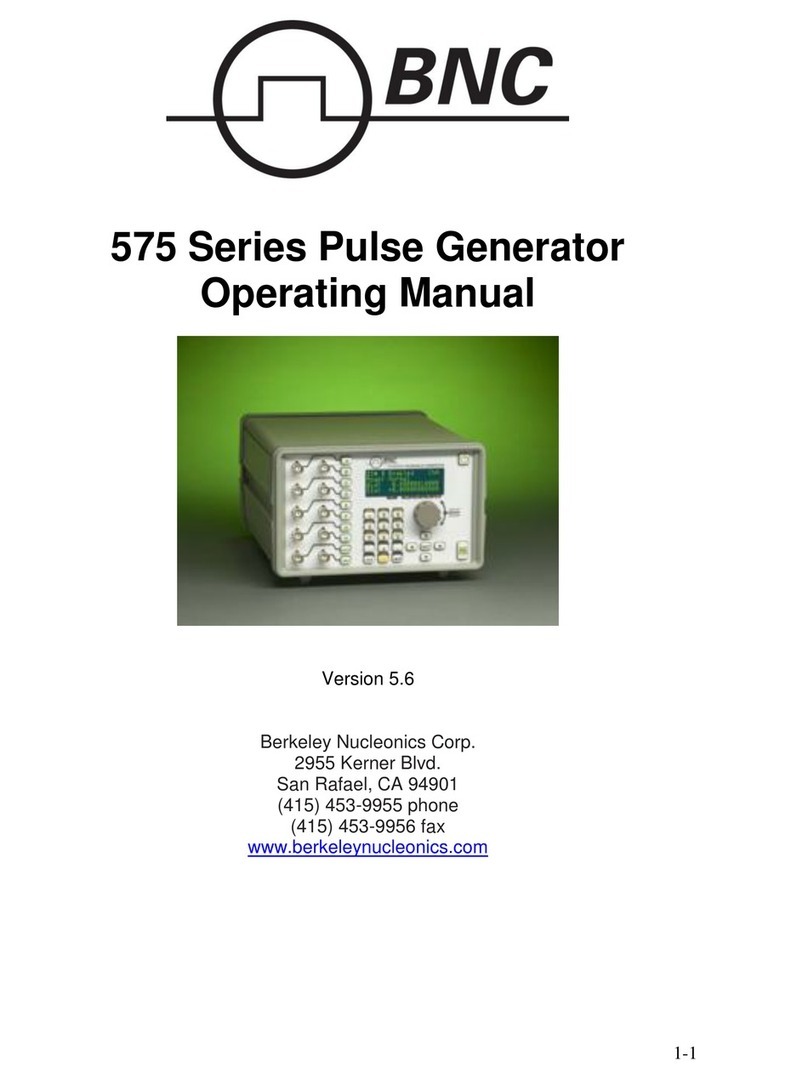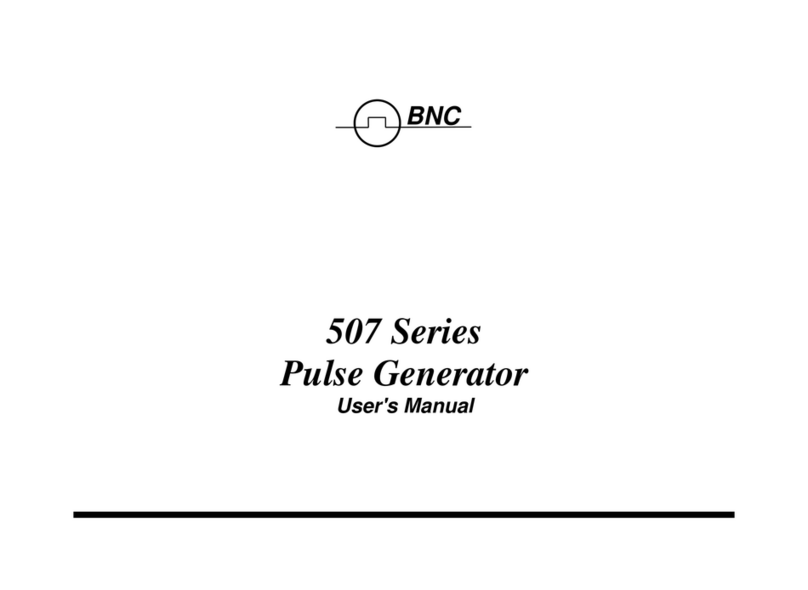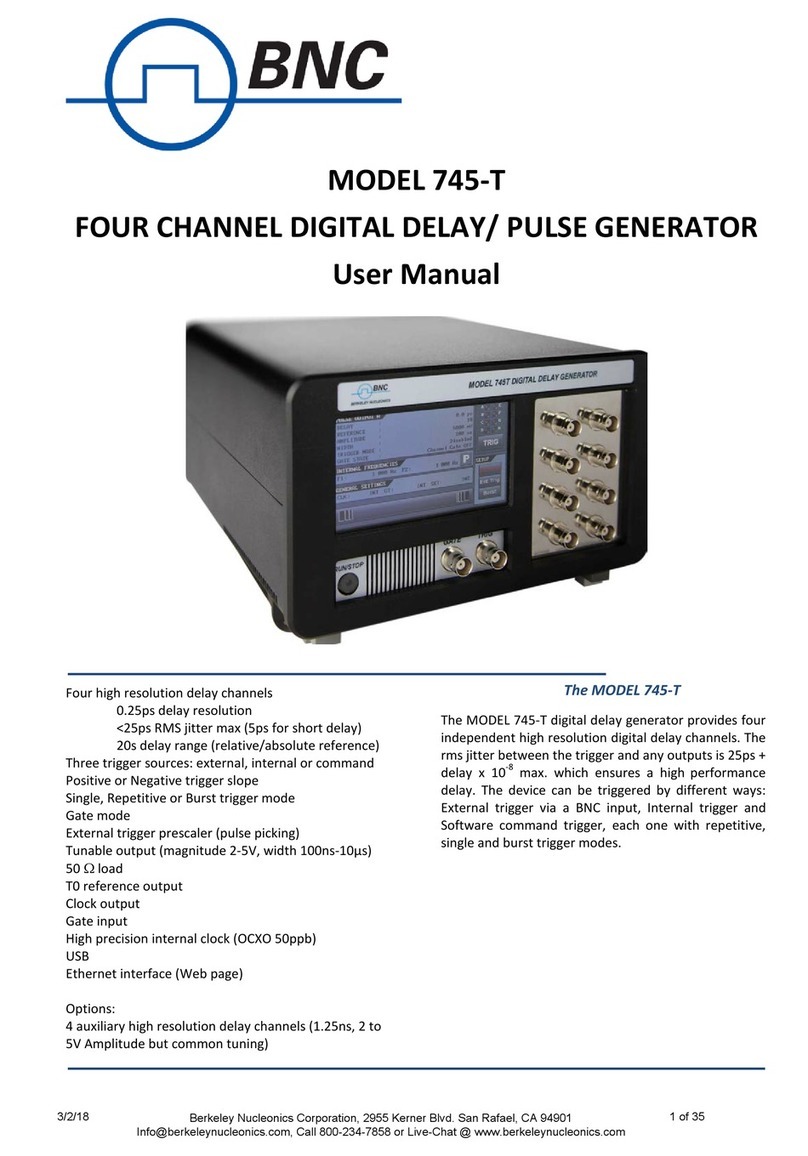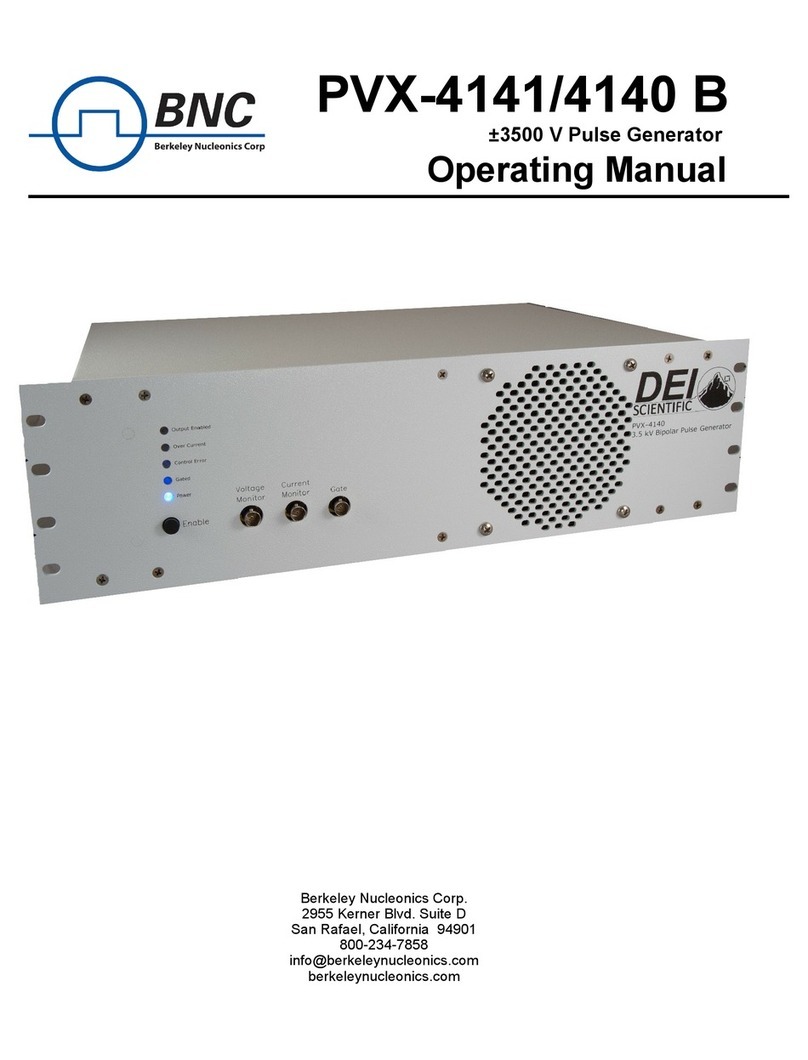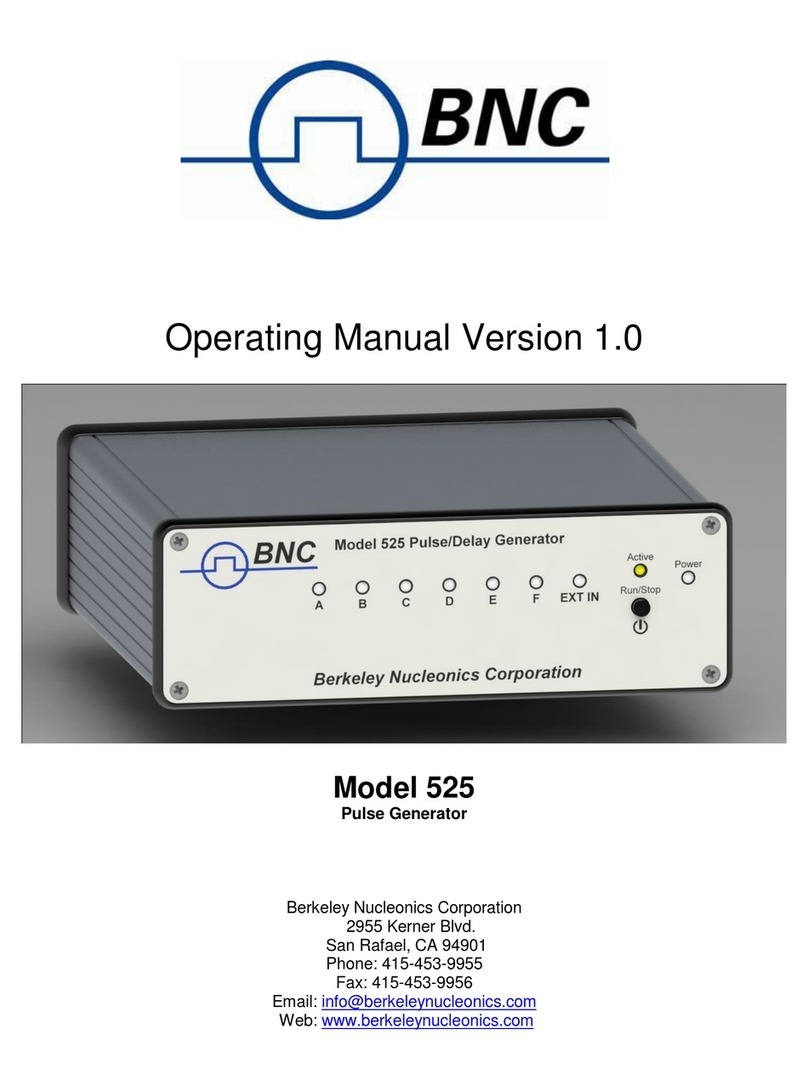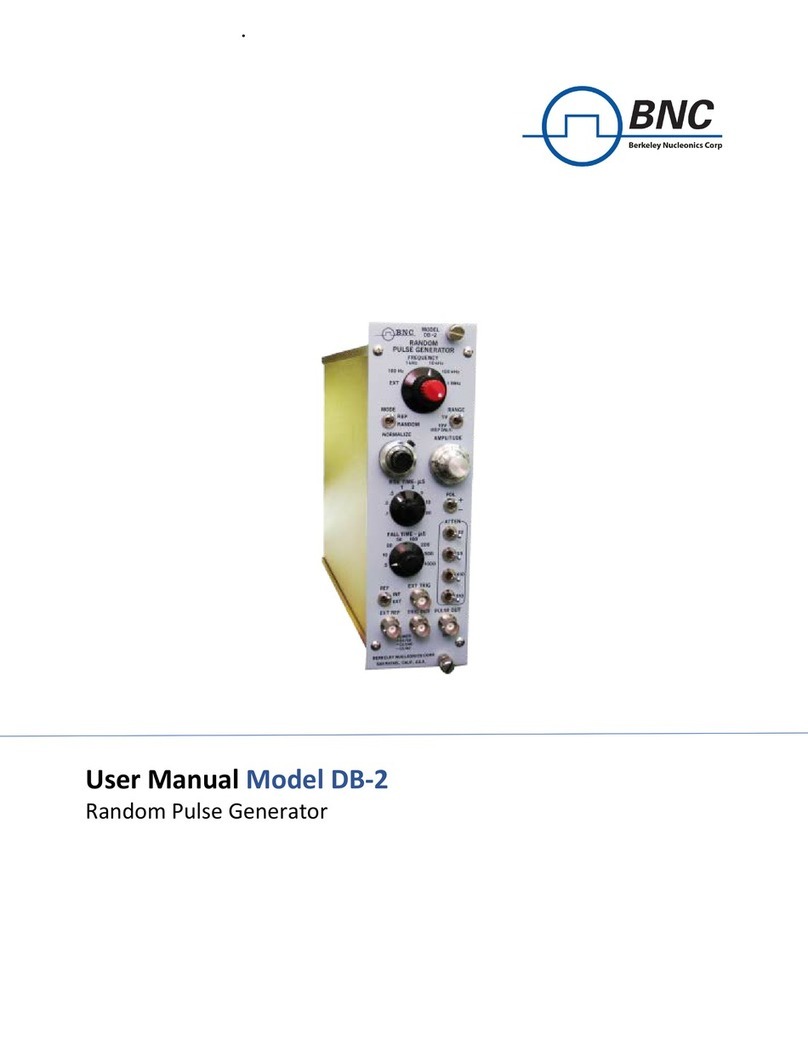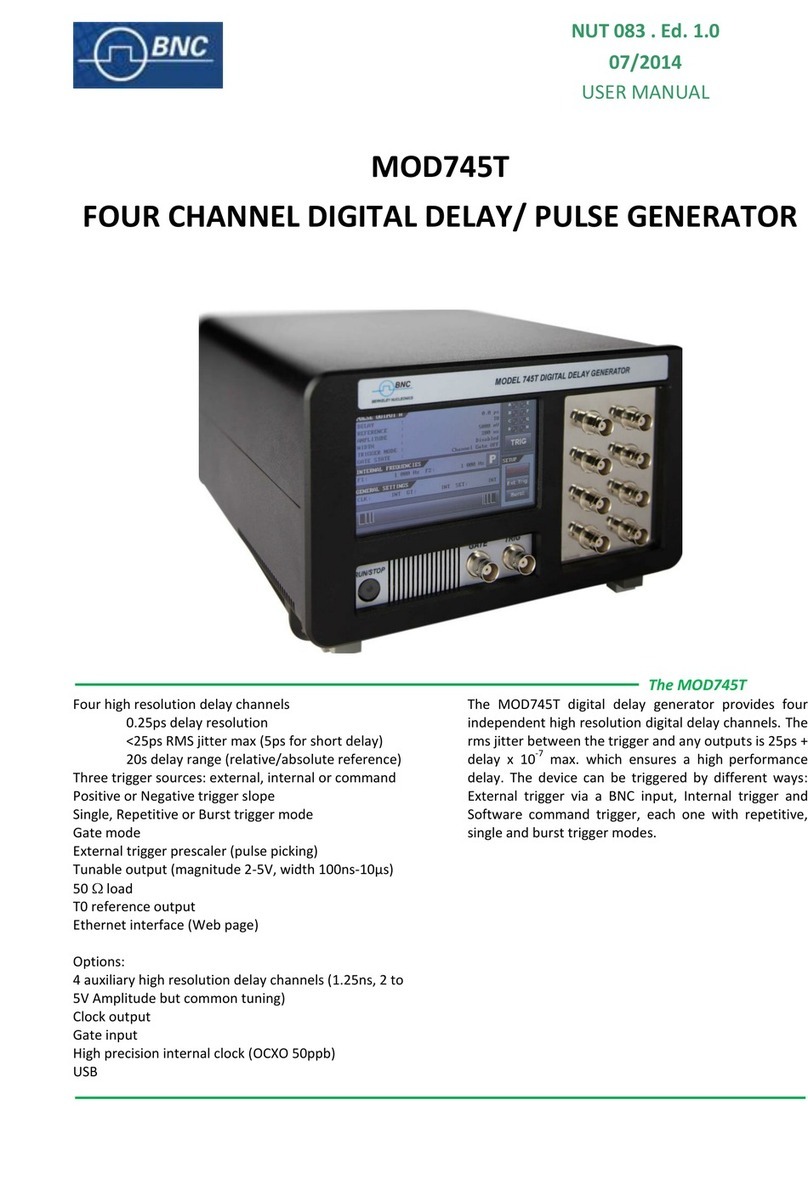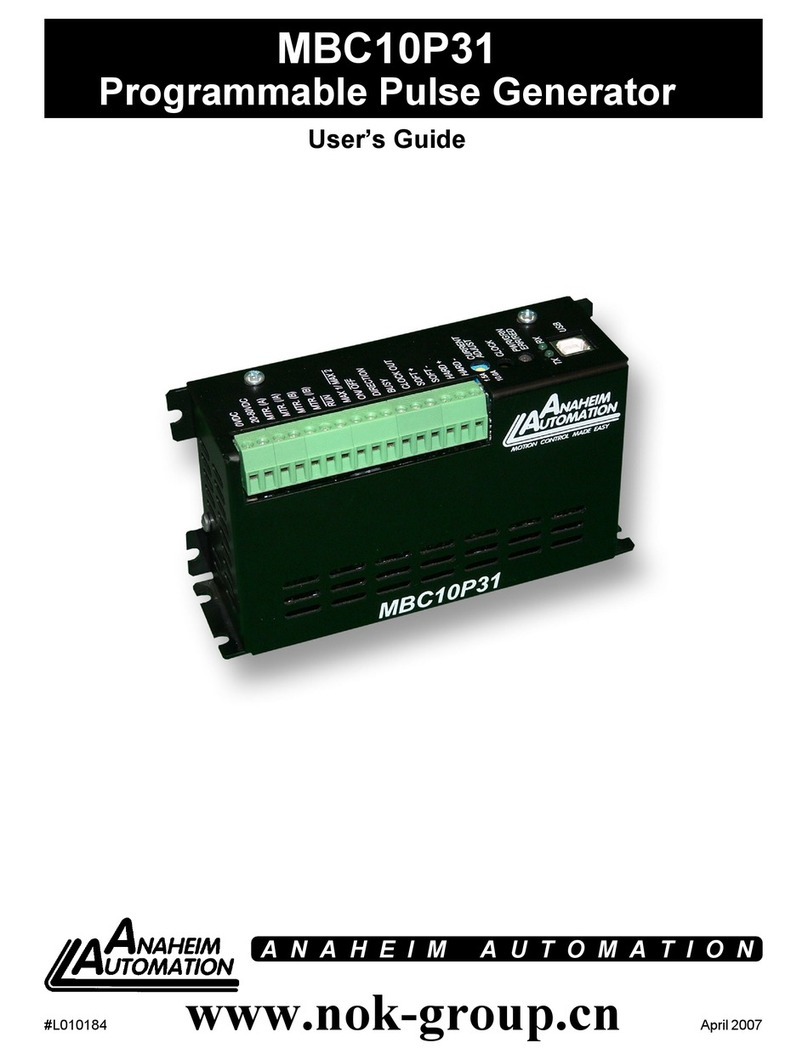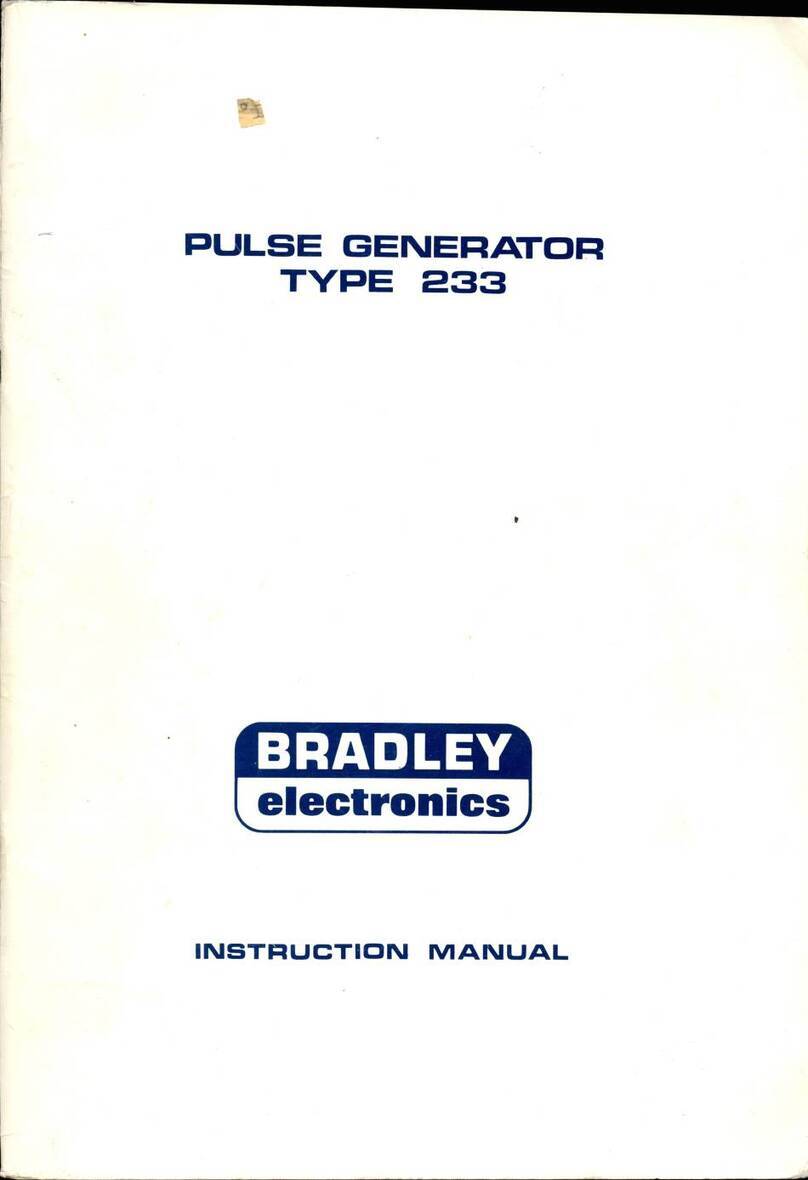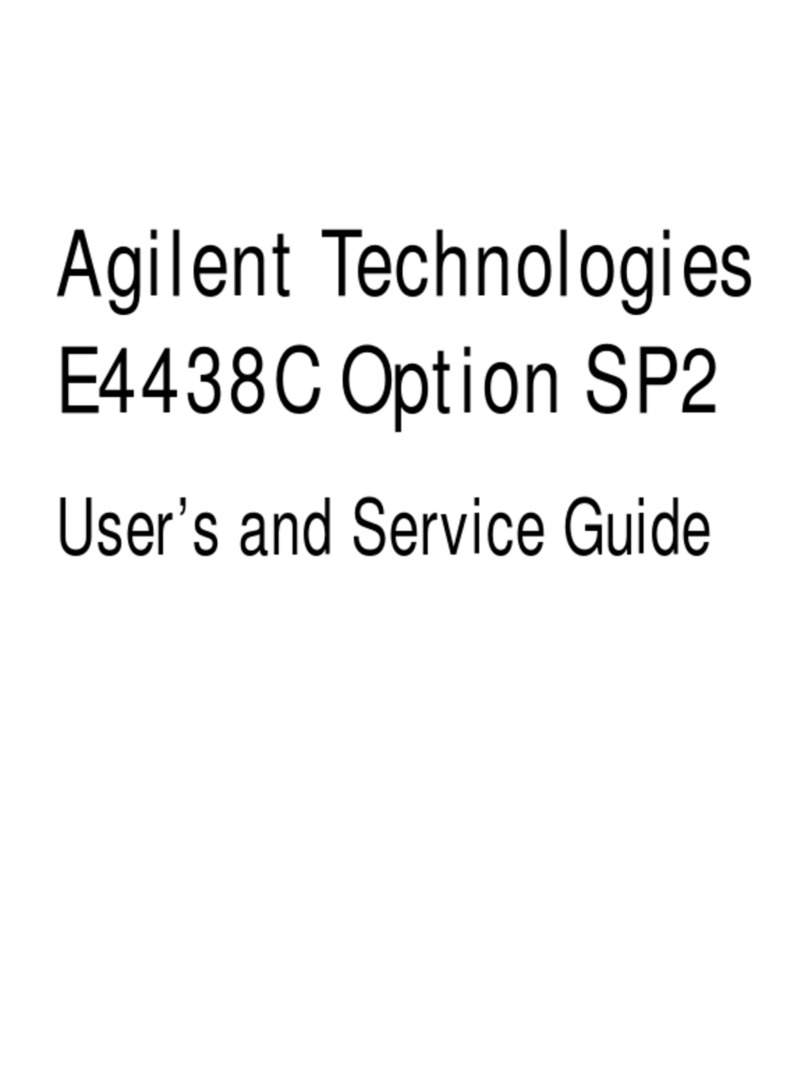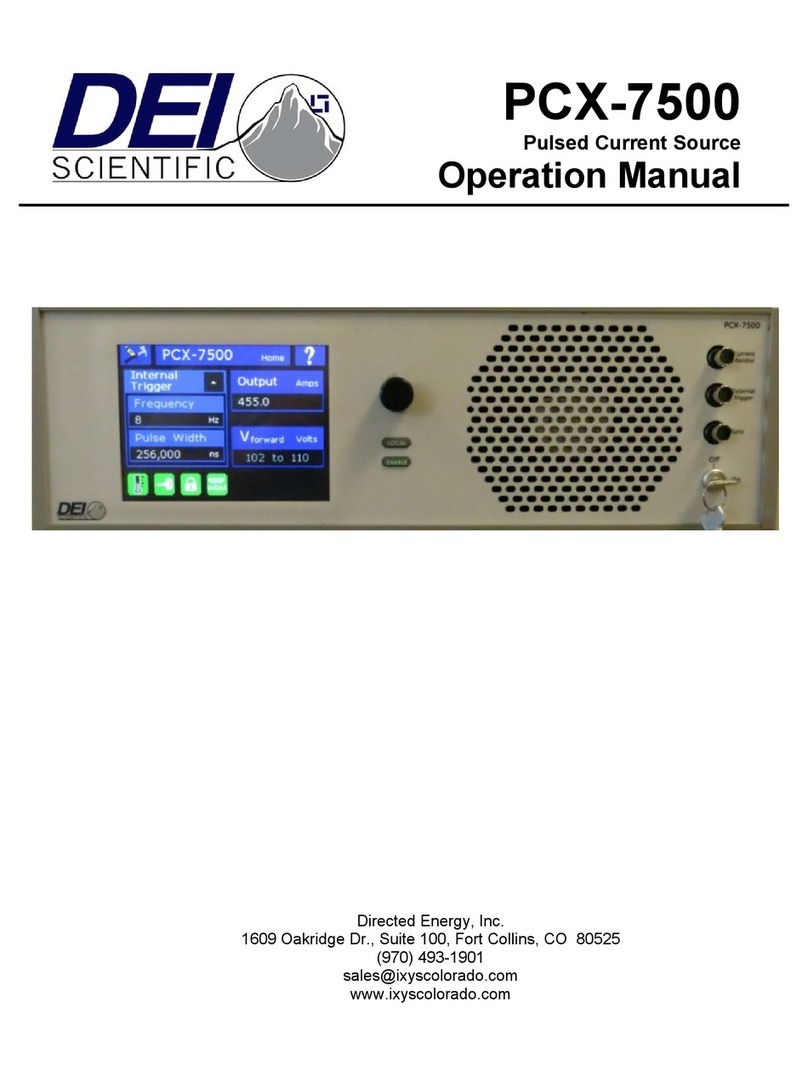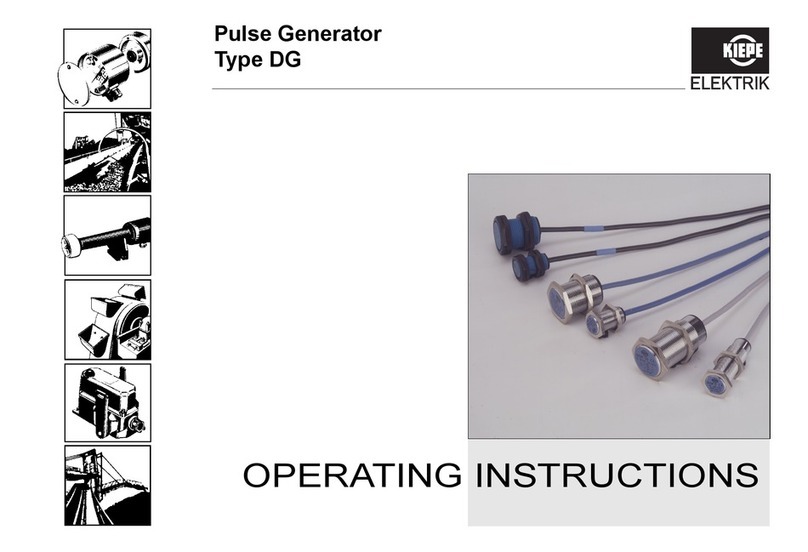or more channels with respect to the average width of all the channels. DNL can be deter-
mined by manually setting a pulse amplitude to both edges of each channel and calculat-
ing the width of each channel individually. This method is subject to error since it is dif-
ficult to accurately find the edges of each channel particularly due to system noise. DNL
may be more conveniently and quickly determined by using the sliding pulser method,
where a constant frequency pulse is swept in amplitude at a constant rate. When the chan-
nel widths are identical, the pulses will fall in each channel for an equal length of time and
the number of counts accumulated in each channel will be equal. The MCA display for
zero DNL would then be a horizontal straight line.
DNL measurements on a MCA are typically made as follows:
1) Connect the pulse generator OUTPUT to the analyzer input.
2) Set the pulse top to FLAT, rise time to 50 ns, pulse width to 1 µs, fall time to
0.5 µs, polarity to positive (for most commercial MCAs), and the frequency to
50 kHz or more (depending upon the amount of MCA dead time and the time
required to test a large number of channels).
3) Select RAMP SETTINGS from the main menu and set the start/stop to cover the
required number of channels (a small or large number of channels can be effec-
tively tested in volts or keV).
4) To lessen the possibility of drift set the ramp time to its minimum setting
(30 seconds). To assure adequate statistical data set the number of ramp cycles
appropriately (999, when testing a large number of channels). A8.3-hour test can
be conveniently run with a 0 to 10-volt ramp (see Section 1.5.3).
5) Clear the memory in the MCA and place the analyzer in the acquire mode.
6) Select ENTER TO START from the ramp menu to execute the ramp. The ramp is
executed by any one of three ways: Pushing the spinner knob, pushing the ENTER
key, or pushing any of the numbered keys. The ramp is stopped by repeating any
of these three choices. The changing amplitude value can be observed on the LCD
during the ramp.
7) When sufficient counts have been accumulated for the statistical accuracy desired,
stop the ramp by any of the three methods above. Alternatively, let the program
stop the ramp.
The amount of noise in the system and whether it is statistical or non-statistical, will
affect the time required to smooth out irregularities in the DNL display. The maximum
error of the DNL measurement will be inversely proportional to the square root of the
number of counts accumulated in each channel plus the error in the sliding pulse train.
The accuracy of the sliding pulse train is better than +/- 150 µvolts (< 1 part in 64,000).
Therefore, the contribution to DNL from the pulser will be minimal when testing ana-
lyzers up to 8K channels.
The DNL of the analyzer may be computed by:
DNL = 100 { 1 – Nx/Nav } %
Where Nx = number of counts in channel x
And Nav = average number of counts in all channels
7