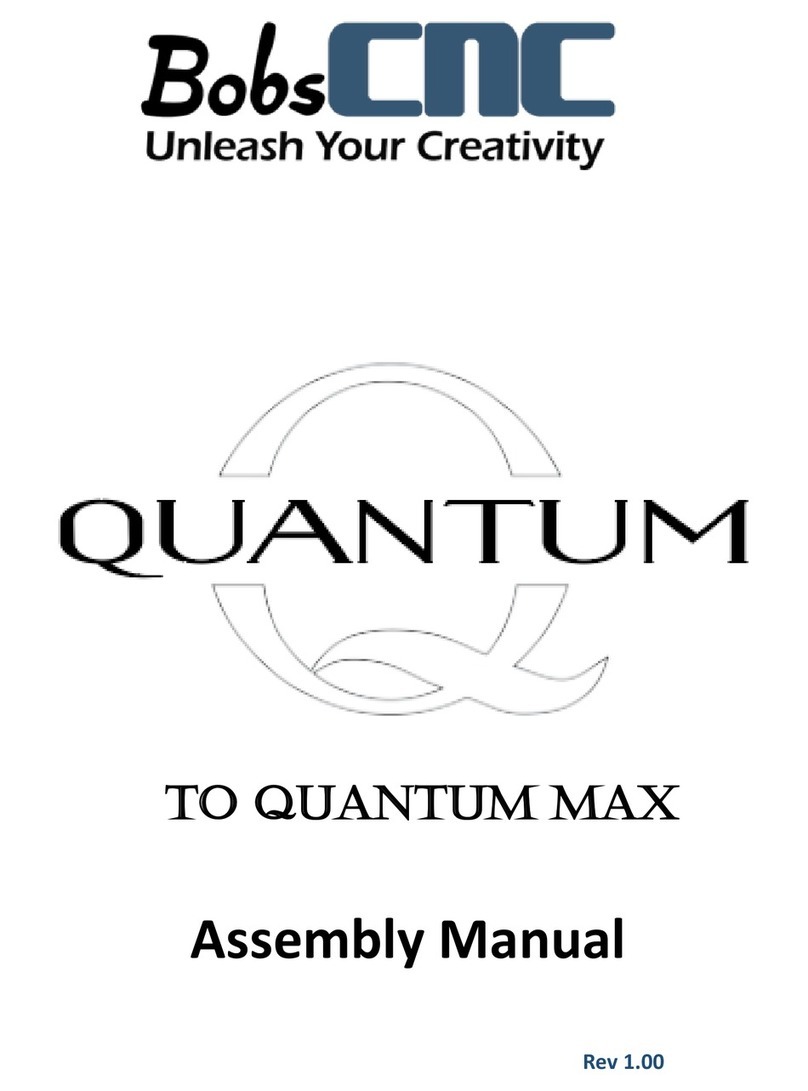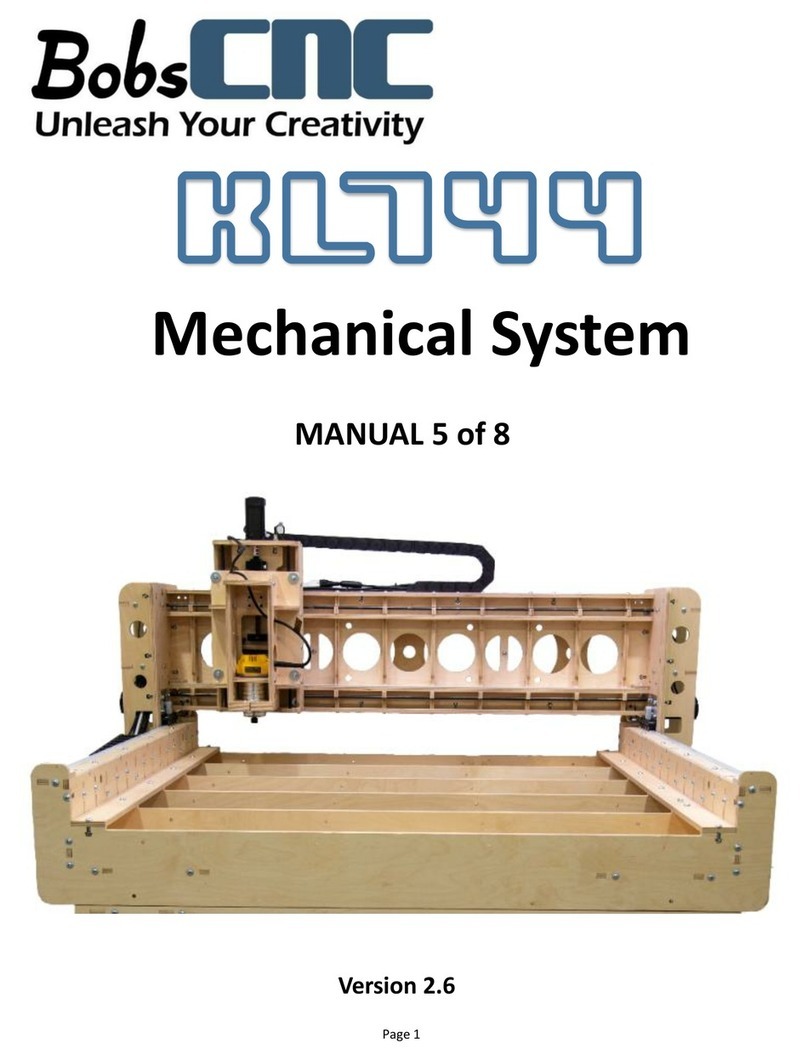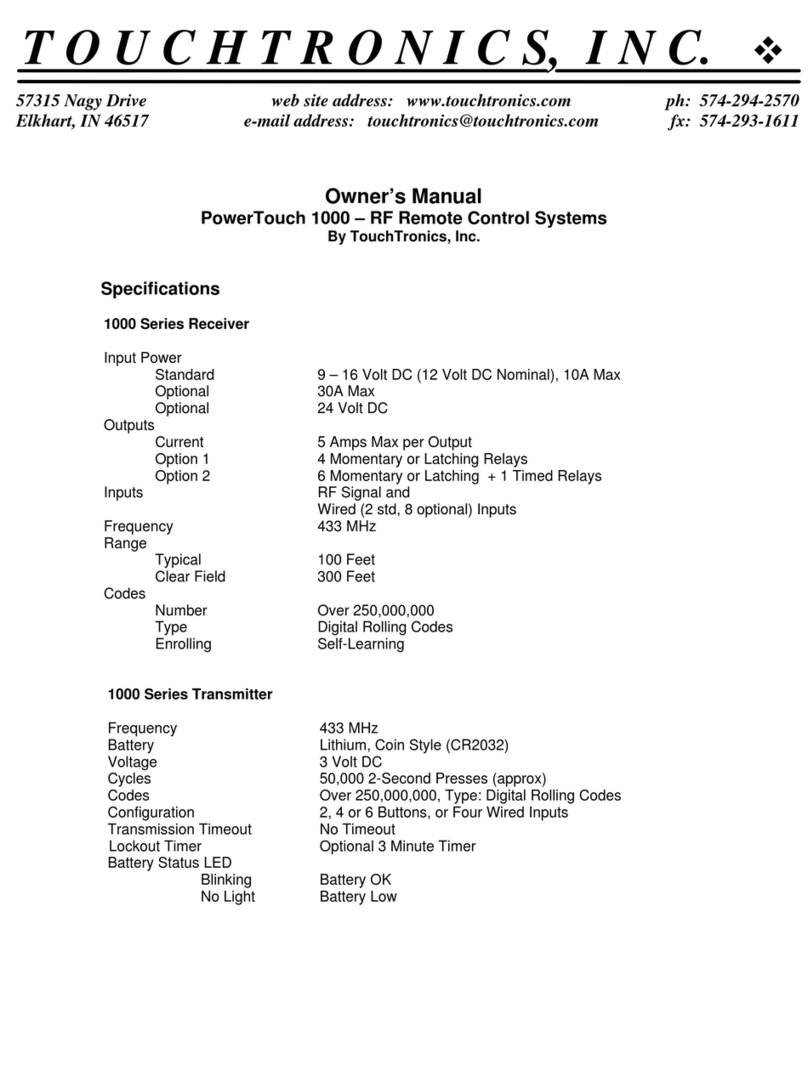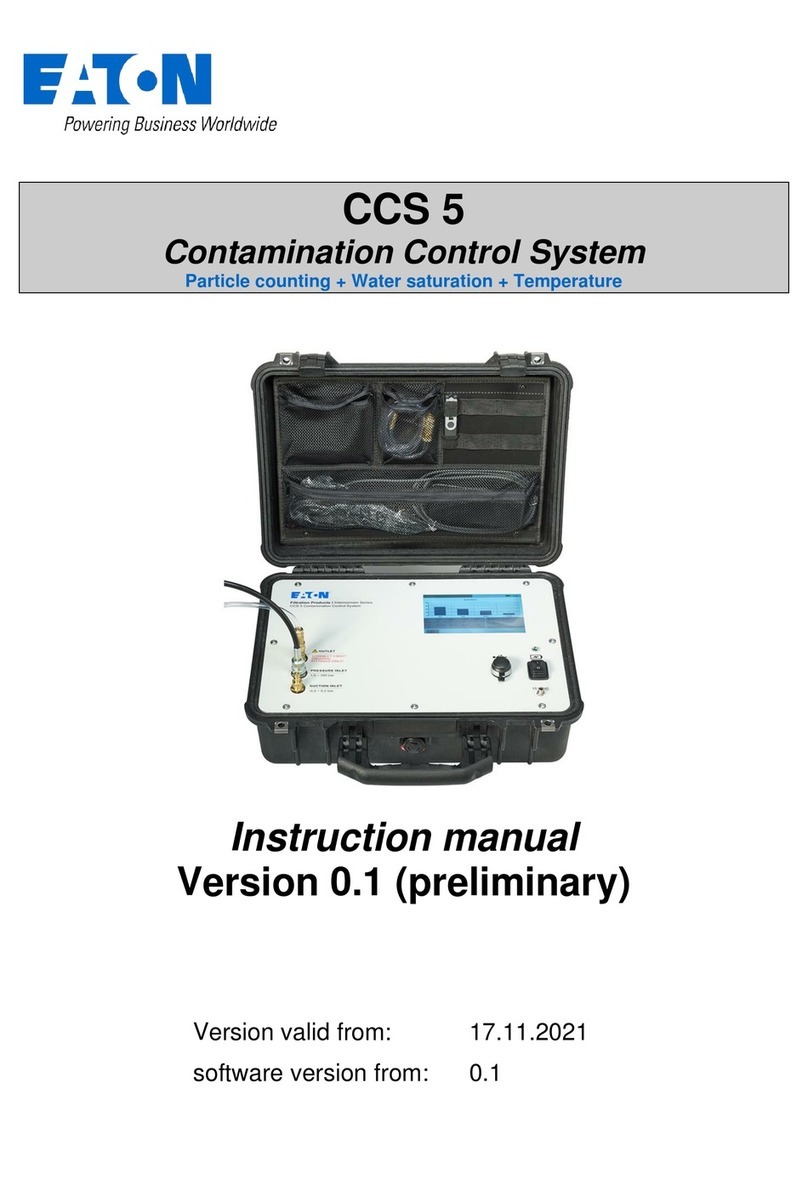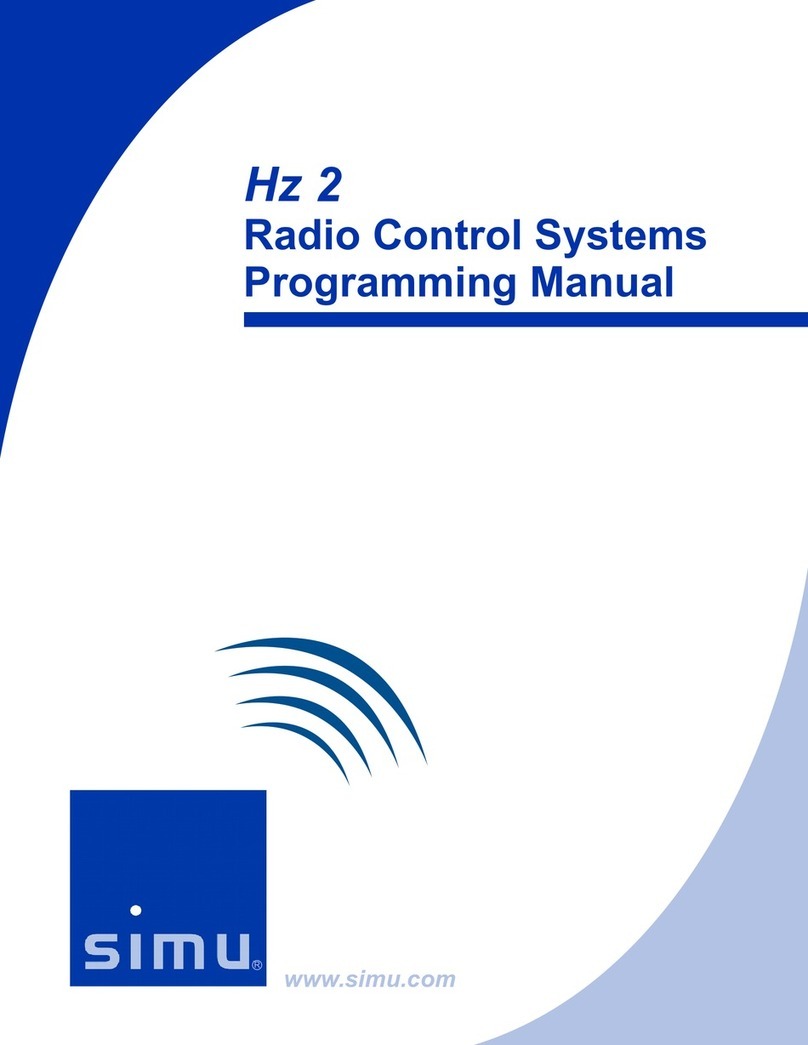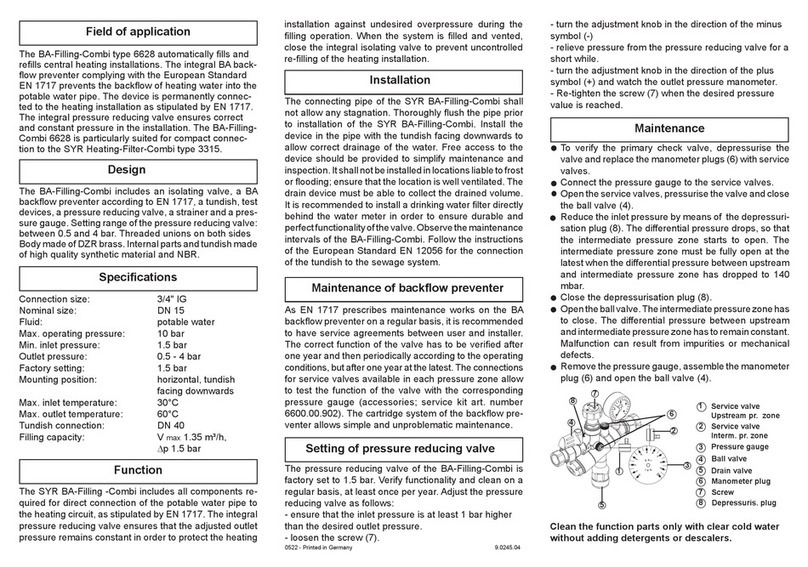BobsCNC REVOLUTION User manual

Assembly Manual
Rev. 2.5
Rotating Axis CNC Router
REVOLUTION

1
Welcome to the Family!
We’re excited that you purchased the Revolution CNC Router Kit
from BobsCNC. This manual was written to give you step-by-step
instructions to ensure your success in assembling the Revolution
CNC Router and provides all the information you need to get your
machine up and running.
Before beginning the assembly, take the time you need to
completely review the manual. It’s good to be familiar with the
entire assembly process before diving in. Be sure to check out the
recommended tools you’ll need for the assembly.
Welcome to the BobsCNC family. It’s time to “Unleash Your
Creativity!”
Version 0.37

2
Contents
REVOLUTION Specifications ..................................................................................................................... 4
Information/Warning Boxes..................................................................................................................... 5
Safety Precautions and Warnings ............................................................................................................ 6
Getting Started .......................................................................................................................................... 7
Required Tools:.............................................................................................................................................................................. 7
To Operate the REVOLUTION Rotating Axis Router, you need will need: ................................................................. 7
Assembly Recommendations:................................................................................................................... 8
Z Spindle Mount Assembly:...................................................................................................................... 9
Required Wood Components.................................................................................................................................................... 9
Required Hardware....................................................................................................................................................................11
Illustrated Step by Step Instructions .....................................................................................................................................12
X Carriage Assembly ............................................................................................................................... 23
Required Wood Components..................................................................................................................................................23
Required Hardware....................................................................................................................................................................24
Illustrated Step by Step Instructions .....................................................................................................................................34
Chuck Assembly:...................................................................................................................................... 43
Required Wood Components..................................................................................................................................................43
Required Hardware....................................................................................................................................................................44
Illustrated Step by Step Instructions .....................................................................................................................................45
Tail Stock Assembly:................................................................................................................................ 52
Required Wood Components..................................................................................................................................................52
Required Hardware....................................................................................................................................................................53
Illustrated Step by Step Instructions .....................................................................................................................................54
Base Assembly: ........................................................................................................................................ 62
Required Wood Components..................................................................................................................................................63

3
Illustrated Step by Step Instructions .....................................................................................................................................64
Gantry Assembly ..................................................................................................................................... 68
Required Wood Components..................................................................................................................................................68
Required Hardware....................................................................................................................................................................69
Illustrated Step by Step Instructions .....................................................................................................................................71
Final Assembly......................................................................................................................................... 79
Wood Components ................................................................................................................................................................. 111
Required Hardware................................................................................................................................................................. 111
Installing the X and A Axis Stepper Motors:.................................................................................................................... 116
Installing the Controller, the X Axis Home Switch, and the X and A Axis Stepper Motors .............................. 113
Completed Views................................................................................................................................... 122
Tramming .............................................................................................................................................. 145
Congratulations! You Just Completed the Assembly of Your Revolution. ........................................ 148
Appendix................................................................................................................................................ 149
Revolution Firmware Values................................................................................................................................................ 149

4
REVOLUTION Specifications
Laser cut 6mm Baltic Birch Frame components.
Fully Engineered Frame with rigid Box and Beam Gantry.
Fully supported 5/16-inch stress proof steel Rails with SG20U
Bearings.
GT2 Belt Drive on X and A axes.
Longworth Self Centering Chuck
2 mm pitch, 4 start Acme Threaded Rod on Z axis.
Home Switches on X and Z axes
Accuracy 0.002 to 0.004 inch.
The assembled footprint:
Length: 43.8" (1113 mm)
Width: 13.2" (335 mm)
Height: 24.0" (610 mm)
Assembled Weight: 30 lbs.
Cutting Area:
X: 24" (610 mm)
Z: 3.3" (85 mm)
A: 6.4” (165 mm) diameter

5
Safety must be your First Priority. Always wear proper
protective equipment and use "safety sense" when
assembling and operating your Revolution CNC Router.
Information/Warning Boxes
CAUTION Indicates a possible risk of injury
that can result from failure to follow this
instruction
WARNING Indicates the possible damage to
the machine, its components, the work piece, or
injury that can result from failure to follow this
warning.
DANGER Indicates a serious risk of bodily
harm, injury and death. This is a serious warning
and should not be ignored. Any work must be
carried out with extreme caution.
TIPs Contains helpful information, shortcuts,
and hints to simplify assembly and make
machine operation easier and safer.
TIP
T

6
Safety Precautions and Warnings
The Revolution Rotating Axis CNC Router has a 110vac Power Supply and uses bits
that spin up to 30,000 rpm with cutting edges that are sharp and hazardous. The
operator must understand the potential hazards and is responsible to take
appropriate safety precautions before operating the Router.
•Only use extension cords rated for 20 amps plugged into a dedicated outlet.
•Inspect the machine before every use for maintenance issues: loose fasteners,
belts, etc.
•Do not operate the machine with dull or damaged router bits.
•Always unplug machine after each use and when cleaning the router or changing
router bits.
•Remove rings, bracelets, watches, necklaces before using the machine.
•Wear snug fitting clothing and/or roll up long sleeves to prevent snagging.
•Use appropriate personal protective equipment (PPE) when operating machine
including safety glasses and hearing protection.
•Keep hands, hair and clothing away from the moving parts of the machine.
•Do not operate the machine when under the influence of alcohol or prescription
medications.
•Make certain the workpiece is clamped securely in place before starting the
machine.
•Never leave the machine running unattended.
•Children must be supervised by adults when operating the machine.
•Do not operate the machine in the presence of flammable materials.
•Keep floors clean, dry, and free of debris to eliminate slip and/or trip hazards.
•Have a suitably rated fire extinguisher on hand when the machine is in operation.

7
Getting Started
Required Tools:
A pair of long nose pliers and/or forceps.
Diagonal Cutters or sharp knife to trim nylon ties.
Calipers or measuring tape to measure part placement.
Small standard screwdriver to connect electronics.
Phillips screwdrivers to mount Home Switches and Stepper Motors.
220 grit sandpaper to remove laser marks on wood pieces (if desired).
LOCTITE 242™thread lock (fingernail polish can be used as a substitute).
Set of Metric Sockets and SAE Wrenches.
Set of Metric and SAE Long Reach Allen Wrenches.
To Operate the REVOLUTION Rotating Axis Router, you need will need:
Computer with control software for GRBL.
Materials for Projects.
1/4” Shaft Router bits.

8
Assembly Recommendations:
Use a large, flat, clean work surface for assembling your REVOLUTION.
All Screws (unless noted) should be installed snug, then rotated 1-2 ½
turns.
Apply LOCTITE 242™to all M4 Machine Screws that are used to secure
plywood pieces except for the 4 screws that clamp the router in the final
assembly.
Light sanding may be required to remove any marks made by the laser.
Painting or applying stain with a clear coat will provide extra protection to
the wood components.
You may wish to using strips of 1-inch blue painters’ tape behind the T-
Slots to help hold the Nuts in place during assembly. A telescoping
magnetic pickup tool can also be a handy way of placing and holding small
Nuts during assembly.
Lock Nuts are never used to secure components that have T-Slots. They
are only used to mount components where the Nut is not held in a
T-Slot.
CAUTION This kit contains numerous small
components that pose a choking risk for small
children and pets. Keep kit pieces in a secure
location out of the reach or small children and pets.

9
Z Spindle Mount Assembly:
Required Wood Components
Z1
Z Frame Mount
Support
2
Z2
Z Frame Support
2
Z3
Z Frame
1
Z4
Z Spindle Bottom
Mount
1

10
Z5
Z Spindle Interlock
Bottom
1
Z6
Z Spindle Interlock Top
1
Z7
Z Spindle Top Mount
1
Z8
Z Spindle Support
1

11
Required Hardware
Part #
Description
Qty
Photo
ZD2
Acme Block Nut
1
H31
8“ Zip Tie
1
H39
M6 x 30 Machine Screws
4
H18
M6 Locknuts
4
H40
Eccentric Spacer
4
H41
Eccentric Washer
4
H42
Bearing Fender Washer
4
H44
SG20U Bearings
4
H38
M4 x 30 Machine Screws
2
H14
M4 x 16 Screws
25
H15
M4 Nuts
25
H47
M4 Lock Nuts
2

12
Illustrated Step by Step Instructions
The Z Carriage Assembly holds the Router securely in a carriage that travels
up and down the Z-axis on a set of Rails. These first steps will show you
how to build the Spindle (Router) Mount.
NOTE: The Z Frame has alignment marks that are used to snug the SG20U
Bearings to the Rails and later to tram the Router. When assembling the Z
Carriage, it is important that the adjustment marks face toward the Spindle
Mount as shown in the following photos.
Step 1 Attach Spindle Bottom Mount (Z4) to the Z Frame (Z3) with
three M4 x 16 Machine Screws and Nuts as shown.

13
Step 2 Loosely attach Spindle Interlock Bottom (Z5) to the Z Frame
Assembly with two M4 x 16 Machine Screws and Nuts as shown.
Do not tighten the Machine Screws and Nuts or use
LOCKTITE. They will be tightened in a later step after the Router
has been mounted.
Step 3 Loosely attach the Spindle Interlock Top (Z6) to the Z Frame
Assembly with two M4 x 16 Machine Screws and Nuts as shown.
Do not tighten the Machine Screws and Nuts or use
LOCKTITE. They will be tightened in a later step after the Router
has been mounted.

14
Step 4 Attach Spindle Top (Z7) to the Z Frame Assembly with two
M4 x 16 Machine Screws and Nuts as shown. Do not tighten the
Machine Screws and Nuts at this stage. They will be tightened
in a later step after the Router has been mounted. The Interlock
Bottom and Top must be able to move slightly from front to
back, this allowance will make installing the Router easier. You
only need to make sure that the machine Screws and Nuts are
engaged to keep the Screws from falling out.
Step 5 Loosely secure the Spindle Bottom Supports together with two
M4 x 30 Machine Screws and Locknuts as shown. Do not fully
tighten the nuts.

15
Step 6 Attach the Z Frame Support (Z2) to the Spindle Assembly with
four M4 x 16 Machine Screws and Nuts as shown.
Step 7 Fit the tabs on the Acme Block Nut into the slots on the back
side of the Frame Assembly as shown. The ACME Block Nut tabs
are designed to be a snug fit. If the ACME Block Nut fit is too
tight, use sandpaper with block or a file to sand the outer faces
of the rectangular slots, as shown, with the red arrows below
until the Block fits snugly into the slots.

16
Step 8 Attach the second Frame Support (Z2) to the Spindle Top Plate
Assembly with four M4 x 16 Machine Screws and Nuts as
shown. Be careful to keep the Acme Block Nut securely in place.
Step 9 Wrap an 8” Zip Tie around the Frame Supports as shown. Make
sure the Zip Tie Lock is positioned on the Router side of the
Assembly.

18
Step 10 Attach four SG20U Bearing Assemblies to the Z Frame. Loosely
tighten the Nuts. These will be adjusted and tightened at a
later step.
When putting the Bearing Assembly together,
make sure the hub on the Bearing faces the
wood. IMPORTANT: The Screw must be
oriented so that the Nut is visible when looking
at the back of the carriage (see photo below).
NOTE: Bearing Assembly Order with Eccentric Adjustment
Spacer: M6 X 30 Machine Screw Head, Bearing (with hub
facing toward the Bearing Washer), Bearing Washer,
Eccentric Washer, Eccentric Adjustment Spacer, M6
Locknut.
TIP
T

19
Prior to putting the Bearing Assembly together
mark the point of the inboard edge of the
Eccentric Adjustment Spacer using a
permanent marker as shown below. This
mark will help orient the Nut for tramming.
TIP
T
Mark this
inboard point
Table of contents
Other BobsCNC Control System manuals
Popular Control System manuals by other brands
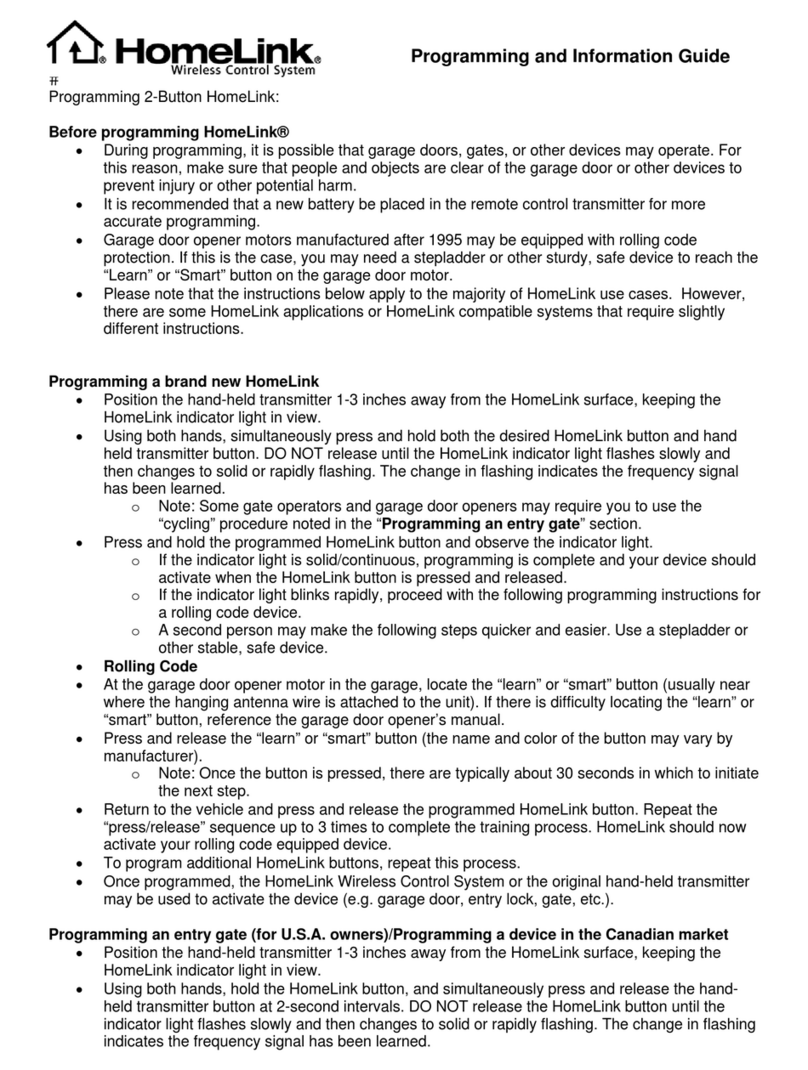
Gentex
Gentex HomeLink 2-Button Programming and information guide
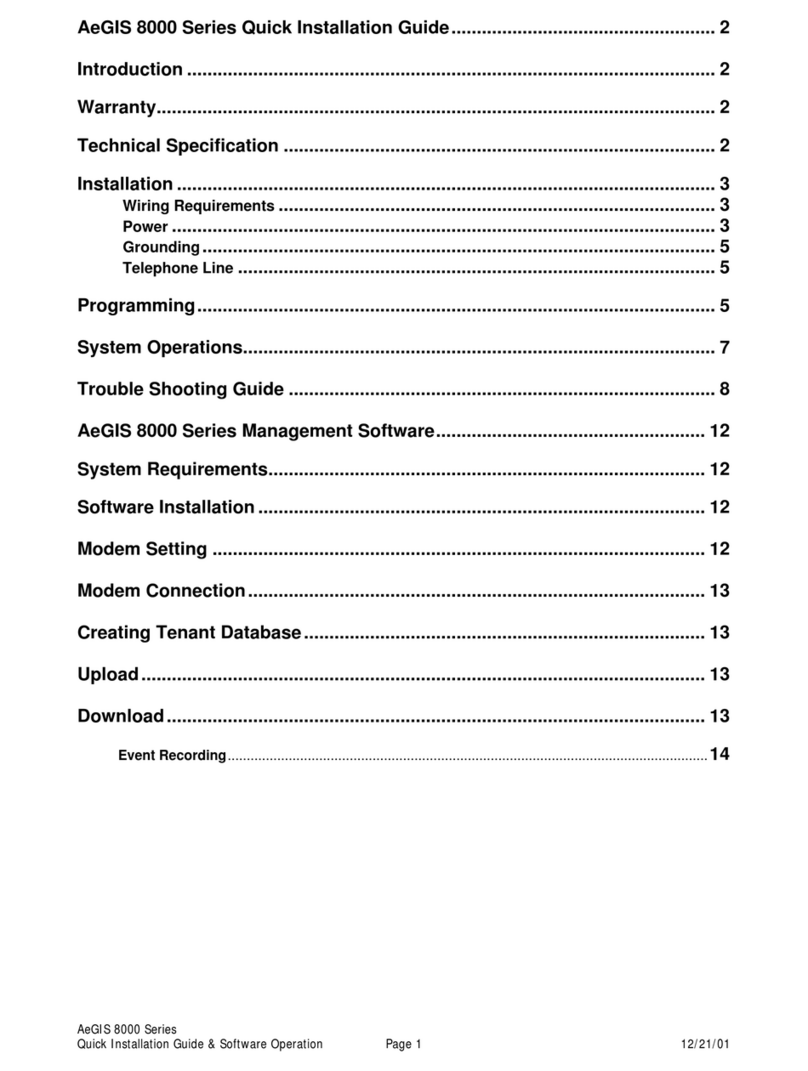
PACH & COMPANY
PACH & COMPANY AeGIS 8000 Series Quick installation guide
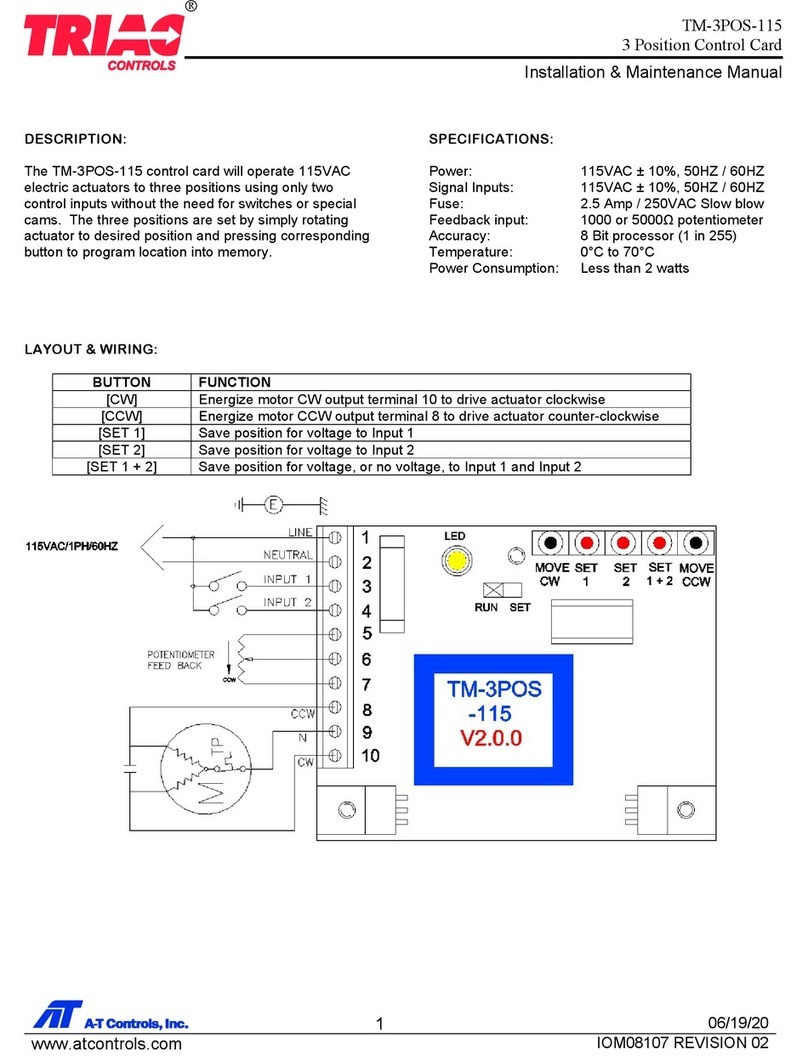
A-T Controls
A-T Controls TRIAG M-3POS-115 Installation & maintenance manual

ECOFOREST
ECOFOREST ecoSMART e-source USER, INSTALLER AND TECHNICAL SERVICE MANUAL

EOS
EOS LSG 18 Assembly and operating instruction

baltur
baltur ETAMATIC OEM Quick start up guide