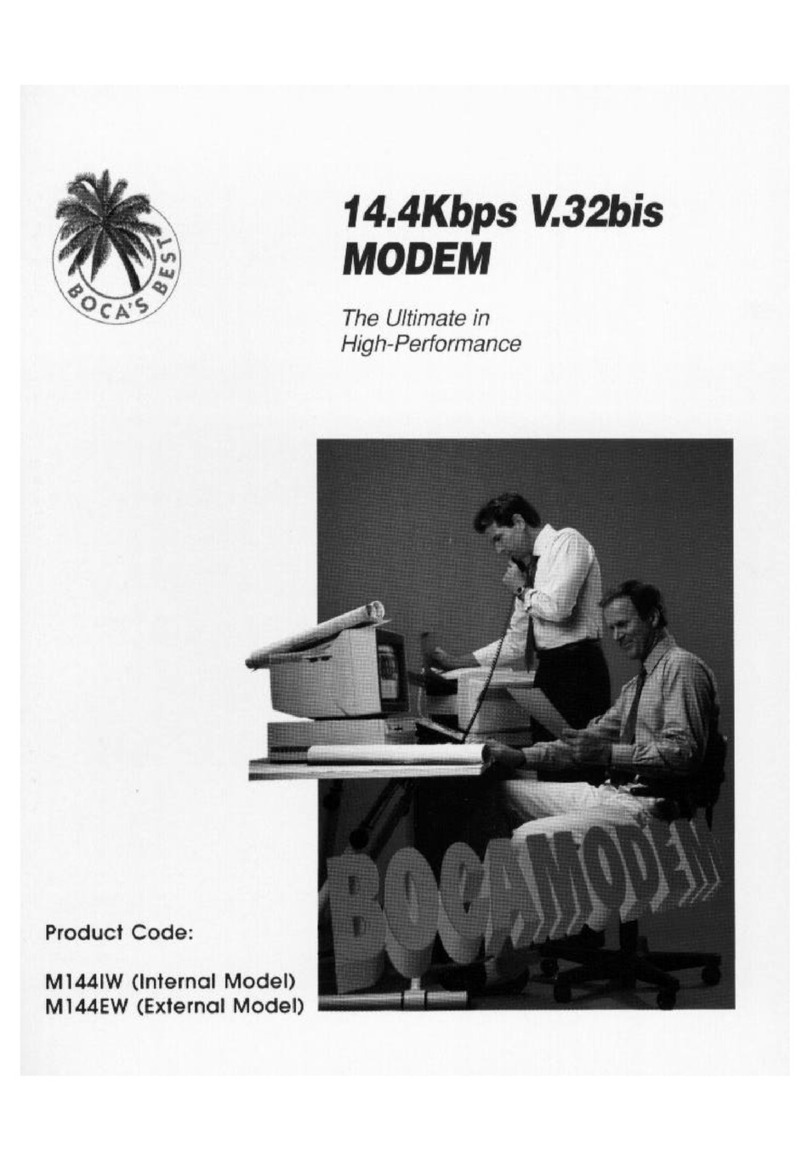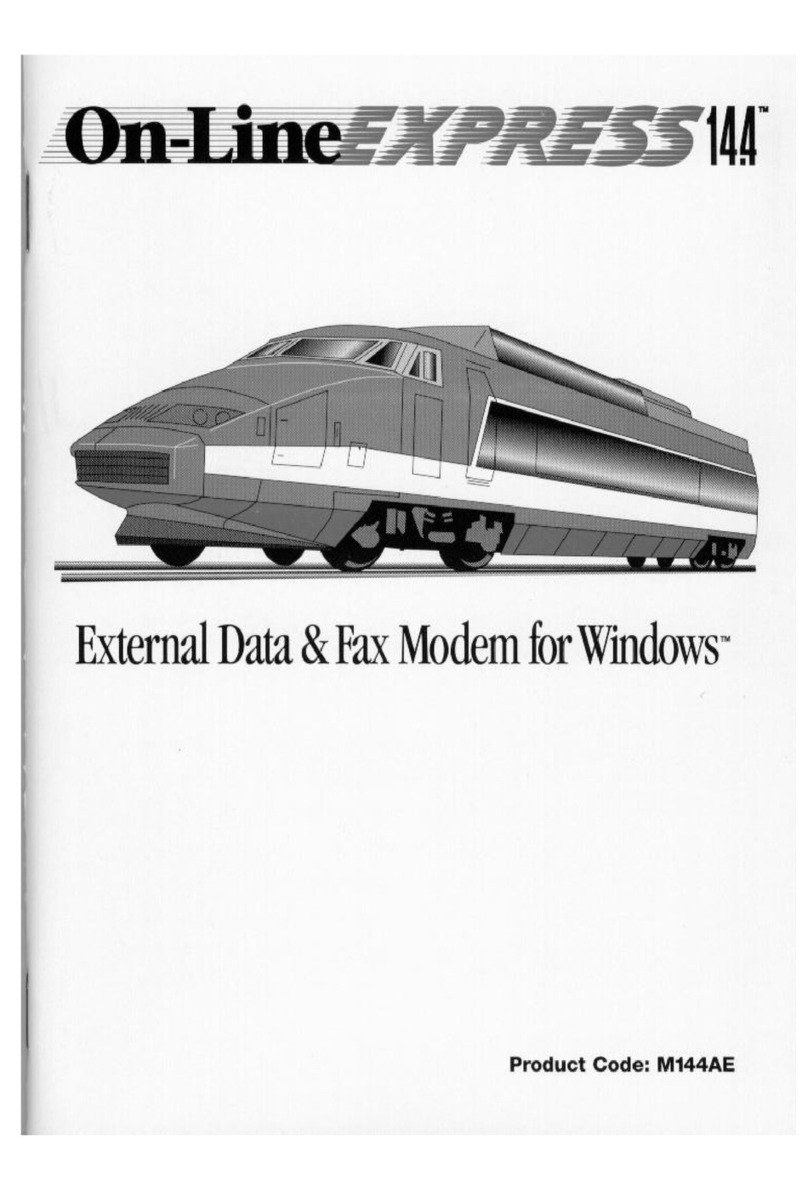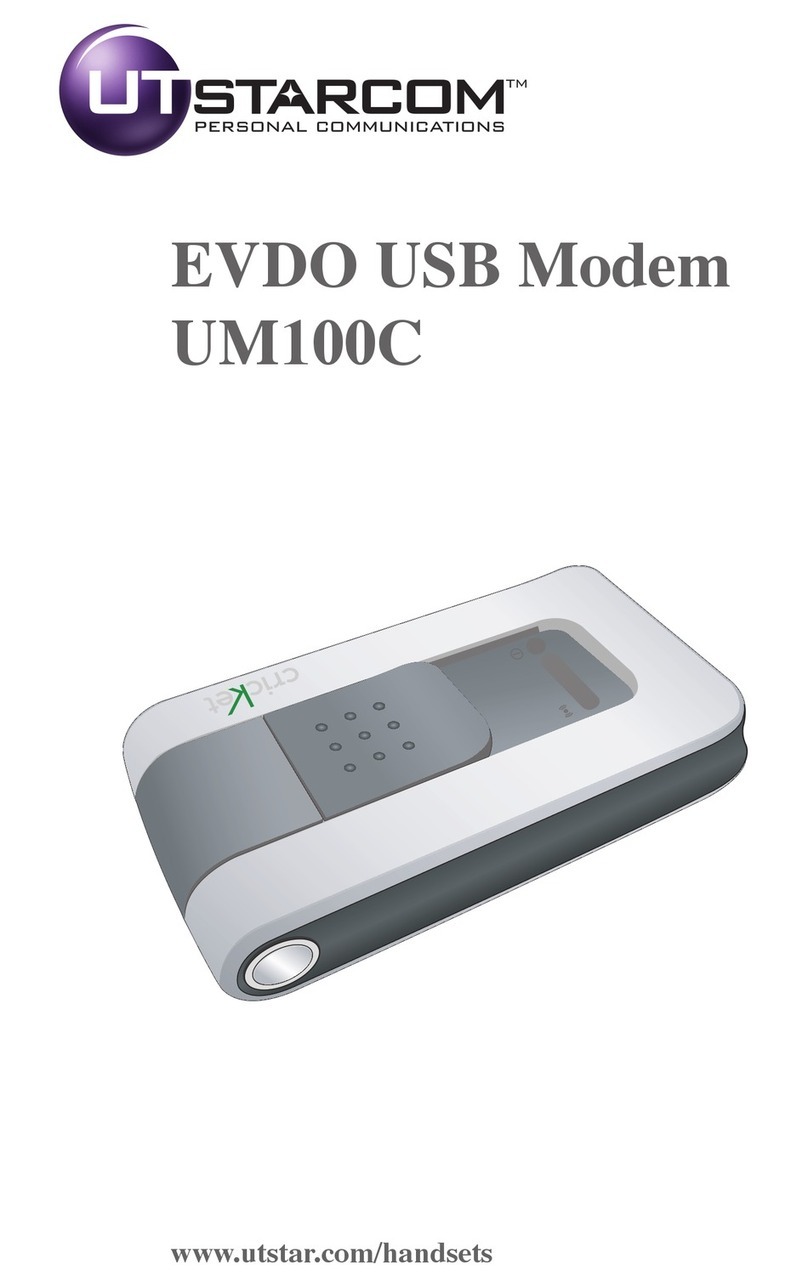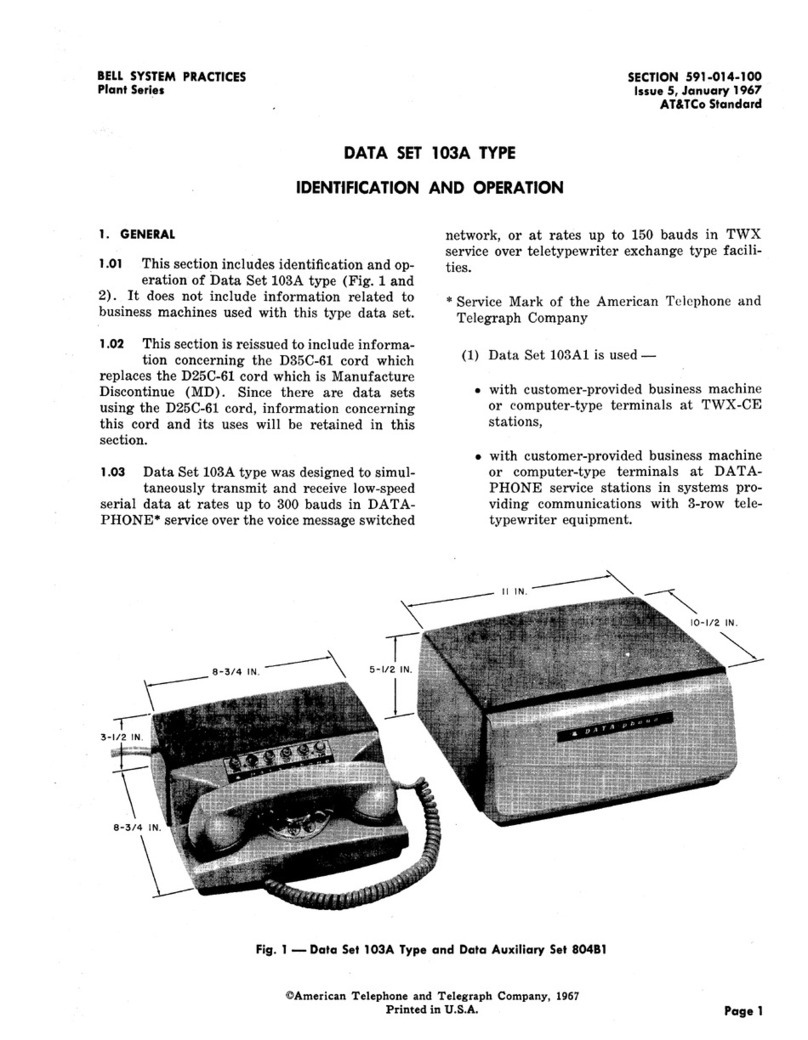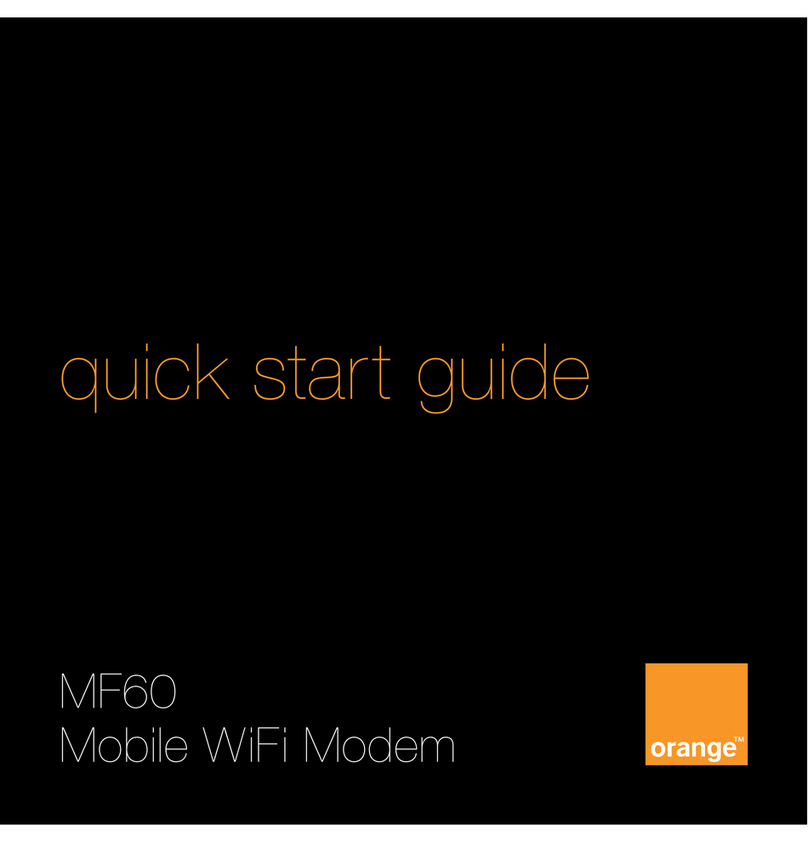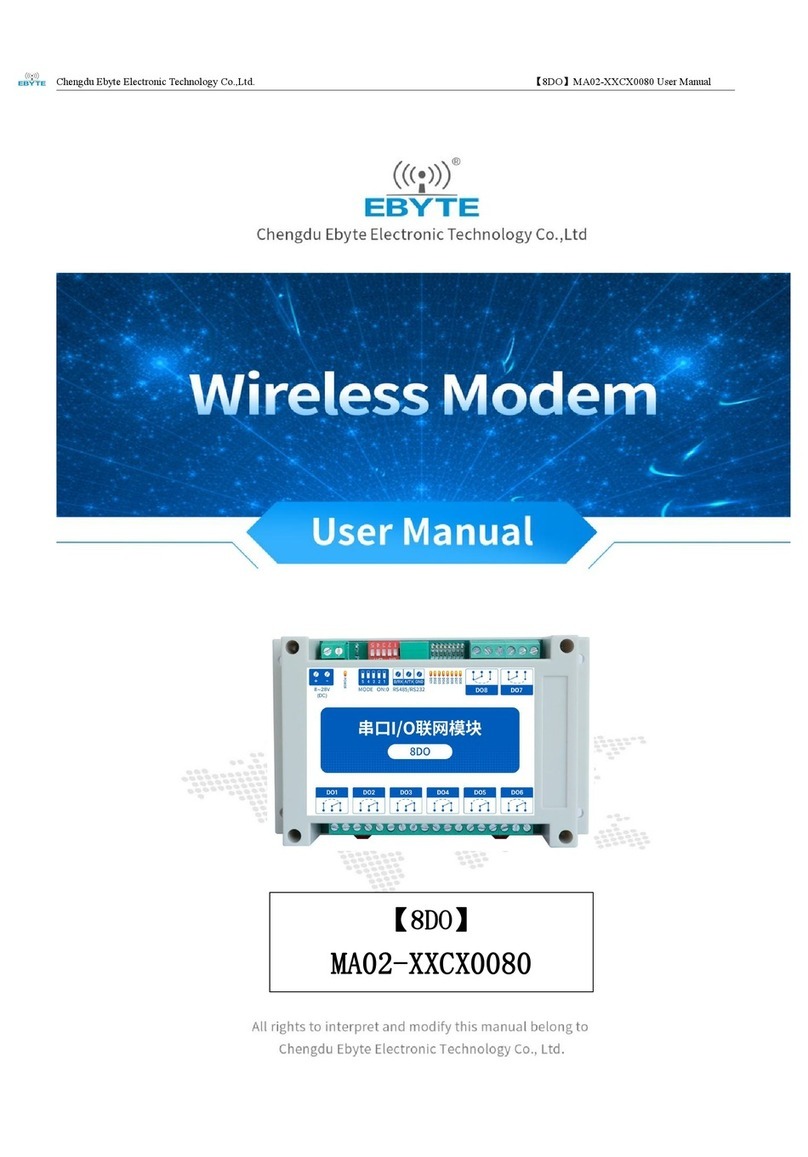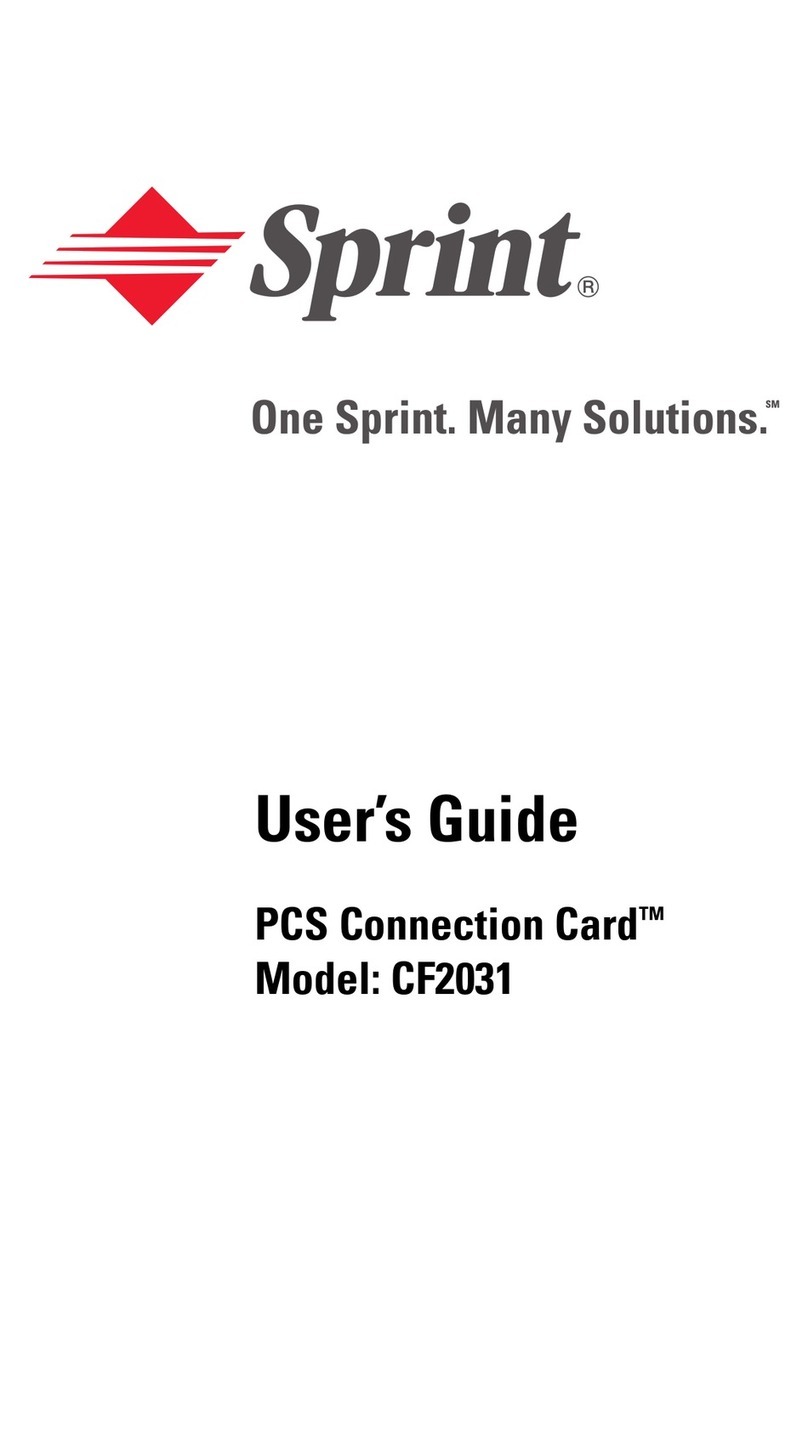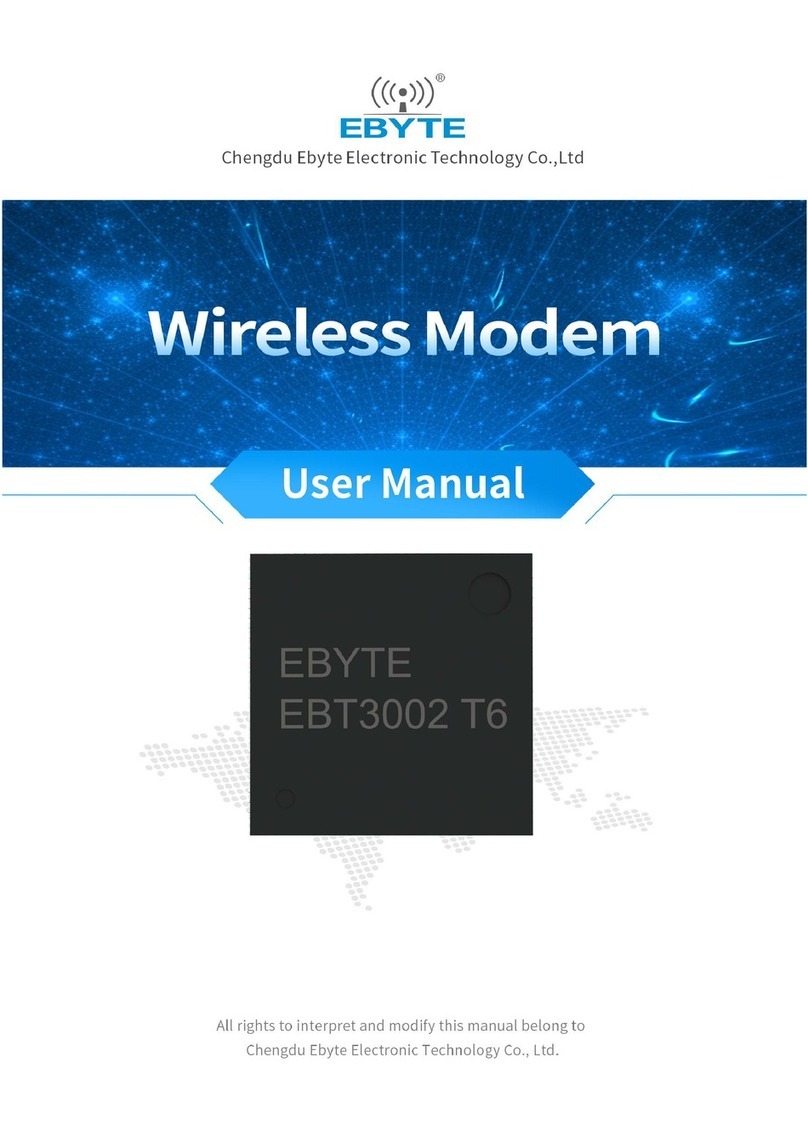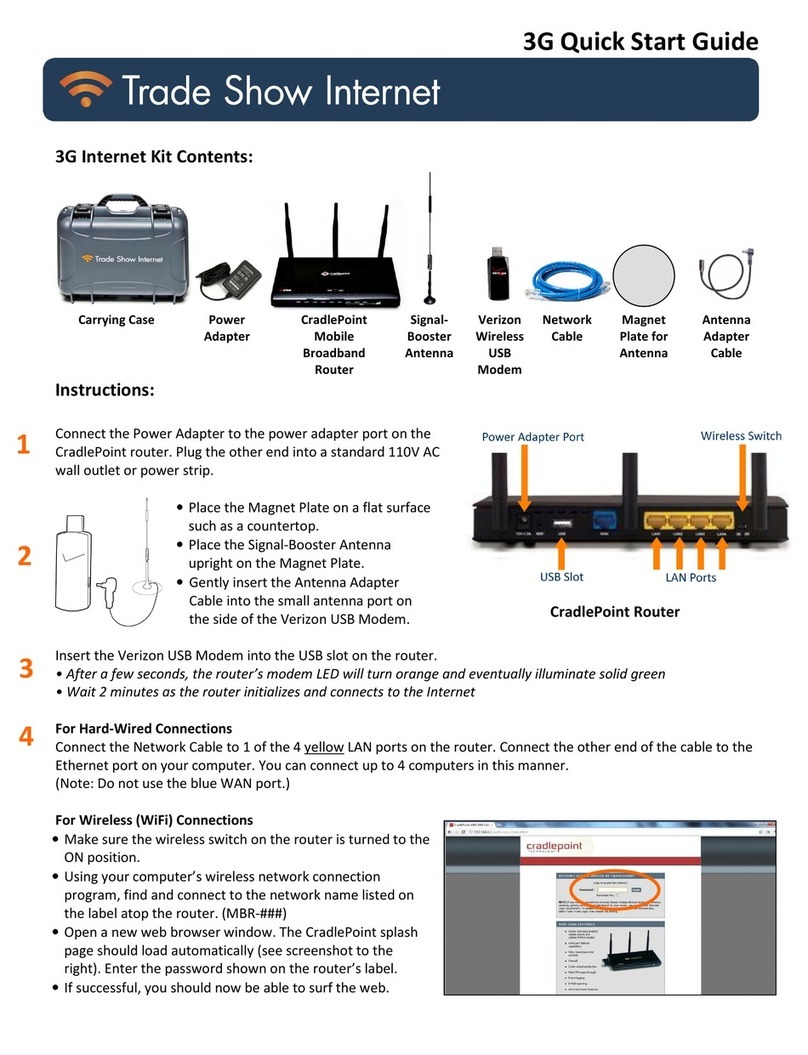Boca Pro16 Series User manual

Reference
Guide
RACK
Product Code:
PRO16RK: Boca PRO16 Rack Chassis
PRO16RM: Boca PRO16 Rack Modem
PRO16RC: Boca PRO16 Rack Controller
PRO16RP: Boca PRO16 Rack Power Supply
pro16ref.pm6 6/14/96, 2:35 PM1

2
BOCA PRO16 Reference Guide
pro16ref.pm6 6/14/96, 2:36 PM2

3
BOCA PRO16 Reference Guide
Table of Contents
Introduction........................................................................... 8
How to Use This Guide............................................. 8
Conventions .............................................................. 10
Getting Started.................................................................... 12
Dialing........................................................................ 12
Dial Modifiers .................................................... 13
Hanging Up........................................................ 15
Stored Number Dialing .................................... 15
Answering Calls ....................................................... 16
The AT Commands.................................................. 18
The Attention Code........................................... 18
Multiple Commands......................................... 18
The Escape Sequence ........................................ 19
The Repeat Command ...................................... 20
The Help Command ......................................... 20
Response Codes ................................................. 21
Testing .................................................................................. 21
The Test Timer.......................................................... 21
Terminating a Test - &T0 ........................................ 21
Local Analog Loopback Test - &T1....................... 21
Local Digital Loopback Test - &T3........................ 22
Grant RDL from Remote Modem - &T4 .............. 23
Deny RDL from Remote Modem - &T5 ............... 23
Remote Digital Loopback Test - &T6.................... 23
Remote Digital Loopback with Self Test - &T7... 25
Local Analog Loopback & Self Test - &T8 ........... 26
Error Correction .................................................................. 27
Error Correction Protocols ..................................... 27
Data Compression ................................................... 28
Reliable Mode ........................................................... 29
Auto-Reliable Mode................................................. 29
Improving Performance with MNP 10 ................. 30
Contents
pro16ref.pm6 6/14/96, 2:36 PM3

4
BOCA PRO16 Reference Guide
Speed Changes................................................... 31
Cellular Modem Users ..................................... 31
Which Error Correction Do I Use?........................ 32
Increasing Data Throughput with
Error Correction & Data Compression.......... 33
Security & Encryption ....................................................... 35
The Security Menu ................................................... 35
Entering Security Password ............................ 36
Adding and Changing Users........................... 37
Removing Users ................................................ 37
Listing Existing Users....................................... 38
The Access Record ............................................ 38
Enabling Modem Security ............................... 39
Quitting the Menu............................................. 39
Callback Security...................................................... 40
Downloading the Security File........................ 41
Uploading the Security File ............................. 41
Encryption ................................................................. 42
SuperSecure Advanced Security Mode................ 43
Entering Key for Each User ............................. 44
Accessing a System Using SuperSecure ........ 45
Connection.......................................................... 45
Disconnection..................................................... 45
Enabling Rotating Secondary Keys ....................... 46
Symmetrical Operation ........................................... 47
Automatic Synchronization.................................... 47
Password Expiration Option.................................. 47
Entering in Remote Modem Database........... 47
Entering in Local Modem Database............... 48
Minimum Password Length............................ 48
Additional User Options ........................................ 48
Up/Downloading SuperSecure Database ........... 49
Security Database Lock Option ............................. 50
Outdial Disable Option ........................................... 50
Dial Stored Phone Numbers Only Option ........... 50
General Notes on Data Security ............................ 51
Contents
pro16ref.pm6 6/14/96, 2:36 PM4

5
BOCA PRO16 Reference Guide
Synchronous Modes .......................................................... 52
Synchronous Operation .......................................... 52
Terminal Speeds ....................................................... 52
Line Speeds ............................................................... 53
Synchronous Mode 1 ............................................... 53
Selecting .............................................................. 54
Dialing................................................................. 54
Hanging Up........................................................ 55
Answering Calls ................................................ 55
Synchronous Mode 2 ............................................... 55
Selecting .............................................................. 56
Dialing................................................................. 56
Hanging Up........................................................ 57
Answering Calls ................................................ 57
Leased Line Operations .......................................... 57
Smart Leased Line Mode ................................. 58
Calling & Answering Using &L1.................... 59
Auto Leased Line Operation (&L2 or &L3) .. 59
Hanging Up........................................................ 59
Improving the Reliability of
Leased-Line Connections ............................ 60
Dumb Mode Operation .................................................... 61
Selecting Dumb Mode ............................................. 61
Setting up your Modem .......................................... 61
Selecting Communications Speeds ....................... 62
Hints for Unix Computers & Multiplexers.......... 62
Dialing in Dumb Mode ........................................... 63
Dialing with telephone handset ...................... 63
Using DTR to Dial ............................................. 64
Answering Calls in Dumb Mode........................... 65
Automatic Answering ...................................... 65
Manual Answering ........................................... 66
The Option Switches................................................ 67
Contents
pro16ref.pm6 6/14/96, 2:36 PM5

6
BOCA PRO16 Reference Guide
CCITT V.25bis Operations............................................... 69
Selecting V.25bis Operation ................................... 69
Overridden Settings.......................................... 70
V.25bis Commands .................................................. 70
Data Formats ............................................................ 71
V.25bis Indications................................................... 71
Dialing........................................................................ 71
Dial Modifiers .................................................... 72
Hanging Up........................................................ 74
Stored Number Dialing .................................... 74
Direct Dialing..................................................... 74
Answering Calls ....................................................... 75
Selecting Speeds ....................................................... 76
Terminal Speeds ................................................ 76
Line Speeds ........................................................ 77
Modem Cable ........................................................... 77
Synchronous Character Encoding ......................... 77
Asynchronous Notes ............................................... 78
BSC Notes.................................................................. 78
HDLC Notes ............................................................. 78
Command Descriptions .................................................... 79
Alphabetical Command listing .............................. 79
Full Command Descriptions .................................. 82
V.25bis Commands ......................................... 164
S Registers........................................................................... 170
Introduction ............................................................ 170
Reading and Changing S Registers ..................... 170
S Register Settings and Modem Memory .......... 170
Alphabetical S Register Listing ............................ 173
Full S Register details ............................................ 174
Troubleshooting ............................................................... 201
Introduction ............................................................ 201
Some Problems and Solutions.............................. 201
Troubleshooting Flow Chart ................................ 205
Testing Your Modem............................................. 207
Contents
pro16ref.pm6 6/14/96, 2:36 PM6

7
BOCA PRO16 Reference Guide
Sample Setups .................................................................. 208
Asynchronous Mode ............................................. 208
Calling a BBS or EMail System ..................... 208
Using as an Auto-Answer Modem............... 209
Using your Modem with BBS Software ...... 210
Using Connected to UNIX Computer.......... 211
Using in Leased Line Mode........................... 212
Synchronous Mode ................................................ 213
Appendices ........................................................................ 214
Appendix A............................................................. 214
Modem Response Codes....................................... 214
V.25bis Indications .......................................... 215
Appendix B ............................................................. 216
ASCII Table ............................................................. 216
Appendix C ............................................................. 217
RS-232 Signals ......................................................... 217
Glossary.............................................................................. 220
Index ................................................................................... 241
Contents
pro16ref.pm6 6/14/96, 2:36 PM7

8
BOCA PRO16 Reference Guide
INTRODUCTION
Welcome to the Boca PRO16 Reference Guide, a comprehensive guide to
the efficient use of your modem.
This reference manual provides all the information needed to make
maximum use of your equipment and software.
How to Use This Guide
The Boca PRO16 Reference Guide is divided into the following sections:
Introduction
qProvides you with an easy-to-understand guide to what’s in this
manual and how you can make the most of the information.
Getting Started
qA complete description about how to get started using your equip-
ment, including basic details and more advanced topics.
Testing
qDetails each of the many tests you can carry out to determine the
working condition of your modem, the telephone line, or the remote
modem.
Error Correction
qExamines and explains the error correction features, including V.42bis
data compression, of your equipment.
Security
qExamines and explains the data security and encryption features of
your equipment.
Synchronous & Dumb Modes
qFull details on how to use your modem for synchronous operations.
Dumb Mode
qProvides product specified information on Dumb Mode operation.
Introduction
Introduction
pro16ref.pm6 6/14/96, 2:36 PM8

9
BOCA PRO16 Reference Guide
V.25bis Operations
qDescribes how your modem implements V.25bis and how it interacts
with AT commands.
AT Commands
qProvides a complete description of all commands available in your
modem.
S Registers
qIntroduces you to S Registers and how to use them.
qContains a description of the available S Registers.
Troubleshooting
qProvides basic guidelines for solving problems.
Sample Setups
qProvides sample setups showing how commands can be combined.
Appendices
qThe appendices contain useful lists, as well as an ASCII table.
Glossary of Communications Terms
qProvides descriptions of modem, facsimile and other communications
terms.
Introduction
Introduction
pro16ref.pm6 6/14/96, 2:36 PM9

10
BOCA PRO16 Reference Guide
Conventions
Throughout this guide, we use certain symbols, type styles and conven-
tions to help you. For example, you might find a line that looks like this:
• Type:
ATI9 <E> (that is ‘ATI9’ not ‘AT19’)
What you actually type appears in a special typeface:
ATI9
Whatever appears on your screen will also be displayed in this manual
in this special typeface—for example: messages:
CONNECT
When we want you to press the ENTER key, we use a symbol:
<E> (which means ‘and press ENTER’)
On some keyboards the ENTER key is labelled RETURN. You press
RETURN orENTER, as appropriate for your keyboard. The same is true
for keyboards showing a symbol, rather than RETURN or ENTER.
RETURN = ENTER
In some cases where the <E> symbol might be confusing, we will tell you
to ‘Press the ENTER key’.
When you see the bullet (•), it usually starts an action statement. We
want you to take some specific action, such as:
• Switch your computer on
• Type: ATI9 <E>
Note that we do not use a (.) full stop after an action statement. We do
that to avoid confusion when you are asked to type commands and other
information. When we list general information, we use a box (o), like
this:
qHow to begin dialing
qUsing MNP for error-free communication
Introduction
Introduction
pro16ref.pm6 6/14/96, 2:36 PM10

11
BOCA PRO16 Reference Guide
When we have special information we want you to take NOTE of, we use
a pointing finger (F), like this:
FBefore proceeding, complete both copies of the Warranty
form.
Information we want you to pay special attention to is placed in a
WARNING box, like this:
WARNING: Regulations require that the modem, when
operating in originate mode, waits no longer than 30
seconds for a carrier to be detected from a remote modem
DEFAULTS are settings which are preset in the factory. Default settings
are indicated in this guide by the symbol: n
For example, if the default was AT&G0 in this list:
nAT&G0 Do not generate guard tones
AT&G1 Generate Guard tones of 550Hz
AT&G2 Generate Guard tones of 1800Hz
There is a Glossary at the back of this Reference Guide to assist you with
unfamiliar words.
.
Introduction
Introduction
pro16ref.pm6 6/14/96, 2:36 PM11

12
BOCA PRO16 Reference Guide
GETTING STARTED
Dialing
The AT commands may be used to initiate dialing with the modem.
Your modem does not require a telephone handset to be connected to it
in order to dial.
The D (Dial) command is used to initiate a telephone call. The most basic
form of the Dcommand is:
ATD NUMBER
where the number is the telephone number you are dialing.
Having set your communications software for 2400 bps operation:
• Type: ATD01234 <E>
Your modem will begin to dial.
Asynchronous
L
ocal Command State
A
TD issued
Asynchronous
On-line State
H
ang Up
C
onnection established
C
arrier lost or
D
TR lowered (&D2)
ATO
L
ocal Command State
A
TH issued
E
scape sequence
e
ntered (+++)
P
hone # busy or
c
onnection failed
Getting Started
Getting Started
pro16ref.pm6 6/14/96, 2:36 PM12

13
BOCA PRO16 Reference Guide
FIf your modem receives a character from your computer while dialing
is being performed, it will immediately hang up, send aNO CARRIER
response message to the computer and return to local command state.
After a few seconds the message CONNECT will appear on the screen.
If a NO CARRIER message appears, then your modem has not been able
to make a connection. Check your communications software is set for
2400 bps operation and your modem is correctly connected to your
computer and the telephone line. You may use the A/ command to
redial.
To hang up the modem, enter an escape sequence (+++). The modem
will respond with an OK message.
• Type: ATH <E>
The modem will hang up.
FYour computer must assert the DTR signal before dialing can start.
Usually, this is done by your communications software. If the DTR
signal is lowered at any stage of communications, after the &D2
command has been issued, the modem will hang up and return to local
command state. Interpretation of the DTR signal may be changed with
the &D command.
Dial Modifiers
Dial modifiers are characters than can be included in a phone number to
make the modem perform special tasks while dialing.
For example, not all modem users will be using a dedicated telephone
line. Some users will have their modems connected to PBXs. To allow
users of PBXs to operate their modems successfully, dial modifiers are
supported on the modem.
Most PBXs require you to dial 0 or 9 (in order to obtain an outside line)
and wait for a dial tone before dialing the actual phone number.
Using dial modifiers, you can successfully dial the phone number 12345
through a PBX using the command:
ATD0,12345
Getting Started
Getting Started
pro16ref.pm6 6/14/96, 2:36 PM13

14
BOCA PRO16 Reference Guide
The ,(comma) dial modifier causes the modem to pause for a short time
after dialing 0. This allows most PBXs sufficient time to obtain a line
before dialing.
The factory default delay for the , modifier is two seconds. You may
change the length of this delay if necessary. Its length is determined by
the value in S Register 8.
Another method of making the modem wait for a dial tone is to include
the W dial modifier. The W modifier causes the modem to examine the
phone line to ensure a dial tone has been applied before dialing starts:
ATD0W12345
If the modem cannot detect a dial tone within the time specified by S
Register 7, the modem will return to local command state and send a NO
DIALTONE message to the computer (if either the X2, X4, or X5
commands have been issued).
Due to differences with some older telephone exchanges, dial tone
detection may not be possible with your modem. Your modem will only
recognize dial tones between 200 Hz and 600 Hz.
If your telephone line supports tone dialing then a useful dial modifier
is the Tmodifier. Inserting a Tmodifier before the number you are
dialing causes the modem to tone dial that number. For example:
ATDT12345
This will cause the modem to dial the phone number 12345.
The modem also supports aPdial modifier which allows it to pulse dial.
These modifiers may be placed at any point in the number you are
dialing and they may be intermingled in the same number.
For example, your telephone line may be connected to a PBX that
supports tone dialing internally, but only pulse dialing externally. You
could overcome this problem by using the Tand Pdial modifiers in the
following way:
ATDT0,P12345
The modem tone dials 0 to request an external line, waits for the PBX to
obtain the line and then pulse dials 12345.
Getting Started
Getting Started
pro16ref.pm6 6/14/96, 2:36 PM14

15
BOCA PRO16 Reference Guide
Although most telephone exchanges support tone dialing, there are still
a few pulse only exchanges. If you can hear a continuous dial tone when
you lift the handset, you will probably be able to tone dial. If you are in
any doubt, use pulse dialing. The modem will automatically pulse dial
if you have not previously included either the Tor Pmodifiers in your
phone numbers. Exchanges that support tone dialing generally support
pulse dialing as well.
More information about dial modifiers can be found in the Command
Descriptions chapter of this guide.
FPulse dialing may not be supported in New Zealand. Refer to your
Installation Guide for details.
Hanging Up
TheHcommand is used to hang up the modem. After you have finished
communicating with another computer you must hang up your modem.
Similarly, you must hang up the phone after calling another person. If
you don’t, no one will be able to call you and you may even be charged
for the length of time the phone was off the hook.
To hang up your modem:
• Type: ATH <E>
The modem will return an OK response message.
Stored Number Dialing
Your modem has the ability to store phone numbers which may be
dialed at a later time. This is similar to ‘abbreviated dialing’, which may
be supported by your telephone.
To store a phone number use the &Z command. For example:
• Type: AT&Z1=012345 <E>
The phone number 012345 will be stored as phone number one.
Getting Started
Getting Started
pro16ref.pm6 6/14/96, 2:36 PM15

16
BOCA PRO16 Reference Guide
The Sdial modifier is used to dial a phone number that has been stored
in your modem:
• Type: ATDS=1 <E>
The modem will dial stored phone number one.
FDo not include an AT, Dcommand, or Sdial modifier in the stored
phone number. If synchronous mode 2 is being used, the (semi-colon)
dial modifier should not be included.
Answering Calls
As well as dialing other modems, your modem can answer calls made
to it by other modems.
Asynchronous
L
ocal Command State
ATA or
I
ncoming call
Asynchronous
On-line State
H
ang Up
C
onnection established
C
arrier
lost or
D
TR
l
owered
(
&D2)
ATO
L
ocal Command State
E
scape sequence
e
ntered (+++)
C
onnection
f
ailed
A
TH issued
Getting Started
Getting Started
pro16ref.pm6 6/14/96, 2:36 PM16

17
BOCA PRO16 Reference Guide
Your modem is pre-configured to automatically answer any incoming
call, provided it is switched on, is in local command state, DTR is high
and is not performing a test. If you receive a call on the phone line the
modem is connected to, it will answer the call and attempt to connect to
the calling modem.
S Register 0 contains the number of rings the modem will wait before
answering a call. If a value of4is placed in S Register 0, the modem will
answer an incoming call immediately after the fourth ring. If a 0value
is placed in S Register 0, the modem will not answer an incoming call.
The communications standard used by the modem in its attempt to
connect with a calling modem is determined by the B command.
If the phone does ring, and verbal response codes are selected (ATV1),
the modem will issue RING messages until the number of rings stored
in S Register 0 is reached. The modem will then go on line, transmit an
answer tone, and attempt to connect to the calling modem using the
communications standard selected by the B command.
By default the modem is set to B0. B0 is the auto range setting. This
should connect to virtually all communications standards and normally
you do not have to alter this.
As soon as a connection is established, the modem will send a CON-
NECT message to your computer and enter on-line state in answer
mode.
Getting Started
Getting Started
pro16ref.pm6 6/14/96, 2:36 PM17

18
BOCA PRO16 Reference Guide
The AT Commands
The AT commands are a group of special commands recognized by your
modem. These commands derive their name from the letters AT, which
are used to prefix commands. Before continuing:
• Run your communications software and enter local mode (or terminal
mode) at 2400 bps Refer to your communication software manual for
details.
The Attention Code
An AT (sometimes known as the ATtention code) usually precedes all
commands being sent to the modem. It is used to gain the modem’s
attention, informing it that you are about to send a command. For
example:
• Type the command: ATI9 <E>
Your modem’s firmware identity message will appear on your com-
puter screen. If you type I9 only, your modem will not respond. If you
type AT19, your modem will report an ERROR.
You may enter the attention code in all upper case, or all lower case
letters, such as: AT or at
Multiple Commands
You may place multiple modem commands after an AT provided the
total number of characters does not exceed 80. For example, a valid
command to display the modem’s firmware identity twice is:
• Type in the command: ATI9I9 <E>
An AT is not required in front of the secondI9command. You only need
one attention code for each command line. To make this command more
readable, you can add spaces between the two commands:
• Type in the command: AT I9 I9 <E>
The modem will execute the command as if the spaces are not there.
Getting Started
Getting Started
pro16ref.pm6 6/14/96, 2:36 PM18

19
BOCA PRO16 Reference Guide
The Escape Sequence
When you issue commands to the modem all dialogue is occurring
betweenyour computerand the modem. Thissituation isknown as local
command state.
When you connect to a remote system, dialogue will be occurring
betweenyour computer and the remotesystem. This is known ason-line
state. Because the modem assumes, after it enters on-line state, all the
data you send it is to be sent on to the remote modem, it ignores any AT
commands you give it while in on-line state.
To force the modem to return to local command state, enter an escape
sequence. An escape sequence consists of a one second delay, three +
characters typed rapidly and another one second delay. For example:
• Type: AT&T1 <E>
The modem will enter on-line state (this command actually causes the
modem to enter test mode, but is equivalent to entering on-line state).
Now try to view the modem’s firmware identity code:
• Type:
ATI9 <E>
Your command will be ignored. This is because the modem assumes
you are typing characters to be sent to a remote system.
Now enter an escape sequence. Do not type any characters for one
second, type+++ rapidly and wait another full second. The modem will
respond with an OK message to indicate it has returned to local com-
mand state. You will be able to view the modem’s firmware identity.
Before continuing:
• Type: AT&T0 <E>
This command is used to halt the test.
Getting Started
Getting Started
pro16ref.pm6 6/14/96, 2:36 PM19

20
BOCA PRO16 Reference Guide
The Repeat Command
The repeat command is used to re-execute the last command issued to
the modem. Issue the ATI9 command and the modem’s firmware
identity code will be displayed on the screen.
•Type: A/
The identity code will appear again.
You don’t have to enter AT before the repeat command. You also do not
have to press the ENTER key. This is the only modem command which
does not require you to enter AT before it, and one of the few commands
which does not require you to press the ENTER key. The A/ command
is intended primarily for re-dialing a telephone number that was previ-
ously engaged.
The Help Command
Your modem will display information about the AT commands it
supports if you type a question mark (?) in your AT command. For
example:
• Type: AT? <E>
Your modem will display a list of all the commands it supports.
• Type: AT?DTR <E>
Your modem will display a summary of commands involving DTR.
• Type: AT?\N3%C2&D2 <E>
Your modem will display summaries of the\N,%C and&D commands.
Response Codes
Your modem is capable of telling you, with on screen messages, what it
is doing. These messages are known response codes or result codes, and
you will see them from time to time.
For example:
After a command is successfully executed, the response is: OK
After a connection is established, the response is: CONNECT
A complete list of Response Codes can be found in Appendix A.
Getting Started
Testing
pro16ref.pm6 6/14/96, 2:36 PM20
Table of contents
Other Boca Modem manuals