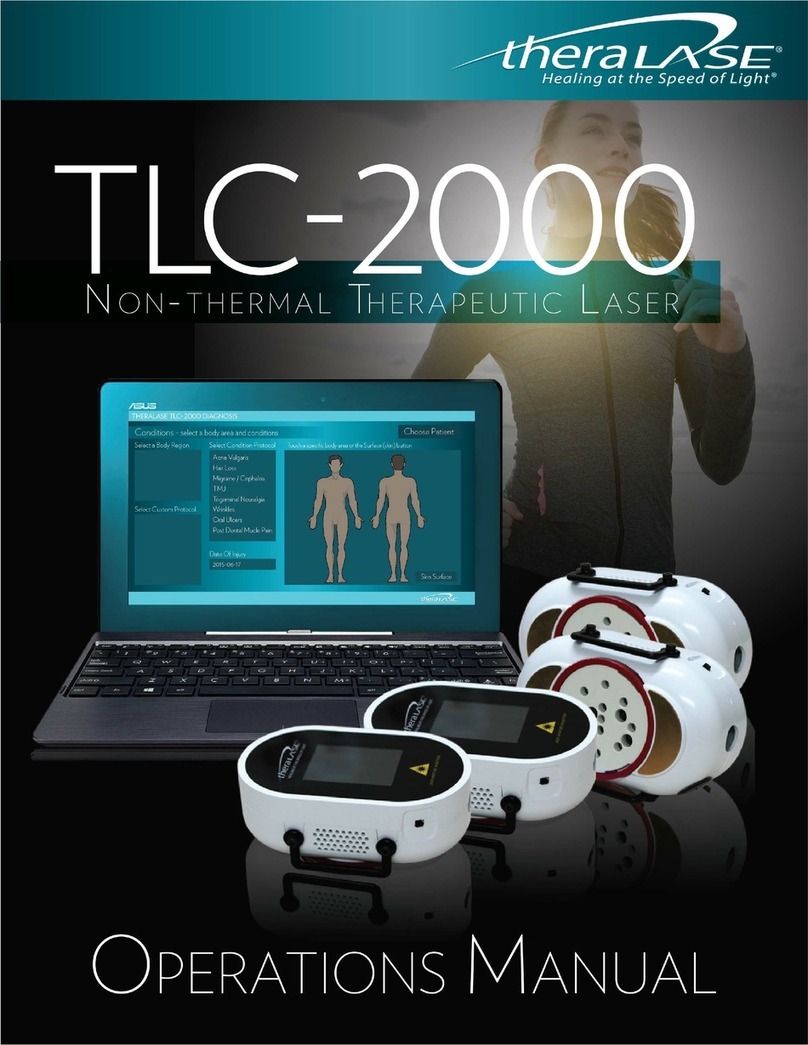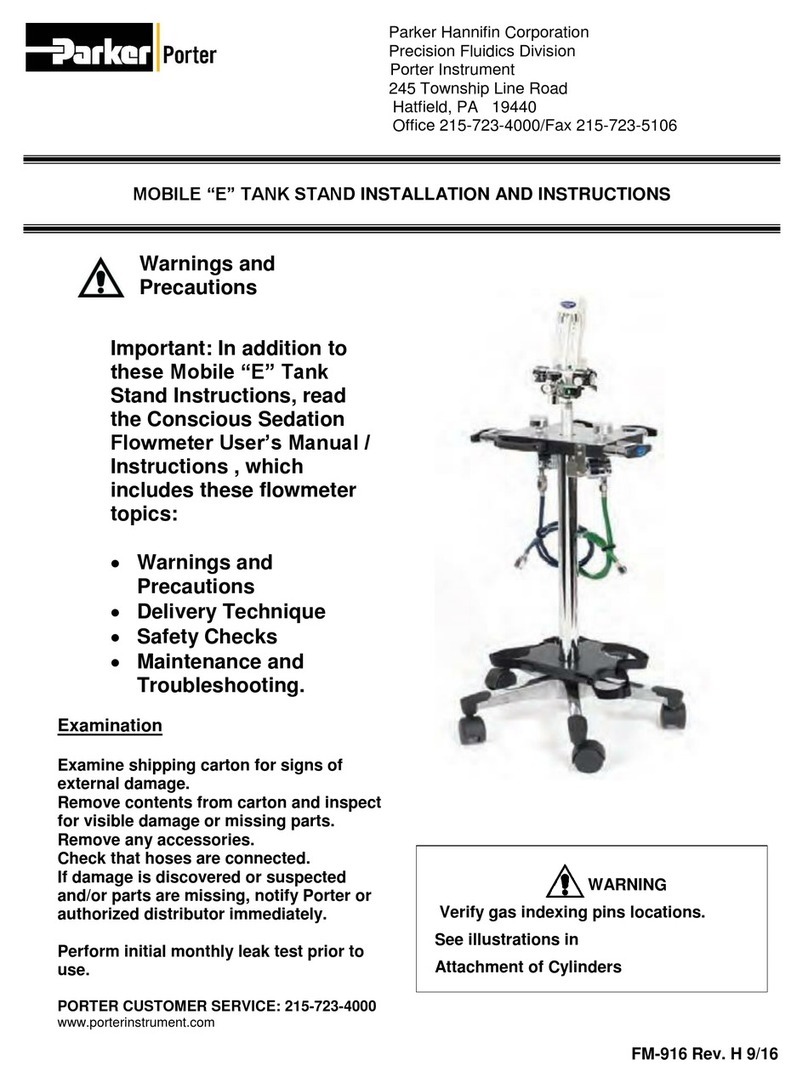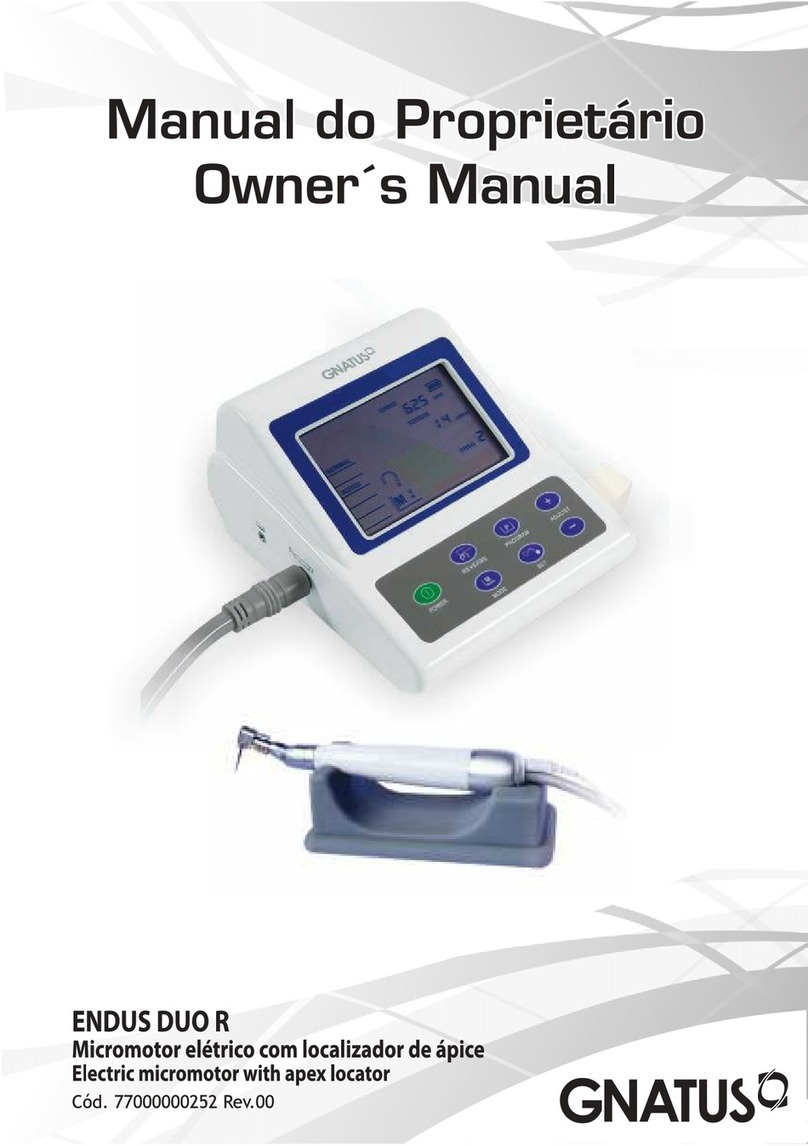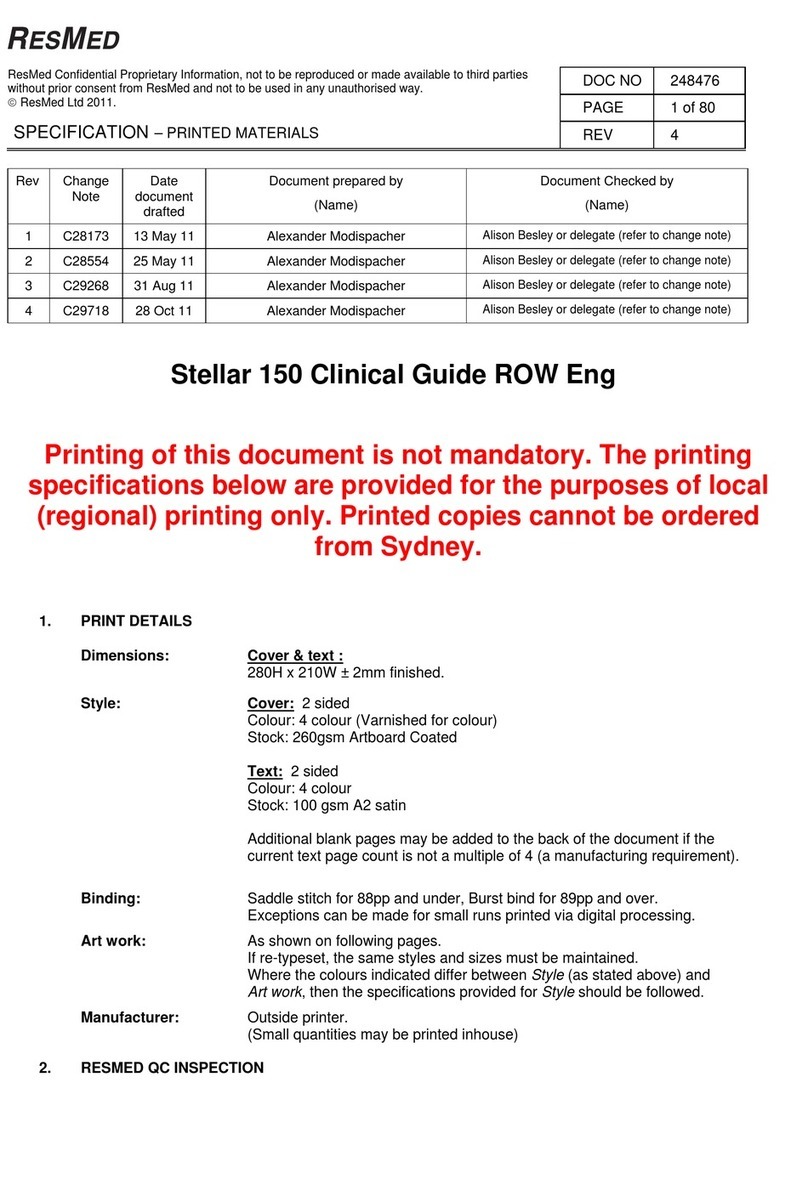Body Clock Health Care Elle TENS + User manual

Instructions for use
TM

The instructi ns in this manual are designed t
c ver m st perati nal issues. If y u have any
questi ns c ncerning setting up, using r
maintaining this device which are n t c vered by
these instructi ns r any ther c ncerns please
d n t hesitate t c ntact Babycare TENS at
help@babycaretens.c m.
TENS is rec gnised as a safe and highly effective
meth d f pain relief and is regularly
rec mmended by medical pr fessi nals.
TENS is drug-free, with n kn wn side effects.
It can als be used in c njuncti n with any
additi nal medicati n if required.
Explanation of symbols on unit
Equipment providing a particular degree of
protection against electric shock particularly
regarding allowable leakage currents having an
F type (floating) applied part.
Warning -
Please read these instructions before use.
Denotes a product which must be disposed
of safely.
The Elle TENS+™is a 3-in-1 state- f-the art, efficient meth d f drug-free pain relief.
This p werful digital TENS unit is sm th, s phisticated and simple t use. It has been
cleverly crafted by Babycare TENS specifically f r h me use f r mums-t -be, f r the
management f pain f r lab ur and bey nd. The Elle TENS+ c ntains a p werful TENS unit
t c mbat lab ur pain with a built in c ntracti n timer, a TENS unit f r general pain relief
and a Pelvic Fl r Stimulat r (PFS) f r treating p st-natal inc ntinence.
2

What is TENS?
TENS (Transcutaneous Electrical Nerve Stimulation) works
by passing mild electrical impulses through the skin, via
electrode pads, into the nerve fibres which lie below.
The TENS impulses help your body produce its own pain
killing chemicals, such as endorphins. The level of pain
relief obtained varies from person to person.
What can the Elle TENS+
be used for?
1. The Elle TENS+ provides pain relief during labour.
owever some people may find that other analgesics
are also needed during the later stages of labour.
2. The Elle TENS+ can be used for many chronic and acute
pain conditions such as back pain, shoulder pain,
arthritis, sciatica, sports injuries, migraine, period pain
and post-operative pain.
3. The Elle TENS+ can also be used for treating
incontinence. (NOT to be used during the 12 weeks
following childbirth).
3
1
2
3
Using your Elle TENS+
in BIRTH mode:
See page 4
Using your Elle TENS+
in PAIN mode:
See page 16
Using your Elle TENS+
in PEL IC mode:
See page 24
Secti n
Secti n
Secti n

BIRTH mode
For more information
Please also refer to your
‘Women’s guide to drug free
pain relief’.
Waiting for that big day to finally arrive is exciting, but it is perfectly
natural to feel a little apprehensive. You will be thinking about how to
make giving birth as easy as possible - preparation is essential.
Babycare TENS has become the most popular choice for mums-to-be as it is
specifically designed to combat pain during childbirth. This is a safe, effective
drug-free method of pain relief, which still allows you to use other analgesics,
such as pethidine or gas-and-air if you wish.
Contents for BIRTH mode
Controls on you r Elle TENS+ 5
Display symbols and their meanings 6
Setting up your Elle TENS+ for birth 7
Suggested electrode placement diagram 9
Entering BIRT mode 10
Adjusting intensity for pain relief during labour 10
Burst (use between contractions) 11
Boost (use during contractions) 11
Using the contraction timer 12
Recalling your contraction history 12
The Mode Button 13
The Opti-Max Key 14
Questions, answers and troubleshooting 15
1
4
Secti n

5
ELLETENS+
Boost/Timer
+
+
+CH2CH1
CH2CH1
Mode
Opti
Max
BIRTH
PAIN
PELV
Controls on your Elle TENS+
in BIRTH mode
The Elle TENS+ is very simple to use.
owever, it is essential to read these
instructions to obtain the most out of
the unit.
Please ensure that all of the
contraindications and precautions
have been read thoroughly.
See pages 34 and 35.
On/Off Button
N.B. Automatic Power Off
When the intensity levels are zero,
and the Elle TENS+ has not been in
use for 5 minutes, it will shut off
automatically.
Channel 2 Intensity
Adjustment Keys
Channel 1 Intensity
Adjustment Keys
Opti- ax Key
Adjusts depth of the pulses:
Refer to p14 for more details.
ode Button
Selects modes.
Space to attach neck cord
Boost/Timer Button
Used for an extra surge of
power during contractions
and also activates
Contraction Timer.
Leadwire Jack Plug Sockets

ELLETENS+
Boost/Timer
+
+
+CH2CH1
Mode
Opti
Max
BIRTH
PAIN
PELV
6
Low Battery Indicator
This sign will start flashing if the
batteries run low. If this is the
case, change both batteries.
Please refer to page 7 for
instructions.
Power Bar
This shows the output from 0 to 15
for both channel 1 and 2. Each
segment represents
approximately 7% of the total
output.
Contraction Timer
Starts by pressing the Boost
Button, this automatically records
the duration of your contractions.
Opti- ax
Indicates the Opti-Max output.
Refer to p14 for more details.
Pad contact warning
(safety cut-out)
This symbol will appear if any of
your pads are not attached
securely to the skin.
ode 1 and 2
There are two mode ranges
available each with a Burst and
Boost function (see page 13).
BURST
This function is used at the
onset of labour and in between
contractions. There are two
Burst modes available indicated
by a 1 or 2. You can switch
between them by pressing the
Mode Button (see page 11).
BOOST
The Boost Button at the top right
of the unit activates the BOOST
mode. This function is used
during contractions. There are
two Boost modes available
indicated by a 1 or 2. You can
switch between them by
pressing the Mode Button.
Between Contraction Timer
Starts by pressing the Boost
Button, this automatically
measures the time interval
between your contractions.
Display symbols and their meanings in BIRTH mode

+
AA R6 1.5v
+
AA R6 1.5v
+
AA R6 1.5v
+
AA R6 1.5v
Setting up your Elle TENS+ for BIRTH
7
Check the following contents:
• 1 x Elle TENS+ Unit
• 1 x Pack of 4 Self Adhesive Electrodes
(40mm x 100mm)
• 2 x Leadwires and 1 Spare
• 2 x AA Batteries and 2 Spare
• 1 x Carrying Pouch
• 1 x Easy-Release Neck Cord
• 1 x Instruction Manual
• 1 x Quick Start Guide
• 1 x Women’s Guide*
• 1 x Electrode Placement Chart*
• 1 x Lubricant Gel Sachet
1 x vaginal probe
(NOT to be used until at least 12 weeks
after childbirth. See contraindications
and precautions on pages 34 and 35.
For use only in the PELVIC mode -
see p24).
*(only if you have purchased this unit)
The Assembly Stage
a) Press and rotate the belt
clip at the back of the Elle
TENS+ in either direction
to reveal the battery
compartment.
b) Release the battery
compartment cover and
insert 2 x AA batteries
ensuring the positive (+)
and negative (-) terminals
are correctly positioned as
marked in the battery
compartment.
Replace the cover.
Press
Cover
Release
Rotate

c) Take two of the pink
leadwires and insert
each of the black jack
plugs into the sockets
at the top of the Elle
TENS+ unit.
d) Now insert the pins
(at the other end of the
leadwires) into the
sockets attached to the
sticky electrodes.
Do not remove the
electrodes from the
backing at this stage.
N.B. Each leadwire has a red
and black pin. It makes no
difference which electrode
they are attached to.
If you wish, attach the
easy-release neck cord
which enables you to hang
the Elle TENS+ from your
neck.
Setting up your Elle TENS+ for BIRTH
8
AA R6 1.5v
+
AA R6 1
Jack Plug Jack Plug
Pins
Sticky Electrodes
Sockets

Suggested electrode placement diagram
9
The sticky electrode pads need to be placed in the correct position for
maximum pain relief. It is preferable to obtain assistance from either your
birthing partner or medical adviser when positioning the pads.
Please read the following instructions carefully:
1. Clean the skin thoroughly and allow skin to dry before applying the pads.
2. Carefully peel the pads from the plastic backing using your forefinger and
thumb. Do not pull on the lead wires. Retain plastic backing and pouch for
storage after use.
3. Position the top two pads (connected to the left socket C 1) approximately
4cm either side of the spine and 4-5cm above the imaginary navel line as
seen in the diagram.
4. Position the bottom two pads (connected to the right socket C 2)
approximately 4cm either side of the spine and 4-5cm below
the imaginary navel line as seen in the diagram.
Reference: Cluett E. (1994) SRN RM ADM PGCEA. Analgesia in Labour: A review of the TENS method. Professional Care of Mother and Child. Mar;4 (2): 50-2.
Bra line
C 1 C 1
C 2 C 2
Naval line
Panty line

Press Display
Using the Elle TENS+ in BIRTH mode
+
Opti
Max
Mode
+
CH1
BIRTH
10
Entering BIRTH mode
a). You are now ready to use your Elle TENS+. Ensure that the Boost Button
located at the top right of the unit is not pressed in. Switch the unit ON by
pressing the On/Off Button. You will see ‘BIRT ’ flashing in the top left
corner of the display.
b). Press ode to confirm ‘BIRT ’ mode, otherwise your Elle TENS+ will
automatically enter the BIRT mode after a few seconds.
c). If the unit does not already display ‘BIRT ’ (i.e. PAIN or PELVIC is flashing),
use the Opti- ax Key to cycle through the modes, until ‘BIRT ’ is flashing.
N.B. Your Elle TENS+ always starts up in the mode used previously.
To select another mode you must first turn off the unit and follow the
instructions as above.
Adjusting intensity for pain relief during labour
Begin by pressing the CH1+ key. Each time this key is pressed, ‘half-moons’
will appear on the screen increasing in number and size as the intensity is

Using the Elle TENS+ in BIRTH mode
Display
+
CH2
increased. You will begin to feel a pulsating sensation. The unit is in
BURST mode. Press CH1- should you wish to reduce the intensity.
Repeat the previous step with the CH2+ and CH2- keys. You will now feel a
sensation in both sets of pads.
Burst 1 (use between contractions*)
This is the first mode that you will use. It feels like a pulsing, tingling
sensation i.e. the pulses are off and on periodically. This mode will help to
promote those all-important natural pain-killing chemicals known as
‘endorphins’ and ‘encephalins’.
Boost 1 (use during contractions*)
When experiencing a contraction, simply press the Boost Button once and
release. This is the big button located at the top right of the unit. Your Elle
TENS+ will then switch automatically into the BOOST mode for that extra
surge of power required to combat pain during contractions. This will feel
like a continuous sensation. You do not need to hold the button in.
*See page 13 for additional BURST and BOOST information.
Boost/Timer
11

Display
Once the contraction has passed, release the Boost Button by lightly pressing
it. The Elle TENS+ will return to the original BURST 1 mode. Continue this cycle
during the early stages of labour.
Using the contraction timer
The first time you press the Boost Button, the Elle TENS+ will automatically
trigger the Contraction Timer (CT). This can be seen in the bottom right of the
display. This measures the duration of your contractions in seconds. Once the
contraction has passed and the Boost Button is released, the unit will trigger
the Between Contraction Timer (BCT) which measures the time between
contractions.
Recalling your contraction history
To recall a list of your last 5 ‘Contraction Times’ (CT) and ‘Between Contraction
Times’ (BCT) press the CH1- and CH2- buttons simultaneously. The last
recorded set of BCT and CT times are shown as -1. Use the Opti- ax - Key to go
back to previous sets (eg, -2, -3, -4, -5) or forward again by pressing the Opti-
ax + Key. Recalling the contraction history will not interrupt the functionality
of the unit. N.B. To avoid losing contraction history, do NOT switch unit off.
Boost/Timer
CH1
CH2
+
Opti
Max
Using the Elle TENS+ in BIRTH mode
12
Press

Display
To return back to the original BIRT mode screen, press the CH1- and CH2-
buttons together again.
The ode Button
There are two mode ranges available on the Elle TENS+, each with a Burst and
Boost function.
ode 1 (BURST 1 and BOOST 1), which has been described above, is primarily
used for the earlier stages of labour.
ode 2 (BURST 2 and BOOST 2) usually used when your labour advances and
your contractions become more frequent.
Press the ode Button to switch between mode ranges. You will see from the
User Display, that the number in the centre of the display will change from 1 to
2 and vice-versa.
N.B. Both modes are interchangeable and can be used according to your
preference, not necessarily for the stage of labour you are in.
CH1
CH2
Using the Elle TENS+ in BIRTH mode
13
Press
Mode

Display
The Opti- ax Key
This provides extra versatility to your Elle TENS+. Increasing or decreasing
the Opti- ax Key will allow you to either heighten or lessen the level of pulse
power transmitted to the electrode pads.
Pressing the Opti- ax Key either +or - will increase or decrease Opti-Max
sensation. This is extremely useful for the final stages of labour when you need
an extra surge of power. There are 5 Opti-Max levels in the BIRT mode: 50,
100, 150, 200 and 250애s (microseconds). The unit will always start up at Opti-
Max 150애s, which is exactly half way between the highest and lowest setting.
N.B. 1. The Opti- ax Key can be used according to your preference and not
necessarily for the stage of labour you are in. 2. When operating the Opti- ax
Key the CT information will temporarily be replaced but will return automatically.
When you have finished
Press the On/Off Button to turn the unit off before removing the wires. Remove
the jack plugs from sockets holding the plugs between the forefinger and thumb.
Remove electrodes returning them to the plastic backing and pouch as supplied.
Using the Elle TENS+ in BIRTH mode
14
Press
+
Opti
Max
Useful Tips
Continue stimulation for as
long as necessary, unless
you experience discomfort.
If you stimulate for a number
of hours ensure the pads do
not become dry. If this
occurs, switch off the unit,
disconnect the electrodes,
and apply a small drop of
water to them.

15
Q When shall I start using my Elle TENS+?
A Use as early as you can after the onset of labour to allow time
for your body’s pain-killing chemicals to rise.
Q Can I try the Elle TENS+ before going into labour?
A Yes, using one leadwire, place 2 pads on your forearm to feel
the different pulse sensations following the instructions on
page 9.
Q Can I combine the Elle TENS+ with other medication?
A Yes, you can still use analgesics such as gas and air (entinox)
or pethidine.
Q Can the Elle TENS+ be used in hospital?
A Yes. owever, a midwife may ask you to switch it off
temporarily.
Q Can I use the Elle TENS+ if I am considering a water birth?
A Yes, but not in the water itself.
Q Is TENS safe?
A Yes, TENS is used widely for pain relief and is recommended by
medical professionals.
Q Can I use it with other medications?
A Yes. TENS is drug-free so you can use it with any
other medication including paracetamol.
Q What conditions can TENS be used to treat?
A TENS can be used to treat numerous pain conditions such as
back pain, neck pain, period pain and arthritic pain etc.
If you are unsure about using TENS please consult your
medical adviser or contact Babycare TENS at
help@babycaretens.com.
Troubleshooting Questions
Q Why does the pulse sensation not appear to be as strong
after you have used the Elle TENS+ for a while?
A Increase the intensity, you may have become acclimatised to a
lower setting.
Q Why does the pulse sensation feel strong but ineffective?
A You may need to reposition the electrode pads (don’t forget to
switch the Elle TENS+ off before doing so).
Q What should I do if I can not feel any or little sensation even
on a high intensity setting?
A Check that the leadwires are properly connected and the pads
are fixed to the skin. Also check batteries.
Questions, answers and troubleshooting

2
16
PAIN mode
Pad Placement
For help with placement of
pads please refer to
diagrams found in your
‘Electrode Placement Chart’.
TENS (Transcutaneous Electrical Nerve Stimulation) works by passing
mild electrical impulses through the skin, into the nerve fibres which
lie below, via electrode pads. TENS impulses help your body produce
its own pain-killing chemicals, such as‘endorphins’.
TENS can be used for many chronic and acute pain conditions such as back pain,
shoulder pain, arthritis, sciatica, sports injuries, migraine, period pain and post-
operative pain.
Contents for PAIN mode
Controls on you r Elle TENS+ in PAIN mode 17
Display symbols and their meanings 18
About the modes 19
Entering PAIN mode 20
Adjusting intensity for pain relief 20
Mode selection 21
Opti-Max (pulse width) adjustment 22
Using the timer 22
When you have finished 23
Questions, answers and troubleshooting 24
Secti n

17
ELLETENS+
Boost/Timer
+
+
+CH2CH1
CH2CH1
Mode
Opti
Max
BIRTH
PAIN
PELV
On/Off Button
Opti- ax Key
Adjusts depth of the pulses
Refer to p22 for more details.
ode Button
Selects one of four different modes:
Refer to p19 for more details.
Timer Button
Controls on your Elle TENS+
in PAIN mode
The Elle TENS+ is very simple to use.
owever, it is advisable to read these
instructions to obtain the most out of
the unit.
Please ensure that all of the
contraindications and
precautions have been read
thoroughly. See pages 34 and 35.
Channel 2 Intensity
Adjustment Keys
Channel 1 Intensity
Adjustment Keys
N.B. Automatic Power Off
When the intensity levels are zero,
and the Elle TENS+ has not been in
use for 5 minutes, it will shut off
automatically.
Space to attach neck cord
Leadwire Jack Plug Sockets

ELLETENS+
Boost/Timer
+
+
+CH2CH1
Mode
Opti
Max
BIRTH
PAIN
PELV
18
Low Battery Indicator
This sign will start flashing if the
batteries run low. If this is the
case, change both batteries.
Please refer to page 7 for
instructions.
Power Bar
This shows the output from
0 to 15 for both channels.
Each segment represents
approximately
7% of the total output.
Opti- ax
Indicates the Opti-Max output
in numerals.
ode Indicator
indicates mode currently in use.
For more information on the
modes available see opposite
page.
Pad contact warning
(safety cut-out)
This symbol will appear if any of
your pads are not attached
securely to the skin.
Timer
Shows your selected length of treatment.
Display symbols and their meanings in PAIN mode

Setting up your Elle TENS+ in PAIN mode
19
CONSTANT
Pulses are continuous and feel like a tingly sensation. This mode is generally used for acute pain conditions.
BURST
Pulses are off and on in a regular cycle and will feel like a heartbeat sensation. This mode is generally used
for chronic pain conditions.
ASSAGE
The pulses decrease and then increase in regular cycles creating a massaging sensation.
IXED (Dense Disperse or Han Stimulation*)
3 seconds of Constant and 3 seconds of Burst as described above.
* Professor an suggests that switching between lowand high-frequency stimulation for three seconds each i.e. 2/100 stimulation
produces a simultaneous activation of the of the enkephalin and dynorphin systems which creates a more potent analgesic
effect to combat pain. Published in the January issue of 2003 of ‘Trends in Neuroscience’ (26:17-22).
First set up unit as described on page 7. Please contact Body Clock ealth Care should you require a new set of
electrode pads for using your Elle TENS+ in the PAIN mode. www.bodyclock.co.uk Tel +44 (0)20 8532 9595.
About the modes
The Elle TENS+ has 4 TENS modes. Each has been designed to provide a different sensation. You can use any of the TENS
modes to treat your pain.

Display
Using the Elle TENS+ in PAIN mode
Entering PAIN mode
a). Switch the unit ON by pressing the On/Off Button. Note that your Elle TENS+
will always start up in perviously used mode. You need to select ‘PAIN’.
b). If the unit does not already display ‘PAIN’ press the Opti- ax Key to cycle
through the 3 available modes, (BIRT , PAIN, PELVIC) until ‘PAIN’ flashes at
the top of the display as shown in the diagram.
c). Press the ode Button to confirm ‘PAIN’ mode, otherwise your Elle TENS+
will automatically enter PAIN mode after a few seconds. To select another
mode you must first turn off the unit and follow instructions as in a) above.
Adjusting intensity for pain relief
Begin by pressing the CH1+ key. Each time this key is pressed, ‘half-moons’
will appear on the screen increasing in number and size as the intensity is
increased. You will begin to feel a tingling sensation. Press CH1- should you
wish to reduce the intensity.
20
+
Opti
Max
Mode
+
CH1
Press
This manual suits for next models
1
Table of contents
Popular Medical Equipment manuals by other brands

Drive
Drive 15005LP Owner's assembly and operating manual

Masimo
Masimo NomoLine ISA CO2 Service manual

Medisana
Medisana IN 165 instruction manual
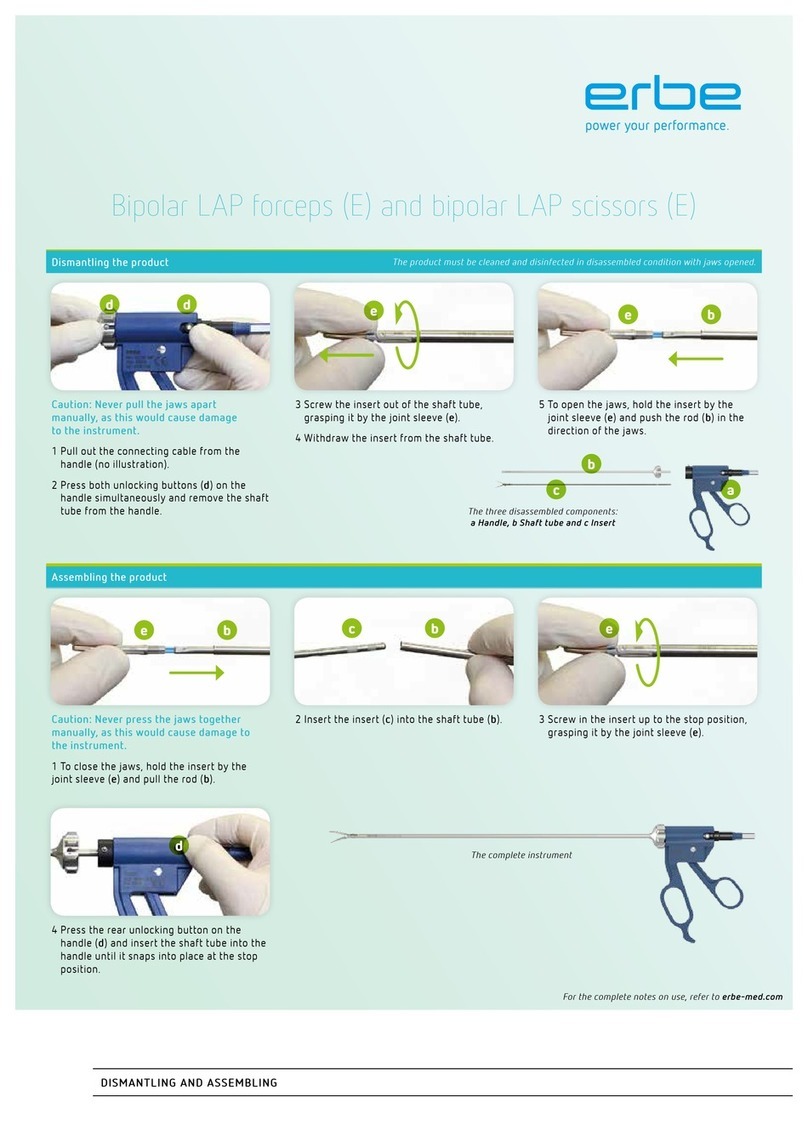
Erbe
Erbe Bipolar LAP forceps (E) ASSEMBLY AND DISMANTLING GUIDE

Heyer
Heyer Narkomat + Service manual

GE HEALTHCARE
GE HEALTHCARE CARESCAPE Monitor B650 Technical manual