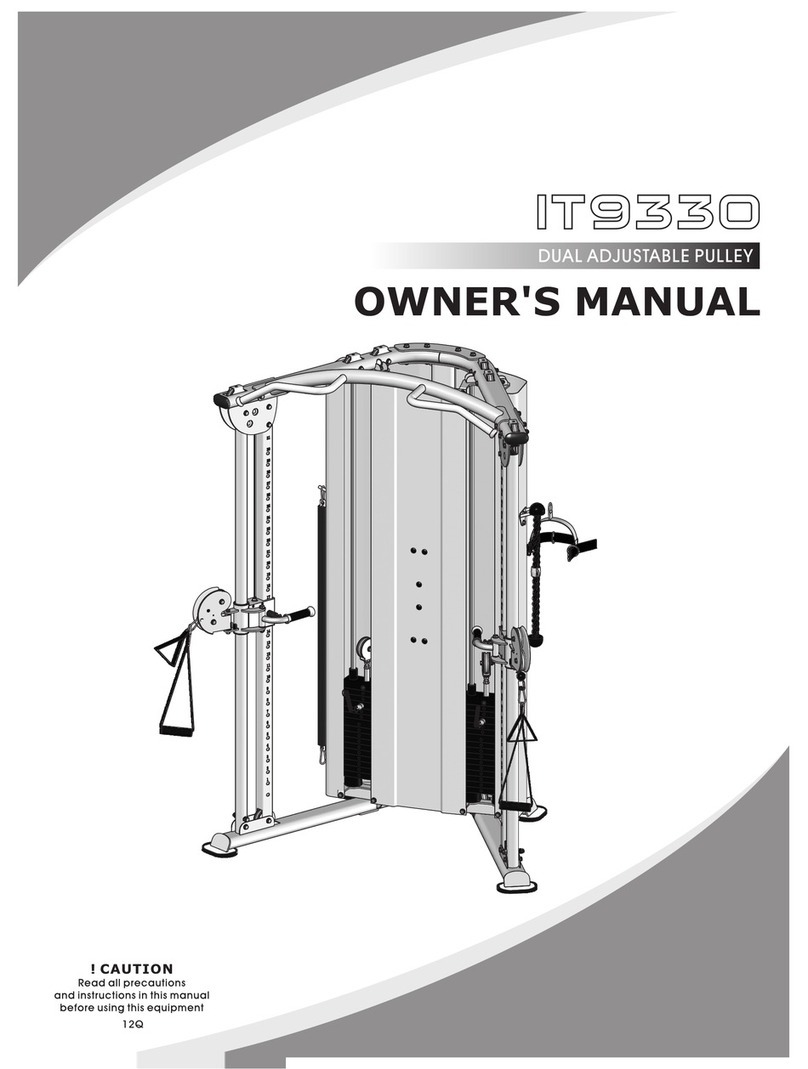2. Safety instruction
When operating this product, please be aware and follow the operation and protection
standards as below:
◼DANGER –To reduce the risk of electric shock:
Always unplug this product from the electrical outlet immediately after using and before
cleaning.
◼WARNING –To reduce the risk of burns, fire, electric shock, or physical injury:
1. When this product is connect with power, please always be attention on the operation
status to avoid any injury or dangerous.
When there the machine is not operating, we suggest to turn off the power and unplug
the power cord.
2. Always be aware when children, pets, patients or disability people is using or get
closing to this machine, to avoid any injury or dangerous.
3. Always follow the operation instruction in this user manual to use this machine.
Do not use any product or part which is not recommended by the official manufacture
company to avoid the dangerous.
4. Never operate the product if it has a damaged cord or plug. If it is not working properly,
damaged, or water dropped inside, Please return the product to the service center of
seller for examination and repair.
5. When moving the machine, do not use the power cord or the other cables as the rope.
6. Do not put the power cord on the high heat area or ground.
7. When the product cooling hole is stuck by dust or hair, please make the cleaning
before operate the machine.
8. Do not install anything between the any gaps of this machine.
9. Do not use this machine at outdoor.
10. Do not use machine in a thin air or smoky room.