Bodyworx AKASIA 250U User manual



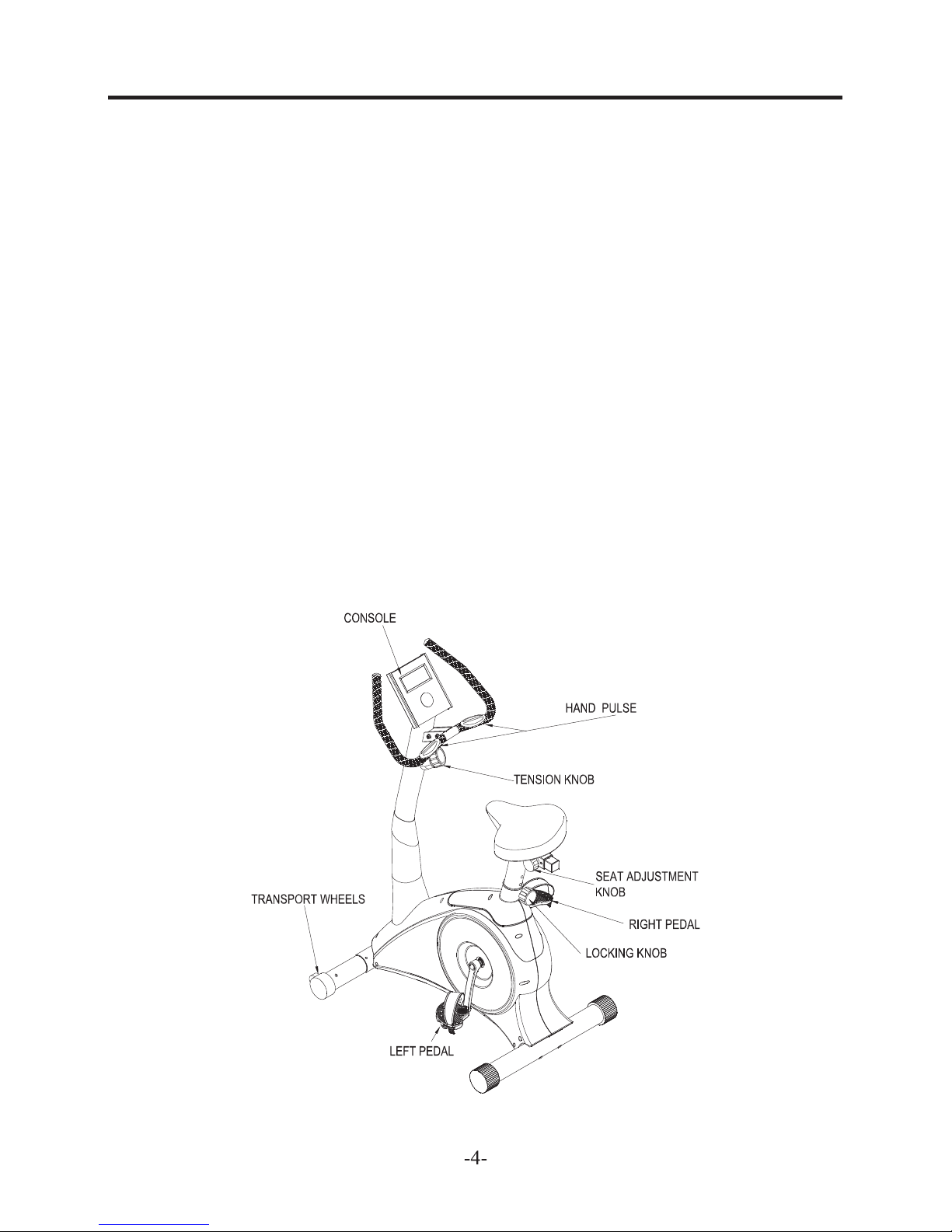

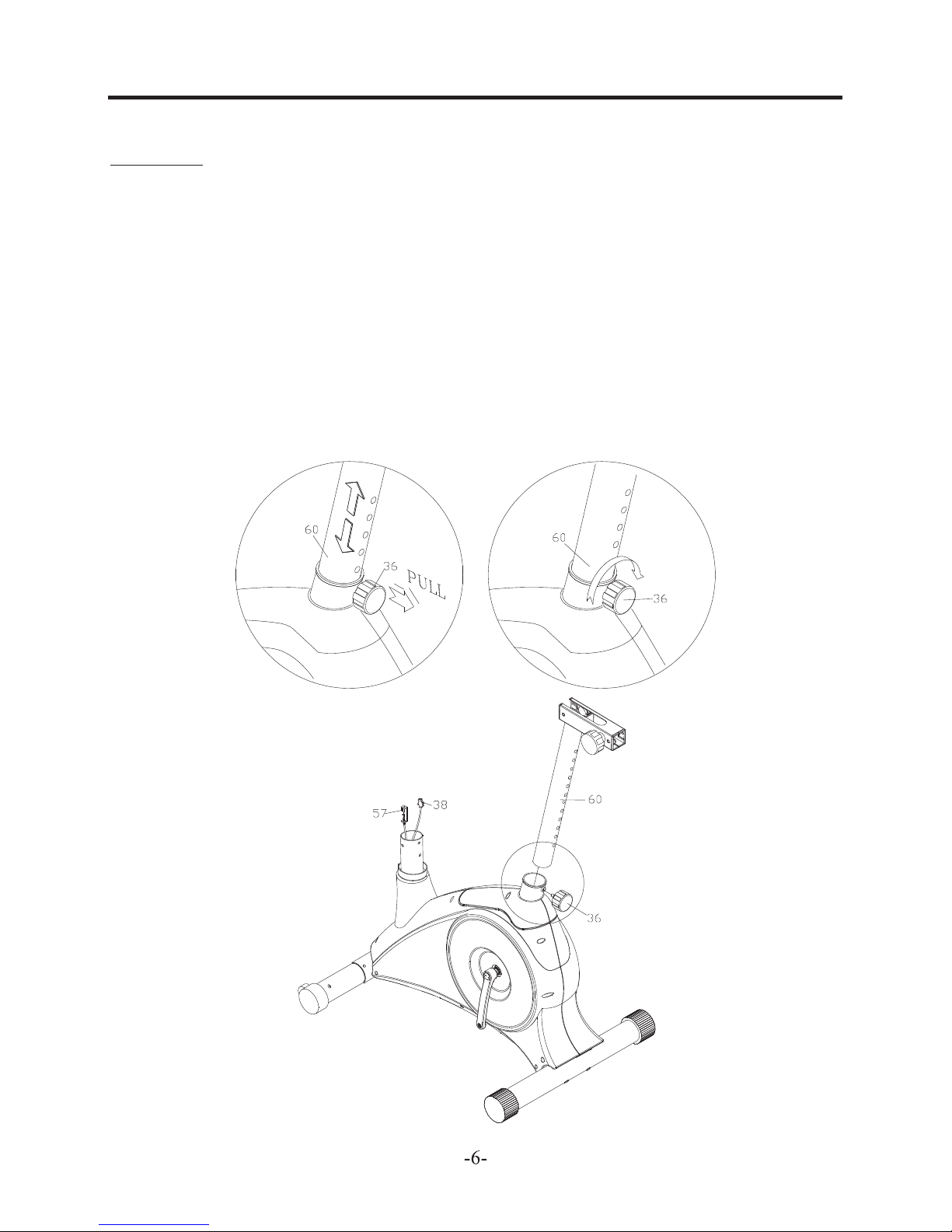
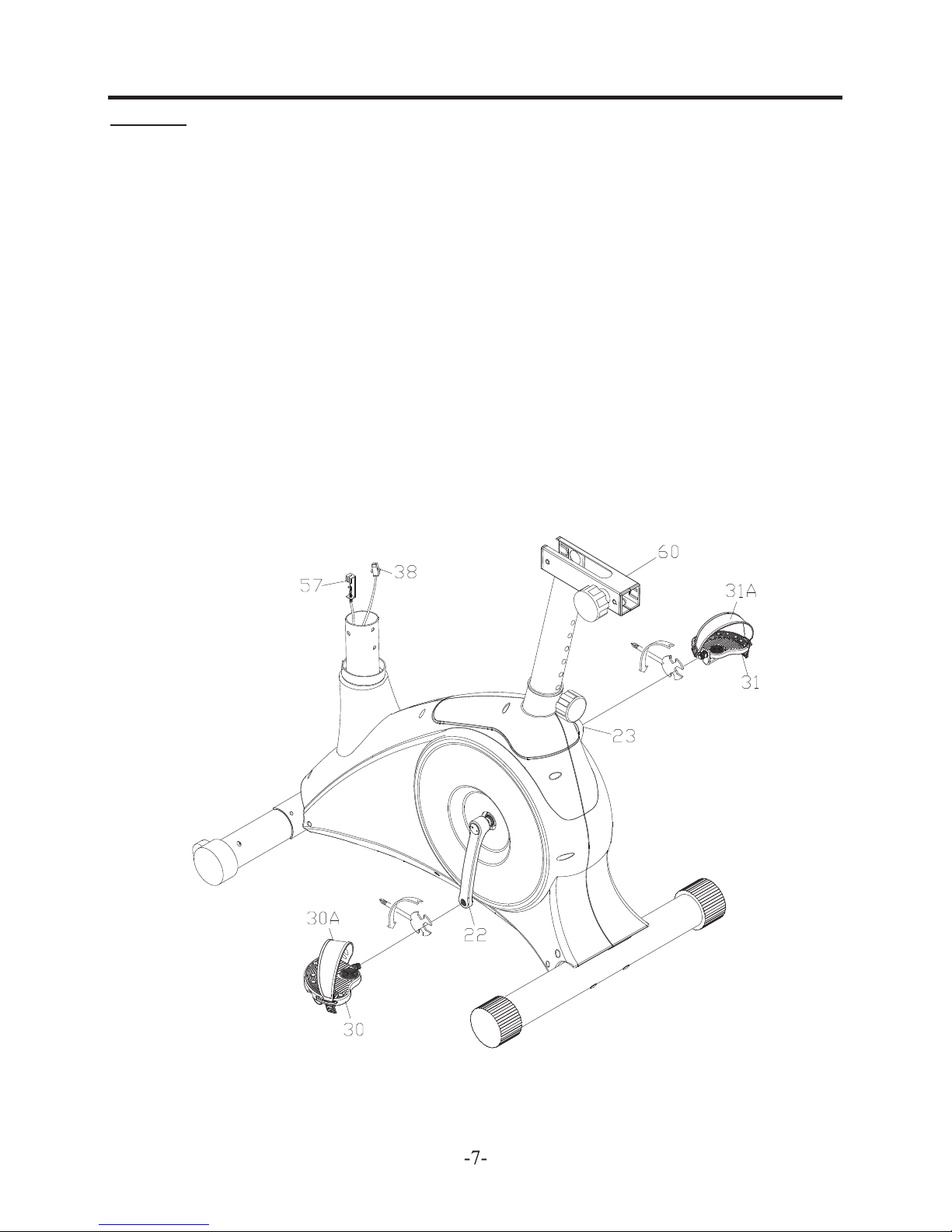


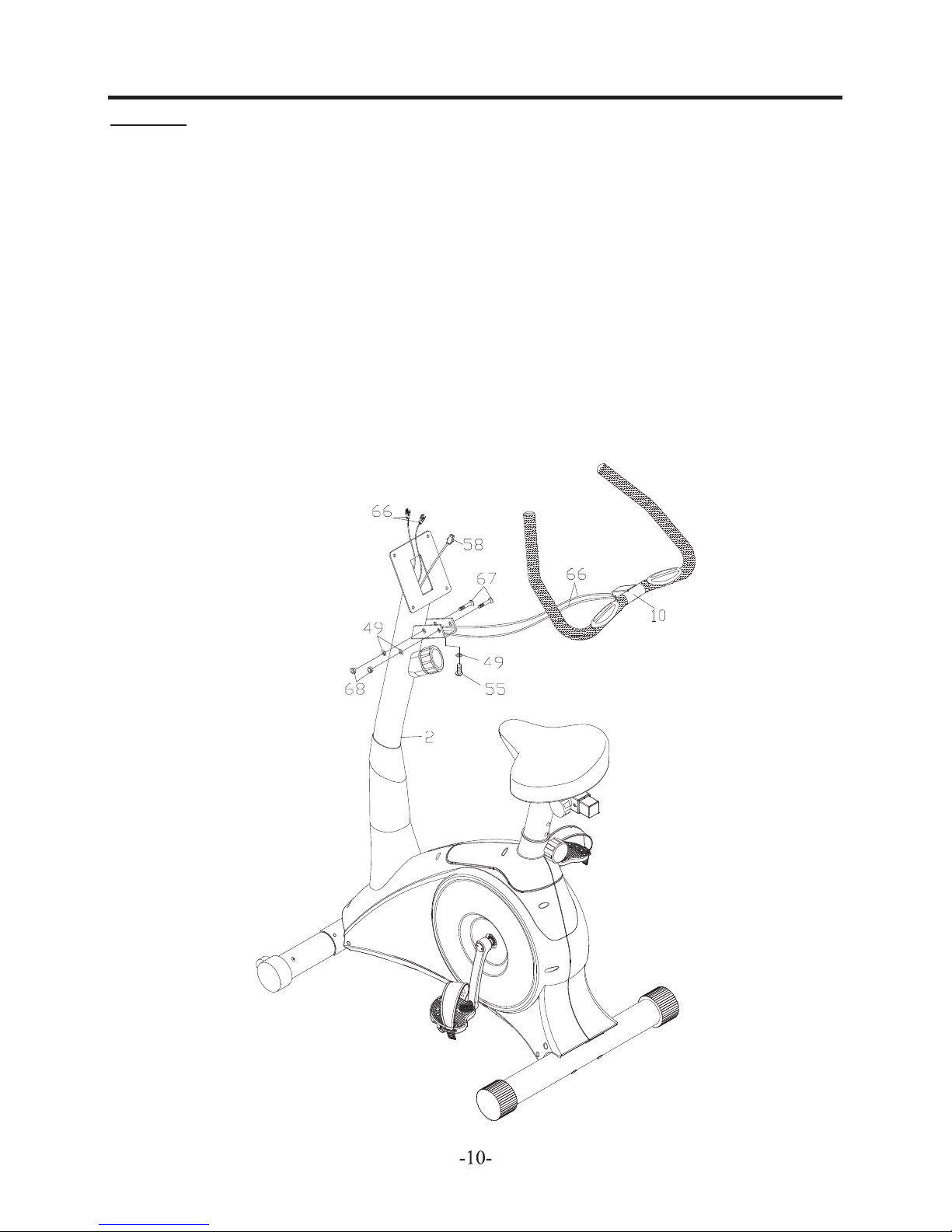

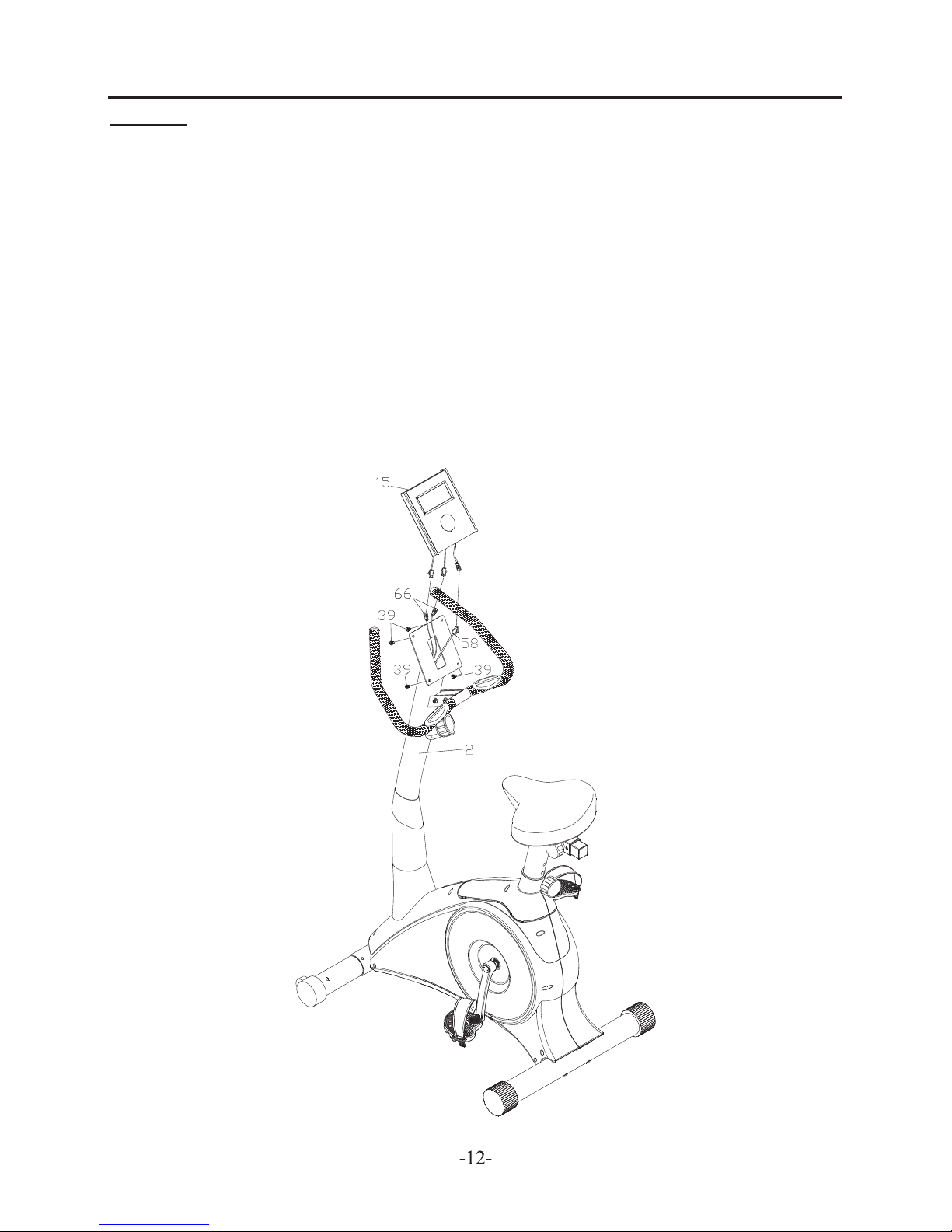

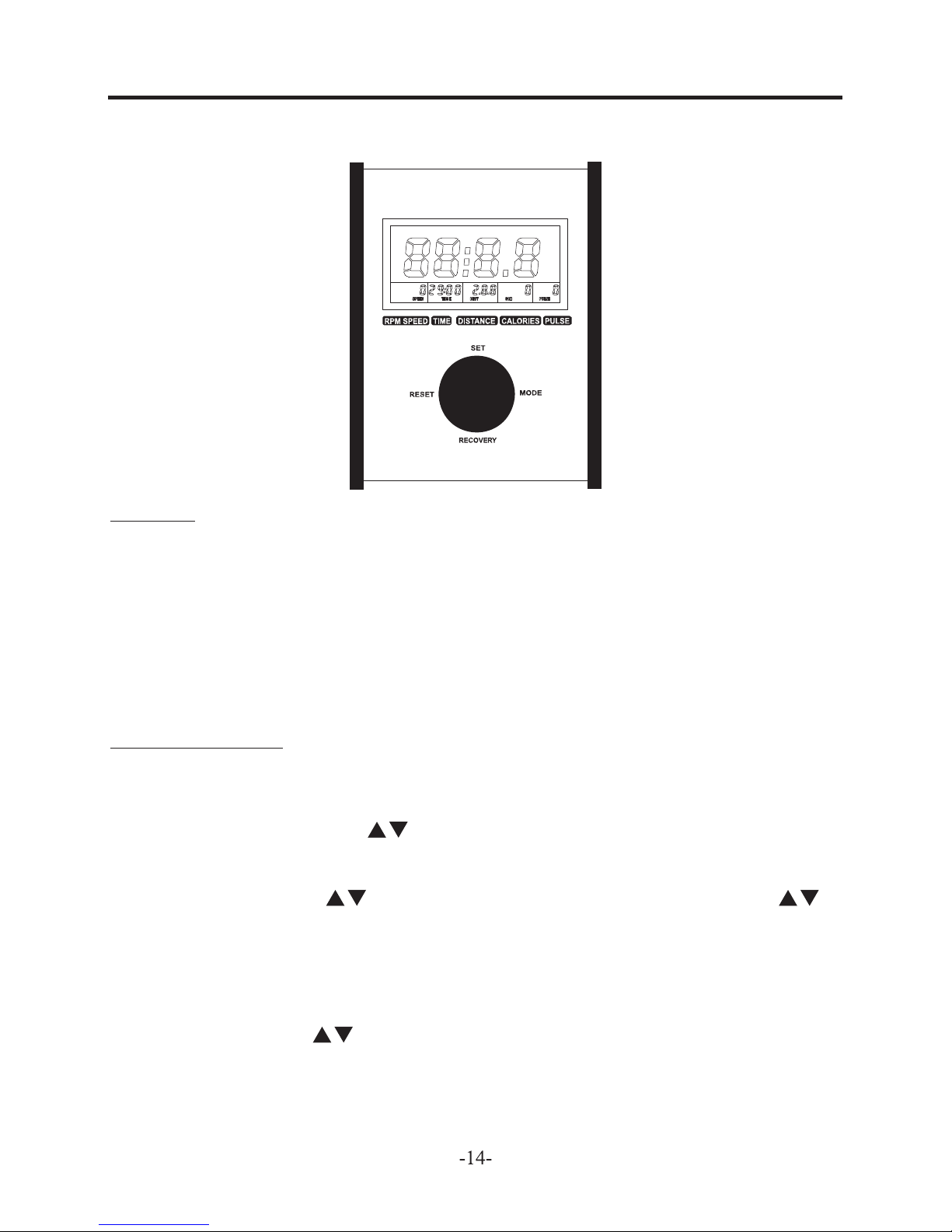



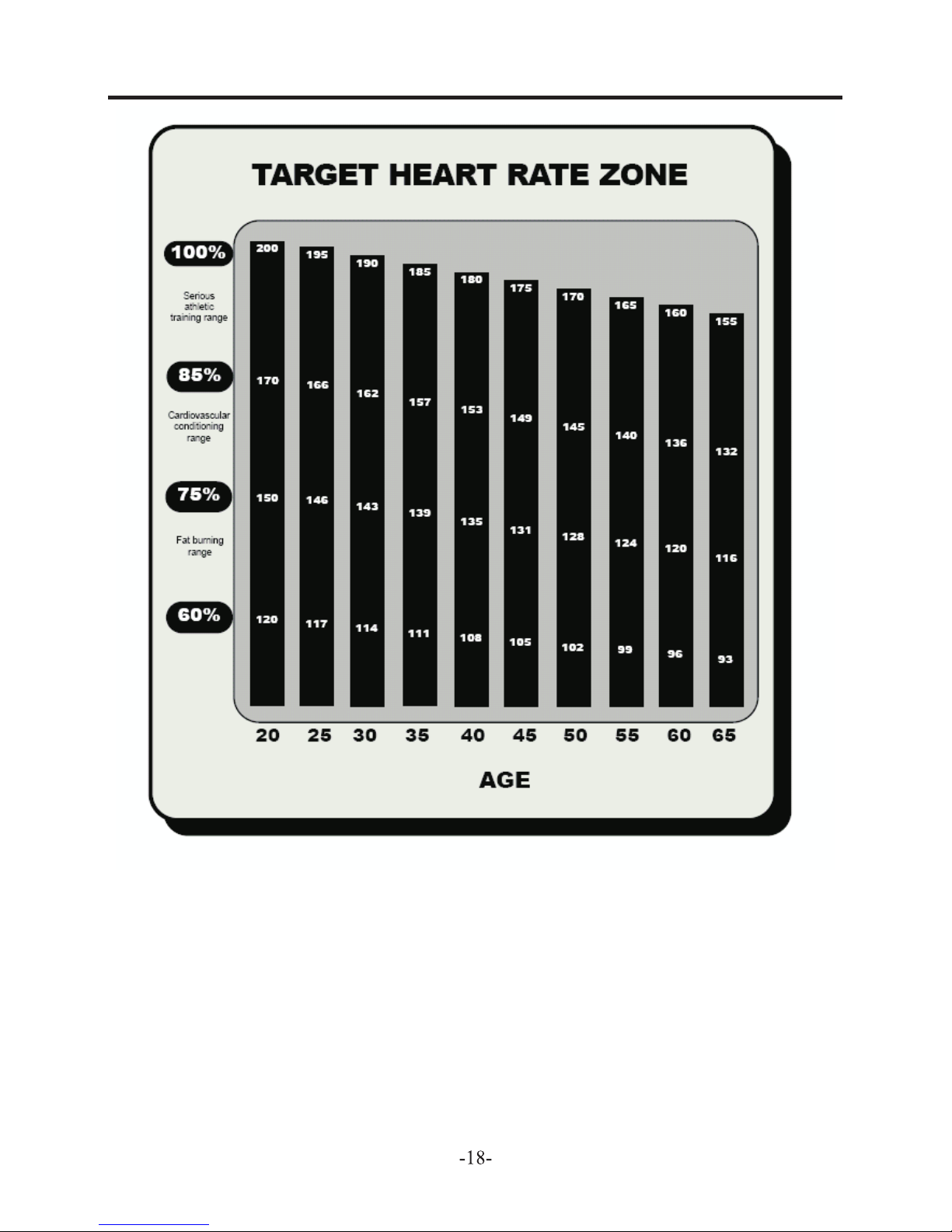
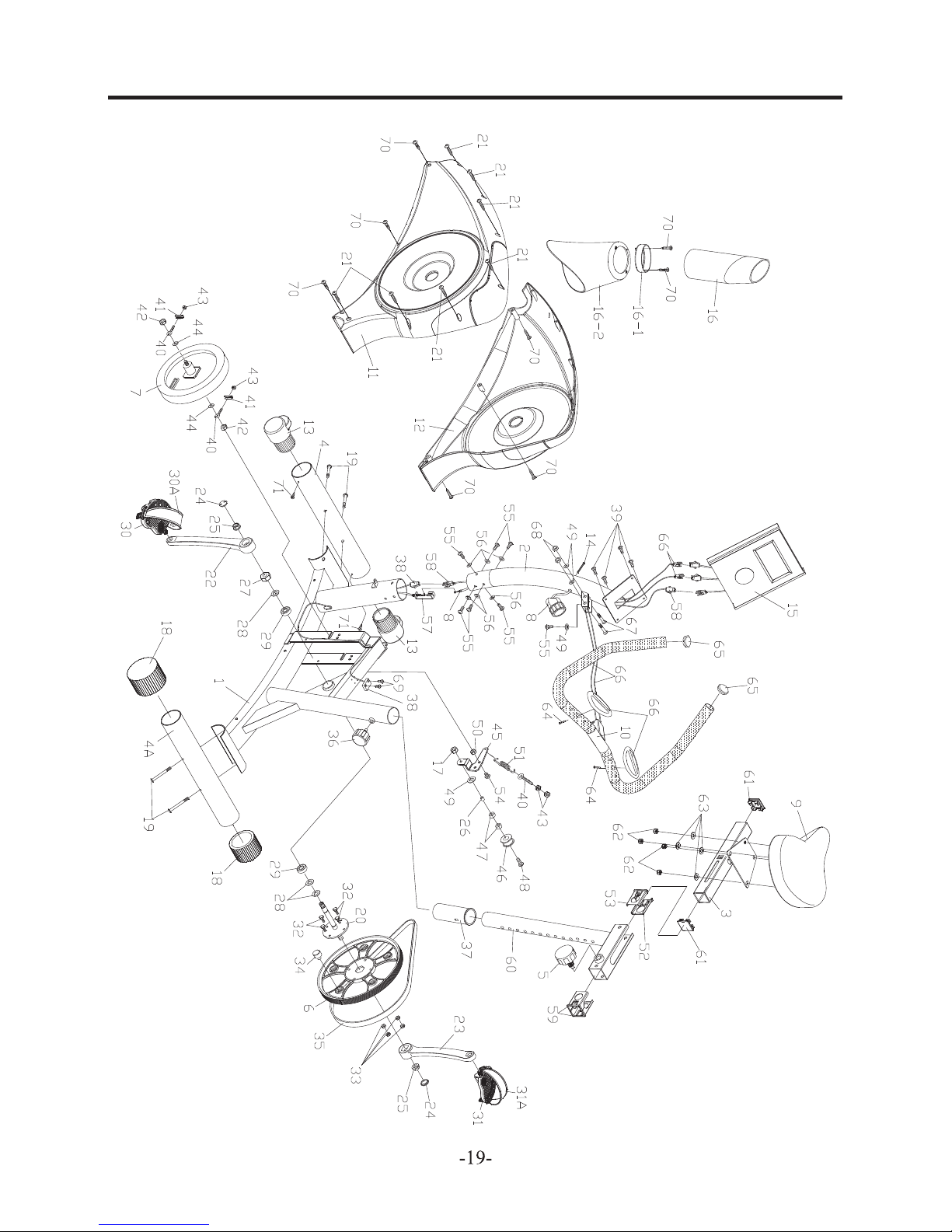

Other Bodyworx Exercise Bike manuals

Bodyworx
Bodyworx AB170M User manual

Bodyworx
Bodyworx ABX290M User manual

Bodyworx
Bodyworx ABW300 User manual

Bodyworx
Bodyworx A117BB User manual

Bodyworx
Bodyworx ABX350AT User manual

Bodyworx
Bodyworx AIC850 User manual

Bodyworx
Bodyworx AELEGANCE User manual

Bodyworx
Bodyworx ABX190M User manual

Bodyworx
Bodyworx A115B SPIN BIKE User manual

Bodyworx
Bodyworx ABK3.0 User manual
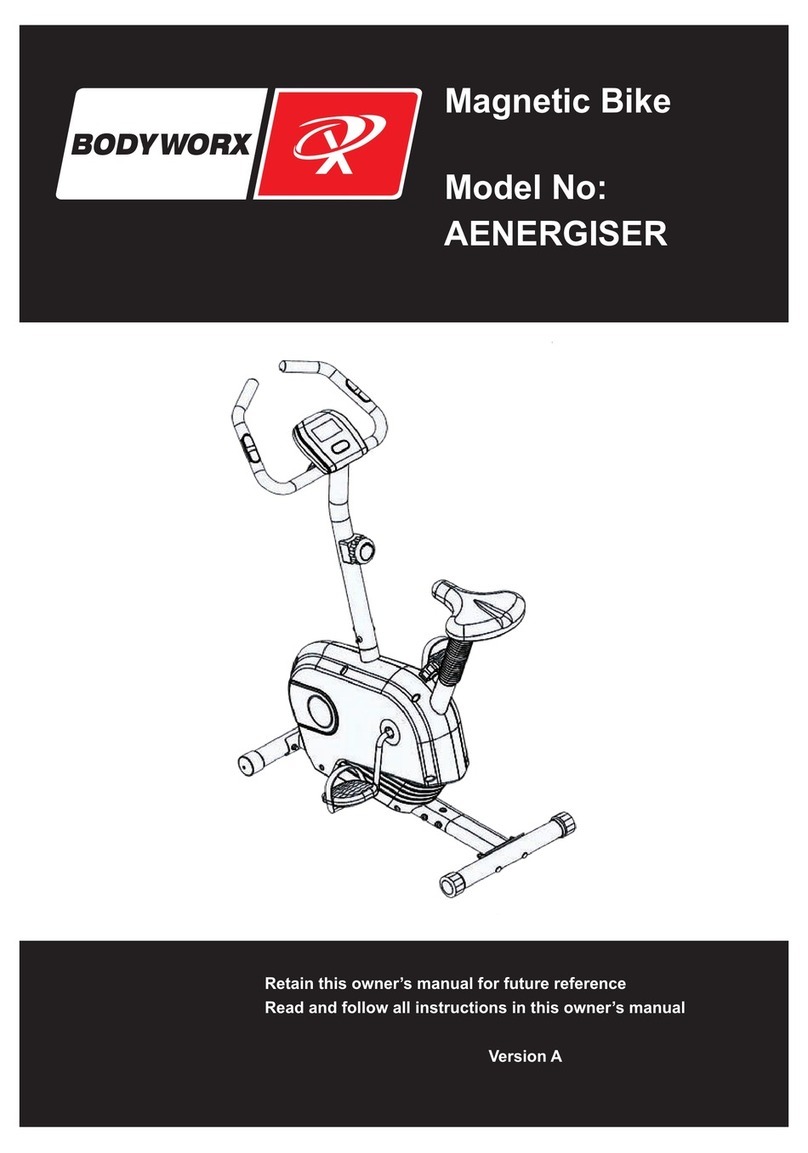
Bodyworx
Bodyworx AENERGISER User manual

Bodyworx
Bodyworx AIC850 User manual

Bodyworx
Bodyworx ABX800 User manual

Bodyworx
Bodyworx ASB800 User manual

Bodyworx
Bodyworx ABX250AT User manual

Bodyworx
Bodyworx AC270AT User manual

Bodyworx
Bodyworx A630U User manual

Bodyworx
Bodyworx A260AT User manual

Bodyworx
Bodyworx ABX350M User manual

Bodyworx
Bodyworx AR350P User manual
Popular Exercise Bike manuals by other brands

Sunny Health & Fitness
Sunny Health & Fitness SF-B121021 user manual

Monark
Monark 827E instruction manual

Stamina
Stamina 1310 owner's manual

American Fitness
American Fitness SPR-BK1072A owner's manual

Cateye
Cateye CS-1000 (CYCLO SIMULATOR) Service manual

BH FITNESS
BH FITNESS H9158H Instructions for assembly and use















