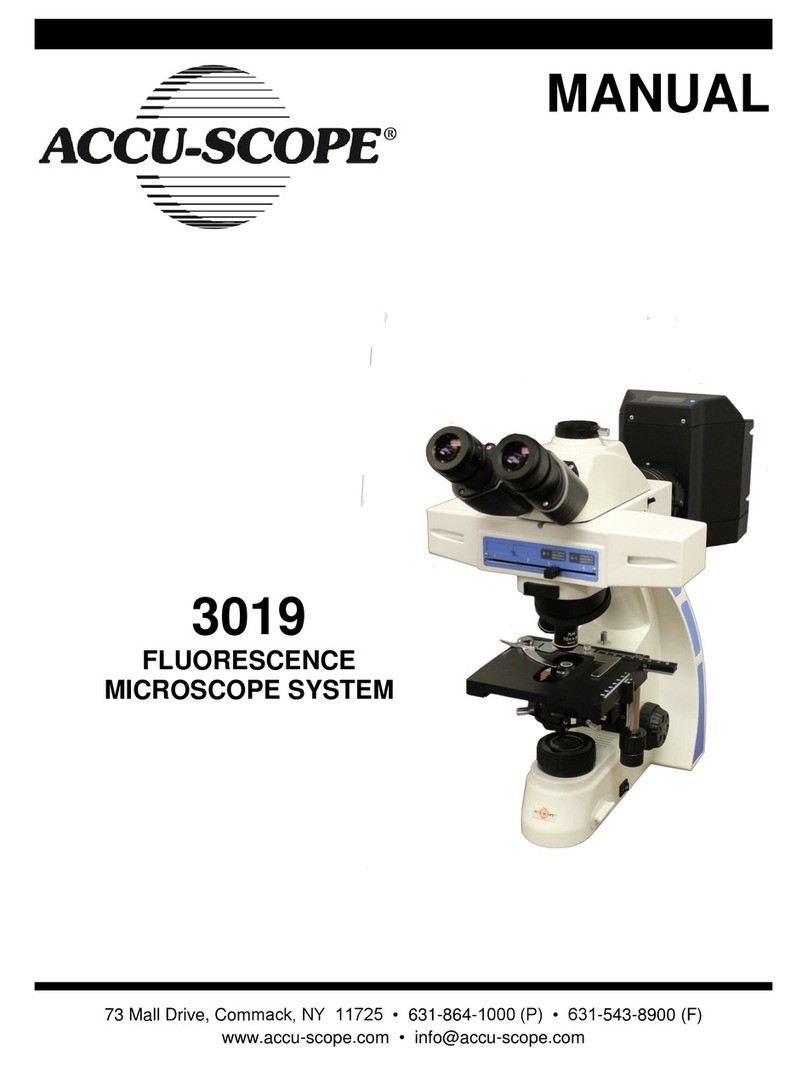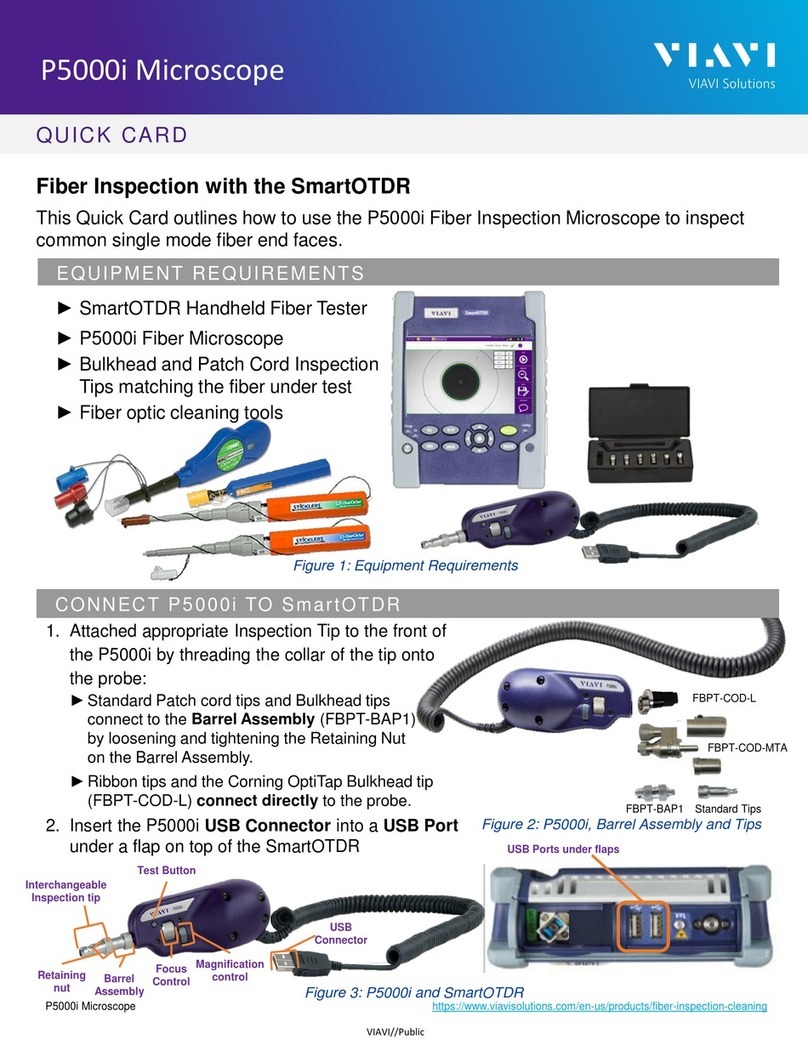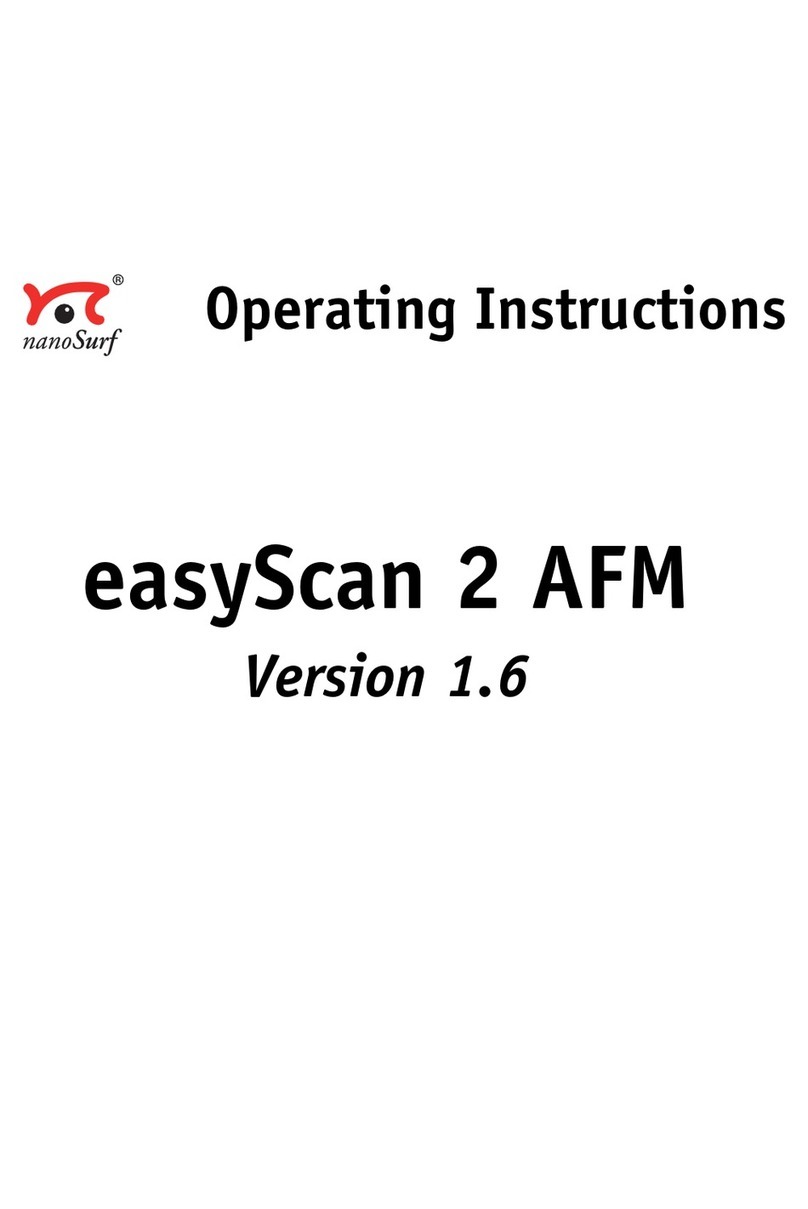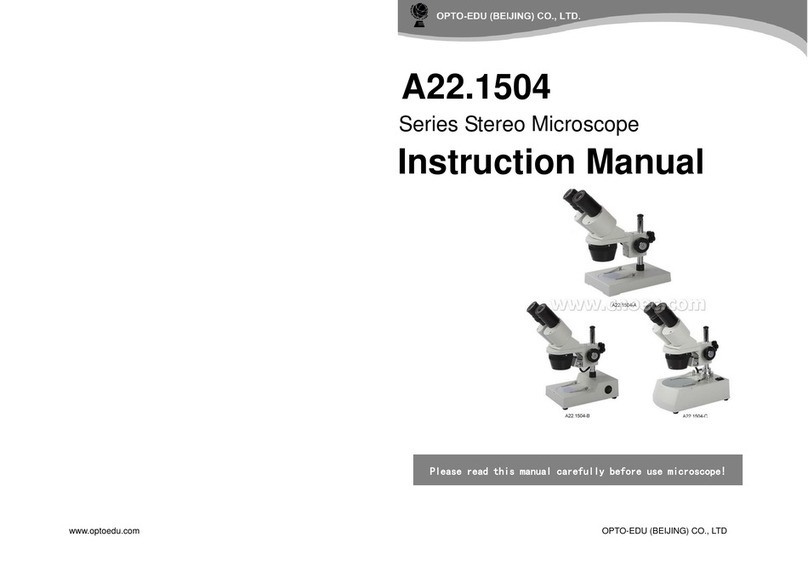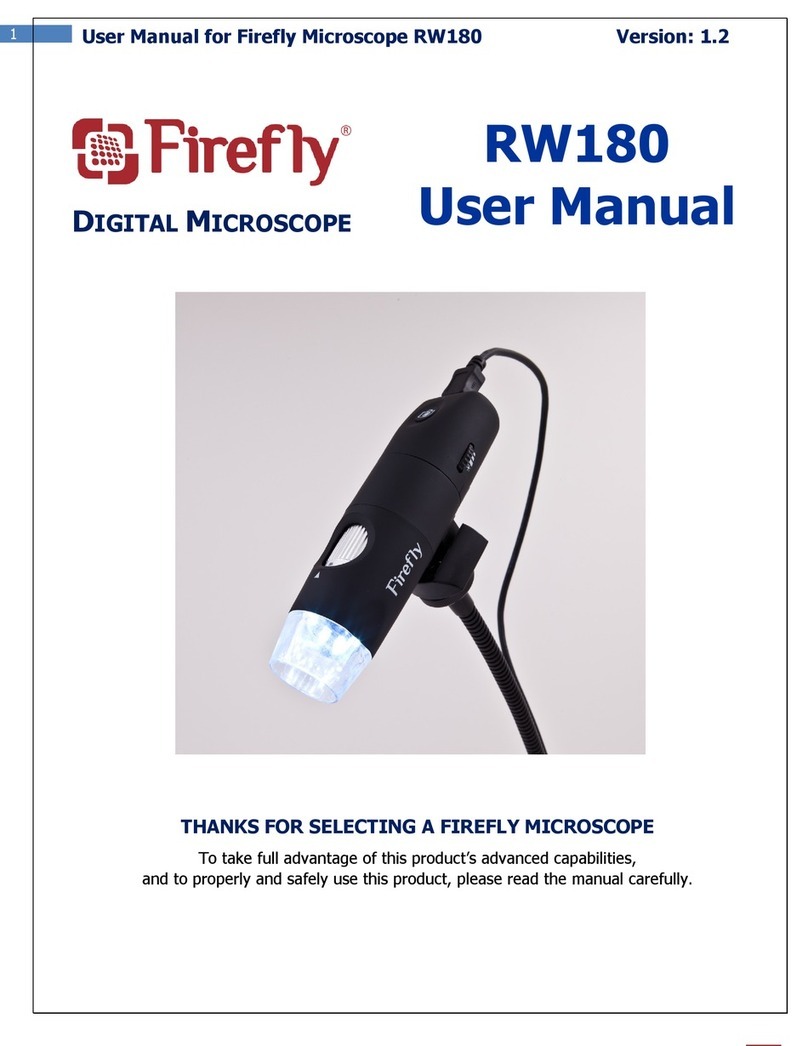Boeco BM-800 User manual

Lab Biological Microscope
Model Number
BM-800
User Manual
This manual is written for lab biological microscope BM-800. For safety, exerting best
performance of the instrument, and making you familiar with the instrument entirely, we strongly
recommended that you carefully read this manual before using the microscope.

Contents BM-800
Use Notices
1、Name of Components 1
2、Installation 2
2-1、Installation Diagram 2
2-2、Installation Steps 3
3、Adjustment 7
4、Operation 9
5、Technical Specifications 13
6、Trouble Shooting 14

Use Notices BM-800
I、Safety note
1. Carefully open the box, avoid the accessories, like lens, dropping to ground and being
damaged.
2. Do keep the instrument out of direct sunlight, high temperature or humidity, dusty and easy
shaking environment. Make sure the stage is smooth, horizontal and firm enough.
3. When moving the instrument, please use two hands to grip with the two sides of the
microscope body.
4. If the bacterium solution or the water splash to the stage, objective or viewing tube, pull out the
power cord at once, and wipe up the microscope. Otherwise, the instrument will be damaged.
5. When running, the lamp house and nearby parts will be very hot. Please ensure there is
enough cooling room for them.
6. Make sure the instrument is earthed, to avoid lighting strike.
7. For safety, be sure the main switch is in “O”(off) state before replace the halogen lamp or the
fuse, then cut off the power, and do the operation after the lamp bulb and the lamp house
completely cool.
8. Check the input voltage: be sure the input voltage which signed in the back of the microscope
is consistent with the power supply voltage, or it will bring a serious damage to the instrument.
9. Use the factory supplied power cord, please.
II、Maintenance
1. All the lenses have been well checked and adjusted. It is forbidden to disassemble them
yourself.
2. The nosepiece and coarse/fine focus unit have a compact and precise frame, please don’t
disassemble them as possible as you can.
3. Keep the instrument clean, wipe dust regularly, and be attention to avoid contaminating the
optical elements especially.
4. The contaminations on the prism, as finger mark and oil, could be gently wiped with a piece of
soft cloth or tissue paper, gauze which has been immersed in pure alcohol or xylene. (note
that the alcohol and the xylene are all burned easily, do not let them near the fire, and
use them in a drafty room as possible as you can.)
5. Don’t use organic solvent to wipe the non-optical elements, when you need to clean, use the
soft detergent, please.
6. When using, if the microscope is splash by liquid, cut off the power at once, and wipe up the
moisture.
7. Do not disassemble any parts of the microscope. That will affect the function or decline the
performance of the microscope.
8. Place the instrument in a cool, dry position. After using the microscope, remember to cover it
with dust helmet. Do wait for the lamp house cooling completely before cover.

1. Name of Components BM-800
Nosepiece
Trinoclular Viewing Unit
Objective
Mechanical
Stage
Lamp House
Video Port (optional)
Eyepiece (Ocular)
Microscope Body

2.Installation BM-800
2-1 Installation Diagram
The following figure shows the installation sequence of the components. The number in the figure
show the installation steps.
Before installing, be sure every components is clean, do not score any parts or glass
surface.
Keep well with the supplied hexagon wrench. When changing the components, you will
need it again.

Microscope Body
Lamp House
Mechanical Stage Support
Device
10 ×Wide Field
Eyepiece
Infinite Plan Objective
Trinocular Viewing Unit
Video Port (optional)
①
②
③
④
⑤
⑥

2
2-2 Installation Steps BM-800
Guide Board
3
1
Locking Block and Bolt

2-2-1 Installing the Mechanical Stage Support Device
Before installing the device, be sure to adjust the coarse focus knob. Make the guide board (see
figure 1)down to the lowest position, so you can install the mechanical stage support device easily.
Hold on the mechanical stage support device (figure 2), place it from the top of the guide board
(figure 1), let the device (figure2) falling free until it reach the limit position. Use the hexagon wrench
screw down the locking block, make the stage support device (figure1) and the guide board fixed
together.
The mechanical stage have been adjusted horizontally and fixed together before leaving
factory. Do not disassembly unless necessary, that may affect the observation precision of
the instrument.

BM-800
2-2-2 Installing the Trinocular
Viewing Unit
Insert the trinocular viewing unit (figure4)
into the microscope head (figure5), turn to
a proper position, then use the hexagon
wrench screw down the bolt to fix ( See
figure 5 ).
2-2-3 Installing and Replacing the
Lamp (figure 6)
Please use the specified halogen Lamp
6V30W.
1.Hold to the bulb after you wrap it with
gauze or other protection materials, and
then deeply insert it into the lamp holder.
2. Replacing Lamp when using or soon after
When using, or soon after it is turned off,
the lamp, the lamp house and nearby
parts will be very hot and will cause
serious burns. Please turn the main
switch on “O” (off), pull out power plug,
and make sure the bulb, the lamp room
and periphery are all cool. Then, you can
do your replacing.
Please insert the lamp gently, or it will be
damaged by excessive extrusion
Do not touch the Halogen bulb with
your bare hands. It will shorten the
service life or cause it to burst. If you
leave finger marks on the surface
carelessly, clean it with a dry soft cloth.
4
5
Bolt
6
Bolt
Lamp House Bolt

7
BM-800
8
2-2-4 Installing the Lamp House
Keep the bolt on the lamp house
(figure 6) in line with the jack on the back of
the microscope (like the show of figure 7),
then pushing the lamp holder into the
illumination kits gently until they are against
each other (figure 8).
2-2-5 Installing the Objective
1. Adjusting the coarse focus knob until the
support device of the mechanical stage reach
its low limit position.
2. Wresting the lowest magnification objective
onto the nosepiece from the left or the right
side (figure 9), then push the nosepiece
clockwise, then place other objectives by the
sequence of low to high magnification ( figure
10).
Installing objective this way will make the
change of magnification to be easier while in
using.
Clean the objective regularly, the objective of
the inversed microscope is very sensitive to
dust.
When operating, use 10×magnification
objective to search specimen and focus
firstly, then replace with higher
magnification objective if necessary.
When replacing the objective, slowly
turning the nosepiece until you hear
“clicked”, that means the objective enter the
required position--the light path center.
Jack
9
10

14
Bolt
BM-800
12
11
13
2-2-6 Installing the Eyepiece
Insert the eyepiece (figure 11) into the
eyepiece tube until they are against each
other. The result is showing in the figure
14.
2-2-7Installing the Video Port
(optional)
Insert the video port (figure 12) into the
trinocular unit (figure 13), then screw down
the bolt to fix it. The result is showing in
figure 14.
Eyepiece

3. Adjustment BM-800
Diopter Ring
Left Fine Focus Knob
Left Coarse Focus Knob
Clocking Set
Condenser Focus Knob
Video Port (optional)
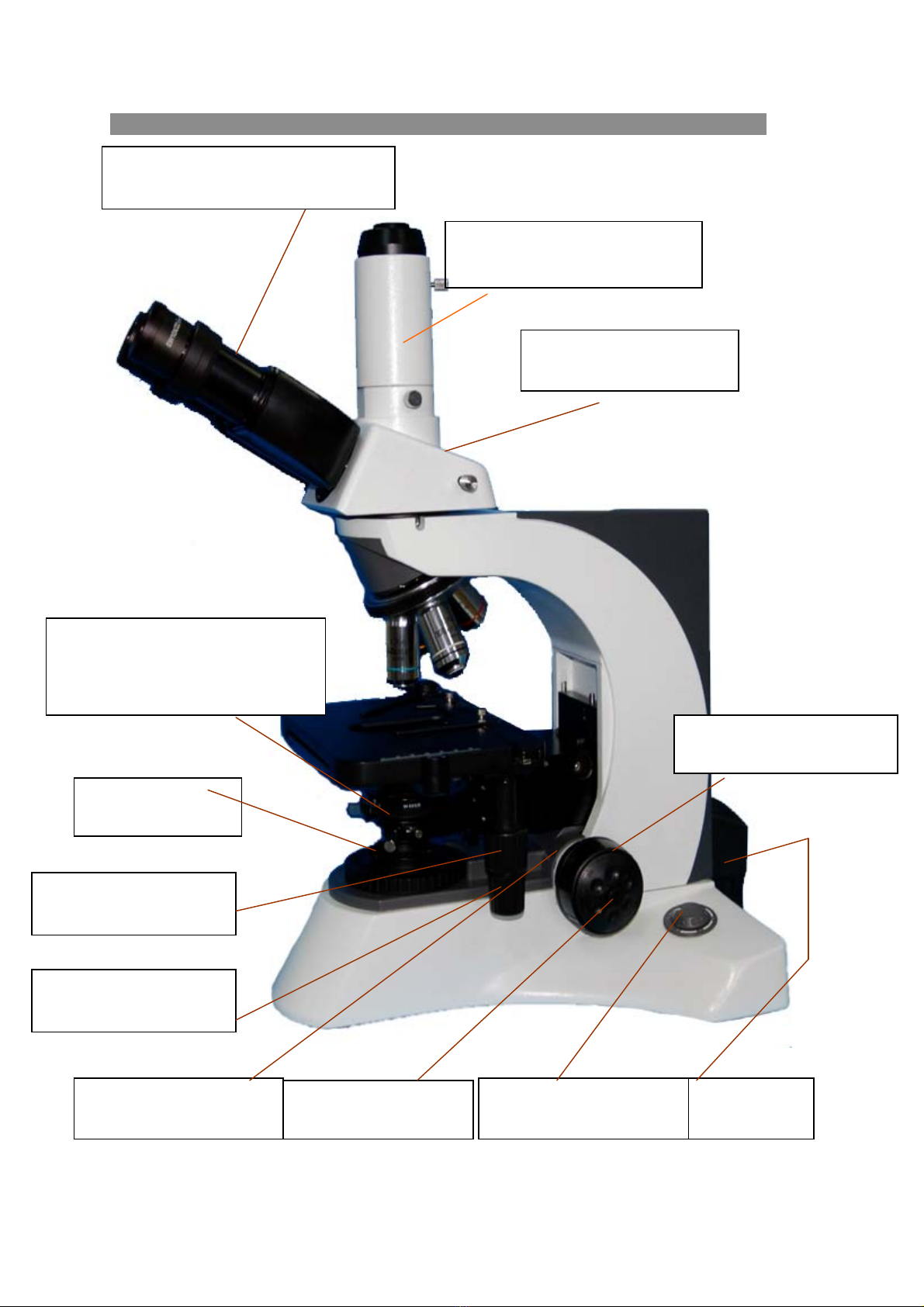
BM-800
Note : the video port is optional.
Light Path Selector Lever
Video Port (optional)
Interpupillar Distance Indicator
Right Fine Focus Knob
Tension Adjustment Collar
Right Coarse Focus Knob
Brightness Adjustment Knob
Main Switch
Field Diaphragm
Swing out Condenser (with Aperture
Diaphragm)
Portrait Adjustment Knob
Lateral Adjustment Knob

15
4. Operation BM-800
Figure 15
4-1 Turning on the Lamp (Figure
15)
Connect the power, turn on the main
switch (figure 15) to “-”(on).
4-2 Adjust Brightness (Figure 16)
Turning the brightness adjustment knob
clockwise, the voltage raise, and the
brightness strengthen; turning with the
anti-direction, the voltage decline, and
the brightness weaken.
Using the lamp in a low voltage condition,
will prolong the use life.
4-3 Adjust the Tension Adjustment
Collar (figure 17)
The tightness of the tension adjustment
collar has adjusted before leaving
factory, if finding it’s loosing (the
mechanical stage drop itself because of
deadweight), please turning the tension
adjustment collar until the tightness is in
order.
16
Figure 16
17
Figure 17
Tension Adjustment Collar
Main switch
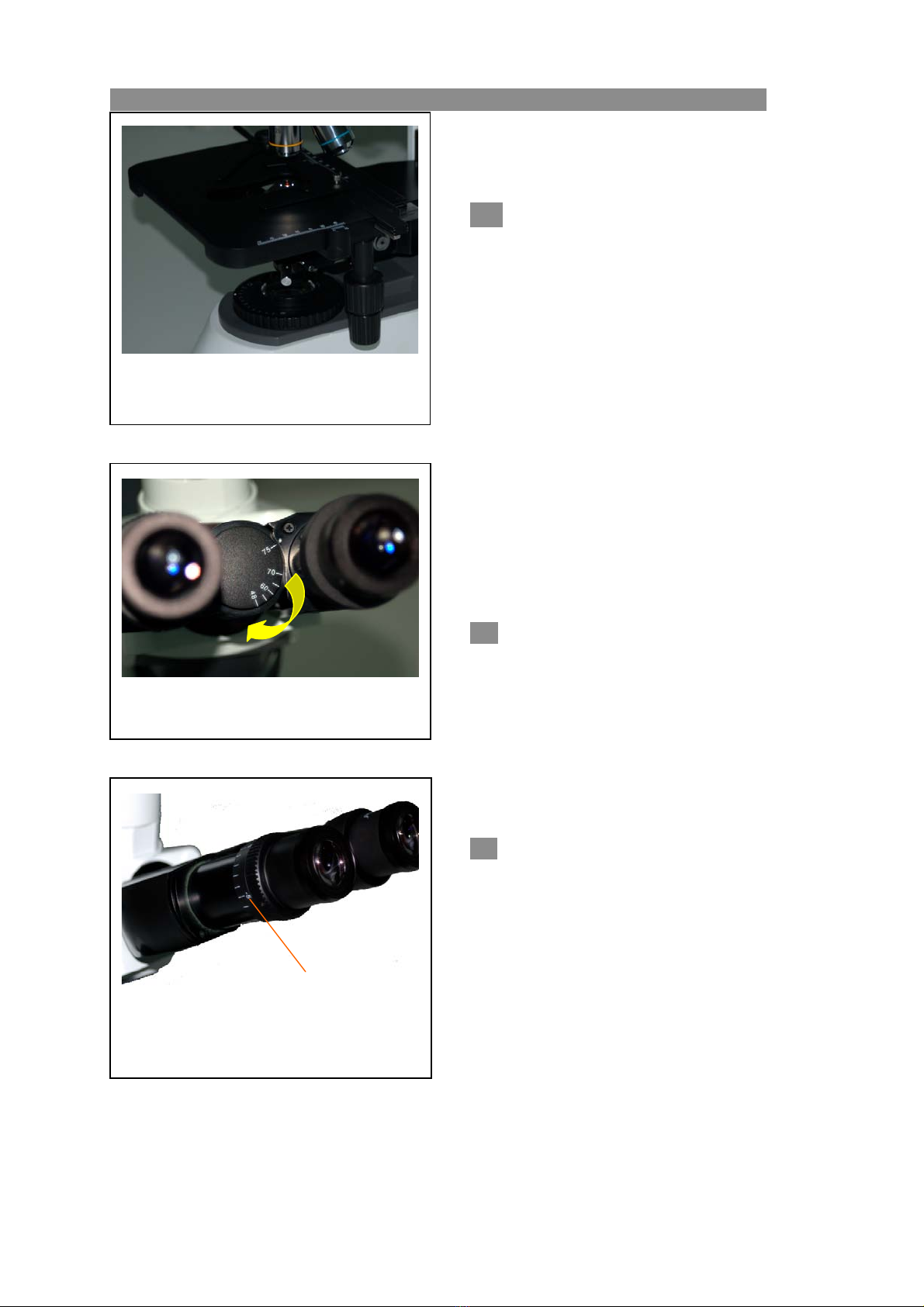
BM-800
18
Figure 18
4-4 Placing Specimen(figure 18)
Place the slide on the mechanical stage.
Use the stage clips to clamp the slide
gently.
Turn the portrait and lateral adjustment
knob of the mechanical ruler, move the
specimen onto the required position.
Be careful when changing the
objective. If you finish the observation
with the short working distance
objective, and want to change another
one, be careful of not letting the
objective touch the specimen.
4-5 Adjusting the Interpupillar
Distance (Figure 19)
The interpupillar distance range:
48mm~75mm. When observing with two
eyes, hold on the left and right prism holder,
turn around the axis, adjust the interpupillar
distance until the left and right fields of view
coincide completely.
4-6 Adjusting the Diopter (Figure
20)
The right ocular tube is fixed. So by
turning the left diopter ring after the right
ocular focus on the specimen, the operator
who’s left and right eye has different
eyesight can obtain a comfortable focus
position with both eyes.
19
Figure 19
20
Figure 20
Diopter Ring

BM-800
23
Figure 23
Swing out Condenser
Aperture Diaphragm
21
Figure 21
22
Figure 22
4-7 Focus (figure21, figure22)
1、When not using the video set
Push in the light path selector lever (figure 25)
completely, then observe with both eyes. Use the
10×objective focus, to avoid the objective touch
with the specimen, you should raise the
mechanical stage at first, let the specimen close to
the objective, then slowly separating them to
focus.
The operator can converse turn the coarse focus
knob to get the specimen down ,and search
images in the 10×ocular simultaneously, then use
the fine knob to focus. At this moment, you can
replace other magnification objectives safely, and
focus without the risk of destroying the specimen.
2、When using the video set
Pull out the light path selector lever (see figure25),
observe with both eyes, when the image is sharp,
you can see the pictures directly on the video
screen which connected by the microphotograph
system through the video mount.
If you need to fix the stage on a vertical
position to make the observation become
more convenience, take use of the locking
set.
4-8 Adjusting the Swing out
Condenser (Figure 23)
The center of the condenser and the light axes of
the objective are coaxial. It has been adjusted
before leaving factory, so the user needn’t to
adjust them by self.
The highest position of the condenser has been
adjusted too. It also needn’t any user’s operation.
Turn the condenser focus knob to shift the
condenser. It needs to raise the condenser when
using the high magnification objective, and to
decline when using the low magnification one.

1. Using the Swing out Condenser
When using the low magnification objective, turn out the condenser, and let it away from the light
path. While using the high magnification objective, turn it into the light path.
2. Adjusting the Aperture Diaphragm
The aperture diaphragm is designed for the adjustment of the numerical aperture , not for the
brightness. Generally, reducing the diaphragm opening to 70- 80% of the N.A. value of the respective
objective will provide an image of acceptable quality. If you want to observe the image of the aperture
diaphragm, remove one eyepiece and look through the tube. You will see a dark circle encroaching on
the bottom of the tube.

BM-800
figure 24
4-9 Adjusting the Field Diaphragm
(Figure 24)
The control for the field diaphragm is a ring used for
adjusting the area of field diaphragm. When using,
turn the ring to reduce the field diaphragm, look into
the field, if the diaphragm image is faintness, do the
follow steps: first, turn the condenser focus knob, shift
the condenser holder to the position where the
observed image of the field of view is sharp; then
open the field diaphragm, let the image full of the field
of view , reduce the mixed light, improving the quality
of the image.
4-10 Switching the Light Path Selection
(Figure 25)
When the light path selector lever on the trinocular
viewing set is pushed in, all the light enters the
binocular tube, so you can do the binocular
observation. While the lever pull out, some part of
light enters the binocular tube, the left go up , enter
the video tube, so you can observe through the video
equipment.
figure25
Light Path
Selector
Lever

5.Technical Specifications BM-800
一 、 Main specifications
Optical System
Infinite Optical System
Viewing Head
Compensation Free Trinocular Head ,Inclined at 30, Interpupillar distance:
48-75mm
Eyepiece (Ocular)
Exceed wide field ocular EW10X/22, tubeΦ30 matched
Nosepiece
Backward Quintuple Nosepiece
Objective
Infinite plan Achromatic: 4×,10×,40×,100×
Focus System
Coaxial Coarse and Fine Focusing System, Sensitivity and Graduation of Fine
Focus: 0.001mm
Stage
Double layer mechanical stage, area: 185×142mm, movement range: 75×
55mm
Koehler Illumination
Exposed illumination system, Aspheric collector, halogen lamp 6V30W
Condenser
Swing out condenser NA0.9/0.25
二 、 Configuration Table
Viewing Head
Compensation Free Trinocular Head
●
Eyepiece
Extra Wide Field Eyepiece
●
Infinite plan objective: 4×,10×,40×,100×
●
Objective
Infinite Plan Objective: 20×
○
Condenser
Swing out Condenser NA0.9/0.25
●
Video Accessories
○
C Mount 1×
○
Video Mount
C Mount 0.5×
○
Polarization Device
○
Turret Phase
Contrast Device
○
Dark Field Device
○
Fluorescent
Attachment
○
Temperature Control
Device
○
Note: ●Standard outfit,○ Optional
三、Objective Specifications
Magnification
Numerical Value
Aperture
Diaphragm(N.
A)
Working
Distance
(mm)
Thickness of
Cover Slip
Conjugate
Distance
(mm)
Magnification
Sign
(Color loop)
4X
0.10
25.42
0.17
∞
Red
10X
0.25
11
0.17
∞
Yellow
40X
0.65
0.75
0.17
∞
Baby Blue
100X
1.25
0.21
0.17
∞
Black and
White Circle
6.Trouble shooting BM-800

Some problems will happen in the using of the microscope, you could solve them according the following
list
PROBLEMS
REASON FOR PROBLEM
SOLUTION
I、Optical Part:
The poor contact exists in the lamp
house and the illumination system.
Ensure the contact pin and the lamp
holder pin work well
The lamp bulb spoils
change a new bulb
The brightness adjustment knob is
set too dark
Adjust the knob in a proper position
1、Illumination is
opening, but the field
of view is dark.
No use the appointed lamp bulb
use the specified halogen Lamp
6V30W
The nosepiece is not in the located
position
Adjust it into the located position
The surface of the lamp become
black
Change a new lamp bulb
2、The edge of the field
of view has shadow
or the brightness is
asymmetry
The surface of the lens is moldy or
has contaminant
Clean the lens
There are stains on the specimen
Change the specimen
3、Find dust and stain in
the field of view
There are stains on the eyepiece
Clean the eyepiece
The objective damage
Mend and correct the objective (send
to factory for overhauling)
The lens of the objective and
eyepiece is moldy or have
contaminant
Do cleaning
The opening of Aperture diaphragm
and field diaphragm is not proper,
and too much astigmatism.
Change the opening of the aperture
diaphragm and field diaphragm
Fine focus system is broken
Examine and repair the fine focus
system(send to factory for
overhauling)
4、The image is
defocus\low-resolutio
n
The objective is not in the center of
the light path
Turn the nosepiece to the located
position
The illumination light incline serious
Adjust the filament position ,let the
light distributing of the field of view
become symmetrical and bright
5、The image focus
surface incline(one
side is clear and the
other side is faint)
The specimen don’t correctly place
Put the specimen on the right position
Table of contents
Other Boeco Microscope manuals