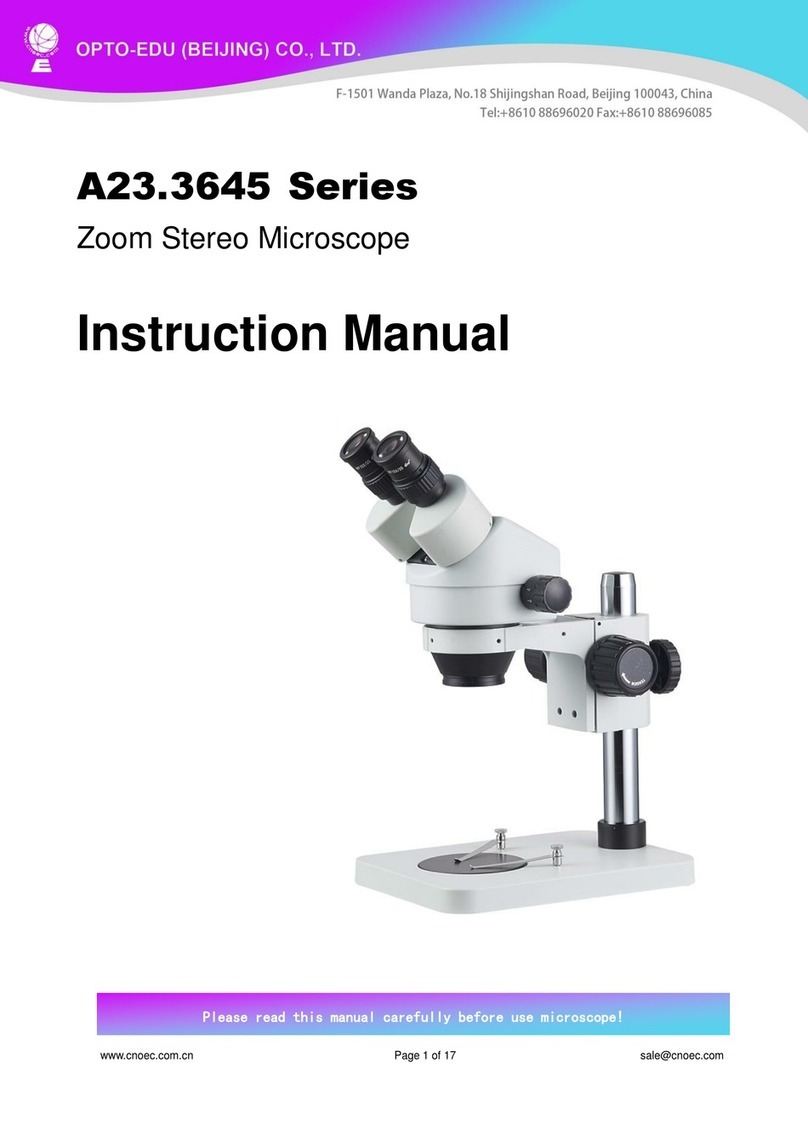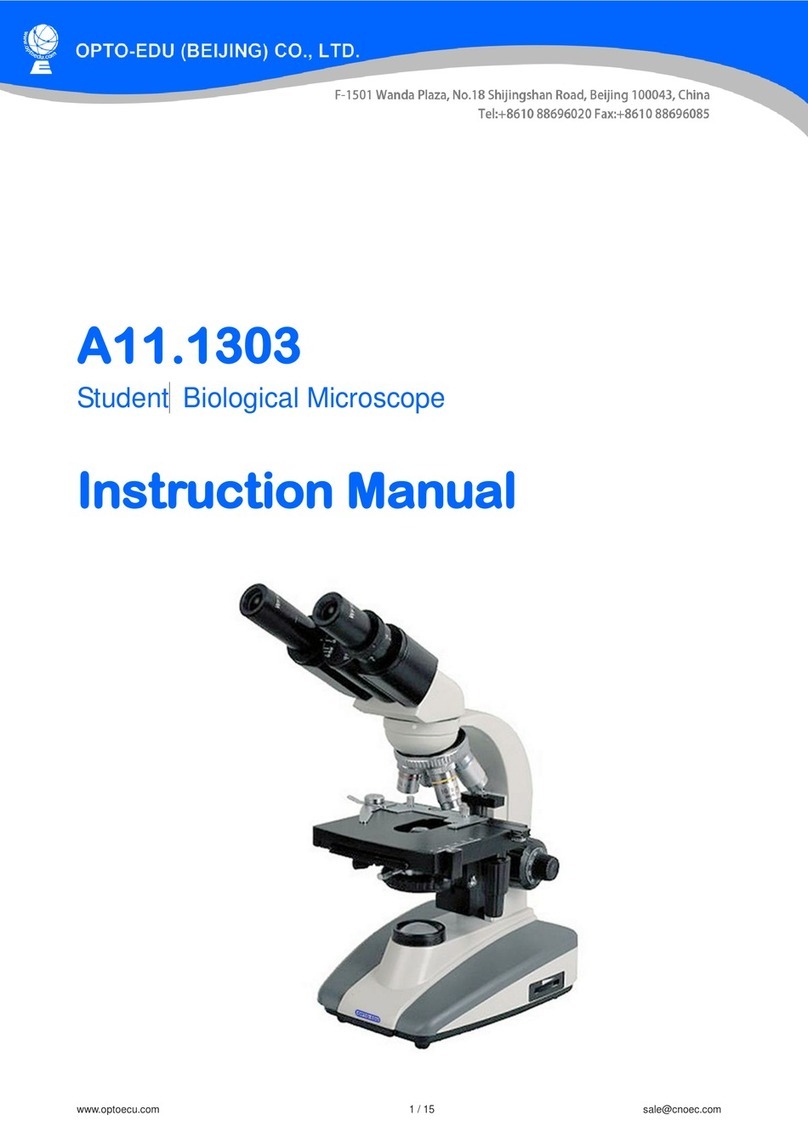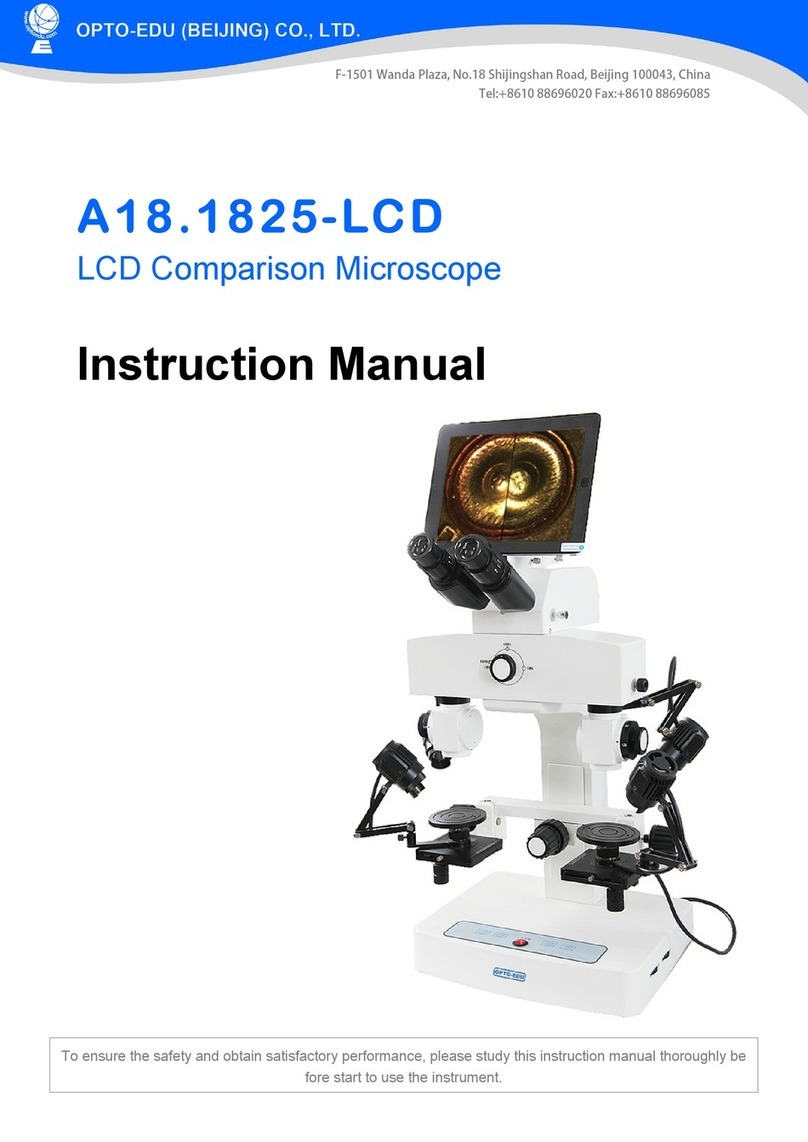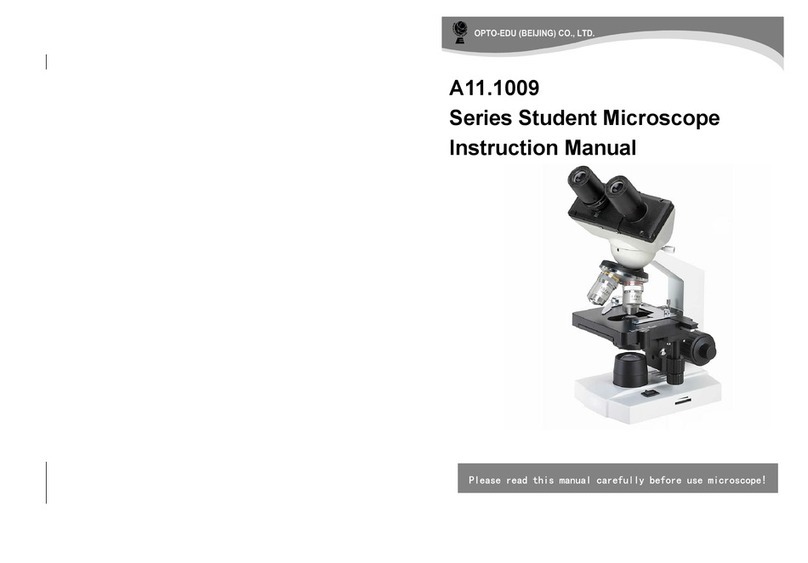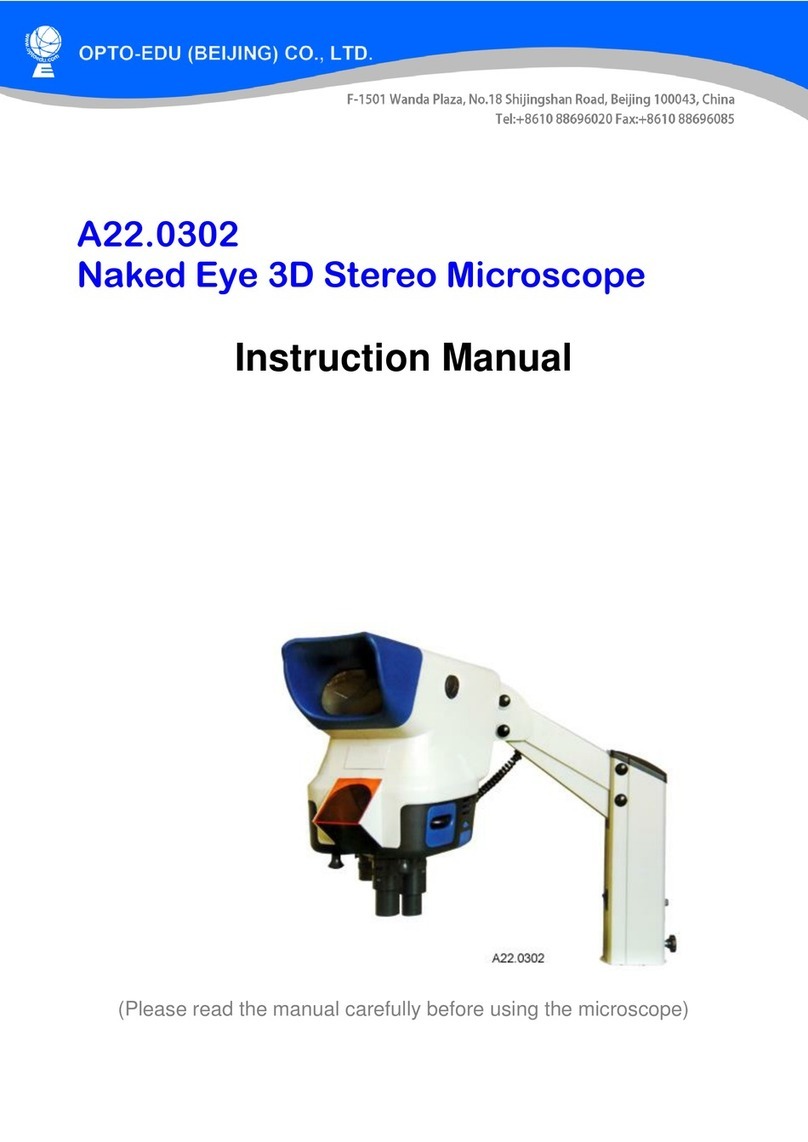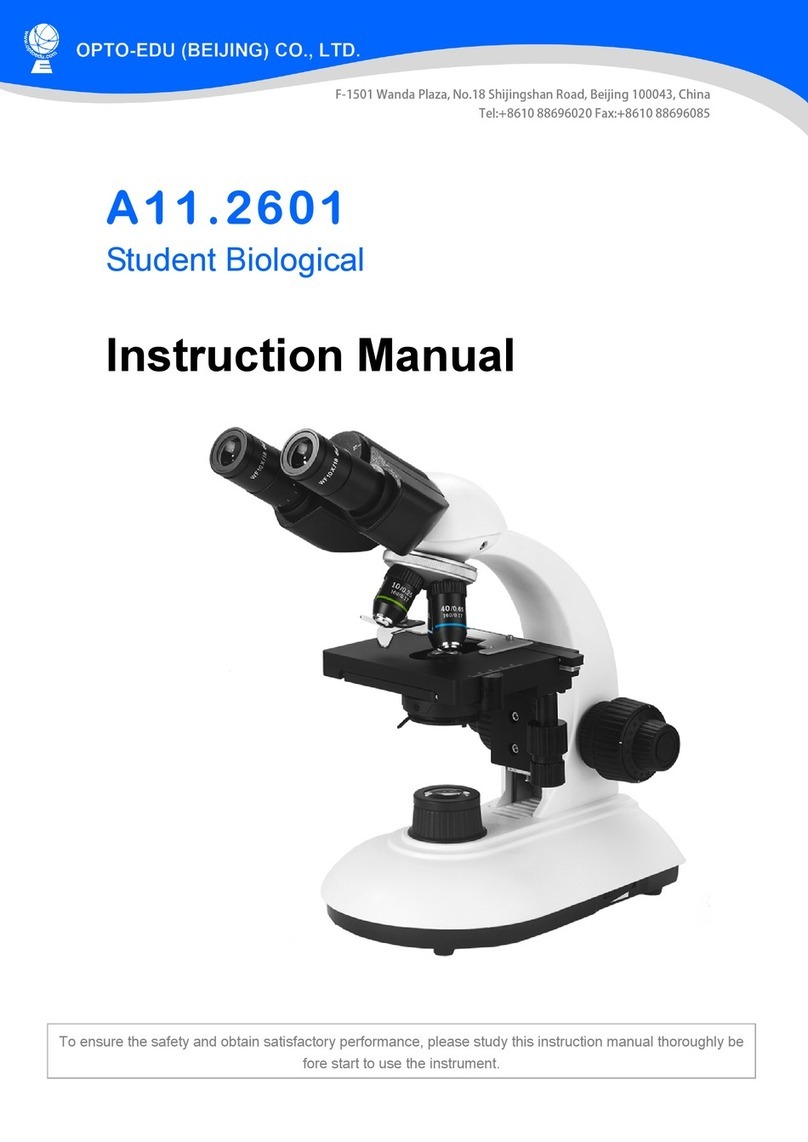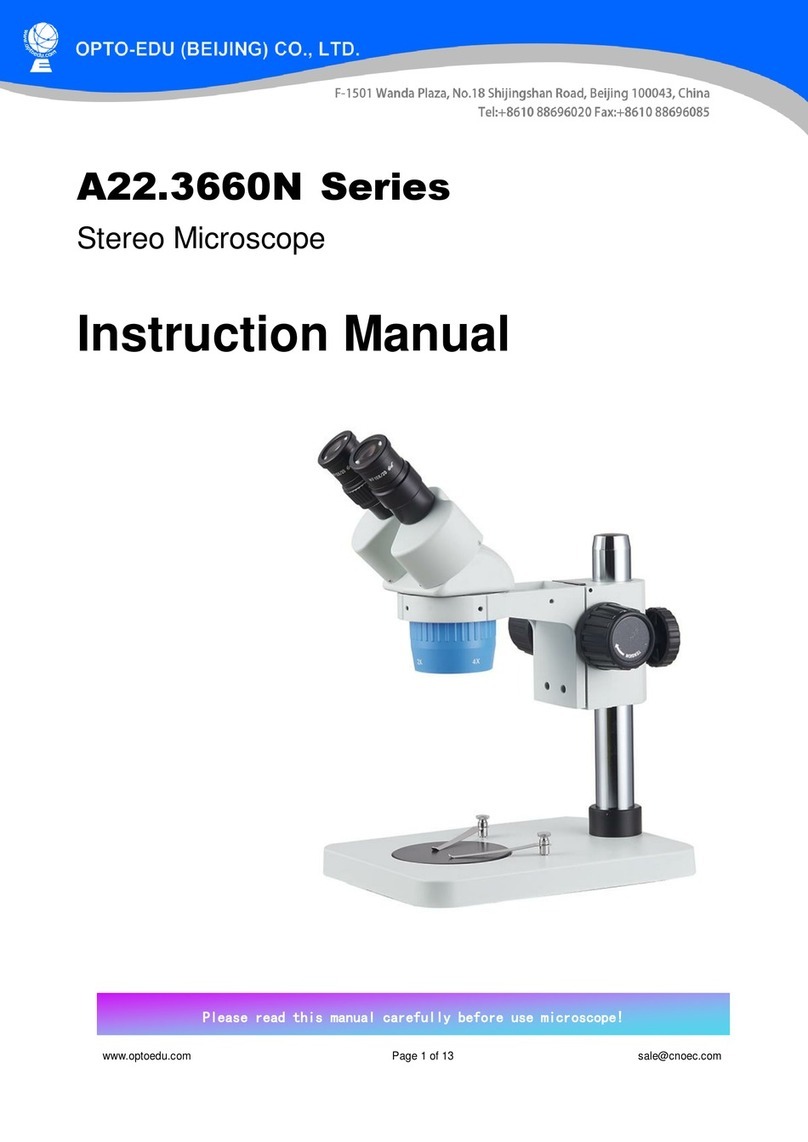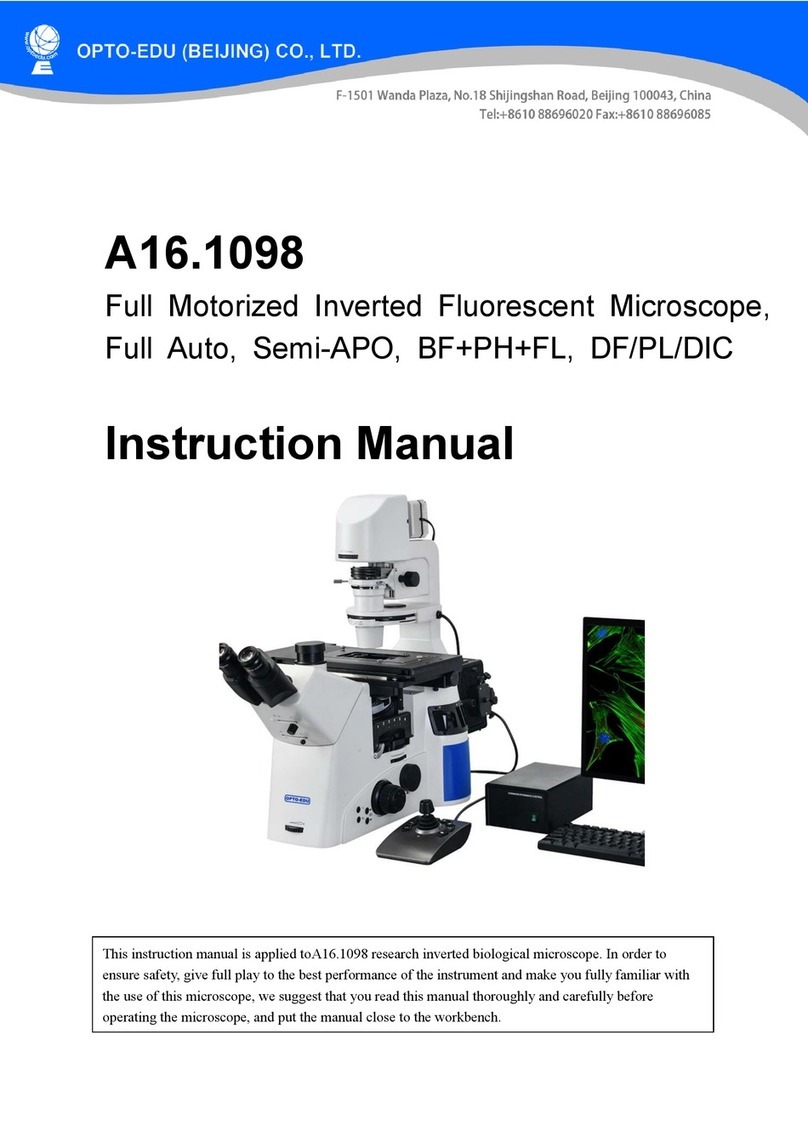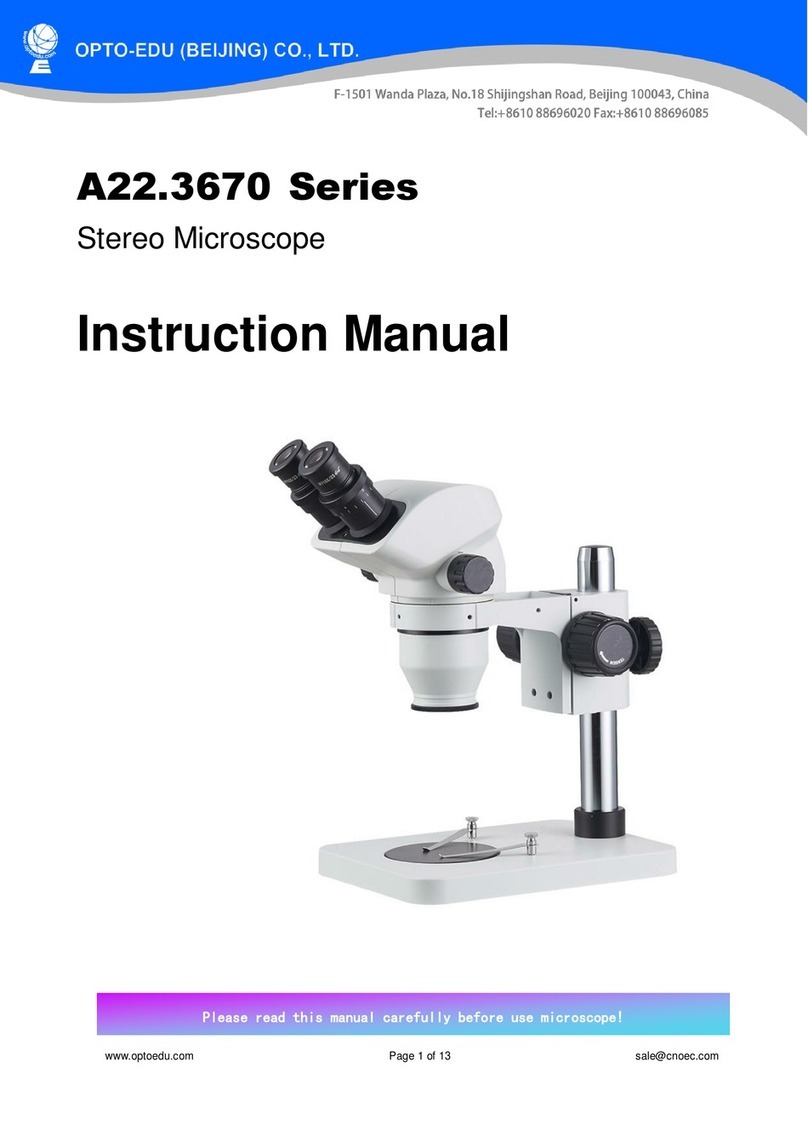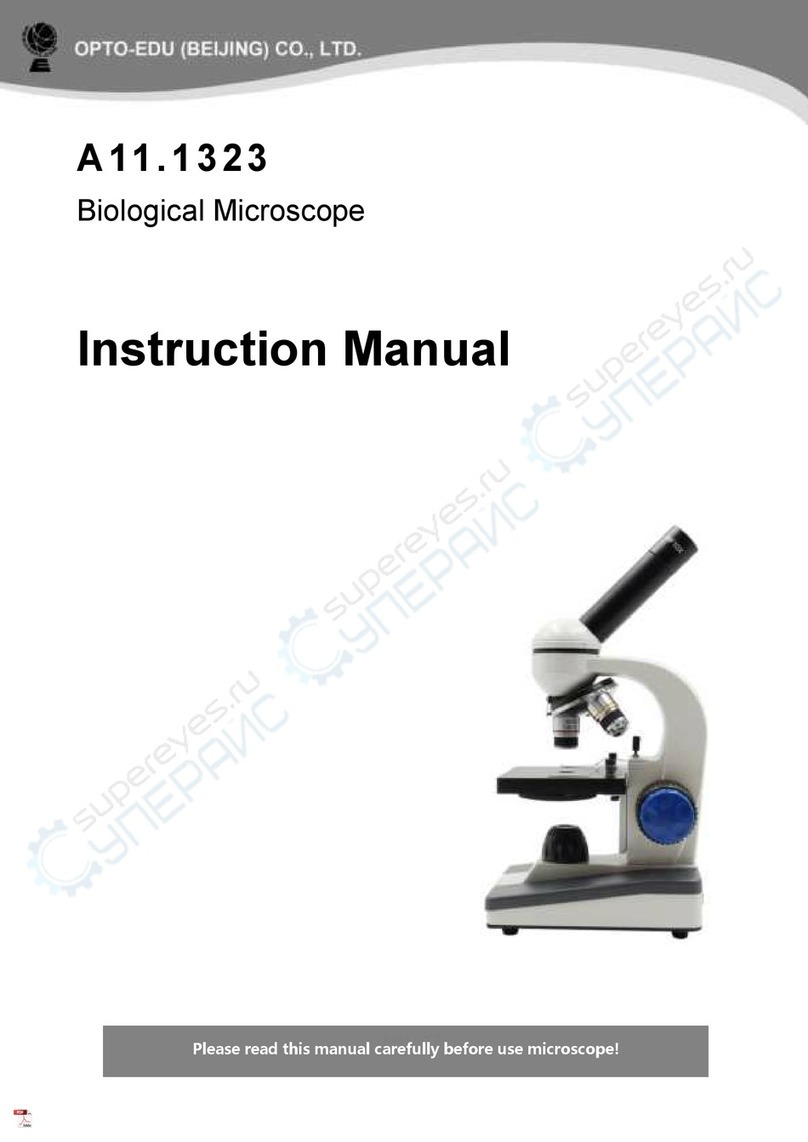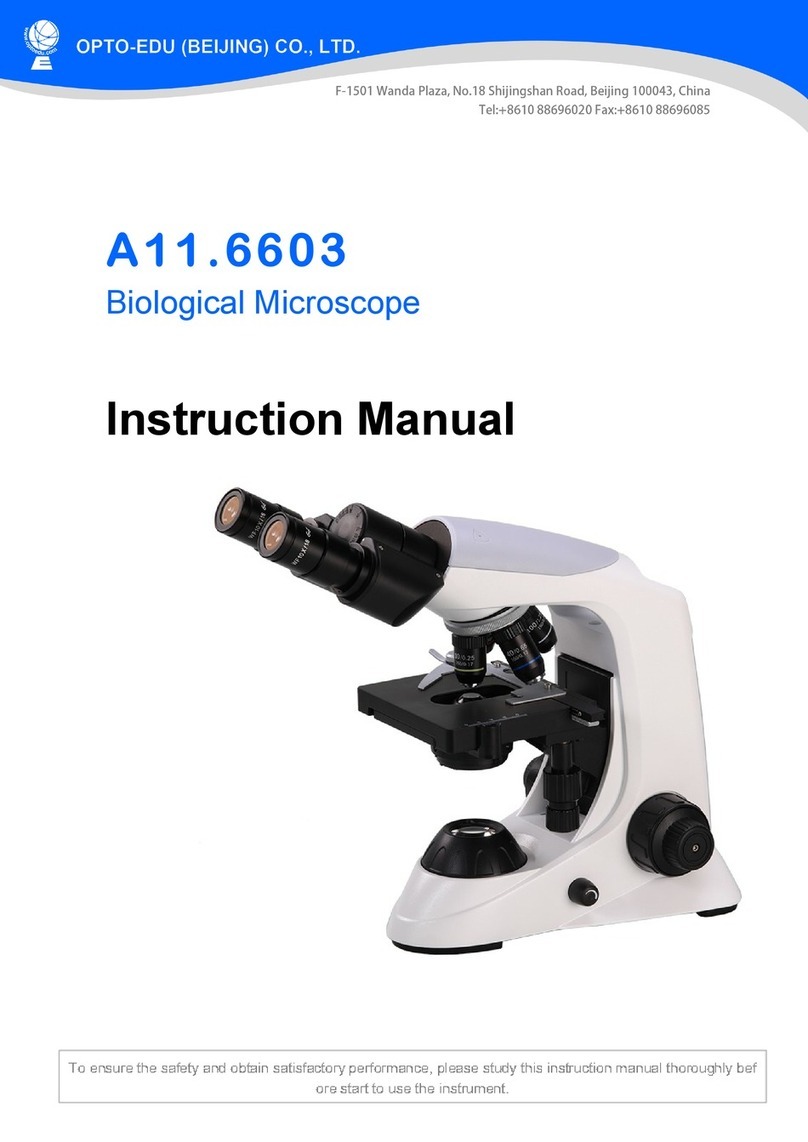www.optoedu.com OPTO-EDU (BEIJING) CO., LTD
Description:
Stereo microscopes A22.1504 are with fully coated
excellent optical system, high resolution and crisp erect
image. Widely used in electric factories, schools
laboratories, sculpture and families, etc.
1.Technology Data:
Power Supply: 220V/50HZ
Illuminator: 12V 10W-tungsten lamp
Interpupillary Distance Adjustment: 55mm-75mm
Diopter Adjustment:+5dp
Magnification:20X-40X
2.Operation Description:
(1) WF10X Eyepiece
(2) Eyepiece Diopter
Adjustment
(3) Prism Housing
(4) Objective Cover
(5) Stage Clips
(6) Stage
(7) Focusing Knob
(8) Fastening Knob
(9) Transmitted Light
(10)Power Switch
(11)Incident Light
Set the microscope on a lever table.
Place the specimen on the center of the stage (6). If need,
keep the specimen under the stage clips (5)to fix the
objective.
Loosen the fastening knob (8) and move the head up or
down until the specimen within the working distance, then
tighten the fastening knob.
Observe through the right eyepiece (1) and slowly dual
operates the focusing knob (7) to get a clear image. Then
observe the left eyepiece (1), if the image is not clear, you
should adjust the diopter (2) to get a clear one.
Rotating prism housing (3) to suit your interpupillary
distance to obtain a crisp stereo image. Rotate the
objective cover (4) to choose the 20X or 40X
magnification.
Notice:
Shut off the power supply when replace the bulb.
Objective must within the working distance when using.
Plug out the power switch when not in use.
Maintenance and Repair:
Put the microscope in cool and dry place.
Cover it with the plastic dust cover when not in use. Check
up and regularly grease the movable parts.
All the optic are adjusted and could take apart by yourself.
When the lens and other optical parts covered with dust,
you should wipe with volatile solvents or abrasive cleaners.
Never wipe the surface of any optical with your hands.
Delivery to a professional shop for repair when not in use.