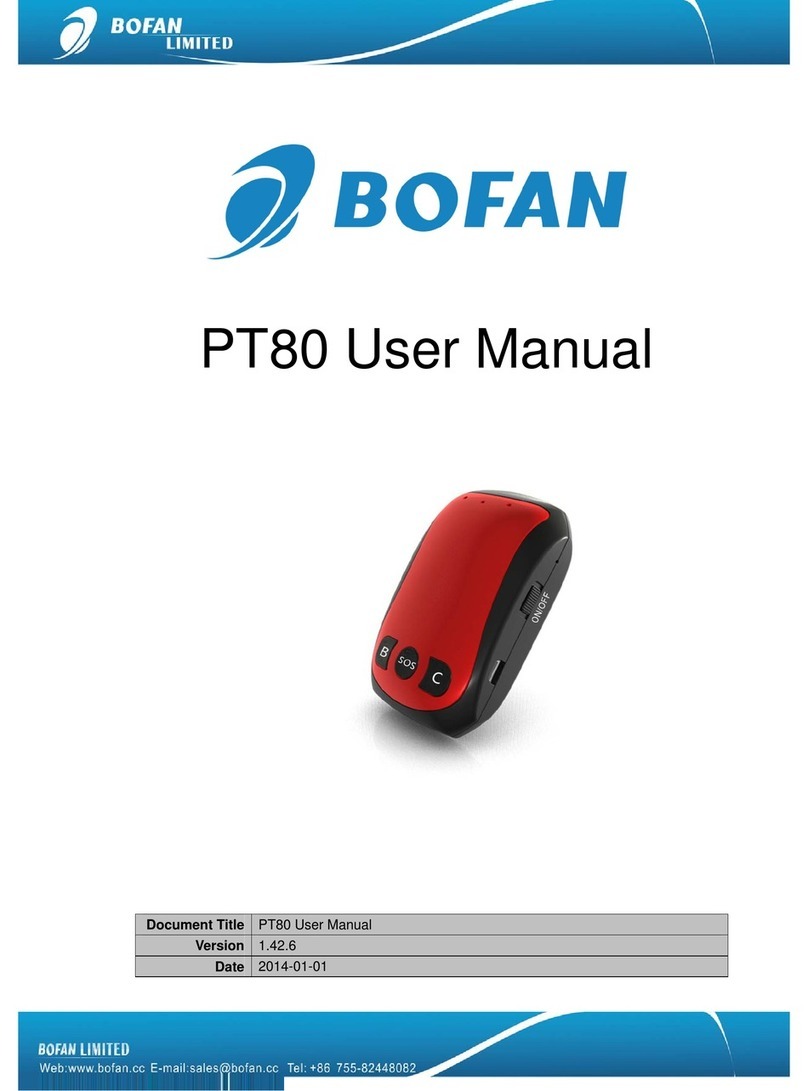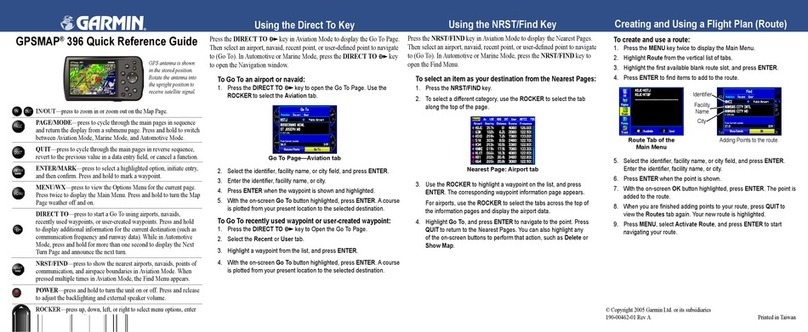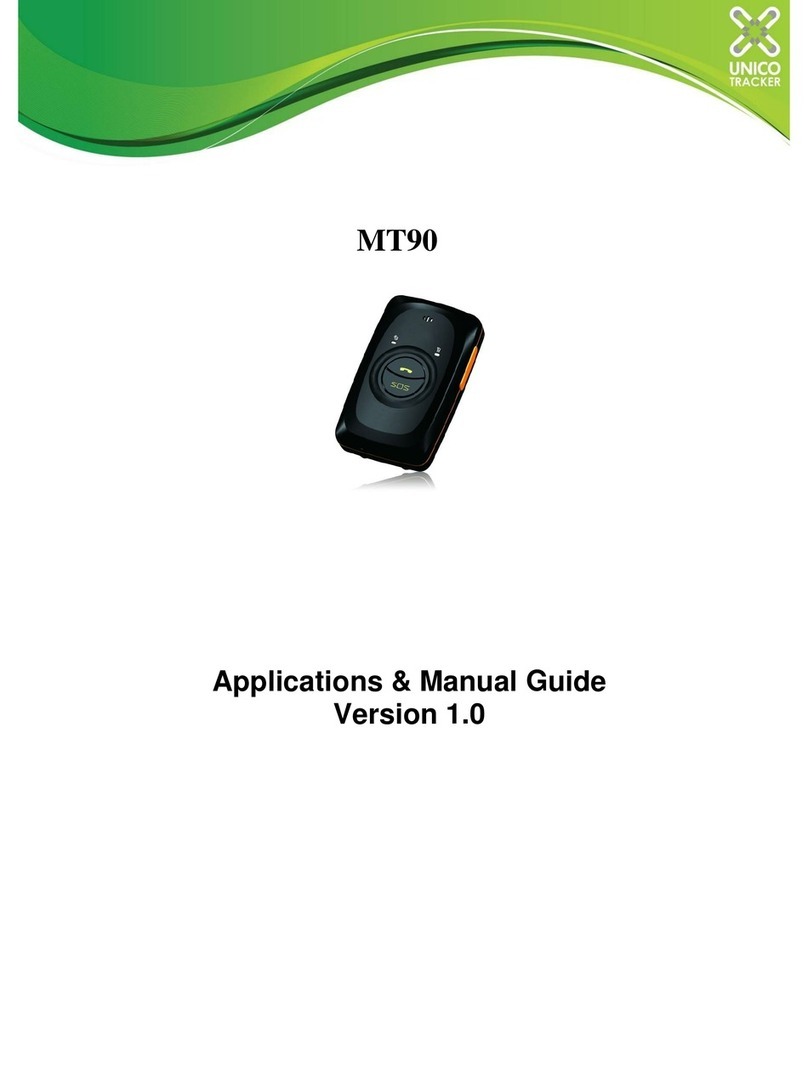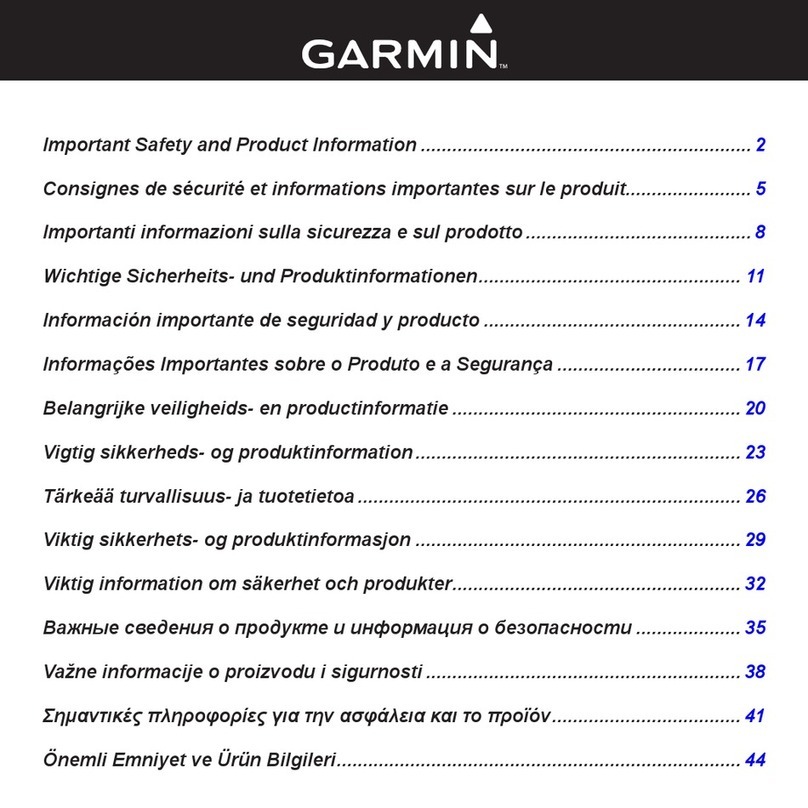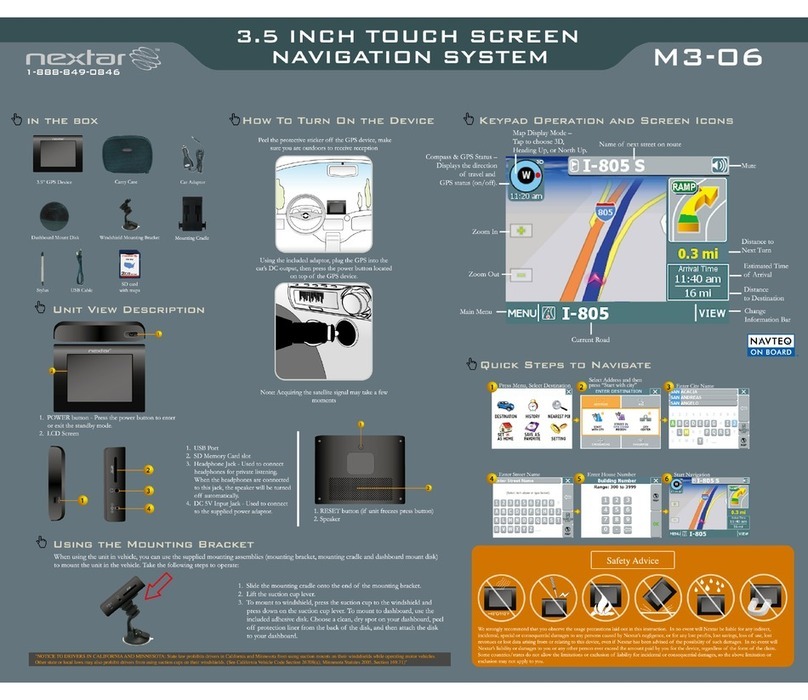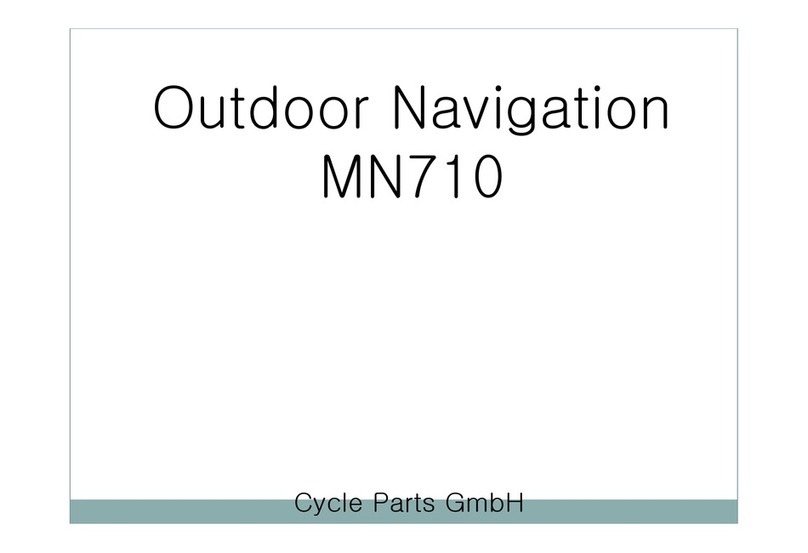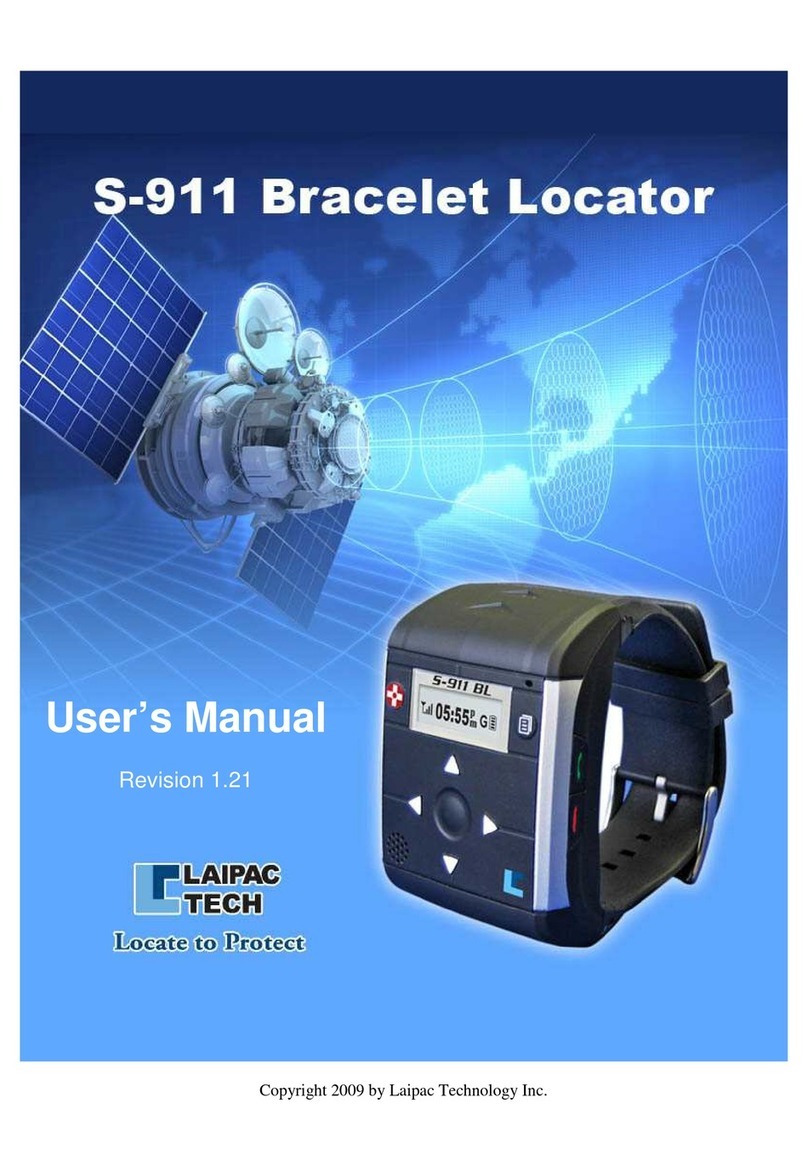Bofan PT510 User manual

PT510 UserManual
Document Title
PT510 User Manual
Version
1.42.6
Date
2014-01-01

Contents
1. Introduction..........................................................................................................................1
1.1Attention.........................................................................................................................1
1.2Instructionsofsafety....................................................................................................1
1.3Terminology...................................................................................................................2
2. BasicDescription................................................................................................................2
2.1StandardPackage........................................................................................................2
2.2BasicStructure..............................................................................................................3
2.3Specification..................................................................................................................3
2.4Features.........................................................................................................................4
2.5Application.....................................................................................................................5
3. Installationand Operation .................................................................................................5
4. Start Tracking ......................................................................................................................7
4.1Tracking bymobile:......................................................................................................7
4.2Tracking byFMSplatform...........................................................................................9
4.2.1Add NewTracker inFMS.........................................................................................9
4.2.2SetTracker IDbySMS.............................................................................................9
4.2.3SetTracker SIM cardAPNbySMS......................................................................10
4.2.4Set FMSserver and tracker port bySMS............................................................10
4.2.5SetTimeIntervalbySMS......................................................................................10
5.Accessories........................................................................................................................12
5.1Optionalaccessories..................................................................................................12
5.2Accessories connection.............................................................................................12
5.3Accessories operation................................................................................................13
6. SMSCommands List.......................................................................................................13
7.TroubleShooting...............................................................................................................18
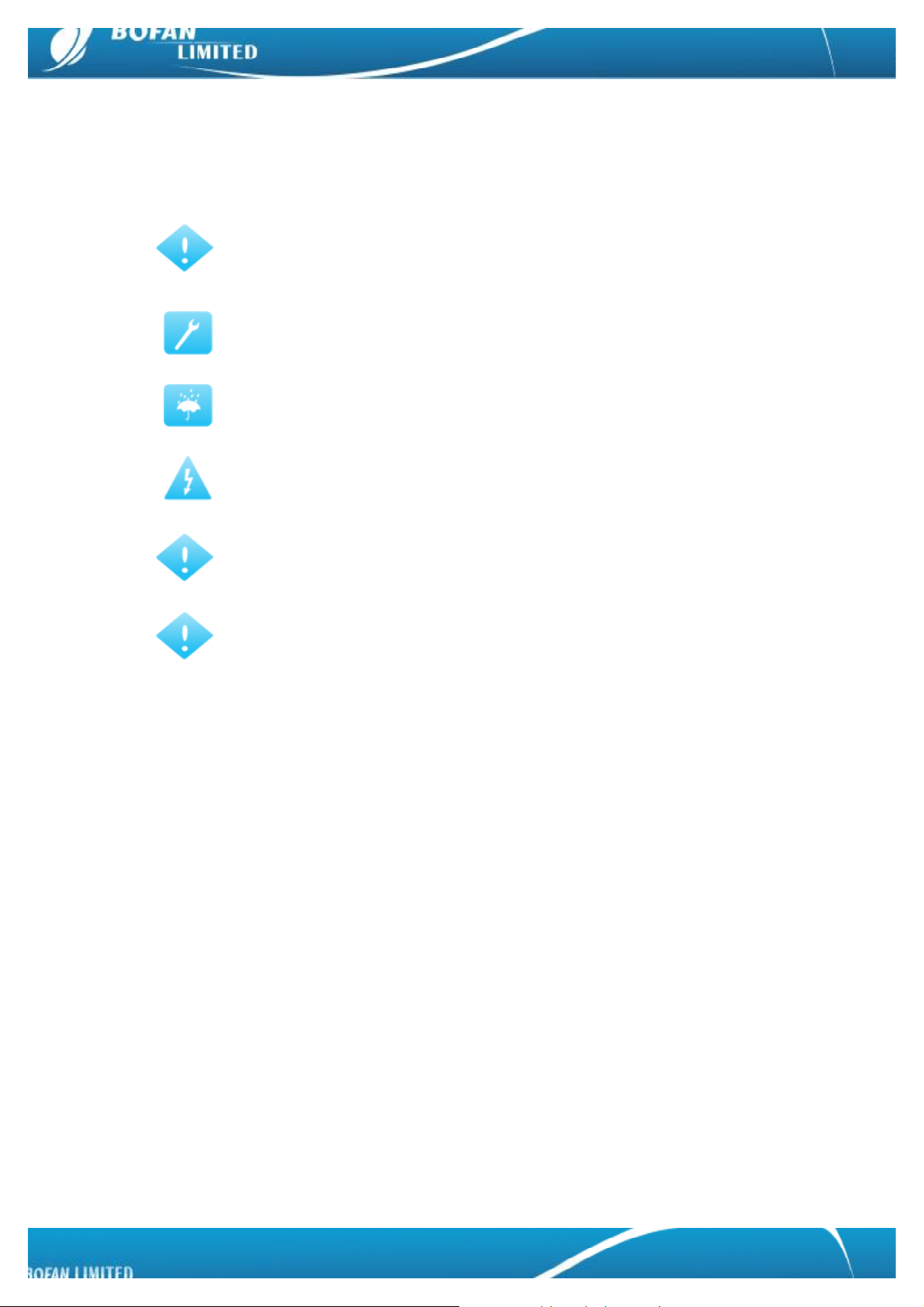
1
1.Introduction
1.1Attention
Please donot touch the tracker beforeunplugging the power supply, if the tracker is
damaged, the power supplycablesarenot isolated or the isolation isdamaged.
The tracker must be installed and operated onlybyqualified personnel.
The tracker issusceptibletowater and humidity.
Anyinstallation and/or handling during alightningstormareprohibited.
Use originalparts, qualifiedbatteries and peripheralequipmentstoavoiddamages.
BOFANisnot responsiblefor anyharmcaused byusing wrongpartsor cables.
BOFANshall not be liabletoanyresponsibilityfor accidentscaused bycustomersusing
the products.
1.2Instructionsofsafety
Thischaptercontains informationon howtooperateBOFANtrackersafely.Byfollowing these requirements
and recommendations,you will avoiddangerous situations.Please mustread these instructions vehiclefully
and follow themstrictlybeforeoperating the tracker!
Toavoidmechanicaldamage,itisadvised totransport the BOFAN trackerinan impact-proofpackage.Before
usage,the trackershouldbe placedso thatitsLEDindicatorsarevisible,whichshowthe status ofoperation the
tracker isin.
Whenconnectingthe connectioncablestothe vehicle, pleaseturnoffthe vehicle.
The tracker meetsthe requirementsofstandardas below:
lEN 301 489-1V1.9.2(2011-09)
lCISPR25-2008
lISO 7637.2-2011
lEN 60950-1:2006+A11:2009+A1:2010+A12:2011

2
lEN 301 511V9.0.2(2003-03)
lETSITS 151010-1V9.8.0(2012-04)
1.3Terminology
Acronymsandterminologies usedinthismanual:
lGPRS GeneralPacket RadioService
lGPS GlobalPositioningSystem
lGSM GlobalSystemforMobileCommunications
lSMS Short MessageService
lFMS BOFAN trackingplatformfull managed server service includeLiveGTSand dedicateserver
lAC/DC Alternating Current/Direct Current
lI/O Input/Output.
lAD Analog Input
lPC PersonalComputer
lGeo-fence avirtualgeographicareaofinterestthatcan be defined byaradius orpolygonforthelocation.
Inthismanual “Geo-fence”isoften used as functionality,whichgenerates aneventwhen crossing adefined
area.
2. BasicDescription
PT510 isaGPS/GSM/GPRS tracking trackerwhich isspeciallydeveloped anddesigned forvehiclereal-time
trackingand security.WithsuperiorGPSandGSMmodules,PT510 has good sensitivityandstable
performance.Especially, PT510 iswelldesigned toworkwithFMS,which issuitableforacompanytoestablish
their owntracking platformtoprovide real-timetracking service totheir customersor manage theirfleets.
2.1Standard Package
MainUnit GPS Antenna GSMAntenna Plug-inpowerWires
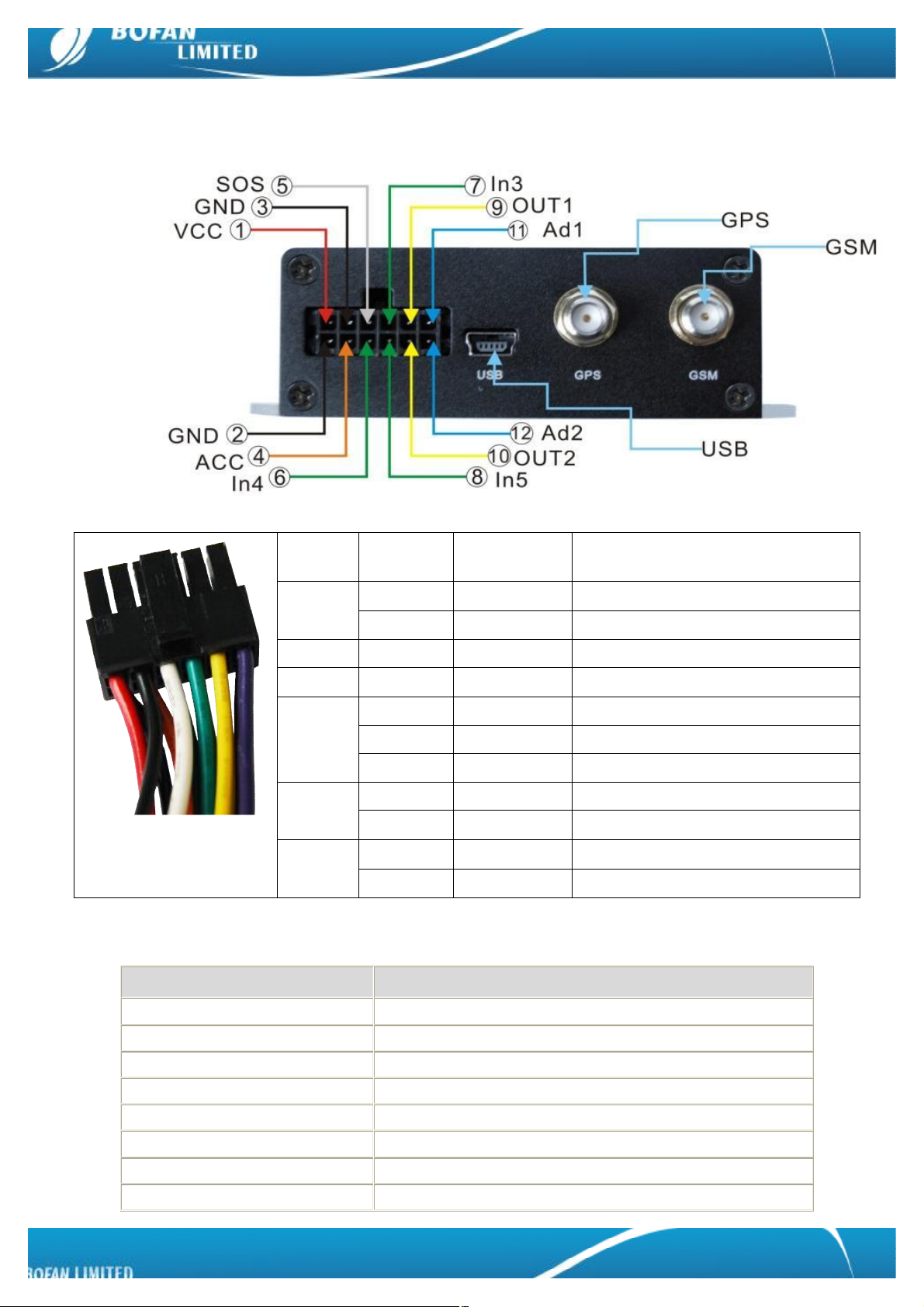
3
2.2BasicStructure
Red 1--VCC Power Input Ext. Power(+), Standard:12/24V
Max: 36V, Min: 10.5V
Black 2--GND GND Ext. Power(-)
3—GND GND Connect toSOSbutton
Orange 4—ACC Input2/ACC Must be connectedtovehicleignition
White 5—SOS Input1/SOS Low frequencyelectriceffective
Green
6—In4 Input4 Low frequencyelectriceffective
7—In3 Input3 Low frequencyelectriceffective
8—In5 Input5 High frequencyelectriceffective
Yellow 9—OUT1output1 OCoutput, can connect relay
10—OUT2
output2 OCoutput, can connect buzzer
Purple 11—AD1 AnalogInput1
Standard:0—6V, Max input: 6.6V
12—AD2 AnalogInput2
Standard:0—12V, Max input: 16.2V
2.3Specification
Items Specifications
Weight 150g (onlyformaindevice, without accessories)
Dimensions 72(L)x53(W) x27(H)mm
Input Voltage DC9V~36V/1.5A
Back-up Battery 600mAh/3.7v
Power Consumption 50mAstandbycurrent
OperatingTemperatureRange -10°Cto+60°C
StorageTemperatureRange -20°Cto+70°C
Humidity Upto75%non-condensing
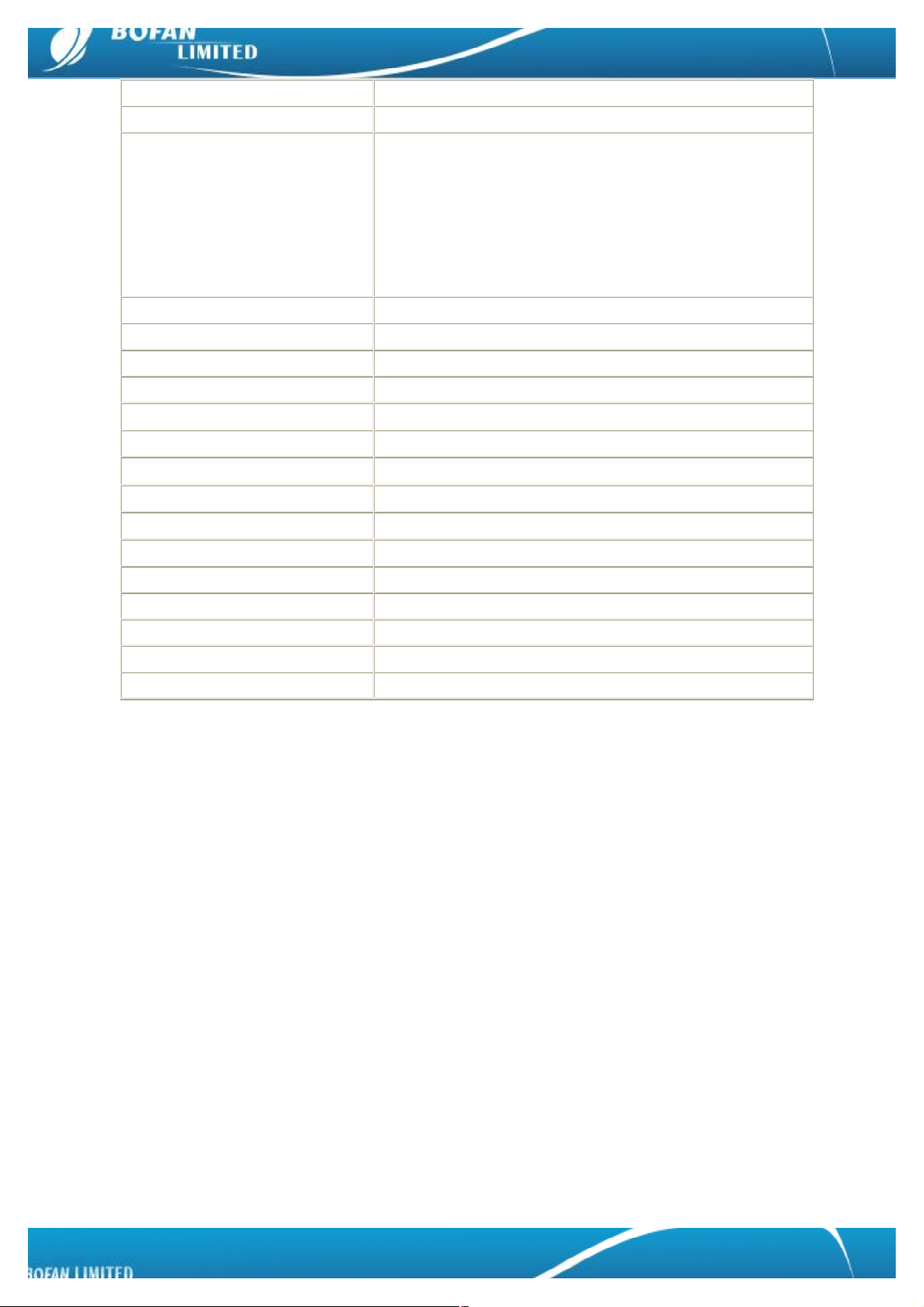
4
Back-up Batteryworktime 8~24 hoursdependson preset report interval
GSM Frequency GSM 850/900/1800/1900MHz
GPRS Multi-slot Class 8(4Rx, 1Tx, 5slot Max.)
Support all4coding schemes(CS-1, CS-2, CS-3andCS-4)
Maximumdownloadspeedis85.6kbps
·Maximumupload speedis21.4kbps
GPS Chip Ublox6
GPS Sensitivity -162dBm
GPS Channels 50 Channels
ColdStart 29sec
WarmStart 27 sec
Hot Start <1sec
Positioning Accuracy 10metersat 2DRMS
GPS Antenna External
GSM Antenna External
LED GPS LED&GSM LED
Memory Save16,000blind data
Motion sensor Yes
I/O 5digitalinputs, 3negativeand 2positivetriggering; 2outputs
AD 2ch*12Bits
Certificate CE, FCC, RoHS
2.4Features
lManuallytracking viaSMSor automaticallylocation updateviaSMS
lGet GoogleMap linkfor current location bySMSrequest
lReal-timeonlinetracking inFMSplatformviaGPRS
lUpdateposition online viatimeinterval, distance, angle,moveratioandACCratio
lSOSalarm(availabletopreset 3SOSnumber)
lExternalpower cut alarmand low batteryalarm
lSpeed alarm, Geo-fencealarm, Shakealarm, Drowsy Driving alarm
lStop Vehicleremotelyviarelay(Stop Engine)
lEngineOn/Offalarm, engine on hoursreport
lPositionlogging capacityup to16,000+ blind dataif no GPRSsignal
lUpdatedoor open/closestatus, availabletocontrolopen/close vehicledoor bySMSor platform
lAvailabletoset different alarmnotificationways, such as viaSMS, callor email
lSynchronous recordvehiclemileage
lAvailabletosend mileage alarmtoremind vehiclemaintenance
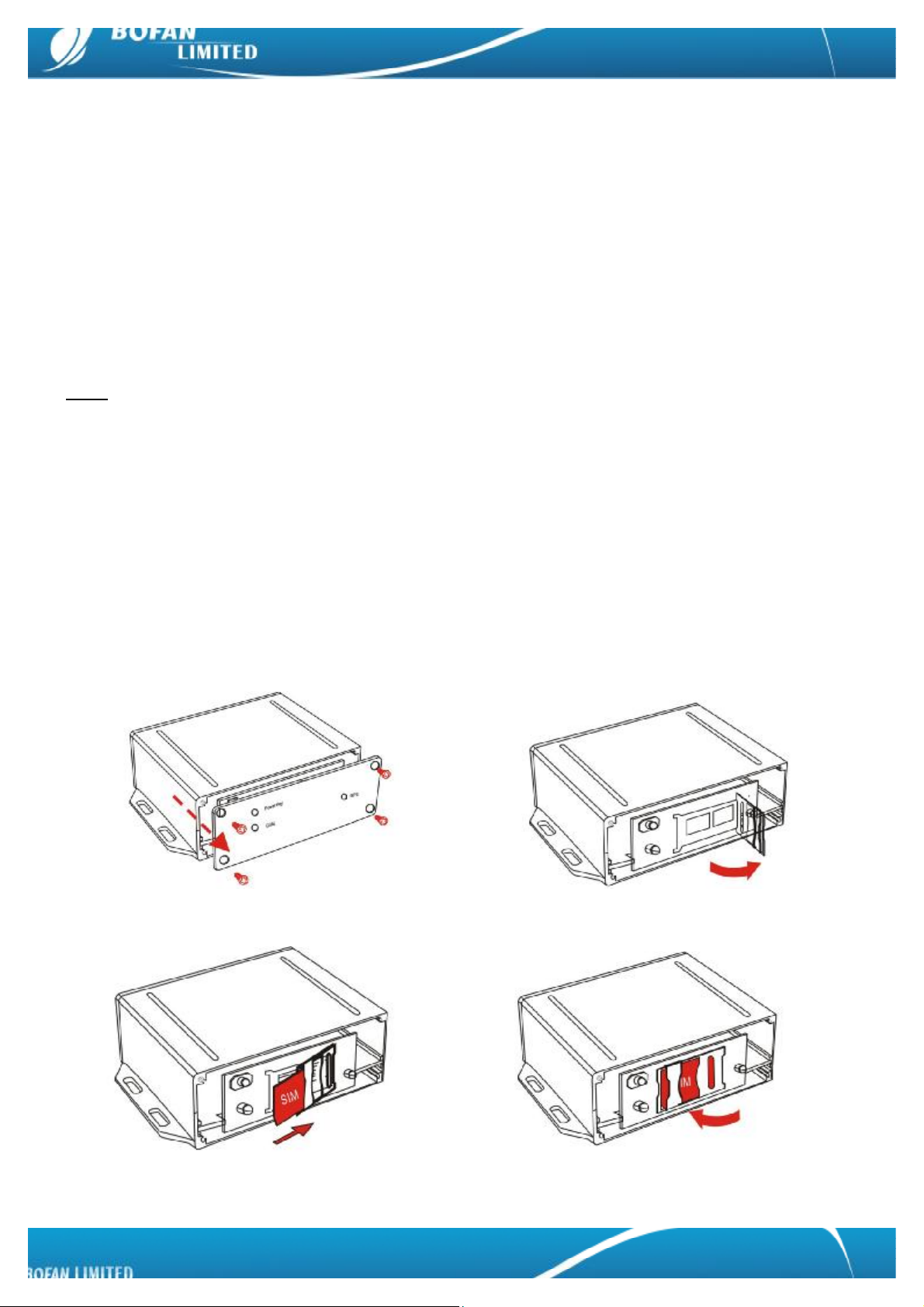
5
lAutomaticallystop vehicleoractivatebuzzer/siren when Geo-fence,speedalarmoranyotheralarmtrigger
lI/O: 5digitalinputs, 3negativeand 2positivetriggering; 2outputs
lAnalogInput: 2*12bitsresolution analog inputs
2.5Application
Thistrackercan be used forfleetmanagement, vehiclerentaltracking,taximanagement, transportation,and
vehicleInsurance etc. Moredetailsfor eachsolution,pleasecontact your salesrepresentative.
3.Installation and Operation
Note:
üWhentesttrackerinoffice,please charge the trackervia12Vexternalpowerchargerfor3hoursat
leastbeforefollowing belowsteps,once you connectthe trackerpowerwire(red/black)toexternal
power supplywiredirectly, it isincharging.
üThe SIM cardmustsupport GPRSservice,support calling and SMSservice, can displaycaller’sID.
It isaGSM cardnot CDMAcard.And please disablethe SIM cardPINcode.
Firststep,install theSIMcard
Open the backshield②Open SIM cardslot
③Install SIM card④LockSIM cardslot
⑤Install the backshield

6
Second step, connection
Basicconnection asthe following tableisNEEDED:
Connect the GSMAntenna Connectthe GPSAntenna,put
the GPS antenna blackside
upside facethe sky
Connectthe wires totracker,and
alsoconnectredwiretovehicle
battery(+),blackwiretovehicle
battery(-).
Third step, turn on thetracker
Deviceturnonautomaticallyonce connectexternalpowersupply,if you testitinofficeand didnotconnect
externalpower supply, youcan keep pressthe “Power Key”for 2s toturnon it.
Afterturnon the tracker,ifGPS and GSMLED flashing,itmeansdevice turnon successfully,please referto
the signallight functionality.
GPS signal Light-indicating GPS signal status
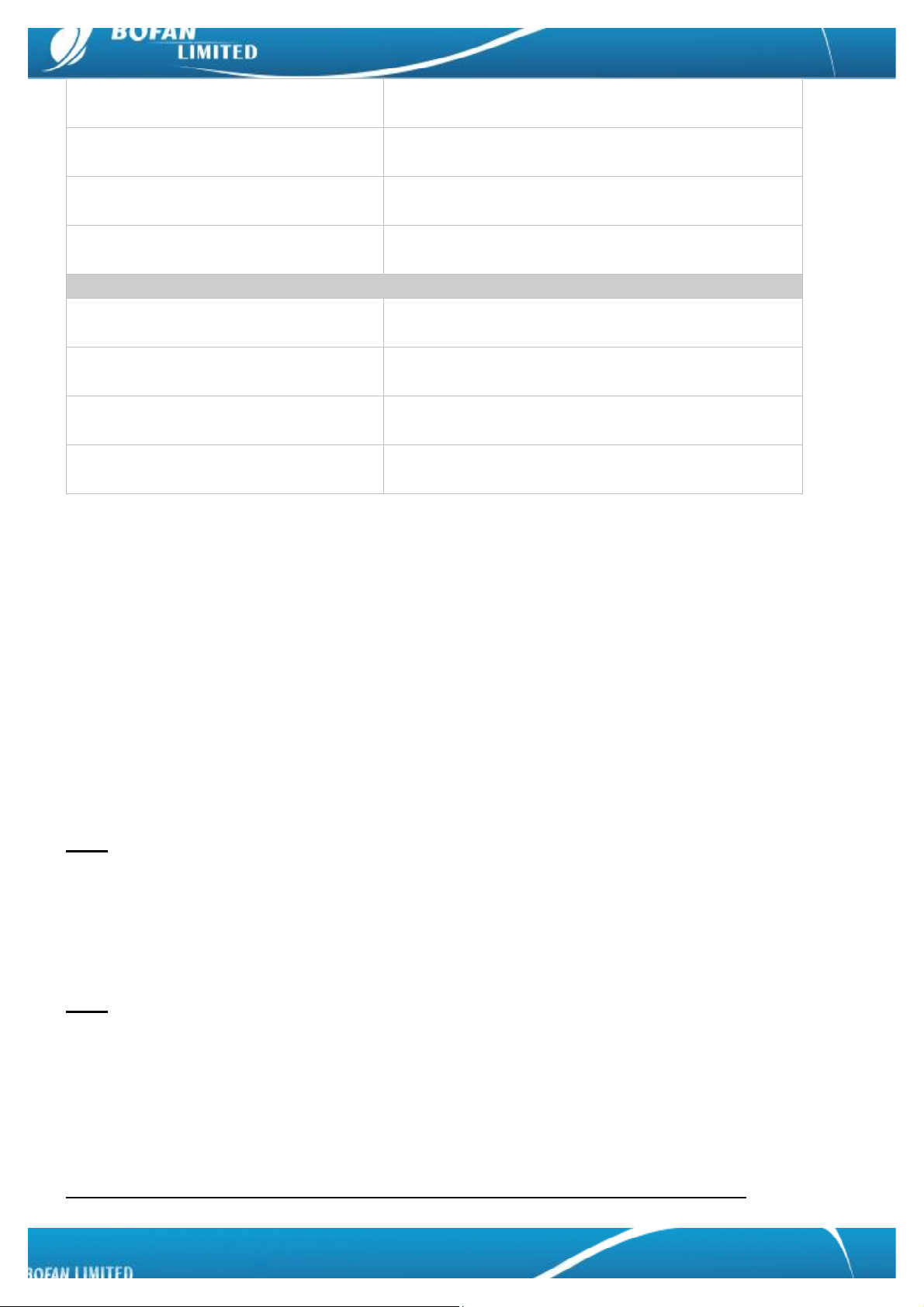
7
Keepon, don’t flashing GPS modulepowersupplyissue,orthereisnoanydata
fromGPSmodule.
Flashing
(2seconds ONand 2seconds OFF) Initializationsucceedbut GPS signaldoes not fix
Flashing
(0.1seconds ONand 2.9seconds OFF)
Deviceget GPS signal
Flashing
(0.1seconds ONand 0.1seconds OFF) GPS antennadisconnect fromGPS module
GSMsignalLight-indicating GSMsignalstatus
Keepon, don’t flashing GSMmoduleissue,cannotreceivinganydatafrom
GSM module, or cannot read the SIM card.
Flashing
(0.1seconds ONand 0.1seconds OFF) DeviceisbeingInitialized
Flashing
(2seconds ONand 2seconds OFF) Devicetrytoconnect GPRS service
Flashing
(0.1seconds ONand 2.9seconds OFF) Devicesuccessfullyconnect toGPRSservice
4. StartTracking
You can start totrackyourvehicleortestthe trackerafterGSMandGPSlightworknormally.Therearetwo
waystotrackthe vehicle, one isbymobileand the other one isbyFMSplatform.
4.1Tracking bymobile:
üToget position bycalling
1. Callthe SIM cardnumber intracker fromyour mobile.
2.Tracker will hang upautomaticallyafter severalrings, then repliesapositionSMStoyour mobilephone.
Note: if you don’t likethe tracker replyamessageafter calling, you can send command 000000OPT0 toclose
thisfunction, ifyou want torestorethisfunction later,you can sendcommand 000000OPT1 toactivatethis
functionagain.
üToget position bySMScommand
Note: The trackerdefaultpasswordis000000,if you alreadychangedit, please use the newone inall SMS
command.Trackeronlyreplies command fromauserwhich uses the correctpassword.Commands withwrong
Passwordwillbe ignored.
SendSMScommand toSIM cardnumber intrackerfromyour mobile, command format: <password>RCP
For example: you edit the SMScommand 000000RCPandsendit, after afew seconds, you will get aSMS
replysimilar withbelow contents:
Lat=22.616766Lng=114.035360Speed=0.0Km/h, Odometer=0.02KM GPRS:ONEXPW:ON
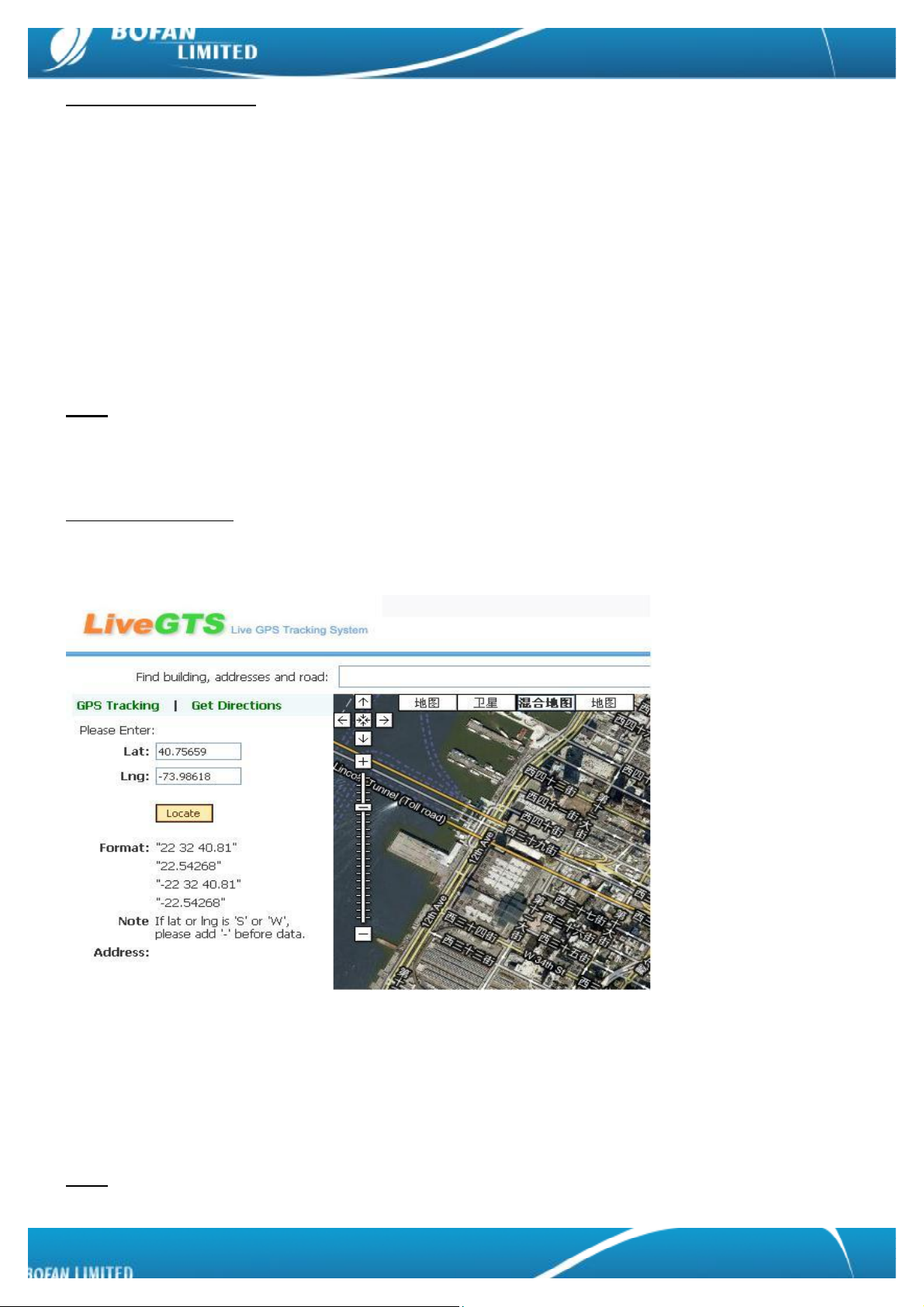
8
Time:2014-01-06 11:45:53
Explanation:
GPRS means tracker connectionFMSplatformstatus
lON: means tracker connect FMSplatformok
lOFF:means tracker connect FMSplatformnot ok
lFail: meanstracker connect FMSplatformfail
EXPW means externalpower connection status:
lON: means tracker already connect toexternalpower
lOFF:means tracker does not connect toexternalpower
Note: when trackerdoesn’tgetGPS signal,itwill replyaSMSstartswith “Last”,which means thisdataisfor
the last place wherethe tracker got GPSsignalsuccessfully.
Abovetwomethods just got coordinatefor position, you can locatethispositioninyour FMSor
http://demo.livegts.com which includes the Googlemap, manuallyinput the latitude andlongitude whatyou get
fromthisreplySMSand clickthe "Locate"button. It will displaythe place onmap. Please refer tofollowing
picture:
üToget position inGoogleMaplink
SendSMScommand toSIM cardnumber intrackerfromyour mobile, command format: <password>RCM
For example: you edit the SMScommand 000000RCM andsendit, after afew seconds, you will get aSMS
replywithaposition link, you can clickthislinkdirectlyand locateit on your mobile.
Note: it willcauseGPRS cost for your mobile.
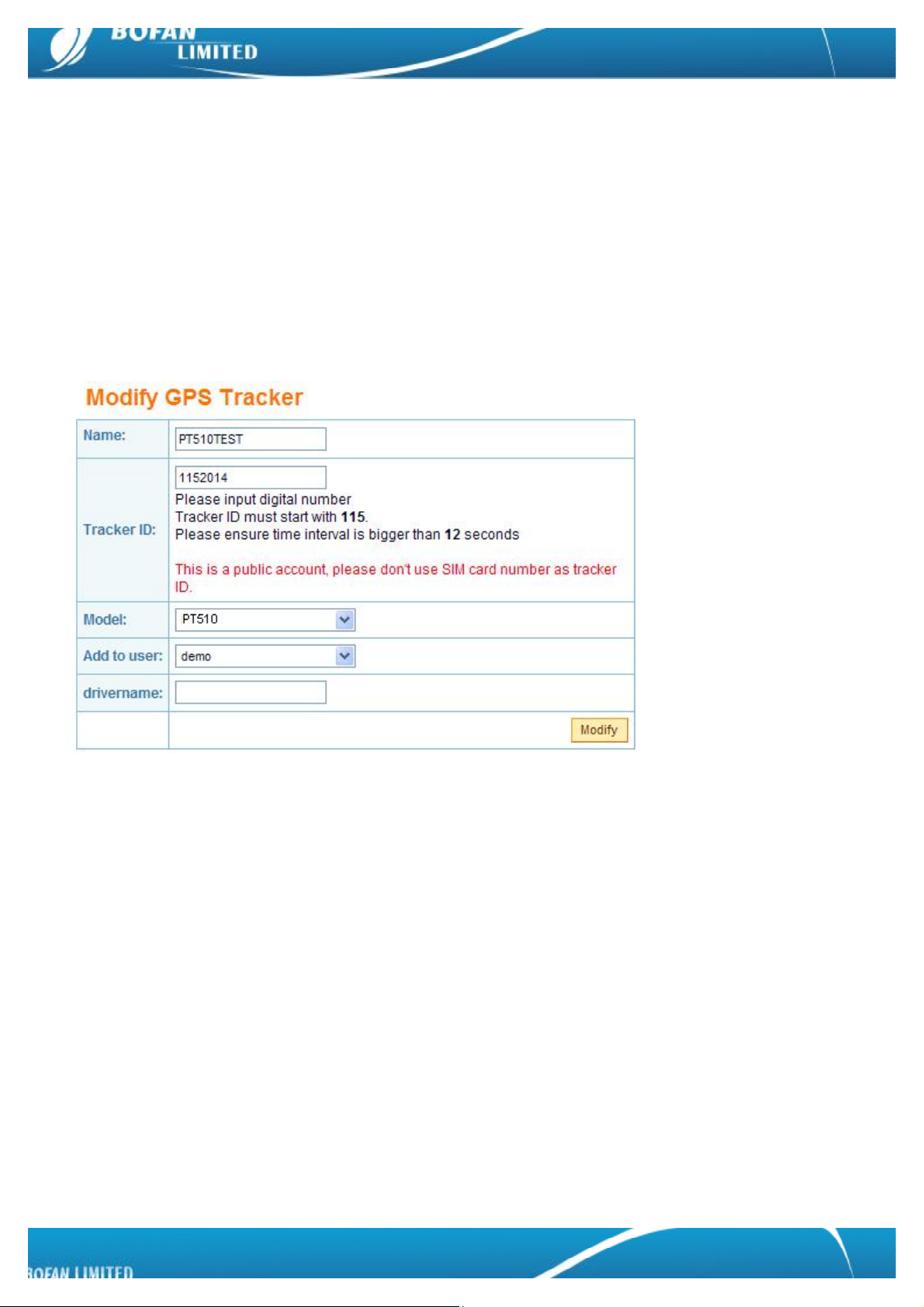
9
4.2Tracking byFMS platform
Please ensurethat your SIM cardinPT510supportsGPRSconnection.
If you wanttodo livetracking onplatform,you need strictlytoadd newtracker,settrackerID,trackerSIMcard
APN, FMSserver, trackerPort and timeintervalas below steps4.2.1~4.2.5.
4.2.1Add NewTrackerinFMS
LoginFMS: openyour FMSwebsitebyIEand loginwithyour account
Goto “Manage”-> “TrackerConfig”-> click “Add NewTracker”,please fill innameand trackerID,select
correct tracker Model, and finallyclick ”Modify”toadd thistracker successfully.
ØName: can be anynamefor your tracker.
ØTrackerID: TrackerIDcanbe anydigitnumbers,butmuststart withthe fixedthree numberswhich display
inyour FMS(herethe tracker IDstartswith 115 just forexample), and totalnumbersshouldless than 15.
ØModel: must select the correct modelnumber PT510.
Please remember toclick “Modify”button after you input all information.
Now,please use yourmobiletosend belowSMScommands totrackerandconfigureittoworkwithFMS
platform, after you do allbelow setting, you can getbacktoFMSreal-timetomonitor your tracker online.
4.2.2Set TrackerIDbySMS
SMSCommand format : <password>GID<ID>
Example: SendingSMScommand 000000GID1152014 toset the tracker IDwhat you just addedinFMS.
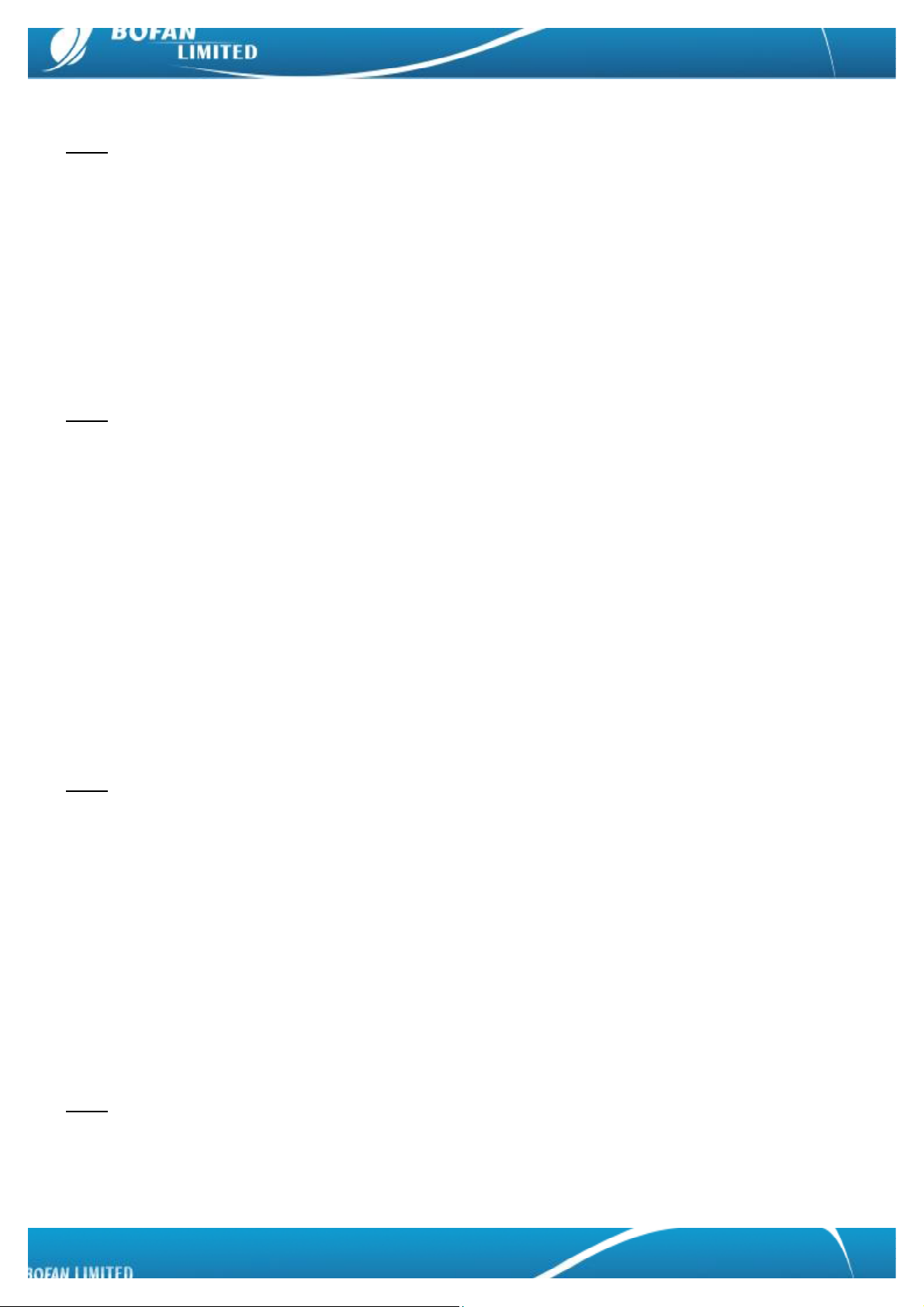
10
Tracker willreplywithan SMS “SETOK, ID=1152014”.
Note: 1152014justforexampleathere,please useyourcorrectcompletetrackerIDwhatyou added inyour
FMS.
4.2.3Set TrackerSIMcardAPN bySMS
SMSCommand format : <password>APN<APN>, <User>, <Pass>
Example: SendingSMScommand 000000APNCMNET toset the tracker SIM cardAPN.
PT510 will replywithan SMS “SET OK,APN:CMNET, USER:PASS : ”.
Note: CMNETisChina mobile’sAPN, no username&passwordforit. You can askyour GSM operator for their
SIM cardGPRSconnectionAPN,usernameand password,ifithas user nameandpassword;you just add the
usernameandpasswordafterAPN and use “,”between eachother,the completecommand is
000000APN<APN data>, <Username>, <Password>
4.2.4Set FMSserverandtrackerport bySMS
SMSCommand format : <password> SVR<FMSdomain>, <Port>
Example:Sending SMScommand 000000SVRDEMO.LIVEGTS.COM,8510 tosetthe FMSdomainandtracker
port number.
PT510 will replywithan SMS “SET OK, IP:DEMO.LIVEGTS.COM,8510”.
Note: Please use yourFMScompletedomainnameincapitalinSVRcommand,DEMO.LIVEGTS.COM justfor
exampleat here.PT510’sport number alwaysis8510.
4.2.5Set TimeInterval by SMS
It isfor automaticallyupdatetracker position inFMS
SMSCommand format : <password>GTI<timeseconds>
SMSExample: Sending SMScommand 000000GTI30 toset the timeinterval.
PT510 will replywithaSMS “Set GPRSTimeInterval=30 OK”.
Note:
ØIfyou want tosaveGPRScost for SIM cardintracker
You can set the tracker using longer timeintervalwhen vehicleignition isoff. Inthiscase, please connect
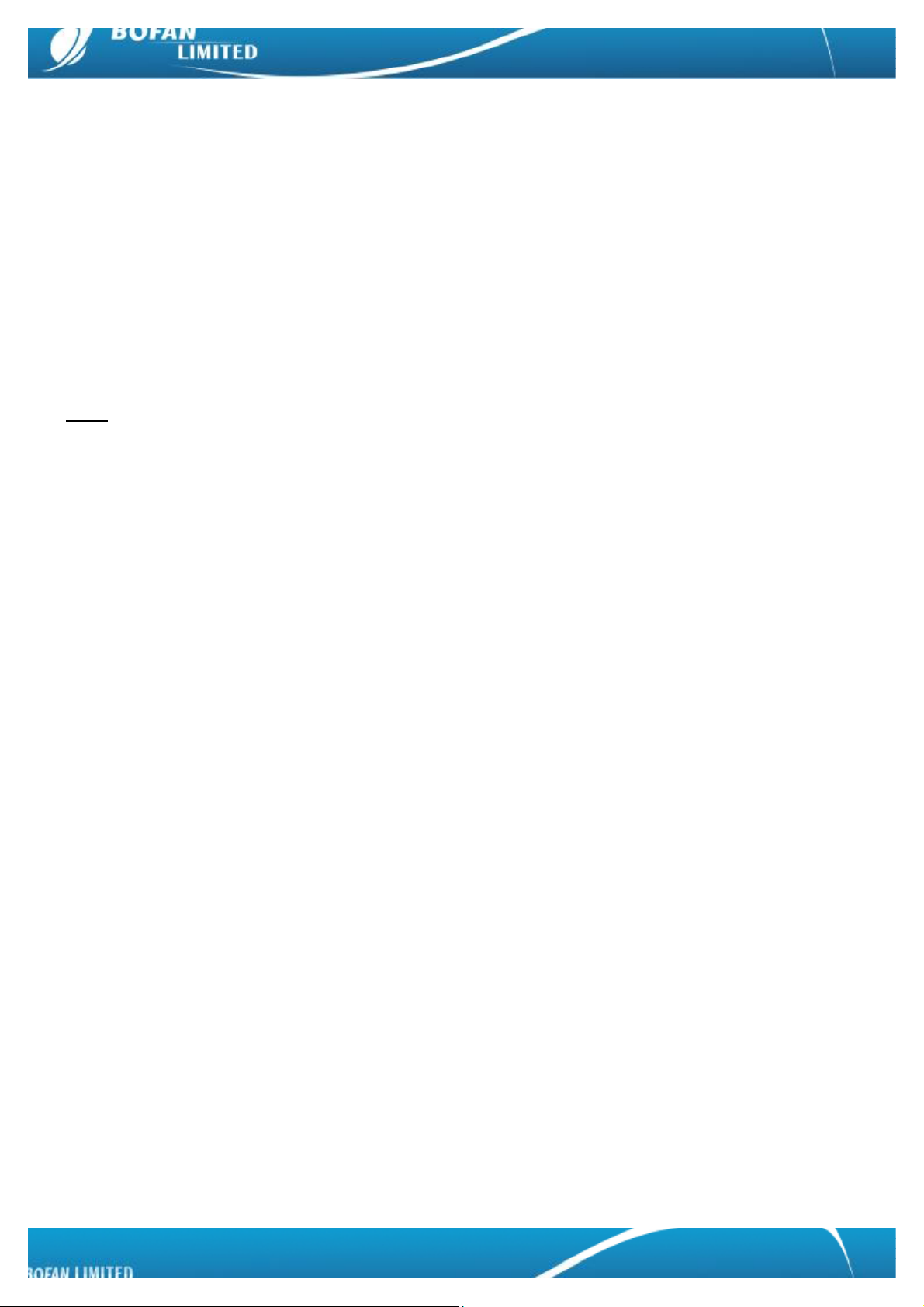
11
the PT510’sACCwiretovehicleignitionwire,and send SMScommand 000000GTI30,0,0,0,240 totracker,
and then PT510 will updateposition toFMSvery30 seconds whenvehicleignition isON, and every2
hourswhenvehicleignitionisOFF(30seconds x240=7200seconds=2hours).
ØIfyour vehicleoften runs on the curveroad, for get better routedisplayinFMS
You can set the tracker updatepositionat each corner, the completecommandfor better routeandsaving
GPRScost is 000000GTI30,0,30,0,240 totracker, you alsoneed toconnect the PT510’sACCwireto
vehicleignition wire, the tracker will updateposition toFMSonce the vehicleturns bendfor 30degree or
over30 degree,and alsoupdatepositionvery30 seconds when vehicleignitionisON,every2hourswhen
vehicleignition isOFF (30secondsx240=7200seconds=2hours).
Note: Refer above4.2.2~ 4.2.5stepscommands, also can beset viadebugtoolon your PC, please refer to
“BOFANDevice Online ConfigurationUser Manual”
After done allabovesettings, please loginyour FMStotrackit online now.
Ifitstill show “NODATA”inFMSafterfewminutes,pleasesend belowfourSMScommands totrackerfor
confirming tracker’ssetting:
Ø1st command:000000ASKGID
Trackerwillreplyyou “QueryParameterOK,GIDXXXXX”,please checkif itisthe correcttrackerID
numberwhatyou added inFMS,if no,pleasesendnewcommand 0000000GIDwithcorrectIDnumber
again.
Ø2nd command:000000ASKAPN
Trackerwill replyyou “QueryParameterOK,APNXXXXX”,please checkif itisthe correctAPNofyourSIM
cardintracker, if no, pleasesend new command 000000APN withcorrectAPNcontentsagain.
Ø3rd command:000000ASKSVR
Trackerwillreplyyou “QueryParameterOK,SVRXXXXX,XXXX”,please checkif itisthe correctFMS
domainandtrackerport number,if no,please send newcommand 000000SVRwithcorrectFMSdomain
and 8600 contentsagain.
Ø4th command:000000ASKGTI
Trackerwillreplyyou “QueryParameterOK,GTIXX”,please checkif itis0,you needtosendnew
command000000GTI30 again.
Ifyou stillneed togethelpfromus,please kindlysend yourFMSloginaccess andtracker’sfullresponse of
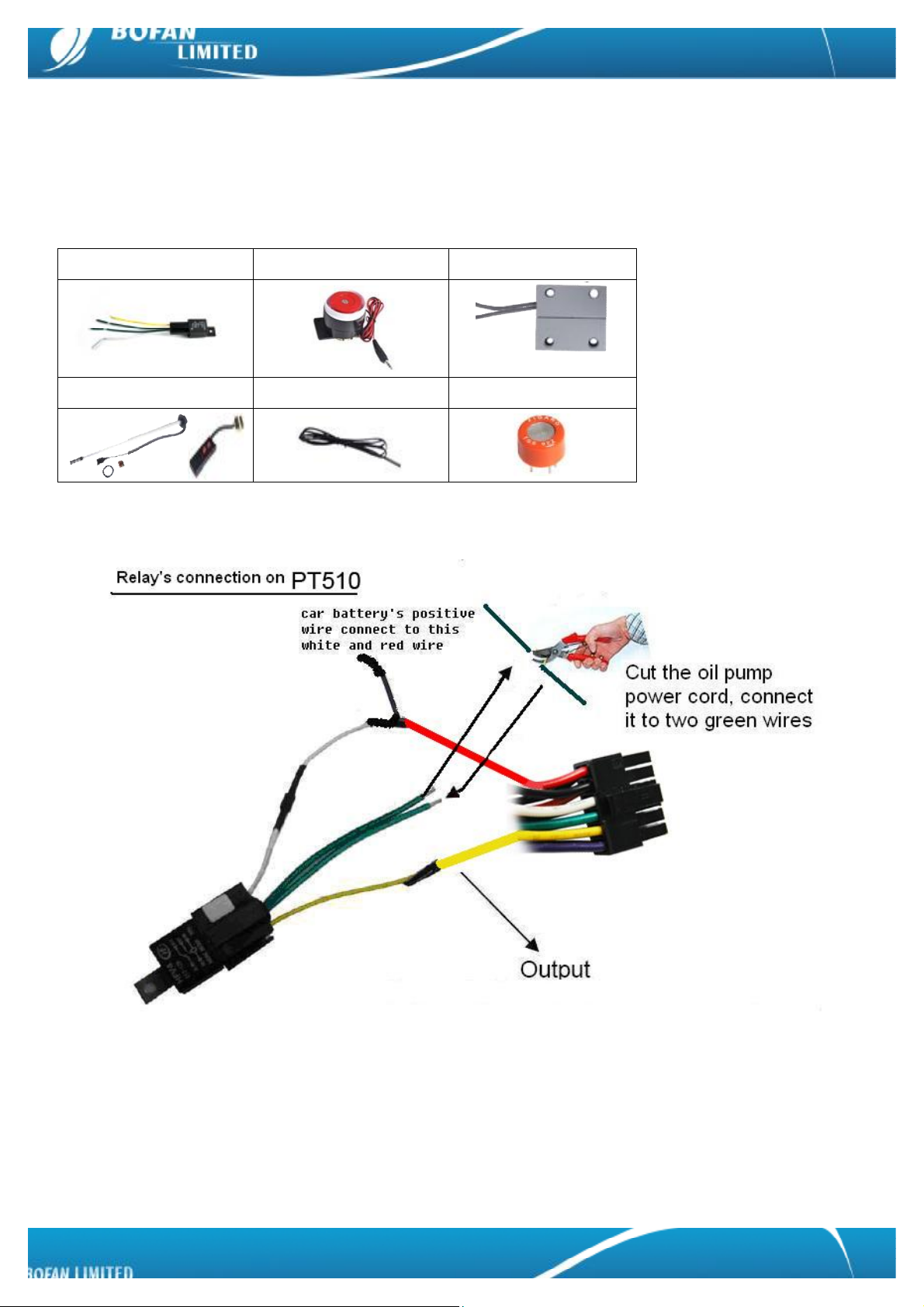
12
abovefour SMScommands and 000000RCPtous byemail.
5.Accessories
5.1Optional accessories
Relay(12V&24V) Buzzer Wired Door Sensor
FuelSensorSets TemperatureSensor AlcoholSensor
5.2Accessoriesconnection
uRelay: as below picture, suggest connect tooutput1
uBuzzer: red wireofbuzzer connect totracker’sred wirefor power supplydirectly, blackwireofbuzzer
connect totracker’soutput2
uDoorsensor:onewireofdoorsensorconnecttotrackerblackwire,the otherwireofdoorsensor
connect totracker input3
uFuel sensor: it shouldbeconnected toAD1, pleaserefer tofuelsensor usermanualfor moredetails

13
uTemperaturesensor: ifyou bought temperaturesensor, it alreadybe connected toAD2
uAlcohol sensor: if you bought alcoholsensor, it alreadybe connected toAD2
5.3Accessoriesoperation
uSOS:sending SMScommand 000000SOS,13112374567 tosetphone numberforreceivingSOS
alarmbySMSand call.Once you press the SOSbutton (blackbutton inplug-inwires), willgetSOS
alarmonphone 13112374567.
uRelay: stop vehicleremotely
üSending SMScommand 000000OPC1,1 totracker,vehiclewillbe stopped immediately.
üSending SMScommand 000000OPC1,1,1 totracker,vehicleonlybe stoppedafteritsspeed lower
than 20km/h.
üSending SMScommand 000000OPC1,0 totracker torestorethe vehiclebeforeyou driving it.
üClick “Stop Engine”button inreal-timeinFMS,selecttracker,selectoutput1,choose “Yes”after
“SafeMode”,select “Stop Engine”after “Action,finallyclick “Submittotracker”,when you wantto
restoreit, justselect “RestoreEngine”after “Action”,safemode canbe ignoredwhen restore
engine.
Please don’tuse thisfeaturewhilecar/vehiclewithhigh-speed driving,and wesuggestconnectrelaywith
fuelcontrolline inyour car, Bofanisnot liablefor any trafficaccidents.
uBuzzer:
üSending SMScommand 000000OPC2,1 totracker totrigger buzzer for one time
üIt also can be set toautomaticallytriggered byother alarms
For example, Speed Alarm èBuzzer keepworkingfor 10 seconds,
lFirst you needtoset SpeedAlarm(bothareokbySMSor inFMS)
lSecond sending twoSMScommands 000000AN1'#OPC2,1,',10,'#OPC2,0' and
000000SALSPD10001 totracker.
Note: thefifthparameterinSALSPDisforthe ANcommandnumber,AN1 è1atfifthparameter,AN2 è2
at fifthparameter, parameter 1st to4th details, please refer tocommand list.
uWiredDoorSensor:oncetwopartsawayfromeach other,itwill sendyou key3alarm,you can
renamethiskey3alarmto “door openalarm”insystemconfiginFMS.
uAboutFuelSensor, TemperatureSensor and AlcoholSensor operation details,please refertoits
ownseparateusermanual.
6. SMSCommandsList
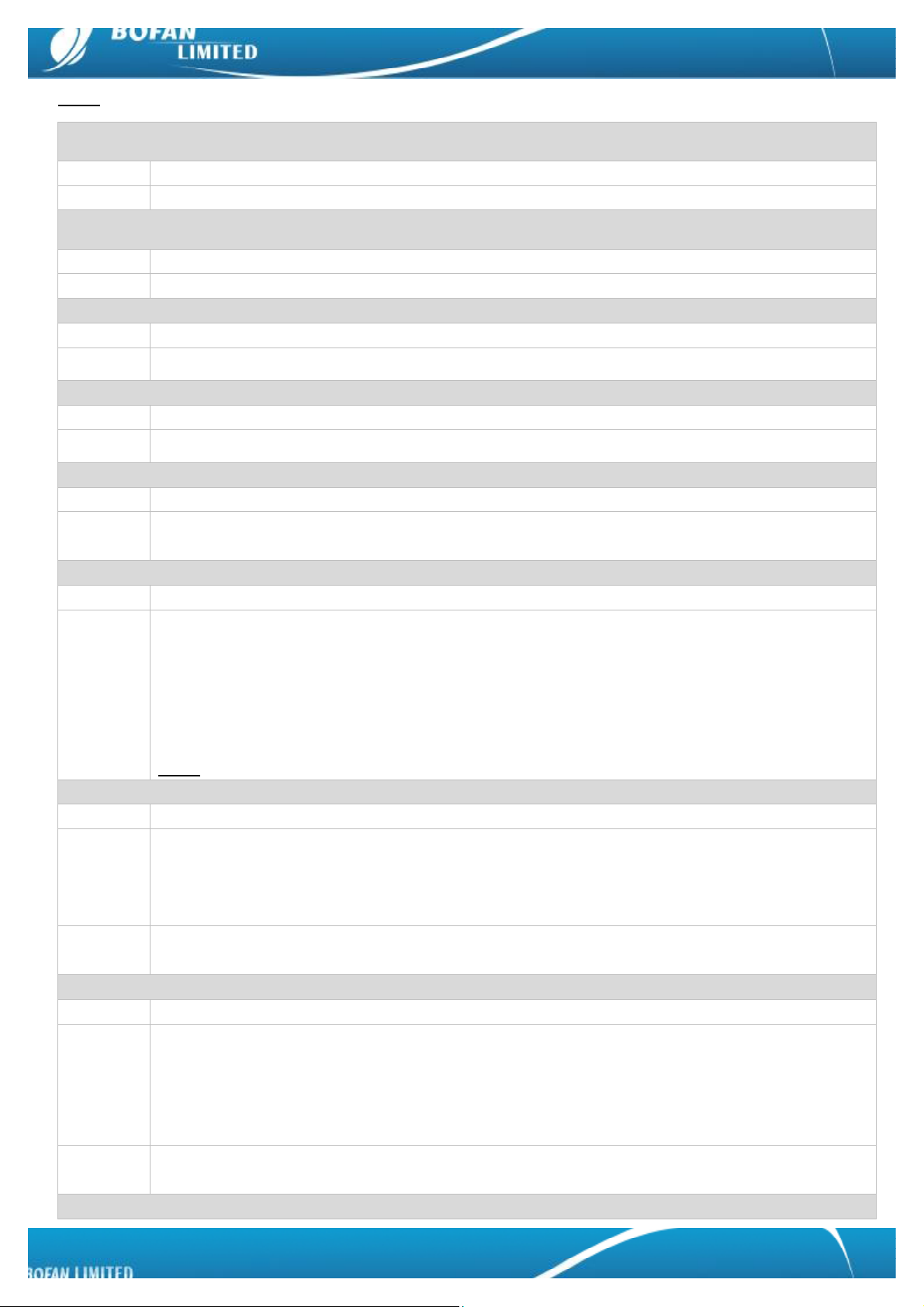
14
Note: the device passwordis000000as default
Get trackerfirmwareversion
Command
<password>VER
RemarksVER=Version
Get current location
Command
<password>RCP
RemarksGet current location’slatitude andlongitude ofPT510
Get GooglemaplinkbySMSrequest
Command
<password>RCM
RemarksThiscommand isstillvalideven don’t configurePT510’sGPRSconnecting
Changepassword
Command
<password>PWD<new password>
RemarksPWD=Password(must be6digits)
Reset passwordwhenthepreviouspasswordisforgotten
Command
000000RPW<new password>
RemarksPlease longpress the SOSbutton whenyou send thiscommandtoPT510
(new passwordmust be 6digits)
Set preset phonenumberforSOSbutton
Command
<password>SOS,<SOSNumber1>,<SOSNumber2>,<SOSNumber3>
Remarks lSOSNumber: Preset phone number toreceivephone callor SMSfromPT510. Max 16 digits.
Maximum3SOSnumberscan be set.
lIfonlyset the 1st number, PT510 willsend SMSandthen call tothisfirst number after
pressing SOSbutton.
lIfset the 2nd or 3rdnumberstoo, PT510 will send SMStoall3numbers, onlycalltothe 1st
number after pressSOSbutton.
Note: <password>SOS, commandisfor cancelall preset numbers.
Set OverSpeedAlert
Command
<password>SPD<Max Speed>
RemarksMax Speed (the preset speed value)
l=0toturnoff thisfunction
l=[0,500](unit: Km/h)
Example: 000000SPD80 it will sendalert when it isover 80Km/h
NOTE Whencar speedishigher than the preset value, PT510 will send an alert SMStothe preset SOS
number.
Set Geo-fenceAlert
Command
<password>GOF<Type>,<SWLat>,<SWLng>,<NELat>,<NELng>
Remarks lType =1, alert when out of range
lType=2, alert when enter thisrange
lSW=South-West
lNE=North-East
Example:000000GOF0, toturnoffthisfunction
NOTE Whencar leaves out or entersapreset scope, PT510willsend one Geo-fenceSMStothe preset
SOSnumber.
SetMileageAlert

15
Command
<password>MLA<base mileage>,<increment>
NOTE ThisMileage Alert can besenttoyourmobilebySMSifyou setyourmobilenumberas SOS
numberintothistrackerinstalled incaranditalso can be senttoyouremailaddress ifyou setyour
emailaddress insoftwaresuccessfully.
Example 000000MLA100000,50000
Thisexamplemeans,ifthe trackerrecordsthe cardriving morethan 10000km,trackerwillsend
one Mileage Alert for each5000kmmileageincrements.
Set Odometer
Command
<password>SOD
Remarksunit: 100 meters
Example 000000SOD or 000000SOD0: it istoset the tracker’sodometer tobe “0”
000000SOD100: it istoset the tracker’sodometer tobe 10km. (100*100meter=10000m=10km)
000000SOD5000: it istoset the tracker’sodometertobe 500km.(5000*100=500000m=500km)
Set timezonefortracker
Command
<password>TMZ<Time>
RemarksTimefrom-13 to13
Example 000000TMZ8 for setChinatimezone
NOTE After setting timezone intotracker, you can get your localtimeintracker replymessage.
Restart
Command
<password>RST<Type>
Remarks lType=0or null, torebootPT510
lType=1toreboot GPS
lType=2toreboot GSM
Reset PT510todefault
Command
<password>DFT
RemarksDFT=Default
Request Power
Command
<password>RPO
RemarksRPO=Request Power Voltage
CutPowerAlarm
Command
<password>CPA<Value>
Remarks lValue=0todisableCut Power Alarm
lValue=1toenableCut Power Alarm
lDefault set: 000000CPA1
Get IMEI
Command
<password>IME
RemarksToget tracker’sIMEI number
Note: IMEI number can’tbe tracker IDnumber.
OutputControl
Command
<password>OPC<Index>,<Action>
RemarksIndex
l=1means Out1
l=2means Out2
Action

16
l=0toclose the output
l=1toopen the output
SetAlarm Action
Command
<password>AN<Index1>’#<Index2>,’,<Index3>,’#<Index4>’
RemarksIndex1= 1mean NO.1Action. (it can be1-5)
Index2=OPC1,1means trigger output 1on
OPC2,1means trigger output 2on
TEL13112345678means trigger thisTELcommand tocall 13112345678
NOTE: anyother commandcan be used at index2
Index3=Time(Unit: second)
NOTE: Ifyou want toautomaticallyclose the abovealarmor trigger another alarminfew
seconds, pleaseinput the timeat index3, andalsoset below index4.
Index4=OPC1,0means close output 1
OPC2,0means close output 2
TEL13012345678means trigger thisTELcommand tocall 13012345678
NOTE: Anyother command can beusedat index4
SetAlarm
Command
<password>SAL<Alarmtype><Index1><Index2><Index3><0><Index4>
RemarksAlarmtype =IN1/IN2/IN3/IN4/IN5/SPD/GEO/MLA/SKA/LPA/IU1/IU2/IU3/IU4/IU5
Index1=1, toalert on platform
=0, do not alert on platform
Index2=1, tosendalert SMS
=0, do not send alert SMS
Index3=1, tocall the preset SOSphone number
=0, do not call the preset SOSphone number
Index4=Action No.
a
NOTE: ifyou want totrigger abovealarmaction, then please use related ActionNo. what
you set inIndex1 inabove AN command
Default Setting:
000000SAL1N110000
000000SALLPO11000
ADalarm
Command
<password>AD<index1><index2><Parameter>,<alarmname>,<index3>
RemarksIndex1 =1means AD1; 2means AD2
Index 2=[</>]
Parameter=[0~100] (unit: %)
Alarmname= default isAD1alarm, ifyou use “fuelalarm”at here, you willget “fuelalarm”SMS
contents.
Index3 = 1means input1
2means input2
3means input3
4means input4
5means input5
Example 000000AD1<10,Fuel Low,2
After you connect fuelsensor toPT510 AD1wire, PT510willsendFuelLow alarmSMStoSOS
number whentracker getAD1data<10%, but thisalarmiseffectiveonlywhen ACCon(if you
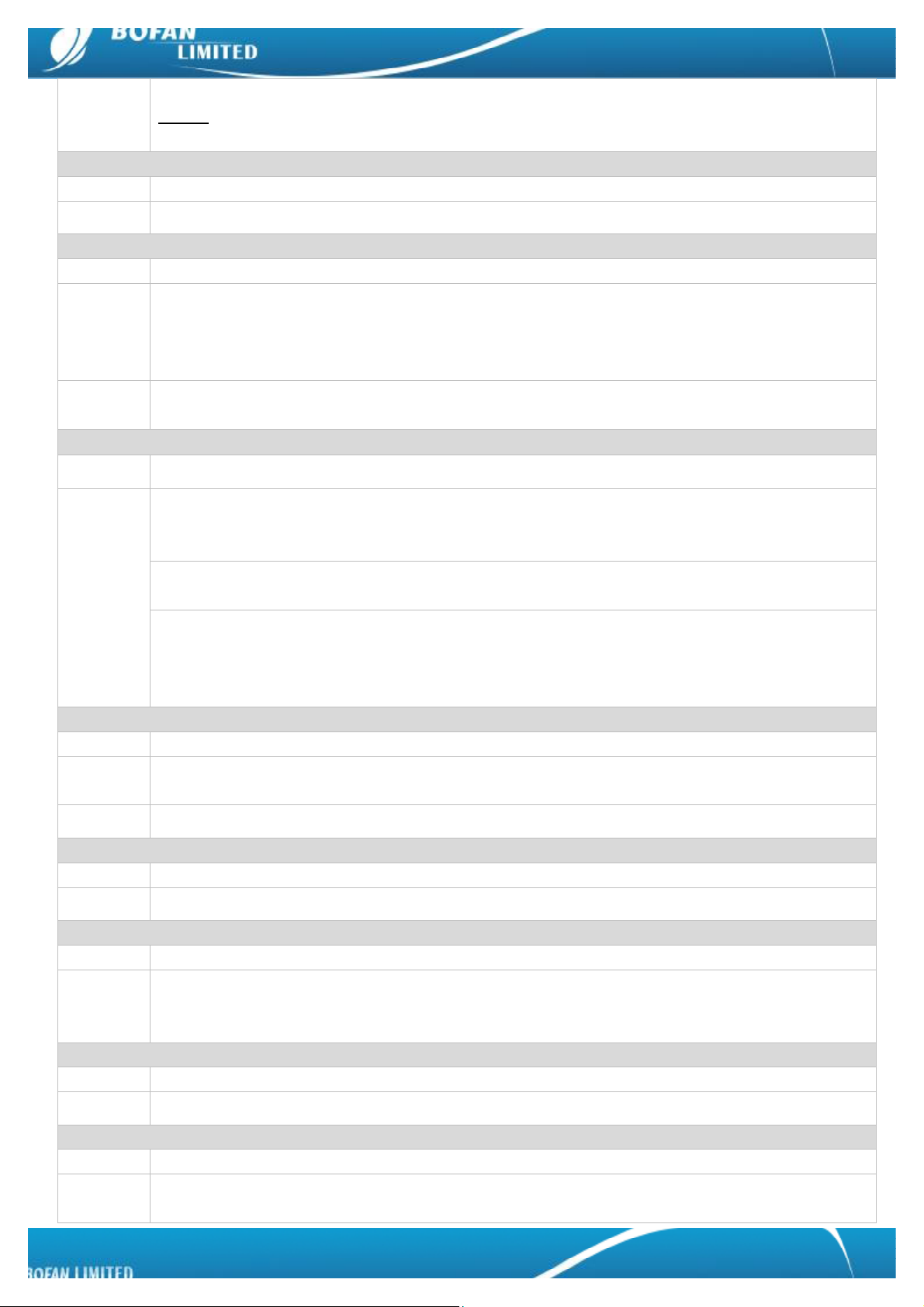
17
connect ACC tocarignition, then it means car ignitionon).
NOTE: ifyour fuelsensorkeep working even whencar ignitionoff, you don’t need toset index3 as
input2here.
ReadADVoltage
Command
<password>RAD
RemarksPT510 will reply “AD1XXXV,AD2YYYV “, it detect tracker’scurrentAD input voltage.
SetAnalog Voltage
Command
<password>AV<AD Port><minvoltageofsensor>,<maxvoltage ofsensor>,24
RemarksAD Port=1means AD1; 2means AD2
Minvoltageofsensor=input your sensor minvoltageat here
Max voltage ofsensor=inputyoursensormaxvoltage athere,itcan’tbe overthe max voltage of
tracker support.
NOTE Ifyour analogsensormaxvoltage isnot 6V, then you need todo thissetting, tolet trackerknow
what isyour sensor voltagespecification
SleepMode
Command
<password>SLP<timeperiod>
Remark 000000SLP300
It means tracker willentersleepmodeifit keepsstationarystate, no anyI/O trigger andno any
operation over 300s. It canwake up byshaking / press SOS/ call / SMS
000000SLP0
it means closesleep mode
000000SLP300,1
It means tracker willenterdeep sleepmodeifit keepsstationarystate, no anyI/O trigger and no
anyoperationover 300s. It onlycan wakeup byshaking and press SOSbutton.
Deepsleep means GSM modulewill also not work.
Shake Alarm(orMoveAlarm)
Command
<password>SKA<index>
RemarksIndex = 1, tosend shake alarmSMStoSOSnumber when PT510shakes
= 0, nottosend shake alarmSMStoSOSnumber when PT510 shakes.
NOTE PT510 withbuilt-inmotionsensor tosupport thisfunction.
Definemotionsensorsensitivity
Command
<password>MSS<value>
Remarks Value= number range is1-15. Default set: 000000MSS3(Thelarger value, the lower sensitivity).
Set charforalert SMScontents
Command
<password>ACH<Alarm><Char>
RemarksACH=AlarmChar
Alarm=IN1/IN2/IN3/IN4/IN5/SPD/GEO/MLA/SKA, etc.
Char=anyrenameinformation for each alarm, totalcharacter stringshouldless than 16.
ClearSaveddata
Command
<password>CSV
RemarksCSV=Clear Saved data
Check previouscommand setting
Command
<password>ASK<Command>
Example 000000ASKSVR, tocheckthe server &port what you set at before
000000ASKGID, tocheckthe tracker IDwhat you set at before

18
Set ID
Command
<password>GID<ID>
RemarksTracker IDcan’t exceed 15digit
SetAPN
Command
<password>APN<APN>,<Username>,<Password>
RemarksIfyour APNdoesn’t haveusernameandpassword, type APN only;
(Please get the correctAPNofSIM cardintracker fromyour SIM cardprovider)
Set Server
Command
<password>SVR<domain>,<Port>
RemarksDomain: the tracking platformdomainname
Port: 8510, fixedforPT510
Set TimeInterval
Command
<password>GTI<TimeInterval>,<Distant Interval>, <Angle>,<MoveRatio>,<ACCRatio>
Remarks lTimeInterval=[5-65535] (unit: second); 0,toturnoffthisfunction
lDistant Interval=[100-65535],(unit: meter, suggest Distant Interval>500); 0, toturnoff this
function
lAngle= [15-360], (unit: degree, suggest Angle> 30 ); 0, toturnoff thisfunction
lMoveRatio≧1onlyinteger; 0, toturnoff thisfunction
lACCRatio≧1onlyinteger; 0, toturnoff thisfunction
NOTsuggestuse allDistantIntervaland AngleandMoveRatioand ACCRatioifyou don’thave
specialneeds.
7. TroubleShooting
Problem:Device can t poweron
PossibleCause: Resolution:
Batteryistoo low Rechargebattery
Problem:Device doesn trespond toSMS
PossibleCause: Resolution:
GSM antenna was not installedproperly MakePT510 ingood GSM networkcoverage.
Low power Connectpowercabletocarbatterydirectlyor
use 12Vcharger tochargeit for 3hoursat least
GSM signalisweakJustwaitforawhile,the SMSisdelayforweak
GSM signal
Wrong passwordinyourSMSorwrong
SMSformat Writecorrect passwordorSMSformat
The SIM inPT510runs out ofcredit Rechargecredit ofthe SIM card
NoSIM cardInsert working SIM card.Checkinphone thatthe
SIM can send SMSmessage.
SIM cardhas expired Checkinphone ifthe SIMcardcan send SMS
message. Replace SIM cardif need.
SIM has PINcodesetRemovePIN codebyinserting SIM cardinyour
phoneand deletingthe code.
SIM iswarpedor damagedInspectSIM card,clean the contacts.If
Table of contents
Other Bofan GPS manuals
Popular GPS manuals by other brands
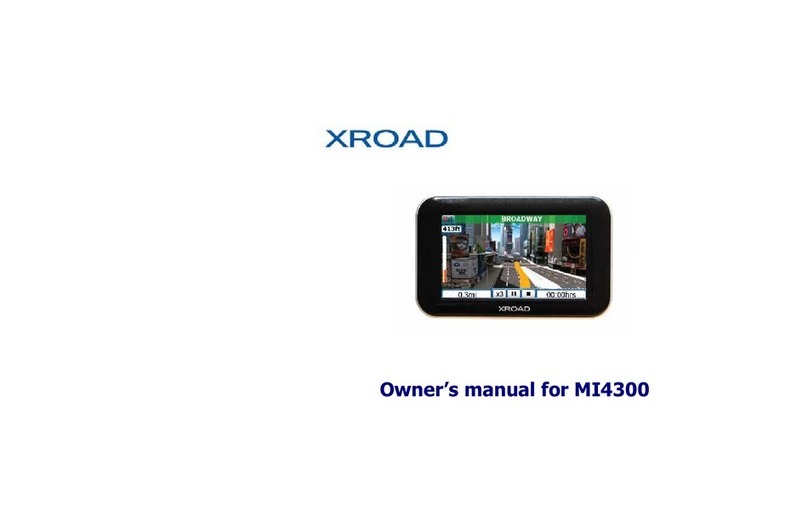
Xroad
Xroad MI4300 owner's manual

Koden
Koden GTD-120 quick start guide

Blaupunkt
Blaupunkt TravelPilot Lucca 5.3 Operating and installation instructions

Standard Horizon
Standard Horizon FF525 Installation and operation guide

Humminbird
Humminbird 531478-2_B Accessories manual

SYNERGY SYSTEMS
SYNERGY SYSTEMS SynPaQ/E RS-232 user guide