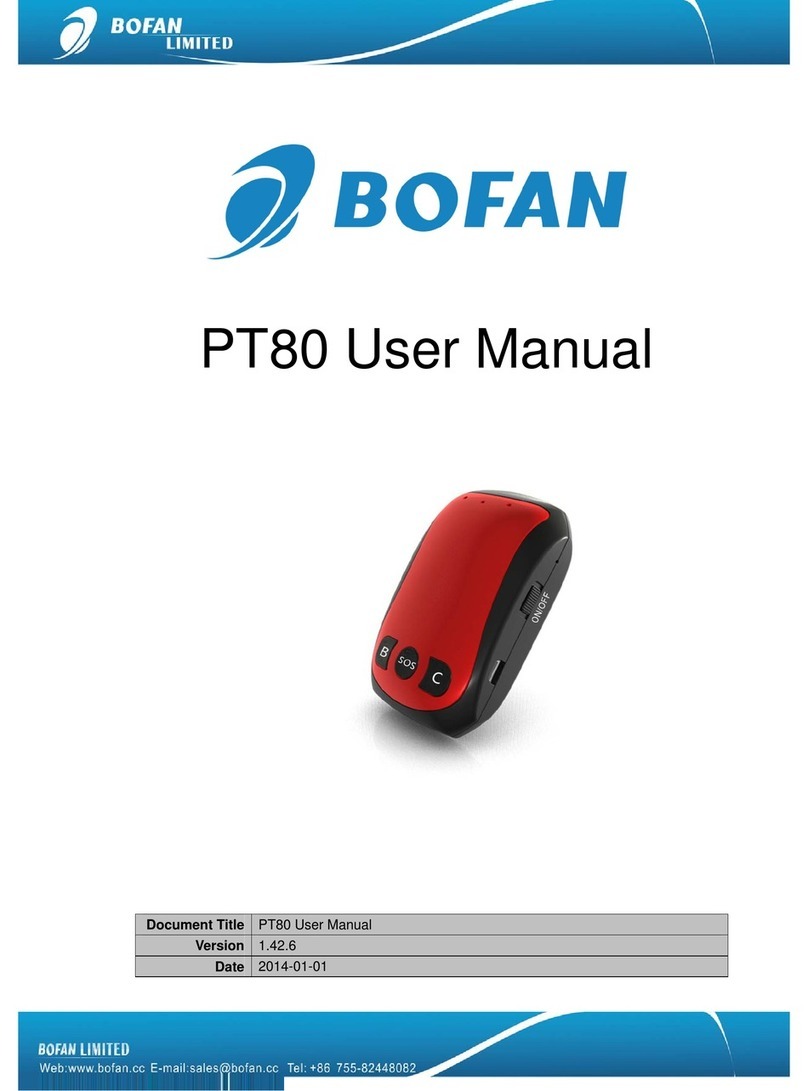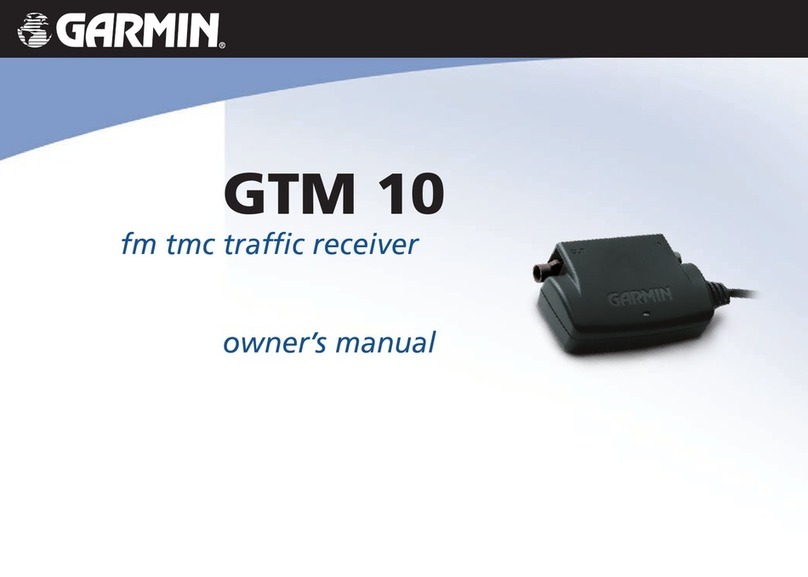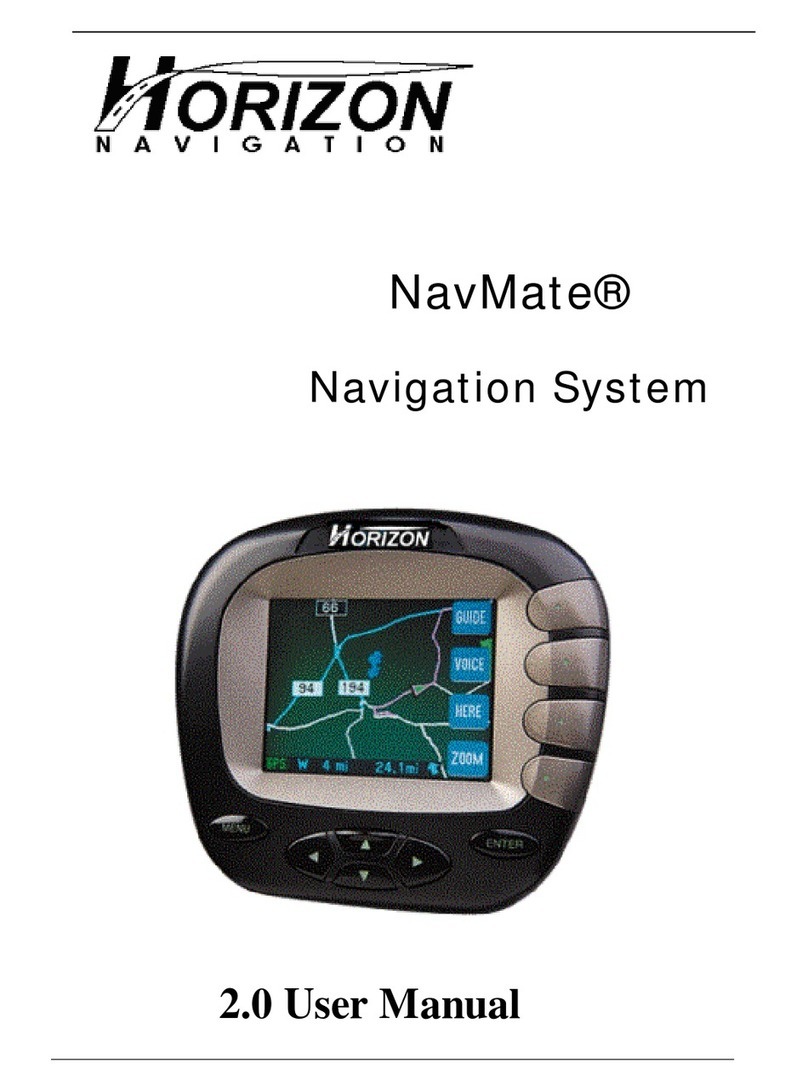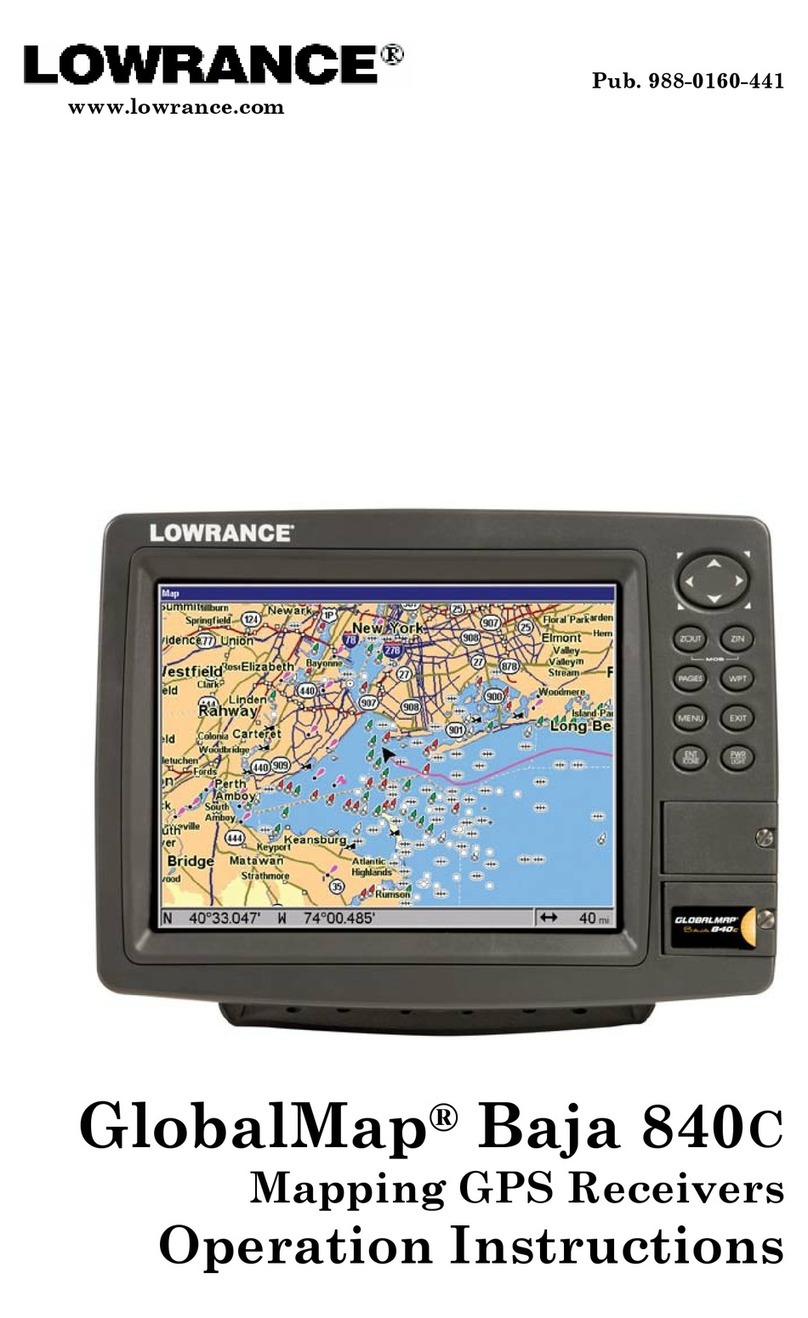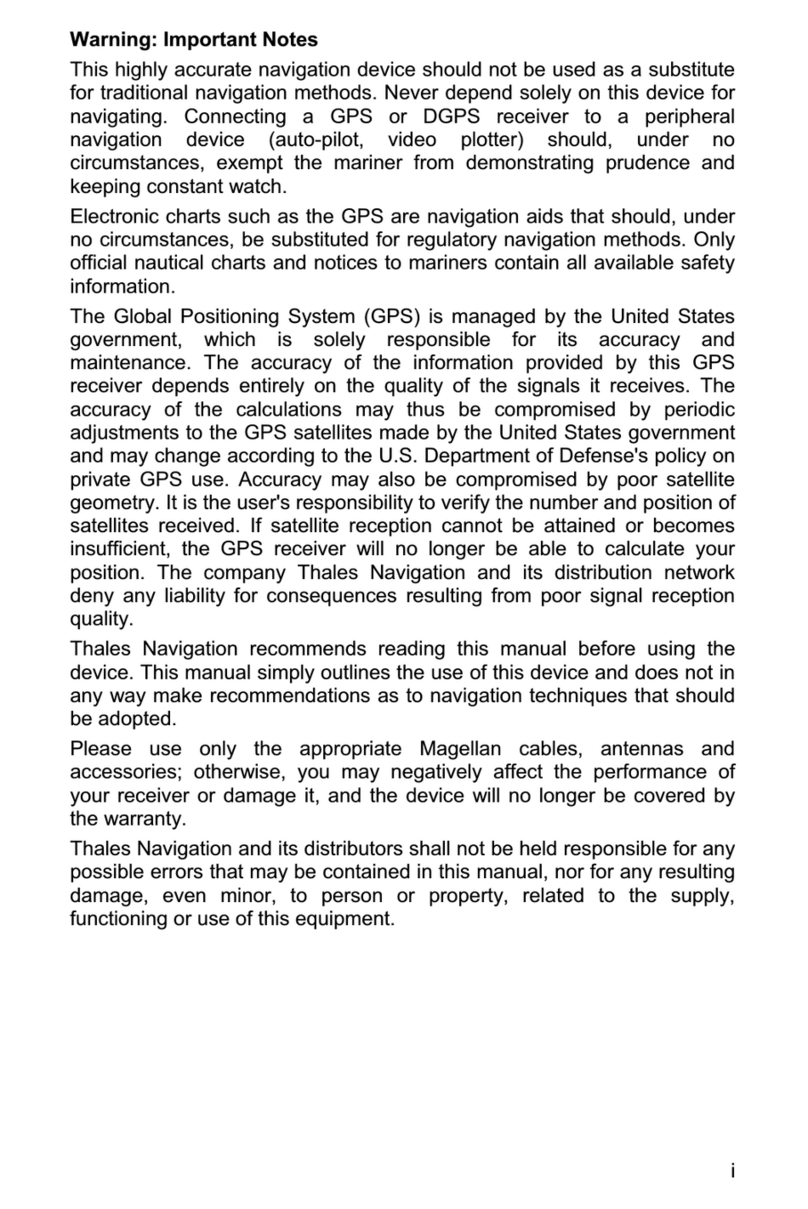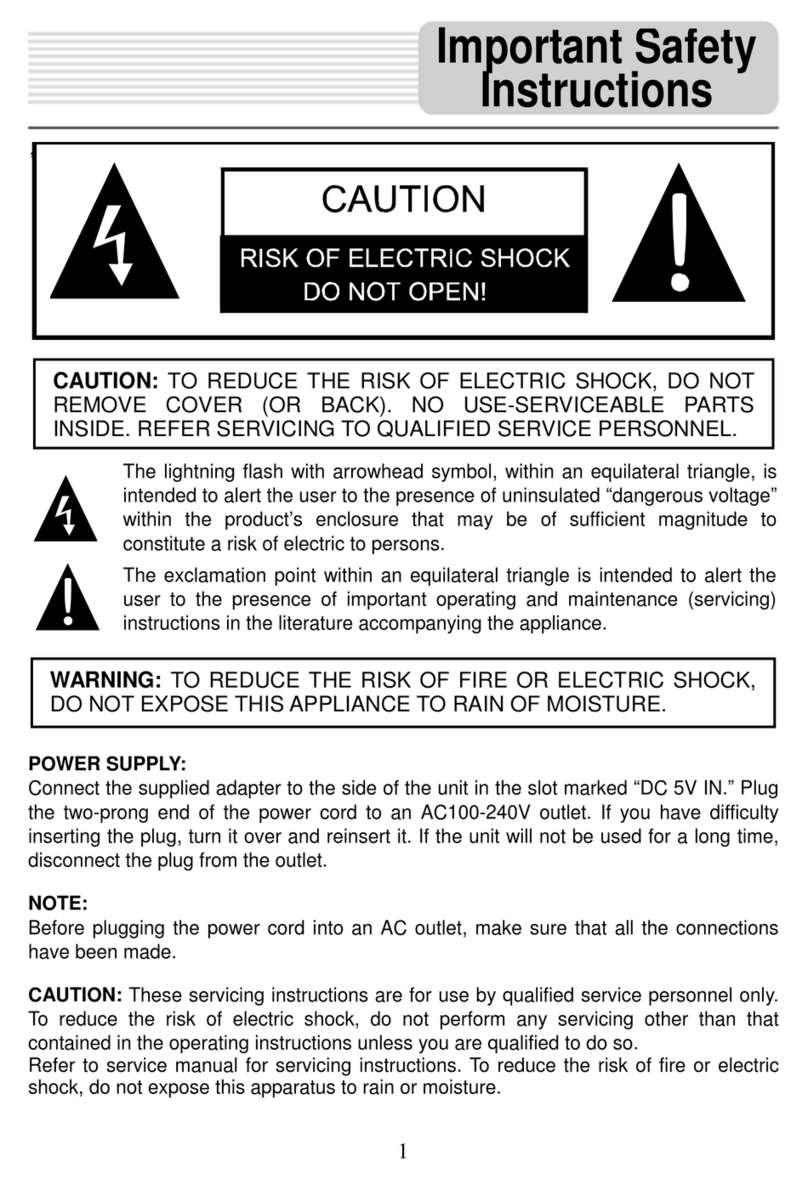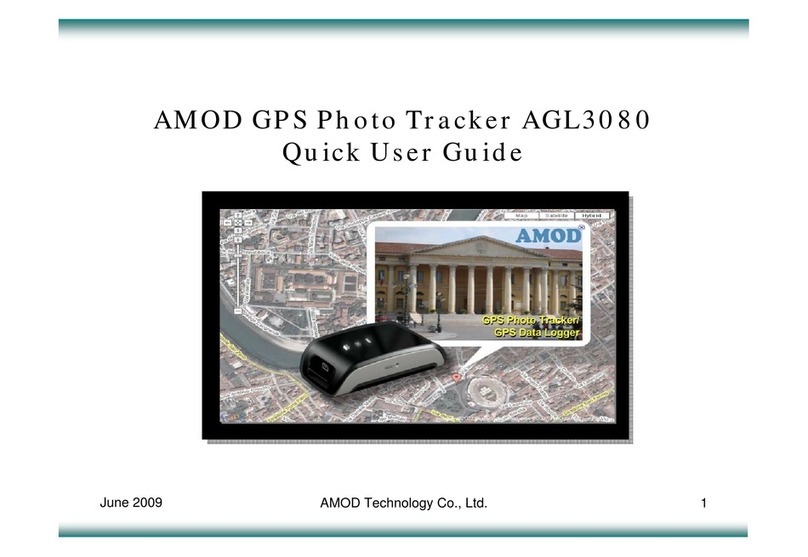Bofan PT100 User manual

PT100UserManual
DocumentTitlePT100UserManual
Version1.42.6
Date2014‐01‐01

Contents
1.Introduction ...........................................................................................................................1
1.1Attention ..........................................................................................................................1
1.2Instructionsofsafety........................................................................................................1
1.3Terminology .....................................................................................................................2
2.BasicDescription.................................................................................................................... 2
2.1StandardPackage .............................................................................................................2
2.2BasicStructure .................................................................................................................3
2.3Specification.....................................................................................................................3
2.4Features............................................................................................................................4
2.5Application .......................................................................................................................4
3.InstallationandOperation .....................................................................................................5
4.StartTracking..........................................................................................................................6
4.1Trackingbymobile: ..........................................................................................................6
4.2TrackingbyFMSplatform.................................................................................................8
4.2.1AddNewTrackerinFMS ...............................................................................................8
4.2.2SetTrackerIDbySMS....................................................................................................9
4.2.3SetTrackerSIMcardAPNbySMS .................................................................................9
4.2.4SetFMSserverandtrackerportbySMS.......................................................................9
4.2.5SetTimeIntervalbySMS ..............................................................................................9
5.Accessories...........................................................................................................................10
5.1Optionalaccessories ......................................................................................................10
5.2Accessoriesconnection ..................................................................................................10
5.3Accessoriesoperation ....................................................................................................11
6.SMSCommandsList.............................................................................................................12
7.TroubleShooting ..................................................................................................................15

1.Introduction
1.1Attention
Pleasedonottouchthetrackerbeforeunpluggingthepowersupply,ifthetrackerisdamaged,
thepowersupplycablesarenotisolatedortheisolationisdamaged.
Thetrackermustbeinstalledandoperatedonlybyqualifiedpersonnel.
Thetrackerissusceptibletowaterandhumidity.
Anyinstallationand/orhandlingduringalightningstormareprohibited.
Useoriginalparts,qualifiedbatteriesandperipheralequipmentstoavoiddamages.BOFANis
notresponsibleforanyharmcausedbyusingwrongpartsorcables.
BOFANshallnotbeliabletoanyresponsibilityforaccidentscausedbycustomersusingthe
products.
1.2Instructionsofsafety
ThischaptercontainsinformationonhowtooperateBOFANtrackersafely.Byfollowingtheserequirementsand
recommendations,youwillavoiddangeroussituations.Pleasemustreadtheseinstructionsvehiclefullyandfollowthem
strictlybeforeoperatingthetracker!
Toavoidmechanicaldamage,itisadvisedtotransporttheBOFANtrackerinanimpact‐proofpackage.Beforeusage,the
trackershouldbeplacedsothatitsLEDindicatorsarevisible,whichshowthestatusofoperationthetrackerisin.
Whenconnectingtheconnectioncablestothevehicle,pleaseturnoffthevehicle.
Thetrackermeetstherequirementsofstandardasbelow:
zEN301489‐1V1.9.2(2011‐09)
zCISPR25‐2008
zISO7637.2‐2011
zEN60950‐1:2006+A11:2009+A1:2010+A12:2011
zEN301511V9.0.2(2003‐03)
1

zETSITS151010‐1V9.8.0(2012‐04)
1.3Terminology
Acronymsandterminologiesusedinthismanual:
zGPRS–GeneralPacketRadioService
zGPS–GlobalPositioningSystem
zGSM–GlobalSystemforMobileCommunications
zSMS–ShortMessageService
zFMS–BofantrackingplatformfullmanagedserverserviceincludeLiveGTSanddedicateserver
zAC/DC–AlternatingCurrent/DirectCurrent
zI/O–Input/Output.
zGeo‐fence–avirtualgeographicareaofinterestthatcanbedefinedbyaradiusorpolygonforthelocation.Inthis
manual“Geo‐fence”isoftenusedasfunctionality,whichgeneratesaneventwhencrossingadefinedarea.
2.BasicDescription
PT100isaGPS/GSM/GPRStrackingdevicewhichisspeciallydevelopedanddesignedforcarreal‐timetrackingand
security.WithsuperiorGPSandGPRSmodules,PT100hasgoodsensitivityandstableperformance.Especially,PT100is
welldesignedtoworkwithFMS,ourweb‐basedtrackingsystem,whichissuitableforacompanytoestablishtheirown
trackingplatformtoprovidereal‐timetrackingservicetotheircustomersormanagetheirfleet.
2.1StandardPackage
Standardincludes:
MainUnitPlug‐inpowerWiresGPSAntenna
2
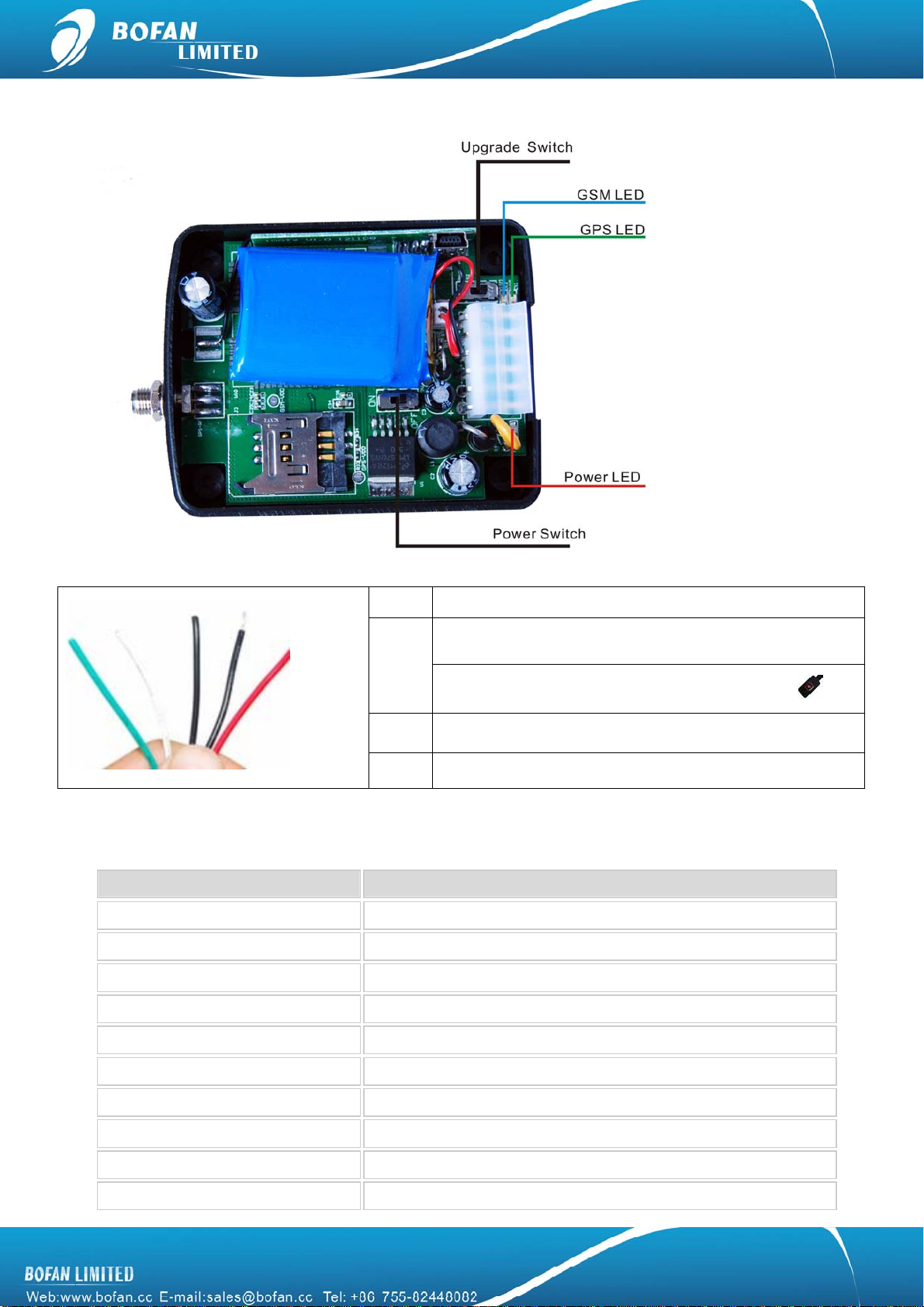
2.2BasicStructure
RedExt.Power(+)
Ext.Power(‐)/GND
Black
1GNDandinput1canbeconnectedwithSOSbutton
GreenOutput
WhiteInput
2.3Specification
ItemsSpecifications
Weight0.15KG(onlyformaintracker,withoutaccessories)
Dimensions81(L)x65(W)x25(H)mm
InputVoltageDC9V~36V/1.5A
Back‐upBattery850mAh/3.7v
PowerConsumption50mAstandbycurrent
OperatingTemp erature Range ‐20°Cto+60°C
StorageTemperatureRange ‐20°Cto+70°C
HumidityUpto75%non‐condensing
Back‐upBatteryworktime8~12hoursdependsonpresetreportinterval
GSMFrequencyGSM850/900/1800/1900MHz
3

4
GPSChipSIRFStarIV
GPSSensitivity ‐130dBm
GPSChannels48trackverificationchannels
ColdStart35sec
WarmStart35sec
HotStart1sec
PositioningAccuracy2.5meters(50%24hrstatic,‐130dBm)
GPSAntennaExternal
GSMAntennaInternal
LED3LEDlightstoshowGPS,GSMandPower
MemorySave3,000waypoints
I/O1digitalinput,2negativeand1positivetriggering;1output.
CertificatesCE,FCC,RoHS
2.4Features
zSMSandGPRStracking
zTCPdatatransmit
zTrackingbytimeinterval
zSOSalarm(Optional,needSOSbutton)
zGeo‐fencealarm
zOver‐speedalarm
zPowercutalarm
zLowpoweralarm
zEnginecut/stopcarmoving/enablecarmovingremotely(Optional,needrelay)
zMileagealarmforvehiclemaintenance
zMileageandGPRSreportbydistance
zGetGooglemaplinkbySMSrequest
zSave50%GPRScostwithBofanSmartReportTech
zCustomizedalarmnotificationtypes(SMSalert,GPRSalert,callingalert,etc.)
2.5Application
Thistrackercanbeusedforcriminalstracking,fleetmanagement,vehiclerentaltracking,taximanagement,
transportation,vehicleInsurance,etc.Moredetailsforeachsolution,pleasecontactyoursalesrepresentative.
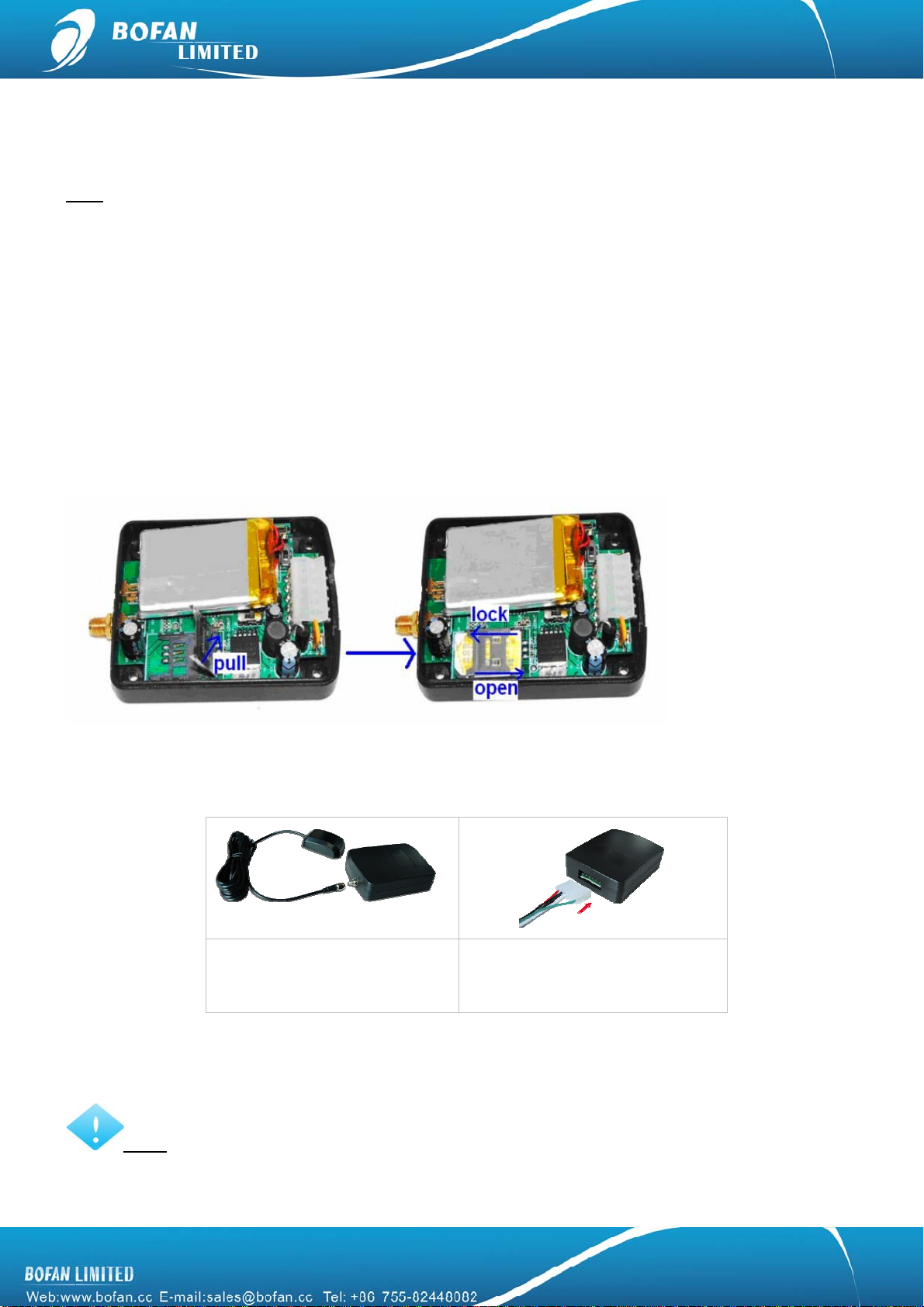
3.InstallationandOperation
Note:
9Whentesttrackerinoffice,pleasechargethetrackervia12Vexternalpowerchargerfor3hoursatleast
beforefollowingbelowsteps,onceyouconnectthetrackerpowerwire(red/black)toexternalpowersupply
wiredirectly,itisincharging.
9TheSIMcardmustsupportGPRSservice,supportcallingandSMSservice,candisplaycaller’sID.ItisaGSM
cardnotCDMAcard.AndpleasedisabletheSIMcardPINcode.
Firststep,installtheSIMcard
OpencoverofPT100andinstalltheSIMcardintothemainunit
Secondstep,connection
BasicconnectionasthefollowingtableisNEEDED:
ConnecttheGPSAntenna,putthe
GPSantennablacksideupsideface
thesky
Connectthewirestotracker,andalso
connectredwiretovehiclebattery
(+),blackwiretovehiclebattery(‐).
Thirdstep,turnonthetracker
PushpowerswitchtoONside
Notes:Pleasedon’tmoveupgradeswitchbutton,becauseiftheupgradeswitchison,thenalllightscan’tbeON
evenyouturnonpowerswitch.
5

6
Afterturnonthetracker,pleaserefertothe3LEDsignallightfunctionality.
GPSsignalLight‐indicatingGPSsignalstatus
GreenlightFlashingfastTheunitisbeingInitialized
GreenlightFlashingslow
(onfor2secondsandofffor2seconds)
InitializationsucceedbutGPSsignaldoesnot
fix
GreenlightFlashing
(onfor0.1secondandofffor2.9seconds)PT100hasGPSsignal
GSMsignalLight‐indicatingGSMsignalstatus
BluelightFlashingfastTheunitisbeingInitialized
BluelightFlashingslow
(onfor2secondsandofffor2seconds)
InitializationsucceedbutGSMsignaldoesnot
fix
BluelightFlashing
(onfor0.1secondandofffor2.9seconds) PT100isconnectedtotheGSMnetwork
PowerLight‐indicatingPowerstatus
RedlightkeepsonbrightPT100isconnectedwithexternalpower
source
RedlightkeepsonflashingPT100isnotconnectedwithexternalpower
sourceandhassufficientpower
RedlightFlashingfastNopower,pleasechargeimmediately
Fourthstep,closethecover
InstalledscrewstofixcoverandmakePT100stableinvehicle.
4.StartTracking
YoucanstarttotrackyourvehicleortestthetrackerafterGSMandGPSlightworknormally.Therearetwowaystotrack
thevehicle,oneisbymobileandtheotheroneisbyFMSplatform.
4.1Trackingbymobile:
9Togetpositionbycalling
1.CalltheSIMcardnumberintrackerfromyourmobile.
2.Trackerwillhangupautomaticallyafterseveralrings,thenrepliesapositionSMStoyourmobilephone.
Note:ifyoudon’tlikethetrackerreplyamessageaftercalling,youcansendcommand000000OPT0toclosethis
function,ifyouwanttorestorethisfunctionlater,youcansendcommand000000OPT1toactivatethisfunctionagain.
9TogetpositionbySMScommand
Note:Thetrackerdefaultpasswordis000000,ifyoualreadychangedit,pleaseusethenewoneinallSMScommand.
Trackeronlyrepliescommandfromauserwhichusesthecorrectpassword.Commandswithwrongpasswordwillbe
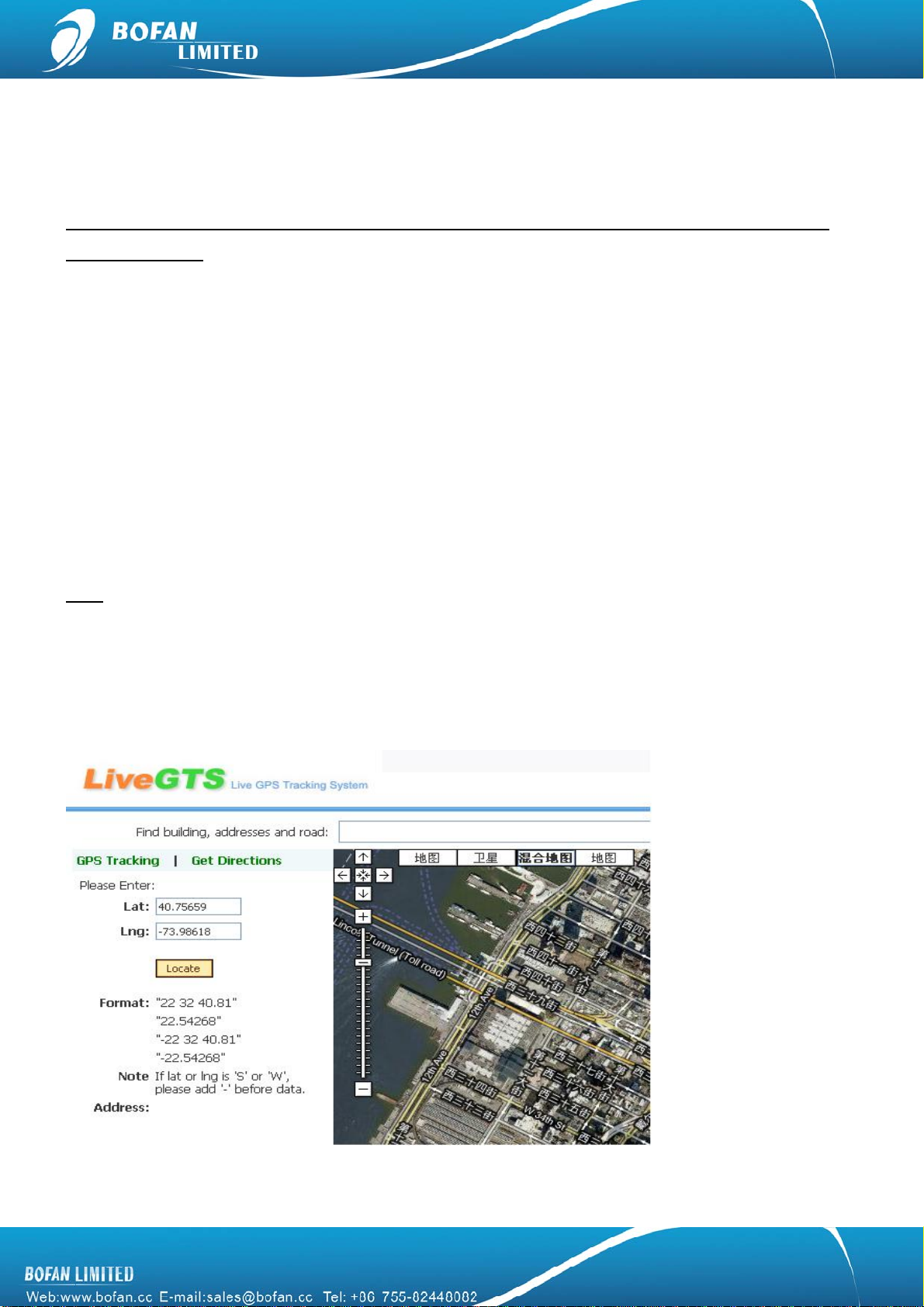
ignored.
SendSMScommandtoSIMcardnumberintrackerfromyourmobile,commandformat:<password>RCP
Forexample:youedittheSMScommand000000RCPandsendit,afterafewseconds,youwillgetaSMSreplysimilar
withbelowcontents:
Latitude=22.5632Longitude=114.0940,Speed=2.6854Km/h,Odometer=10.98KMGPRS:OFF,EXPW:ON,Time:
2010‐12‐0708:47:45
Explanation:
GPRSmeanstrackerconnectionFMSplatformstatus
zON:meanstrackerconnectFMSplatformok
zOFF:meanstrackerconnectFMSplatformnotok
zFail:meanstrackerconnectFMSplatformfail
EXPWmeansexternalpowerconnectionstatus:
zON:meanstrackeralreadyconnecttoexternalpower
zOFF:meanstrackerdoesnotconnecttoexternalpower
Note:whentrackerdoesn’tgetGPSsignal,itwillreplyaSMSstartswith“Last”,whichmeansthisdataisforthelast
placewherethetrackergotGPSsignalsuccessfully.
Abovetwomethodsjustgotcoordinateforposition,youcanlocatethispositioninyourFMSorhttp://demo.livegts.com
whichincludestheGooglemap,manuallyinputthelatitudeandlongitudewhatyougetfromthisreplySMSandclick
the"Locate"button.Itwilldisplaytheplaceonmap.Pleaserefertofollowingpicture:
9TogetpositioninGoogleMaplink
7
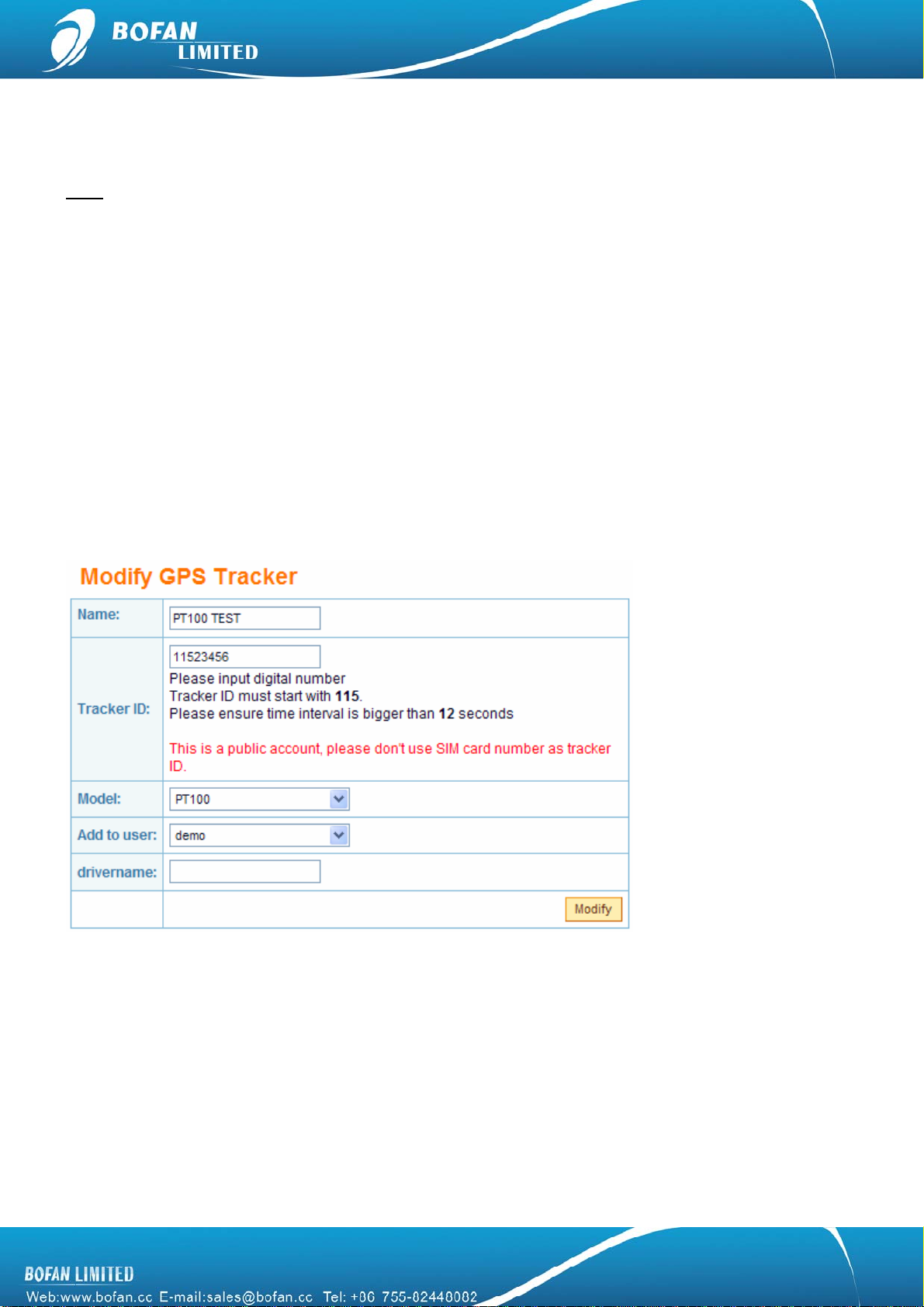
SendSMScommandtoSIMcardnumberintrackerfromyourmobile,commandformat:<password>RCM
Forexample:youedittheSMScommand000000RCMandsendit,afterafewseconds,youwillgetaSMSreplywitha
positionlink,youcanclickthislinkdirectlyandlocateitonyourmobile.
Note:itwillcauseGPRScostforyourmobile.
4.2TrackingbyFMSplatform
PleaseensurethatyourSIMcardinPT100supportsGPRSconnection.
Ifyouwanttodolivetrackingonplatform,youneedstrictlytoaddnewtracker,settrackerID,trackerSIMcardAPN,
FMSserver,trackerPortandtimeintervalasbelowsteps4.2.1~4.2.5.
4.2.1AddNewTrackerinFMS
LoginFMS:openyourFMSwebsitebyIEandloginwithyouraccount
Goto“Manage”‐>“TrackerConfig”‐>click“AddNewTracker”,pleasefillinnameandtrackerID,selectcorrecttracker
Model,andfinallyclick”Modify”toaddthistrackersuccessfully.
¾Name:canbeanynameforyourtracker.
¾TrackerID:TrackerIDcanbeanydigitnumbers,butmuststartwiththefixedthreenumberswhichdisplayinyour
FMS(herethetrackerIDstartswith115justforexample),andtotalnumbersshouldlessthan10.
¾Model:mustselectthecorrectmodelnumberPT100.
Pleaseremembertoclick“Modify”buttonafteryouinputallinformation.
Now,pleaseuseyourmobiletosendbelowSMScommandstotrackerandconfigureittoworkwithFMSplatform,after
youdoallbelowsetting,youcangetbacktoFMSreal‐timetomonitoryourtrackeronline.
8
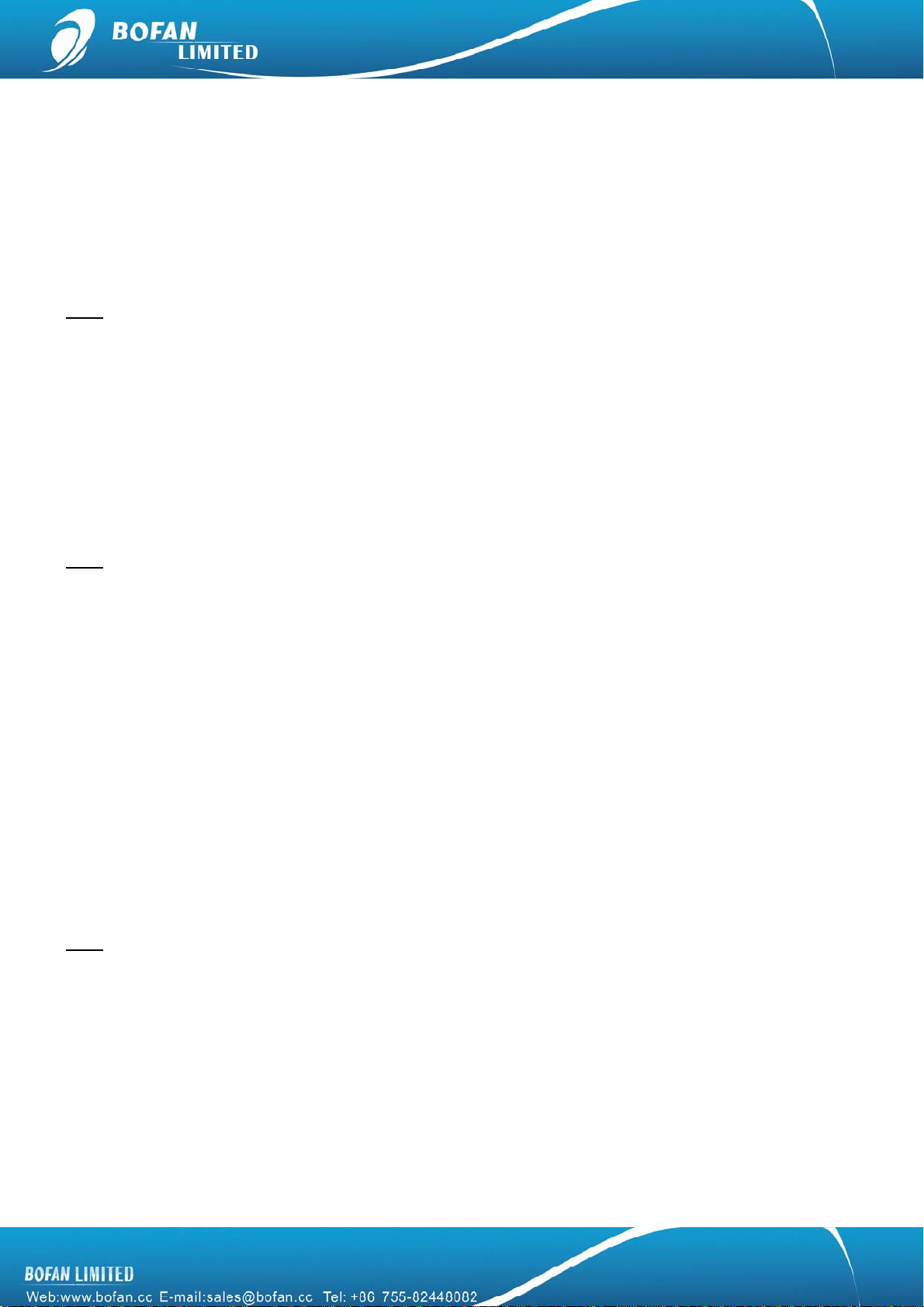
9
4.2.2SetTrackerIDbySMS
SMSCommandformat:<password>GID<ID>
Example:SendingSMScommand000000GID11523456tosetthetrackerIDwhatyoujustaddedinFMS.
TrackerwillreplywithanSMS“SETOK,ID=11523456”.
Note:11523456justforexampleathere,pleaseuseyourcorrectcompletetrackerIDwhatyouaddedinyourFMS.
4.2.3SetTrackerSIMcardAPNbySMS
SMSCommandformat:<password>APN<APN>,<User>,<Pass>
Example:SendingSMScommand000000APNCMNETtosetthetrackerSIMcardAPN.
PT100willreplywithanSMS“SETOK,APN:CMNET,USER:PASS:”.
Note:CMNETisChinamobile’sAPN,nousername&passwordforit.YoucanaskyourGSMoperatorfortheirSIMcard
GPRSconnectionAPN,usernameandpassword,ifithasusernameandpassword;youjustaddtheusernameand
passwordafterAPNanduse“,”betweeneachother,thecompletecommandis000000APN<APNdata>,<Username>,
<Password>
4.2.4SetFMSserverandtrackerportbySMS
SMSCommandformat:<password>SVR<FMSdomain>,<Port>
Example:SendingSMScommand000000SVRDEMO.LIVEGTS.COM,8100tosettheFMSdomainandtrackerport
number.
PT100willreplywithanSMS“SETOK,IP:DEMO.LIVEGTS.COM,8100”.
Note:PleaseuseyourFMScompletedomainnameincapitalinSVRcommand,DEMO.LIVEGTS.COMjustforexampleat
here.PT100’sportnumberalwaysis8100.
4.2.5SetTimeIntervalbySMS
ItisforautomaticallyupdatetrackerpositioninFMS
SMSCommandformat:<password>GTI<timeseconds>
SMSExample:SendingSMScommand000000GTI30tosetthetimeinterval.
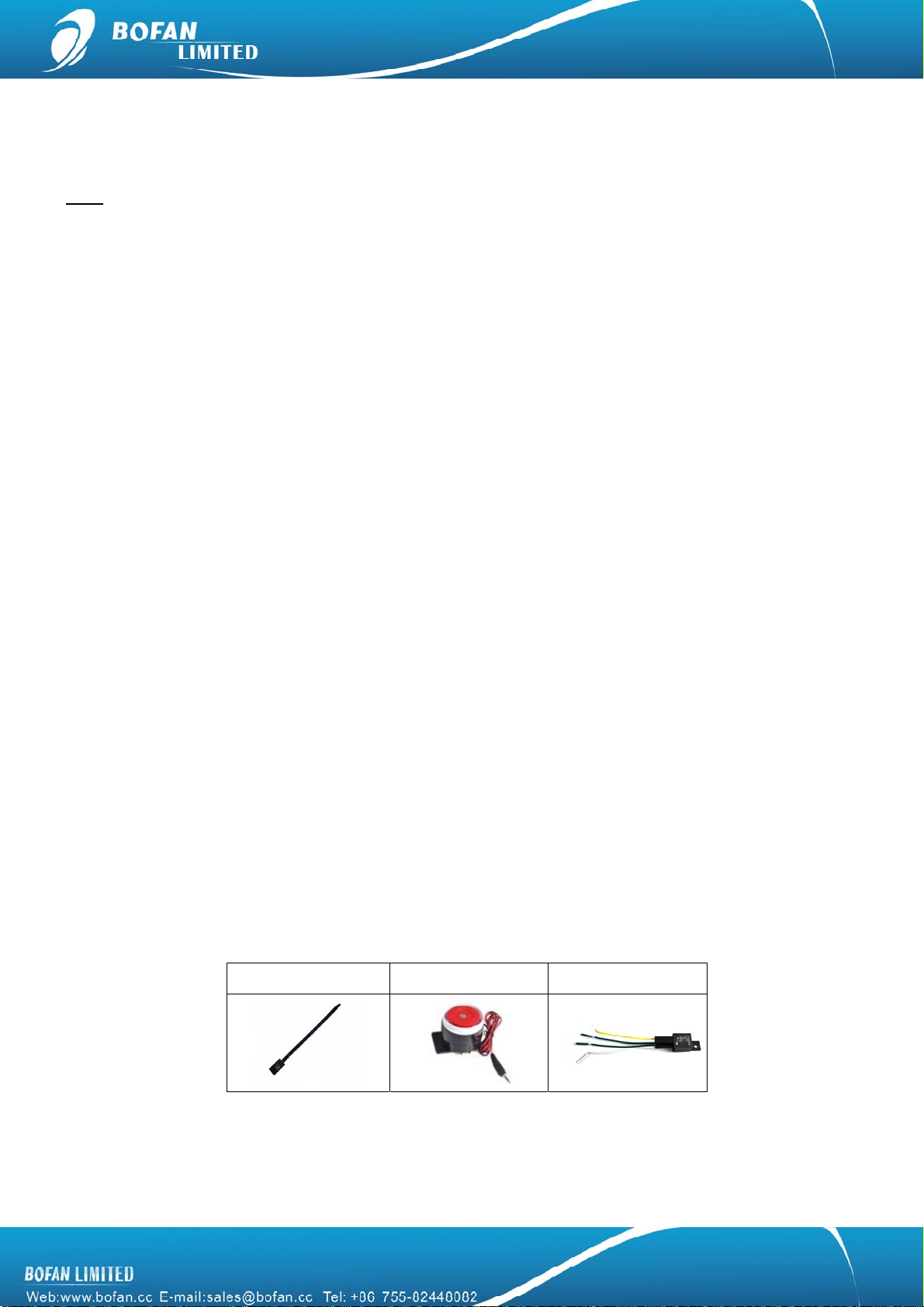
PT100willreplywithaSMS“SetGPRSTimeInterval=30OK”.
Note:Referabove4.2.2~4.2.5stepscommands,alsocanbesetviadebugtoolonyourPC,pleasereferto“BOFAN
DeviceOnlineConfigurationUserManual”
Afterdoneallabovesettings,pleaseloginyourFMStotrackitonlinenow.
Ifitstillshow“NODATA”inFMSafterfewminutes,pleasesendbelowfourSMScommandstotrackerforconfirming
tracker’ssetting:
¾1stcommand:000000ASKGID
Trackerwillreplyyou“QueryParameterOK,GIDXXXXX”,pleasecheckifitisthecorrecttrackerIDnumberwhatyou
addedinFMS,ifno,pleasesendnewcommand0000000GIDwithcorrectIDnumberagain.
¾2ndcommand:000000ASKAPN
Trackerwillreplyyou“QueryParameterOK,APNXXXXX”,pleasecheckifitisthecorrectAPNofyourSIMcardin
tracker,ifno,pleasesendnewcommand000000APNwithcorrectAPNcontentsagain.
¾3rdcommand:000000ASKSVR
Trackerwillreplyyou“QueryParameterOK,SVRXXXXX,XXXX”,pleasecheckifitisthecorrectFMSdomainand
trackerportnumber,ifno,pleasesendnewcommand000000SVRwithcorrectFMSdomainand8600contents
again.
¾4thcommand:000000ASKGTI
Trackerwillreplyyou“QueryParameterOK,GTIXX”,pleasecheckifitis0,youneedtosendnewcommand
000000GTI30again.
Ifyoustillneedtogethelpfromus,pleasekindlysendyourFMSloginaccessandtracker’sfullresponseofabovefour
SMScommandsand000000RCPtousbyemail.
5.Accessories
5.1Optionalaccessories
SOSbuttonBuzzer(12V&24V)Relay(12V&24V)
5.2Accessoriesconnection
SOSbutton:itwillbeconnectedbeforeshipping
Buzzer:redwireofbuzzerconnecttotracker’sredwireforpowersupplydirectly,blackwireofbuzzerconnect
10

totracker’soutput
Relay:asbelowpicture,suggestconnecttooutput1
Note:PT100onlyhasoneoutput,sobuzzerandrelaycannotworkatthesametime.
5.3Accessoriesoperation
SOS:sendingSMScommand000000SOS,13112374567tosetphonenumberforreceivingSOSalarmbySMS
andcall.OnceyoupresstheSOSbutton(blackbuttoninplug‐inwires),willgetSOSalarmonphone
13112374567.
Buzzer:
9SendingSMScommand000000OPC1,1totrackertotriggerbuzzerforonetime
9Italsocanbesettoautomaticallytriggeredbyotheralarms
Forexample,SpeedAlarmÎBuzzerkeepsworkingfor10seconds,
zFirstyouneedtosetSpeedAlarm(bothareokbySMSorinFMS)
zSecondsendingtwoSMScommands000000AN1'#OPC1,1,',10,'#OPC2,0'and000000SALSPD10001to
tracker.
Note:thefifthparameterinSALSPDisfortheANcommandnumber,AN1Î1atfifthparameter,AN2
Î2atfifthparameter,parameter1stto4thdetails,pleaserefertocommandlist.
Relay:stopvehicleremotely
9SendingSMScommand000000OPC1,1totracker,vehiclewillbestoppedimmediately.
9SendingSMScommand000000OPC1,1,1totracker,vehicleonlybestoppedafteritsspeedlowerthan
20km/h.
9SendingSMScommand000000OPC1,0totrackertorestorethevehiclebeforeyoudrivingit.
9Click“StopEngine”buttoninreal‐timeinFMS,selecttracker,selectoutput1,choose“Yes”after“SafeMode”,
select“StopEngine”after“Action,finallyclick“Submittotracker”,whenyouwanttorestoreit,justselect
11
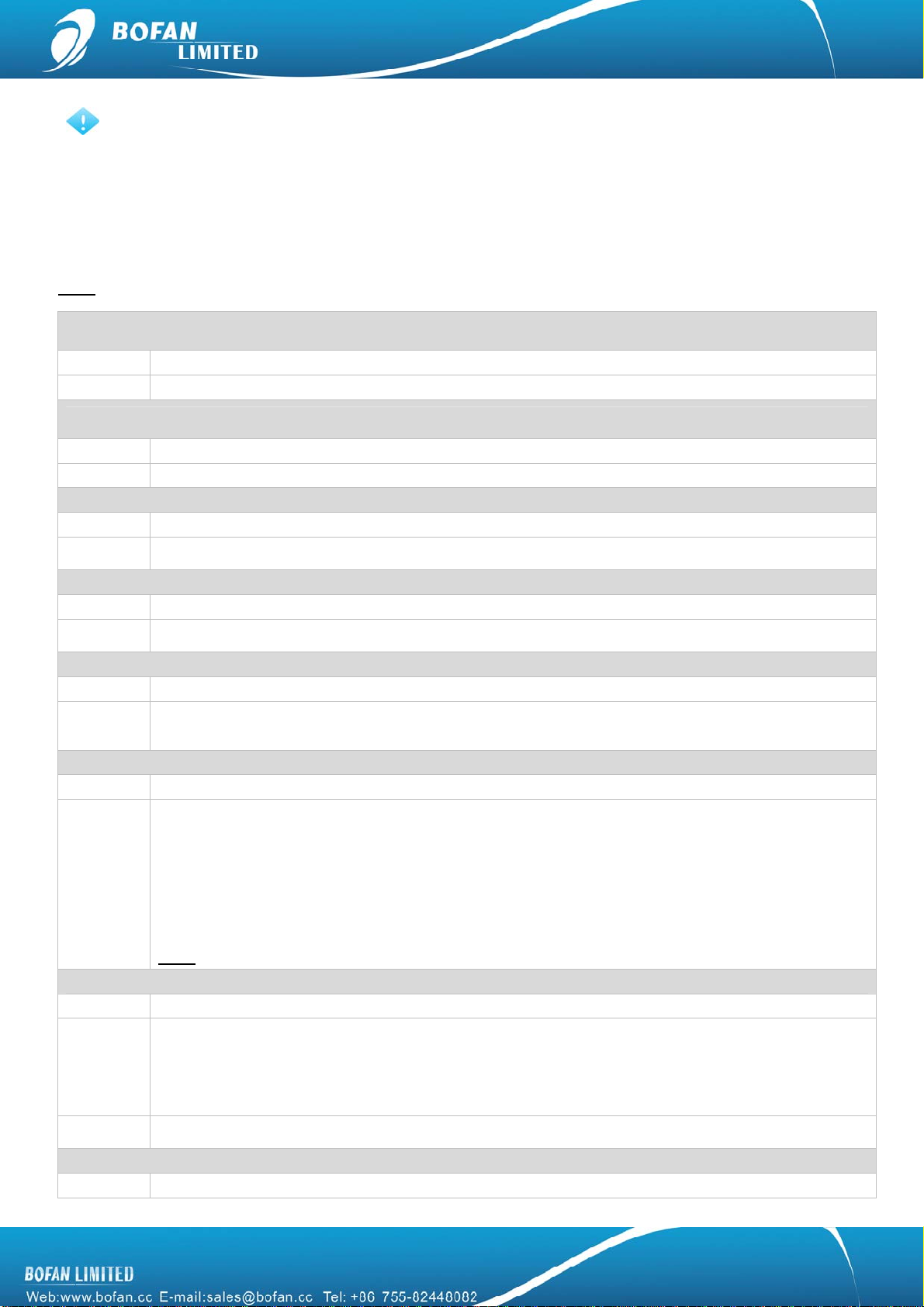
“RestoreEngine”after“Action”,safemodecanbeignoredwhenrestoreengine.
Pleasedon’tusethisfeaturewhilecar/vehiclewithhigh‐speeddriving,andwesuggestconnectrelaywithfuel
controllineinyourcar,Bofanisnotliableforanytrafficaccidents.
6.SMSCommandsList
Note:thedevicepasswordis000000asdefault
Gettrackerfirmwareversion
Command<password>VER
RemarksVER=Version
Getcurrentlocation
Command<password>RCP
RemarksGetcurrentlocation’slatitudeandlongitudeofPT100
GetGooglemaplinkbySMSrequest
Command<password>RCM
RemarksThiscommandisstillvalidevendon’tconfigurePT100’sGPRSconnecting
Changepassword
Command<password>PWD<newpassword>
RemarksPWD=Password(mustbe6digits)
Resetpasswordwhenthepreviouspasswordisforgotten
Command000000RPW<newpassword>
RemarksPleaselongpresstheSOSbuttonwhenyousendthiscommandtoPT100
(newpasswordmustbe6digits)
SetpresetphonenumberforSOSbutton
Command<password>SOS,<SOSNumber1>,<SOSNumber2>,<SOSNumber3>
RemarkszSOSNumber:PresetphonenumbertoreceivephonecallorSMSfromPT100.Max16digits.
Maximum3SOSnumberscanbeset.
zIfonlysetthe1stnumber,PT100willsendSMSandthencalltothisfirstnumberafterpressingSOS
button.
zIfsetthe2ndor3rdnumberstoo,PT100willsendSMStoall3numbers,onlycalltothe1stnumber
afterpressSOSbutton.
Note:<password>SOS,commandisforcancelallpresetnumbers.
SetOverSpeedAlert
Command<password>SPD<MaxSpeed>
RemarksMaxSpeed(thepresetspeedvalue)
z=0toturnoffthisfunction
z=[0,500](unit:Km/h)
Example:000000SPD80itwillsendalertwhenitisover80Km/h
NOTEWhencarspeedishigherthanthepresetvalue,PT100willsendanalertSMStothepresetSOSnumber.
SetGeo‐fenceAlert
Command<password>GOF<Type>,<SWLat>,<SWLng>,<NELat>,<NELng>
12
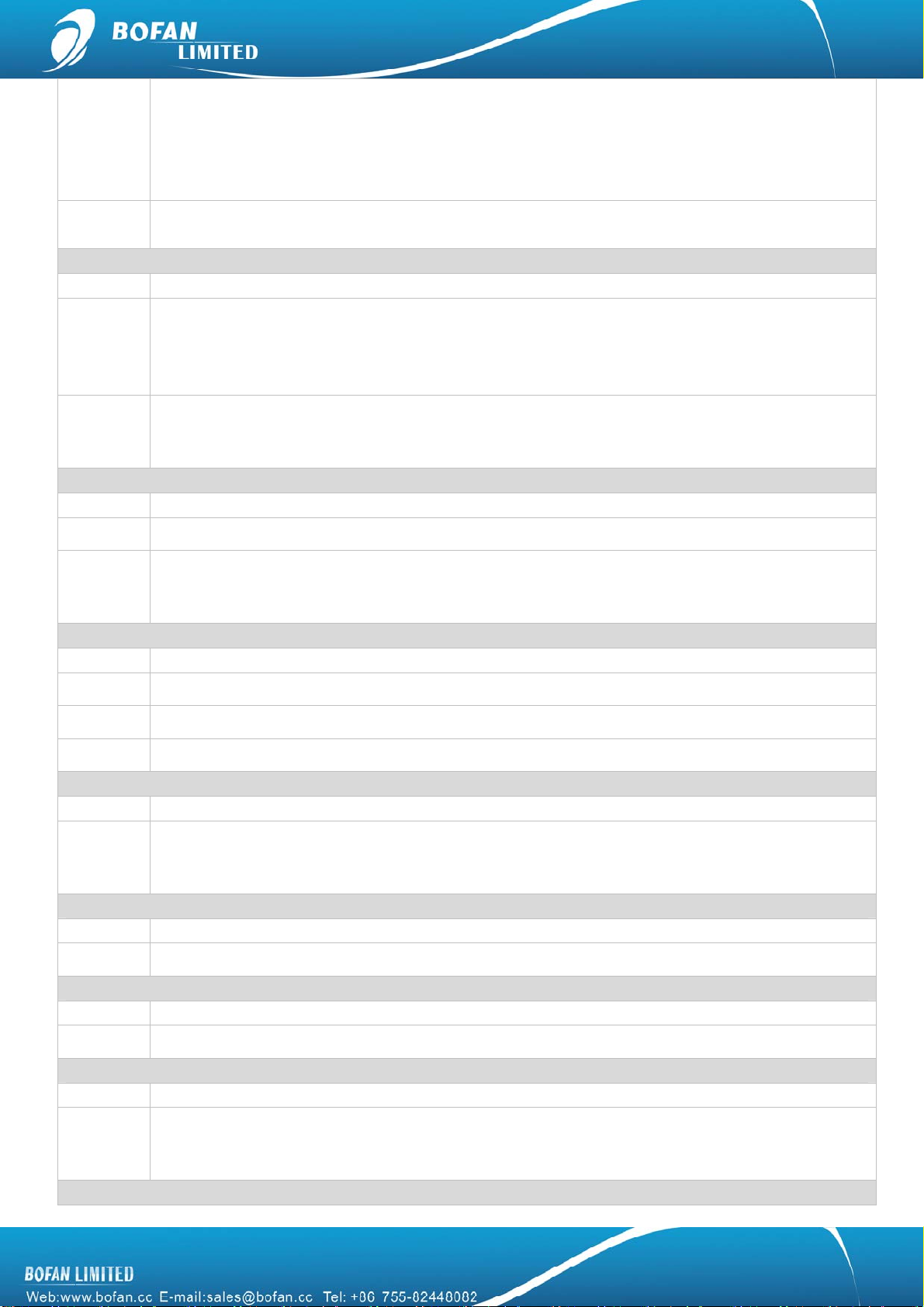
13
RemarkszType=1,alertwhenoutofrange
zType=2,alertwhenenterthisrange
zSW=South‐West
zNE=North‐East
Example:000000GOF0,toturnoffthisfunction
NOTEWhencarleavesoutorentersapresetscope,PT100willsendoneGeo‐fenceSMStothepresetSOS
number.
SetMileageAlert
Command<password>MLA<basemileage>,<increment>
NOTEunit:100meters
ThisMileageAlertcanbesenttoyourmobilebySMSifyousetyourmobilenumberasSOSnumberinto
thistrackerinstalledincaranditalsocanbesenttoyouremailaddressifyousetyouremailaddressin
softwaresuccessfully.
Example000000MLA100000,50000
Thisexamplemeans,ifthetrackerrecordsthecardrivingmorethan10000km,trackerwillsendone
MileageAlertforeach5000kmmileageincrements.
SetOdometer
Command<password>SOD
Remarksunit:100meters
Example000000SODor000000SOD0:itistosetthetracker’sodometertobe“0”
000000SOD100:itistosetthetracker’sodometertobe10km.(100*100meter=10000m=10km)
000000SOD5000:itistosetthetracker’sodometertobe500km.(5000*100=500000m=500km)
Settimezonefortracker
Command<password>TMZ<Time>
RemarksTimefrom‐13to13
Example000000TMZ8forsetChinatimezone
NOTEAftersettingtimezoneintotracker,youcangetyourlocaltimeintrackerreplymessage.
Restart
Command<password>RST<Type>
RemarkszType=0ornull,torebootPT100
zType=1torebootGPS
zType=2torebootGSM
ResetPT100todefault
Command<password>DFT
RemarksDFT=Default
RequestPower
Command<password>RPO
RemarksRPO=RequestPowerVoltage
CutPowerAlarm
Command<password>CPA<Value>
RemarkszValue=0todisableCutPowerAlarm
zValue=1toenableCutPowerAlarm
zTrackerwillsendcutpoweralarmbydefaultwhentrackerdisconnectedtotheextrapowersupply
GetIMEI

14
Command<password>IME
RemarksTogettracker’sIMEInumber
Note:IMEInumbercan’tbetrackerIDnumber.
OutputControl
Command<password>OPC1,<Action>
RemarksAction
z=0toclosetheoutput
z=1toopentheoutput
SetAlarmAction
Command<password>AN<Index1>’#<Index2>,’,<Index3>,’#<Index4>’
RemarksIndex1=1meanActionNO.(itcanbe1‐5)
Index2=OPC1,1meanstriggeroutputofPT100
NOTE:anyothercommandcanbeusedatindex2
Index3=Time(Unit:second)
NOTE:Ifyouwanttoautomaticallyclosetheabovealarmortriggeranotheralarminfewseconds,
pleaseinputthetimeatindex3,andalsosetbelowindex4.
Index4=OPC1,0meanscloseoutputofPT100
NOTE:Anyothercommandcanbeusedatindex4
SetAlarm
Command<password>SAL<Alarmtype><Index1><Index2><0><0><Index3>
RemarksAlarmtype=IN1/SPD/GEO/MLA/LPA
Index1=1,toalertonplatform
=0,donotalertonplatform
Index2=1,tosendalertSMS
=0,donotsendalertSMS
Index3=ActionNo.
NOTE:ifyouwanttotriggerabovealarmaction,thenpleaseuserelatedActionNo.whatyousetin
Index1inaboveANcommand
DefaultSetting:
000000SALIN110000
000000SALLPA10000
Example000000SALIN111000
Thatmeans,wheninput1(SOSbutton)ispressed,PT100willsendSOSalarmonplatform,andalsosend
alarmSMStoSOSnumber
SetcharforalertSMScontents
Command<password>ACH<Alarm><Char>
RemarksACH=AlarmChar
Alarm=IN1/SPD/GEO/MLAetc.
Forexample:000000ACHIN1Help!
itmeansPT100willsenda“Help!”SMStoSOSnumberwhenthereissosbuttonpressed
ClearSaveddata
Command<password>CSV
RemarksCSV=ClearSaveddata
Checkpreviouscommandsetting
Command<password>ASK<Command>
Example000000ASKSVR,tochecktheserver&portwhatyousetatbefore

15
000000ASKGID,tocheckthetrackerIDwhatyousetatbefore
SetID
Command<password>GID<ID>
RemarksTrackerIDcan’texceed10digit
SetAPN
Command<password>APN<APN>,<Username>,<Password>
RemarksIfyourAPNdoesn’thaveusernameandpassword,typeAPNonly;
(PleasegetthecorrectAPNofSIMcardintrackerfromyourSIMcardprovider)
SetServer
Command<password>SVR<domain>,<Port>
RemarksDomain:thetrackingplatformdomainname
Port:8100,fixedforPT100
SetTimeInterval
Command<password>GTI<TimeInterval>
RemarksTimeInterval=[5‐65535](unit:second);0,toturnoffthisfunction
7.TroubleShooting
Problem:Devicecan’tpoweron
PossibleCause:Resolution:
WiringwasnotconnectedproperlyCheckifwiringconnectionisinorder.
Batteryneedscharging Rechargebattery
Problem:Devicedoesn’trespondtoSMS
PossibleCause:Resolution:
LowpowerConnectpowercabletocarbatterydirectlyoruse
12Vchargertochargeitfor3hoursatleast
GSMNetworkisslow WaitforSMS.SometimesGSMnetworkslowsdown
duringpeaktimeorbasehasproblem.
WrongpasswordinyourSMSorwrongSMS
format
WritecorrectpasswordorSMSformat
TheSIMinPT100runsoutofcreditRechargecreditoftheSIMcard
NoSIMcard InsertworkingSIMcard.Checkinphonethatthe
SIMcansendSMSmessage.
SIMcardhasexpired CheckinphoneiftheSIMcardcansendSMS
message.ReplaceSIMcardifneed.
SIMhasPINcodeset RemovePINcodebyinsertingSIMcardinyour
phoneanddeletingthecode.
SIMiswarpedordamaged InspectSIMcard,cleanthecontacts.Ifre‐installing
doesnothelp,tryanothertocheck
Roamingnotenabled Ifyouareinanothercountry,yourSIMcardmust
haveroamingserviceenabled.
Problem:ReplySMSstartswith‘Last…’
PossibleCause:Resolution:
PT100doesnothaveclearviewoftheskyMovetheantennaoftheunittoalocationwhere
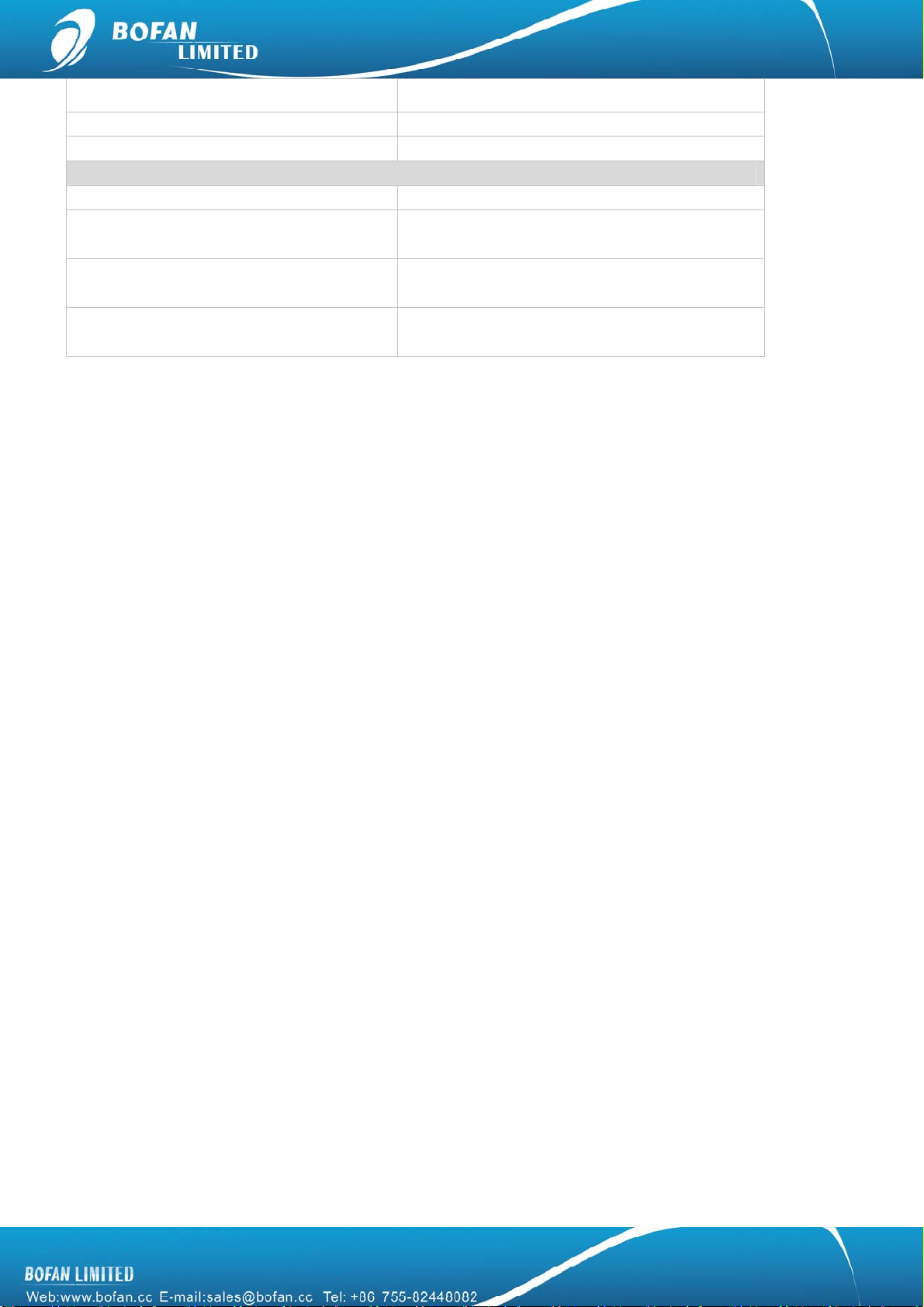
16
theskyisvisible.
PT100isindoorMakeitworkinanopenareaoutside
BatterypowerislowRechargedevice
Problem:Can’treal‐timetrackingonplatform
PossibleCause:Resolution:
GPRSsettingisnotcorrect.Pleaseseteachstepstrictlyaccordingtouser
manual.
APNiswrongAskyourGSMproviderforthecorrectAPN,
usernameandpasswordifithas,thensetagain.
TrackerIDsetbySMScommandisnotsameas
thatoneaddedinFMS
CheckifthetrackersIDyousetintotrackerissame
exactlyastheoneyouwriteinFMS.
Ifyourproblemstillcannotbesolvedbyaboveresolution,pleaseusingdebugtooltoreadtrackerlog,andsendlogto
usforfurtheranalyze.Forusingdebugtoreadtrackerlog,pleasereferto“DebugReadTrackerLog”usermanual.
Table of contents
Other Bofan GPS manuals