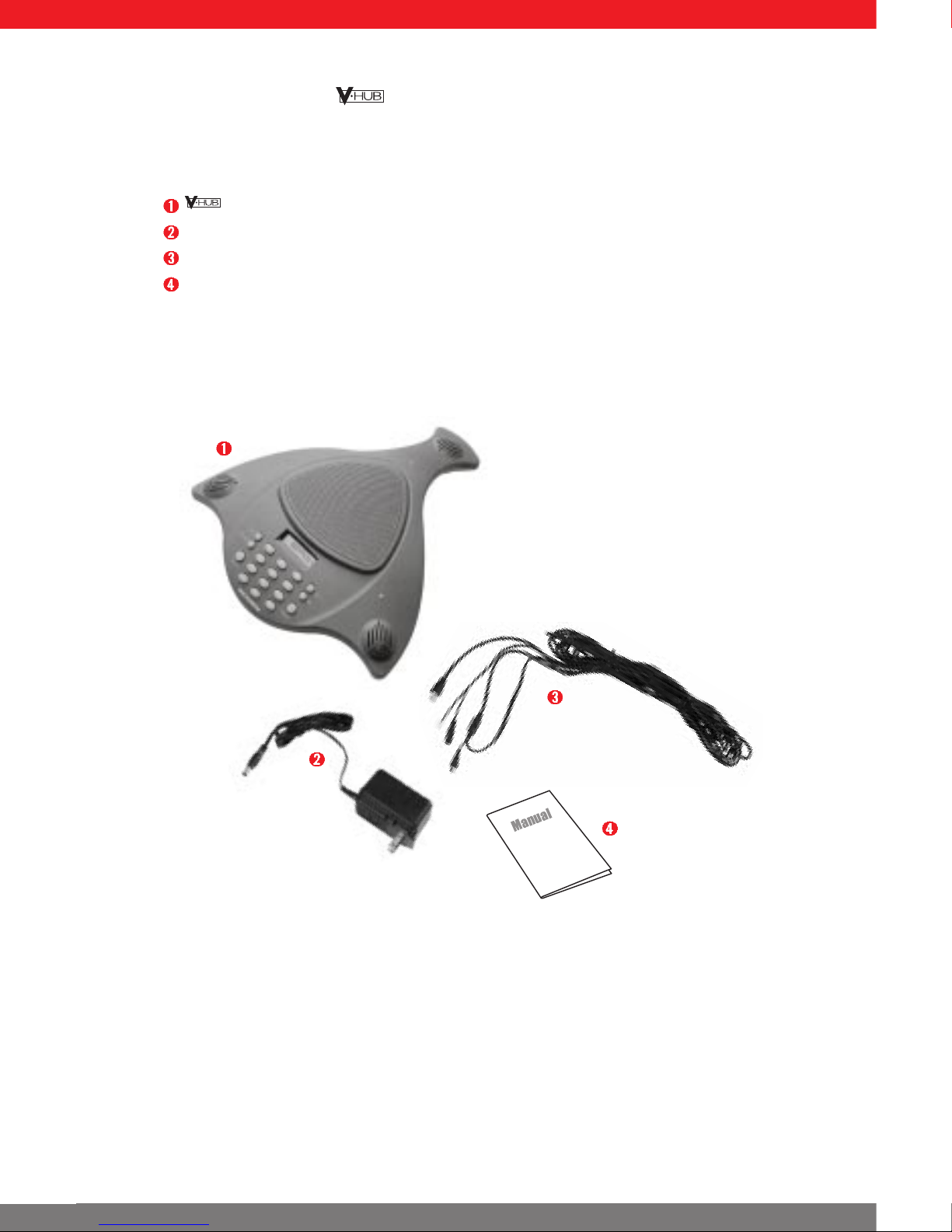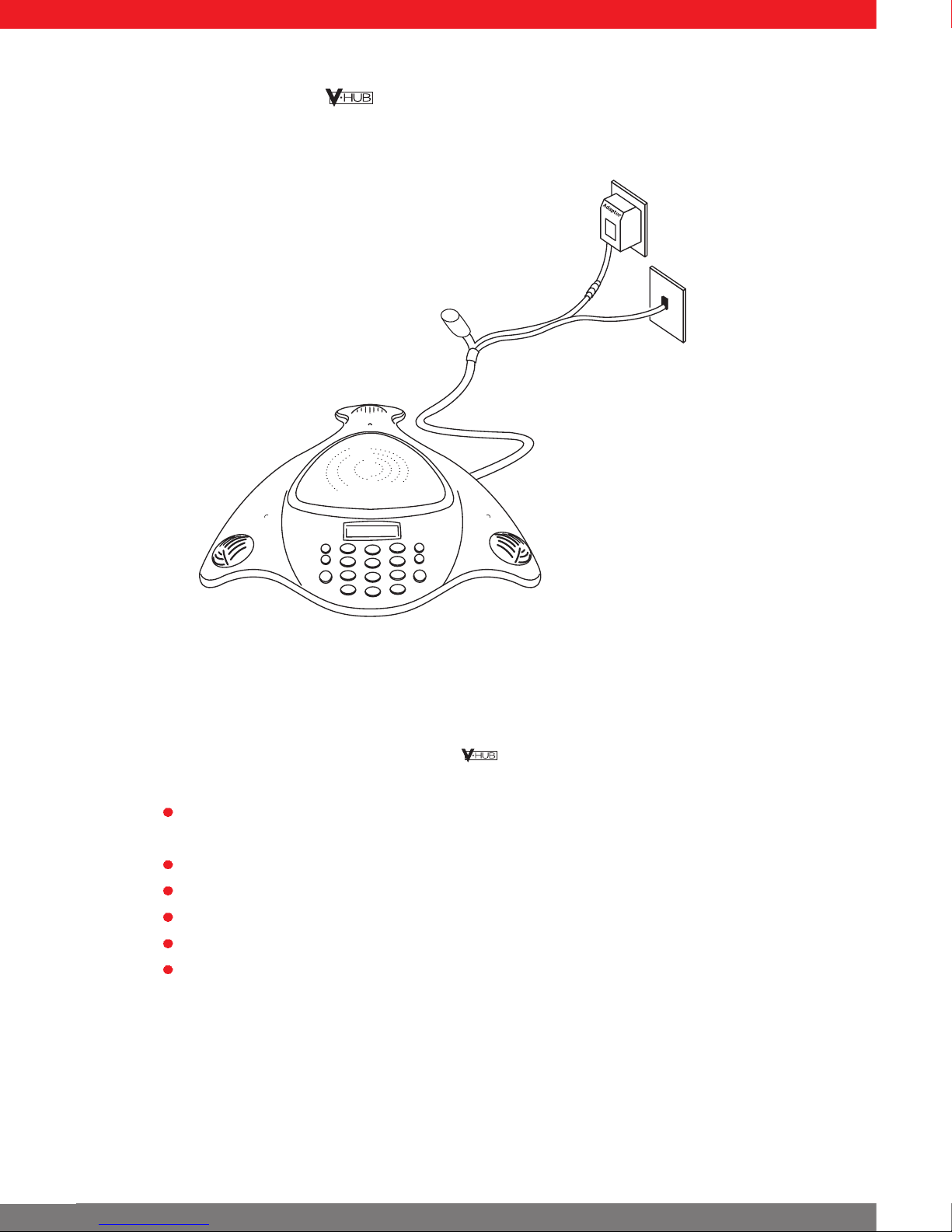FCC Notice
This equipment has been tested and found to comply within the limits for a Class
A digital device, pursuant to Part 15 of FCC rules. These limits are designed to
provide reasonable protection against harmful interference in a residential
installation. This equipment generates, uses and can radiate radio frequency
energy and, if not installed and used in accordance with the instructions, may
cause harmful interference to radio communications.
There is no guarantee that interference shall not occur in a particular installation.
If this equipment does cause harmful interference to radio and/or television
reception, which can be determined by turning the equipment on and off, and
noting any change in said interference, the user is encouraged to try to correct the
interference by one or more of the following measures:
Reorient or relocate the receiving antenna.
Increase the separation between the equipment and receiver.
Connect the equipment into an outlet on a circuit different from that to which
the receiver is connected.
Consult the dealer or an experienced radio/TV technician for assistance.
This Class A digital apparatus meets all requirements of the Canadian
Interference-Causing Equipment Regulations.
Cet appareil numerique de la classe A respecte toutes les exigences du Reglement
sur le materiel brouilleur du Canada.
Storing & Handling
Keep the Conference Phone at room temperature.
Keep the Conference Phone out of direct sunlight. Direct sunlight or
extreme temperature can damage the unit.
Protect the Conference Phone from moisture. If exposed to moisture,
disconnect the unit immediately and do not reconnect it to the system until it is
repaired. Moisture or high humidity can cause serious damage.
Protect the Conference Phone from static electrical shocks.
Clean the unit with a soft, dry cloth. Do not use alcohol or petroleum-based
cleaners.
Limited Warranty
The Conference Phone is warranted to be free from defects in material or
workmanship provided that the product has not been subjected to abuse or
accident or altered in any way for two (2) years from the date of sale to the
original purchaser. Any part of the product covered by this warranty that, with
normal installation and use, becomes defective will be repaired or replaced by
Bogen, at our option, provided the product is shipped, insured and prepaid, to:
Bogen Factory Service Department, 50 Spring Street, Ramsey, NJ 07446, USA.
The product will be returned to you freight prepaid. This warranty does not
extend to any of our products that have been subjected to misuse, improper
storage, neglect, accident, improper installation or have been modified or repaired
in any manner that Bogen believes may affect the reliability of the product, or
where the serial number or date code has been removed or defaced.
THE FOREGOING LIMITED WARRANTY IS BOGENÕS SOLE AND
EXCLUSIVE WARRANTY AND THE PURCHASERÕS SOLE AND
EXCLUSIVE REMEDY. BOGEN MAKES NO OTHER WARRANTIES
OF ANY KIND, EITHER EXPRESS OR IMPLIED, AND ALL IMPLIED
WARRANTIES OF MERCHANTABILITY OR FITNESS FOR A
PARTICULAR PURPOSE ARE HEREBY DISCLAIMED AND
EXCLUDED. BogenÕs liability arising out of the manufacture, sale or supplying
of products or their use or dispostion, whether based upon warranty, contract, tort
or otherwise, shall be limited to the price of the product. In no event shall Bogen
be liable for special, incidental or consequential damages (including, but not
limited to, loss of profits, loss of data of loss or use damages) arising out of the
manufacture, sale or supplying of products, even if Bogen has been advised of the
possibility of such damages or losses.
Products that are out of warranty will also be repaired by the Bogen Factory
Service Department -- same address as above or call 201-934-8500. The parts and
labor involved in these repairs are warranted for 90 days when repaired by the
Bogen Factory Service Department. All shipping charges in addition to parts and
labor charges will be at the ownerÕs expense.
10 11