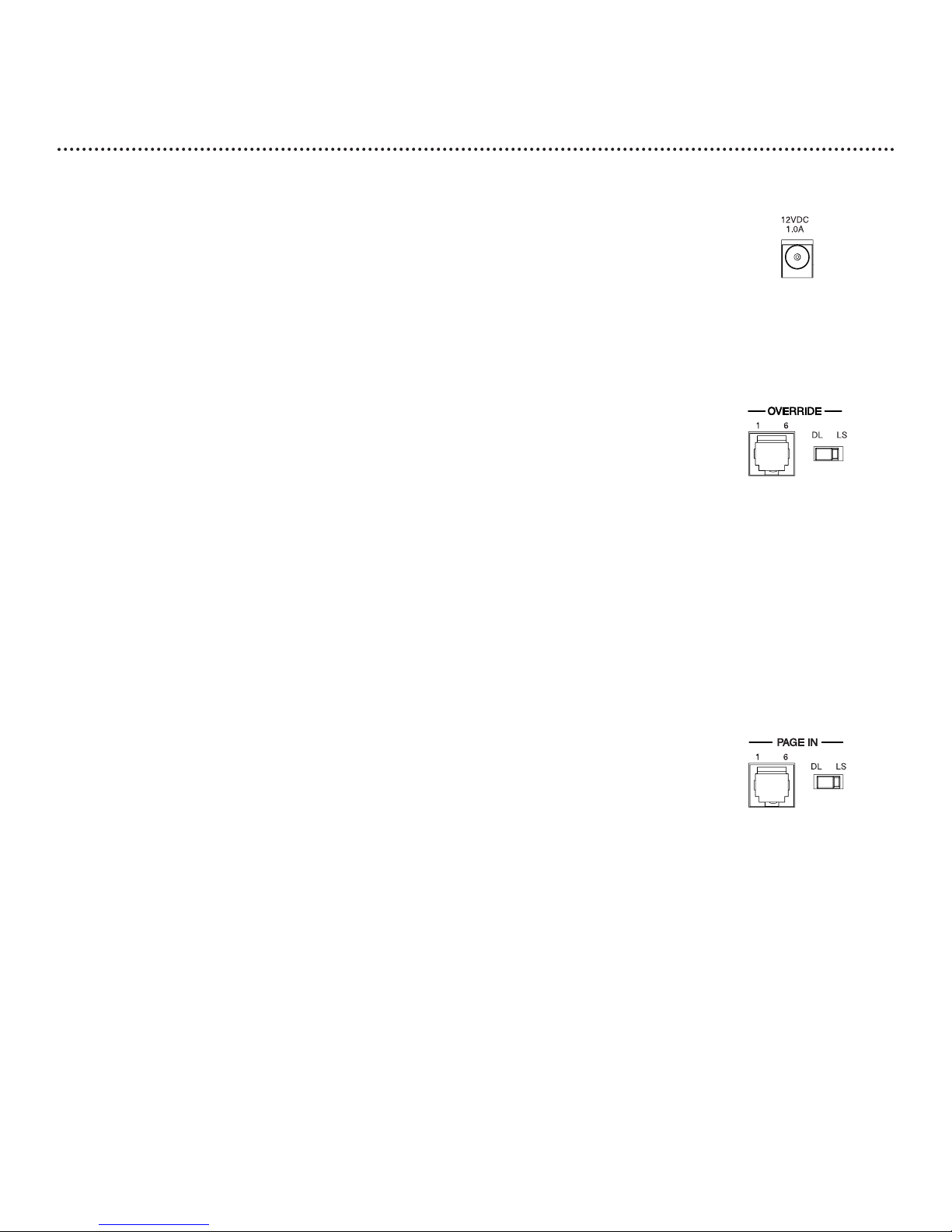3
Contents
Overview ........................................................................................................................................................4
Features and Capabilities ................................................................................................................................................4
Specifications ......................................................................................................................................................................4
Physical........................................................................................................................................................................4
Electrical ....................................................................................................................................................................4
Environmental............................................................................................................................................................4
Interconnect ..............................................................................................................................................................4
Panel Descriptions ........................................................................................................................................5
Installation ......................................................................................................................................................6
Package Contents..............................................................................................................................................................6
Installation Steps................................................................................................................................................................6
Mounting the Unit ............................................................................................................................................................6
Operation ......................................................................................................................................................7-8
Page Operation..................................................................................................................................................................7
Recording a Page......................................................................................................................................................7
Playing Back a Page ..................................................................................................................................................8
Override Operation ........................................................................................................................................................8
Connections and Switches............................................................................................................................9-14
Power ..........................................................................................................................................................................9
Override Input ..........................................................................................................................................................9
Override Control Switch ......................................................................................................................................9
Page In Input..............................................................................................................................................................9
Page In Control Switch ..........................................................................................................................................9
Audio Out Volume Control ..................................................................................................................................10
Audio Out Impedance Selector............................................................................................................................10
Audio Out..................................................................................................................................................................10
General Purpose I/O Connector ........................................................................................................................10
Setting Setup Switches ....................................................................................................................................................10
Configuration Switch Position ..............................................................................................................................10
Record Activation ....................................................................................................................................................10
DTMF Stripping ........................................................................................................................................................11
DTMF Control ..........................................................................................................................................................11
DTMF Allotment ......................................................................................................................................................11
Message Abort ..........................................................................................................................................................11
Play Mode ..................................................................................................................................................................11
Pre-Page Tone............................................................................................................................................................11
Number of Plays ......................................................................................................................................................12
Play Delay ..................................................................................................................................................................12
External I/O Connections and Control ......................................................................................................................13
Abort Control Input................................................................................................................................................13
Override Control Input..........................................................................................................................................13
Stop Control Input ..................................................................................................................................................13
Play Control Input....................................................................................................................................................13
Page In Control Input..............................................................................................................................................13
Terminal Block, Output Signals ......................................................................................................................................14
Busy Contact ............................................................................................................................................................14
Play Contact ..............................................................................................................................................................14
Rec Contact ..............................................................................................................................................................14
Example System Setup and Connecting to the Paging Systems ............................................................................15