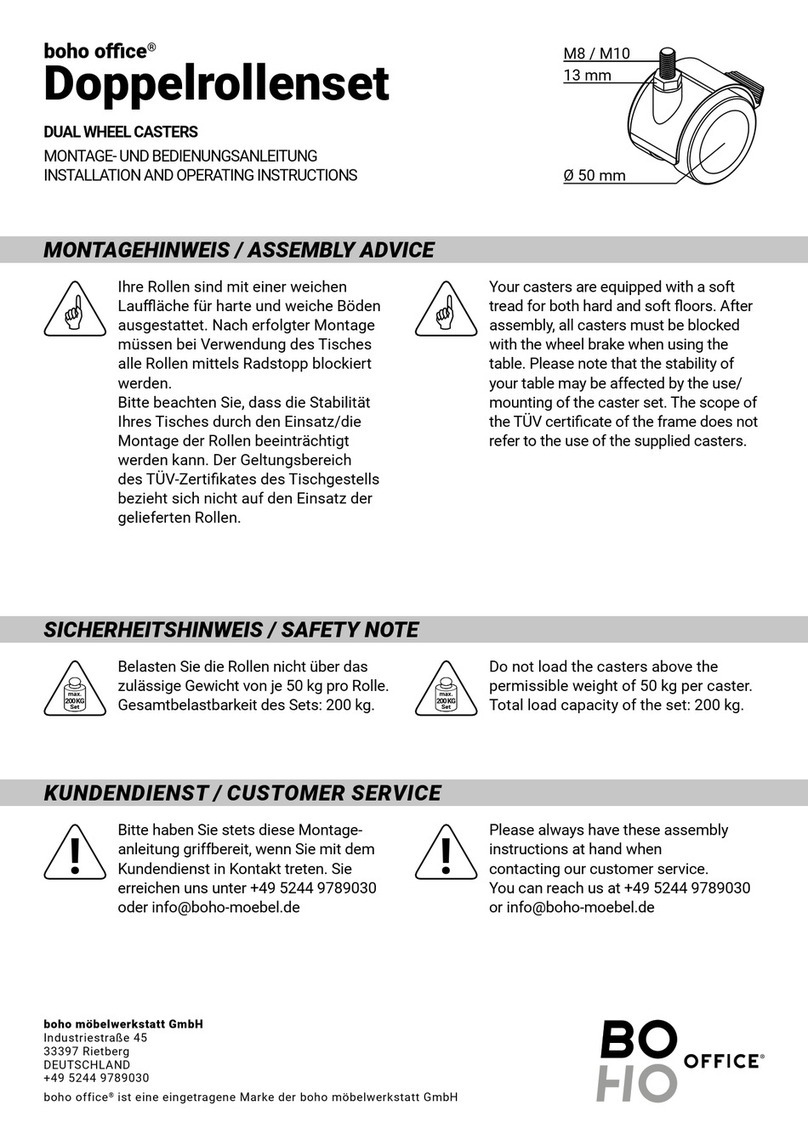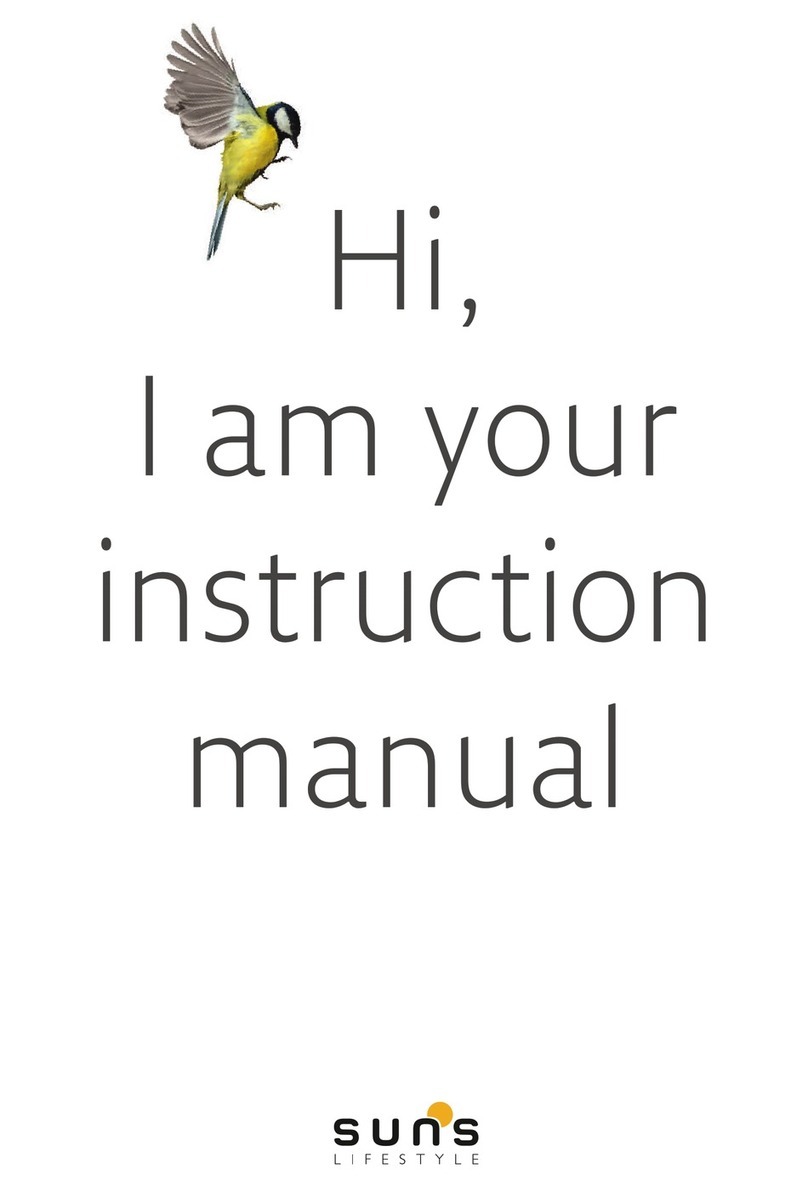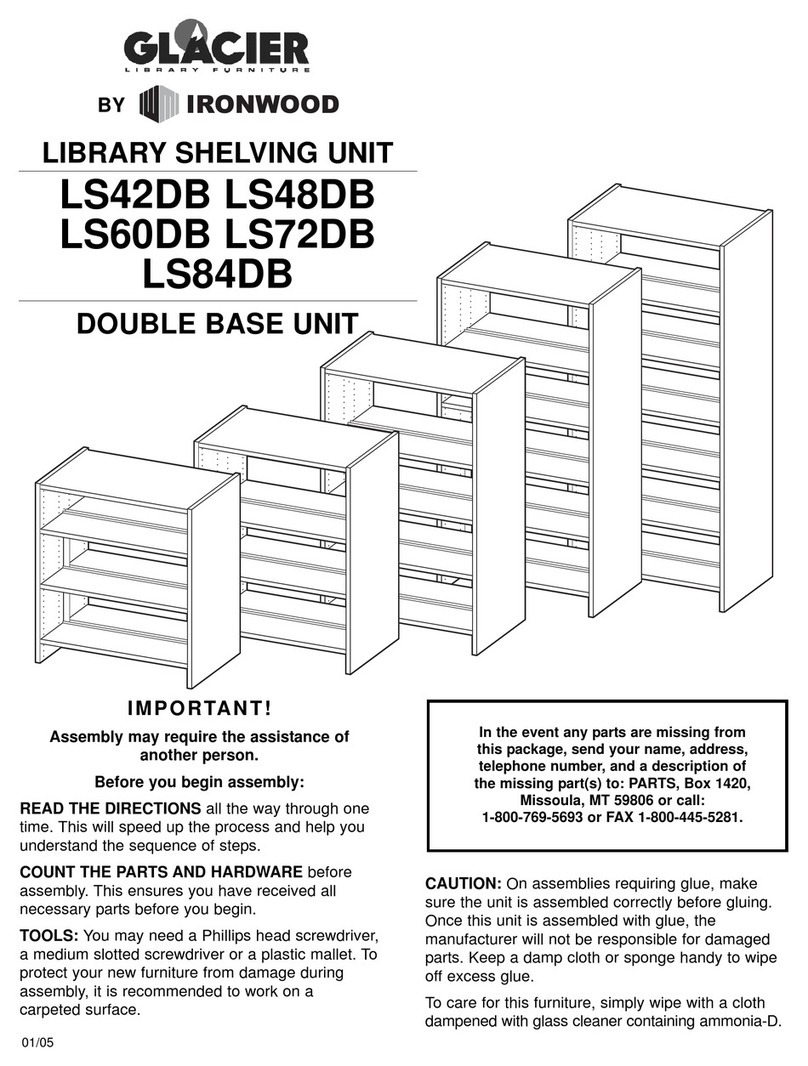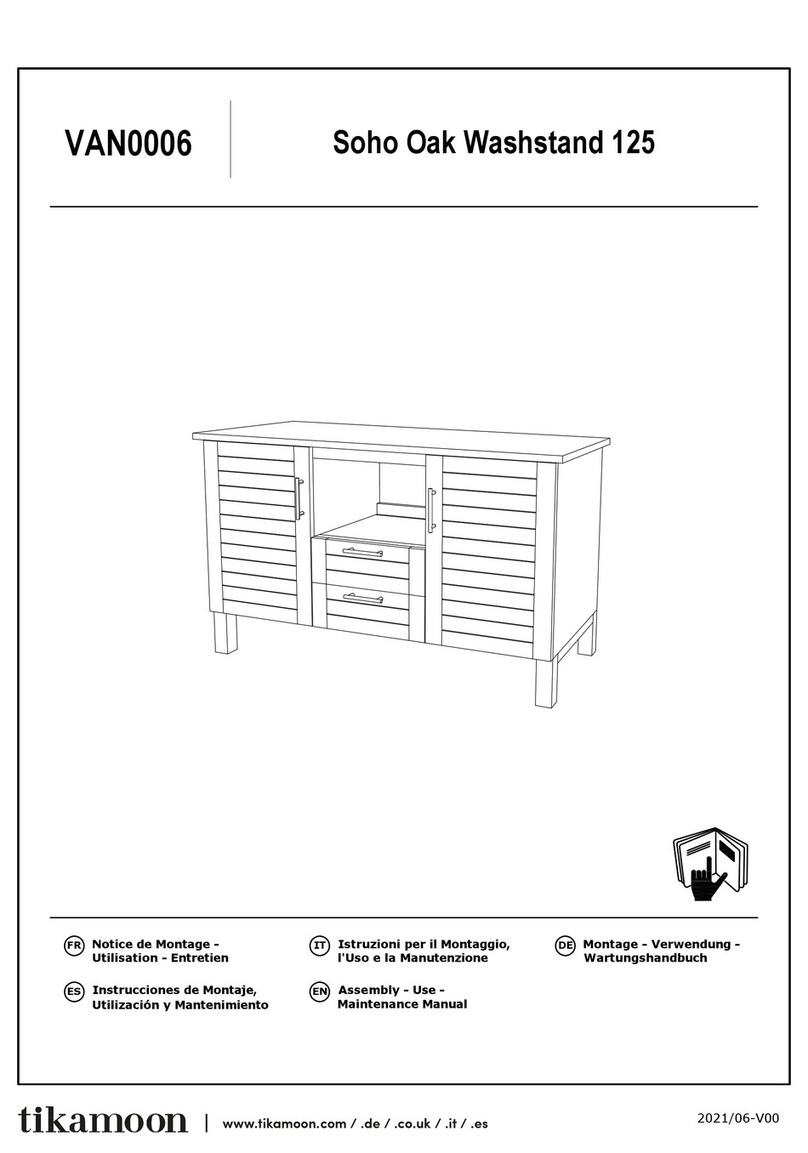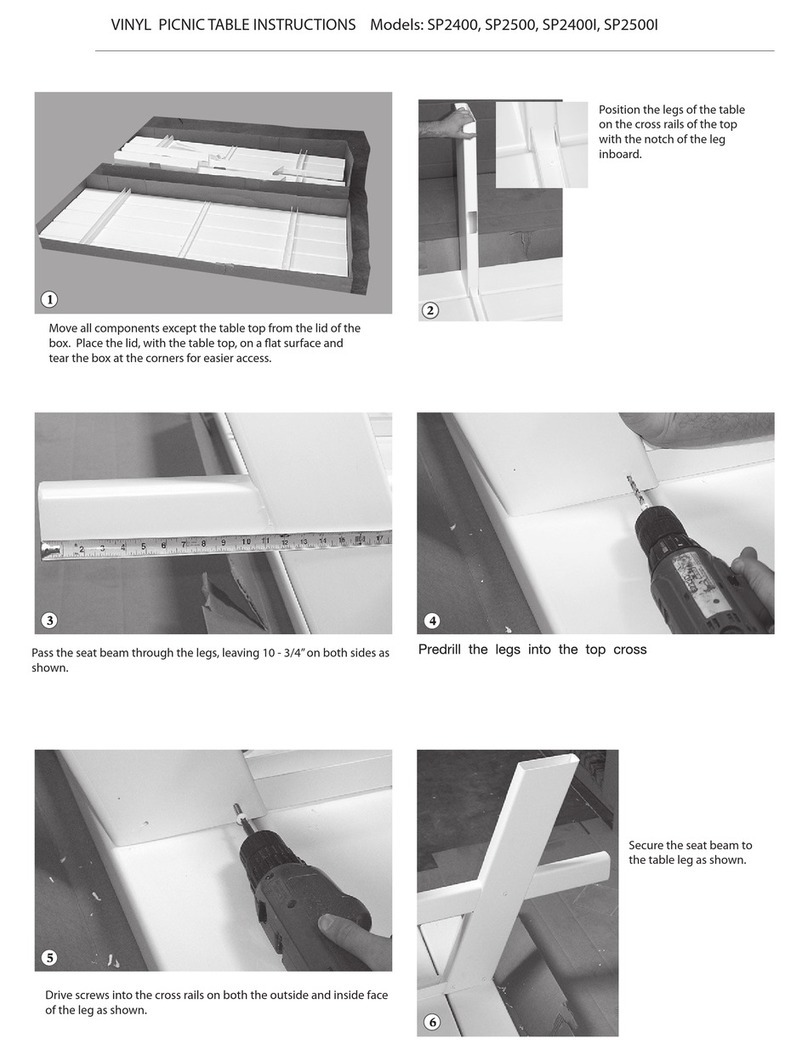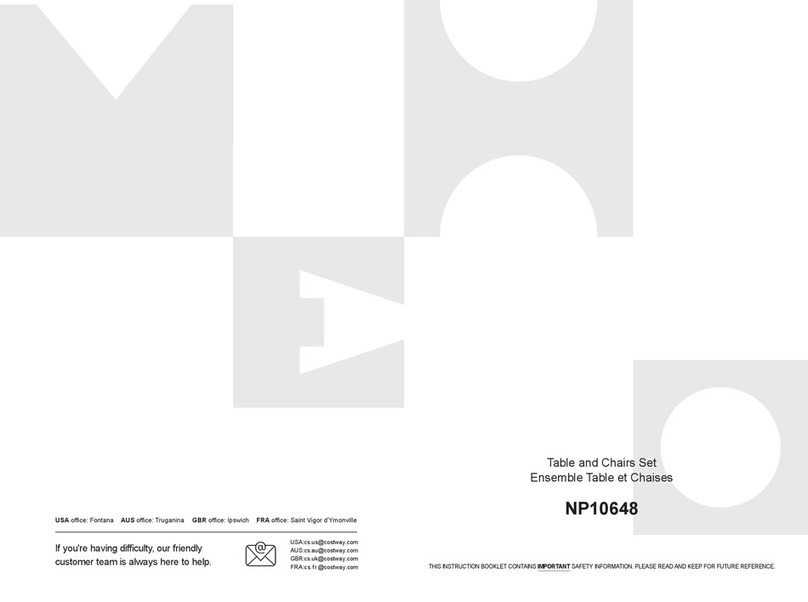boho office BASIC LINE SQ650 User manual

!
Assembly and operating instructions
Please read carefully and keep them safe.
Version 20200617-boho-sq650-de • Subject to technical changes
2-stage electrical height adjustment
BASIC LINE SQ650


GENERAL INFORMATION 5
Importance of the operating and assembly instructions 5
Correct use 5
Improper use 5
Laws, directives and standards to be complied with 5
FCC Information on Digital Power Supplies 5
SAFETY INSTRUCTIONS 7-10
Symbols and explanations 7
Organizational measures 8
Recommended safety precautions 8
Requirements for assemblers 8
Transport and assembly 8
Safety and precautionary measures 8
Electrical hazards 9
Using the table 9
Load 9
Special danger spots 10
Emergency instructions 10
Service and maintenance 10
Cleaning 10
Noise level 10
Residual risks 11
Read and keep operating and assembly instructions 11
INCLUDED IN DELIVERY 12
Parts 12
Tools 12
Fittings bag 13
ASSEMBLY 14-20
Assembly of the leg supports 14
Assembly of the upper frame 15-16
Assembly of the desktop 17-18
Connection of electronic components 19

HEIGHT ADJUSTMENT
Initial use / reset mode 20
Other features 21-24
TYPE LABELS 25
GUIDE TO ERGONOMIC WORKING 26
TECHNICAL SPECIFICATIONS 27-28
OPERATING INSTRUCTIONS 29
Troubleshooting 29
CONTACT INFORMATION 30
Customer Service 30
Manufacturer 30
DISPOSAL 30
Taking the desk out of service 30
Dismantling the desk 30
Disposal 30
EC Declaration of Conformity 31

5
DEUTSCH
GENERAL
Importance of the operating and assembly instructions
The basic prerequisite for safe handling and
trouble-free operation of this table is the knowledge of the basic
safety instructions and regulations.
These operating and assembly instructions contain the most important infor-
mation for safe assembly and operation of the desk frame. These operating and
assembly instructions, especially the safety instructions, must be observed by all
persons who assemble the frame and work on the nished desk. Furthermore, the
rules and regulations for accident prevention applicable to the place of use must
be observed.
Appropriate use
The table is exclusively for use as an electric motor-driven
height-adjustable sitting/standing workstation in closed rooms.
The table is therefore only intended for this purpose.
Any other or additional use is considered improper.
Please refer to page 7 „Safety instructions“.
Children cannot assess the dangers caused by the desk if they are left unattended
in the vicinity. The manufacturer is not liable for any damage resulting from this.
Intended use also includes
- Observance of all instructions in the operating and assembly instructions
- The prohibition of any additions or alterations to the desk.
Improper use
NEVER USE THE TABLE FOR LIFTING PEOPLE OR OBJECTS.
- Only load the table frame up to the maximum load,
see page 28 „Notes“.

6
GENERAL
Laws, directives, standards to be complied with
• Machinery Directive 2016/42/EG
• Low-Voltage Directive 2014/35/EU
• Directive on electromagnetic compatibility 2004/30/EU
FCC information for Class B digital devices (power supplies)
This equipment has been tested and found to comply with the limits for a Class
B digital device, pursuant to Part 15 of the FCC Rules. These limits are designed
to provide reasonable protection against harmful interference in a residential
installation.
This device may cause interference (radio frequencies). This equipment genera-
tes, uses and can radiate radio frequency energy and, if not installed in accordan-
ce with the instructions, may cause harmful interference to radio communicati-
ons.
However, due to differences in installation conditions, there is no guarantee that
interference will not occur in a particular installation.
If this equipment does cause harmful interference to radio or television reception,
turn the equipment off and follow the instructions below:
• Reorient or relocate the receiving antenna.
• Increase the distance between the equipment and receiver.
• Connect the equipment into an outlet on a circuit different from that to which the
receiver is connected.
• Ask your dealer or an experienced radio or television technician for help.

7
DEUTSCH
Safety information
Explanation of symbols and notes
The following information and symbols for hazards are used in the operating and
assembly instructions
!This symbol indicates an imminent danger to the life and health of
persons. Failure to observe these instructions can have serious adverse
health effects, for example, life-threatening injuries or even death.
This symbol indicates an essential note.
The failure to comply may result in damage to the table.
Do not place any objects or body parts under the table frame or
between the crossbars. Failure to do so may result in serious injury or
death.
Only load the desk frame with the maximum permissible load. Over-
loading can cause damage to the table and
cause serious injuries.
This symbol warns of dangerous electrical voltage.
max
100 KG
i
This symbol indicates helpful explanations and tools.

8
Organizational measures
Please assemble the table frame with two people. Especially the turning of the
frame with mounted desktop must be carried out by two people.
Recommended safety precautions
Always keep the operating and assembly instructions close to where the desk
frame is used.
Assembly instructions
The desk frame must only be assembled or worked on by qualied personnel. The
assemblers must observe the operating and assembly instructions
have read and understood them.
Transport and assembly
Only move the table frame when it is disconnected from the power supply (pull
out the mains plug). Only move the table frame with two people and at the lowest
table height. Do not drag the table frame across the oor.
You will need a Phillips screwdriver additionally for the assembly.
Mount the table with the enclosed hexagon socket.
This is the only way to ensure that the screws are properly tightened.
Safety and precautionary measures
Do not leave children unattended at the desk frame. Children cannot assess the
dangers of the desk frame. There is a risk of serious injury or death.
Safety Instructions

9
DEUTSCH
Safety Instructions
Electrical hazards
Do not connect the desk frame to the power supply until it is com-
pletely assembled. Check the electrical equipment of the desk frame
regularly in accordance with the national regulations (in Germany these
are the accident prevention regulations). Do not use cables with dama-
ged insulation, otherwise the desk frame may be damaged and there
is a risk of an electric shock. Have damaged cables replaced imme-
diately by a specialist company. Do not lay the supply cables near heat
sources, these can be damaged by the heat and therefore a risk of re
or electric shock. Disconnect the desk frame from the power supply if
the table is not used for a longer period of time or if it is not in use.
Benutzung des Tisches
• Please do not leave children unattended at the desk frame. Children
cannot assess the dangers of the desk frame. There is a risk of serious
injury or death.
• Please only use the table frame in the designated
environment (see page 27 „Technical data“).
• Please do not use the table frame on an uneven surface. There is a
risk of tipping over
• Please observe the usage cycle; after each height adjustment (max. 1
minute), take a break of at least 9 minutes before adjusting again.
Load
- Do not load the table frame beyond the permissible load:
- The max load of the TÜV / GS test is:
-> 80 Kg incl. table top 160 x 80 light grey
- The guaranteed maximum load by the manufacturer is
-> 100 Kg incl. table top
!
max
100 KG

10
Emergency instructions
Immediately remove yourself from the immediate vicinity of the table if
it should accidentally start moving. Do not put the desk frame into ope-
ration. Please have the desk frame repaired by a specialist company.
Only put the table frame back into operation after the repair has been
completed. Immediately take the table frame out of operation if unusu-
al events (noise, smoke, fumes, etc.) occur on the desk frame. Only put
the desk frame back into operation after repairs have been carried out.
If the safety devices (e.g. control panel) do not function properly, take
the desk frame out of operation immediately.
Particular hazard areas
When adjusting the desk frame, please make sure that no persons near
the desk frame, risk of injury is high. When setting up the desk frame,
make sure that it is completely free of potential collisions (e.g. pitched
roof, structural conditions, roller containers, waste paper basket, etc.)
in all possible
adjustable positions. Also ensure that there is enough room whenthere
are objects - e.g. computer equipment - on the desk. For desktops that
are160 cm wide, please maintain a lateral safety clearance of at least
25 mm from any other piece of furniture.
Safety Instructions
Service and maintenance
Please make sure that the product is always in perfect condition. If
necessary, have it checked by qualied personnel at regular intervals.
Do not carry out any repairs to the desk or the components yourself.
Do not make any structural changes to the desk. Only replace defective
components of the desk frame with new original parts from the manu-
facturer. Only use original spare parts from the manufacturer. Please
observe these assembly instructions.
Cleaning
Dust the desk frame with a dry cloth once a week. Clean the desk frame
with a damp cloth and mild detergent every 2 weeks.
Noise level of the desk frame
The noise level emitted by this desk frame
is <42 dB(A).

11
DEUTSCH
Safekeeping of the manual
This operating and installation manual is part of this desk. It contains
important information on commissioning and handling. Please read
the operating and installation manual, especially the safety instruc-
tions, carefully before using the desk. Failure to follow this Operation
and Installation Manual may result in serious injury or damage to the
desk.
The operating and installation manual is based on the standards and
rules applicable in the European Union. Please also observe country-
specic guidelines and laws abroad. Keep the operating and installa-
tion manual close to the desk for further use, so that you always have
it to hand
If you pass on the table to a third party, it is essential that you in-
clude this operating and assembly manual. An electronic version of
this operating manual (PDF) is available from our customer service
department.
ATTENTION: Any changes or modications not expressly permitted
by the manufacturer will invalidate the
Guarantee and the frame must not be used again.
Residual risks
The desk frame is built according to recognised safety regulations.
Nevertheless, its use may cause danger to the life and limb of the user
or third parties or damage to the desk frame or other material assets.
The table frame is only to be used:
for its intended use and
in perfect condition in respect to safety.
Safety Instructions
!

12
Overview of contents
PLEASE CHECK THE CONTENTS CAREFULLY
1 x Memory hand control
1 x Power supply plug
2 x Connection cables
2 x Lifting columns
2 x U-Proles
Included
4 x Cross beams ( 2 x A / 2 x B )
2 x Feet
2 x Support arms
1 x Motor control unit
123 4
5
6
7
8
9
10

13
DEUTSCH
Fittings bag
8x M6x40
A
12x M6x15
B
22 x plastic guides
C
(10 x pre installed)
8x M10x25
D
10x 5x20
E
2x 5x25
F
10x 3,5x16
G
10x
H
3x 3x20
I
Tools
iYou will also need a
Phillips screwdriver
J
Allen key
Overview of contents
PLEASE CHECK THE CONTENTS CAREFULLY
For the
Memory hand control
only 2 screws are needed

14
ASSEMBLY - STEP 1
Feet assembly
The assembly requires 2 people
AJ
6
5
Adjustable !

15
DEUTSCH
ASSEMBLY - STEPS
2 + 3
Assembly of the upper frame
Note the alignment of the arrows on the components.
All arrows must point in the direction of the desktop (to be installed later)
Components C are be pre-installed.
C
B
1
2
3
B

16
ASSEMBLY - STEPS
4 + 5
Assembly of the upper frame
4
D
Please note that screws (D) are not yet to be tightened.
The width must remain freely adjustable until the desktop is mounted.

17
DEUTSCH
ASSEMBLY - STEP
6
Assembly of the desktop
As shown, please ensure that the table frame is
positioned centrally on the desktop.
The width is arbitrary and continuously adjustable. Please place the frame in
the middle of the desktop and make sure that all distances to the edges are
equal.
Up to a desktop width of 160 cm we recommend
0- 25mm distance to side edge
0- 25mm
0- 25mm

18
ASSEMBLY - STEP
6
Assembly of the desktop
We recommend that the desktop be slightly
predrilled (ca 1cm).
The tubes ( C ) are pre-installed.
C
E

19
DEUTSCH
ASSEMBLY - STEP
7 !
Assembly of the electrical components
The hand switch (10) can be mounted on the left
or right side. When aligning the control unit, make
sure that the hand switch connector is aligned
accordingly.
To provide the greatest possible legroom,
the control unit (9) should be mounted on the
side facing away from the handset.
Use the cable holders (H) with screw (G) to x
loose cables. Please remember that this desk is
height adjustable.
The power cable (7) must therefore be able to
follow the movements of the table without obst-
ruction.
7
8
9
8
H
G
F
10
10
I

20
ATTENTION!! !
The height-adjustable desk must be initialised before rst use.
When the assembly is correctly completed, plug in the mains plug and
then keep pressed the UP and DOWN keys at the same time
until the table has moved to the lowest position.
The table then moves up about 1 cm after reaching the lowest posi-
tion. Please make sure to keep the buttons pressed until the process is
completed.
Make sure that there are no obstacles under the desk during the initializa-
tion process.
Initialising the desk frame
! ! !
Table of contents
Other boho office Indoor Furnishing manuals
Popular Indoor Furnishing manuals by other brands
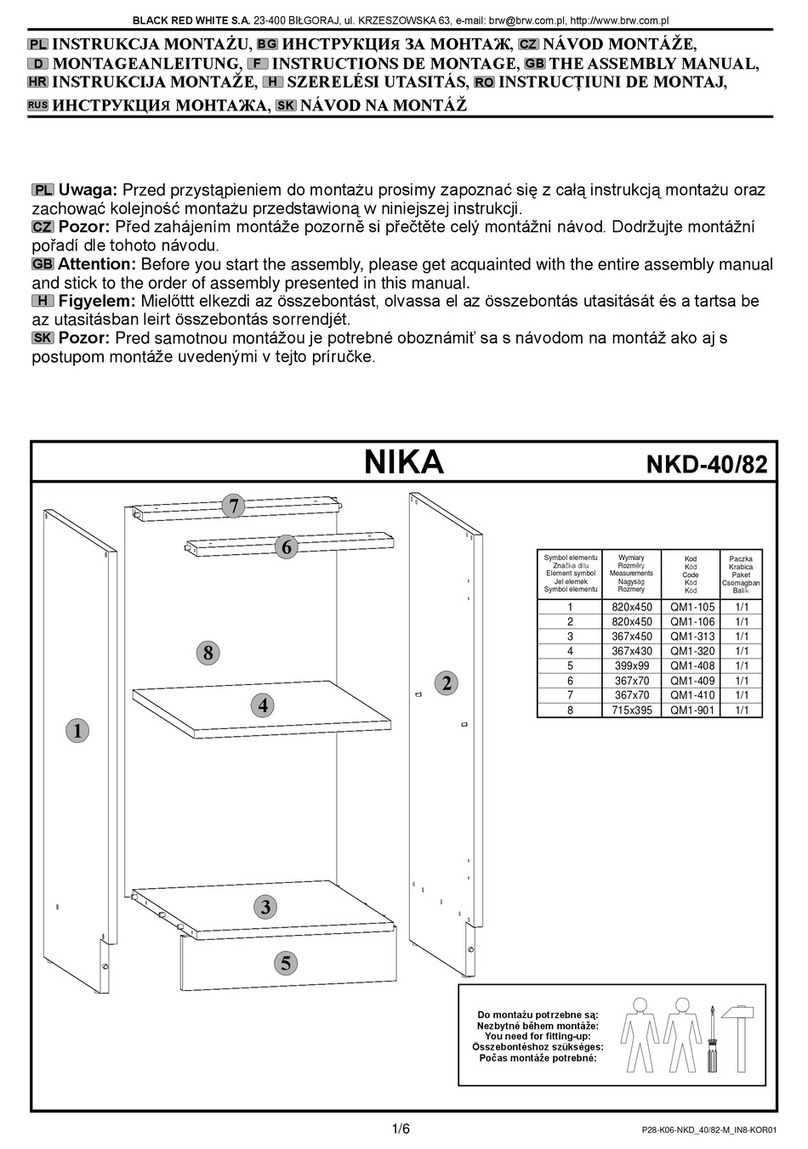
BLACK RED WHITE
BLACK RED WHITE NIKA NKD-40/82 Assembly manual
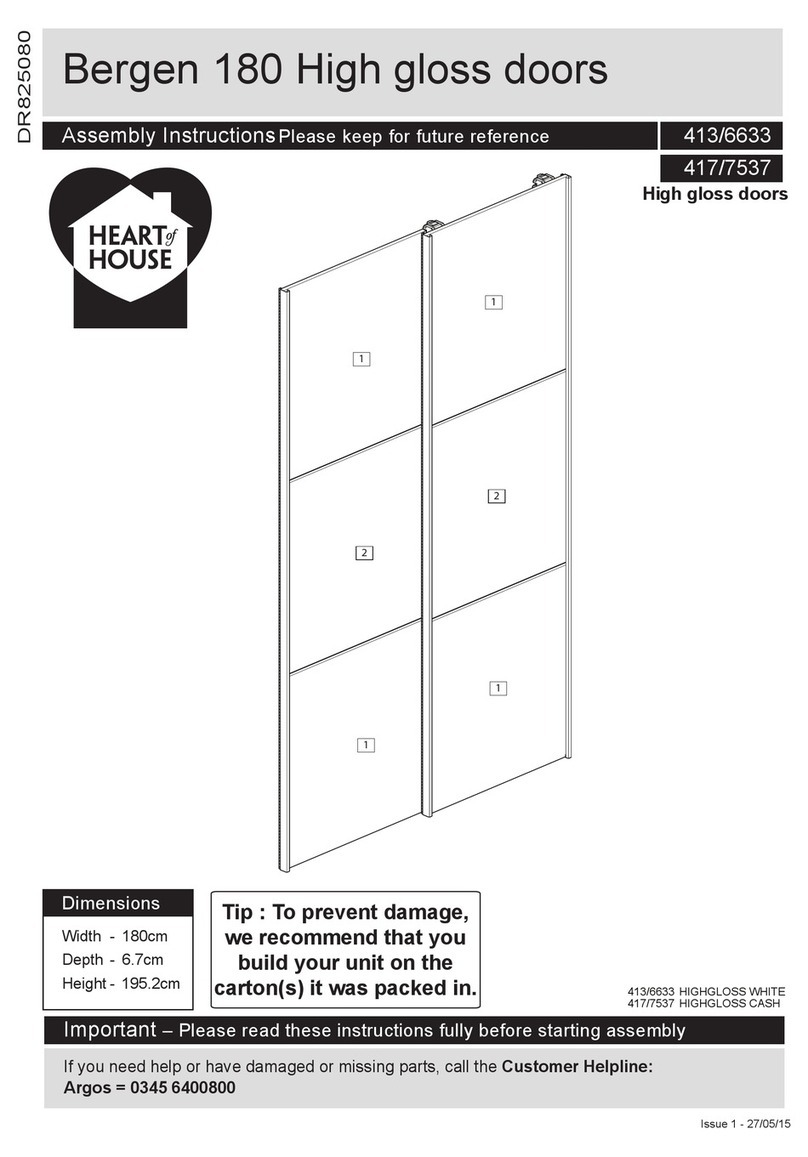
Heart of House
Heart of House 413/6633 Assembly instructions
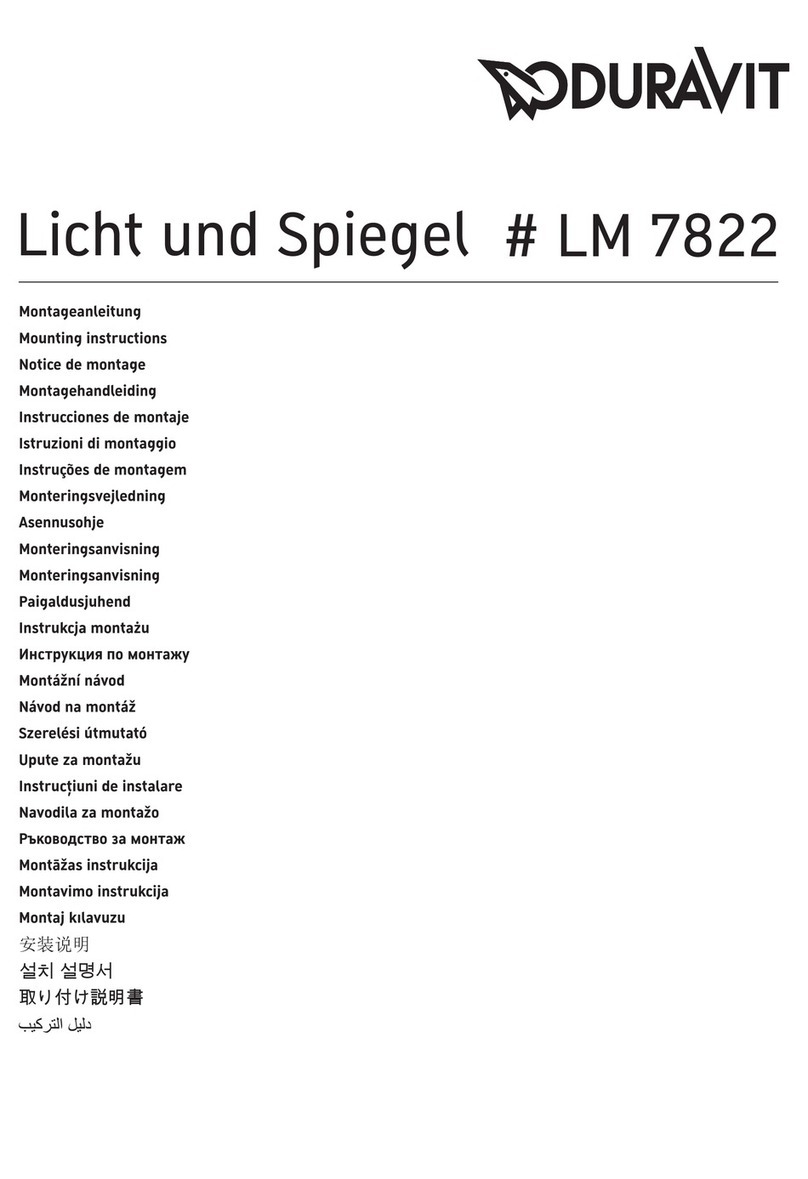
DURAVIT
DURAVIT LM 7822 Mounting instructions

BLACK RED WHITE
BLACK RED WHITE KENTAKI S320-POL/155 Assembly

Furniture of America
Furniture of America CM4144-3PK Assembly instructions

Serene Furnishings
Serene Furnishings Esther instructions