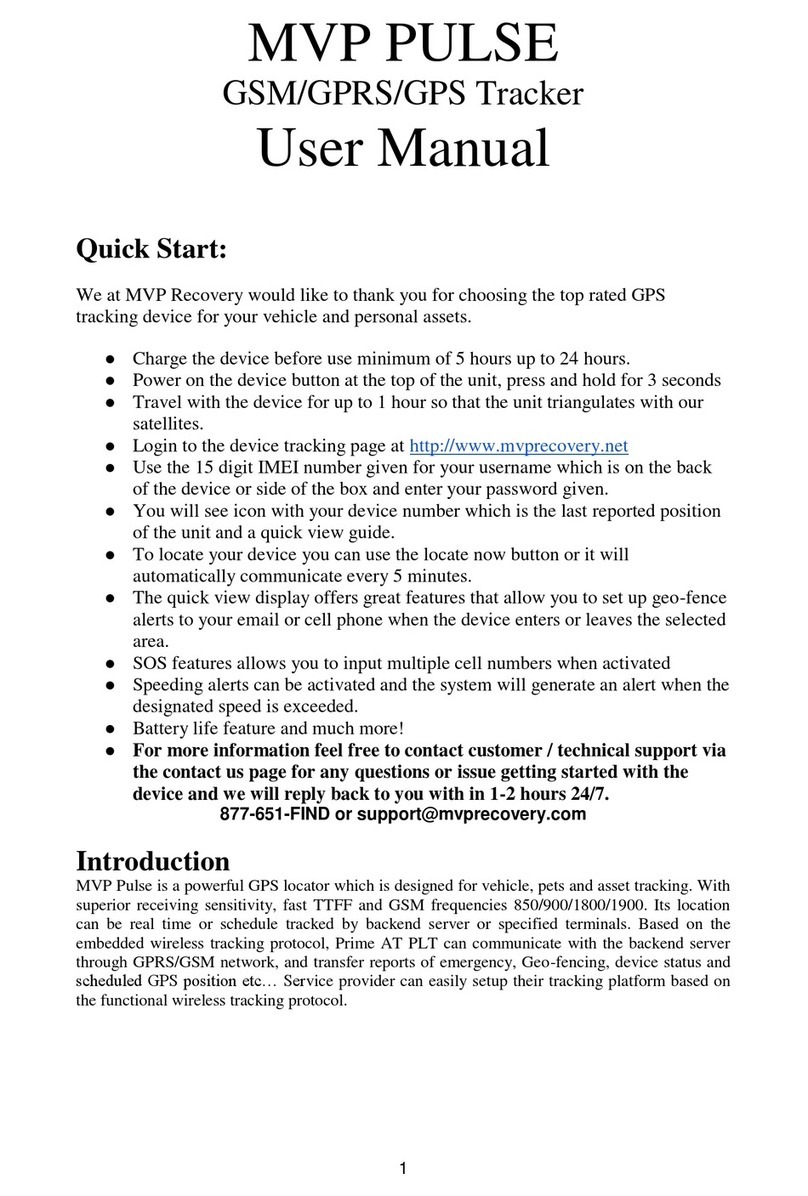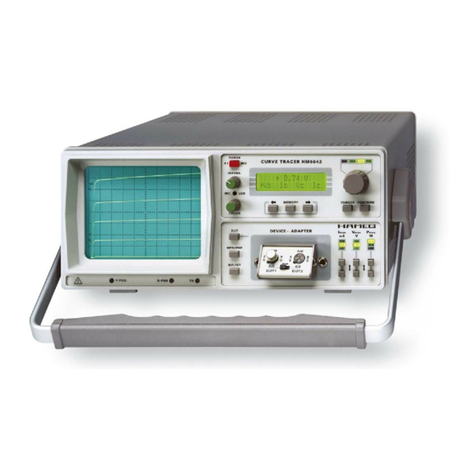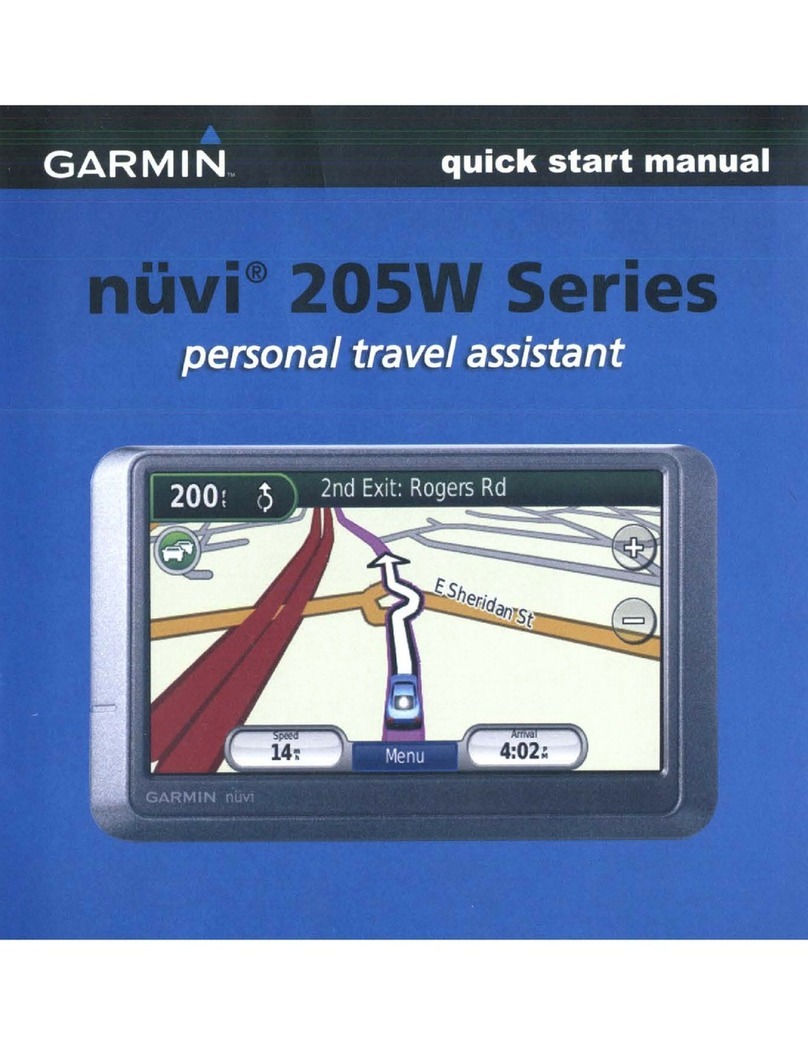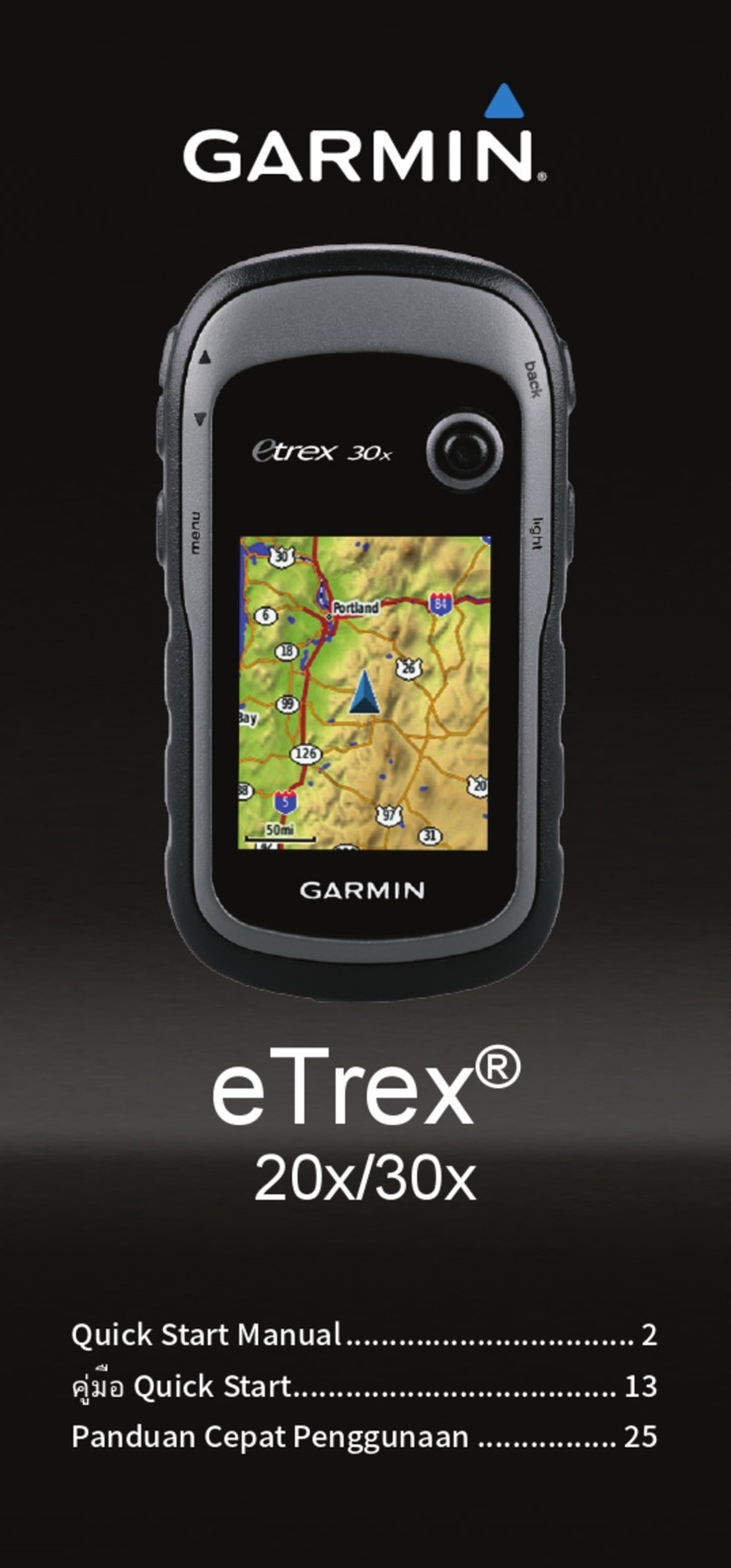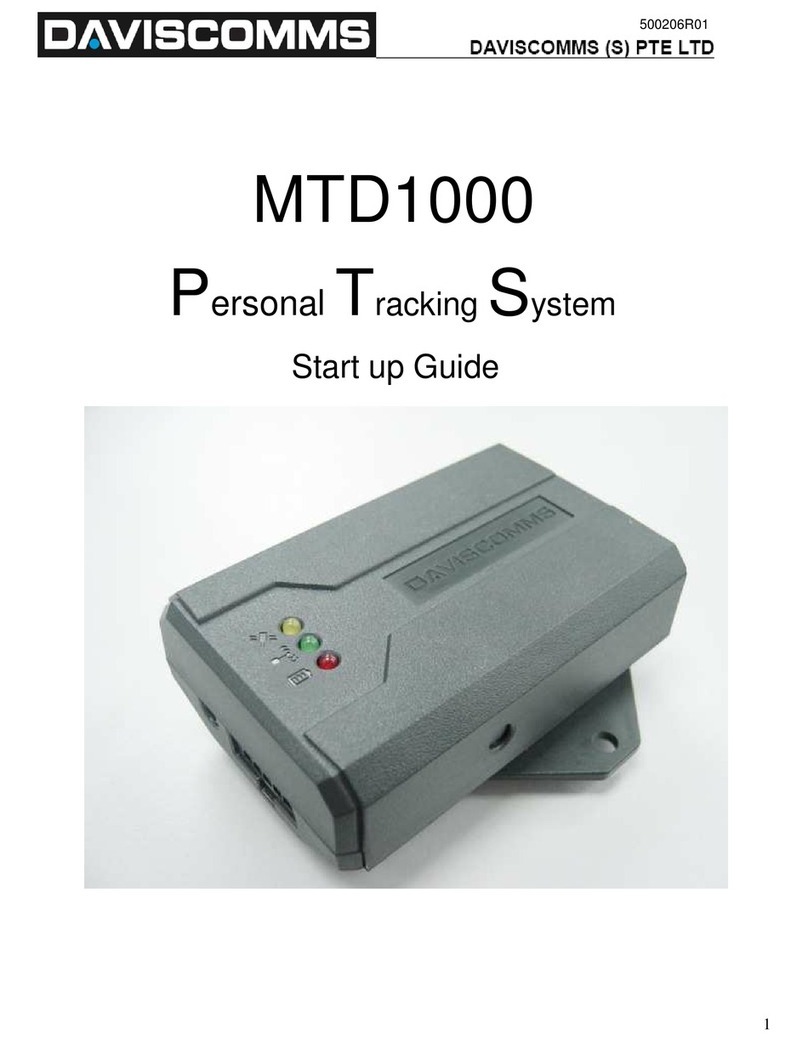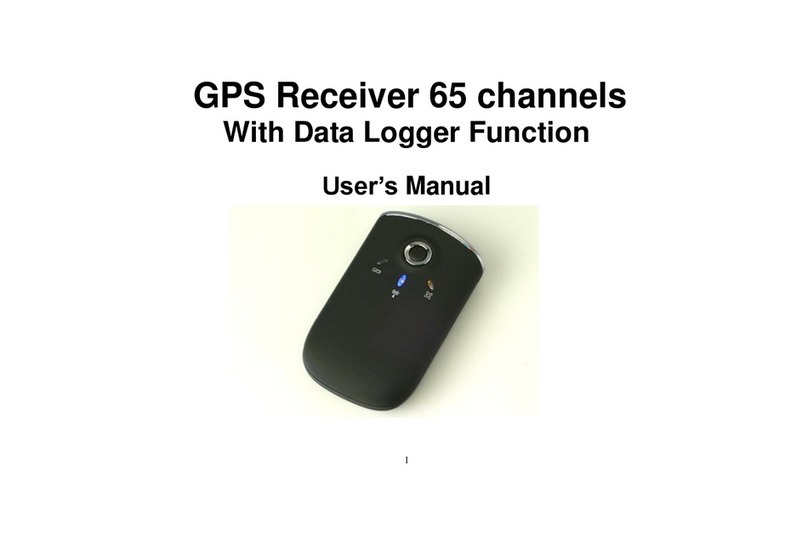Bolymin BETA903A User manual

BETA903A
User Manual
Features :
yARM926EJ CPU
y7” 800x480 TFT
yHost USB x 1
yDevice USB x 1
ySD/MMC card port
y2-wire RS232 x 2
y8-wire RS232 x 1
yGPIO x 8
yGPS
yGSM
yAudio
yWinCE support
BOLYMIN, INC.
13F-1, 20, TA-LONG RD., TAICHUNG CITY 403, TAIWAN, R.O.C.
WEB SITE:http://www.bolymin.com.tw TEL:+886-4-23293029 FAX:+886-4-23293055

BETA903AUSERMANUAL -2-
History of Version
Version Contents Date Note
01 New Version 2010/03/27 SPEC.

BETA903AUSERMANUAL -3-
Table of content
1. General Information ............................................... 5
1.1. Introduction .......................................................................... 6
1.1.1. Packing contents ........................................................................................6
1.1.2. System outline............................................................................................7
1.2. Specification....................................................................... 12
1.2.1. System functional blocks .........................................................................12
1.2.2. System Specifications ..............................................................................13
1.2.3. GPS Module Specifications .....................................................................14
1.2.4. GPS Antenna Specifications ....................................................................15
1.2.5. GSM Module specifications ....................................................................16
1.2.6. GSM antenna specifications ....................................................................17
1.3. Mechanical specifications .................................................. 18
1.3.1. Mechanical specifications of module ......................................................18
1.3.2. Mechanical specifications of Holder & Mount .......................................19
2. BETA903A Installation guide............................... 20
2.1. Install a sucker & mount..................................................... 21
2.2. Install a GSM antenna ........................................................ 22
2.3. Install a SIM card ............................................................... 23
2.4. Install a SD card ................................................................. 24
2.5. Install external GPS antenna .............................................. 25
2.6. Install battery...................................................................... 26
2.7. Connect Power ................................................................... 27
2.8. BETA903A power status .................................................... 28
3. How to test on BETA903A................................... 29
3.1. Serial Port test .................................................................... 30
3.1.1. Connect Serial Port to PC ........................................................................30
3.1.2. Serial port test .......................................................................................... 32
3.2. GSM test............................................................................. 37
3.3. GPS test .............................................................................. 40
3.4. GPIO test ............................................................................ 43
3.4.1. Recommended interfacing circuit to GPIO .............................................43
3.4.2. GPIO test.................................................................................................. 45
3.5. Keypad Test ........................................................................ 48
4. BETA903A Programming Guide.......................... 51

BETA903AUSERMANUAL -4-
4.1. File Between BETA903A And PC ..................................... 52
4.1.1. Connect PC and BETA903A ................................................................... 52
4.1.2. Transfer File .............................................................................................56
4.2. Programming For BETA903A ........................................... 57
4.2.1. Set up Development environment............................................................57
4.2.2. Create New Project .................................................................................. 58
4.3. Serial Port Function............................................................ 62
4.3.1. Overview..................................................................................................62
4.3.2. Serial port control - CSerialPort class .....................................................63
4.3.3. Example code...........................................................................................67
4.4. GSM Control ...................................................................... 71
4.4.1. Overview..................................................................................................71
4.4.2. Example code...........................................................................................72
4.5. GPS Message Translator .................................................... 77
4.5.1. Member functions of class CGPSTranslator ...........................................78
4.5.2. Data structure of GPS data.......................................................................80
4.5.3. Example code...........................................................................................82
4.6. GPIO And Keypad Control ................................................ 90
4.6.1. How to control GPIO of BETA903A ......................................................90
4.6.2. GPIO control functions for BETA903A ..................................................91
4.6.3. Definition of GPIO index ........................................................................92
4.6.4. Keypad control.........................................................................................93

BETA903AUSERMANUAL -5-
1. General Information
This chapter provides basic information of BETA903A module and consists of the following:
1.1 Introduction
1.2 Specifications
1.3 Mechanical specifications
1.4 Packing contents

BETA903AUSERMANUAL -6-
1.1. Introduction
BETA903A is a BOLYMIN’s Mobile Data Terminal (MDT) product. Equipped with a GPS/GSM module,
the system can easily transmit the location info to GSM/control center for dispatching services when in
need.
BETA903A builds upon a Win CE operation system. With WinCE’s versatile and solid application
support, designer may custom-designed application program with a short development timeframe. In
terms of I/O of BETA903A, there are 8 customizable buttons, 3 RS-232, 1 host USB, 1 device USB, 4
sets of general-purpose I/O (GPIO).
Here is the comprehensive product line of BETA903A family :
Order Information
Part No. Touch Panel Battery LCD Touch Panel
BETA903A -30ɗ~80ɗ
BETA903A1ġ˝-30ɗ~80ɗ-30ɗ~80ɗ
BETA903A2 ˝-30ɗ~80ɗ
BETA903A3 ˝˝-30ɗ~80ɗ-30ɗ~80ɗ
BETA903A4 -20ɗ~70ɗ
BETA903A5 ˝-20ɗ~70ɗ-20ɗ~60ɗ
BETA903A6 ˝20ɗ~70ɗ
BETA903A7 ˝˝20ɗ~70ɗ-20ɗ~60ɗ
1.1.1. Packing contents
Check your package for the following items:
zBETA903A module
zHolder & mount
zMini-USB to USB cable
zGSM antenna
zPower and I/O cables (only for sample stage)
zSerial cable (only for sample stage)
zRechargeable battery (options)

BETA903AUSERMANUAL -7-
1.1.2. System outline
#Name Description
1 LED Indicator Indicates BETA903 Status
2 Microphone Supports GSM for voice communication
3 Push Buttons Supports 8 customized menu buttons (none system default)
#1 Status of LED Indicator
LED color Description
Red Power on
Orange Low power
Green GPS transmitting signal
Yellow GSM receiving signal

BETA903AUSERMANUAL -8-
#Name Description
4 Speaker For audio replay
5 SIM Card port GSM/SIM Card slot
6 Mount & holder Fix the module in a car
7 GPS antenna Supports external GPS Antenna(One build-in GPS supported)
8 Battery box Installs optional lithium battery

BETA903AUSERMANUAL -9-
#Name Description
9 Power switch Turn on/off power
10 Power & I/O ports Power input炻4x photo-coupler input炻4x photo-coupler output
11 Serial I/ 2-wire RS232 x 2, 8-wire RS232 x 1
12 Host –USB External USB1.0 host for file access
13 Device-USB Connect to PC for data sync by using ActiveSync

BETA903AUSERMANUAL -10-
#10 : Pin assignment for power and I/O ports
13 DCIN 1 DCIN
14 GND 2 GND
15 NC 3 VIG
16 VIO 4 VIO
17 IN1 5 OUT1
18 IN1_GND 6 OUT1_ND
19 IN2 7 OUT2
20 IN2_GND 8 OUT2_GND
21 IN3 9 OUT3
22 IN3_GND 10 OUT3_GND
23 IN4 11 OUT4
24 IN4_GND 12 OUT4_GND
#11 : Pin assignment for serial I/O ports
9 TXD5T 1 GND
10 RXD5T 2 TXD1T
11 RTS5T 3 GND
12 CTS5T 4 RXD1T
13 DTR5T 5NC
14 DCD5T 6 TXD3T
15 RI5T 7NC
16 DSR5T 8 RXD3T

BETA903AUSERMANUAL -11-
#Name Description
14 GSM Antenna Connects to GSM
15 SD Card port SD/MMC Card slot (up to 4GB max)
#Name Description
16 Earphone slot Connects to stereo earphone

BETA903AUSERMANUAL -12-
1.2.
1.2.1.
Specification
System functional blocks
NAND FLASH
DDR II
SRAM
ROM
SD/MMC Card
JTAG
USB (Devic)
USB (Host)
2 wire
RS232 X 2
8 wire
RS232 x 1
Photo-
coupler
IO x 8
Key LCD
GSM GPS
SPK
EAR
MIC
DC/DC
Audio
codec
Charger Battery

BETA903AUSERMANUAL -13-
1.2.2. System Specifications
Parameter Specifications
CPU ySamsung S3C2416X 400MHz
y32 bit RISC architecture ARM926EJ CPU core
System Memory y16-bit 64MB/133MHz DDR2 memory
y512K Byte SRAM
Storage Device 2GB NAND Flash
Series Port y2-wire RS232 x 2
y8-wire RS232 x1
USB y1x USB device (USB2.0)
y1XUSB host (USB1.0)
GPIO Supply 4 photo-couplerinput and 4 photo-coupleroutput
Audio
ySupport DSP based processing stereo codec with SNR 102 dB
DAC/differential microphone input
yDual channels 2 watts speaker output
Integrated Modules yGPS Module (LEA-5S)
yGSM Module (SIEMENS MC-55)
Supply OS WinCE 5.0(default)
LCD Size 7” TFT LCD
LCD Response 800 x 480 RGB
LCD Brightness 400 cd/m²
Power Supply DC9V~DC28V
Operating Temperature -30ɗ~ +80ɗ

BETA903AUSERMANUAL -14-
1.2.3. GPS Module Specifications
Parameter Specifications
50 Channels
GPS L1 frequency, C/A code
Receiver Type
GALILEO Open Service L1 frequency
Sky View Open Sky² Indoor³
Module ALL LEA-5H/LEA-5S LEA-5A
Cold Start(Autonomous) 29 s
Hot Start(Autonomous) <1 s 10 s TBD
Aided Start <1 s 10 s 10 s
Time-To-First-Fix
Reacquisition <1 s 10 s TBD
Tracking & Navigation -160 dBm
Acquisition & Reacquisition -160 dBm
Sensitivity
Cold Start(Autonomous) -145 dBm
Autonomous <2.5 m
Horizontal Position Accuracy4
SBAS <2.0 m
Accuracy of Time pulse Signal RMS 50 ns
Max Navigation Update Rate 4 Hz
Dynamics 4 g
Operational Limits Velocity 515 m/s (1000 knots)
2All satellites at -130dB
3All satellites at -155dBm
450%, 24 hours static, -130dBm

BETA903AUSERMANUAL -15-
1.2.4. GPS Antenna Specifications
Parameter Specifications
Patch Specifications
Center Frequency 1575.42±3 MHz
Bandwidth 6 MHz
Polarization Linear
S11 <-15 dB
Max Gain -0.5(typ.)(144,162) dBi
Frequency Temperature
Coefficient 0±20 ppm/ɗ
Filter/LNA Specifications
Gain 19±3 Db (DC=3.0V)
Noise Figure 1.5 dB(typ) (DC=3.0V)
Output V.S.W.R 2.0 max (DC=3.0V)
Current(DC=3.0V±0.01V) 3.5 ±1.5 mA
Overall Specifications
Center Frequency 1575.42±1.023 MHz(When covered with a radome on LAN ground plane.)
Gain at Zenith 18 dBi typ (for ground 32x8.7 mm)
Output Impedance 50 ohm
Output VSWR 2.0 typ.
Operation Voltage 3.0 ±03 V

BETA903AUSERMANUAL -16-
1.2.5. GSM Module specifications
Parameter Specifications
Frequency band yMC55 Tri-band: EGSM 900, GSM 1800, GSM 1900
yCompliant to GSM Phase 2/2+
GSM class Small MS
Transmit power yClass 4 (2W) at EGSM 900 and GSM 850
yClass 1 (1W) at GSM 1800 and GSM 1900
GPRS connectivity yGPRS multi-slot class 10
yGPRS mobile station class B
Ambient operating
temperature according to
IEC 60068-2
yNormal operation: -20ɗto +55ɗ
yRestricted operation: -25ɗto -20ɗand +55ɗto +70ɗ
yAutomatic thermal shutdown: ʀ-25ɗand ʁ+70ɗ
When an emergency call is in progress automatic temperature shutdown
is deferred
Humidity Max. 90% relative humidity
GPRS data
yGPRS data downlink transfer: max. 85.6 kbps
yGPRS data uplink transfer: max. 42.8 kbps
yCoding scheme: CS1, CS2, CS3 and CS4
yMC55/MC56 Support the two protocols PAP (Password Authentication
Protocol) and CHAP (Challenge Handshake Authentication Protocol)
commonly used for PPP connections.
ySupport of Packet Switched Broadcast Control Channel (PBCCH)
allows you to benefit from enhanced GPRS performance when offered
by the network operators.
CSD data
yCSD transmission rates: 2.4, 4.8, 9.6, 14.4 kbps, non-transparent,
V.110
yUnstructured Supplementary Services Data (USSD) support
SMS
yMT, MO, CB, Text and PDU mode
ySMS storage: SIM card plus 25 SMS locations in the mobile equipment
yTransmission of SMS alternatively over CSD or GPRS. Preferred mode
can be user-defined
TCP/IP stack Internet services: TCP, UDP, HTTP, FTP, SMTP, POP3
Access by AT commands
FAX Group 3: Class 1, Class 2
SIM interface ySupported SIM card: 3V
yExternal SIM card reader has to be connected via interface connector
External antenna Connected via 50 Ohm antenna connector or antenna pad
Audio interfaces Two analog audio interfaces, one digital audio interface(DAI)
Audio features
Speech codec modes:
yHalf Rate (ETS 06.20)
yFull Rate(ETS 06.10)
yEnhanced Full Rate(ETS 06.50/06.60/06.80)
yAdaptive Multi Rate(AMR)
Hands free operation
yEcho cancellation
yNoise reduction

BETA903AUSERMANUAL -17-
1.2.6. GSM antenna specifications
Parameter Specifications
Frequency Range 880~960 MHz and 1710~1990 MHz
Impedance 50 ohm
VSWR ʀ3.5
Gain 0 dBi (Max)
Polarization Vertical
Radiation pattern Near omni-directional in the horizontal plane

BETA903AUSERMANUAL -18-
1.3.
1.3.1.
Mechanical specifications
Mechanical specifications of module

BETA903AUSERMANUAL -19-
1.3.2. Mechanical specifications of Holder & Mount

BETA903AUSERMANUAL -20-
2. BETA903A Installation guide
The chapter provides guidance for hardware installation.
2.1 Install sucker and mount
2.2 Install GSM Antenna
2.3 Install SIM Card
2.4 Install SD Card
2.5 Install external GPS antenna
2.6 Install battery
2.7 Connect power
2.8 BETA 903A power status
This manual suits for next models
7
Table of contents