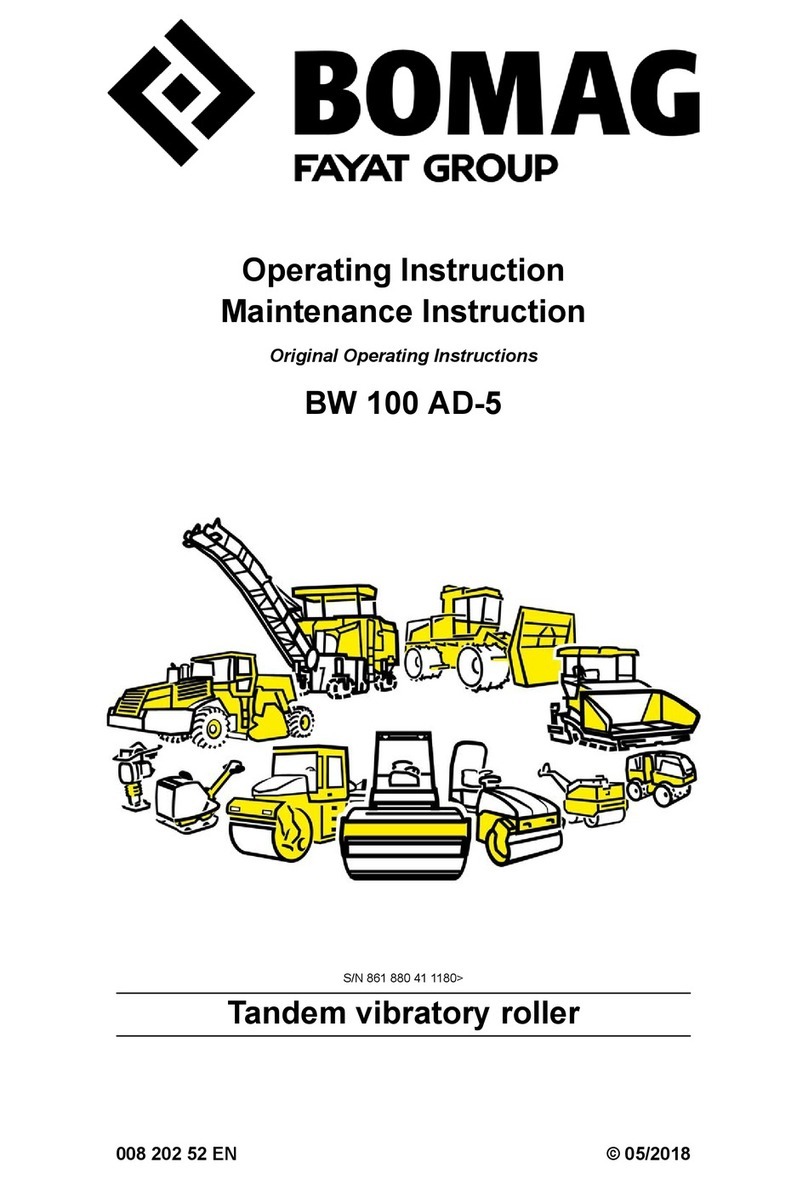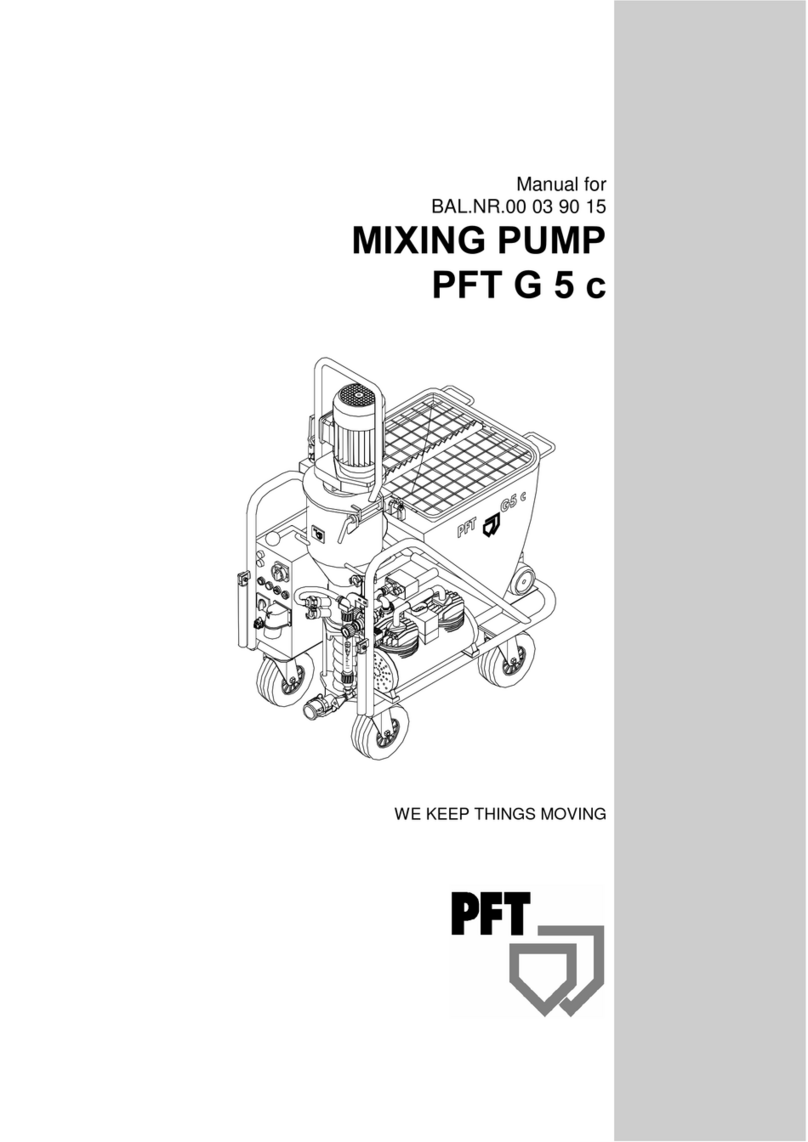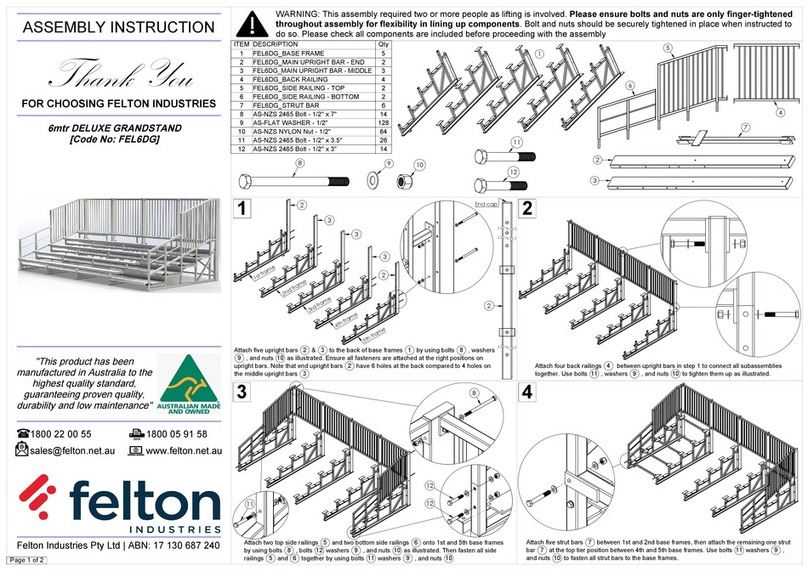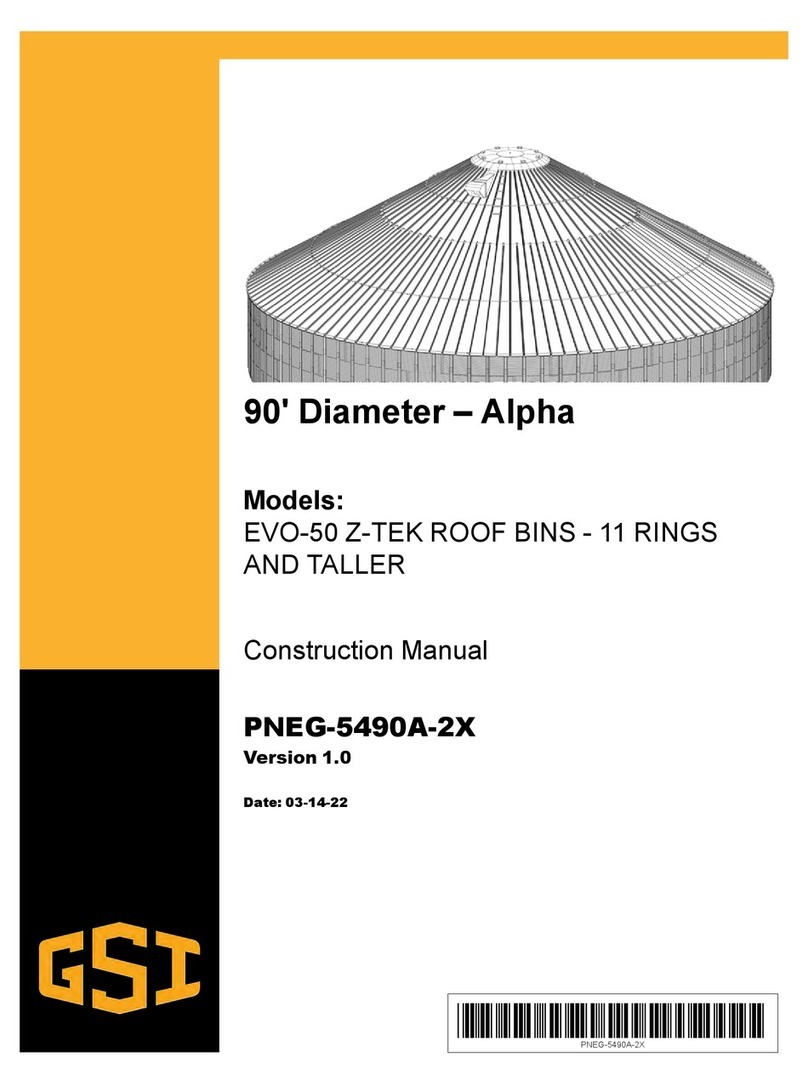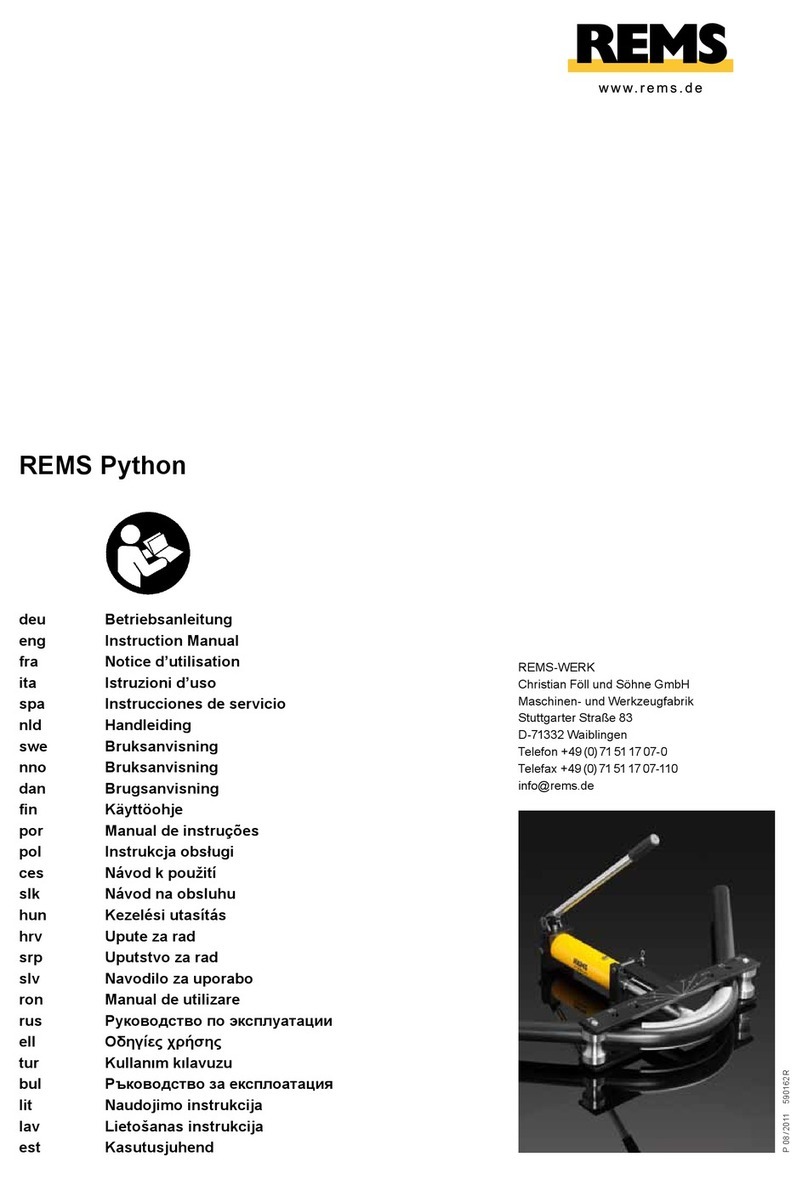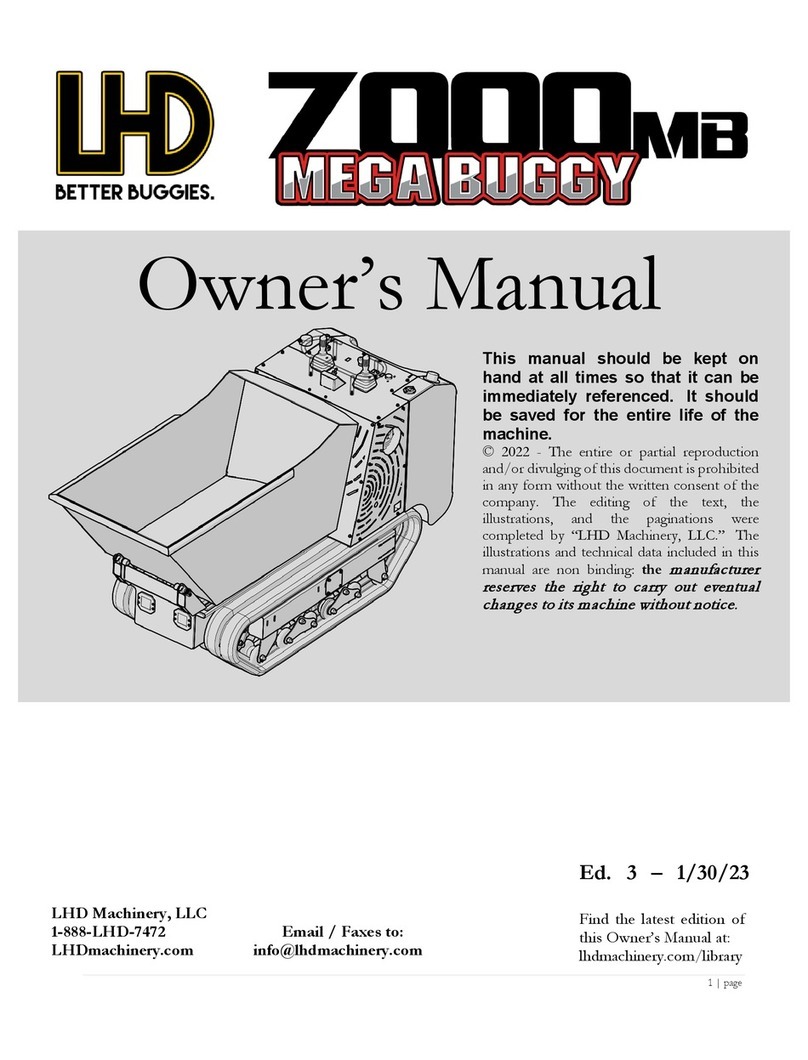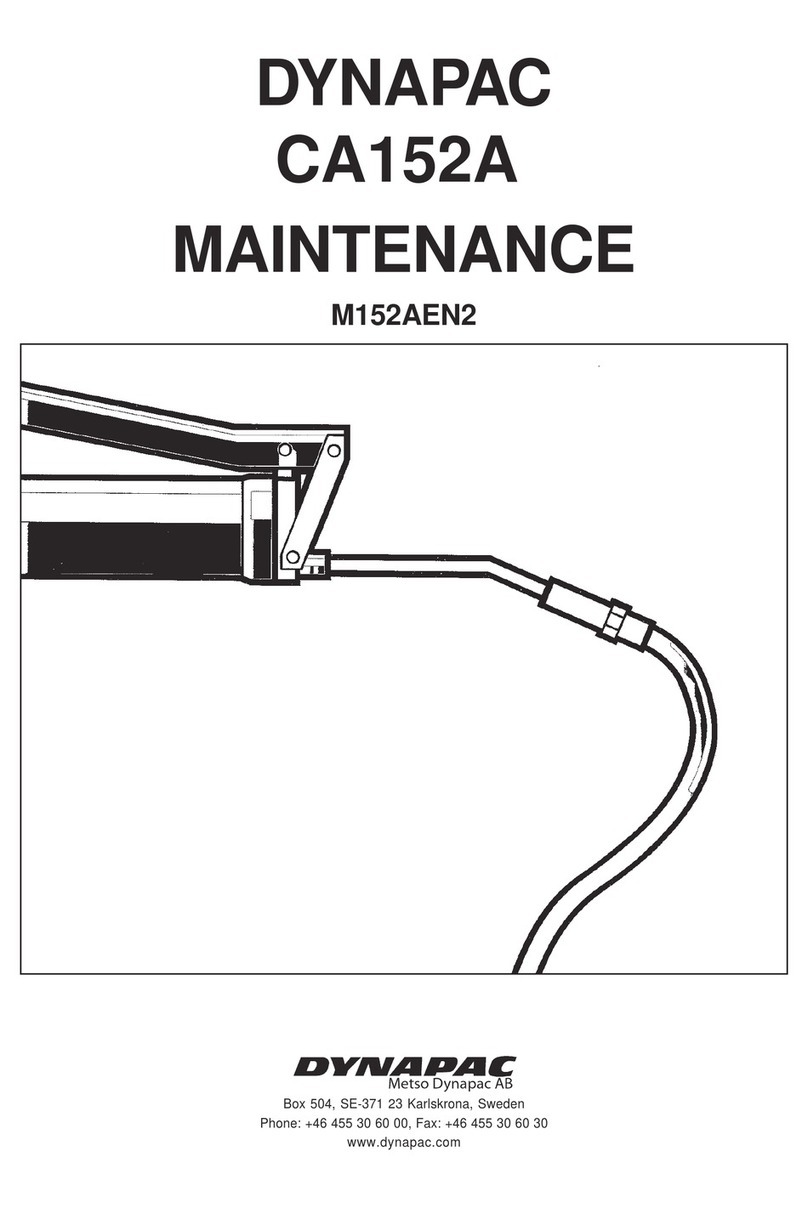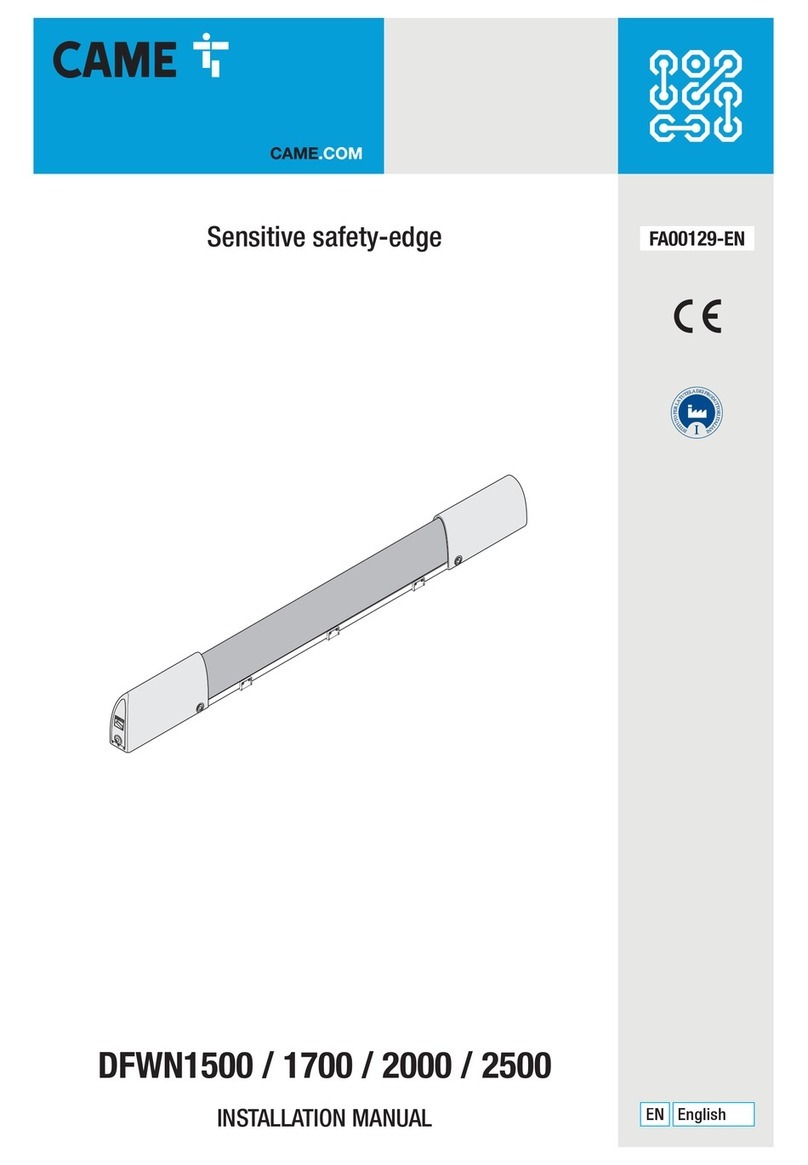Bomag BW 154 AP-4 User manual

Service Training BW 154/174-4 AP
Status: 25. November 2010 Page 1 of 38
Author: H.Mueller/VK
ELECTRICS–
TRAINING
BW 154 AP- 4
BW 174 AP- 4
- Version 1.01 -
P/N 008 097 67

Service Training BW 154/174-4 AP
Status: 25. November 2010 Page 2 of 38
Author: H.Mueller/VK
1 Table of contents
1 Table of contents...............................................................................................................................2
2 Confirmation of changes...................................................................................................................3
2.1 Document...................................................................................................................................3
2.2 Software.....................................................................................................................................4
3 Displayed monitoring activities with fault reactions...........................................................................5
4 Known faults......................................................................................................................................6
5 Place Holder......................................................................................................................................7
6 How to proceed when replacing components?.................................................................................7
6.1 How to proceed when replacing an ESX control (A34)? ...........................................................7
6.2 How to proceed when replacing a data collector module (A80)?..............................................8
6.3 How to proceed when replacing a travel pump? .......................................................................8
6.4 How to proceed when replacing a steering valve?....................................................................8
6.5 How to proceed when replacing a steering angle transducer? .................................................8
6.6 How to proceed when replacing a EGAS actuator?..................................................................8
6.7 How to proceed when replacing a slope sensor?........................................................................8
6.8 Which components can be replaced without a subsequent adjustment procedure?................8
7 Functions of the ESX control.............................................................................................................9
7.1 General display functions and operation ...................................................................................9
7.1.1 Calling up service mode ....................................................................................................9
7.1.2 Entering input codes.......................................................................................................... 9
7.2 Driving against the closed brake..............................................................................................10
7.3 Setting the machine type .........................................................................................................11
7.4 Adjusting the EGAS actuator...................................................................................................13
7.5 Adjusting the inclination sensor ...............................................................................................13
7.6 Calibration of angle transducers..............................................................................................14
7.7 Adjusting the angle transducers ..............................................................................................15
7.8 Automatic detection of surge currents on steering valves.......................................................16
7.9 Automatic detection of surge currents in travel system...........................................................17
7.10 Fault log – display and delete..................................................................................................19
7.10.1 Showing stored faults ...................................................................................................... 19
7.10.2 Delete all stored faults..................................................................................................... 19
7.11 Adjusting the chip spreader type .............................................................................................20
7.12 Activating edge cutting units....................................................................................................21
8 Description of Signals on the Electronic Modules...........................................................................22
8.1 Description of the signals on the ESX-control.........................................................................22
8.2 Description of signals on the data collector.............................................................................27
8.3 Description of signals on the travel lever.................................................................................30
8.4 Description of Signals on Display Modules .............................................................................32
8.5 Description of Signals on the BLM IO Module.........................................................................33
9 Description of fault codes on the ESX control.................................................................................35
9.1 Overview..................................................................................................................................35
9.2 Description of fault reactions ...................................................................................................36
9.3 Note codes...............................................................................................................................37

Service Training BW 154/174-4 AP
Status: 25. November 2010 Page 3 of 38
Author: H.Mueller/VK
2 Confirmation of changes
2.1 Document
No. Date Description of changes resp.
1.00 28.02.2010 Creation of version 1.00 Fondel

Service Training BW 154/174-4 AP
Status: 25. November 2010 Page 4 of 38
Author: H.Mueller/VK
2.2 Software
Ver. Date Description of changes resp.
1.00 xx.03.2010 First software for series production Fondel
1. *Only the most important software changes are listed here. A detailed breakdown can be found in
the corresponding software change report.

Service Training BW 154/174-4 AP
Status: 25. November 2010 Page 5 of 38
Author: H.Mueller/VK
3 Displayed monitoring activities with fault reactions
Symbol in fault
message display Warning
Code output
without buzzer
Warning
Code output
with buzzer
Engine stop
Code output
with buzzer
Engine oil pressure 5020
after 5s 5021
after 10s
Coolant level 5024
after 5s 5025
after 10s
Engine air filter 5026
after 5s
Water separator in fuel
filter 5028
after 5s
Coolant temperature 1 5030
after 5s
5031
after 10s
(speed limited)
Coolant temperature 2
(only with Kubota
engines) 5032
after 5s 5033
after 10s
Hydraulic oil filter 5500
after 5s 5501
after 300s
Seat contact 1300
Seat position 1310
Arm rest, left 1320
Reaction
Si
g
nal

Service Training BW 154/174-4 AP
Status: 25. November 2010 Page 6 of 38
Author: H.Mueller/VK
4 Known faults
Despite the fault monitoring of inputs and outputs on the ESX control, the ESX control is not able to
detect all faults. The following list contains a selection of known fault reactions of the control, which
mostly have a different cause to the one described in this documentation.
Effect: Cause: Remedy:
Display remains dark, no
voltage PIN in display plug X 28 bent Check, repair plug

Service Training BW 154/174-4 AP
Status: 25. November 2010 Functions of the ESX control Page 7 of 38
Author: Fondel/TES
5 Place Holder
6 How to proceed when replacing components?
Each machine of the product family BW 154 and BW 170/174 is individually adjusted during initial
commissioning. This adjustment or teaching process is necessary to make sure that the travel and
steering functions are almost identical on all machines. Background of these adjustment procedures
are the tolerances of the components used, e.g. hydraulic pump for travel system, proportional valves
for steering, steering angle sensors and ESX control. These tolerances apply for both mechanical as
well as electrical functions and are unavoidable for manufacturing reasons.
To enable simple and quick adjustment procedures we have decided to do without expensive tools. All
you need is this manual. By following the described procedure it is possible to take a machine back
into operation after the replacement of one of the components specified above and to re-establish the
usual functional quality, with almost any previous knowledge. Even an incorrectly or incompletely
conducted teaching procedure can be repeated without problems as often as necessary.
6.1 How to proceed when replacing an ESX control (A34)?
Since the control stores all teach values of the machine, each teaching procedure must be performed
with the new control after a replacement.
Important: Before performing one of the following steps you may first need to
adjust the respective machine type (see chapt. 7.3)!
However, if the correct machine type is displayed after initial start-up, you must skip this step.
When changing the machine type all previously made adjustments will be lost!
After changing a control on a machine, the fault code 7 0 1 3 may appear in the display. This fault
indicates that the operating hour meter needs to be restored.
Please proceed as follows to restore the operating hour meter:
Enter code number 9999 (activation of service mode)
Enter code number 8887. This code number activates the function "Release Memory Operation“.
Enter code number 8 8 8 0 . This code number restores the value of the operating hour meter.
Successful completion is signalized with "O K" or "1 1 1 1 1".
It is not possible to delete the operating hour meter or to set another value.
Depending on equipment state and manufacturing date of the machine it may be necessary to make
all or some of the following adjustments in order to prepare the control:
Seat contact monitoring (see chapt. Fehler! Verweisquelle konnte nicht gefunden werden.)
Adjust the type of chip spreader (see chapt. 7.11)
Adjust the edge cutting unit (see chapt. 7.12)
For the performance of teaching procedures the following sequence has been found to be most
effective:
Automatic detection of surge currents on steering valves (see chapt. 7.8)
Calibration of the angle transducers (see chapt. 7.4)
Automatic detection of surge currents in the travel system (see chapt. 7.9)

Service Training BW 154/174-4 AP
Status: 25. November 2010 Functions of the ESX control Page 8 of 38
Author: Fondel/TES
6.2 How to proceed when replacing a data collector module
(A80)?
The data collector module requires teaching after replacement. The following sequence must thereby
be followed:
The engine should not be running and the selector switch S 159 must be "Service" position.
1. Use code 9999 to change to "Service" mode
2. Enter code 8887 to release
3. Enter code 8889 to teach the module.
4. Restart the machine.
6.3 How to proceed when replacing a travel pump?
Automatic detection of surge currents in the travel system (see chapt. 7.9)
6.4 How to proceed when replacing a steering valve?
Automatic detection of surge currents on steering valves (see chapt. 7.8)
6.5 How to proceed when replacing a steering angle transducer?
Adjustment of the angle transducers (see chapt. 7.7)
Calibration of the angle transducers (see chapt. 7.4)
Note: Calibration of angle transducers must always be performed for both transom beds.
6.6 How to proceed when replacing a EGAS actuator?
Adjust the EGAS actuator (see chapt.7.4)
6.7 How to proceed when replacing a slope sensor?
Adjust the inclination sensor (see chapt. 7.5)
6.8 Which components can be replaced without a subsequent
adjustment procedure?
Speed sensor
All switches in the dashboard
Travel lever ( S 55 )
BLM IO module (A 70)
Seat position switch (B 178, B 179)
Steering setpoint transmitter (A 45)
Vibration pump (Y 56, Y 57)
Vibration motors
Travel motors
Diesel engine
Steering cylinders, if the steering angle transducer has not been disassembled
Gear pumps for steering / charge system
Note: A final function test of the complete machine is highly recommended.

Service Training BW 154/174-4 AP
Status: 25. November 2010 Functions of the ESX control Page 9 of 38
Author: Fondel/TES
7 Functions of the ESX control
7.1 General display functions and operation
Apart from its normal display function the LC display is also able to show error codes, which had
previously been visualized by means of the 3-digit error code display.
Currently existing faults and warnings are displayed by flashing. If several faults are detected, the
displayed fault codes will change in a 3 second cycle.
Display values are permanently displayed, whereby values from 0000...9999 are possible.
Negative values are identified by a "Minus sign".
The following chapter describes the operation of the LC display via travel lever buttons.
7.1.1 Calling up service mode
For this purpose the display must be switched via input mode to service mode. This is accomplished
via the two yellow Info-buttons "INFO 1" and "INFO 2" on the back of the travel lever. Navigation in
input and service mode takes place via the green buttons on the front and the blue buttons on the
back of the travel lever.
The travel lever must be in locked braking position in order to activate input mode! Input mode
is switched on by simultaneously pressing both INFO – buttons over a period of approx. 3
seconds.
7.1.2 Entering input codes
Input mode starts with flashing of the left hand digit. Here service code9999 provides the possibility
to change to the service mode. The green buttons can be used to increase or reduce the values of the
corresponding digit. By operating one of the blue buttons one can jump to the next (left or right) digit.
Once the last right hand digit has been entered the code will be transferred to the control by pressing
the right hand blue button once again.
If the access code has been entered correctly, the "Spanner" symbol is displayed and the first input
digit flashes again. Individual operating states of the machine can now be interrogated by transferring
the input code to the control (as described above).
When operating both INFO buttons again for approx. 3 seconds, another input code can be entered.
The input of code "0000" or switching of the ignition quits the service mode.
If the travel lever is shifted out of the brake lock while in service mode, all machine functions will
become active, with the exception of the LC-display, which remains in service mode and continues to
display the operating values requested last.

Service Training BW 154/174-4 AP
Status: 25. November 2010 Functions of the ESX control Page 10 of 38
Author: Fondel/TES
7.2 Driving against the closed brake
In order to enable testing of the brake efficiency according to the relevant standard you should not pull
off the valve plug off the brake valve on this machine, because the control would in this case detect a
line interruption in the current path to the brake.
In order to conduct this test the code number 0500 must be entered at the display module. After
entering the code number the brake will not be released. If the travel lever is operated in this situation,
the travel pump is operated in accordance with the selected travel direction.
At the same time the measurement actual current appears on the display.
In order to terminate this function and release the brake you must either enter code number 0501 or
switch the ignition off.

Service Training BW 154/174-4 AP
Status: 25. November 2010 Functions of the ESX control Page 11 of 38
Author: H.Mueller, VK
7.3 Setting the machine type
Since the same control can be used for all pivot steered tandem rollers, the machine type must be
adjusted during the initial installation or in case of a replacement. This setting of the machine type is
necessary, even though the functions of the machines are identical, but not the valves, hydraulic
pumps, hydraulic motors etc. When adjusting the machine type all settings required for the respective
machine type are made.
For easier control of the adjusted machine type the respective machine type appears in the display
module for 3 seconds whenever the ignition is switched on. The following table shows the assignment
of the various machine types to the machine codes.
The range of serial numbers must be strictly observed!
Machine type First serial number Last serial number Machine type code
BW 154 AP 101 870 61 2001 101 870 61 xxxx 7320
BW 154 ACP 101 870 63 2001 101 870 63 xxxx 7321
BW 154 AP AM 101 870 60 2001 101 870 60 xxxx 7325
BW 154 ACP AM 101 870 62 2001 101 870 62 xxxx 7326
BW 174 AP 101 870 71 1001 101 870 71 1006 7350
BW 174 AP 101 870 71 1007 101 870 71 xxxx 7352
BW 174 AP AM 101 870 70 1001 101 870 70 1049 7355
BW 174 AP AM 101 870 70 1050 101 870 70 xxxx 7357
Do not operate a machine with incorrect type setting, because this could lead to unacceptably
long braking distances and very abrupt movements!
After replacing a control always compare the machine type set on the control with the actual
machine type and correct the setting, if required!
)

Service Training BW 154/174-4 AP
Status: 25. November 2010 Functions of the ESX control Page 12 of 38
Author: H.Mueller, VK
Note: Parameter adjustments can only be performed when the engine is not running!
Note: This function can only be activated / deactivated when the travel lever is locked
in the brake gate. (ÆInput mode)
The following procedure must be used for initial start-up of a control:
The control has been installed into the machine.
Switch the ignition on. Approx. 4 seconds after switching on the word
C O D E will appear for 3 seconds. After this the display changes and shows code 7 3 0
0.
Use the green Up or green Down keys to select the correct machine code from the list of codes.
Confirm the selection with the Blue Right key on the rear.
After a period of approx. 7 seconds the adjusted machine code, e.g. 7355 is displayed for
approx. 3 seconds. The new parameters are loaded according to the machine type setting. Do not
switch the ignition off during this time!
After this switch the ignition off and on again to accept the configuration.
After this the normal display will appear again.
The following applies for a correction of the machine type code after it has been set.
Enter code number 9999 (activation of service mode)
Enter code number 7010. This code number activates the function "Adjusting machine type“.
The display module now permanently shows the code 7300.
Select the machine code from the table above and confirm it with the blue Right key on the rear.
After operating the key the control switches automatically off and on again.
Use the green Up or green Down keys to select the correct machine code from the list of codes.
After a period of approx. 7 seconds the adjusted machine code, e.g. 7355 is displayed for
approx. 3 seconds. The new parameters are loaded according to the machine type setting. Do not
switch the ignition off during this time!
After this switch the ignition off and on again to accept the configuration.
After this the normal display will appear again.
Attention: A machine must not be operated with a wrong type setting, because in such a
case the correct function of the control cannot be assured!
Newcontrolsaredeliveredwiththedefaultmachinetypesetting7300.This
does not enable to drive or steer the machine. It only serves the purpose of
commissioning.

Service Training BW 154/174-4 AP
Status: 25. November 2010 Functions of the ESX control Page 13 of 38
Author: H.Mueller, VK
7.4 Adjusting the EGAS actuator
The throttle actuator for the engine must be set to the correct end stops before initial start-up of the
engine. This is necessary to ensure correct operation and to prevent possible damage.
The following steps must be taken before initial starting of the diesel engine:
First the mechanical setting of the threaded rod must be checked.
The following steps require that the ignition is switched on.
If necessary use code 9999 to set the machine into "Service" mode
Enter code number 5 1 0 0 to adjust the EGAS actuator.
This triggers teaching of the idle speed position with CODE 5 1 0 1. The value is only displayed
after the code has been entered and should be within the range of the table below.
After a wait time of 5 s enter the CODE 5 1 0 2 in order to learn the full throttle position. After
entering this code move the governor rod manually to full throttle position and hold it there for
about 10 seconds. If the value is in the permissible range (see table) the actuator signalizes this
after a short while by switching off the internal coupling. The actuator can now be released again. It
is returned to idle speed position by spring force. The teaching procedure is concluded with CODE
5 1 0 3.
The information code 5 2 0 9 goes out.
Use the selector switch Low/Eco/Max to check the function of the EGAS actuator. The engine can
now be started.
Machine type Idle speed value range Full speed value range
BW 154 AP 10..310 500..800
BW 174 AP 150..450 600..900
7.5 Adjusting the slope sensor
In order to ensure correct functioning of the Eco mode the slope sensor must be correctly adjusted
before initial start-up. For this purpose the machine must be parked on horizontal ground.
If necessary use code 9999 to set the machine into "Service" mode
Enter code number 1 2 6 0 to display the inclination sensor value.
Now the inclination sensor must be mechanically adjusted, until the display shows the value "0".
A tolerance of +/- 10 is permissible.

Service Training BW 154/174-4 AP
Status: 25. November 2010 Functions of the ESX control Page 14 of 38
Author: H.Mueller, VK
7.6 Calibration of angle transducers
For a correct performance of the steering the angle transducers on front and rear drum must be
correctly calibrated. This calibration is only required during initial commissioning in the factory, after a
service during which the angle transducers had to be disassembled or replaced, or after the
replacement of the ESX control.
Calibration of angle transducers must be performed as follows:
The driver's seat must face towards the dashboard!
For the following steps the steering mode selector switch may be set to one of the steering modes
„steering front“ or „steering rear“. If another steering mode is selected, the function "Calibration of
angle transducer" will not be activated. If the function "Calibration of angle transducers" is active
and a steering mode other than the ones specified above is selected, the function "Calibration ..."
will be aborted! In this case the whole adjustment procedure must be repeated!
The machine must not be driven during the calibration process
If necessary use code 9999 to set the machine into "Service" mode
Enter code number 2010. This code number is used to activate the function "Calibration of Angle
Transducer"; the display will permanently show the value 2010. This code number must be
entered to be able to perform the following steps.
Important: For the input of the corresponding position code, the travel lever must be engaged in the
brake lock!
In order to steer to any position the travel lever must be shifted out of the brake lock.
Calibrating the front stops:
Steer the front drum against the left hand stop. Once the left hand stop of the front drum is reached
enter code number 2012; the display then permanently shows the value 2012.
Steer the front drum against the right hand stop. Once the right hand stop of the front drum is
reached enter code number 2014; the display then permanently shows the value 2014.
Calibrating the rear stops:
Steer the rear drum against the left hand stop. Once the left hand stop of the rear drum is reached
enter code number 2022; the display then permanently shows the value 2022.
Steer the rear drum against the right hand stop. Once the right hand stop of the rear drum is
reached enter code number 2024; the display then permanently shows the value 2024.
Calibrating the straight ahead position:
Steer the front drum to straight ahead position. Once the straight ahead position of the front drum is
reached enter code number 2013; the display then permanently shows the value 2013.
Steer the rear drum to straight ahead position. Once the straight ahead position of the rear drum is
reached enter code number 2023; the display then permanently shows the value 2023.
2012 2013 2014
2022 2023 2024
If a value outside the tolerance range of the respective position is calibrated, the value 9999 will be
output after entering the corresponding position code. Correction is possible.
Once all positions have been actuated and all codes have been entered the function „Calibration of
angle sensors“ is automatically finished. The new values will only become valid after restarting the
machine.

Service Training BW 154/174-4 AP
Status: 25. November 2010 Functions of the ESX control Page 15 of 38
Author: H.Mueller, VK
If the function "Calibration of angle transducers" is to be terminated prematurely, you must either enter
code number 2011 or switch the ignition off. In this case the whole adjustment procedure must be
repeated!
Note: You must always calibrate both drums!
The new values will only become valid after restarting the machine!
7.7 Adjusting the angle transducers
For a correct performance of the steering position detection the angle transducers on front and rear
drum must be correctly adjusted. This adjustment determines the position of the angle transducers to
the transom bed. The angle transducers must only be adjusted during initial commissioning in the
factory or after a service during which they were disassembled or replaced.
The adjustment of angle transducers is performed as follows:
Steer both drums to “straight ahead position”. For this Step the angle transducers must already
have been calibrated, as otherwise „straight ahead position“ cannot be reached. See also
Calibration of angle transducers on page 13.
Note: In order to adjust both drums to straight ahead position switch off the crabwalk (green
display goes out) and change from steering mode „front steering“ to „rear steering“ and back to
„front steering“ while the machine is driving. You thereby utilize the automatic neutral setting of the
drums when changing the steering mode. When switching over steering must be avoided and it
must be assured that the automatic neutral setting of the drums has been performed. Then do not
steer any more, stop the machine and shut the engine down.
For the following steps you must shut the engine down and switch the ignition off.
If necessary use code 9999 to set the machine into "Service" mode
Enter code number 2 0 3 0 to adjust the front angle transducer. The displayed value should
be 1 1 7 0 0 and 1 2 3 0 0 , the ideal value would be 1 2 0 0 0. If the value is outside this
range adjust the angle transducer. For this purpose loosen the fastening screws in the slots of the
transducer and turn the angle transducer until the value is inside the required range. If the
adjustment range in the slots is not big enough loosen and adjust also the coupling between
transducer and transom bed. Once the angle transducer has been adjusted retighten all screws
and check the display value again!
Enter code number 2 0 4 0 to adjust the rear angle transducer. The displayed value should be
1 1 7 0 0 and 1 2 3 0 0 , the ideal value would be 1 2 0 0 0. If the value is outside this
range adjust the angle transducer. For description of the adjustment procedure refer to the
previous item.
After the adjustment of one or both angle transducers, the angle transducers must be calibrated
again. See also Calibration of angle transducers on page 13.
Note: Even if only one of the angle transducers both transducers must be calibrated again!
Siehe hierzu Kap. 7.4

Service Training BW 154/174-4 AP
Status: 25. November 2010 Functions of the ESX control Page 16 of 38
Author: Fondel/TES
7.8 Automatic detection of surge currents on steering valves
To enable a sensitive and exact function of the steering the surge currents of the four control
solenoids and both steering valves must be measured. The surge currents are automatically adjusted
after entering a code number, so that no electric meter is required.
The surge currents must only be adjusted during initial commissioning in the factory, after a service
during which the control on a steering valve or the complete steering valve has been replaced and
after the replacement of the ESX-control.
The measurement is identical for all four solenoids:
Example BW 174 AP
After entering the respective code numbers the current is increased by the control solenoid in steps of
5 mA, starting from 750 mA.. After each increasing step the system waits for 2 seconds. If a change in
drum angle is measured after the waiting time, the surge current is reached. In order to enhance the
measuring result this measurement is performed three times. The final surge current is the mean
value of these three measurements. This surge current is automatically stored and is valid from the
next start of the machine.
For all other machine types the same procedure is used, however, currents and times will vary.
Before the measurement you must strictly make sure that the steering system is „bled“, because an air
cushion in the steering cylinders would have a negative effect on the measurement and therefore on
the steering performance of the machine. Sufficient bleeding is achieved by performing a few quick
steering movements at full engine speed.
The automatic measurement of the steering valve surge currents is performed as follows:
The brake must be released!
The engine must run with full speed!
If necessary use code 9999 to set the machine into "Service" mode
Enter code number 2000. This code number is used to activate the function "Automatic
Measurement of Steering Valve Surge Currents"; the display then prompts you to enter the start code.
Code no. 2001 starts the automatic detection of surge currents.
Front and rear surge currents are detected successively.
During the measurement the actual current is displayed (display value in mA).
Attention! During the measurement the respective drum cannot be steered !
Do not drive while the measurement is progressing !
Once the measurement is completed the display will show the value O K or 11111 for 5 seconds,
followed by the code number 0 0 0 0. Once the four surge currents have been measured, the
machine must be shut down in order to switch off the function "Automatic measurement of steering
valve surge currents". The new surge current values are valid from the next start.
Note: During the measurement the machine should be parked on level ground.
Before the measurement both drums should be steered to straight ahead position.

Service Training BW 154/174-4 AP
Status: 25.11.10 Functions of the ESX control Page 17 of 38
Author: H. Mueller, VK
7.9 Automatic detection of surge currents in travel system
For a sensitive and exact function of the travel system the surge currents in the travel system must be
determined for both travel directions. The surge currents are automatically determined after entering a
code number, so that no electric meter is required.
The surge currents must only be determined during initial commissioning in the factory, after a service
during which the control on a steering valve or the complete steering valve has been replaced and
after the replacement of the ESX-control.
The measurement is identical for both travel directions: After entering the respective code number the
current is increased by the control solenoid on the travel pump in steps of 5 mA, starting from 250mA..
After each current increase the system waits for 3 seconds. If a considerable drum movement is
measured during the waiting time, the surge current is reached. In order to enhance the measuring
result this measurement is performed three times. The final surge current is the mean value of these
three measurements. This surge current is automatically stored and is valid from the next start of the
machine.
Before the measurement you should strictly make sure that the machine is parked on level
ground and has a sufficient distance for movement to front and back, because the machine will
move to the respective direction when performing the measurement.
Attention! First set the machine to input mode (code 9999). It must be strictly assured that the
speed sensor (in front right hand hydraulic motor) is working correctly. For a function test enter code
number 1106 at the display module. This code can be used to display the number path pulses from
the speed sensor. The displayed value must change when the machine is driven.
If this value does not change even though the machine is moving, the measurement must not
be performed!
The state of the speed sensor must first be corrected, as otherwise the movement of the drum will not
be detected. (See also: „Resetting the surge currents in the travel system”)
Attention!
During the measurement the machine will move when the surge current is reached!
Do not leave the machine while the measurement is progressing!
During the measurement keep an eye on your environment!
To stop the machine reset the travel lever to neutral position!
The automatic measurement of the travel system surge currents is performed as follows:
The speed selection switch must be in position ECO.
If necessary enter code number 9999 to access the service mode.
Then enter 1090. This code number activates the function "Automatic detection of surge currents
in the travel system"; the display now shows the reading 0000 with the first digit flashing. This
code number must be entered to be able to perform the following steps. From this point the
machine can no longer be operated with the travel lever! The travel lever will only be in
function again after the teach function has been completed or the machine has been
restarted.
The measurements (forward/reverse) must be started by entering a code number. The code
number required to teach the travel direction is as follows:
Determination of control surge currents 1 0 9 1
After the input of the above code number the display shows "F O R W " or "4 4 4 4 4". Shifting
the travel lever forward starts the first surge current measurement for forward travel.
During the measurement the actual current is displayed (display value = current in mA).

Service Training BW 154/174-4 AP
Status: 25.11.10 Functions of the ESX control Page 18 of 38
Author: H. Mueller, VK
Once the surge current measurement is finished the display will show the reading O K
or "1 1 1 1 1" for a period of 5 seconds.
After this wait time the display reading changes to "B A C K" or "5 5 5 5 5 ". Now shift the
travel lever backward to start the surge current measurement in reverse.
During the measurement the actual current is displayed (display value = current in mA).
Once the measurement is finished the display will show again "O K" or "1 1 1 1 1".
The travel lever must now be returned to braking position.
Once both surge currents have been learned correctly and the travel lever is in "braking position",
the display shows the reading "D O N E" or "3 3 3 3 3 ", the values are saved and the
function is completed. Now the machine can be operated again with the travel lever. The new
surge current values for the travel system are valid from the next start.
The teach function can at any time be aborted by operation of the emergency stop or the ignition
switch.

Service Training BW 154/174-4 AP
Status: 25.11.10 Functions of the ESX control Page 19 of 38
Author: H. Mueller, VK
7.10 Fault log – display and delete
7.10.1 Showing stored faults
This function is only valid from software version 1.10!
Switch on function "Show stored faults":
Enter code number 0700 ( ! WITHOUT service code 9 9 9 9). This code number enables the
function „Show stored faults“.
The faults stored in the ESX are displayed in flashing mode. If several faults are stored, these are
successively displayed in cycles of 3 second. After the last fault has been displayed, the first fault will
appear again. If no faults are stored in the ESX, the display will show "-----"
Switch off function "Show stored faults":
Enter code number 0701 ( ! WITHOUT service code 9 9 9 9). This code number disables the
function „Show stored faults“.
Note: Apart from the stored faults the current faults are also displayed.
Note: This function can only be activated / deactivated when the travel lever is locked
in the brake gate. (ÆInput mode)
7.10.2 Delete all stored faults
Execute the function „Delete all stored faults“:
The engine must not be running!
Enter code number 0710 ( ! WITHOUT service code 9999).
Switch the ignition off and on again.
All stored faults are now deleted.
Note: The stored faults can only be deleted when the engine is not running.
Note: This function can only be activated / deactivated when the travel lever is locked
in the brake gate. (ÆInput mode)

Service Training BW 154/174-4 AP
Status: 25.11.10 Functions of the ESX control Page 20 of 38
Author: H. Mueller, VK
7.11 Adjusting the chip spreader type
BOMAG offers chip spreaders for pivot steered rollers:
Spreading beam type chip spreader.
For comfortable control of the spreading beam type chip spreader (precision spreader) developed by
BOMAG the control must be adjusted accordingly. This adjustment then enables activation and
deactivation of the spreading process with the vibration push button (red button) in the travel lever.
Another switch for the change-over between vibration and chip spreader operation, which has to be
actuated accordingly, is available (in the dashboard) This switch is also assessed by the control, in
order to detect the operating mode.
BW 154/170 family / drive of chip spreader by vibration pump:
Since the chip spreader is on this machines driven by the vibration pump, the machine cannot be used
with vibration when working in chip spreading mode.
Activating the spreading beam type chip spreader:
Enter code number 3142. This code number is used to activate the function "Setting the Chip
Spreader Type"; the display will permanently show the value 0000. This code number must be
entered to be able to perform the following step.
Enter code number 3144 to activate the spreading beam type chip spreader. The indicator light
goes out.
If the chip spreader functions is to be deactivated again, please enter code 3143
If the chip spreader is laterally slidable, this feature must also be adjusted. This requires input of
code 3 1 5 2.
Switch off the ignition of the machine. The spreading beam type chip spreader will become active
during the next start; function as described above.
Note: During the input the diesel engine of the machine should not be running!
Any change to the setting of the chip spreader type will only become effective after
switching the ignition off and back on again!
This manual suits for next models
1
Table of contents
Other Bomag Construction Equipment manuals
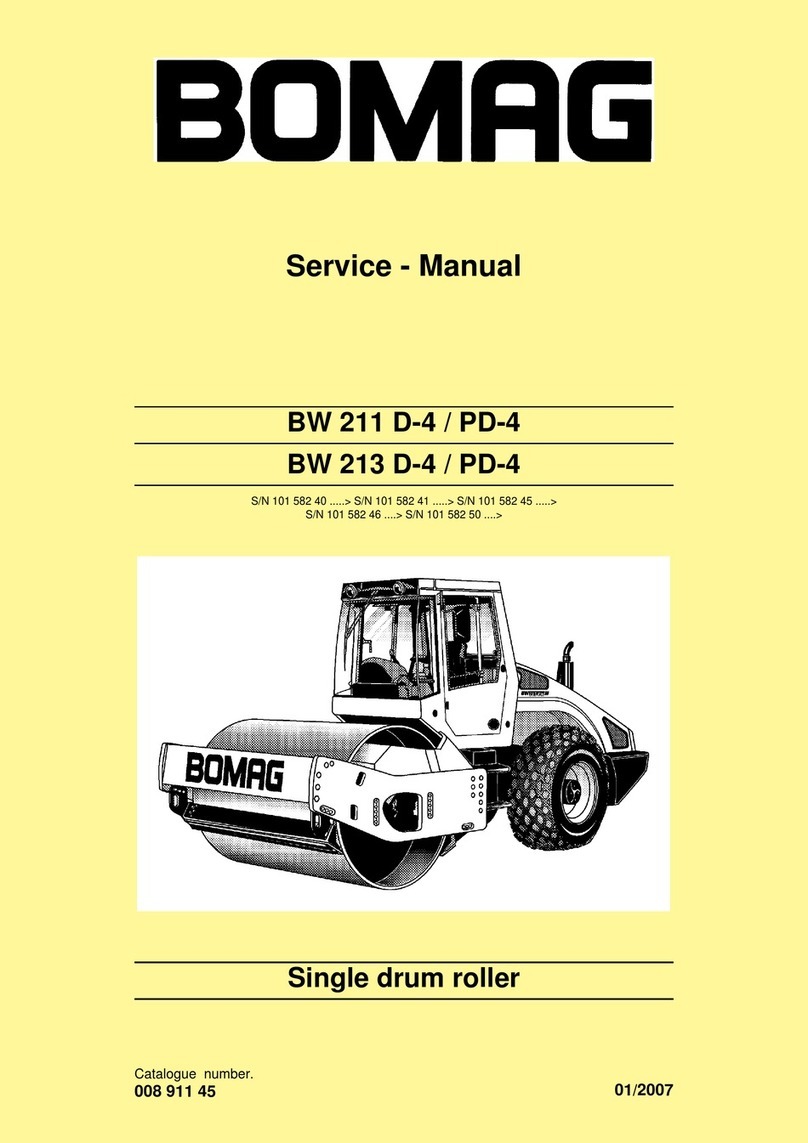
Bomag
Bomag BW 211 D-4 User manual
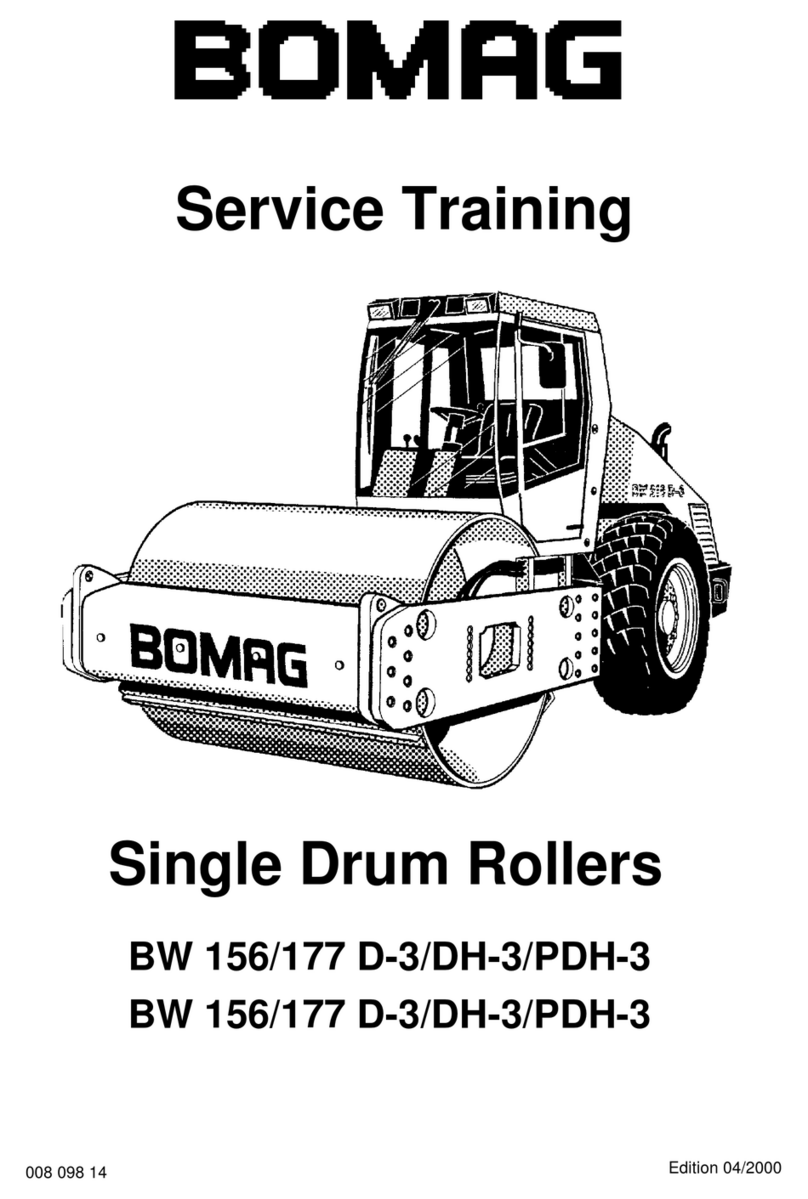
Bomag
Bomag BW 156 D-3 User manual

Bomag
Bomag BW 211 D-40 User manual

Bomag
Bomag BW 80 AD-2 Instructions for use

Bomag
Bomag BW 213 D-4 Instructions for use

Bomag
Bomag BVP 10/36 User manual

Bomag
Bomag BT 60/4 User manual

Bomag
Bomag BW 219 DH-4 Manual

Bomag
Bomag BW 213 D-4 Instructions for use

Bomag
Bomag BW 100 AD-4 User manual