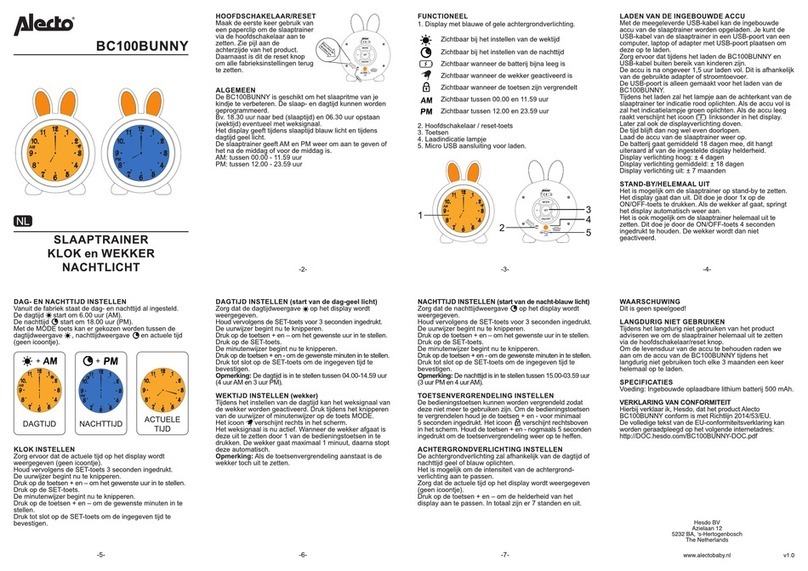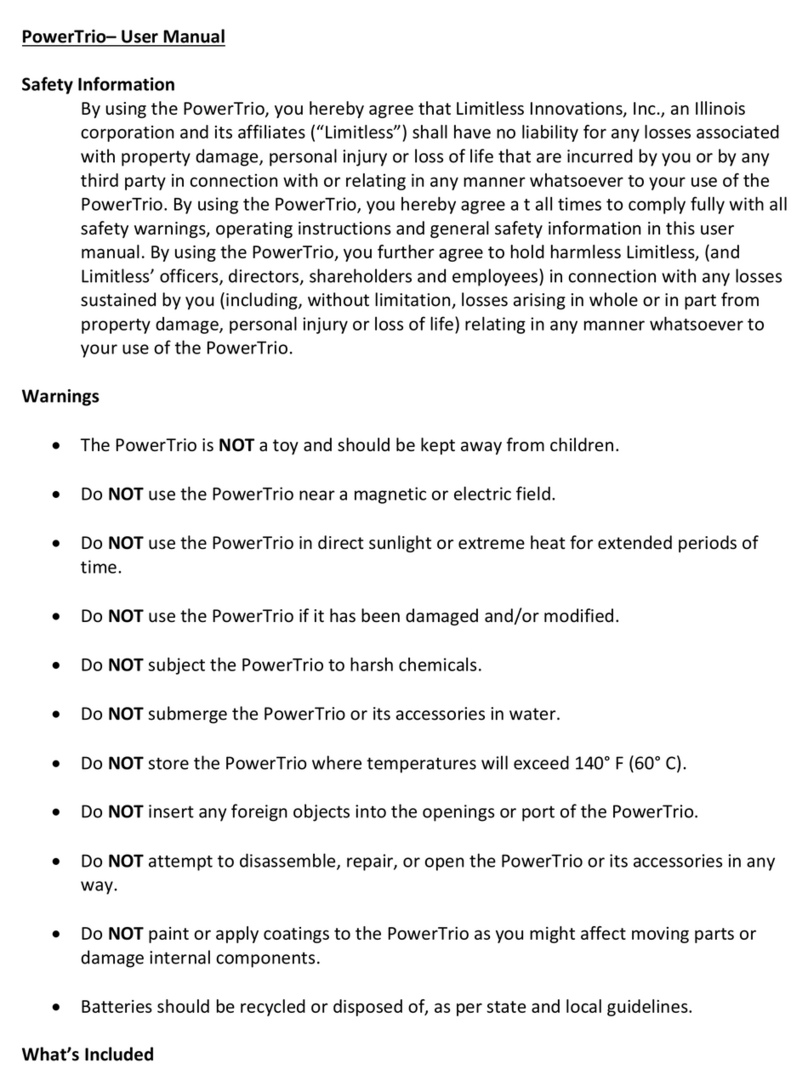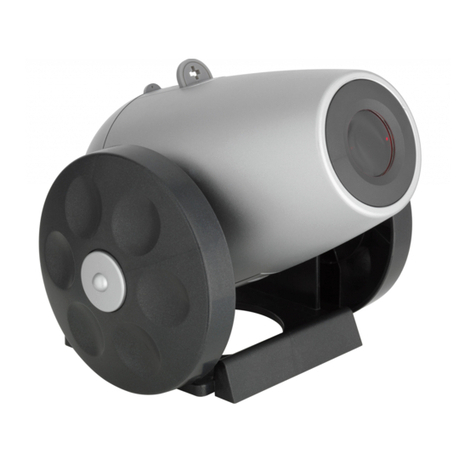Bones Helen User manual

Helen
Manual
www.bones.ch
!
5.1
Grafikelemente
Grafikelement vom Bones Logo
Das Punkte-Bildelement vom Bones
Logo kann auch als grafisches Element
eingesetzt werden. Bilder und Grafiken
sollen aber nie gemischt werden. Die
Grafiken sollen nur in den definierten
Farben und eingesetzt werden.
fGestaltungsvorlagen
10
English

And the world vibrates.
Congratulations on purchasing the deaf-blind alarm clock Helen. The name Helen is a dedication
to Helen Keller, a deaf-blind american author, born in 1880 Alabama, died 1968 in Connecticut.
Helen Keller became deaf-blind in her second year of life. Her teacher Anne Sullivan applied the
teaching methods of Laura Bridgmans: She let the child touch an object and spelled its name
simultaneously in the other hand. The breakthrough with the grasp therefore happened one day
with the word “water“. Sullivan reports the following: “When I washed her this morning, she
wanted to know the name for water. I spelled w-a-t-e-r in her hand and did not think about it
again until the end of breakfast. Later on we went to the water pump, where I let Helen holding
her cup below the notch, while I was pumping. As the cold water gushed out and filled the cup, I
spelled w-a-t-e-r in her free hand. The word seemed to make her perplex. She dropped the cup
and stood as if rooted. Then she crouched down and touched the ground and asked for the
name, just as she pointed to the pump and the grating. Then suddenly she turned towards me
and asked for my name. The whole way back she was excited to the highest degree and inquired
about the name of each object. The next morning she flew from one item to another, asked for the
names of each thing and kissed me with joy. Everything had to have a name now." Helen Keller
attended Radcliffe College, learned several foreign languages, including French and German, and
made her Bachelor of Arts degree cum laude on the 28th of June 1904. Later she received
honorary doctorates, amongst others from the Harvard University. Afterwards she lectured and
lobbied for the rights of oppressed people - including the rights of African Americans, which
alienated her from her entire family - and wrote several books. In 1924 she founded the “Helen
Keller Endowment Fund" and joined the “American Foundation for the Blind". On the 30th of June
1925, the international Lions-Congress was held at Cedar Point in Ohio, USA. The Lions were at
this time still a new service-organization, which was limited predominantly to the U.S., stood up
for charitable and social goals and promoted international friendships. At this congress, Helen
Keller held a speech that is still quoted today at the Lions-organization."
Description of the device.
On the upper part of the device five buttons with different shapes can be distinguished. In the
lower third of the device is the speaker, palpable through small holes. At the top end of the unit,
there are two openings without function and one small button - the selector button. Of the five
front buttons the top button (the smallest on the front side), the one in the middle (curved flat) and
the bottom one (with a palpable X) are needed to query and set the time and the two buttons on
the right and left side of the center key (with tactile arrows to the left and right) are needed to turn
the alarm on and off."
First steps.
Turn the deaf-blind alarm clock on by tapping one of the five front buttons. The alarm clock has
three modes: Clock, alarm clock and timer. The selection is made via the selector button. This is
the small button on the top end of the device. If you press it, Helen acknowledges with one
vibration-joint if you are in the time query, with two vibration-joints for the alarm and with three
vibration-joints for the timer."
Request time or alarm time.
2

The readout is done via short pushes of three buttons: at the top for the hours, in the center for
10-minute blocks, at the bottom for single minutes. The following units are used: long vibration-
joints for 5 units, short ones for single units. With zeros, such as hour 0 and minute 0, nothing will
be read out. Helen works only in 24-hour operation."
Example:"
11.47 am will be:"
Top: Long, long, short = 5 + 5 + 1 = 11 o‘clock,"
Center: 4x short = 4 x 10 = 40 minutes,"
Bottom: Long, short, short = 5 + 1 + 1 = 7 minutes."
When you query the time, the time is frozen during the query. This prevents you from a faulty
query related to transitions that just happened."
Example:"
9.59 am and 57 seconds:"
Top button will be pushed: Long, 4x short = 5 + 1 + 1 + 1 + 1 = 9 o‘clock, in the meantime it is
already 10 o‘clock."
The center button would now readout “zero“, which would be interpreted as 9 o‘clock. With the
freeze of the time for about 15 seconds, 9.59 am will be read out correctly."
The additional voice output that can be activated will read out the same information via the
speaker than does the vibration module. This is convenient for training purposes."
Setting the time or the alarm clock.
Setting is done via a long push of the keys:"
At the top for the hours, in the center for the 10-minute blocks, at the bottom for single minutes.
After a safety period, a very long vibration alert signals that now the setting will start. The key is
not released at this moment. Now a short vibration-joint will be read out per unit, and upon
reaching the desired time, release the key."
Example:"
Setting of 3.18 am."
Top: Push continuously until after about 4 seconds a long vibration-joint will arise. Then single
short joints will come. Keep the top button pressed and count the single joints until 3 joints have
been carried out. Three o‘clock is now set. After having released the button, Helen acknowledges
3 o‘clock with three short joints."
Center: Push continuously as well, wait for the long vibration-joint and for one additional short
joint to set 10 minutes."
Bottom: Same for setting the 8. Helen acknowledges with one long and three short joints,
corresponding to 5 + 1 + 1 + 1 = 8 minutes. Now 3.18 am is set completely."
3

Time and alarm clock do not switch automatically to summer or winter time. Other time zones are
not recognized automatically. Please adjust Helen at such time changes accordingly."
Switch the alarm on or off.
In the alarm clock mode, the alarm will be switched on with the right arrow button (2 long
vibration-joints), and switched offwith the left arrow button (1 short joint). The alarm will be
automatically switched on, if the alarm time was changed."
Alarm signal.
One will be awakened by the means of vibration, on one hand in Helen itself, and additionally by a
connectable vibration pad. This pad will be connected to the headphone jack of Helen. It has its
own set of batteries and vibrates strong enough during the waking up to bring even the toughest
sleeper out of bed."
The alarm signal turns itself offautomatically after one minute, if no button will be pushed."
The fine vibration of Helen itself is well suited as a reminder, for example to query discretely the
alighting time in a train."
Please note: The vibration pad needs a very loud sound signal to be activated, which is put out
through the headphone jack during the waking up. Plug in the vibration pad exclusively, and in no
case a headset or another audio device. The strong signal can be harmful for ears and equipment."
Further information on the alarm.
The alarm clock is operating in a 24-hour mode. This means: If you set the alarm at 10 clock in
the morning for 9 o‘clock, it will ring at 9 am the next morning and not again after that."
The alarm will be automatically switched on, if the alarm time was changed."
In general, the alarm clock falls back into the switched offmode after ringing. So it's a one-time
alarm clock."
Learning mode (Voice output).
To learn the operation of Helen as easy as possible by a training, an acoustic help can be read out
for an assistant via the built-in speaker. To activate, please press the combination of selector
button and right arrow button and to disable selector and left arrow button. The selector button is
the small black knob on the top end of the device. Specifically, it will be done like this: Push and
hold the selector button, push the right arrow button in addition, now release both buttons. The
voice output is activated now and will give out time announcements and actions in addition to the
vibration signals. The voice output will not be lost, if Helen will switch offbecause of non-use. The
volume of the voice output can be controlled by using the arrow buttons in the "Clock" mode. In
the mode "Alarm" and "Timer", the arrow keys are already used to switch on / offthe alarm clock,
respectively the timer."
Timer.
4

The Timer is a convenient help for baking and cooking, counting travel distances, for short trips
on public transportation and much more. The timer covers a maximum of 59 minutes and is set
just like the time or alarm time: Hold down the center button or the bottom one. The center button
sets the 10-minute blocks, the bottom key the single minute steps. Finally, after setting the timer,
it needs to be activated with the right arrow button. After the setting of the countdown, Helen will
vibrate."
During the timer countdown, the remaining time can be requested by pressing the center button,
respectively the bottom one. Here the output is always rounded down; for 9 minutes and 47
seconds, the output will be 9 minutes. This means that during the last minute, the output is
already zero, although it may still take up to 59 seconds until the time is elapsed."
The timer can be stopped by pressing the left arrow button. It will be stopped as well when
entering a new countdown time. Of course, the timer can be used simultaneously to the clock; the
two units operate independently."
Please note: The timer must be started with the right arrow button after having set the time -
unlike the alarm clock, which is activated automatically when the alarm time is set."
Battery voltage.
The more often the deaf-blind clock is used, the more likely it will exhaust its battery and needs to
be recharged. Frequent recharging does not harm - the battery has no memory effect. So
recharge it, whenever you want to."
Low battery power will be announced when you turn the device on or switch to the clock with 4
short vibration-joints and the corresponding voice message. In this case you should plug Helen
necessarily to the charger."
USB connection.
The USB connector is usually used only for battery charging of Helen. However, it may be
necessary in some cases to change a default setting of Helen, for example to change the
language of the speech, or the duration of the individual vibration pulses and pauses in between.
All language packs are pre-loaded on Helen and can be selected via USB connection. For
changes, connect Helen to a computer; a drive "Helen" appears. There you find the file "CONFIG
MILESTONE.TXT". Open it with any plain text editor. Change the following information as desired:"
Language: Change the entry for 'Language' into the appropriate target language:"
•German: "A: / PROMPTS_GED""
•French: "A: / PROMPTS_FRF""
•Italian: "A: / PROMPTS_ITI""
•English: "A: / PROMPTS_ENU""
Pulse durations and breaks in between, in milliseconds:"
•time_until_set: pressing time to enter setting mode, default 3500ms."
5

•time_vibra_long: duration of a long pulse, default 600ms."
•time_vibra_short: duration of a short pulse, default 120ms."
•time_vibra_pause: pause between pulses, default 150ms."
•time_vibra_set: Duration confirming that setting mode active, default 1200ms."
•time_vibra_delayset: Pause between confirmation setting mode and the first dial pulse, default
450ms. Also: time between time query and first pulse output."
Don‘t worry if you erase a little too much in this text field. Helen will simply replace it automatically
with its default values."
And now...
We wish you a lot of joy and success with Helen - the vibrating alarm clock!"
Bones AG, March 2019%
6

7

8
Table of contents