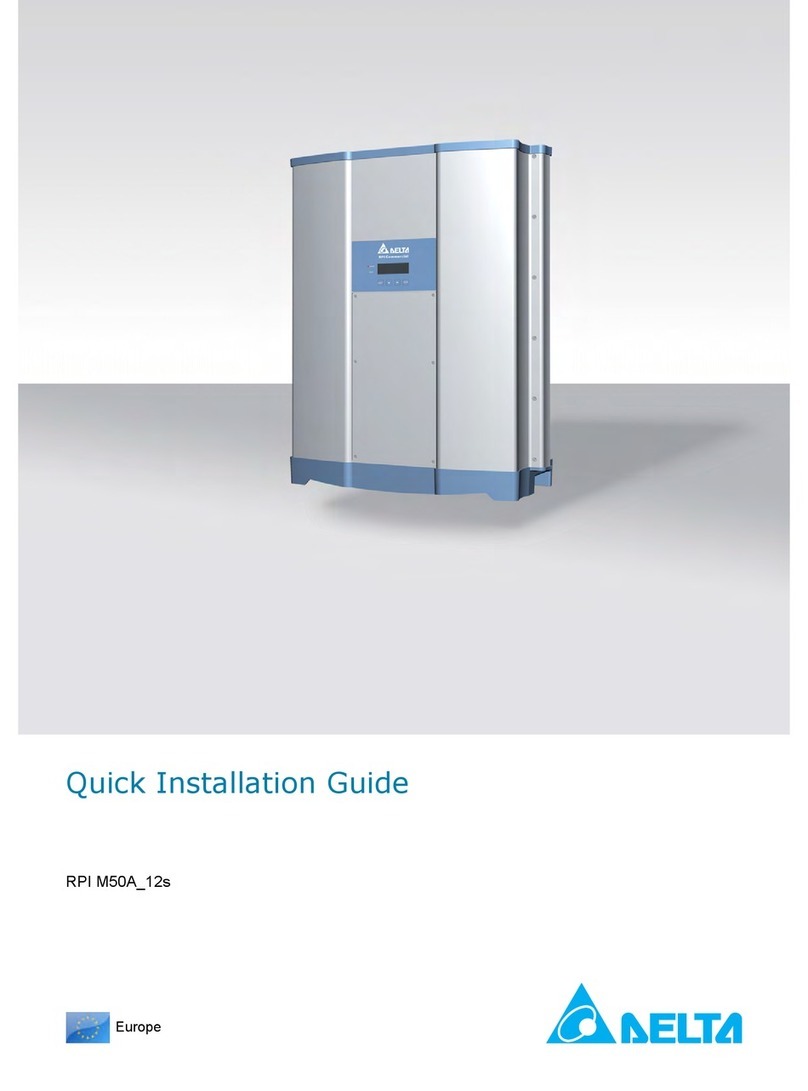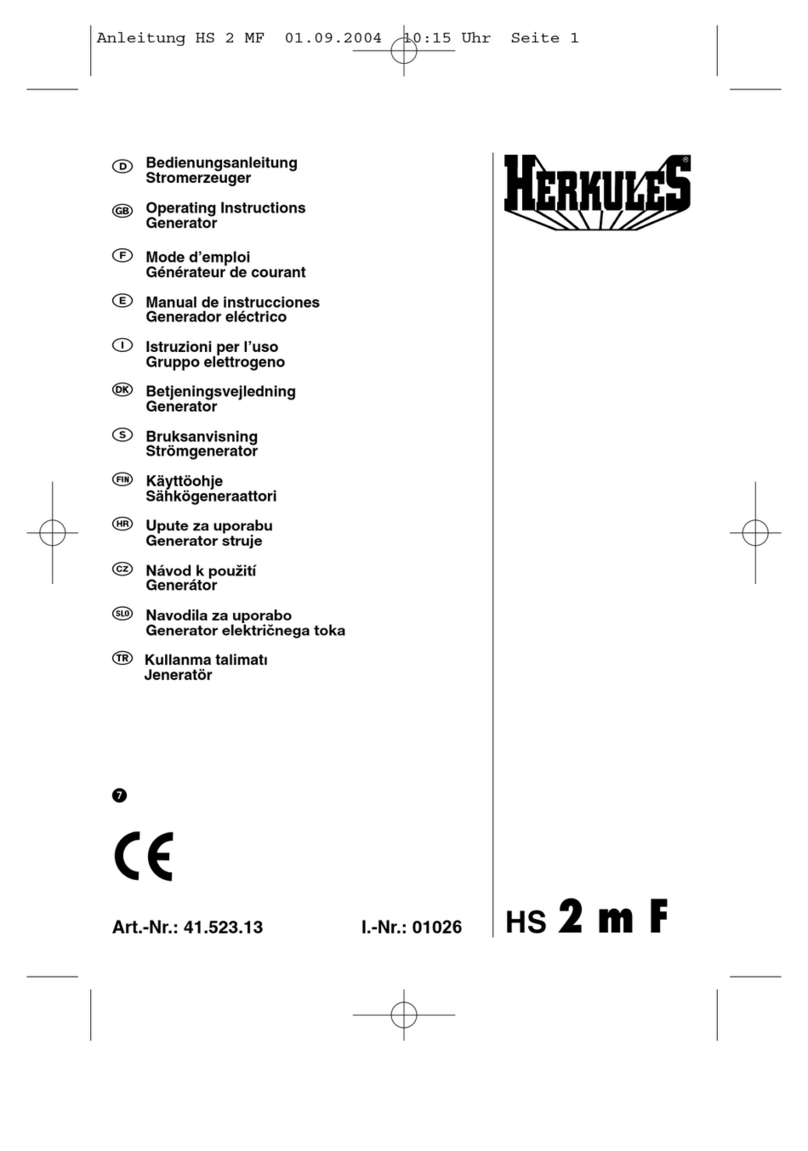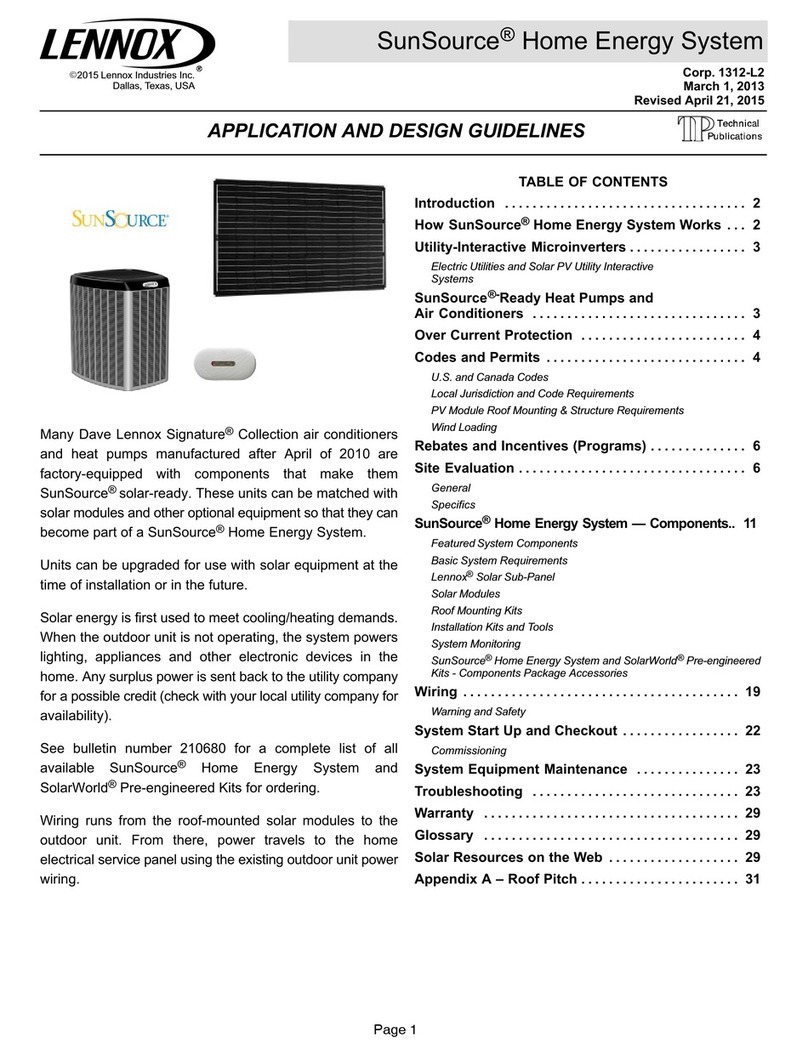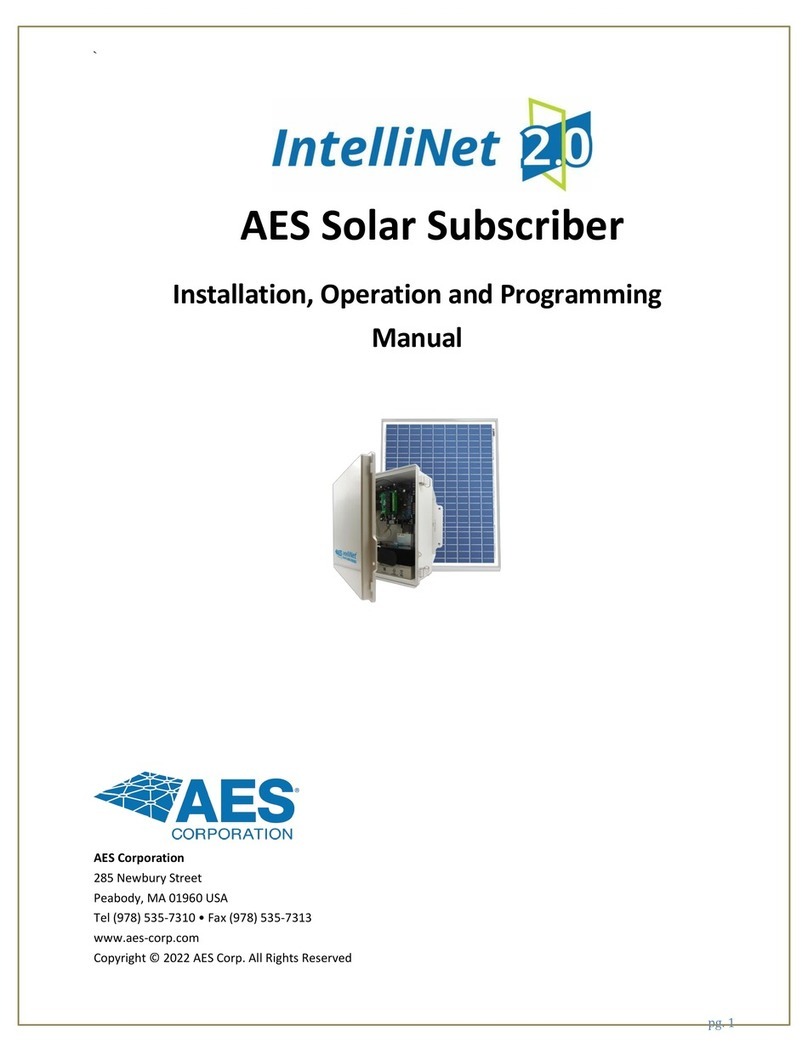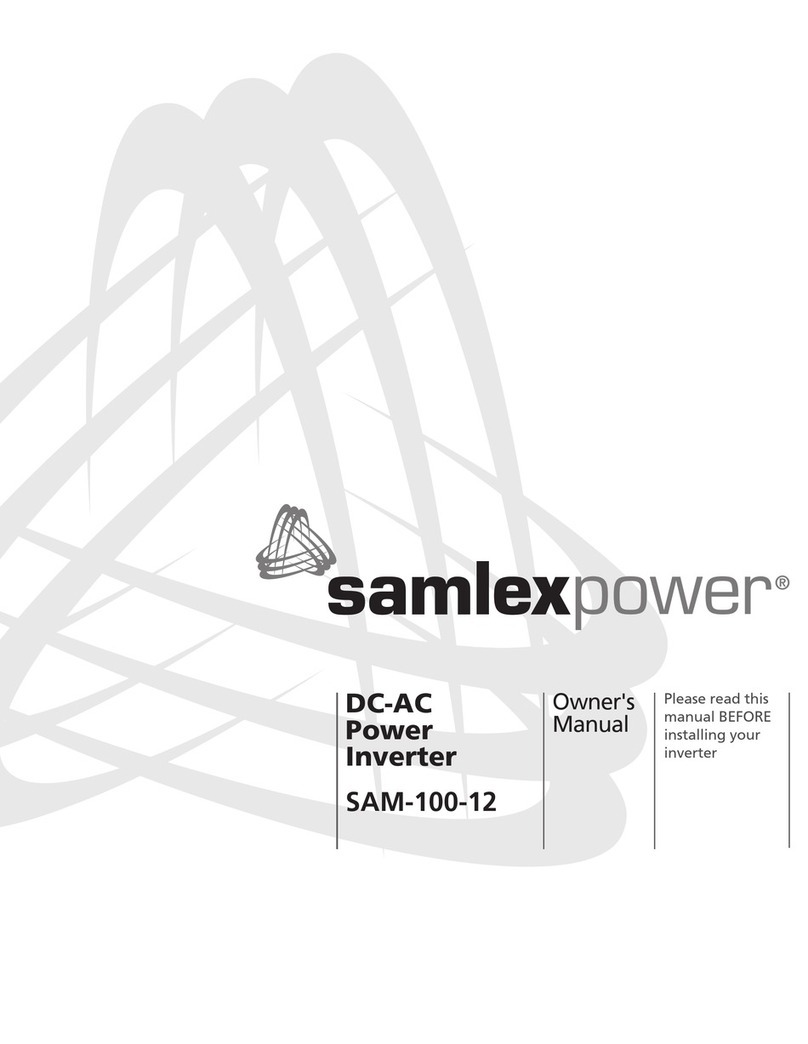BONFIGLIOLI Active Cube Instructions for use

www.bonfiglioli.com
Bonfiglioli Riduttori S.p.A.
Via Giovanni XXIII, 7/A
40012 Lippo di Calderara di Reno
Bologna, Italy
tel: +39 051 647 3111
fax: +39 051 647 3126
bonfiglioli@bonfiglioli.com
www.bonfiglioli.com
VEC 551 R1
ACTIVE CUBE
Application manual - Electronic gear
Position control and index control
Bonfiglioli has been designing and developing innovative
and reliable power transmission and control solutions
for industry, mobile machinery and renewable energy
applications since 1956.


Application Manual Electronic Gear 109/08
09/08
A
pplication Manual Electronic Gear 1
General Information about the Documentation
This manual complements the configurations described in the operatinginstructions
and the Quick Start Guide of the ACU 201 and ACU 401 frequency inverters. Configu-
rations 115, 215, 415 and 515 additionally include the functions of an electronic gear
with position controller. Configurations 116, 216 and 516 extend the functionality by
the electronic gear with index controller.
For better clarity, the documentation is structured according to the customer-specific
requirements made on the frequency inverter.
Quick Start Guide
The Quick Start Guide describes the basic steps required for mechanical and electrical
installation of the frequency inverter. The guided commissioningsupports you in the
selection of necessary parameters and the software configuration of the frequency
inverter.
Operating Instructions
The Operating Instructions describe and document all functions of the frequency in-
verter. The parameters required for adapting the frequency inverter to specific appli-
cations as well as the wide range of additional functions are described in detail.
Application Manual
The Application Manual contains additional information facilitatingthe installation and
commissioning of the frequency inverter, i.e. information on the different issues relat-
ing to the specific application realized by the frequency inverter.
Installation Instructions
Complementing the Quick Start Guide and the OperatingInstructions, the Installation
Instructions provide information on how to install and use the additional/optional
components.
If you need a copy of the documentation or additional information, contact your local
representative of BONFIGLIOLI.
The following pictograms and signal words are used in the documentation:
Danger!
Danger refers to an immediate threat. Non-compliance with the precaution described
will result in death, serious injury or material damage.
Warning!
Warning refers to a possible threat. Non-compliance with the warningmay result in
death, serious injury or material damage.
Caution!
Caution refers to an immediate hazard. Damage to people or property can be the
result.
Attention!
Attention and the related text refer to a possible behavior or an undesired condition
which can occur during operation.
Note
Note marks information which facilitates handling for you and supplements the corre-
sponding part of the documentation.

Application Manual Electronic Gear 09/082
2
A
pplication Manual Electronic Gear 09/08
TABLE OF CONTENTS
1General Safety Instructions and Information on Use.................................................... 3
1.1General Information ................................................................................................ 3
1.2Purpose of the Frequency Inverters........................................................................ 4
1.3Transport and Storage............................................................................................. 4
1.4Handling and Installation ........................................................................................ 4
1.5Electrical Connection ............................................................................................... 5
1.6Information on Use.................................................................................................. 5
1.7Maintenance and Service......................................................................................... 5
2Control Inputs and Outputs ........................................................................................... 6
2.1Control Terminals .................................................................................................... 6
3Commissioning of the Frequency Inverter................................................................... 10
3.1Switching on Mains Voltage .................................................................................. 10
3.2Setup Using the Control Unit ................................................................................. 10
4Electronic Gear............................................................................................................. 12
4.1Scope of Functions................................................................................................. 12
4.2Operation Modes of Electronic Gear ...................................................................... 13
4.3Gear Factor ............................................................................................................ 13
4.3.1Setting a Fixed Gear Factor .................................................................................... 13
4.3.2Setting a Variable Gear Factor ................................................................................ 14
4.4Offset Switches...................................................................................................... 15
4.5Reference value and actual value input ................................................................ 16
4.6Position Control ..................................................................................................... 17
4.7Index Control......................................................................................................... 19
4.7.1Scope sources ....................................................................................................... 21
4.8Actual Values ......................................................................................................... 21
4.9Adjustment Options............................................................................................... 22
4.9.1Frequency Inverter as Master ................................................................................. 22
4.9.2Frequency Inverter as Slave ................................................................................... 23
4.10Examples of wiring ............................................................................................. 25
5Electronic gear via System bus .................................................................................... 28
5.1Speed Sensor Simulation ....................................................................................... 28
5.2Adjustment Options............................................................................................... 29
5.2.1Frequency Inverter as Master ................................................................................. 29
5.2.2Slave Settings........................................................................................................ 30
5.3Position Control via System Bus............................................................................ 31
6Parameter List.............................................................................................................. 32
6.1Actual Value Menu (VAL) ....................................................................................... 32
6.2Parameter Menu (PARA)........................................................................................ 33

Application Manual Electronic Gear 309/08
09/08
A
pplication Manual Electronic Gear 3
1General Safety Instructions and Information on Use
The present documentation was prepared with great care and it was subjected to
extensive and repeated reviews. For reasons of clarity, it was not possible to include
all details of all the different types of the product in the documentation. Neither was it
possible to consider all conceivable installation, operation or maintenance situations. If
you require further information or if you meet with specific problems which are not
dealt with in sufficient detail in the documentation, contact your local BONFIGLIOLI
agent.
We would also like to point out that the contents of this documentation do not form
part of any previous or existingagreement, assurance or legal relationship. Neither
are they intended to supplement or replace such agreements, assurances or legal
relationships. The manufacturer's obligations are exclusively specified in the relevant
purchase contract. This contract also contains all and any warranty regulations which
may apply to the relevant scope of supply. These contractual warranty provisions are
neither extended nor limited by the specifications contained in this documentation.
The manufacturer reserves the right to correct or amend the specifications, product
information and omissions in these operating instructions without notice. The manu-
facturer shall not be liable for any damage, injuries or costs which may be caused by
the aforementioned reasons.
Warning! The specifications and instructions contained in the documentation must
be complied with strictly during installation and commissioning. Only qual-
ified staff who has read and understood the documentation is allowed to
carry out installation or commissioningwork or to operate the devices.
The safety instructions must be complied with strictly. The term „Qualified
Staff“ refers to anybody who is familiar with the installation, assembly,
commissioning and operation of the frequency inverter and has the prop-
er qualification for the job.
1.1 General Information
Warning! The DC-link circuit of the BONFIGLIOLI VECTRON frequency inverter is
charged duringoperation, i.e. there is always the risk of contact with high
voltage. Frequency inverters are used for driving moving parts and they
may become hot at the surface during operation.
Any unauthorized removal of the necessary covers, improper use, wrong
installation or operation may result in serious injuries or material damage.
In order to avoid such injuries or damage, only qualified staff may carry
out the transport, installation, setup or maintenance work required. The
standards EN 50178, IEC 60364 (Cenelec HD 384 or DIN VDE 0100),
IEC 60664-1 (Cenelec HD 625 or VDE 0110-1), BGV A2 (VBG 4) as well as
the applicable national regulations must be complied with. The term
„Qualified Staff“ refers to anybody who is familiar with the installation,
assembly, commissioningand operation of the frequency inverter as well
as the possible hazards and has the proper qualification for the job.

Application Manual Electronic Gear 09/084
4
A
pplication Manual Electronic Gear 09/08
1.2 Purpose of the Frequency Inverters
Warning! The frequency inverters are electrical drive components intended for in-
stallation in industrial plants or machines. Commissioningand start of
operation is not allowed until it has been verified that the machine meets
the requirements of the EC Machinery Directive 98/37/EEC and EN 60204.
In accordance with the CE markingrequirements, the frequency inverters
also comply with the Low Voltage Directive 2006/95/EC as well as EN
50178/DIN VDE 0160 and EN 61800-2. The user shall be responsible for
making sure that the requirements of the EMC Directive 89/336/EEC are
met. Frequency inverters are only available at specialized dealers and are
exclusively intended for professional use as per EN 61000-3-2. The fre-
quency inverters are also marked with the UL label accordingto UL508c,
which proves that they also meet the requirements of the CSA Standard
C22.2-No. 14-95. The technical data, connection specifications and infor-
mation on ambient conditions are indicated on the name plate and in the
documentation and must be complied with in any case. Anyone involved
in any kind of work at the device must have read the instructions carefully
and understood them before starting the work.
1.3 Transport and Storage
The frequency inverters must be transported and stored in an appropriate way. Dur-
in
g
transport and stora
g
e the devices must remain in their ori
g
inal packa
g
in
g
. The
units may only be stored in dry rooms which are protected against dust and moisture
and are exposed to little temperature deviations only. Observe the climatic conditions
accordingto EN 50178 and the markingon the packaging. The frequency inverters
must not be stored for more than one year without connecting them to nominal vol-
tage.
1.4 Handling and Installation
Warning! Damaged or destroyed components must not be put into operation be-
cause they may be a health hazard.
The frequency inverters are to be used in accordance with the documentation as well
as the applicable directives and standards. They must be handled carefully and pro-
tected against mechanical stress. Do not bend any components or change the isolat-
ingdistances. Do not touch any electronic components or contacts. The devices are
equipped with components which are sensitive to electrostatic energy and can easily
be damaged if handled improperly. Any use of damaged or destroyed components
shall be considered as a non-compliance with the applicable standards. Do not remove
any warning signs from the device.

Application Manual Electronic Gear 509/08
09/08
A
pplication Manual Electronic Gear 5
1.5 Electrical Connection
Warning! Before any assembly or connection work, discharge the frequency inver-
ter. Verify that the frequency inverter is discharged.
Do not touch the terminals because the capacitors may still be charged.
Comply with the information given in the operatinginstructions and on
the frequency inverter label.
When workingat the frequency inverters, comply with the applicable standards BGV
A2 (VBG 4), VDE 0100 and other national directives. Comply with the electrical instal-
lation instructions given in the documentation as well as the relevant directives. The
manufacturer of the industrial machine or plant is responsible for makingsure that the
limit values specified in the EMC product standard EN 61800-3 for electrical variable-
speed drives are complied with.
The documentation contains information on EMC-conformin
g
installation. The cables
connected to the frequency inverters may not be subjected to high-voltage insulation
tests unless appropriate circuitry measures are taken before.
1.6 Information on Use
Warning! The frequency inverter may be connected to power supply every 60 s.
Consider this for a jog operation of a mains contactor. For commissioning
or after an emergency stop, a non-recurrent, direct restart is permissible.
After a failure and restoration of the power supply, the motor may start
unexpectedly if the AutoStart function is activated. Install protective
equipment if personal injury or material damage is possible.
Before commissioningand the start of the operation fix all covers and
check the terminals. Check the additional monitoring and protective de-
vices accordingto EN 60204 and applicable the safety directives (e.g.
Working Machines Act, Accident Prevention Directives etc.).
No connection work may be performed, while the system is in operation.
1.7 Maintenance and Service
Warning! Unauthorized openingand improper interventions can lead to personal
injury or material damage. Repairs on the frequency inverters may only
be carried out by the manufacturer or persons authorized by the manu-
facturer. Check protective equipment regularly.

Application Manual Electronic Gear 09/086
6
A
pplication Manual Electronic Gear 09/08
2 Control Inputs and Outputs
The modular structure of the frequency inverters enables a wide spectrum of appli-
cations on the basis of the available hardware and software functionality. The func-
tionality of the control inputs and outputs described in the brief instructions and oper-
ating instructions is extended in the described configurations.
Caution! Switch off power supply before connectingor disconnectingthe control
inputs and outputs. Otherwise, components may be damaged.
•The unit may only be connected with the power supply switched off.
•Make sure that the frequency inverter is discharged.
2.1 Control Terminals
The connection diagrams describe the default assignment of control terminals and
functions in the different configurations. According to the requirements of the applica-
tion, the other functions can be assigned to the control terminals.
Configuration 115 – sensorless control with electronic gear and
position control
S7IND
S1OUT
MFO1A
+10 V/4 mA
MFI1A
GND 10 V
1
2
3
4
5
6
7
X210A
+20 V/180 mA
GND 20 V
S1IND
S2IND
S3IND
S4IND
S5IND
S6IND
X210B
1
2
3
4
5
6
7
M
V
+
-
+
-
A
B
-
+
STOA
STOB
Control terminal X210A
X210A.1 Supply voltage +20V
X210A.2 Ground 20 V
X210A.3 Safety function, digital input STOA
X210A.4 Start of clockwise operation
X210A.5 Start of anticlockwise operation
X210A.6 Reference value electronic gear
at speed sensor 1 input, track B
X210A.7 Reference value electronic gear
at speed sensor 1 input, track A
Control terminal X210B
X210B.1 Motor thermal contact
X210B.2 Safety function, digital input STOB
X210B.3 Operating message
X210B.4 Analog signal of actual frequency
X210B.5 Supply voltage +10V
X210B.6 Analog signal reference gear factor
X210B.7 Ground 10 V

Application Manual Electronic Gear 709/08
09/08
A
pplication Manual Electronic Gear 7
Configuration 116– sensorless control with electronic gear and
index control
S7IND
S1OUT
MFO1A
+10 V/4 mA
MFI1D
GND 10 V
1
2
3
4
5
6
7
X210A
+20 V/180 mA
GND 20 V
S1IND
S2IND
S3IND
S4IND
S5IND
S6IND
X210B
1
2
3
4
5
6
7
V
+
-
+
-
M
STOA
STOB
Control terminal X210A
X210A.1 Supply voltage +20V
X210A.2 Ground 20 V
X210A.3 Safety function, digital input STOA
X210A.4 Index signal Master
X210A.5 Index signal Slave
X210A.6 Start of clockwise operation
X210A.7 Reference value electronic gear
at speed sensor 1 input, track A
Control terminal X210B
X210B.1 Motor thermal contact
X210B.2 Safety function, digital input STOB
X210B.3 Operating message
X210B.4 Analog signal of actual frequency
X210B.5 Supply voltage +10V
X210B.6 Index controller release
X210B.7 Ground 10 V
Configuration 215– field-oriented control with electronic gear
and position control
S7IND
S1OUT
MFO1A
+10 V/4 mA
MFI1A
GND 10 V
1
2
3
4
5
6
7
X210A
+20 V/180 mA
GND 20 V
S1IND
S2IND
S3IND
S4IND
S5IND
S6IND
X210B
1
2
3
4
5
6
7
M
V
+
-
+
-
A
B
+-
-
+
STOA
GND STOB
Control terminal X210A
X210A.1 Supply voltage +20V
X210A.2 Ground 20 V
X210A.3 Safety function, digital input STOA
X210A.4 Start of clockwise operation
X210A.5 Start of anticlockwise operation
X210A.6 Speed sensor track B
X210A.7 Speed sensor track A
Control terminal X210B
X210B.1 Repetition frequency input
(reference value electronic gear)
X210B.2 Safety function, digital input STOB
X210B.3 Operating message
X210B.4 Analog signal of actual frequency
X210B.5 Supply voltage +10V
X210B.6 Analog signal reference gear factor
X210B.7 Ground 10 V

Application Manual Electronic Gear 09/088
8
A
pplication Manual Electronic Gear 09/08
Configuration 216 – field-oriented control with electronic gear
and index control
S7IND
S1OUT
MFO1A
+10 V/4 mA
MFI1D
GND 10 V
1
2
3
4
5
6
7
X210A
+20 V/180 mA
GND 20 V
S1IND
S2IND
S3IND
S4IND
S5IND
S6IND
X210B
1
2
3
4
5
6
7
+-
STOA
M
V
+
-
+
-
GND STOB
Control terminal X210A
X210A.1 Supply voltage +20V
X210A.2 Ground 20 V
X210A.3 Safety function, digital input STOA
X210A.4 Index signal Master
X210A.5 Index signal Slave
X210A.6 Start of clockwise operation
X210A.7 Speed sensor track A
Control terminal X210B
X210B.1 Repetition frequency input
(reference value electronic gear)
X210B.2 Safety function, digital input STOB
X210B.3 Operating message
X210B.4 Analog signal of actual frequency
X210B.5 Supply voltage +10V
X210B.6 Index controller release
X210B.7 Ground 10 V
Note: In this configuration, generally only the simple or double evaluation of a
track of a speed sensor is performed. This is to be considered during the
parameterization.
Configuration 415 – sensorless field-oriented control with elec-
tronic gear and position control
S7IND
S1OUT
MFO1A
+10 V/4 mA
MFI1A
GND 10 V
1
2
3
4
5
6
7
X210A
+20 V/180 m
A
GND 20 V
S1IND
S2IND
S3IND
S4IND
S5IND
S6IND
X210B
1
2
3
4
5
6
7
M
V
+
-
+
-
A
B
-
+
STOA
STOB
Control terminal X210A
X210A.1 Supply voltage +20V
X210A.2 Ground 20 V
X210A.3 Safety function, digital input STOA
X210A.4 Start of clockwise operation
X210A.5 Start of anticlockwise operation
X210A.6 Reference value electronic gear
at speed sensor 1 input, track B
X210A.7 Reference value electronic gear
at speed sensor 1 input, track A
Control terminal X210B
X210B.1 Motor thermal contact
X210B.2 Safety function, digital input STOB
X210B.3 Operating message
X210B.4 Analog signal of actual frequency
X210B.5 Supply voltage +10V
X210B.6 Analog signal reference gear factor
X210B.7 Ground 10 V

Application Manual Electronic Gear 909/08
09/08
A
pplication Manual Electronic Gear 9
Configuration 515 – field-oriented control of a synchronous
machine with electronic gear and position control
S7IND
S1OUT
MFO1A
+10 V/4 mA
MFI1A
GND 10 V
1
2
3
4
5
6
7
X210A
+20 V/180 mA
GND 20 V
S1IND
S2IND
S3IND
S4IND
S5IND
S6IND
X210B
1
2
3
4
5
6
7
M
V
+
-
+
-
A
B
-
+
STOA
STOB
Control terminal X210A
X210A.1 Supply voltage +20V
X210A.2 Ground 20 V
X210A.3 Safety function, digital input STOA
X210A.4 Start of clockwise operation
X210A.5 Start of anticlockwise operation
X210A.6 Reference value electronic gear
at speed sensor 1 input, track B
X210A.7 Reference value electronic gear
at speed sensor 1 input, track A
Control terminal X210B
X210B.1 Motor thermal contact
X210B.2 Safety function, digital input STOB
X210B.3 Operating message
X210B.4 Analog signal of actual frequency
X210B.5 Supply voltage +10V
X210B.6 Analog signal reference gear factor
X210B.7 Ground 10 V
Note: For the operation of a synchronous machine, an expansion module for
evaluating a resolver is required. This functionality is available with the
modules of the EM-RES series.
Configuration 516 – field-oriented control of a synchronous
machine with electronic gear and index control
S7IND
S1OUT
MFO1A
+10 V/4 mA
MFI1D
GND 10 V
1
2
3
4
5
6
7
X210A
+20 V/180 m
A
GND 20 V
S1IND
S2IND
S3IND
S4IND
S5IND
S6IND
X210B
1
2
3
4
5
6
7
M
V
+
-
+
-
A
B
STOA
STOB
Control terminal X210A
X210A.1 Supply voltage +20V
X210A.2 Ground 20 V
X210A.3 Safety function, digital input STOA
X210A.4 Index signal Master
X210A.5 Index signal Slave
X210A.6 Reference value electronic gear
at speed sensor 1 input, track B
X210A.7 Reference value electronic gear
at speed sensor 1 input, track A
Control terminal X210B
X210B.1 Motor thermal contact
X210B.2 Safety function, digital input STOB
X210B.3 Operating message
X210B.4 Analog signal of actual frequency
X210B.5 Supply voltage +10V
X210B.6 Index controller release
X210B.7 Ground 10 V
Note: For the operation of a synchronous machine, an expansion module for eva-
luating a resolver is required. This functionality is available with the modules
of the EM-RES series.

Application Manual Electronic Gear 09/0810
10
A
pplication Manual Electronic Gear 09/08
3Commissioning of the Frequency Inverter
3.1 Switching on Mains Voltage
After completion of the installation work, make sure to check all control and power
connections again before switchingon the mains voltage. If all electrical connections
are correct, make sure that the frequency inverter is not enabled (control input S1IND
open). After power-up, the frequency inverter carries out a self-test and the relay
output (X10) reports "Fault".
After a few seconds, the self-test is complete, the relay (X10) picks up and signals "no
fault ".
If the unit is in "as-delivered" condition or after resetting the unit to the factory set-
tings, the guided commissioningprocedure is started automatically. On the control
unit, the “SetUP“ menu from the menu branch CTRL is displayed.
3.2 Setup Using the Control Unit
Caution! Duringthe guided commissioning, comply with the safety instructions in
chapter "General Safety Instructions and Information on Use" and in the
Operating Instructions or the Brief Instructions.
Carry out the guided commissioningprocedure of the frequency inverter for one of the
configurations listed below. These contain the function of the electronic gear with
position control or with index control.
Note: The guided commissioning contains the function for parameter identifi-
cation. The parameters are determined by way of measurement and set
accordingly. In the case of higher requirements as regards the accuracy of
the speed/torque control, you should carry out the guided commissioning
procedure once again under operating conditions because part of the
machine data depends on the operating temperature.
Configuration 115, sensorless control with electronic gear and position con-
trol
Configuration 115 extends the sensorless control of Configuration 110 by the functions
of the electronic gear and a position controller.
Configuration 116, sensorless control with electronic gear and index control
Configuration 116 extends the sensorless control of Configuration 110 by the functions
of the electronic gear and an index controller.
Configuration 215, field-oriented control with electronic gear and position
control
Configuration 215 extends the field-oriented control of Configuration 210 by the func-
tions of the electronic gear and a position controller.
Configuration 216, field-oriented control with electronic gear and index
control
Configuration 216 extends the field-oriented control of Configuration 210 by the func-
tions of the electronic gear and an index controller.

Application Manual Electronic Gear 1109/08
09/08
A
pplication Manual Electronic Gear 11
Configuration 415, sensorless field-oriented control with electronic gear
and position control
Configuration 415 extends the sensorless field-oriented control of Configuration 410
by the functions of the electronic gear and a position controller.
Configuration 515, field-oriented control of a synchronous machine with
electronic gear and position control
Configuration 515 includes the sensorless field-oriented control of a synchronous ma-
chine and the functions of the electronic gear and a position controller.
Configuration 516, field-oriented control of a synchronous machine with
electronic gear and index control
Configuration 516 includes the sensorless field-oriented control of a synchronous ma-
chine and the functions of the electronic gear and an index controller.

Application Manual Electronic Gear 09/0812
12
A
pplication Manual Electronic Gear 09/08
4Electronic Gear
The electronic gear enables the synchronization of drives without mechanical trans-
mission elements such as shafts or clutches. The reference value for the Slave is the
repetition frequency determined by the Master. This value can be multiplied by a gear
factor. The transmission from the Master to the Slave is done via a repetition frequen-
cy signal or via System Bus.
The gear factor can be set permanently or varied during operation via freely configur-
able digital and analog signal sources through the percentage reference channel.
4.1 Scope of Functions
−Electronic gear
−Reference value via repetition frequency input, speed sensor 1 input, speed sen-
sor 2 input of an expansion module EM-ENC/EM-IO or via System Bus
−Gear factor, numerator and denominator can be set separately
−Gear factor can be scaled during the operation
−Offset frequencies can be added depending on digital signals
−Position control, relative angle ratio of the drives adjustable
−Index control for exact control of synchronization of drives
Note: For the transmission of the repetition frequency value from the Master to the
Slave via System Bus, an optional expansion module with System Bus interface
is required.

Application Manual Electronic Gear 1309/08
09/08
A
pplication Manual Electronic Gear 13
4.2 Operation Modes of Electronic Gear
Via parameter Operation Mode 689 for the electronic gear, you can determine if the
gear factor is to be set permanently or to be scaled via a signal source, e.g. an analog
input signal at the Slave. The repetition frequency of the Master is multiplied by the
gear factor. Via parameter Operation Mode 689 you can activate a position control-
ling in configurations 115, 215, 415 and 515.
Operation mode 689 Function
0 - Frequency Reference
Channel
Reference value specification for the Slave is done via
the Reference Frequency Source 475 of the frequency
reference channel. The electronic gearbox is deacti-
vated.
1 - Fixed
The repetition frequency value specified via the repeti-
tion frequency input is multiplied by the gear factor and
is the reference frequency for the Slave.
The gear factor is calculated from the values of parame-
ters Gear Factor Numerator 685 and Gear Factor De-
nominator 686.
2 - Numerator Analog
Numerator
Like operation mode 1, but the numerator of the gear
factor is scaled via the Reference Percentage Source
476.
3 - Denominator Analog
Denominator
Like operation mode 1, but the denominator of the gear
factor is scaled via the Reference Percentage Source
476.
11 - Fixed with position
controller
Like operation mode 1. Additionally, the relative angle
position which the Slave drive is to have in relation to
the Master is controlled. The gear factor is taken into
account.
4.3 Gear Factor
The gear factor can be set permanently or scaled via the
R
eference Percentage Source
476 during operation. In the factory settings, the gear factor can be set during opera-
tion, in configurations 115, 215, 415 and 515, via an analog voltage signal at multi-
function input MFI1A. This enable the realization of applications which require an ad-
justment of the transmission ratio during operations, e.g. winding machines or applica-
tions with tension control.
4.3.1 Setting a Fixed Gear Factor
Via parameters Gear Factor Numerator 685 and Gear Factor Denominator 686, the
gear factor is set permanently at the frequency inverter of the Slave drive.
686
685
rDenominatoFaktorGear
NumeratorFaktorGear
=FactorGear
Parameter Settings
No. Description Min. Max. Fact. sett.
685 Gear Factor Numerator -300.00 300.00 1.00
686 Gear Factor Denominator 0.01 300.00 1.00

Application Manual Electronic Gear 09/0814
14
A
pplication Manual Electronic Gear 09/08
4.3.2 Setting a Variable Gear Factor
Via parameters Analog Factor Max. 687 and Analog Factor Min. 688 the gear factor
range is scaled if operation mode 2 or 3 is selected for parameter Operation
Mode 689. The scaling is done via the Reference Percentage Source 476 via which
the signal sources for determiningthe reference value are selected. With the signal
source selected, e.g. an analogsignal at the multifunction input MFI1A, the gear factor
can be changed during operation.
Parameter Settings
No. Description Min. Max. Fact. sett.
687 Analog Factor Max. 0.00 3.00 1.20
688 Analog Factor Min. 0.00 3.00 0.80
Signal flow diagram for scaling the gear factor via the reference percentage source:
X
Reference Percentage Value
229
0% 100%
Analog Factor Max.
687
Analog Factor Min.
688
Reference Percentage Source
476
Reference Percentage Value
229
Gear Factor Numerator
685
*
Gear Factor Denominator
686
*1
Reference Ramp Frequency
283
Repetition frequency input
252
Gear Factor
Operation Mode
689
2 - Numerator 3 - Denominator
Example:
In an application, a Slave drive is to follow a Master drive, with the speed of the Slave
having to be increased continuously without changing the speed specified by the mas-
ter. The gear factor control is to be done using an analog voltage signal (0...10 V).
Suggested parameterization:
•Via parameter Operation Mode 689, set operation mode "2 – Numerator Analog"
for the electronic gear for a change of the gear factor by the numerator.
•Set the minimum and maximum limit for the numerator value via parameters Ana-
log Factor Max. 687 and Analog Factor Min. 688.

Application Manual Electronic Gear 1509/08
09/08
A
pplication Manual Electronic Gear 15
•Set the Gear Factor Denominator 686 to the required value.
•Set multifunction input MFI as an analog voltage input by adjusting Operation
Mode 452 to "1 – voltage Input".
•For the Reference Percentage Source 476, select an operation mode which con-
tains MFI1A as a reference value source, e.g. operation mode "11 – +/- MFI1A +
FP".
In this example, the default settings for Analog Factor Max. 687 and Analog Facto
r
Min. 688, an adjusted gear factor denominator of 2 and a reference percentage of
75% will result in a gear factor numerator of 1.1 and a reference frequency for the
Slave of 10 Hz ∗ 1.1 / 2 = 5.5 Hz.
Reference Percentage Value
229
0%
1.1
75% 100%
Analog Factor Max.
= 1.2687
Analog Factor Min.
= 0. 8688
4.4 Offset Switches
Via the parameters Offset Switch 1 132 and Offset Switch 2 133, you can select addi-
tional fixed frequencies which are added to the reference frequency. Digital signals at
the control inputs or internal logic signals can be assigned to the parameters. The
function is activated by these signals.
Note: While one of the offset switches is activated in operation mode "11 – fixed
with position control" for parameter Operation Mode 689 and thus the fixed
frequency is switched on, the position controller is switched off.
Via the logic statuses of Offset Switch 1 132 and Offset Switch 2 133, you can select
F
ixed Frequency 5 485 and Fixed Frequency 6 486.
Fixed Frequency Control
Offset Switch 1 132 Offset Switch 2 133 Function/active fixed value
00 no additional fixed frequencies active
1 0
Fixed Frequency 5 485
0 1
Fixed Frequency 6 486
1 1
Fixed Frequency 5 485
+Fixed Frequency 6 486
0 = contact open, 1 = contact closed

Application Manual Electronic Gear 09/0816
16
A
pplication Manual Electronic Gear 09/08
4.5 Reference value and actual value input
The following inputs of the slave frequency inverter can be used for reference fre-
quency transmission from master to slave. The actual value input receives the actual
speed from the slave speed sensor.
Frequency inverter without expansion module (3)
Configuration Reference value input Actual value input
115
116
Speed sensor 1(1) or
Repetition frequency input -
215
216 Repetition frequency input (1) Speed sensor 1(1)
415 Speed sensor 1(1) or
Repetition frequency input -
Frequency inverter with expansion module EM-ENC or EM-IO
Configuration Reference value input Actual value input
115
116
Speed sensor 1(1) or
Speed sensor 2 or
Repetition frequency input
-
215
216
Repetition frequency input(1), (2) or
Speed sensor 1 or
Speed sensor 2
Speed sensor 1(1) or
Speed sensor 2
415
Speed sensor 1(1) or
Speed sensor 2 or
Repetition frequency input
-
Frequency inverter with expansion module EM-RES
Configuration Reference value input Actual value input
515
516
Speed sensor 1(1) or
Repetition frequency input Resolver input(1)
(1) Factory setting.
Additional Note for Configuration 116 and 216: The factory setting “Speed sensor 1” is only
set to track A.
(2) Parameterisation of the repetition frequency input is not possible, if an expansion module EM-
ENC-01 is connected. Use speed sensor 1 input or speed sensor 2 input.
(3) Communication modules CM are not taken into consideration by this distinction.
Parameterisation of the inputs:
Speed sensor 1 input:
Parameter Operation Mode 490
Parameter Division Marks 491
Speed sensor 2 input (1):
Parameter Operation Mode 493
Parameter Division Marks 494
Parameter Level 495
Repetition frequency input:
Parameter Operation Mode 496
Parameter Divider 497
(1) Parameterisation is possible, if an expansion module EM-ENC or EM-IO is connected.
The factory settings of electronic gear configurations provide reference value inputs. If
other inputs are required , for example speed sensor 2 input of an expansion module,
loading of XPI files to the software VPlus is necessary. These files include additional
parameters. For instance file swc215.xpi must be loaded, if configuration 215 is ad-
justed.

Application Manual Electronic Gear 1709/08
09/08
A
pplication Manual Electronic Gear 17
If the XPI file is loaded the parameter El. Gear Reference Frequency 125 can be ad-
justed for the reference value input of the electronic gear. Practical settings for opera-
tion without optional System bus are:
Operation mode Function
80 - Freq. Speed Sensor 1 Reference value source is the speed sensor 1
frequency signal.
81 - Freq. Speed Sensor 2 Reference value source is the speed sensor 2
frequency signal.
288 - Repetition Frequency
Input
Reference value source is the frequency signal at
the repetition frequency input.
Note: It is possible to use Systembus values as reference value. Change the para-
meter El. Gear Reference Frequency 125 accordingly to the Systembus PDO,
which receives the reference value.
4.6 Position Control
Activation of the overridingposition control for the electronic gear is particularly useful
if a synchronization without drift between the Master and the Slave is required for
longer periods of time. Inaccuracies which result from rounding errors in the calcula-
tion of the gear factor are eliminated. Additionally, an offset angle relative to the mas-
ter drive can be set at the slave drive.
The reference value for the position controller is specified via the repetition frequency
input or the speed sensor input of the slave or via the System Bus.
To enable position control, operation mode "11 – fixed with position control" must be
selected for parameter Operation Mode 689.
If an XPI file x15 is loaded to the software VPlus, e.g. swc215.xpi for the configura-
tion 215, you can adjust parameter Position Reference Value 147 to the reference
value source for the position control. Practical settings for operation without optional
System bus are:
Operation mode Function
82 - Position Speed Sensor 1 Reference value source is the speed sensor 1
input.
83 - Position Speed Sensor 2 Reference value source is the speed sensor 2
input.
Via parameter Position Actual Value 148, you can adjust the actual value source for
the position control. Practical settings for operation without optional System bus are:
Operation mode Function
82 - Position Speed Sensor 1 Actual value source is the speed sensor 1 input.
83 - Position Speed Sensor 2 Actual value source is the speed sensor 2 input.
Example for parameterisation:
Reference frequency value at speed sensor 1 input
Speed sensor feedback at speed sensor 2 input (expansion module required)
Parameter Operation mode 689 = 11 - Fixed with position controller
Parameter El. Gear Reference Frequency 125 = 80 - Freq. Speed Sensor 1
Parameter Position Reference Value 147 = 82 - Position Speed Sensor 1
Parameter Position Actual Value 148 = 83 - Position Speed Sensor 2

Application Manual Electronic Gear 09/0818
18
A
pplication Manual Electronic Gear 09/08
Via parameter Amplification Position Controller 696, the dynamism of the position
controller is adjusted and the position error is assessed.
Parameter Settings
No. Description Min. Max. Fact. sett.
696 Amplification Position Controller 0.00% 200.00% 10.00%
Via parameter Lim. Position Deviation 697, you can adjust the maximum angle on
which the Slave drive is yet to catch up duringthe compensation of a position error.
The Slave drive cannot follow large jumps of the reference value directly due to the
startup time. The startup time depends on the moment of inertia of the drive and the
adjusted ramp gradients (acceleration and deceleration). If, for example, the drive has
a deviation of 36 000° (i.e. 100 revolutions) from the reference value, the limitation of
the position error must be set to values greater than or equal to 36 000° if the drive is
to catch up on this deviation from the reference value again. However, the Slave does
not try to catch up on values exceeding the Lim. position deviation 697.
Parameter Settings
No. Description Min. Max. Fact. sett.
697 Lim. Position Deviation 0° 99 999° 99 999°
Via parameter Lim. Position Controller 698, you can adjust the maximum output
frequency of the position controller.
Parameter Settings
No. Description Min. Max. Fact. sett.
698 Lim. Position Controller 0.00 Hz 1000.00 Hz 1.00Hz
Via parameter Position Correction 699, you can adjust an offset angle of the Slave
relative to the Master. This parameter can be written while the frequency inverter is in
operation.
Parameter Settings
No. Description Min. Max. Fact. sett.
699 Position Correction -3200.0° 3200.0° -
Other manuals for Active Cube
3
Table of contents
Other BONFIGLIOLI Inverter manuals

BONFIGLIOLI
BONFIGLIOLI DGM MPM User manual

BONFIGLIOLI
BONFIGLIOLI ACTIVE Cube ACU 201-01 User manual

BONFIGLIOLI
BONFIGLIOLI ACTIVE CUBE Series Instructions for use
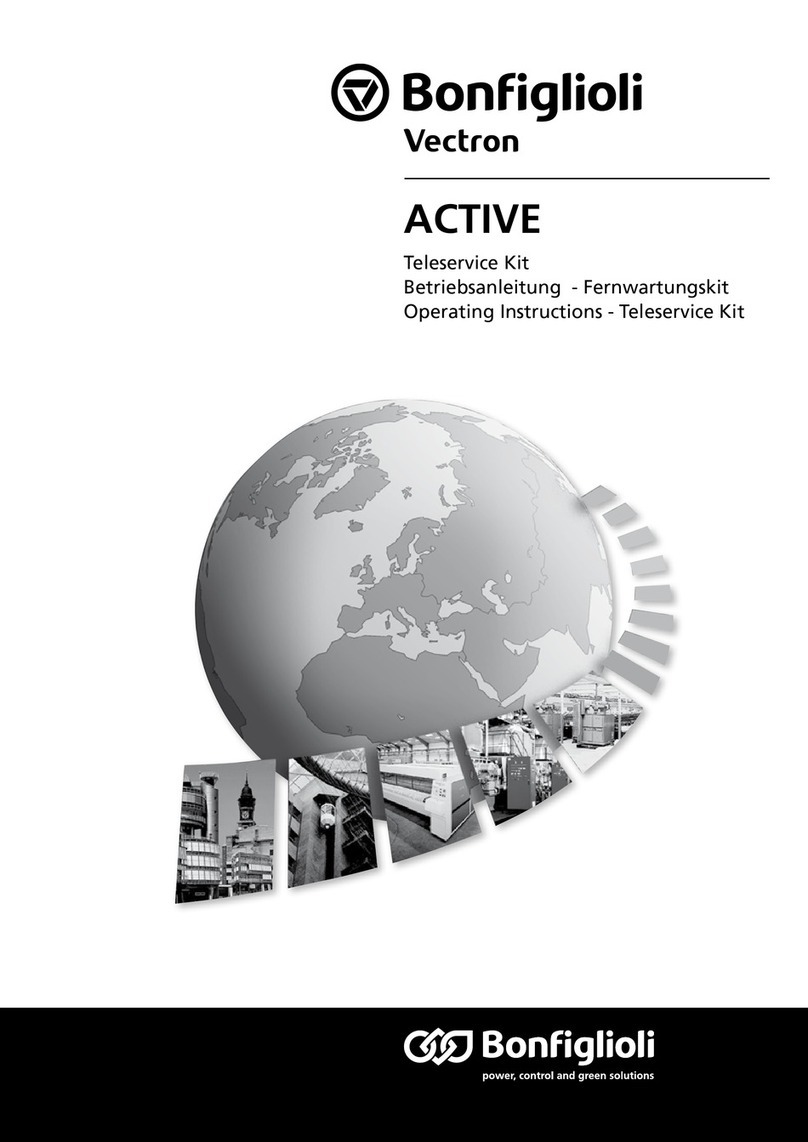
BONFIGLIOLI
BONFIGLIOLI active User manual

BONFIGLIOLI
BONFIGLIOLI Active Cube User manual
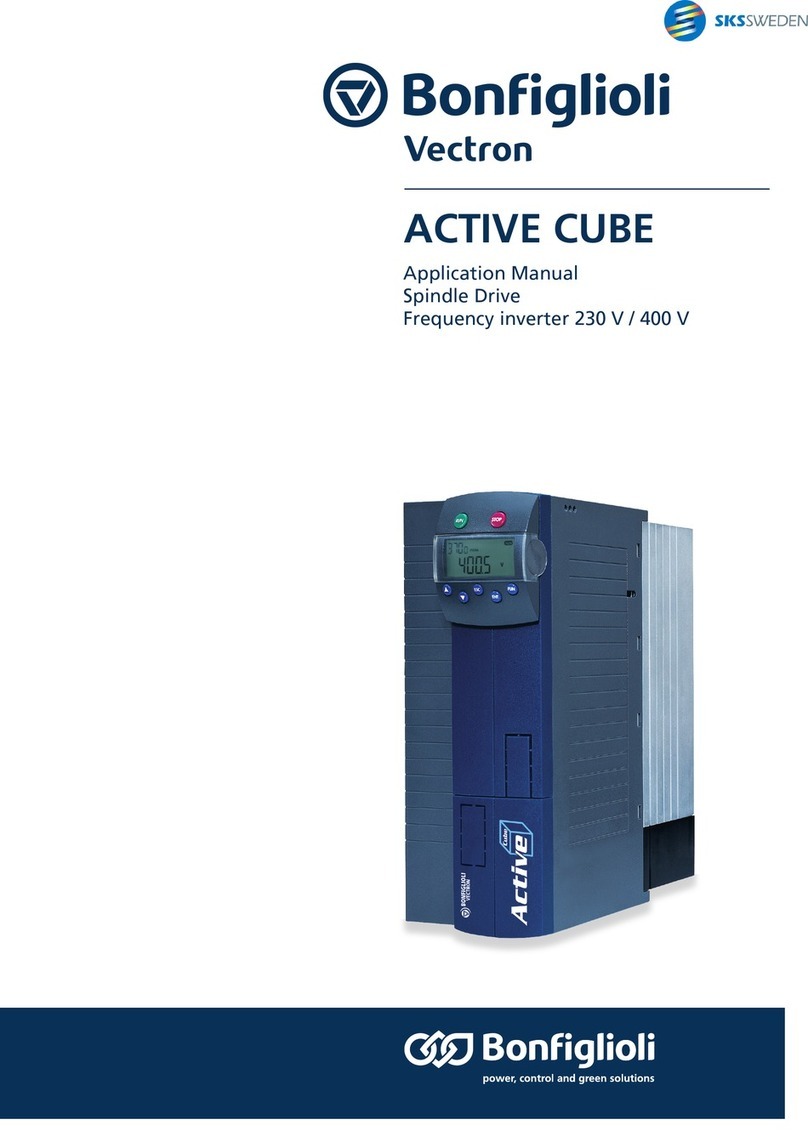
BONFIGLIOLI
BONFIGLIOLI Active Cube Instructions for use

BONFIGLIOLI
BONFIGLIOLI actice User manual

BONFIGLIOLI
BONFIGLIOLI Active Cube User manual