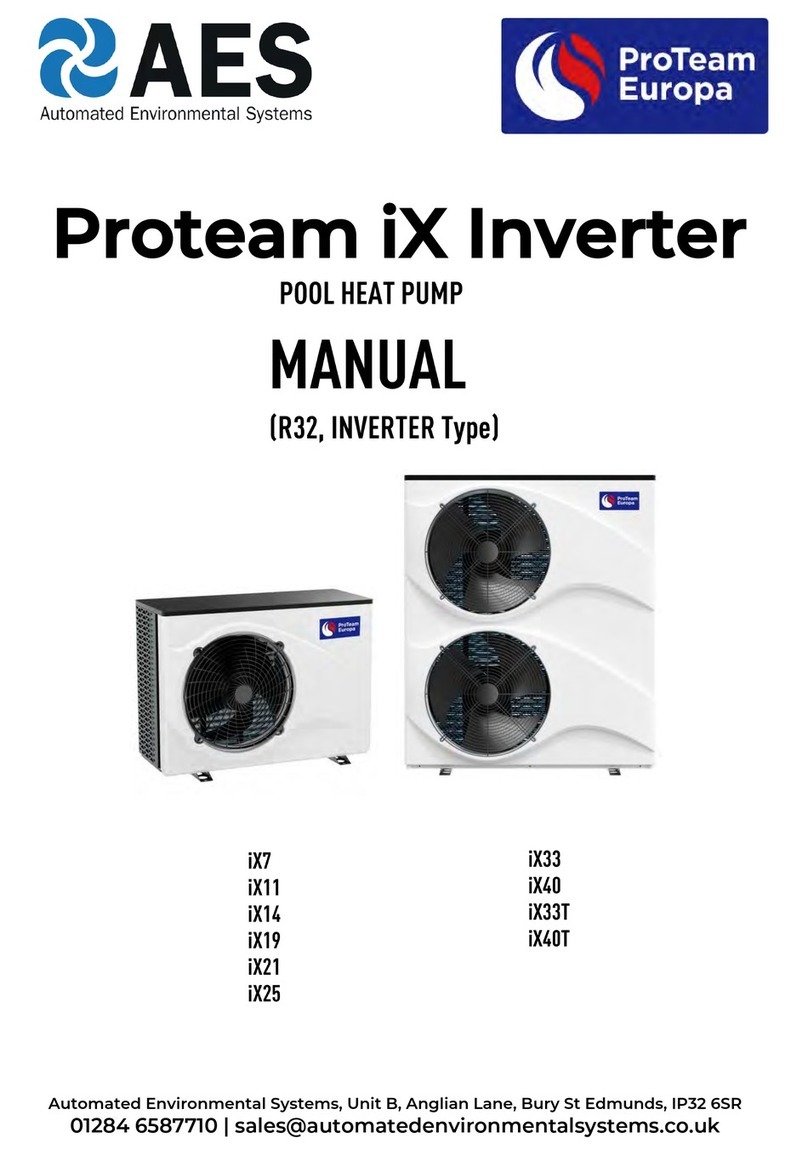AES SOLAR Subscriber 3
AES P/N 40-3100S Rev. 3, 3/14/2023
Table of Contents
1. Safety Considerations......................................................................................................6
2. Technical Specifications ...................................................................................................6
3. Pre-Installation................................................................................................................8
3.1 Equipment List.................................................................................................................8
3.2 Requirements..................................................................................................................8
Environmental Requirements ...................................................................................8
4. Installation......................................................................................................................8
Mounting the Enclosure............................................................................................8
Weather Proofing Steps ............................................................................................8
5. Wiring.............................................................................................................................9
Earth Ground Connection..........................................................................................9
Battery Connection .................................................................................................10
Battery Replacement...............................................................................................10
Battery Supervision .................................................................................................10
Low Battery Voltage Cutoff .....................................................................................10
Discharge/Recharge ................................................................................................10
6. Programming ................................................................................................................12
6.1 Programming Interface .................................................................................................12
6.2 Logging In ......................................................................................................................12
Change Login Password...........................................................................................12
6.3 Solar Subscriber Interface.............................................................................................13
Page Navigation.......................................................................................................13
Making Configuration Changes ...............................................................................13
Saving Configuration Changes.................................................................................14
6.4 View SOLAR Subscriber Software Version ....................................................................14
6.5 Subscriber Configuration...............................................................................................14
Subscriber ID ...........................................................................................................14
Event Reporting Route ............................................................................................15
6.6 Radio Configuration ......................................................................................................16
6.7 Central Receiver Configuration.....................................................................................16
6.8 Advanced Configuration................................................................................................17
6.9 Zone Input Configuration..............................................................................................18
Zone Input Options for Zones 1 though 4...............................................................18
Alarm Panel Siren Input Options for Zones 5 and 6................................................19
6.10 Consecutive AT Events ..................................................................................................19
6.11 Inverted Fire..................................................................................................................19
6.12 Restoral .........................................................................................................................19
6.13 Status LED Indicators.....................................................................................................20