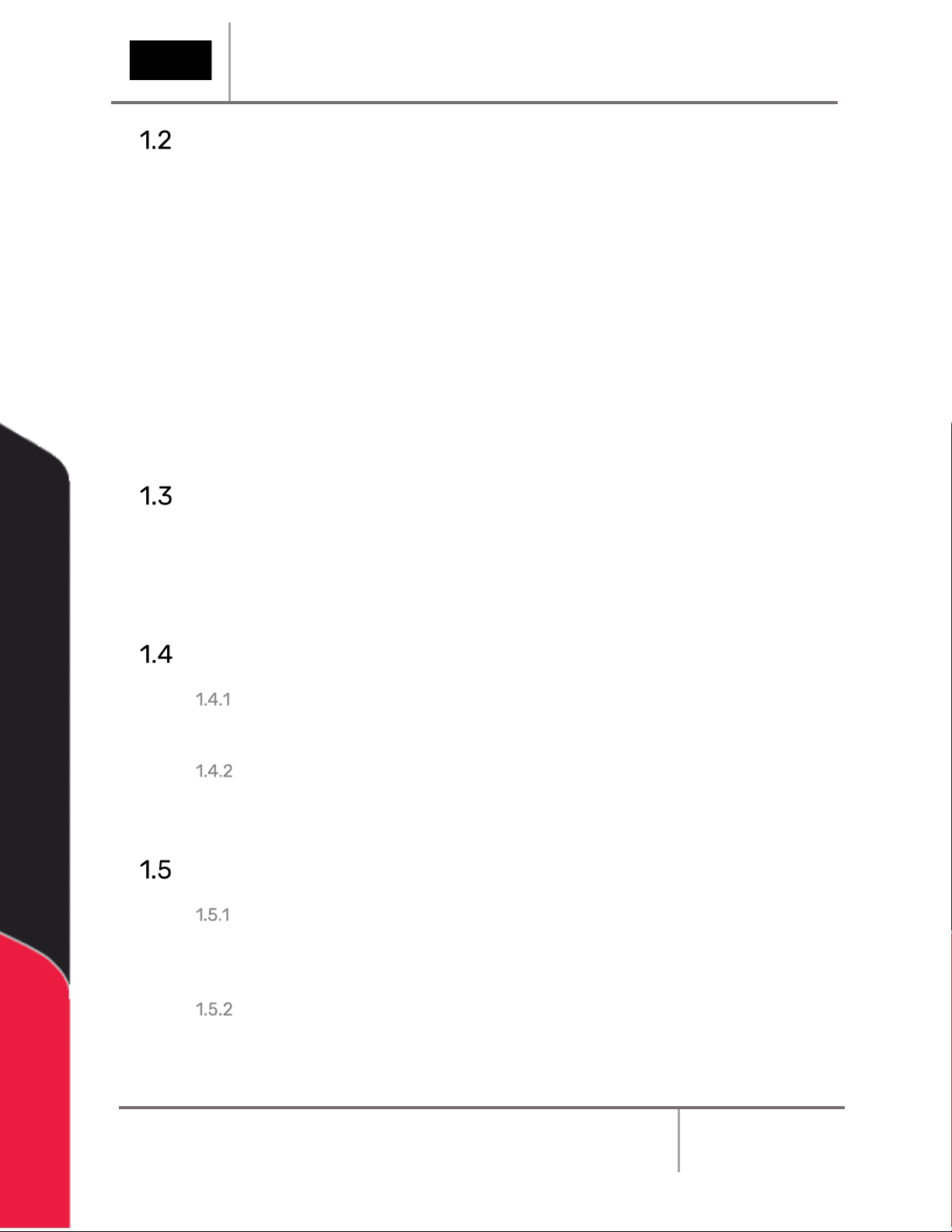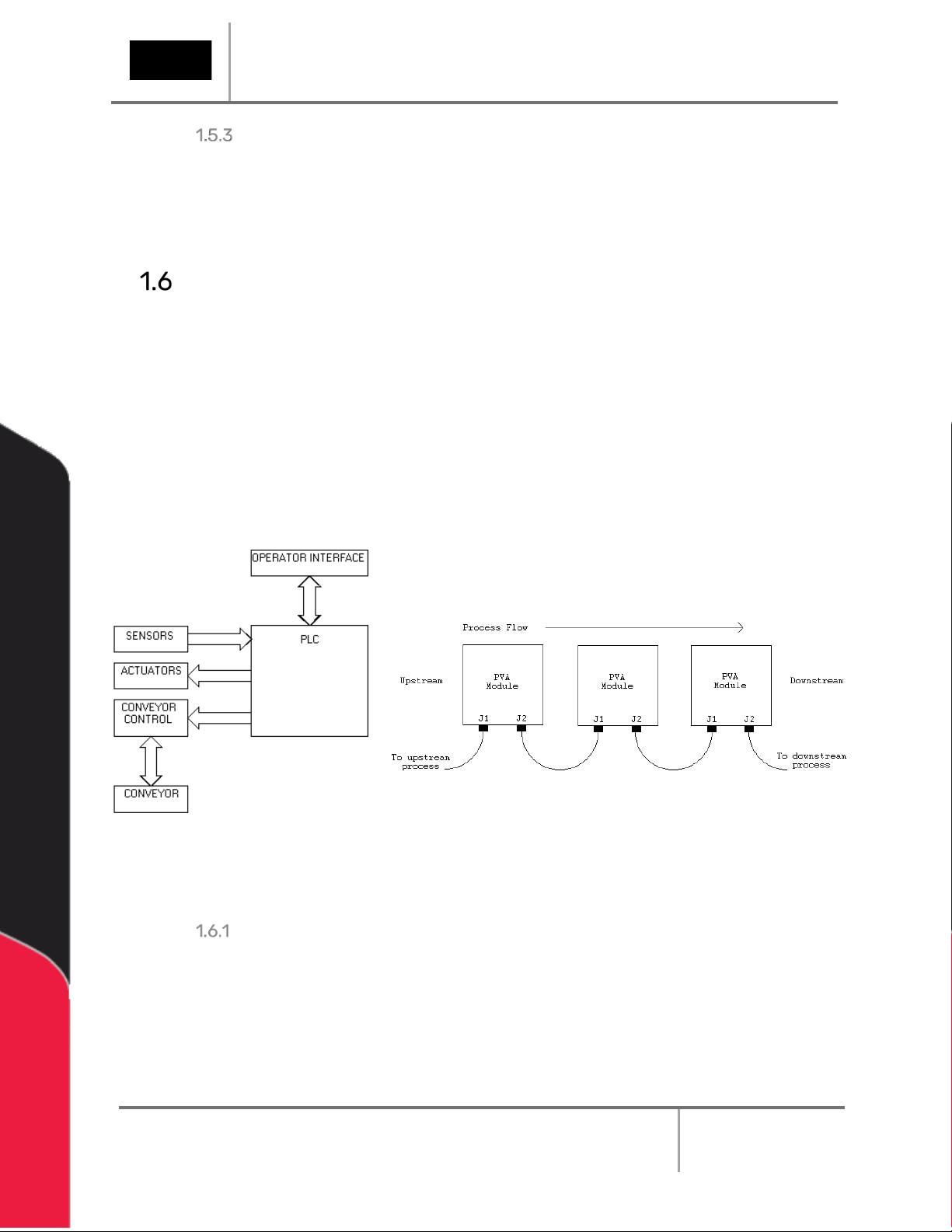BI2000 Board Inverter Manual
Revision F /February 2020 Page 3 of 37
Table of Contents
Introduction...........................................................................................................6
PVA Contact Information........................................................................................................6
Document History.....................................................................................................................6
Safety .......................................................................................................................................... 7
Notices and Warnings ..............................................................................................................9
Personal Protective Equipment.............................................................................................9
Environmental ...........................................................................................................................9
Noise Levels ...........................................................................................................................9
Materials/Chemicals.........................................................................................................9
Transportation, Operation, and Storage..............................................................................9
Handling and Transportation .............................................................................................9
Storage................................................................................................................................9
Temperature and Humidity...........................................................................................10
Description of Components..................................................................................................10
Hazards Due to Contact ....................................................................................................10
Setup......................................................................................................................11
Installation.................................................................................................................................11
Air Pressure Regulator........................................................................................................... 12
Safety Devices and Guarding...............................................................................................13
Safety Circuit ...................................................................................................................13
Work Area Access............................................................................................................13
Door....................................................................................................................................13
Light Tower Operation ...........................................................................................................13
Interface Overview .................................................................................................................14
Operation.............................................................................................................. 15
Startup Procedure ..................................................................................................................15
Shutdown .................................................................................................................................15
Cycle Stop.................................................................................................................................15