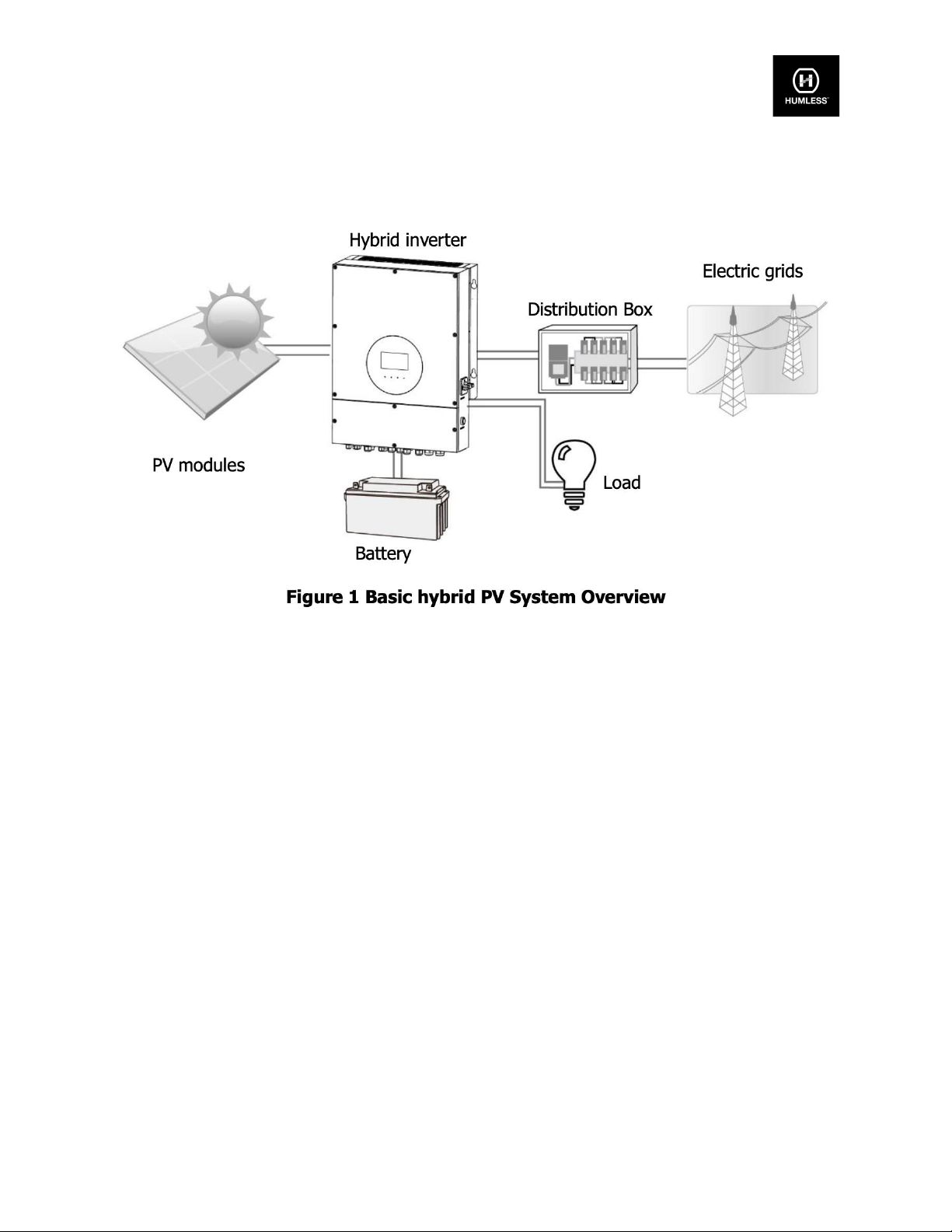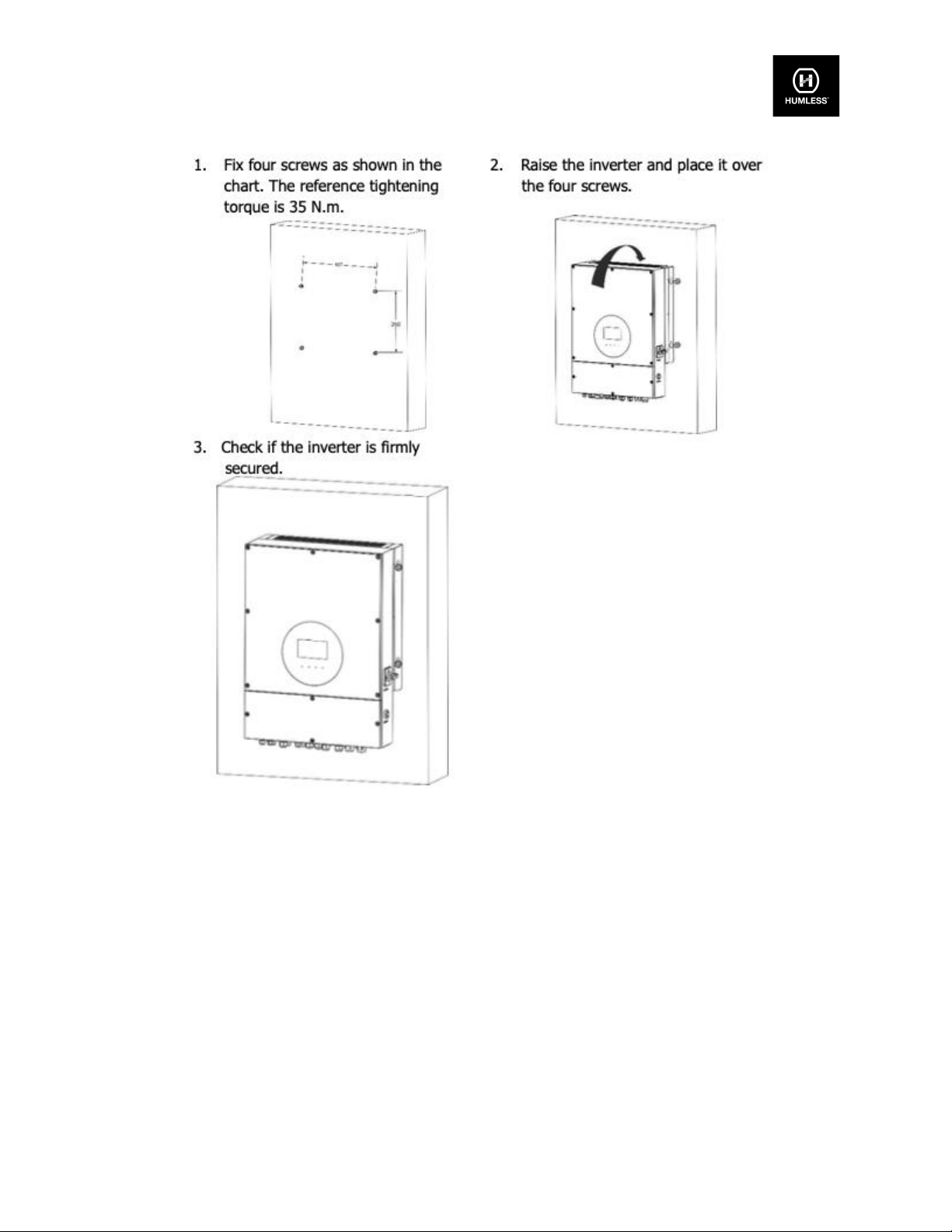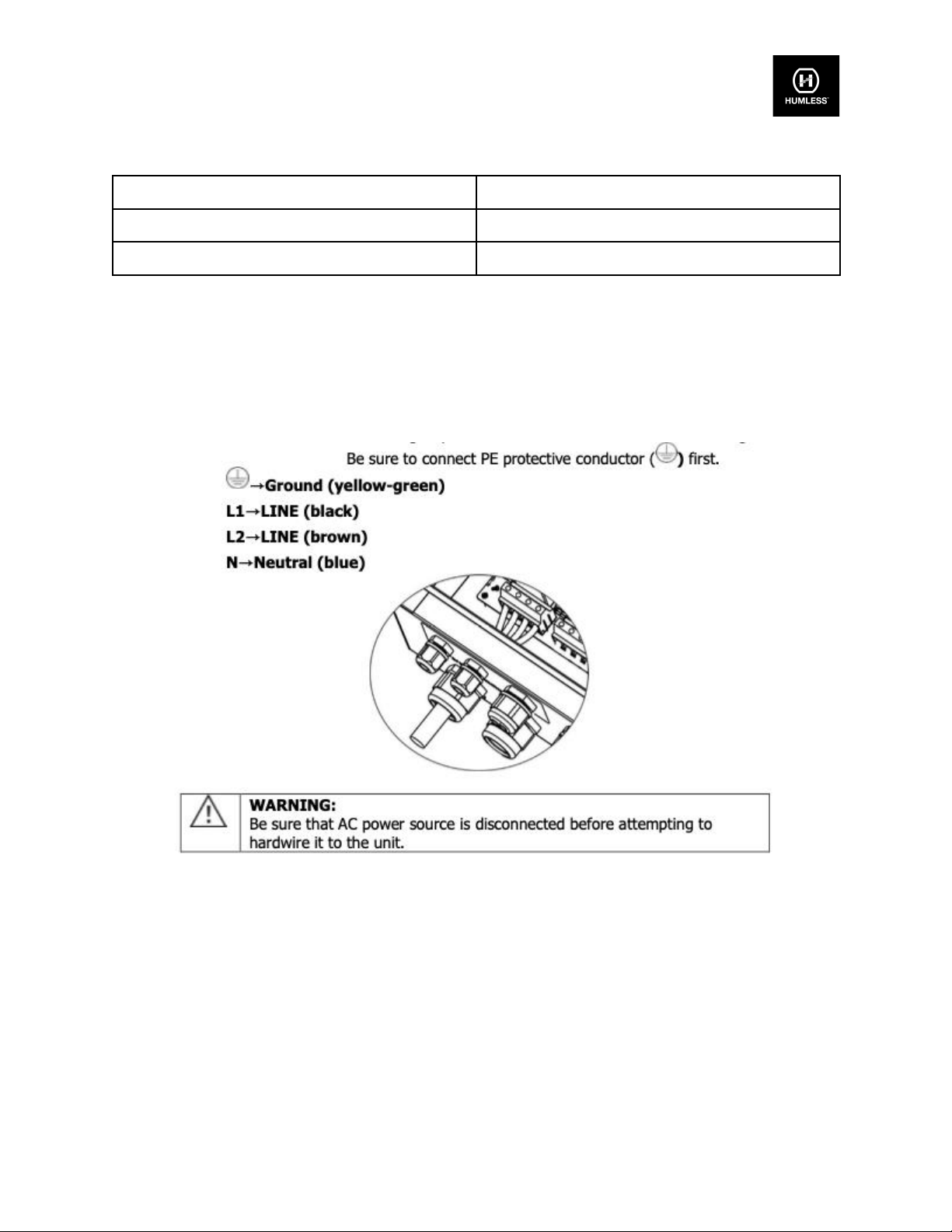Version: 1.2 November 2022 © Humless 2022
www.humless.com Page 8
4. Installation
4.1. Precautions
This hybrid Inverter is designed for indoor or outdoor use (IP65), please make sure the installation site meets the below
conditions:
●Do not install in direct sunlight.
●Do not install near flammable liquids.
●Do not install near explosive materials.
●Do not install in a windy or drafty area.
●Do not install where there is the possibility of contact with snow.
●Do not install near an antenna or antenna cable.
●Do not install more than 6500ft (2000m) above sea level.
●Do not install in an area exposed to the elements.
●Do not install in an area with a humidity greater than 95%.
4.2. Selecting Mounting Location
●Select a vertical wall with the appropriate load-bearing capacity, it should also be non-flammable.
●The ambient temperature should be between 77F - 140F (25C-60C) in order to ensure optimal operation.
●Ensure that there is sufficient clearance between components as illustrated in order to ensure sufficient heat
dissipation and adequate access to wiring. Clearances should be 20 inches (50cm) on the top, bottom, and
sides and 40 inches (100cm) to the front.
4.3. Mounting the Unit