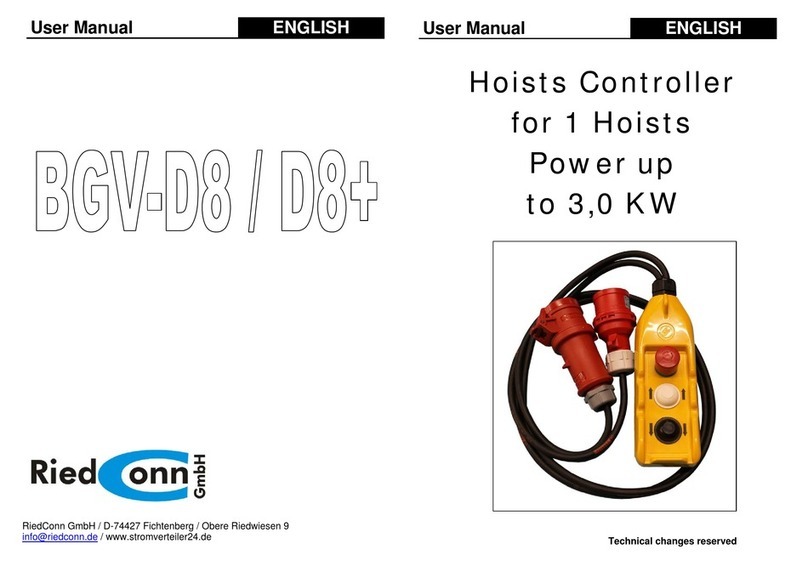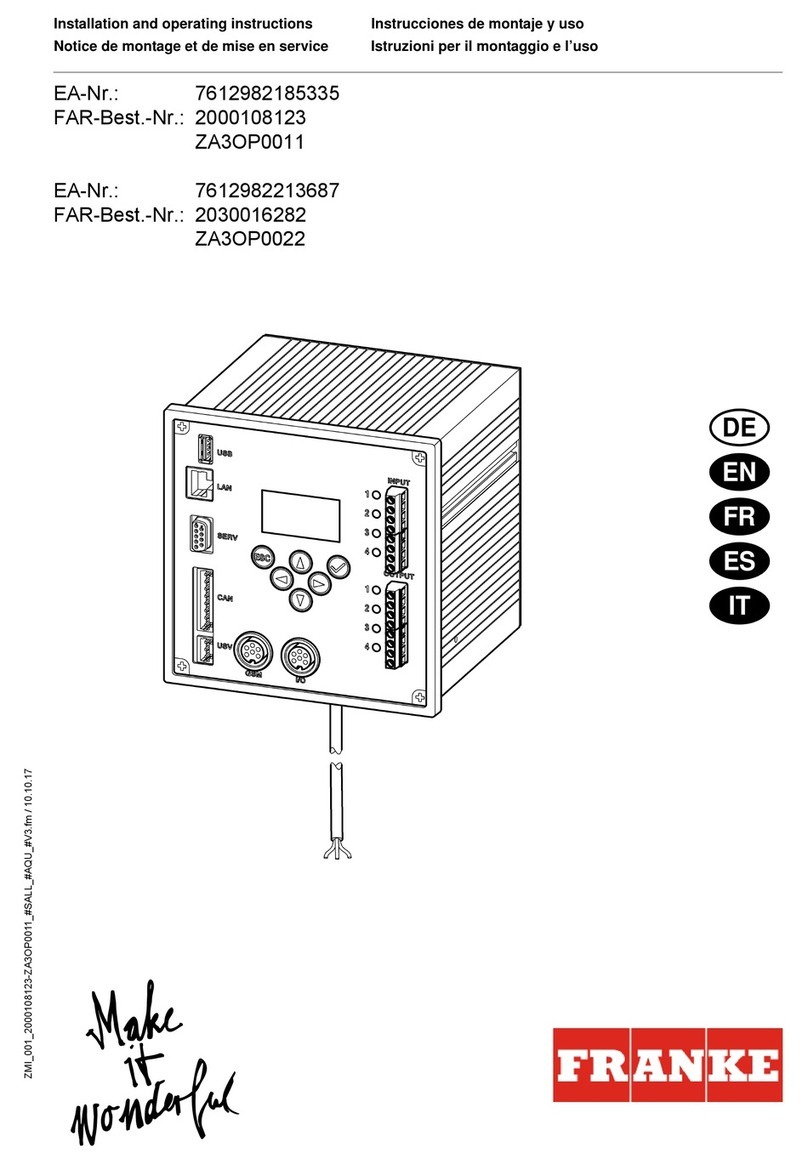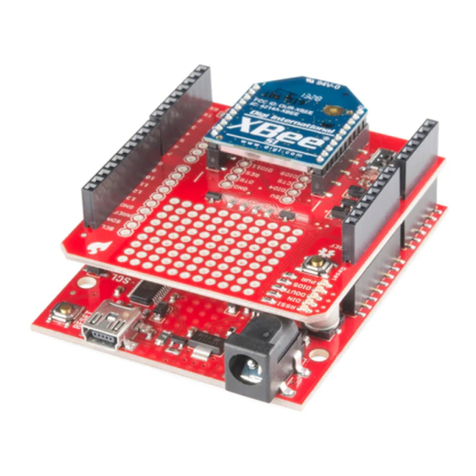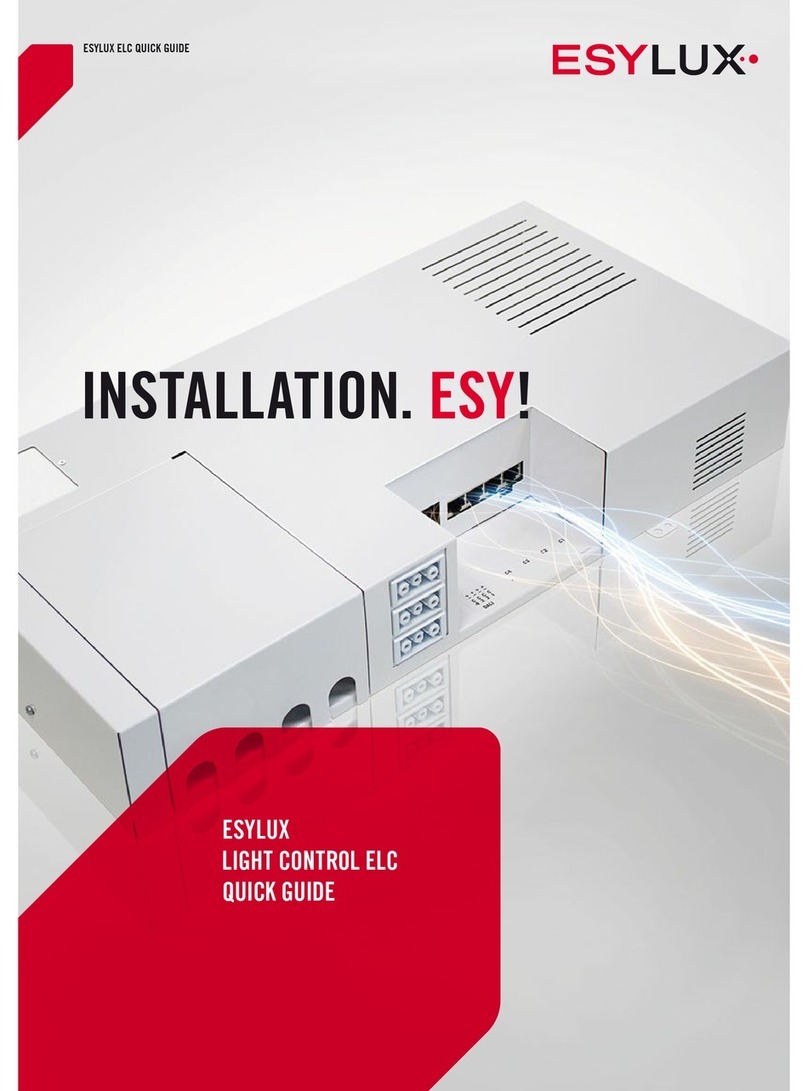BOOMLIGHTS SB-1 User manual

Page 1of 7
SB-1
STOMP BOX
USER MANUAL
©BOOMLIGHTS
265 McNeilly Road
Stoney Creek, ON
L8E 5H2
Canada
© 2021 BOOMLIGHTS. All rights reserved.

Page 2of 7
CONTENTS
WARNING............................................................................................................................3
WHAT’S INCLUDED.............................................................................................................3
SAFETY INSTRUCTIONS......................................................................................................3
1.0 INTRODUCTION............................................................................................................ 3
1.1 Overview....................................................................................................................3
1.2 Features.....................................................................................................................4
2.0 OPERATION...................................................................................................................5
2.1 Getting Started..........................................................................................................5
2.2 Colour Control Knob ................................................................................................ 5
2.3 Bright / Speed Control Knob ...................................................................................5
2.4 Momentary Mode vs Latched Mode.......................................................................5
2.5 Linking Multiple Pedals Together............................................................................6
3.0 CURRENT LIMIT ............................................................................................................6
4.0 TROUBLESHOOTING....................................................................................................6
5.0 SPECIFICATIONS ...........................................................................................................7

Page 3of 7
WARNING
WHAT’S INCLUDED
•SB-1
•DC12V 2A 90~240VAC Power Supply
•User Manual
•40” RGB LED Strip
•25’USB Type A to Type B Cable
SAFETY INSTRUCTIONS
•Do not operate this pedal at temperatures above 113°F
•Only use the supplied power supply
•Make sure the power supply’s cord is not pinched or damaged in any way
•Make sure the power supply is plugged into an appropriate voltage source
•If any defects with the pedal are discovered, please contact an authorized service technician
for assistance
1.0 INTRODUCTION
1.1 Overview
The SB-1 is a single channel RGB LED lighting controller that has been specially designed for
musicians by musicians. Housed within a traditional guitar stomp box that can be discreetly added
to any pedal board, the SB-1 offers manual lighting control directly from the stage. With a kick of the
switch, you become your own lighting designer.
With a robust yet efficient design, the SB-1 is a complete lighting controller that allows users to
manually control a variety of lighting parameters on the fly with unparalleled ease. The pedal has a
total of 8 colour settings: 7 fixed and 1 variable (which randomly cycles through all available colours).
While the brightness/intensity is adjustable for all 8 settings, the variable colour setting has an
additional parameter, which controls the rate at which the colours randomly cycle. The pedal’s
footswitch can be operated in 2 different modes: “Momentary” and “Latched”. All of these
parameters can be adjusted while the pedal’s footswitch is engaged or bypassed. “Link”jacks,
located on either side, allow multiple SB-1 pedals to be chained together and simultaneously
controlled from a single pedal. In other words, multiple musicians can take turns controlling lighting
cues directly from their position on stage.
For your own safety, please read this manual to learn how to safely
use, store and maintain the SB-1 prior to use.
CAUTION! Please keep this pedal stored in an area with no moisture.

Page 4of 7
1.2 Features
1 - DC12V Input:Main power connection for the unit used to connect the DC12V power supply.
2 - Bright / Speed Control Knob: When one of the 7 fixed colour settings is selected, this knob
adjusts the brightness/intensity of the LEDs. When the variable colour setting is selected, the last
brightness/intensity level will be retained and this knob changes function in order to control the rate
at which the colours randomly cycle.
3 - Colour Control Knob: This knob is used to select which colour the LEDs will illuminate. There are
7 fixed colour settings (red, green, blue, cyan, yellow, magenta, white) and 1 variable colour setting,
which randomly cycles through all available colours.
4 - RGB Channel Output Connector: This 4-pin USB type B connector is used for driving any 12V
common anode RGB LED strip. DO NOT CONNECT TO A USB PORT ON A COMPUTER!
5 - Momentary / Latched Switch: This switch allows users to select between 2 modes, which
control the pedal’s RGB channel output in different ways. When the “Momentary” mode is selected,
the RGB channel output will only be engaged while the footswitch is pressed. When the “Latched”
mode is selected, each press of the footswitch will alternate between engaging and bypassing the
RGB channel output.
6 - Bypass Indicator Light: This indicator light will illuminate red when the RGB channel output is
engaged and will remain unlit when the RGB channel output is bypassed.
7 - Link Jack: These 1/4” phono type jacks allow multiple SB-1 pedals to be chained together. When
connected, any linked SB-1 pedal can be used to simultaneously control all LEDs being driven by all
linked SB-1 pedals.
8 - Pedal Footswitch: Pressing this footswitch will engage the RGB channel output. The footswitch
will react in correspondence with the control mode selected on the “Momentary / Latched”switch.

Page 5of 7
2.0 OPERATION
2.1 Getting Started
Setting up and using the SB-1 is very simple and straightforward. Plug the supplied power supply
into an appropriate power source and connect it to the “DC12V”input located on the end of the
pedal. From here, simply connect the supplied 40” RGB LED strip to the pedal using the supplied 25’
USB cable. You are now ready to begin operating the SB-1.
2.2 Colour Control Knob
This knob is used to select which colour the pedal will output. There are 7 fixed colour settings (red,
green, blue, cyan, yellow, magenta, white) and 1 variable colour setting, which randomly cycles
through all available colours. Simply move the knob so that the line indicator is pointing toward the
desired colour setting. When an LED strip is connected to the pedal’s “Out” and engaged by the
footswitch, it will illuminate according to whichever colour setting is selected.
2.3 Bright / Speed Control Knob
This multifunction knob is used to control various parameters dependent upon which type of colour
setting is selected via the “Colour” control knob. When one of the 7 fixed colour settings is selected,
this knob will adjust the brightness/intensity of a connected LED strip.
When the variable colour setting is selected, this knob changes function in order to control the rate
at which the colours randomly cycle. It is important to note that, when the variable colour setting is
selected, the brightness/intensity is determined by the “Bright / Speed” control knob’s previous
position prior to changing from a fixed colour setting to the variable colour setting. Therefore, make
sure the desired brightness/intensity is set accordingly via the “Bright / Speed” control knob prior to
changing to the variable colour setting. When the knob is turned fully to the left, the corresponding
parameter will be at its minimum (i.e. dimmest or slowest). Conversely, when the knob is turned
fully to the right, the corresponding parameter will be at its maximum (i.e. brightest or fastest).
The pedal has a single-step function, which triggers a random colour each time the pedal is engaged
via the footswitch. This function can be accessed while the variable colour setting is selected by
turning the “Bright / Speed” control knob fully to the left. At this point, if an LED strip is connected, it
will cease illumination momentarily. When the LED strip illuminates again, the pedal’s single-step
function will be activated. Turning either control knob will end the single-step function and the pedal
will revert back to the corresponding settings selected.
2.4 Momentary Mode vs Latched Mode
The “Momentary / Latched” switch is used to select between the pedal’s 2 modes. Ultimately, this
selection will dictate the way in which the pedal’s footswitch functions. When the “Momentary” mode
is selected, the pedal’s output will only be engaged while the footswitch is pressed. Alternatively,
when the “Latched” mode is selected, each press of the footswitch will alternate between engaging
and bypassing the pedal’s output. In both modes, the bypass indicator light will illuminate red when
the pedal’s output is engaged.

Page 6of 7
2.5 Linking Multiple Pedals Together
Multiple pedals can be linked together using the 1/4" “Link” jacks located on either side of the pedal.
Using a standard 1/4" patch cable, you can connect either of the pedal’s “Link” jacks, which are wired
in parallel, from an SB-1 pedal to either “Link” jack of another SB-1 pedal. This same process can be
applied to link additional SB-1 pedals.
When multiple SB-1 pedals are linked together, each pedal’s footswitch has the ability to
simultaneously engage or bypass all of the linked pedals. However, each linked pedal retains its
specific settings, including colour, brightness/intensity, speed and mode. For example, if the first
linked SB-1 pedal is set to the colour red and the second linked SB-1 pedal is set to the colour green,
the first pedal will output red while the second pedal will output green regardless of which pedal’s
footswitch is pressed. In this scenario, the brightness/intensity of each colour is determined by the
position of the “Bright / Speed”control knob of the associated pedal. The same is true for the speed
parameter when the variable colour setting is selected on any linked pedals.
It is important to note that each linked SB-1 pedal will react accordingly to whichever mode, either
“Momentary” or “Latched”, is selected. For example, if the first linked SB-1 pedal is set to
“Momentary” and the second linked SB-1 pedal is set to “Latched”, the first pedal will only output the
selected colour (and its corresponding parameters) as long as the footswitch is pressed while the
second pedal will alternate between either engaging or bypassing the selected colour (and its
corresponding parameters). With that said, unless a specific effect is desired, it is recommended to
have all linked SB-1 pedals set to the same mode.
3.0 CURRENT LIMIT
The pedal can handle a total current draw of 2A before the internal fuse blows. If the fuse blows, the
pedal will stop working and you will need to contact an authorized service technician for assistance.
To avoid this issue, it is important to know that the longer the LED strip is, the more current it draws
from the pedal. On average, our LED strips consume 1A for approximately every 40”. Therefore, as
long as the LED strip’s length is 80” or less, the total current draw will be within the 2A limit.
4.0 TROUBLESHOOTING
Issue: LED strip is connected to the “Out” and the pedal’s footswitch and bypass indicator light are
both working, but the LED strip is not illuminating.
Solution: If the pedal’s footswitch and bypass indicator light are working, the fault is most likely the
USB cable or the LED strip. Make sure that the USB cable and the LED strip are both connected
correctly and not damaged in any way. If no issues are apparent, replace the USB cable and test to
see if the LED strip illuminates. If the LED strip is still not illuminating, the LED strip is most likely
damaged and will need to be replaced. In the event that the LED strip is still not illuminating after
these solutions have been tried, you should contact an authorized service technician for assistance.
Issue: Everything appears to be connected correctly, but the pedal is not working.

Page 7of 7
Solution: Make sure the power supply’s cord is not pinched or damaged in any way and that it is
plugged into an appropriate power source. If no issues are apparent, the pedal’s internal fuse is
most likely blown due to the pedal’s total current draw exceeding the maximum 2A limit. In this
case, you should contact an authorized service technician for assistance.
Issue: The pedal appears to be working, but the LED strip is not illuminating while the variable
colour setting is selected.
Solution: When the variable colour setting is selected, the LED strip’s brightness/intensity is
determined by the “Bright / Speed”control knob’s previous position prior to changing from a fixed
colour setting to the variable colour setting. With that said, it is possible that the “Bright / Speed”
control knob was turned fully to the left, resulting in the minimum brightness/intensity, when the
colour setting change was made. You will need to revert back to a fixed colour setting, set the
“Bright / Speed”control knob for the desired brightness/intensity and then change to the variable
colour setting. When the variable colour setting is selected, the “Bright / Speed”control knob will
adjust the rate at which the colours randomly cycle instead of the brightness/intensity.
5.0 SPECIFICATIONS
SB-1: STOMP BOX
Controls: Bright / Speed Knob, Colour Knob, Momentary / Latched Switch, Pedal Footswitch
Indicators: Bypass Indicator Light
Connectors: RGB Channel Output, 2x Link Jacks, DC12V Input
Power Supply: DC12V 2A 90~240VAC
Maximum Current Draw: 2A
Dimensions: 4.625” x 2.5” x 1.625” (118 mm x 64 mm x 41 mm)
Weight: 0.57 lbs (0.26 kg)
Table of contents
Popular Controllers manuals by other brands
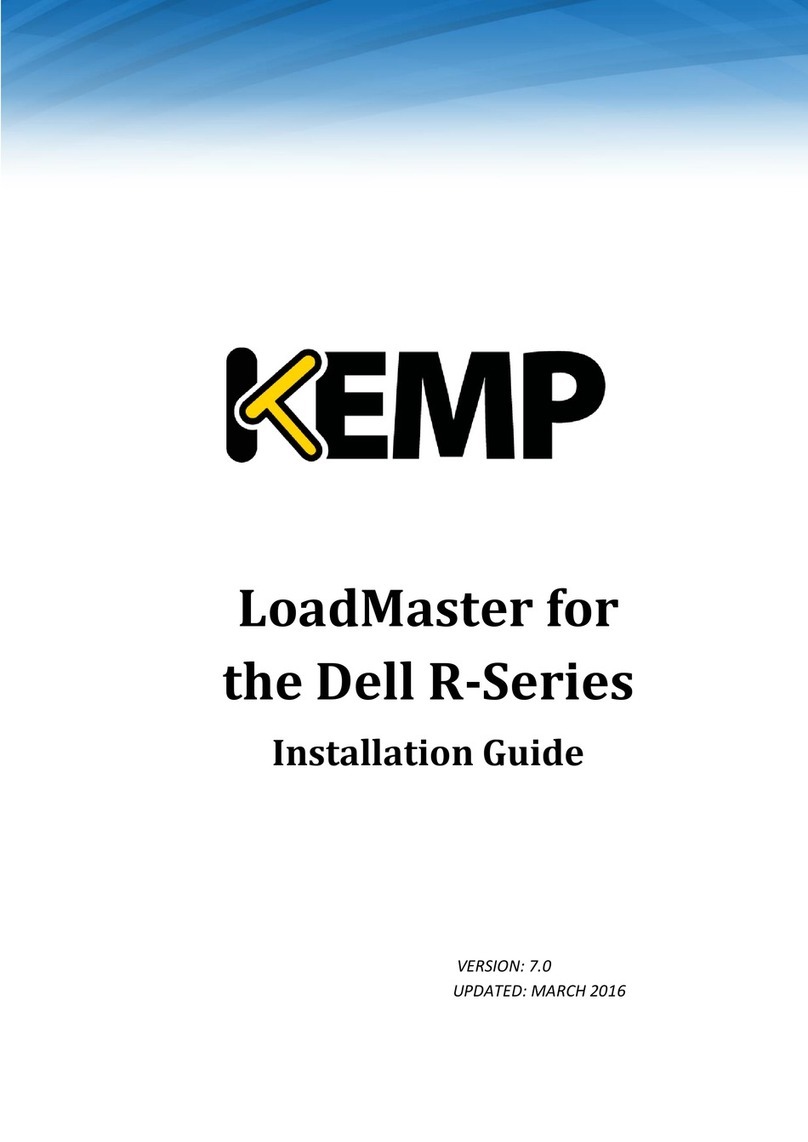
Kemp
Kemp LoadMaster installation guide
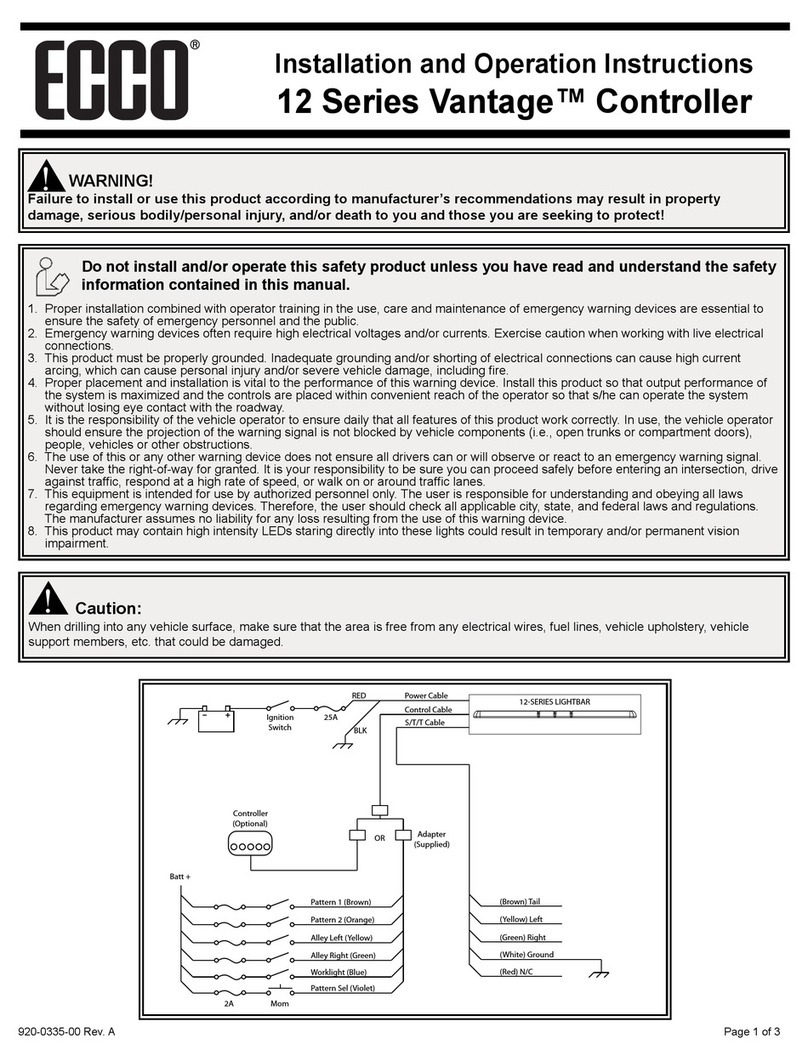
Ecco
Ecco Vantage 12 Series Installation and operation instructions

Superior Electric
Superior Electric STABILINE WHR34 S Series instructions

SE Controls
SE Controls OS2 Technical information and operating instructions

Bticino
Bticino AM4027C manual
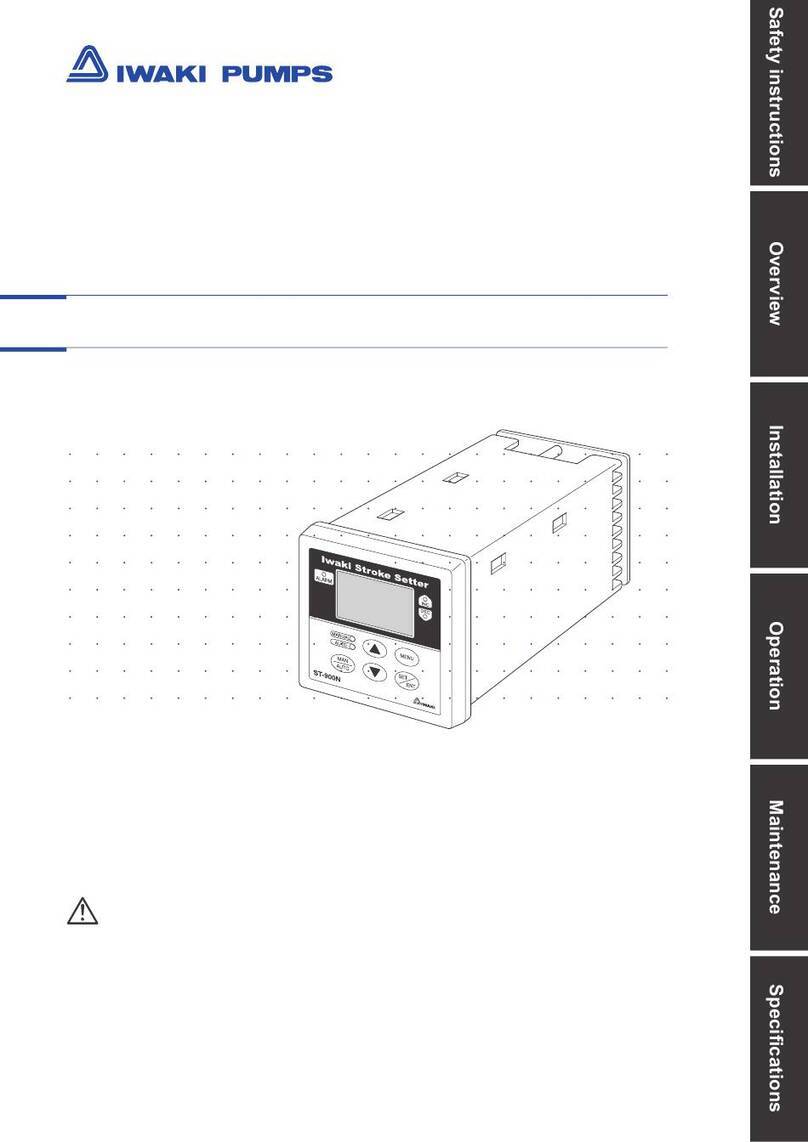
IWAKI PUMPS
IWAKI PUMPS ST-900N instruction manual