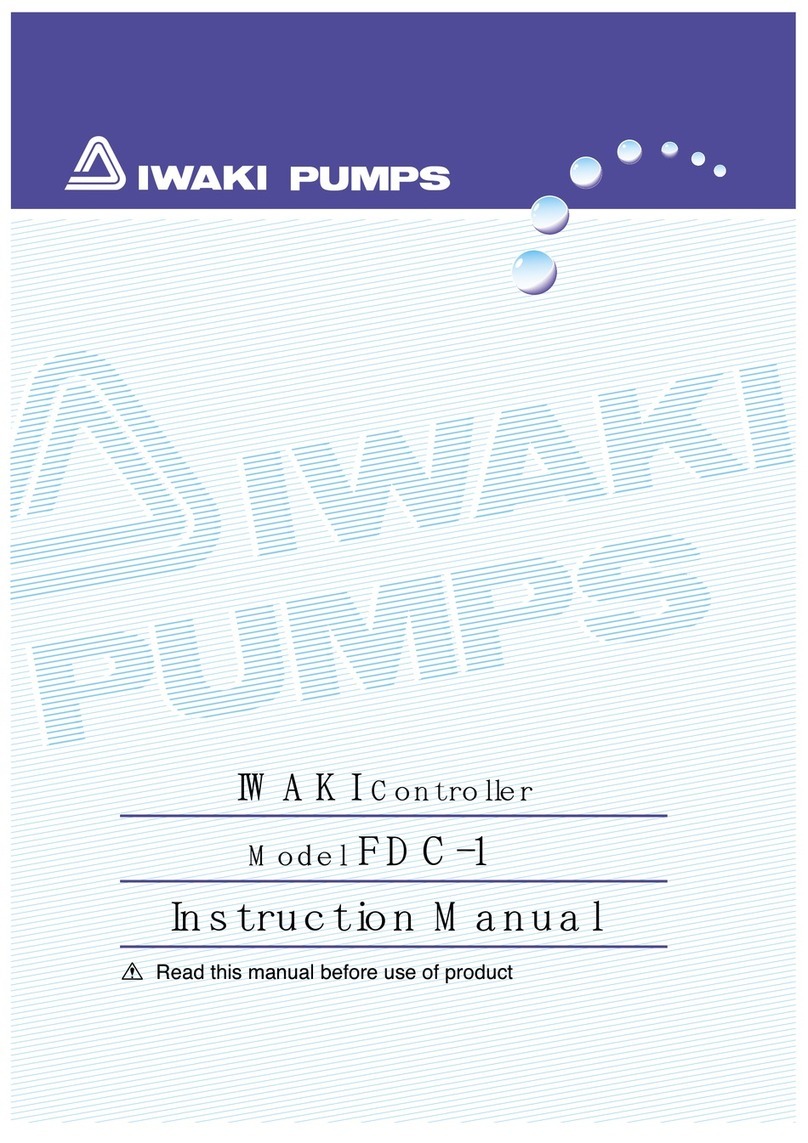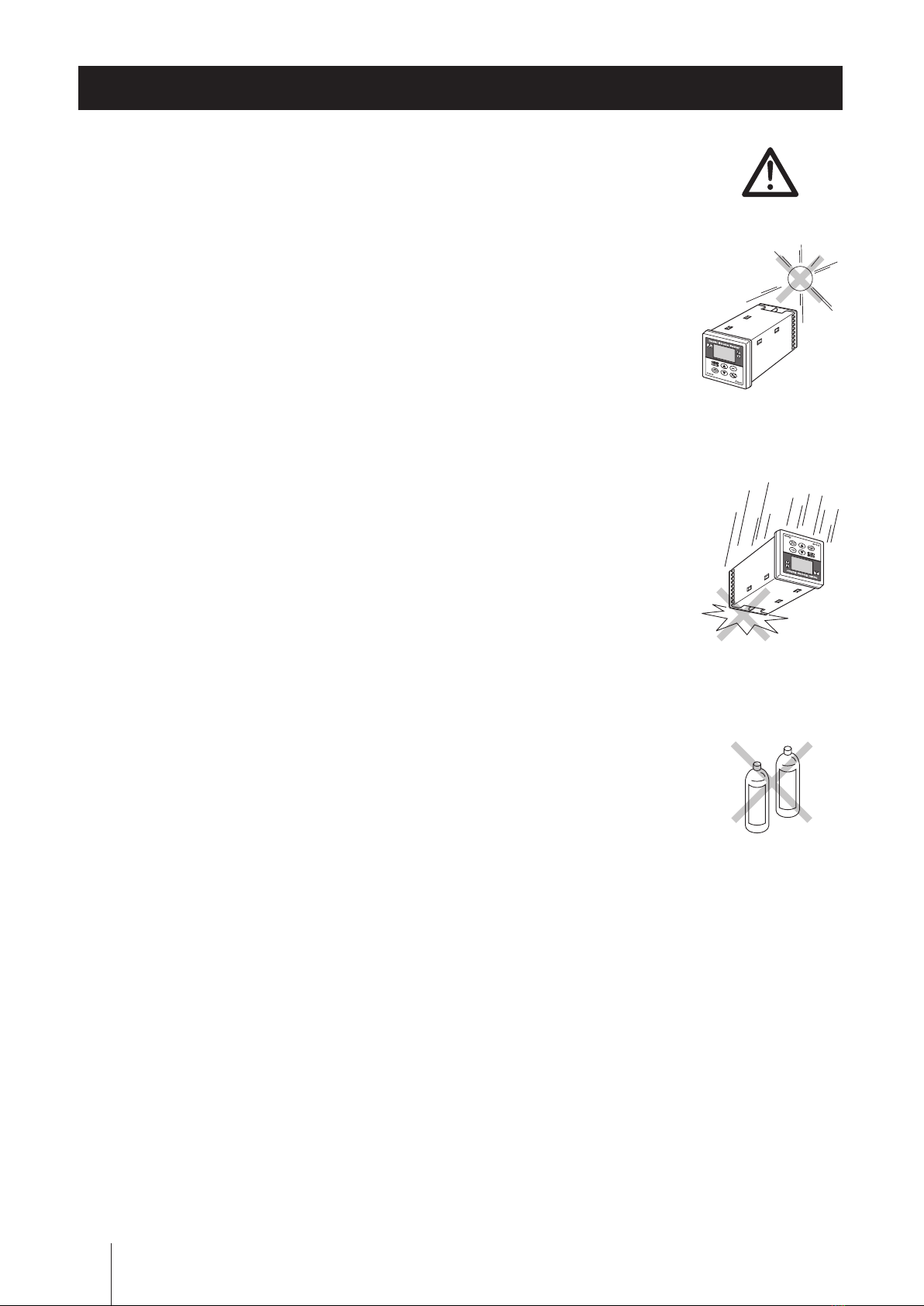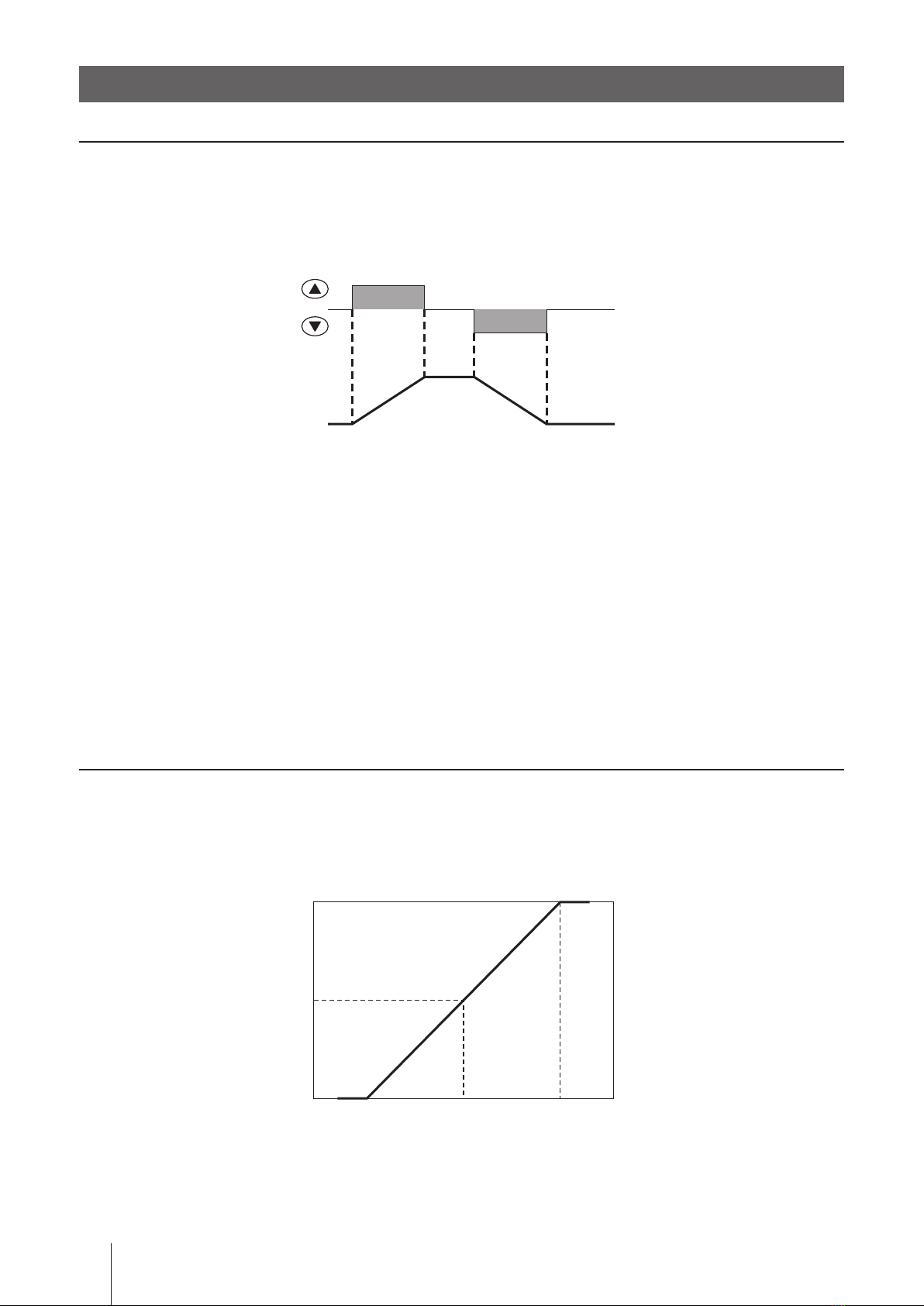Safety instructions Overview Installation Operation Maintenance Specications
( )Country codes
IWAKI CO.,LTD. 6-6 Kanda-Sudacho 2-chome Chiyoda-ku Tokyo 101-8558 Japan
TEL:(81)3 3254 2935 FAX:3 3252 8892
Australia IWAKI Pumps Australia Pty. Ltd.
TEL : (61)2 9899 2411 FAX : 2 9899 2421
Italy IWAKI Italia S.R.L.
TEL : (39)0444 371115 FAX : 0444 335350
Austria IWAKI EUROPE GmbH
TEL : (49)2154 9254 0 FAX : 2154 9254 48
Korea IWAKI Korea Co.,Ltd.
TEL : (82)2 2630 4800 FAX : 2 2630 4801
Belgium IWAKI Belgium n.v.
TEL : (32)1367 0200 FAX : 1367 2030
Malaysia IWAKIm Sdn. Bhd.
TEL : (60)3 7803 8807 FAX : 3 7803 4800
China IWAKI Pumps (Shanghai) Co., Ltd.
TEL : (86)21 6272 7502 FAX : 21 6272 6929
Norway IWAKI Norge AS
TEL : (43)23 38 49 00 FAX : 23 38 49 01
China IWAKI Pumps (Guandong) Co., Ltd.
TEL : (86)750 3866228 FAX : 750 3866278
Singapore IWAKI Singapore Pte. Ltd.
TEL : (65)6316 2028 FAX : 6316 3221
China
GFTZ IWAKI Engineering & Trading (Guangzhou)
TEL : (86)20 8435 0603 FAX : 20 8435 9181
Spain IWAKI Iberica Pumps, S.A.
TEL : (34)943 630030 FAX : 943 628799
China
GFTZ IWAKI Engineering & Trading (Beijing)
TEL : (86)10 6442 7713 FAX : 10 6442 7712
Sweden IWAKI Sverige AB
TEL : (46)8 511 72900 FAX : 8 511 72922
Denmark IWAKI Nordic A/S
TEL : (45)48 24 2345 FAX : 48 24 2346
Switzerland IWAKI (Schweiz) AG
TEL : (41)26 674 9300 FAX : 26 674 9302
Finland IWAKI Suomi Oy
TEL : (358)9 2745810 FAX : 9 2742715
Taiwan IWAKI Pumps Taiwan Co., Ltd.
TEL : (886)2 8227 6900
FAX : 2 8227 6818
France IWAKI France S.A.
TEL : (33)1 69 63 33 70 FAX : 1 64 49 92 73
Taiwan
IWAKI Pumps Taiwan (Hsin-chu) Co., Ltd. TEL : (886)3 573 5797 FAX : (886)3 573 5798
Germany IWAKI EUROPE GmbH
TEL : (49)2154 9254 0 FAX : 2154 9254 48
Thailand IWAKI (Thailand) Co.,Ltd.
TEL : (66)2 322 2471 FAX : 2 322 2477
Holland IWAKI EUROPE NL Branch
TEL : (31)547 293 160 FAX : 547 292 332
U.K. IWAKI Pumps (UK) LTD.
TEL : (44)1743 231363 FAX : 1743 366507
Hong Kong IWAKI Pumps Co., Ltd.
TEL : (852)2 607 1168 FAX : 2 607 1000
U.S.A. IWAKI AMERICA Inc.
TEL : (1)508 429 1440 FAX : 508 429 1386
Indonesia
IWAKI Singapore (Indonesia Branch)
TEL : (62)21 690 6606 FAX : 21 690 6612
Vietnam IWAKI pumps Vietnam Co.,Ltd.
TEL : (84)613 933456 FAX : 613 933399
T803 '11/11 ©2011 IWAKI CO., LTD.
Thank you for choosing our product.
Please read through this instruction manual before use.
This instruction manual describes important precautions and instruc-
tions for the product. Always keep it on hand for quick reference.
Instruction manual
ST-900N
Iwaki Stroke setter