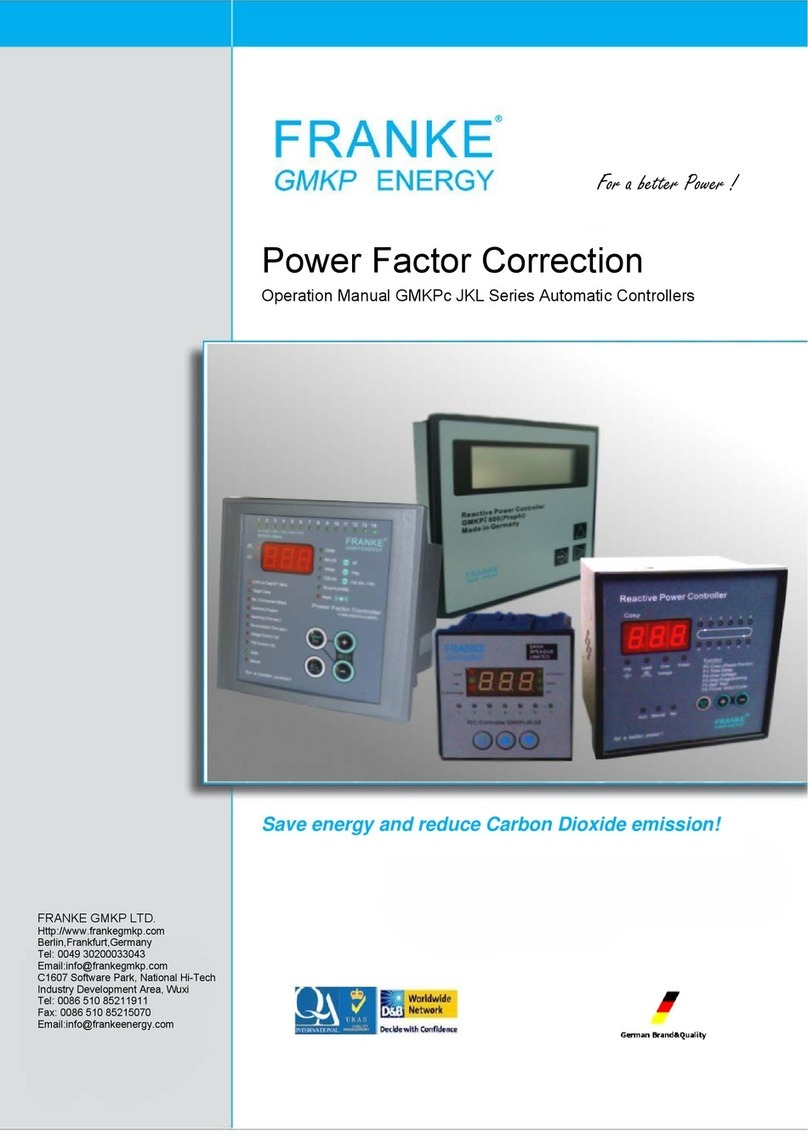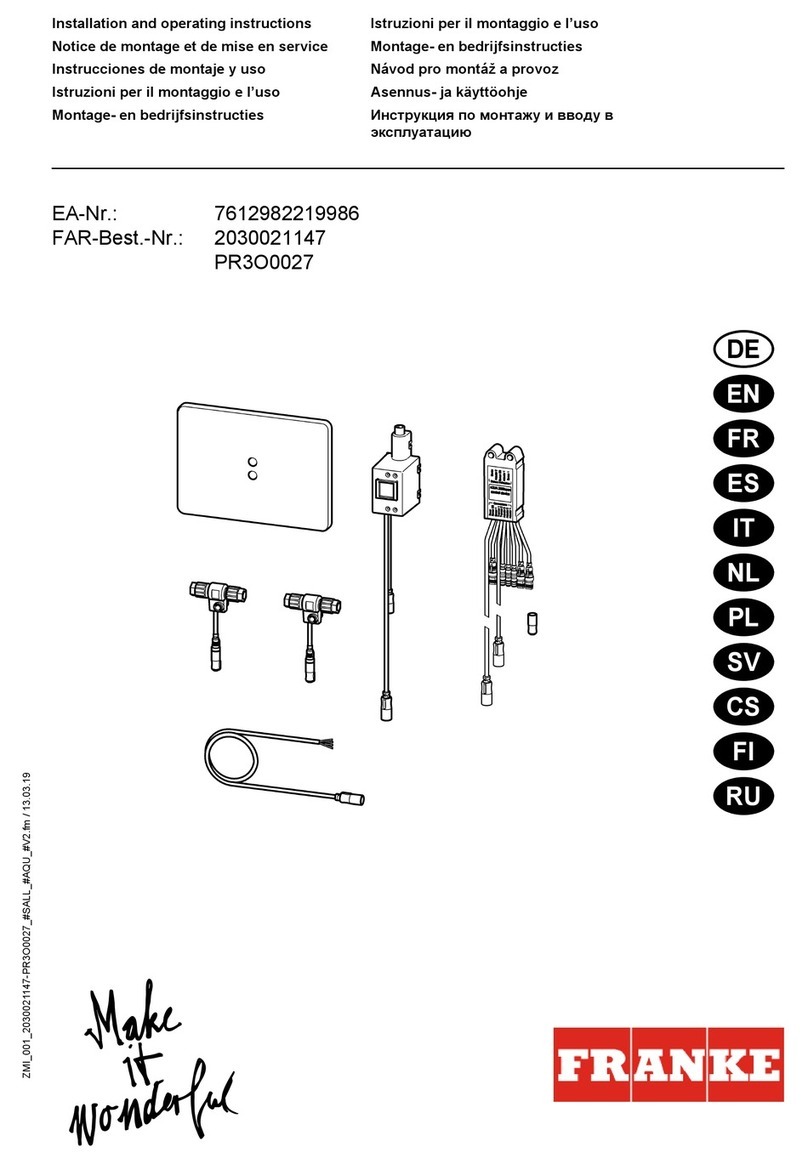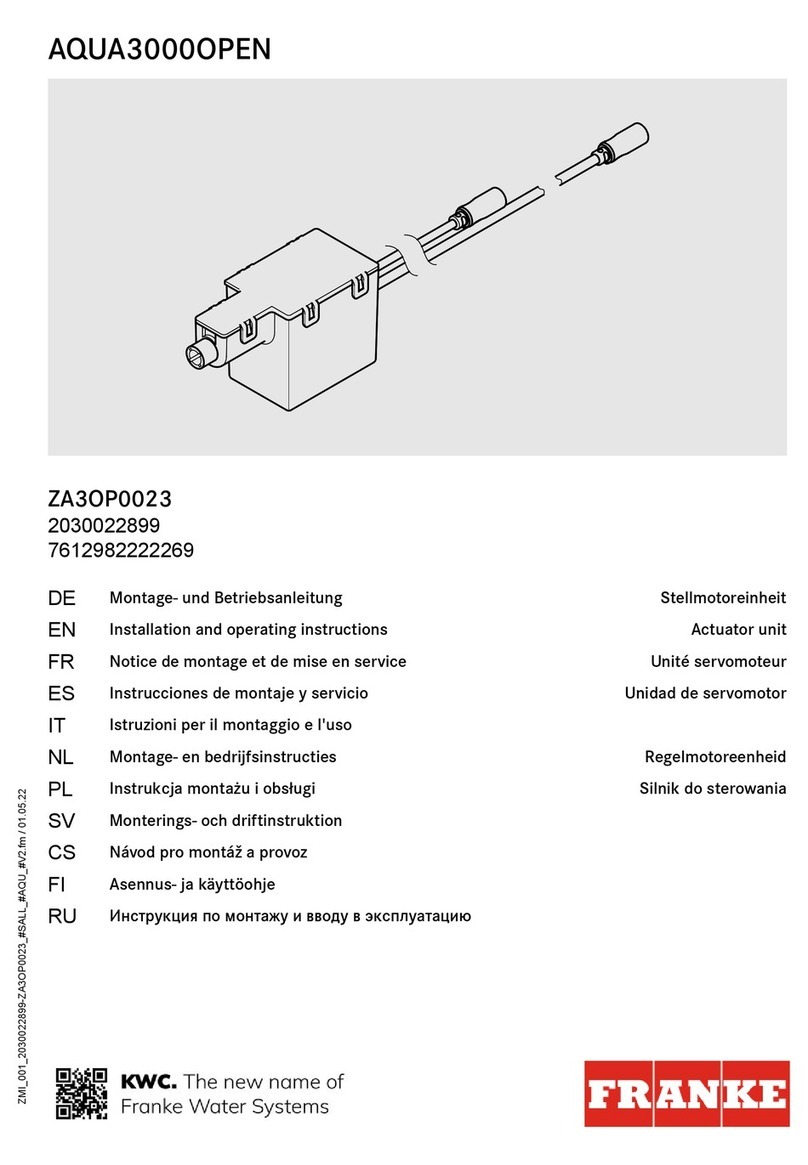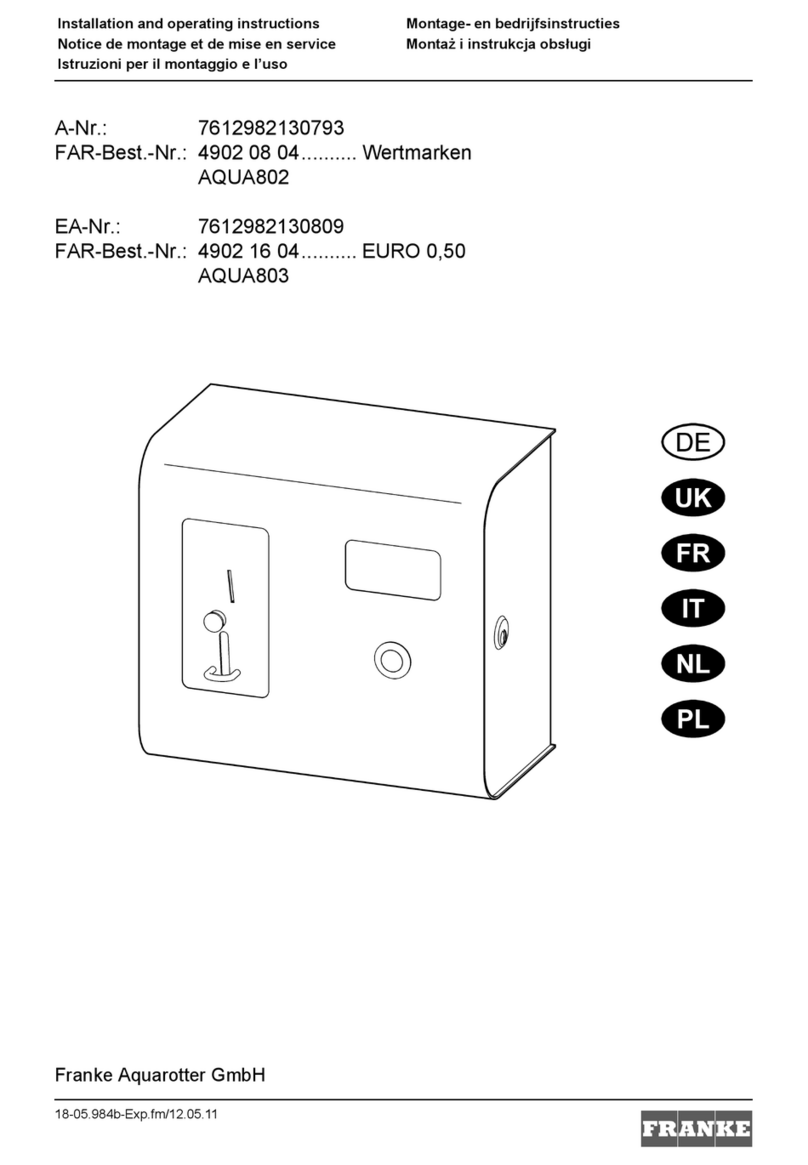- 3 -
ZMI_001_2000108123-ZA3OP0011_#SEN_#AQU_#V3.fm
0English
ECC2 Function Controller - A3000 open with
Ethernet Connection, 230 V AC / 24 V DC
2000108123
2030016282 .......................... including BMS data protocols
Please refer to the graphics in the German Installation and Operating Instructions.
Contents
1. Abbreviations and Units . . . . . . . . . . . . . . . . . . . . . . . . . . . . . . . . 4
2. Key . . . . . . . . . . . . . . . . . . . . . . . . . . . . . . . . . . . . . . . . . . . . . . . . 4
3. Warranty . . . . . . . . . . . . . . . . . . . . . . . . . . . . . . . . . . . . . . . . . . . . 4
4. Important Notes . . . . . . . . . . . . . . . . . . . . . . . . . . . . . . . . . . . . . . 4
Description of Product
5. Application . . . . . . . . . . . . . . . . . . . . . . . . . . . . . . . . . . . . . . . . . . 5
6. Technical Specifications . . . . . . . . . . . . . . . . . . . . . . . . . . . . . . . . 6
7. Special Features. . . . . . . . . . . . . . . . . . . . . . . . . . . . . . . . . . . . . . 7
8. Dimensions. . . . . . . . . . . . . . . . . . . . . . . . . . . . . . . . . . . . . . . . . . 7
9. Connections . . . . . . . . . . . . . . . . . . . . . . . . . . . . . . . . . . . . . . . . . 7
10. Pin Configurations . . . . . . . . . . . . . . . . . . . . . . . . . . . . . . . . . . . . 8
Installation, Function and Commissioning
11. Assembly Instructions. . . . . . . . . . . . . . . . . . . . . . . . . . . . . . . . . . 10
12. Display with Menu Keys . . . . . . . . . . . . . . . . . . . . . . . . . . . . . . . . 11
13. Permissions / Passwords . . . . . . . . . . . . . . . . . . . . . . . . . . . . . . . 12
14. Display for Staff Level. . . . . . . . . . . . . . . . . . . . . . . . . . . . . . . . . . 13
15. Settings in Technician Level . . . . . . . . . . . . . . . . . . . . . . . . . . . . . 14
16. Start Web Application . . . . . . . . . . . . . . . . . . . . . . . . . . . . . . . . . . 16
17. Connection Example . . . . . . . . . . . . . . . . . . . . . . . . . . . . . . . . . . 17
18. UPS . . . . . . . . . . . . . . . . . . . . . . . . . . . . . . . . . . . . . . . . . . . . . . . 17
Maintenance
19. Fault Correction . . . . . . . . . . . . . . . . . . . . . . . . . . . . . . . . . . . . . . 17
20. Accessories . . . . . . . . . . . . . . . . . . . . . . . . . . . . . . . . . . . . . . . . . 17
21. Error Code . . . . . . . . . . . . . . . . . . . . . . . . . . . . . . . . . . . . . . . . . . 18