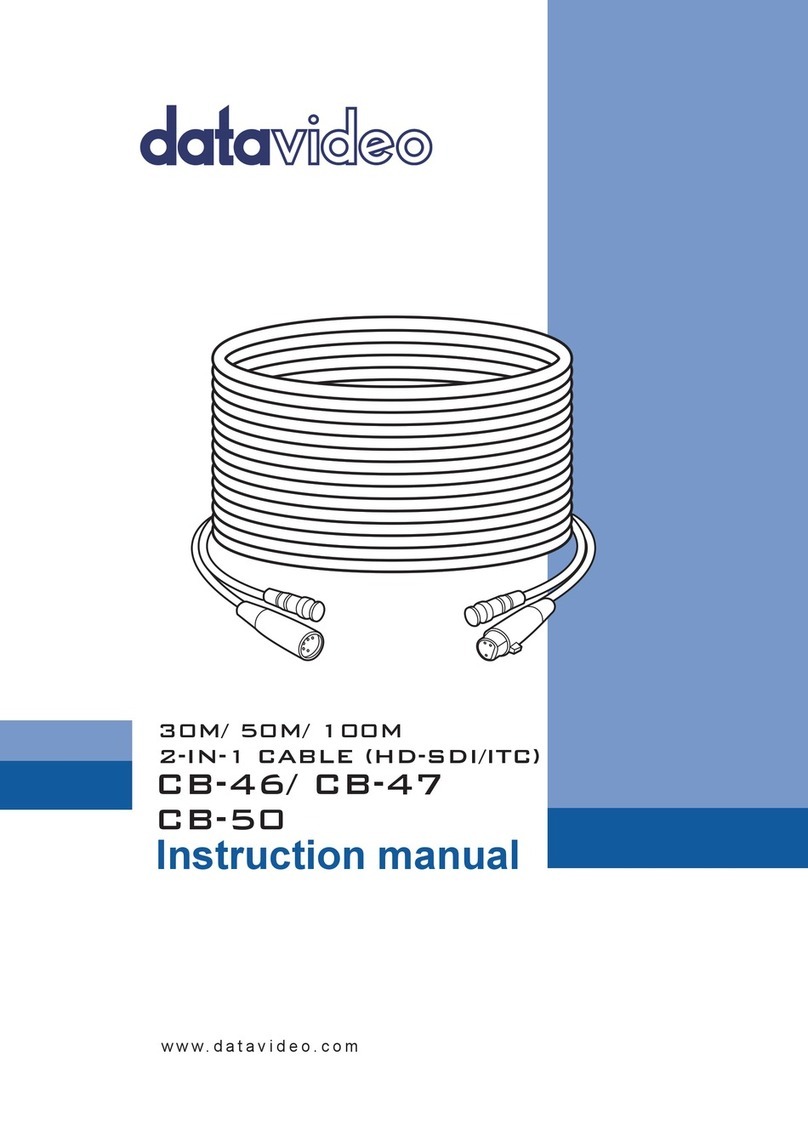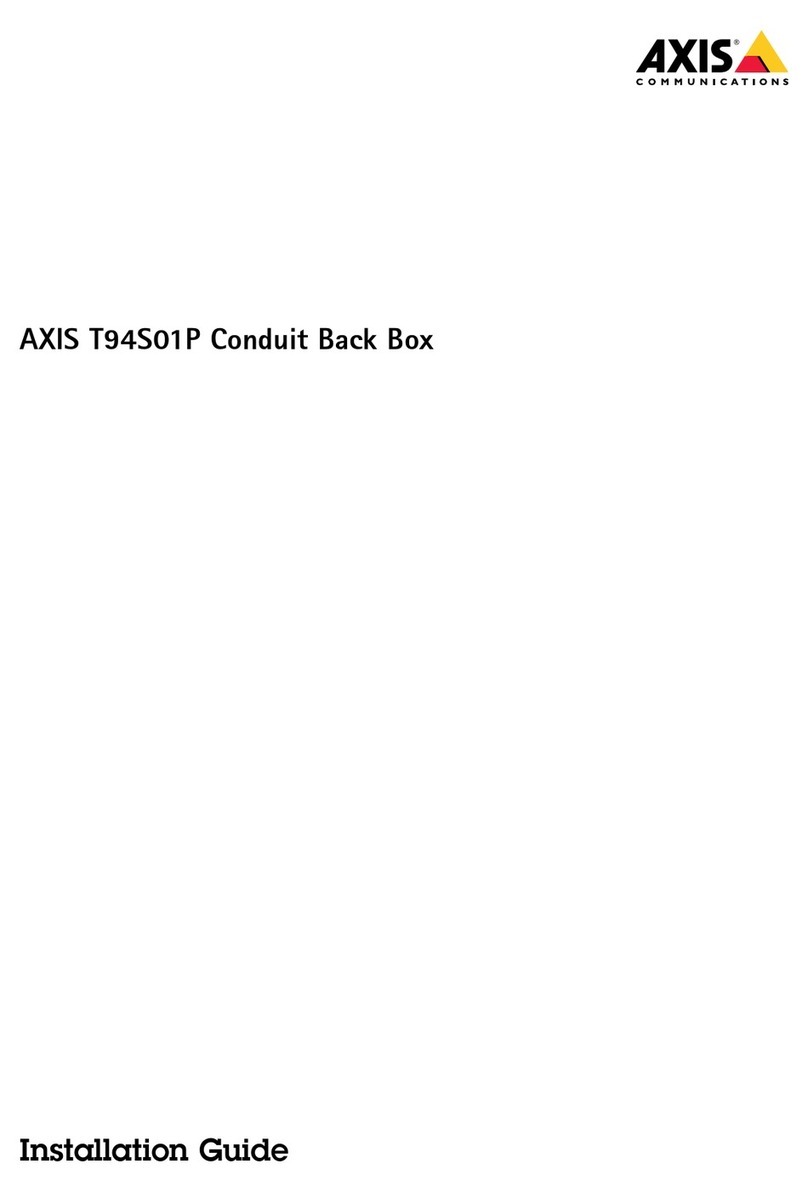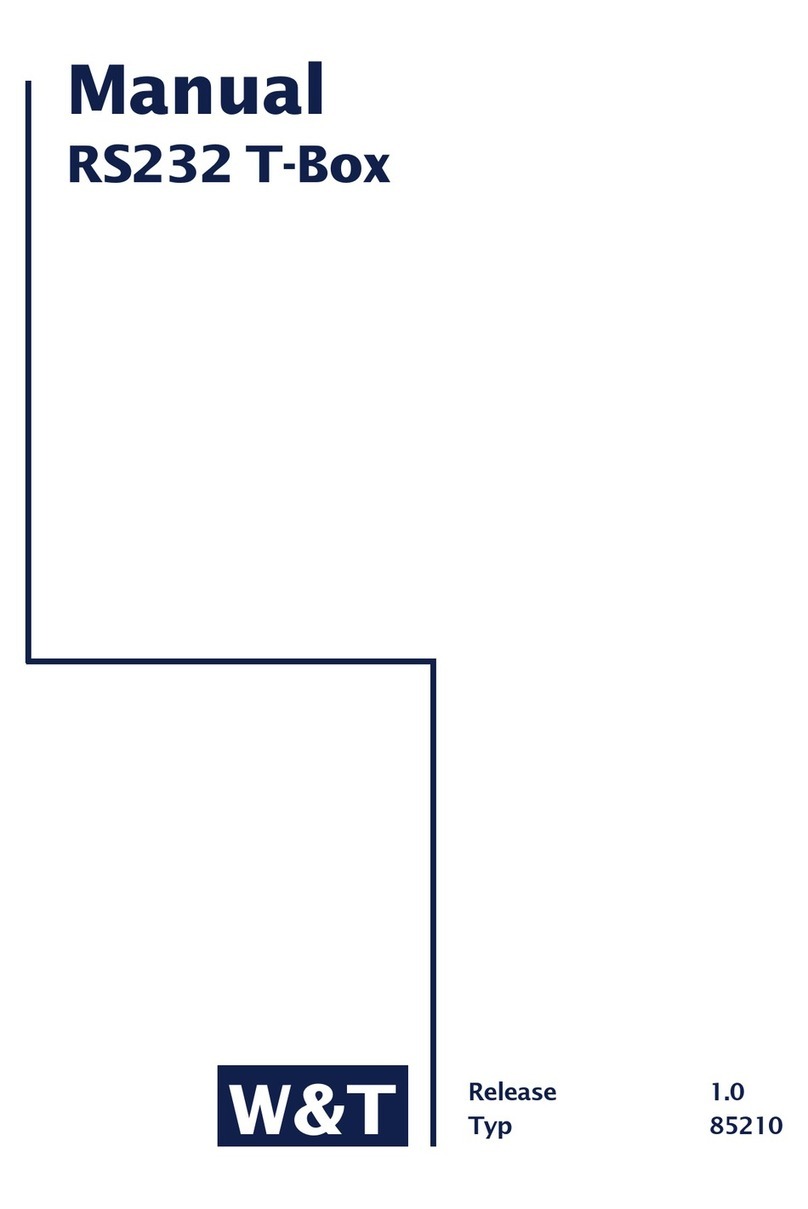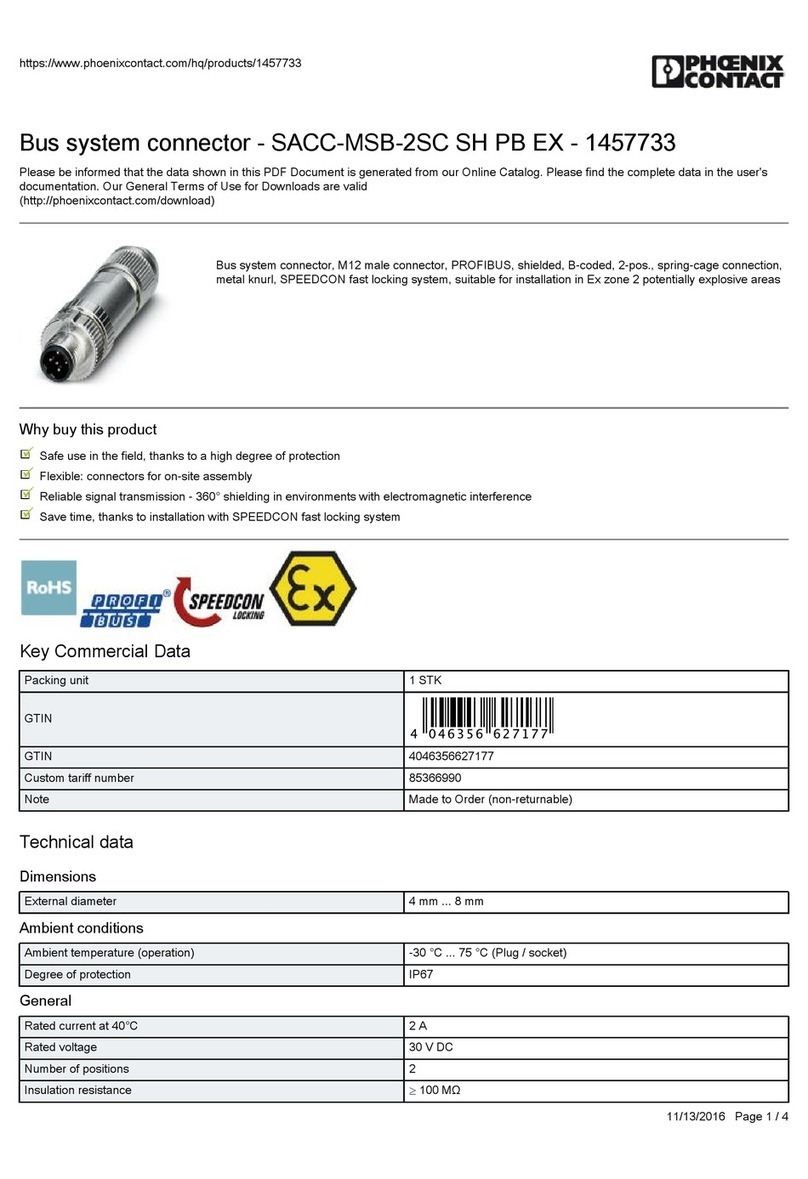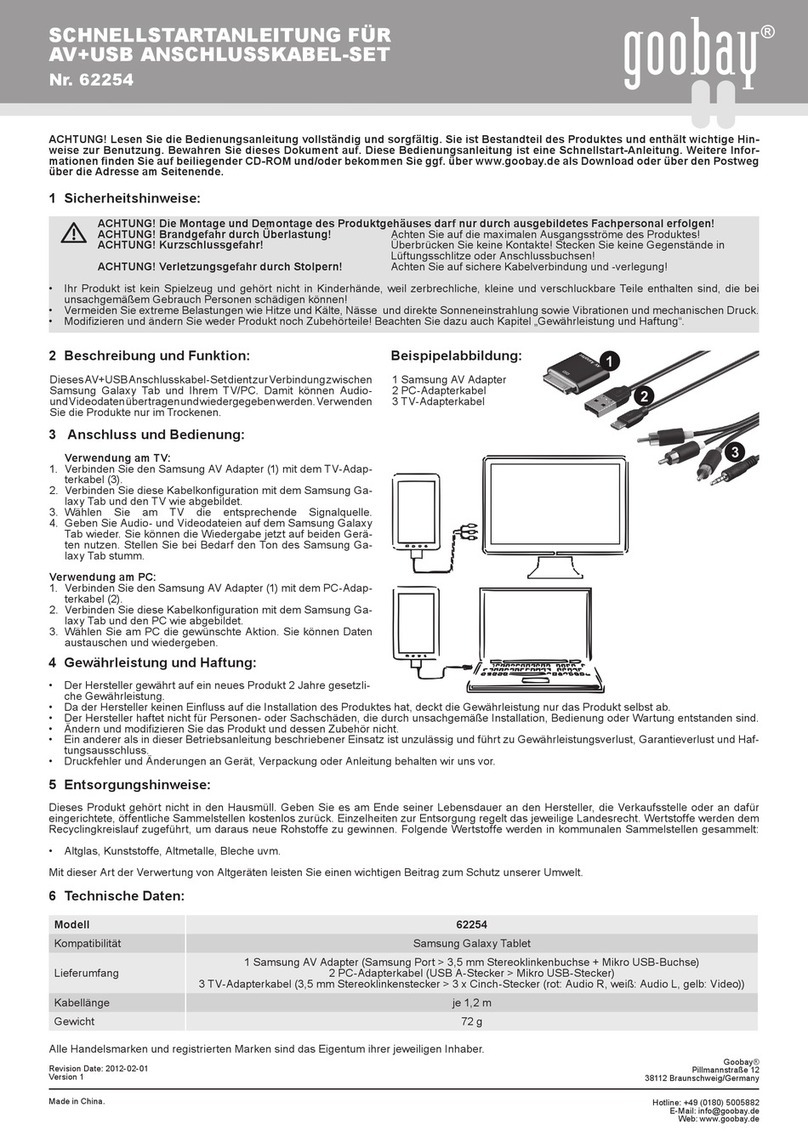Boost Power 330950 User manual
Popular Cables And Connectors manuals by other brands
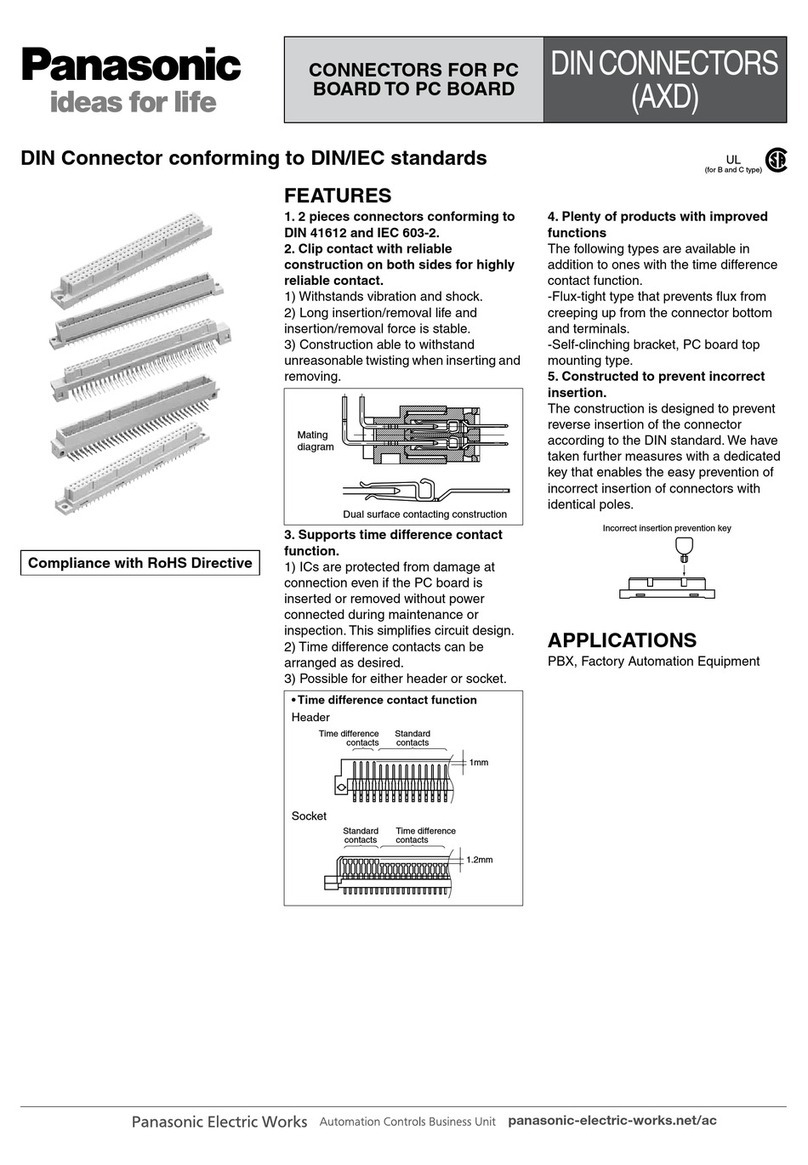
Panasonic
Panasonic DIN Connectors Specification sheet
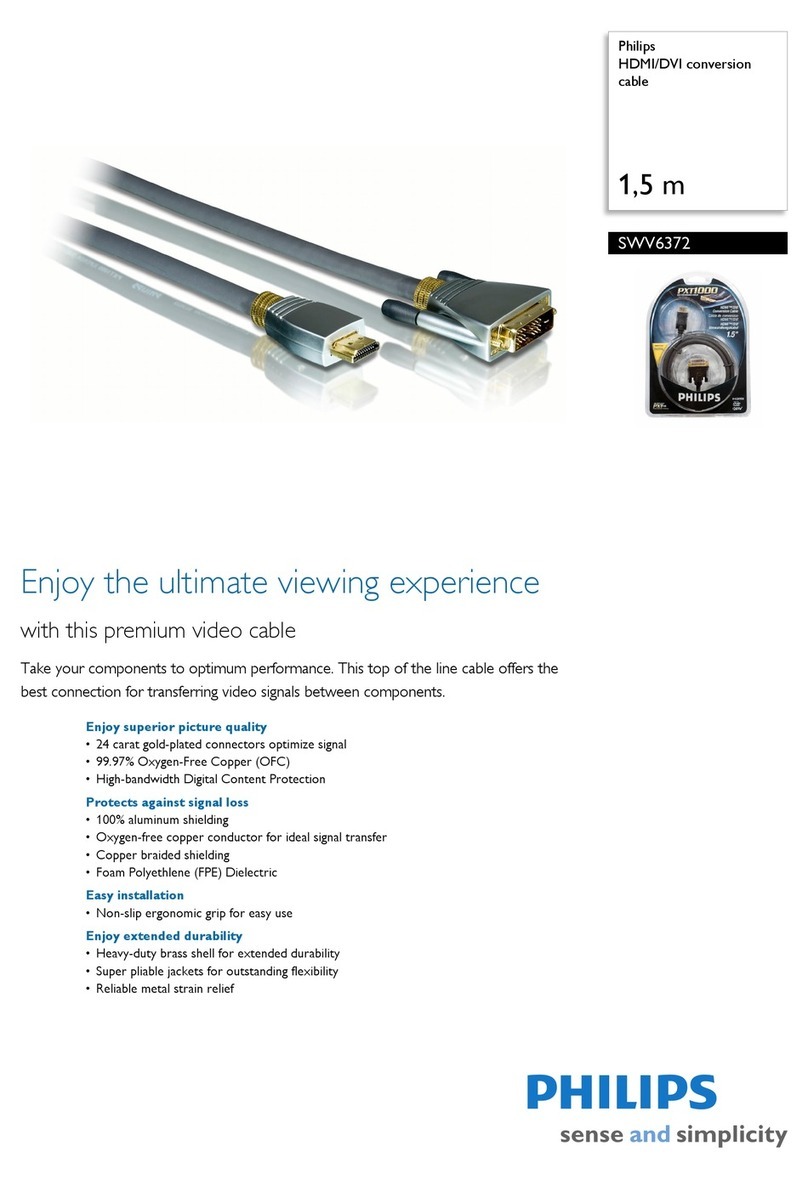
Philips
Philips SWV6372/10 Specifications

Shinybow USA
Shinybow USA SB-1102G instruction manual
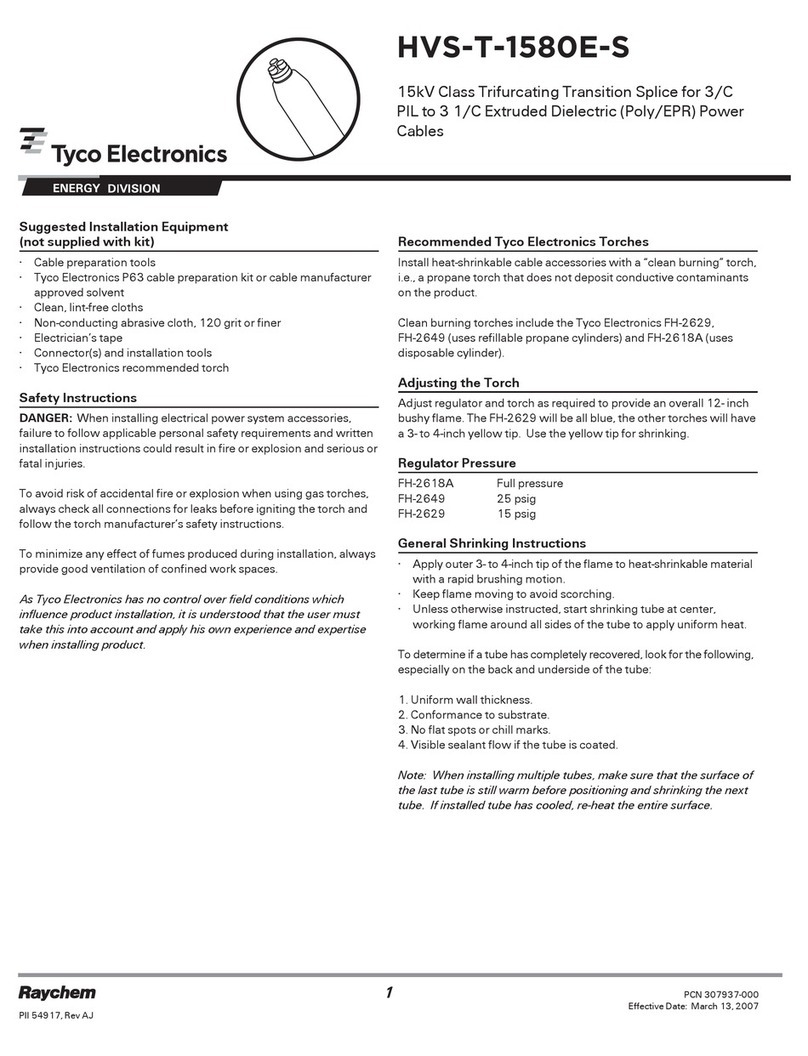
Tyco Electronics
Tyco Electronics Raychem HVS-T-1580E-S Series manual

Monoprice
Monoprice Blackbird 36741 user manual
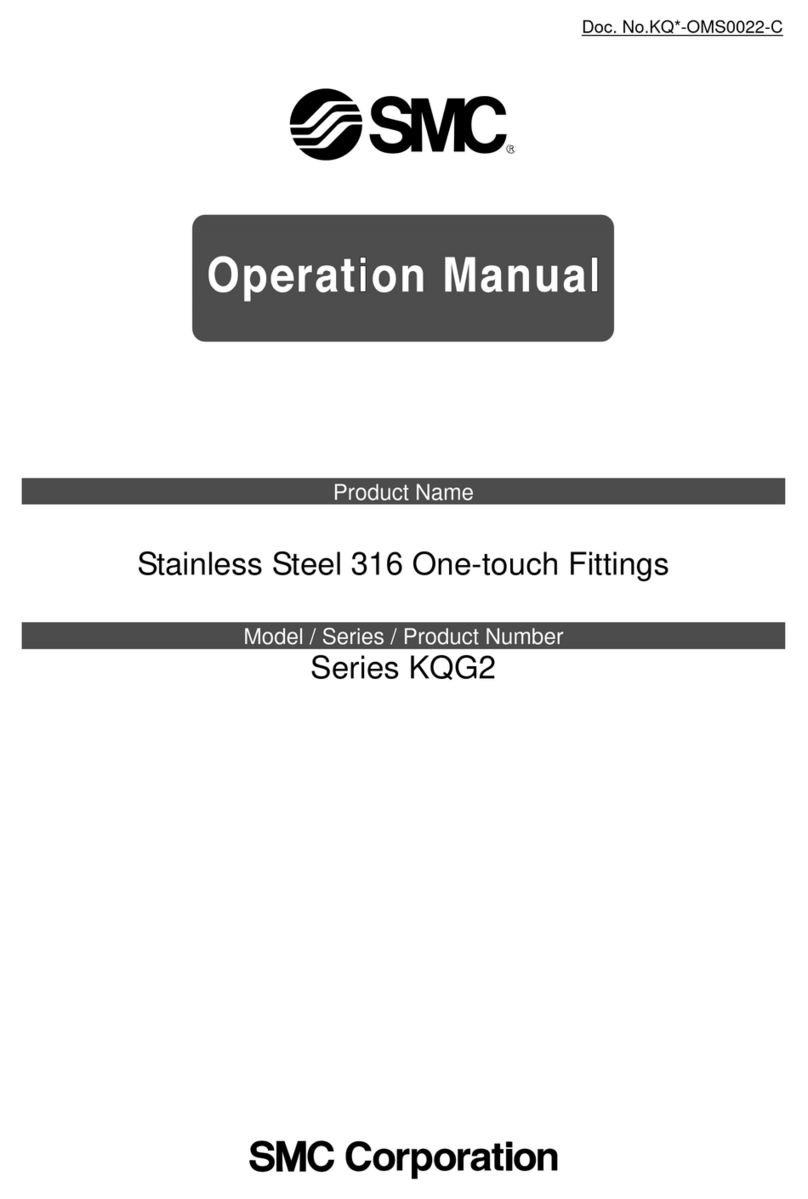
SMC Networks
SMC Networks KQG2 Series Operation manual

Protecta
Protecta 6180175 Specific instructions
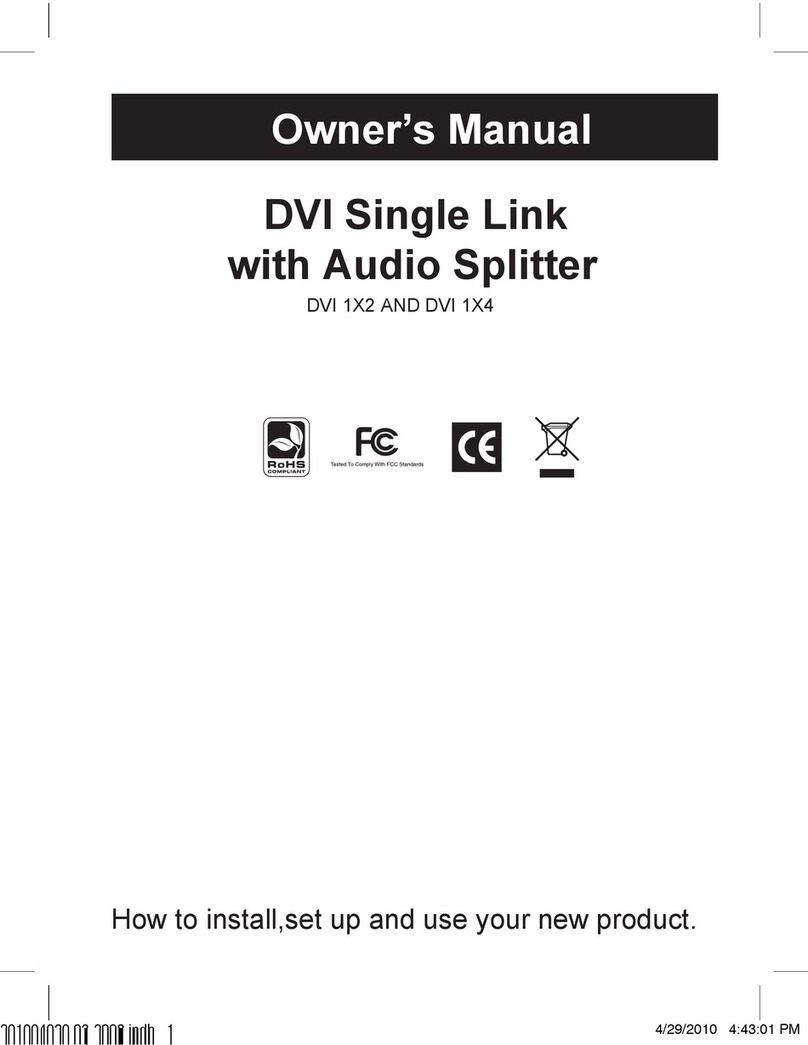
TNT
TNT R05-SPL-35A-102 owner's manual

Gecko
Gecko Aeware in.terface Tech book

Leviton
Leviton QuickPort USOC Snap-In Connector 41106-R*6 Instructions for use
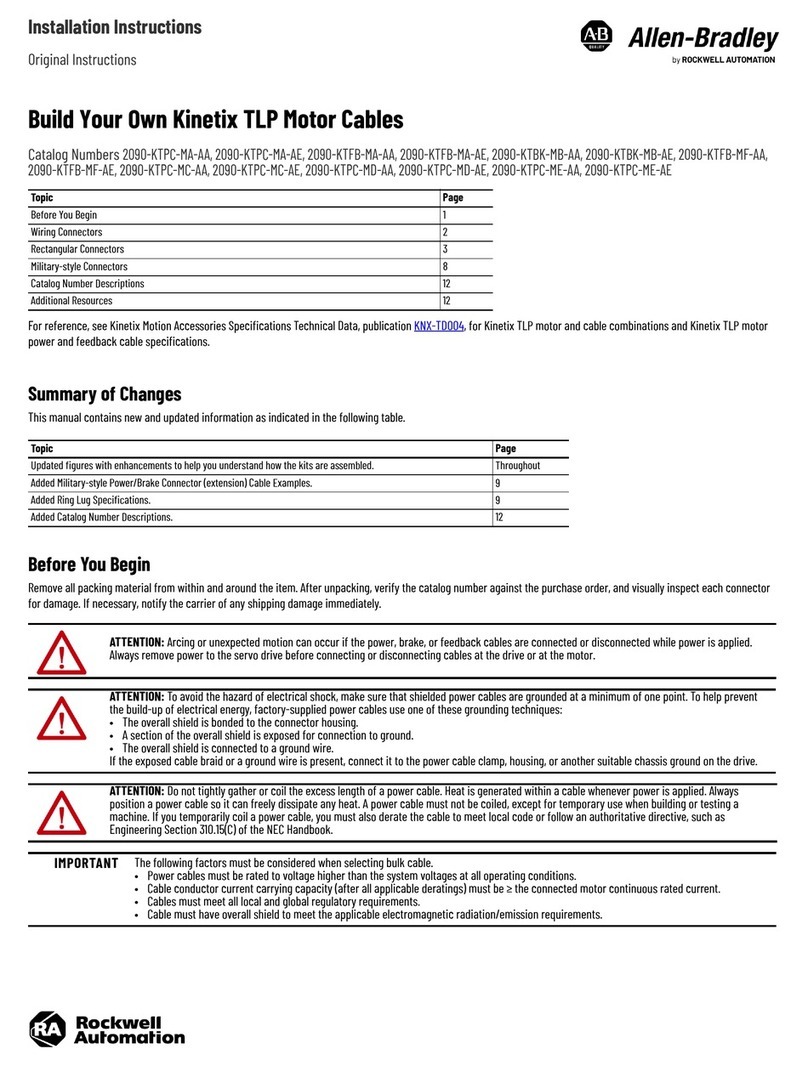
Rockwell Automation
Rockwell Automation Allen-Bradley 2090-KTPC-MA-AA installation instructions
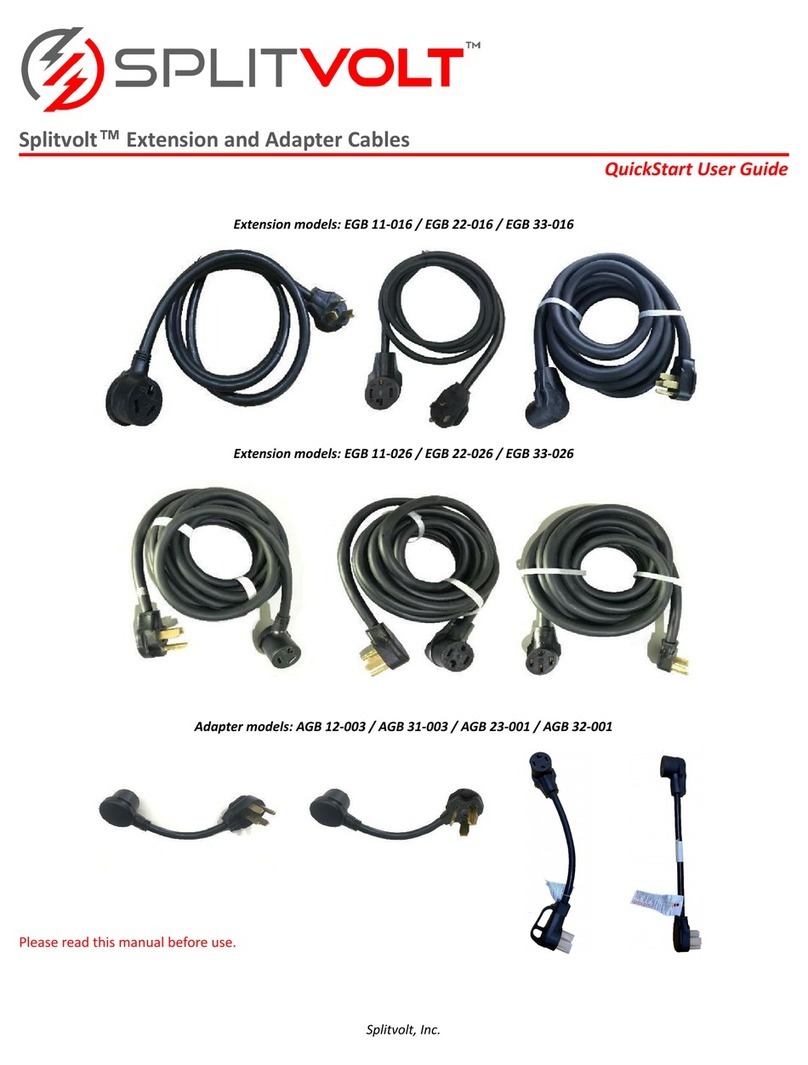
Splitvolt
Splitvolt EGB 11-016 Quick start user guide