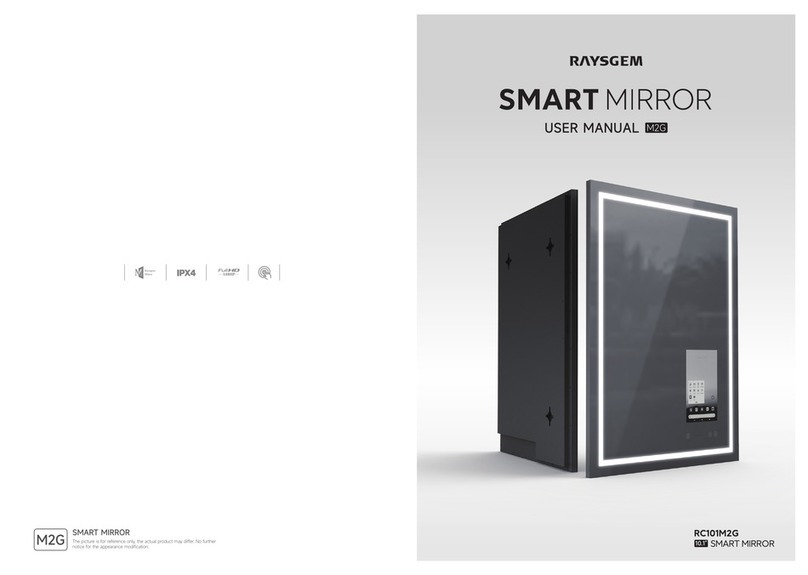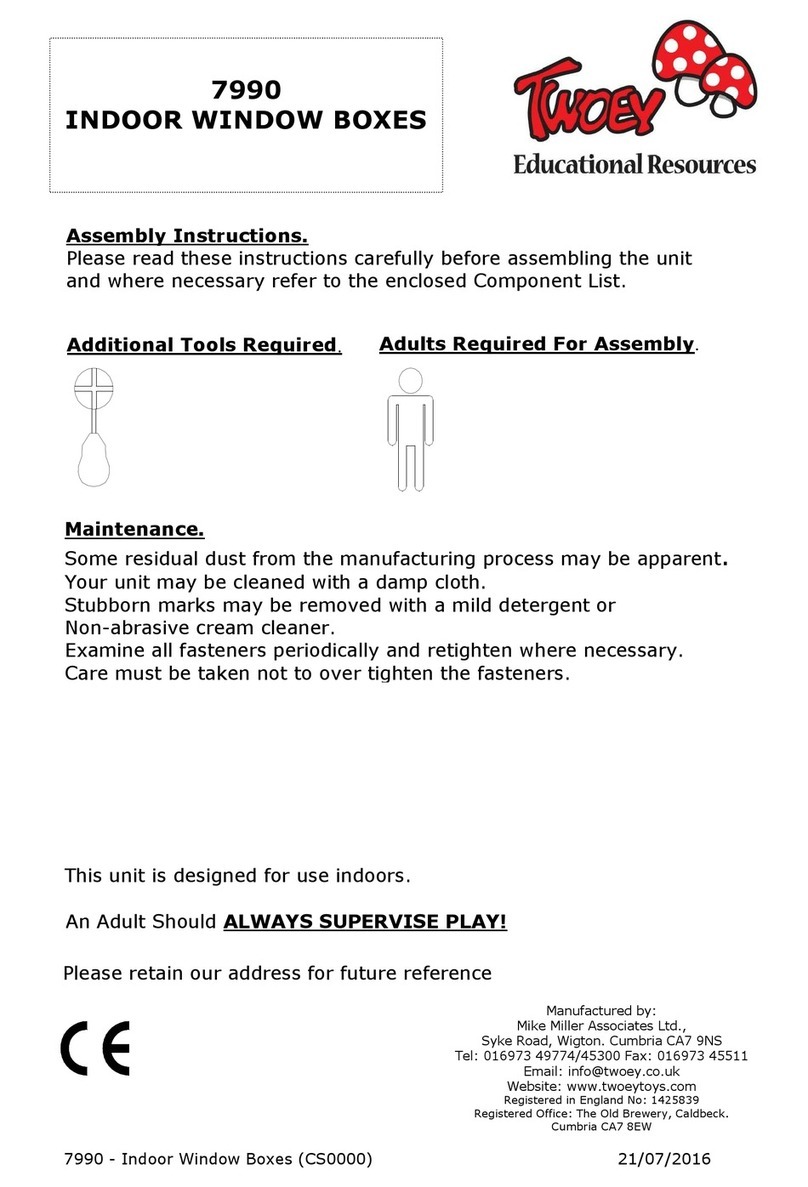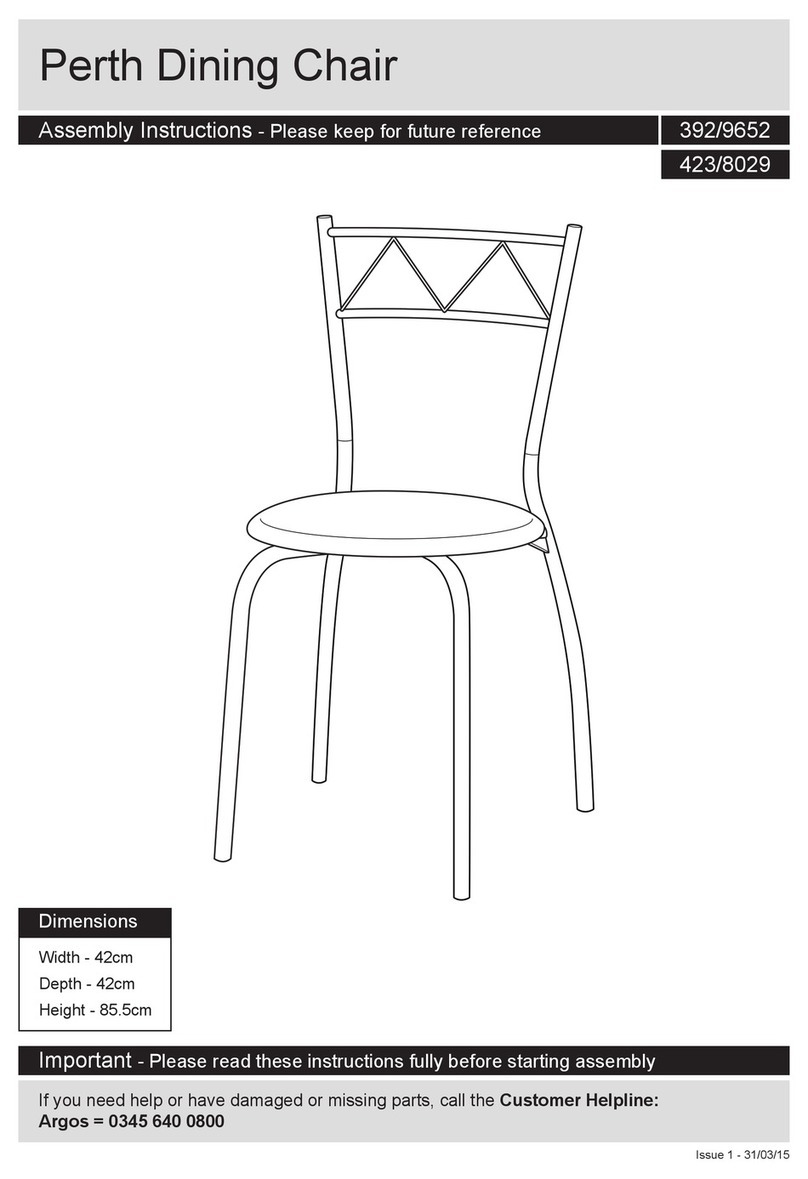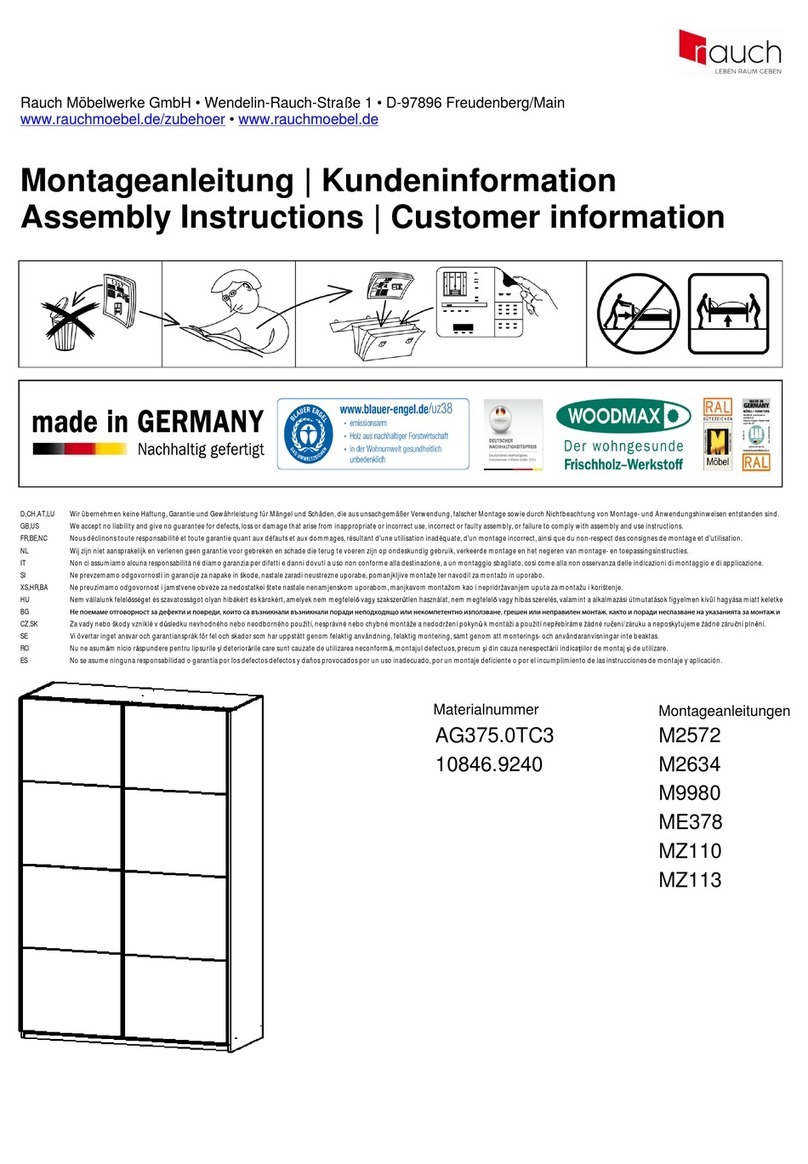BORCAD Medical PURA User manual

BORCAD Medical a.s., CZ - 739 45 Fryčovice 673
T: +420 558 640 631, F: +420 558 668 087, W: www.borcadmedical.com
Multifunctional chair PURA
UN-PACKING MANUAL
INSTRUCTION MANUAL
DIA-20180228-EN

2
BORCAD Medical a.s.
739 45 Fryčovice 673, tel.: +420 558 640 631, fax: +420 558 668 087 www.borcadmedical.com
Introduction.......................................................................................................................................................................................................3
1 Un-packing manual........................................................................................................................................................................................6
2 Overview of the basic parts of PURA..........................................................................................................................................................10
2.1 Overview of the basic product versions .............................................................................................................................................12
2.2 Safety..................................................................................................................................................................................................13
2.3 Setting of the chair .............................................................................................................................................................................16
3 Operating the chair......................................................................................................................................................................................17
3.1 Motor positioning................................................................................................................................................................................18
3.2 Leg rest...............................................................................................................................................................................................20
3.3 DIA-ZP-024 Arm rests adjustable vertically and horizontally.............................................................................................................23
3.4 DIA-ZP-027 Armrest with booster ......................................................................................................................................................23
3.5 DIA-ZP-030 Armrests, standard.........................................................................................................................................................24
3.6 DIA-ZP-019.X Side supports..............................................................................................................................................................27
3.7 DIA-ZP-039.X Multifunctional arm supports.......................................................................................................................................29
3.8 Trendelenburg....................................................................................................................................................................................30
3.9 Access position...................................................................................................................................................................................31
3.10 Equipotential coupling ......................................................................................................................................................................32
4 Accessories..................................................................................................................................................................................................33
4.1 DIA-ZP-002 Handrail..........................................................................................................................................................................33
4.2 DIA-ZP-015 Handrail with holder of paper roll ...................................................................................................................................33
4.3 DIA-ZP-506 Handrail with lamp..........................................................................................................................................................33
4.4 DIA-ZP-507 Handrail with lamp and holder of paper roll...................................................................................................................34
4.5 DIA-ZP-004-X Head rest –adjustable.................................................................................................................................................34
4.6 DIA-ZP-001-X Head rest semicircular-adjustable..............................................................................................................................35
4.7 Infusion stand holder..........................................................................................................................................................................35
4.8 SLA-ZP-003 Telescopic infusion stand..............................................................................................................................................35
4.9 DIA-ZP-113 PVC cover for armrest (pair)..........................................................................................................................................36
4.10 DIA-ZP-010 PVC cover for foot support...........................................................................................................................................36
4.11 DIA-ZP-016 PVC cover for foot rest.................................................................................................................................................36
4.12 DIA-ZP-009-X Adjusting foot support...............................................................................................................................................37
4.13 ZK-05.X Doctor´s chair.....................................................................................................................................................................37
4.14 DIA-ZP-026 Armrest booster............................................................................................................................................................38
4.15 DIA-ZP-028 Armrest booster............................................................................................................................................................39
4.16 DIA-ZP-033/037 Tablet holder (R/L)................................................................................................................................................39
4.17 DIA-ZP-031 Container holder with box ............................................................................................................................................40
4.18 DIA-ZP-035 Oxygen tank holder......................................................................................................................................................40
4.19 DIA-ZP-032.01(left)/02(right) Urine bag holder................................................................................................................................41
4.20 DIA-ZP-902 Advanced Handrail.......................................................................................................................................................41
4.21 DIA-ZP-042 Bolster between the seat section and back section.....................................................................................................41
5 Care .............................................................................................................................................................................................................42
5.1 Cleaning and disinfecting...................................................................................................................................................................42
5.2 Maintenance.......................................................................................................................................................................................43
5.3 List of error messages and other generated messages ....................................................................................................................44
5.4 Technical specification .......................................................................................................................................................................45
5.5 Attached parts of product...................................................................................................................................................................49
5.6 Transportation and storage ................................................................................................................................................................49
5.7 Ambient conditions for operation........................................................................................................................................................49
5.8 Service repairs....................................................................................................................................................................................50
5.9 Environmental protection and disposal of the product.......................................................................................................................51

3
BORCAD Medical a.s.
739 45 Fryčovice 673, tel.: +420 558 640 631, fax: +420 558 668 087 www.borcadmedical.com
Introduction
Please read this complete instruction manual carefully which is designed to
familiarize with the correct use and the parameters of your new multifunctional
chair. Please always follow the instructions contained in this manual and use
the chair always only in accordance with these instructions.
Please keep these instructions always near the chair throughout the entire
operation course of the chair. Every person operating the examination chair
must read and understand the content of these instructions.
Very important information is marked throughout the manual by the following
symbols:
Logo
Meaning
EU legislation compliant product
Quality management systems certification authority marking
Quality management systems certification authority marking
The upholstery meets the requirements on resistance to ignition
according to BS 7176 in the Medium hazard category.
The upholstery meets the requirements of BS EN 1021-1, BS
EN 1021-2, BS 5852 –resistance to ignition sources 5

4
BORCAD Medical a.s.
739 45 Fryčovice 673, tel.: +420 558 640 631, fax: +420 558 668 087 www.borcadmedical.com
Pictogram
Meaning
Warning
Warning:
Dangerous electric voltage
This symbol introduces any information, that may help you to
avoid operative problems
CF type accessory part
Production number
int x/y
Marking of intermittent operation, i.e. if the product has been
continuously operated for time period “x”, then it must rest
idle for time period “y”. For example int 10 / 20 means that
after 10 minutes of continuous use /positioning the product
must be out of use/not positioned for 20 minutes
IP X #
Constructional protection against water leakage, dangerous
touch contact and intrusion of foreign objects
Safe operational load
Safe patient load
Overall product weight
Producer
Date of production
Follow the instructions manual
Equipotentiality
Packaging material:
“Keep dry”
Packaging material:
“Fragile!“
Packaging material:
“This side up”

5
BORCAD Medical a.s.
739 45 Fryčovice 673, tel.: +420 558 640 631, fax: +420 558 668 087 www.borcadmedical.com
Temperature limitation
Transportation marking:
„Relative air humidity“.
Transportation marking:
“Air pressure”.
Marking according to the directive EC 2002/96/EC (Directive
about the disposal of old electric and electronic appliances).
Symbol for: “Do not dispose of the product into communal
waste. Use special collection points for old electronic
appliances.“
Abbreviation
Meaning
REF
Catalogue number
LED
Light emitting diodes
VA
Power intake units
VGA
Computer standard for computer imaging technology
USB
Universal serial bus
LCD
Liquid crystal display
IT
Information technology
PC
Personal computer
dB
Sound intensity unit
hPa
Pressure unit
ČSN
Protected marking of the Czech technical norms
Hz
Frequency unit in the SI system
EMC
Electromagnetic compatibility
VF
High frequency
ME
Medical equipment
CISPR
International Special Committee on Radio Interference
Any potential queries address please to the authorized representative or directly
to the producer BORCAD Medical a.s.

10
BORCAD Medical a.s.
739 45 Fryčovice 673, tel.: +420 558 640 631, fax: +420 558 668 087 www.borcadmedical.com
Installing the backup battery
1) Spread a soft fabric on the ground and carefully lay the chair on it, on its
side. The backup battery is on the bottom side of the sitting element (figure
1.).
2) There you will find a power supply connector (A) for the backup battery
(figure 2).
3) The power connector (A) must be plugged to socket (B) as far as it goes.
4) The plugged in connector will switch the chair to battery power.
1
2
A
3
A
B
4

11
BORCAD Medical a.s.
739 45 Fryčovice 673, tel.: +420 558 640 631, fax: +420 558 668 087 www.borcadmedical.com
2 Overview of the basic parts of PURA
1. back part with non-removable cushion,
2. seat / leg rest non removable cushion,
3. adjustable armrests
4 firm base of the chair (DIA-AX)/ with lifting column (DIA-BX/CX/EX/FX)
5 wheels with brakes –diameter 75 mm (DIA-AX) and 100 mm (DIA-
BX/CX/EX/FX)
6 footrest adjustable by the staff (DIA-AX) / adjustable by client (DIA-
BX/CX/EX/FX)
1
2
3
4
5
6

12
BORCAD Medical a.s.
739 45 Fryčovice 673, tel.: +420 558 640 631, fax: +420 558 668 087 www.borcadmedical.com
2.1 Overview of the basic product versions
Comparativ
e chart of
versions of
PURA
PURA-
Standard
(DIA-AX)
PURA-
Comfort
(DIA-BX)
PURA-
Exclusive
(DIA-CX)
PURA-
Universal
(DIA-EX)
PURA-One
day surgery
(DIA-FX)
Height
adjustment
NO
YES
independent
adjustment
of leg rest
NO
YES
Wheels
diameter 75
mm
diameter 100mm
diameter 100mm
diameter 125mm
Foot rest
adjustable
by patient
NO, personnel
only
YES
Central
brake
NO
YES
Color versions
Substituted by the letter “X”.
A –Purple
M –Yellow
B –Blue
P - Orange
F –Green

13
BORCAD Medical a.s.
739 45 Fryčovice 673, tel.: +420 558 640 631, fax: +420 558 668 087 www.borcadmedical.com
2.2 Safety
Standards
The product meets the requirements of valid standards EN 60 601-1 and EN
60 601-1-2. According to the Directive on Medical instrumentation 93/42/EEC
the chair is classified as medical instrument of 1st class.
General instructions
The chair may only be operated where conditions of valid standards for el.
distribution in medical facilities are met. According to the Act on Means of
Medical Instrumentation the product may only be operated by persons with
adequate qualification.
Performance of servicing works: BORCAD Medical a.s. authorized service may
only responsibly evaluate safety technological features if the operators, repairs,
alternations, etc., had been performed only at the producer authorized locations
and the product is operated in full conformity with the instruction manual.
Use
The essential functions are lying, sitting and supporting the patient.
The multifunctional chair serves for several-hour-rest of a patient (client) during
a treatment process. The chair is equipped with adequate accessories and
offers the patient (client) the opportunity to rest in optimal –comfortable position
during the procedure. The practitioner and the staff have, from our expedience,
maxim support for their work.
The multifunctional chair does not replace a stretcher. Except the DIA-FX
version, movement of the chair is allowed around the room only.
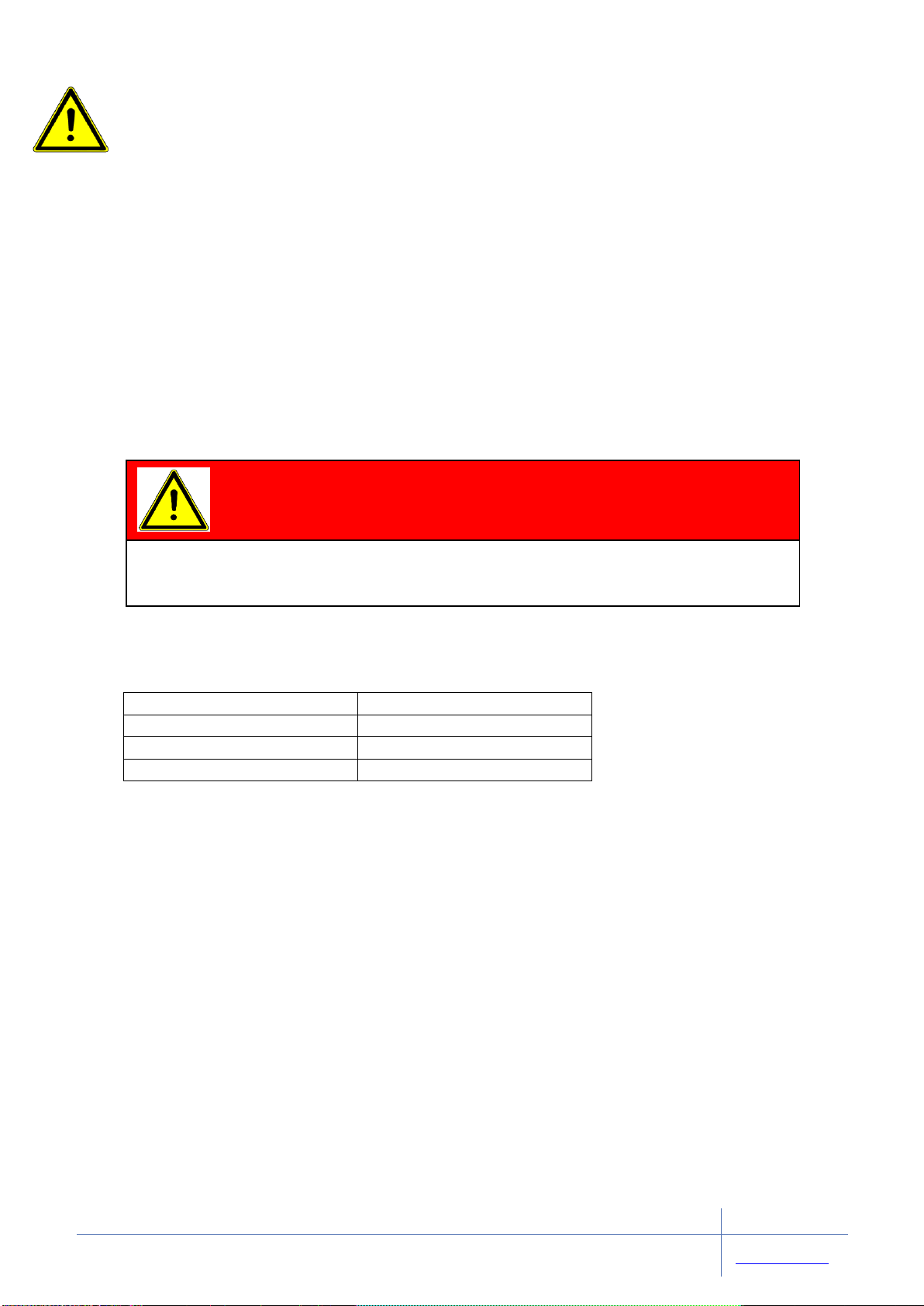
14
BORCAD Medical a.s.
739 45 Fryčovice 673, tel.: +420 558 640 631, fax: +420 558 668 087 www.borcadmedical.com
General safety:
See to correct fixation and setting of accessories
Do not dismantle and/or interfere with motors, control unit, etc.
The chair must not be operated in an explosive environment.
Structural alternations reserved!
The chair must be equipotentially connected with other medical devices to
prevent fire in combination with flammable substances and anesthetics
during minor surgical procedures using high-frequency (HF) instruments.
Never use other than original accessories. All original accessories are
marked with an original label containing the name and brand of the
manufacturer, designation of the product and a code including further
information (serial number or batch ID and date of manufacture).
Fire Extinguishing Information
Warning:
Note
Danger of frostbite by contact of CO2 with human skin!
Do not use halotron extinguisher in closed rooms without ventilation –danger to
your health!
The medical product is categorised as energised electric installation, hence, fire
can be extinguished by the following types of extinguishers.
Use
Do not use
Powder extinguisher
Foam extinguisher
CO2 extinguisher
Water extinguisher
Halotron extinguisher

15
BORCAD Medical a.s.
739 45 Fryčovice 673, tel.: +420 558 640 631, fax: +420 558 668 087 www.borcadmedical.com
Electrical safety and EMC
Since the unit is powered from the network, it may cause interference with
sensitive equipment due to generation of electromagnetic field. In order to
reduce the influence of undesired electromagnetic effects, the chair was
designed in compliance with ČSN EN 60601–1-2. To prevent the occurrence
of these problems the chair must be used in compliance with this manual.
To avoid risk of electric shock, this chair must be connected to power main
with Protective earthing.
The chair must be positioned in such way, so if it’s necessary could be
immediately disconnected from the power main.
Modifications to this chair is forbidden.
If there is a fluctuation in the voltage range (+ / - 20 V) then it is necessary to
connect the product to voltage regulator. Otherwise the electronics can be
damaged.
The chair is intended only for use by medical professionals.
The chair may cause radio interference, which can have effects on the
operation of nearby equipment. It may be necessary to take measures to
reduce these effects, such as redirection, relocation or shielding of the
device.
The chair must be installed and put into operation in compliance with information
related to EMC provided in the accompanying documentation. Portable and mobile
HF communication devices may influence the electrical medical device.
Manual and declaration of the manufacturer - electromagnetic radiation
The chair is intended for use in electromagnetic environment specified below.
The customer or user of the chair must ensure that the bed is used in such
environment.
High frequency radiation
CISPR 11
Group 1
Chair uses high frequency energy
only for its internal functioning.
Therefore, its high frequency radiation
is very low and is not likely to cause
any interference with nearby
electronic equipment.
High frequency radiation
CISPR 11
Class A
Chair is intended for use in all
facilities other than households and
buildings which are directly connected
to a public low-voltage power supply
network that supplies buildings used
for residential purposes.
Harmonic
emissions
IEC 61000-3-2
Not
applicable
Voltage fluctuations/
flicker emissions
IEC 61000-3-3
Not
applicable
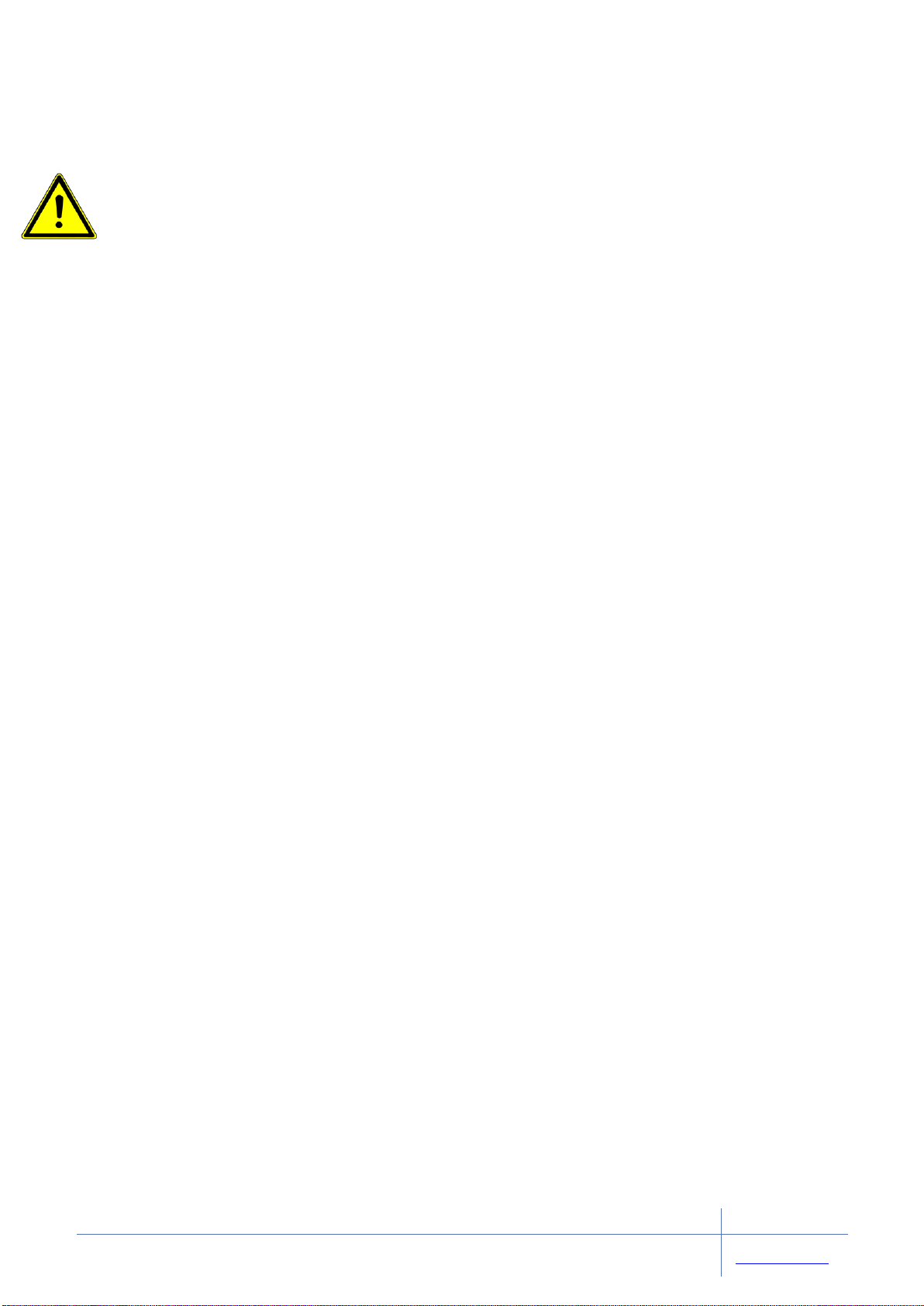
16
BORCAD Medical a.s.
739 45 Fryčovice 673, tel.: +420 558 640 631, fax: +420 558 668 087 www.borcadmedical.com
2.3 Setting of the chair
Before a patient (client) gets on the chair, it must be safely set –brakes
engaged!
Multifunction chair cannot be transported in the Trendelenburg
position.
Multifunctional chair PURA is fitted with 4 wheels, all of which must be
secured by the brake so that the chair can firmly stand on the floor
(applicable for versions DIA-AX/BX). The all-wheel brake is installed on
version DIA-CX/EX/FX and braking is performed by centralized brake –see
chart of versions.
No objects may be positioned near the chair (furniture, stands, etc.), as
these may collide with it.
Never enter the space under motor operated parts of chair (back, seat and
leg rests).
When setting the multifunctional chair all four wheels have to be in contact
with the floor –must be correctly adjusted.
Before plugging check the power cable for mechanical damage.
Before plugging check the voltage of the network for conformity with the
information on the type label of the multifunctional chair.
Within the space of 1.5 m, within the patient space, only medical equipment
meeting the standard EN 60601-1 or medical equipment with certification
according to IEC may be used.
The plug-in cord must not be connected using an extension cord, it must be
connected directly into a wall socket.
The chair is necessary to connect to the network and let connected at least
for 10 hours because of charging backup battery to maximum capacity.
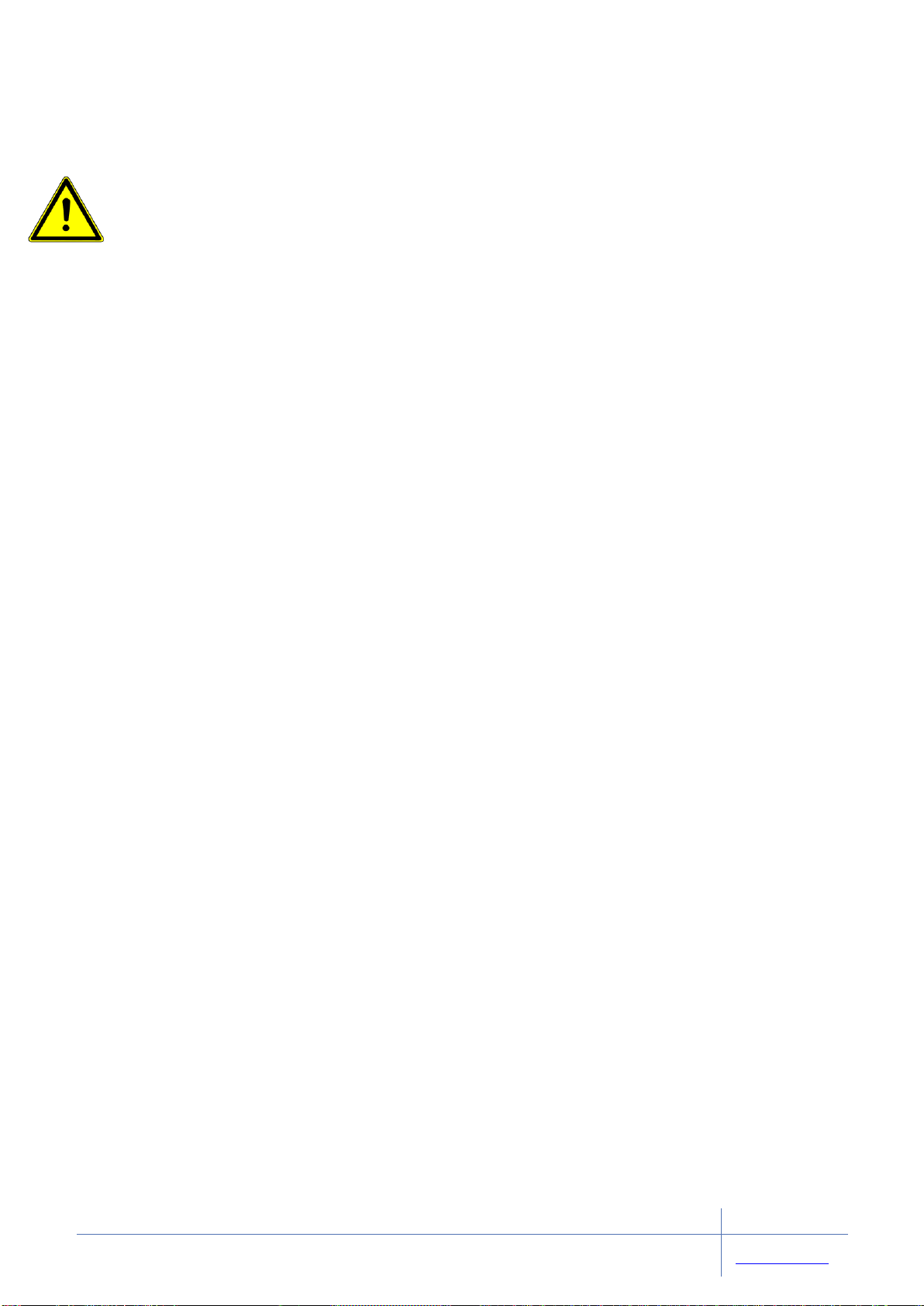
17
BORCAD Medical a.s.
739 45 Fryčovice 673, tel.: +420 558 640 631, fax: +420 558 668 087 www.borcadmedical.com
3 Operating the chair
The multifunctional chair is not intended for permanent operation - the
motors can be loaded up to the values indicated on the label - i.e. 2
minutes of continuous operation (e.g. continuous positioning of the
chair) followed by 18 minutes of standstill. In case of overloading the
operation may be stopped automatically. Service is required in such
condition.
Each multifunctional chair PURA includes a backup battery. This battery,
when fully charged and faultless, allows chair operation for about 3 minutes.
The battery is recharged automatically from the control unit and does not
require any special maintenance. If the chair is not connected to the network
for more than one week, it is necessary to disconnect the battery connector
from the CB (Control box).
The components of the product are not treated against fire. Hence, prevent
handling with open fire near the product. If this rule is not observed strictly,
the product may catch fire.
Before any resetting of the multifunctional chair, check for the presence of
other persons within reach of moving parts.
Before any resetting of multifunctional chair check the cables and ensure
that they are not kinked or tangled.
In case of control failure (permanently pressed button, or damage to cable)
the motor can be stopped by pressing the button for reverse move, then it is
necessary to disconnect the power cable and the batteries, and contact the
service authority.
During handling, please pay attention to the protection of power cable
against mechanical damage of its insulation.
In case of fuse replacement pay attention to the correct selection of fuse.
Fuses need not be replaced by authorized BORCAD Medical a.s. service; it
can be done by a qualified electrician.
Unplugged power cable should never be hung over moving parts of the
chair. If the product is operated on batteries, the cable could be damaged!
Power cable must not lead over the chair nor over the patient (client)
Pay attention to free passage of hoses, cannulae, and other free parts (in
case infusions are used) so as not to get these pinched in the moving parts
of the product (armrests or leaning parts may be such locations)
In case of positioning of the product, accidents and/or collision with objects
may occur. Keeping safe distance from other objects is recommended.
Backup battery is intended only for emergency handling during power fail,
not for normal use.
Both the armrests are fitted with loop holders for holding a remote control.
Damage to the remote control may be prevented if kept in the holders when
not in use.
The chair with wheels of a 75 mm diameter (DIA-AX) is not designed to for
transport from room to room. The wheels serve only for manipulation of the
chair within one room during floor cleaning.

18
BORCAD Medical a.s.
739 45 Fryčovice 673, tel.: +420 558 640 631, fax: +420 558 668 087 www.borcadmedical.com
3.1 Motor positioning
After the power cable is plugged in, the operator may use the buttons on the
control panel for height positioning of the seat (only in models DIA-BX/CX/EX),
set the back rest inclination, and set the leg rest and foot rest. The functions of
the control buttons is shown on the following image (section of the adjustable
part of the chair and direction of movement). A motor powered adjustment is
done by pushing and holding the function buttons.
Control lock
Manual control of each chair (included as standard equipment) is the control
lock. It blocks all buttons and disables control of all functions. Locking or
unlocking may be done by simply running the key over the control lock. The
status is indicated by a control light –on-locked, off-unlocked.
Manual control figure
functions of model DIA-AX
Manual control figure
functions of model DIA-BX/CX/EX
Control light –functional
machine (charging or
accumulator)
Control light –functional
machine (charging or
accumulator)
Control light –function lock
(magnetic sensor)
Control light –function
lock (magnetic sensor)
Entering position
Setting of
Trendelenburg position
Setting of Trendelenburg
position
Height adjustment
Setting of leg rest
Setting of back and
seat rest
Setting of back rest
Operating function control
light
Setting of back rest
Operating function
control light
Setting of back and seat
rest
Entering position

19
BORCAD Medical a.s.
739 45 Fryčovice 673, tel.: +420 558 640 631, fax: +420 558 668 087 www.borcadmedical.com
Explanation of LEDs
Power on –yellow light on remote controller
Off
The chair is disconnected from the
network
Lights only when moving
the chair is disconnected from the
network, operating on battery
Lights permanently
connected to the network, battery
charged, ready to operation
Flashes intermittently
connected to the network, charging
Lock on the remote controller –green light
Off
locked by the key
On
unlocked
Operation –green light on the base of the chair
Off
motors are off
On
motors running
Explanation of alarm
Persistent wheeze at runtime
The battery is close to full discharge, within a short time there is a cessation of
the chair. Immediately plug the chair into the network
Long fading whistle
It indicates disconnection from the network

20
BORCAD Medical a.s.
739 45 Fryčovice 673, tel.: +420 558 640 631, fax: +420 558 668 087 www.borcadmedical.com
Fig. of the remote control
(DIA-FX model function)
Foot support
adjustment
Simultaneous back
and seat sections
adjustment
Back section
adjustment
Function in operation
light
Chair height
adjustment
Access position
button
Horizontal position
button
Trendelenburg position
button
Light –device is
functioning
(connection to the
network with battery)
Table of contents
Other BORCAD Medical Indoor Furnishing manuals
Popular Indoor Furnishing manuals by other brands
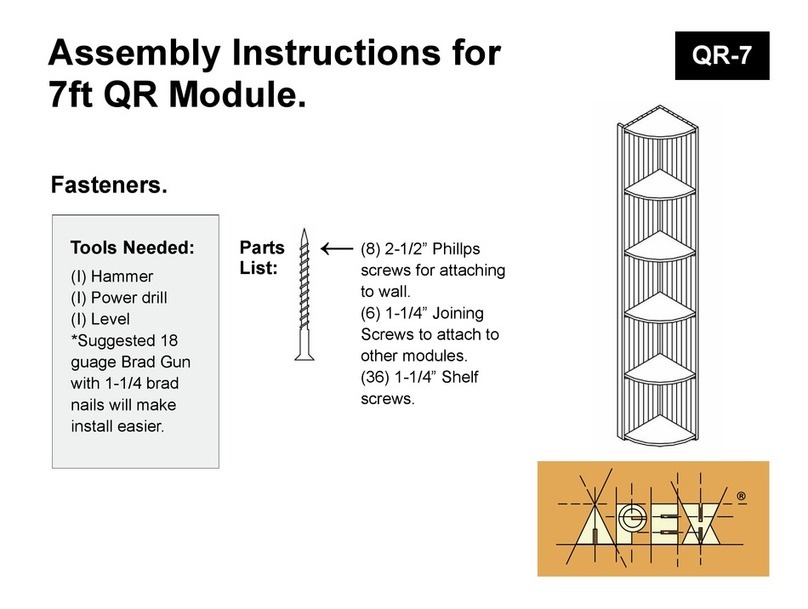
Apex Digital
Apex Digital QR-7 Assembly instructions

Bouclair
Bouclair 9400970 Assembly instructions

Dauphin
Dauphin Syncro-Automatic Tec profile IS 2011 CFR owner's manual
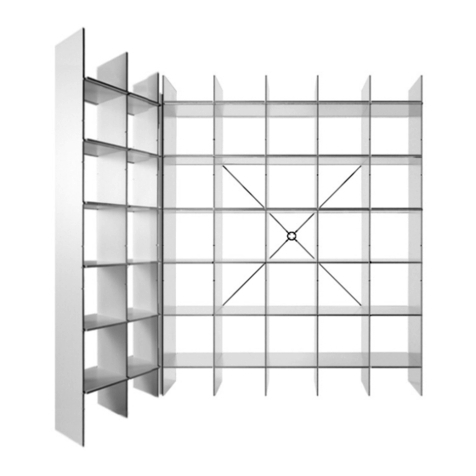
Nils Holger Moormann
Nils Holger Moormann FNP Assembly instructions
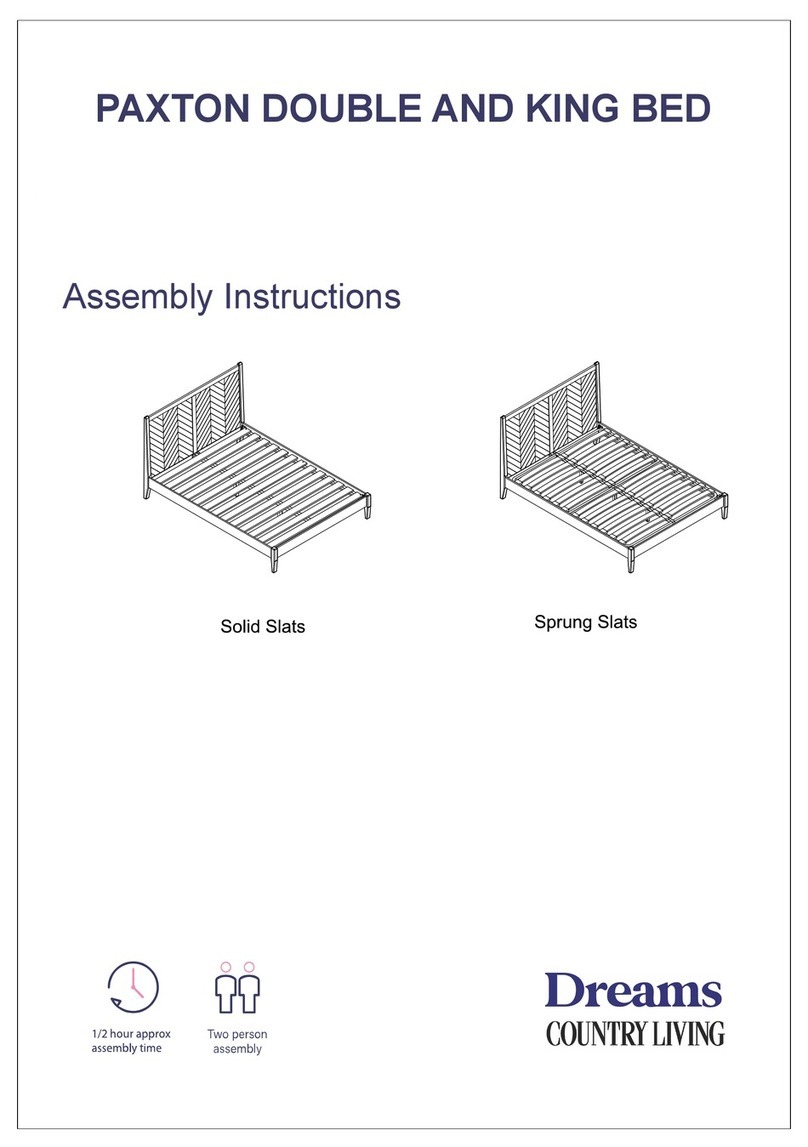
DREAMS
DREAMS PAXTON Assembly instructions
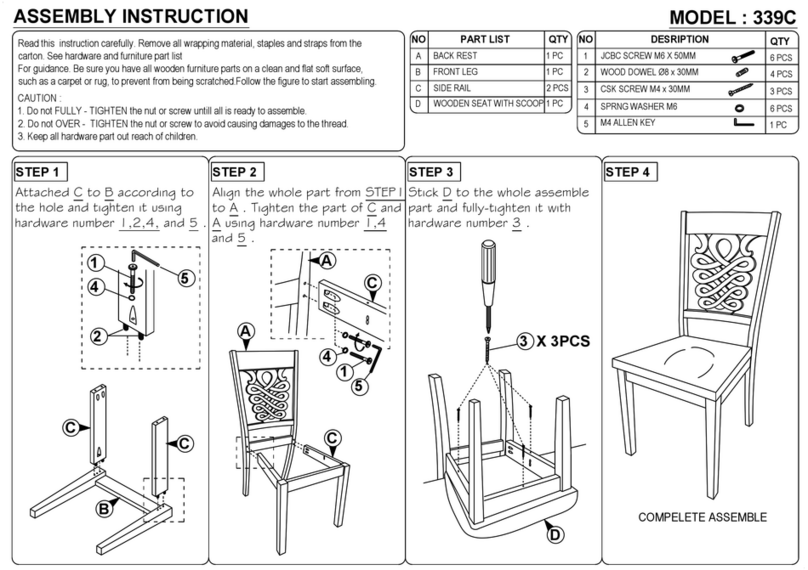
Baxton Studio
Baxton Studio 339C Assembly instruction

WB Mfg
WB Mfg LOBO LOB3071-ADJ-RR6 Assembly instructions
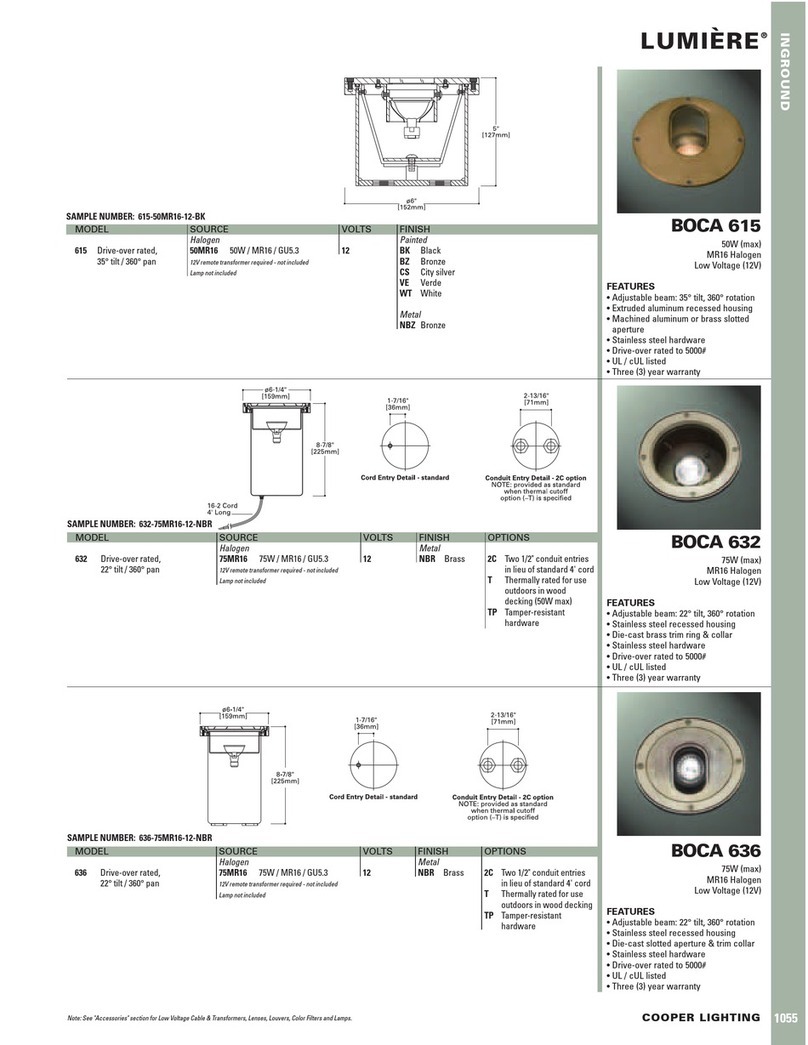
Cooper Lighting
Cooper Lighting Lumiere Boca 615 Specification sheet

Sensea
Sensea LOA COLUMN instruction manual
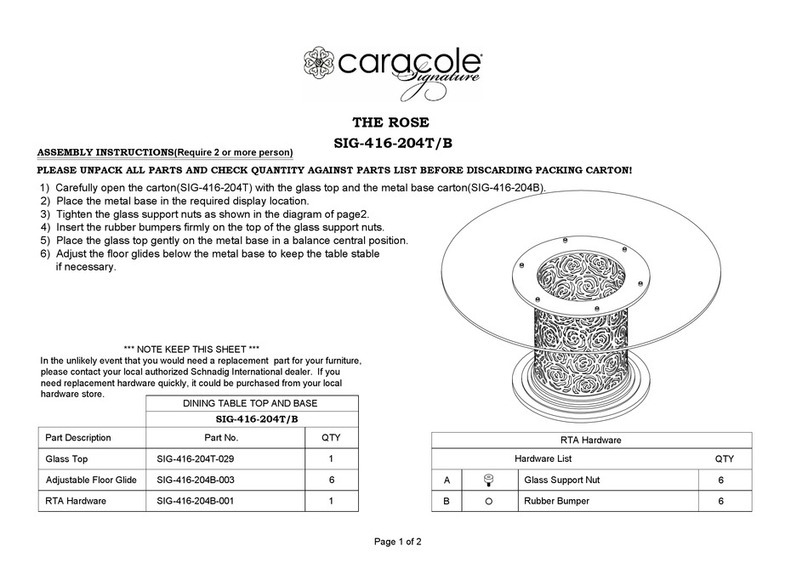
CARACOLE
CARACOLE The Rose Assembly instructions

Woodard
Woodard Uptown RXTV-08BCT-T Assembly instructions
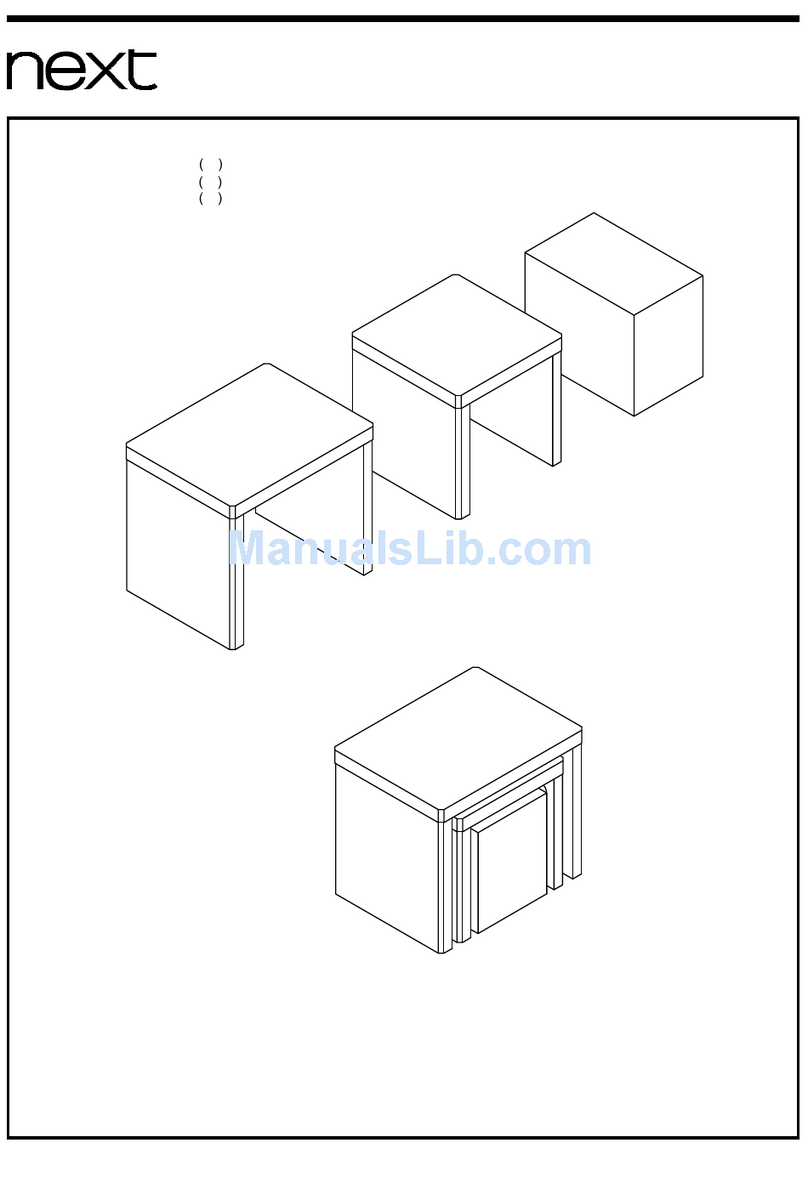
Next
Next 901209 Assembly instructions