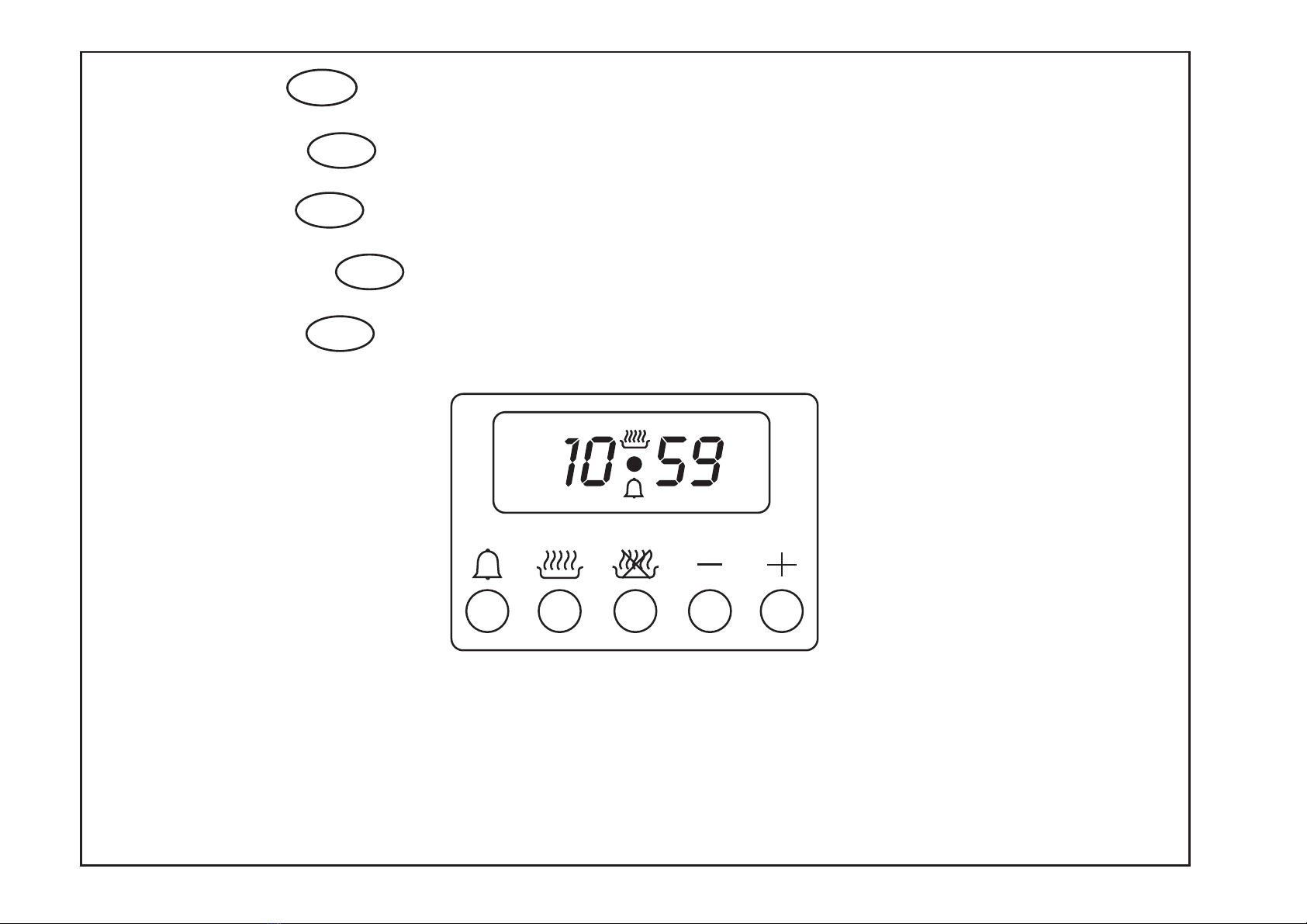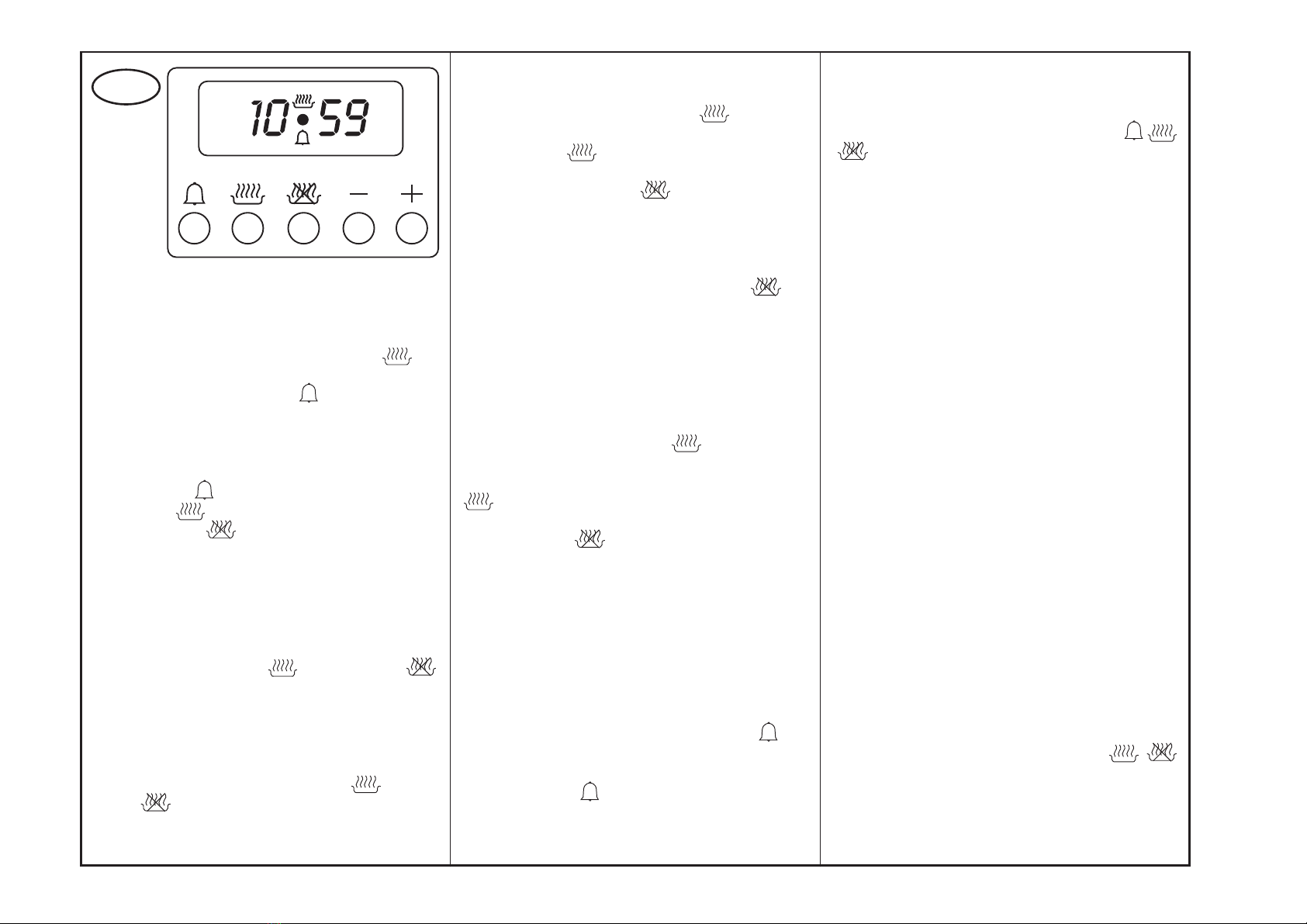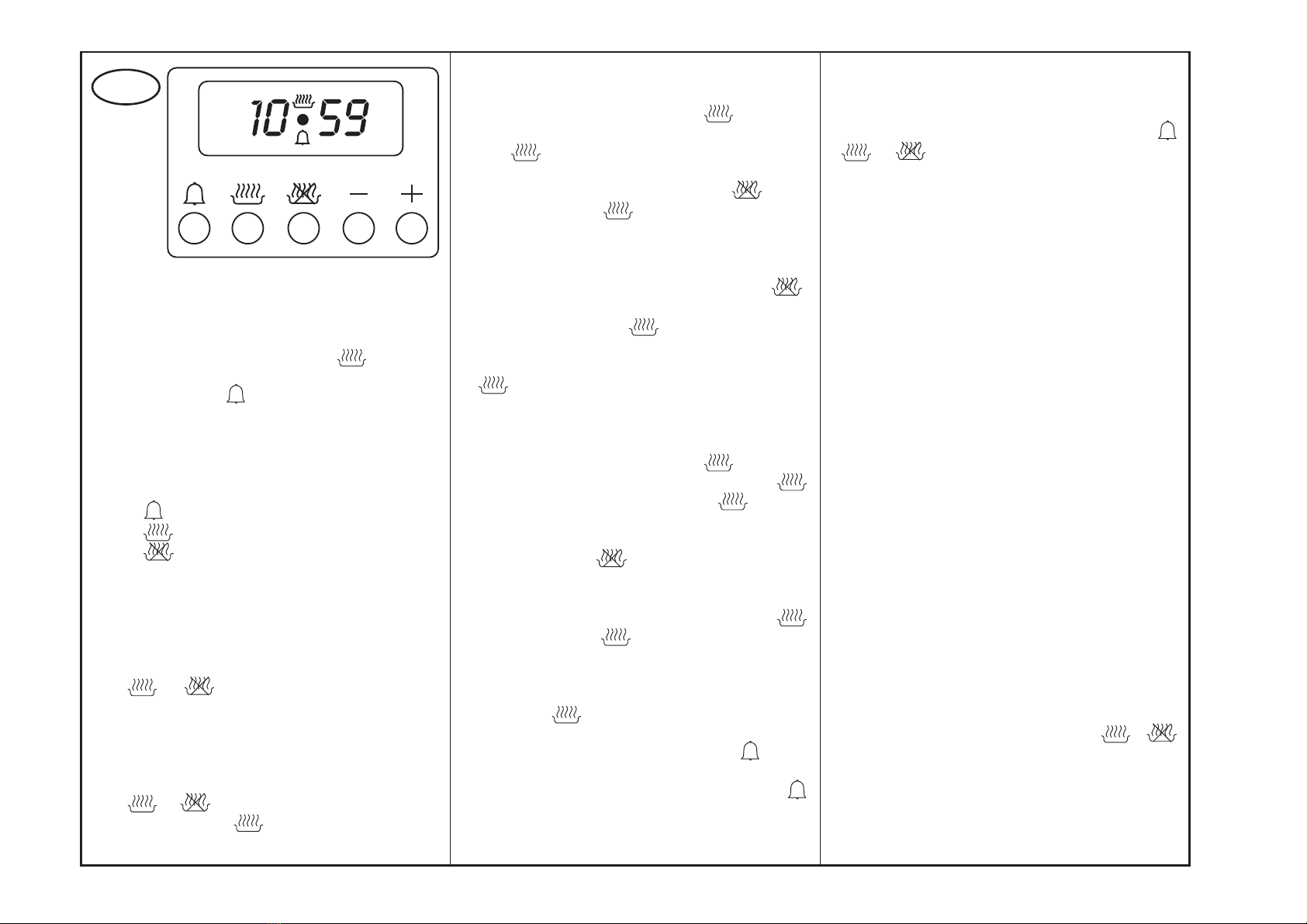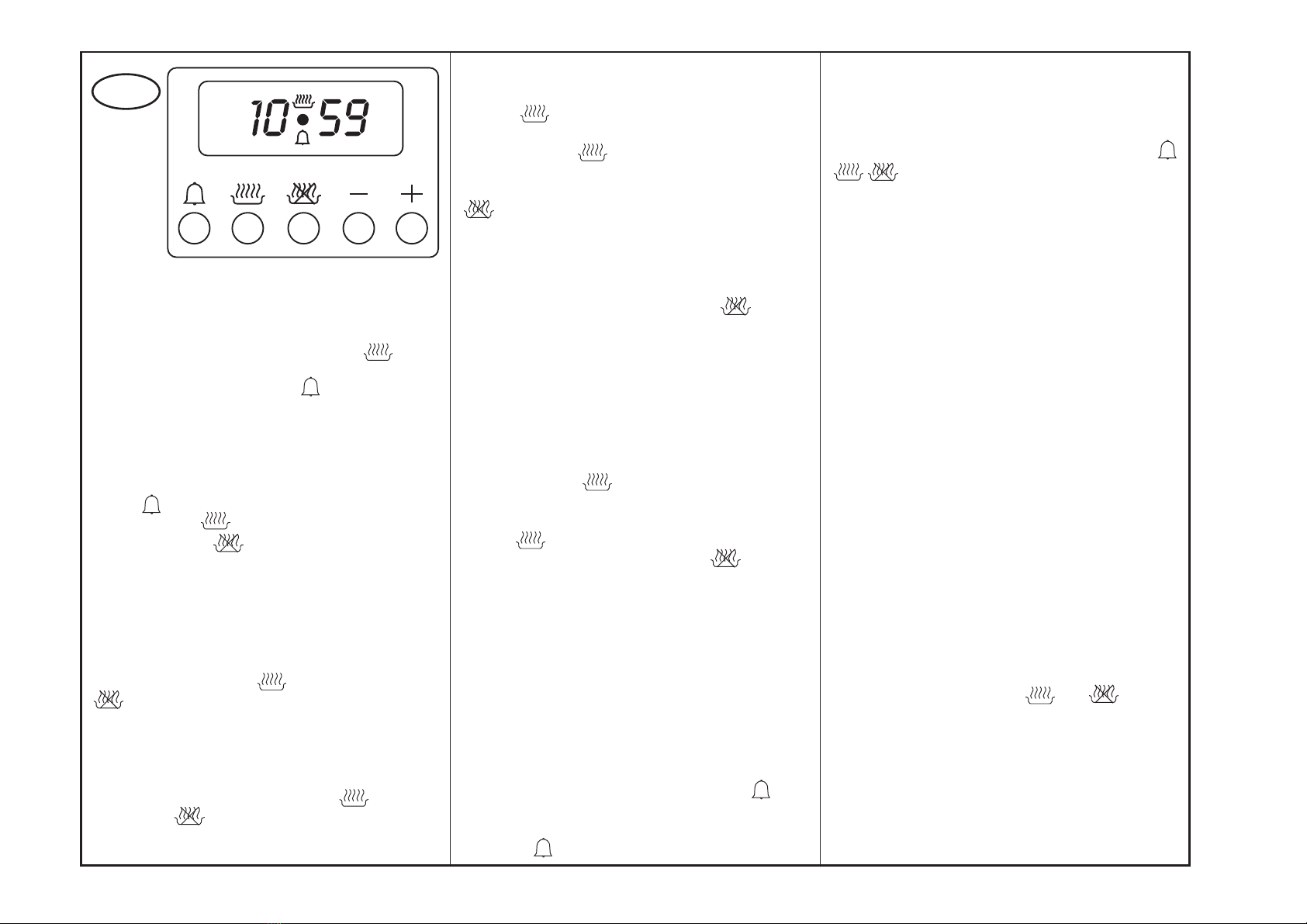A
1. FUNKTIONEN: Dauer der Koch-/Backzeit - Ende der
Koch-/Backzeit - Uhr - Minutenzähler - Handbetrieb
2. DISPLAY
Symbole, die die laufenden Funktionen anzeigen:
Dauer und Handbetrieb = Kochtopfsymbol ;
automatisches Programm = "A"
Minutenzähler = Glockensymbol
3. EINSTELLUNG EINER FUNKTION
Die gewünschte Funktion wählen, indem man auf die
entsprechende Taste drückt und die Zeit mit den Tasten
+/- einstellt.
4. ERKLÄRUNG DER SCHALTERSYMBOLE
Glocke
Koch-/Bratdauer
Ende der Kochzeit
Taste - +
Bei Bedienen der Taste “+” nimmt die Zeit zu, bei Taste
“-” ab, und zwar schneller oder langsamer, je nachdem,
wie stark man auf die jeweilige Taste drückt.
5. UHRZEIT
Diese Funktion wird aktiviert, indem man gleichzeitig auf
die Tasten für Kochdauer und Ende der Kochzeit
drückt. Die Uhrzeit stellt man ein, indem man auf
die Tasten +/- drückt. Eventuell vorher eingestellte Pro-
gramme werden automatisch gelöscht.
6. HANDBETRIEB
Diese Funktion kann eingestellt werden, indem man
gleichzeitig auf die Tasten Kochdauer und Ende
der Kochzeit drückt. Das Symbol "A" schaltet sich
aus und es erscheint das Kochtopfsymbol. Die vorher
eingestellten Programme werden gelöscht.
7. HALBAUTOMATISCHE FUNKTION MIT DAUER
DER KOCHZEIT
MitTaste die Funktion Kochdauer wählen und dann
mit den Tasten +/- die Zeit einstellen. Es erscheinen die
Symbole "A" und . Der Backofen schaltet sich ein.
Wenn die angezeigte Uhrzeit mit dem Ende der Koch-
/Bratzeit übereinstimmt, die durch Bedienen der Taste
angezeigt werden kann, schalten sich Backofen
und Kochtopfsymbol aus. Das akustische Signal tritt in
Betrieb und das Symbol "A" blinkt auf.
8.HALBAUTOMATISCHE FUNKTION MIT ENDE DER
KOCHZEIT
Die Funktion Ende der Kochzeit (Taste ) wählen
und die Endzeit mit Hilfe der Tasten +/- einstellen. Es
erscheinen die Symbole "A" und der Kochtopf. Der
Backofen schaltet sich ein. Wenn die Uhrzeit mit der
Endzeit übereinstimmt, schaltet sich Backofen und Ko-
chtopfsymbol aus. Das akustische Signal tritt in Betrieb
und das Symbol “A” blinkt auf.
9. AUTOMATISCHE FUNKTION MIT DAUER UND
ENDE DER KOCHZEIT
DieFunktionDauer wählenunddiegewünschteZeit
mitHilfederTasten+/-einstellen.Eserscheint dasSymbol
"A".Der Backofen schaltet sich ein und es erscheint das
Symbol . Ein paar Sekunden bis zum Erscheinen
der Uhrzeit warten. Mit Hilfe der Taste das Ende
der Kochzeit einstellen. Auf dem Display wird nun die
ungefähre Endzeit angezeigt. Man kann mit Hilfe der
Tasten +/- die tatsächlich gewünschteEndzeiteinstellen.
Der Backofen und das Kochtopfsymbol schalten sich
aus. Das Kochtopfsymbol erscheint erst wieder, wenn
die Uhrzeit mit der Endzeit minus Koch- oder Backzeit
übereinstimmt.AmEndedesautomatischenProgramms
blinkt das Symbol "A" auf.
Das akustische Signal wird hörbar, Backofen und Ko-
chtopfsymbol schalten sich aus.
10. MINUTENZÄHLER
Die Funktion Minutenzähler wählen (Taste ) und
die gewünschte Zeit mit Hilfe der Tasten +/- einstellen.
Während die eingestellte Zeit abläuft, bleibt das Gloc-
kensymbol eingeschaltet.WenndieKochzeitzu Ende
geht, schaltet sich das akustische Signal ein.
11. DAS AKUSTISCHE SIGNAL
Das akustische Signal tritt nach Ende der Kochdauer
und der Minutenzählerfunktion in Betrieb und bleibt 7
Minuten lang an. Bei Bedienen einer der drei Tasten
wird das Signal unterbrochen. Die Intensität
des akustischen Signals kann durch Bedienen derTaste
“-” geändert werden, bevor man eine der Funktionen
wählt. Man kann unter drei verschiedenen Lautstärken
wählen, je nach Druckstärke auf Taste “-”.
12. PROGRAMMBEGINN UND KONTROLLE
Das gewählte Programm beginnt nach Einstellen der
Zeit. Die noch verbleibende Zeit kann jederzeit ange-
zeigt werden indem man wieder die entsprechende
Funktion wählt.
13. ERKENNEN EINES PROGRAMMIER-UNGSFEH-
LERS
Programmierungsfehler liegen vor, wenn die auf der Uhr
angezeigte Zeit zwischen Anfang und Ende der Kochzeit
liegt. Der Fehler wird durch das akustische Signal und
das blinkende Symbol "A" angezeigt.
14. LÖSCHEN EINES PROGRAMMS
Programme werden gelöscht, wenn man die Handfunk-
tion wählt. Nach Ende eines eingestellten Programms
wird dies automatisch gelöscht.
15. SOFORTBENUTZUNG
A) Wenn das Display blinkt, unter B) weiterlesen, sonst
zu Punkt C) übergehen.
B) Wenn das Display blinkt, ist entweder die Uhrzeit
nochnichteingestelltoderdieStromzufuhrunterbrochen
worden. In diesem Fall die Zeit einstellen (siehe Punkt
5) und dann unter C) weiterlesen.
C) Gleichzeitig auf die Tasten und drücken.
Temperatur (Thermostat) und Funktion (Wahlschalter)
einstellen.
DE