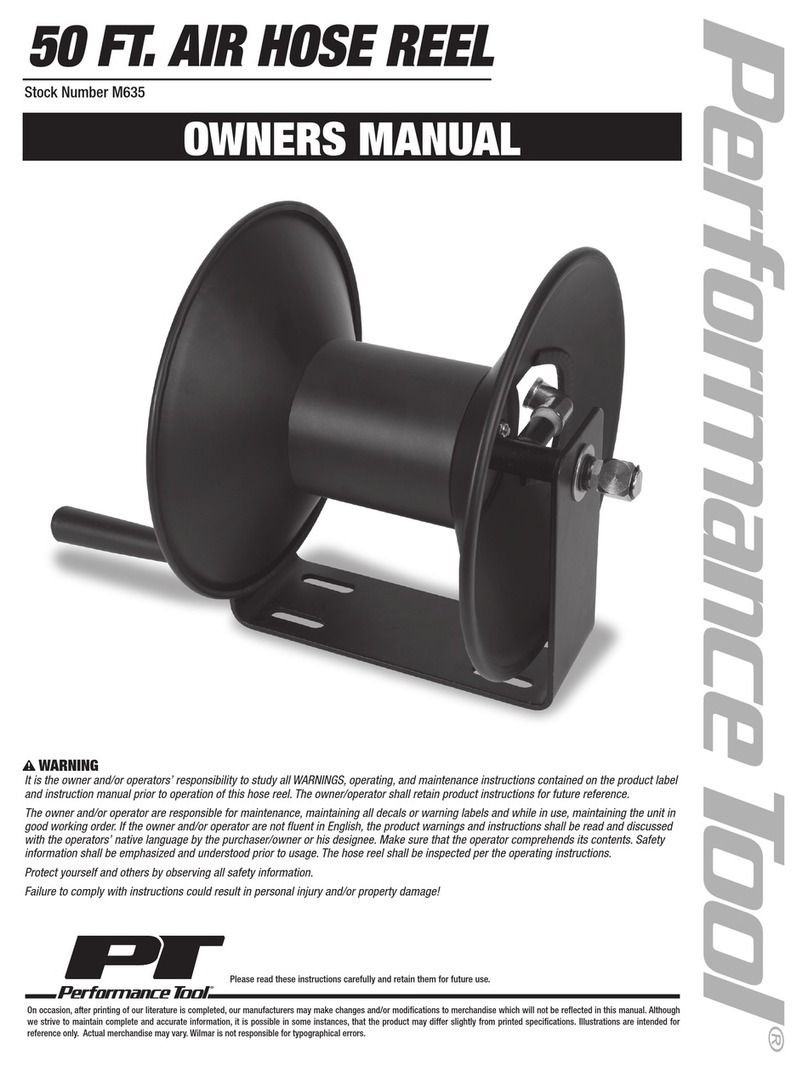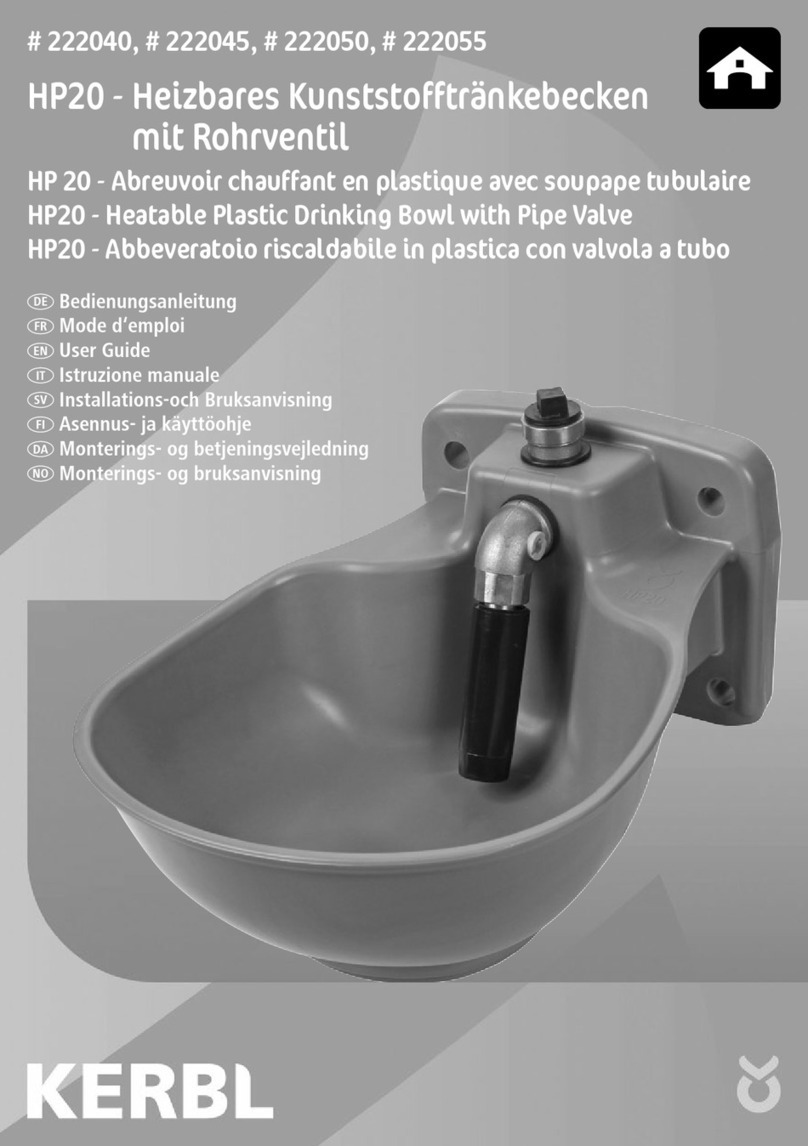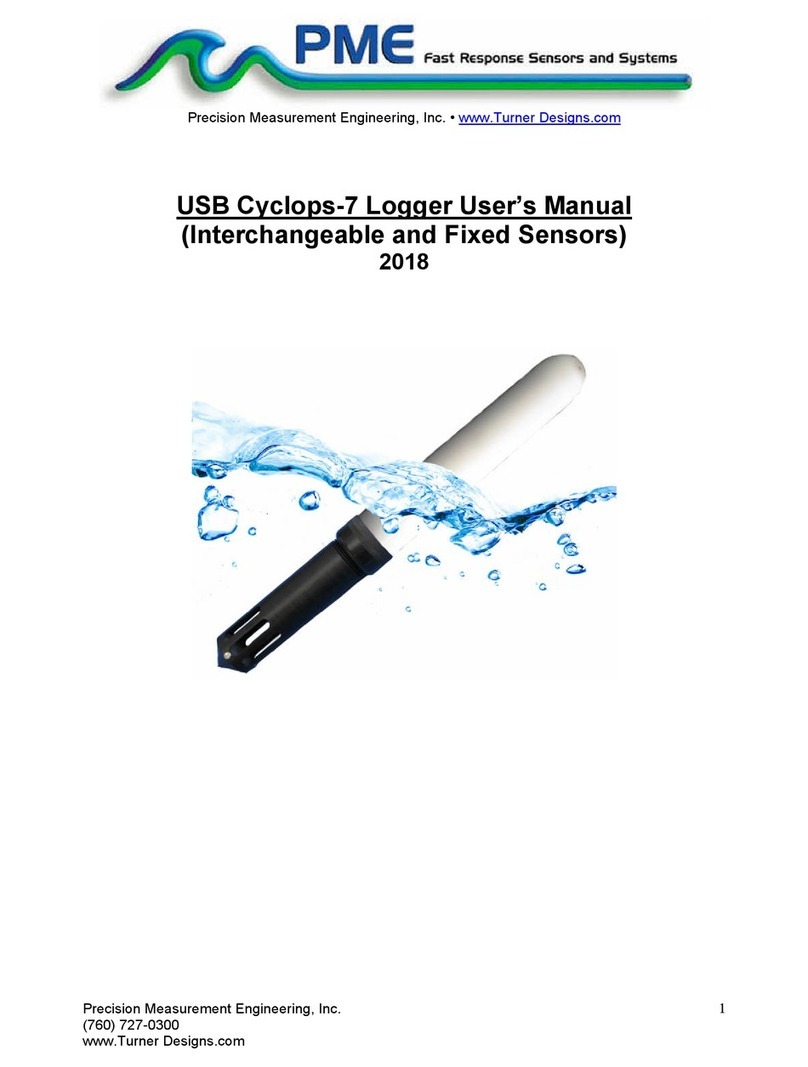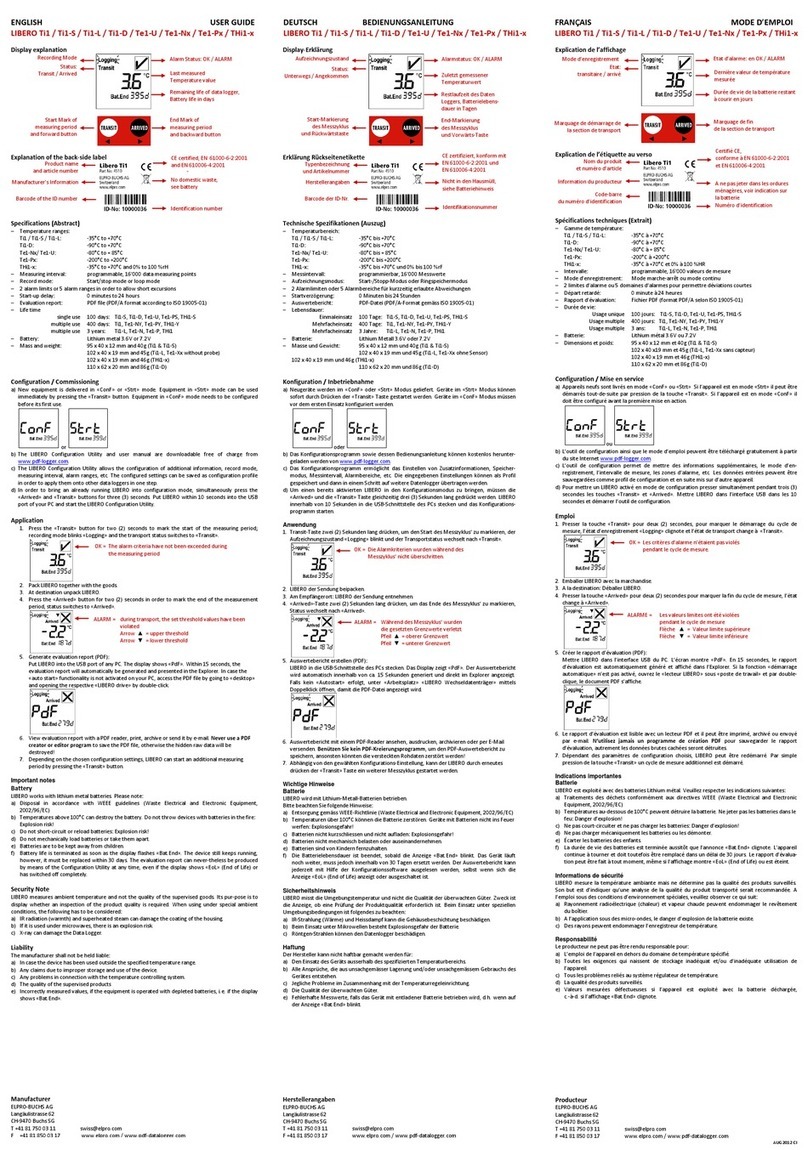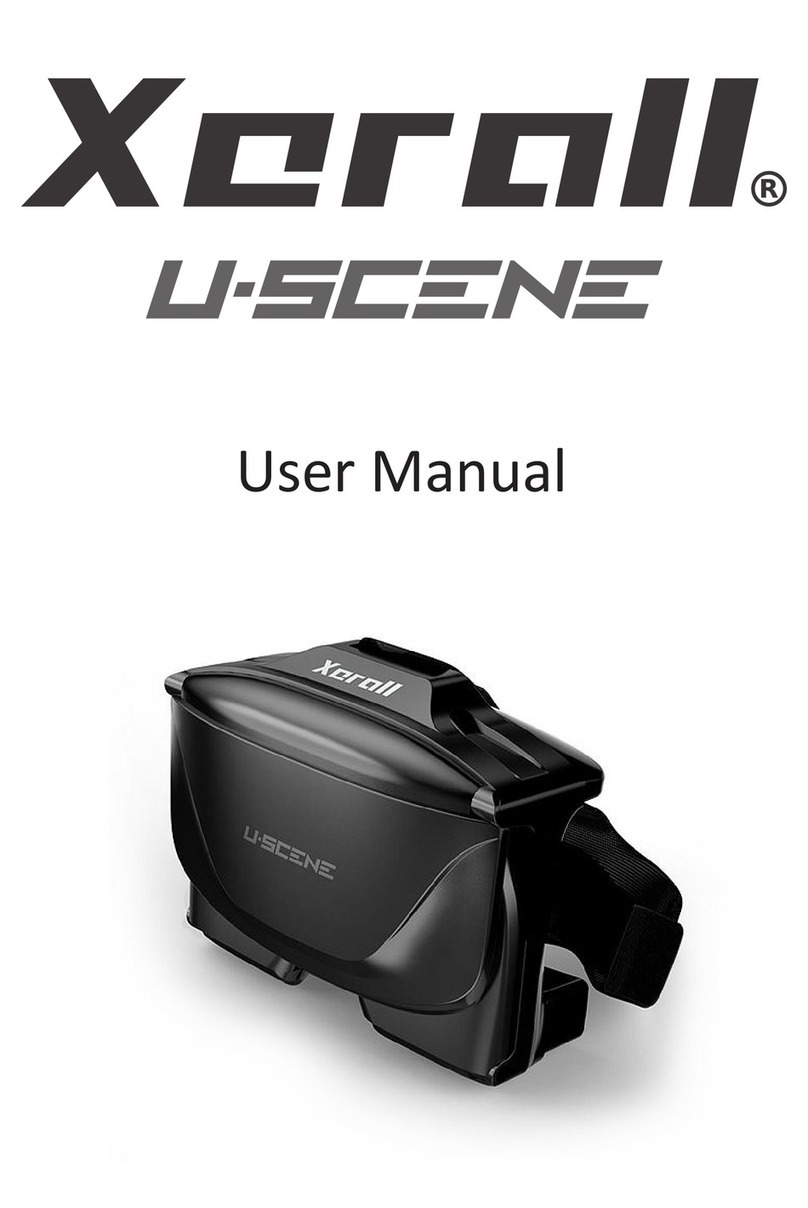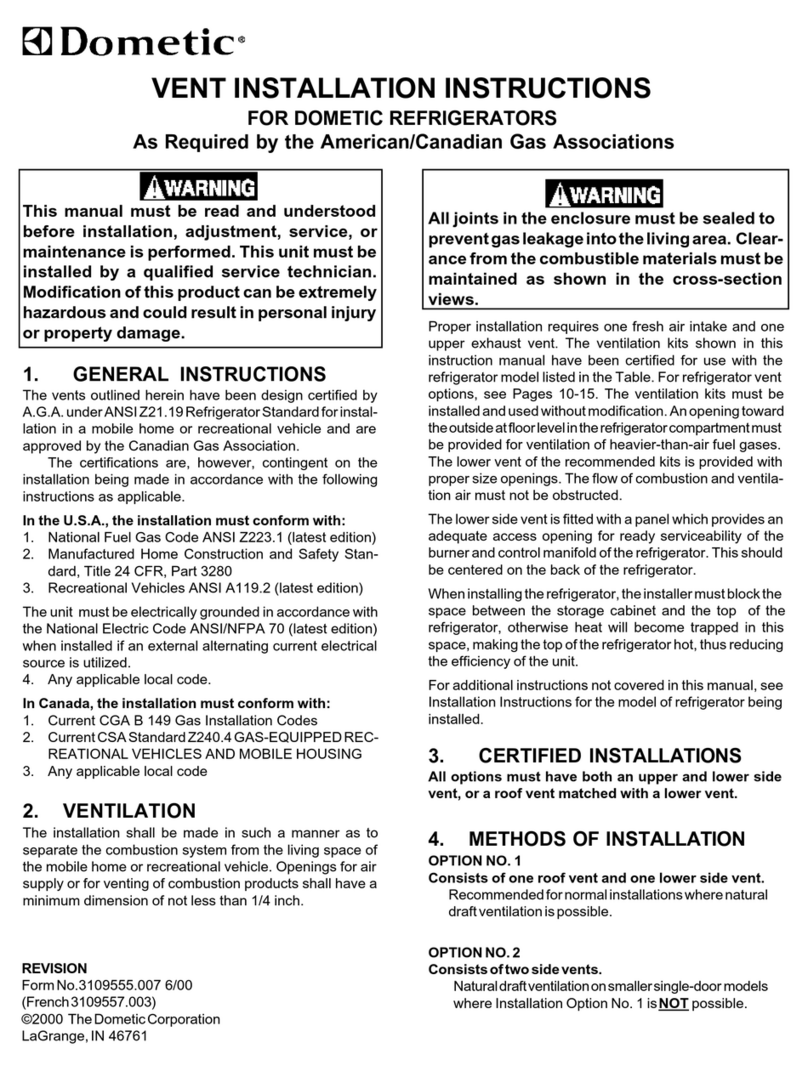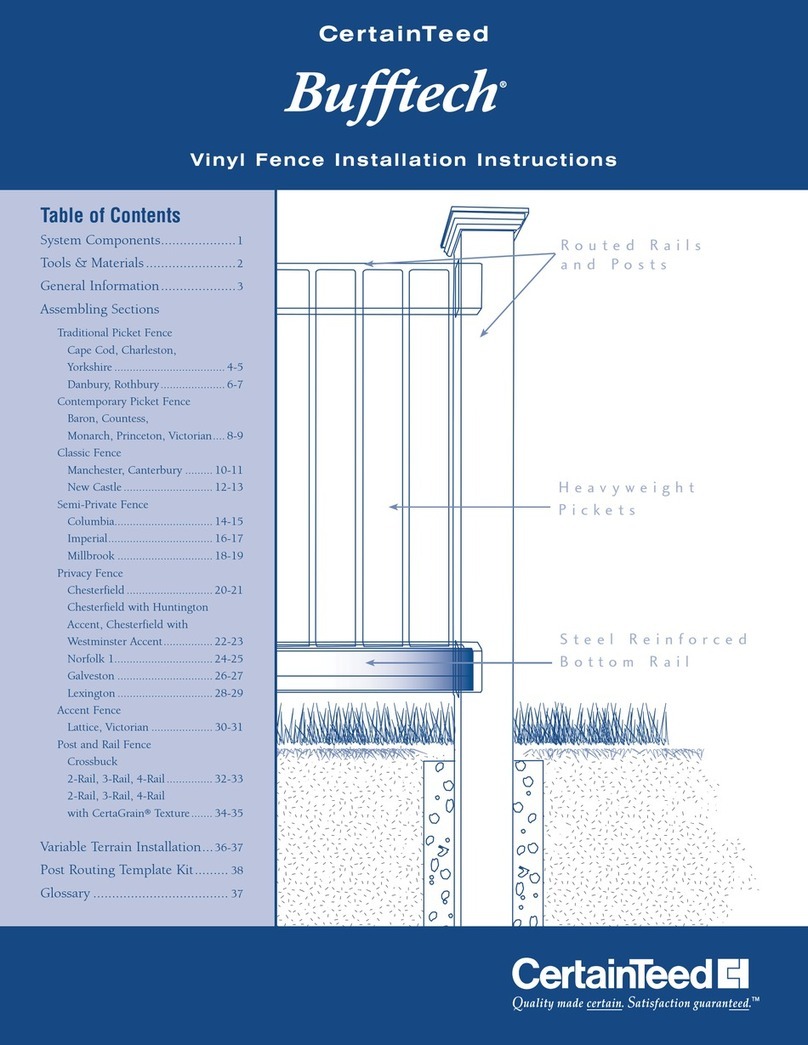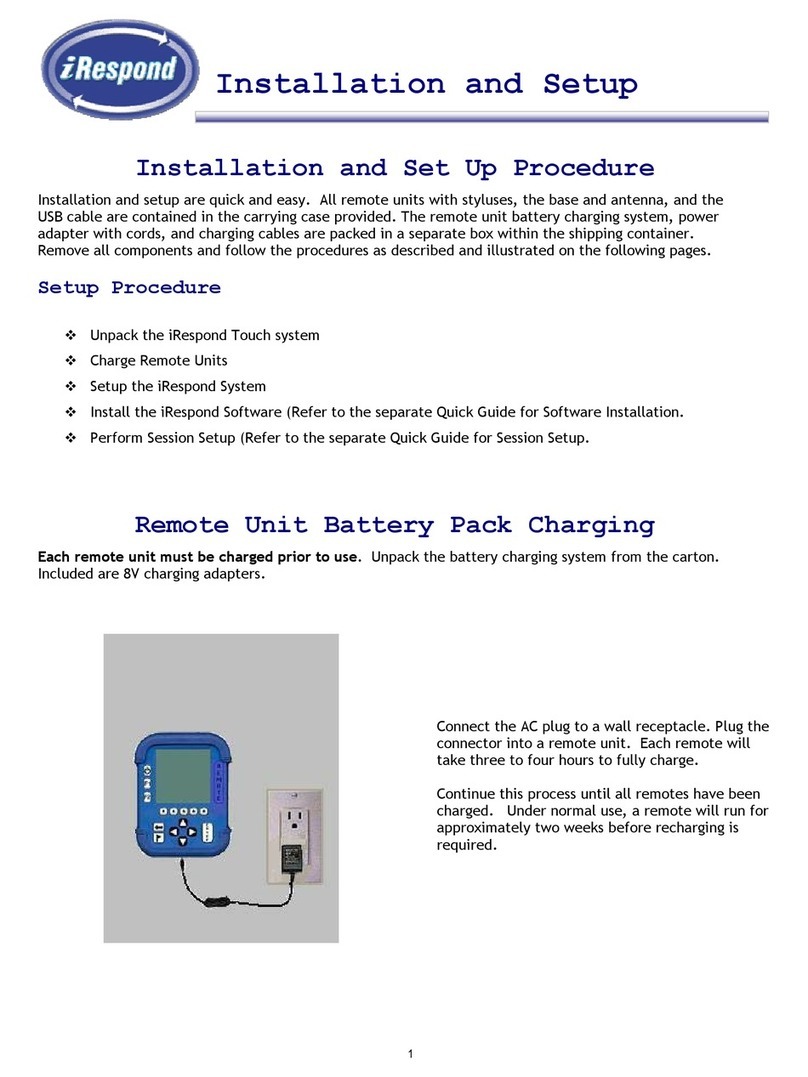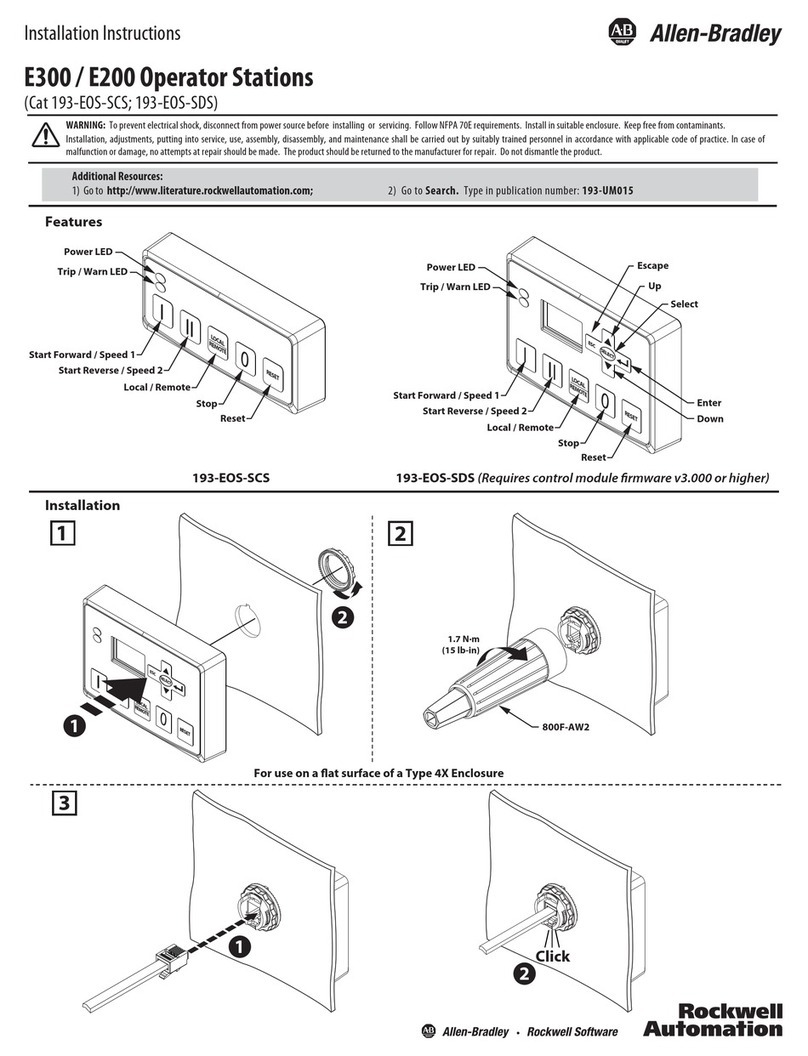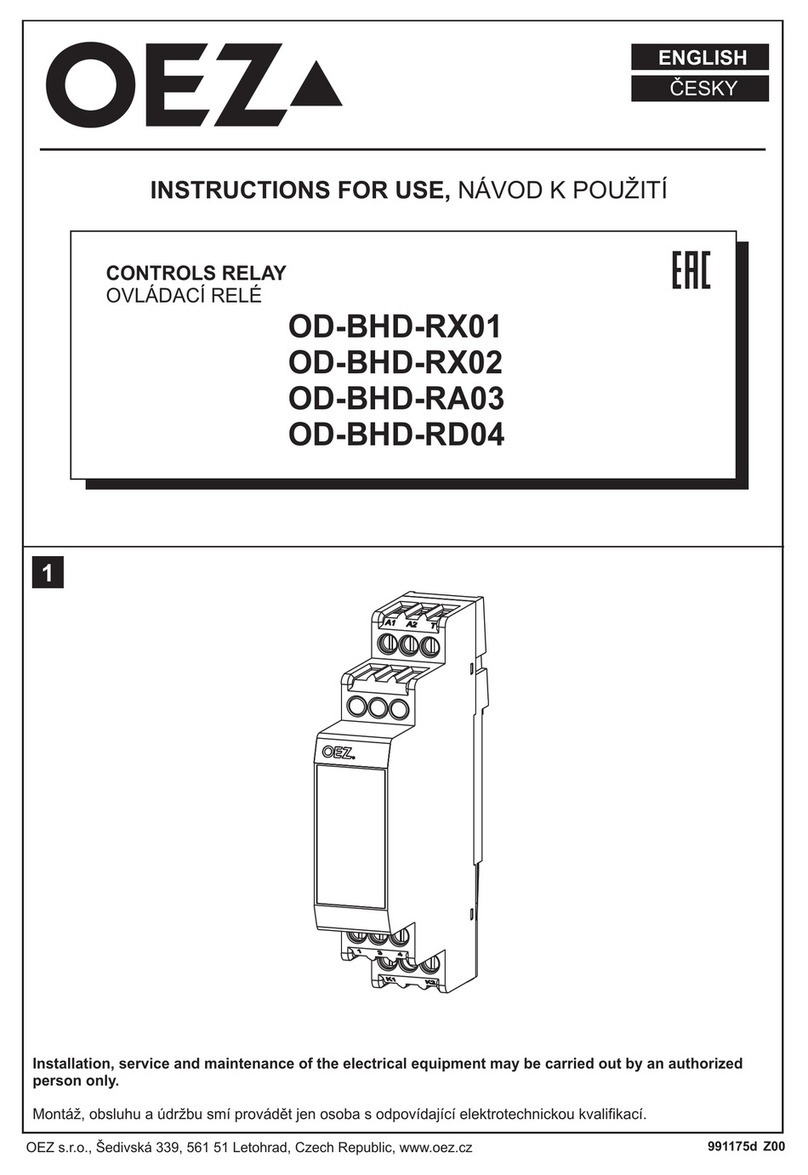Bosanova Classic User manual

T h i n C l i e n t “ C l a s s i c ”
Simple, Secure, Cost-effective
O v e r v i e w
The BOSaNOVA “Classic” delivers top-notch performance in a compact
Thin Client device. There is no easier Thin Client to install and use than
the BOSaNOVA “Classic” Thin Client. Simply plug it in, turn it on, and
start working. Special server configurations are not necessary. Set up the
“Classic” Thin Client in the desired manner, then merely duplicate those
settings to thousands of others – anywhere on the network.
S i m p l e
The BOSaNOVA “Classic” has no moving parts – not even a fan. The
classic is up to five times more reliable than other Thin Clients and up to
ten times more reliable than PCs, thus lowering your cost and reducing
the burden on IT resources. In addition, rather than managing PCs one
at a time, the entire network of the “Classic” Thin Clients can be managed
from one location.
S e c u r e
The BOSaNOVA “Classic” Thin Client includes unique, enhanced security
through Linux, which makes it rock-solid in enterprise environments,
complete with a read-only file system that reduces exposure to standard
PC viruses.
C o s t - e f f e c t i v e
The BOSaNOVA “Classic” Thin Client accentuates the price diff e r e n c e
between Thin Clients and PCs. The “Classic” Thin Client’s single platform
will work with any operating system – increasing flexibility, protecting
future investments and lowering overall TCO (Total Cost of Ownership).
With models starting at half the price of standard Thin Clients and
less than one fourth of the cost of a business PC, the savings begin
i m m e d i a t e l y. The “Classic” Thin Client’s single point of management
will free-up the IT budget for other areas. The “Classic” Thin Client will
continue saving money – no on-going maintenance expenses, reducing
on-going capital costs, since the BOSaNOVA “Classic” Thin Client will last
much longer than a PC.
B O S a N O V A , I n c . 2012 W. Lone Cactus Drive, Phoenix, AZ 85027
Tel: (866) 865-5250 lFax: (623) 516-8697 l[email protected] lwww.bosanova.net
More Benefits
The BOSaNOVA “Classic” Thin Client provides video
performance like the highest-end PC. At up to 1600x1200
resolution or up to 24 bit color, the BOSaNOVA “ C l a s s i c ”
Thin Client is an industry leader in video performance.
The BOSaNOVA “Classic” Thin Client with Linux is
housed in a metal case which can be mounted
horizontally or vertically, next to or under a monitor.
Where ever it is placed, the BOSaNOVA “Classic” T h i n
Client is designed to take up the least amount of space.
Enterprise Class Remote A d m i n i s t r a t i o n
The BOSaNOVA “Classic” Thin Client is simple to
configure either locally or remotely using the BOSaNOVA
M a n a g e r, which enables the following tasks:
lComplete terminal configuration from a central
l o c a t i o n
lUser lock-out from configuration changes
lScheduling of firmware updates
lCloning of user environments
lControl over which applications run on a
particular terminal
The BOSaNOVA
“Classic” Thin Client
delivers the highest
video performance
and smallest footprint
of any Thin Client in
its class

T h i n C l i e n t “ C l a s s i c ”
Simple, Secure, Cost-effective
O p t i o n s
Part Number
Standard Flash/RAM
Standard Client Software
ICA
Web Interface
RDP
Host Access
Browser
Tarantella Client
Video
Maximum Video
Resolution and
Refresh Rate
@ 8-Bit Color
@ 16-Bit Color
@ 24-Bit Color
Authorized Distributor:
Ordering Information
PID
1950
8104x
Description
B O S a N O VA “Classic” RDP & I C A
104-key PC Keyboard
(x = ‘B’ for Black or ‘W’ for White)
8122x 122-key PC Keyboard, Driverless
(x = ‘B’ for Black or ‘W’ for White)
B O S a N O V A , I n c . 2012 W. Lone Cactus Drive, Phoenix, AZ 85027
Tel: (866) 865-5250 lFax: (623) 516-8697 l[email protected] lwww.bosanova.net
O p t i o n s
1950
16MB/64MB (Flash/Ram)
Version 8
From Server
5.2 or equivilant
l
From Server
l
Up to 1280x1024 @ 75 Hz
Up to 1024x768 @ 85 Hz
Up to 1280x1024 @ 75 Hz
Up to 1024x768 @ 85 Hz
Up to 1280x1024 @ 75 Hz
Up to 1024x768 @ 85 Hz
Hardware Configuration
Form Factor
Standard Flash/RAM
CPU
Audio
Mic In/Line Out
Internal Speaker
Networking
Networking
Browser
I/O and Expansion
Serial Port – D-Sub
9-Pin Male Connector
Parallel Port – D-Sub
25-Pin Female Conn.
USB Ports – Type A
PS/2 Ports
Physical Specifications
Dimensions
Shipping Weight
with Keyboard
Envirnmental
Operating Temperature
Operating Humidity
Operating Altitude
Power Requirements
Safety Certifications
O p t i o n s
Compact standalone steel case -
mounted or under monitor
SiS 550 x86 with MMX
l
l
Autosensing, 10/100 Ethernet,
RJ-45, WakeOnLAN, PXE boot,
external wireless option
1
1
2
1 Keyboard/1 Mouse
1.4” W x 9.5” H x 8.2” D
3.6 cm x 24.1 cm x 20.8 cm
8.2 lbs. (3.7 kgs)
32-104oF (0-40oC)
20-90% non-condensing
0-20,000 ft (0-6,096 m)
100-240 VAC, 50-60 Hz
Max AC Input Power: 15 W
UL, UL1950, FCC Class B, cUL,
CSA-C22.2, No. 950-M89, CE
Mark; EMC/LVD, TUV-GS
Software Configuration
Operating System
Security Features
Client Software
Citrix ICA
PN Agent
Secure Gateway
VNC Shadowing
BOSaNOVA Manager
ThinPrint
Special Features
O p t i o n s
Linux
Read-only file system,
locked-down user account,
administrative passwords
l
l
l
l
l
l
Autostart/auto-restart connection,
multiple level lock-down user
interface
M a n a g e m e n t
BOSaNOVA Manager Support
Push/Pull Updates
Anywhere for
Remote Configuration
Software/Configuration
Cloning
O p t i o n s
l
l
l
l