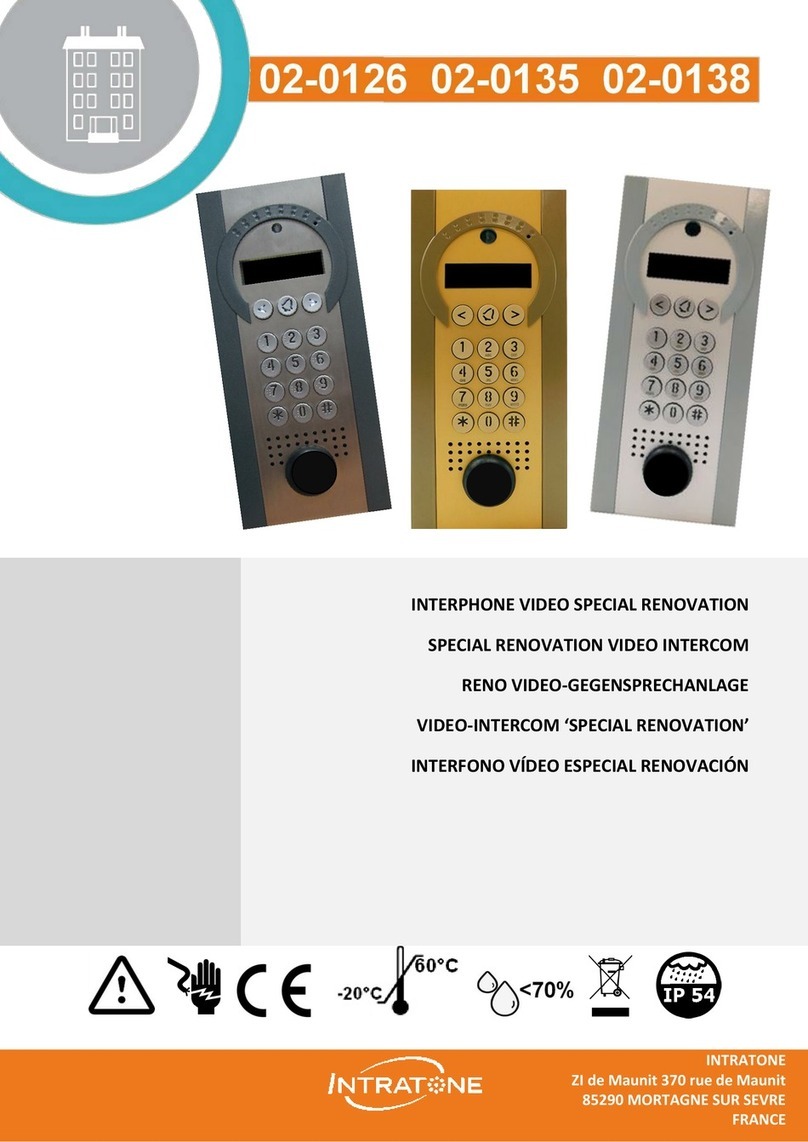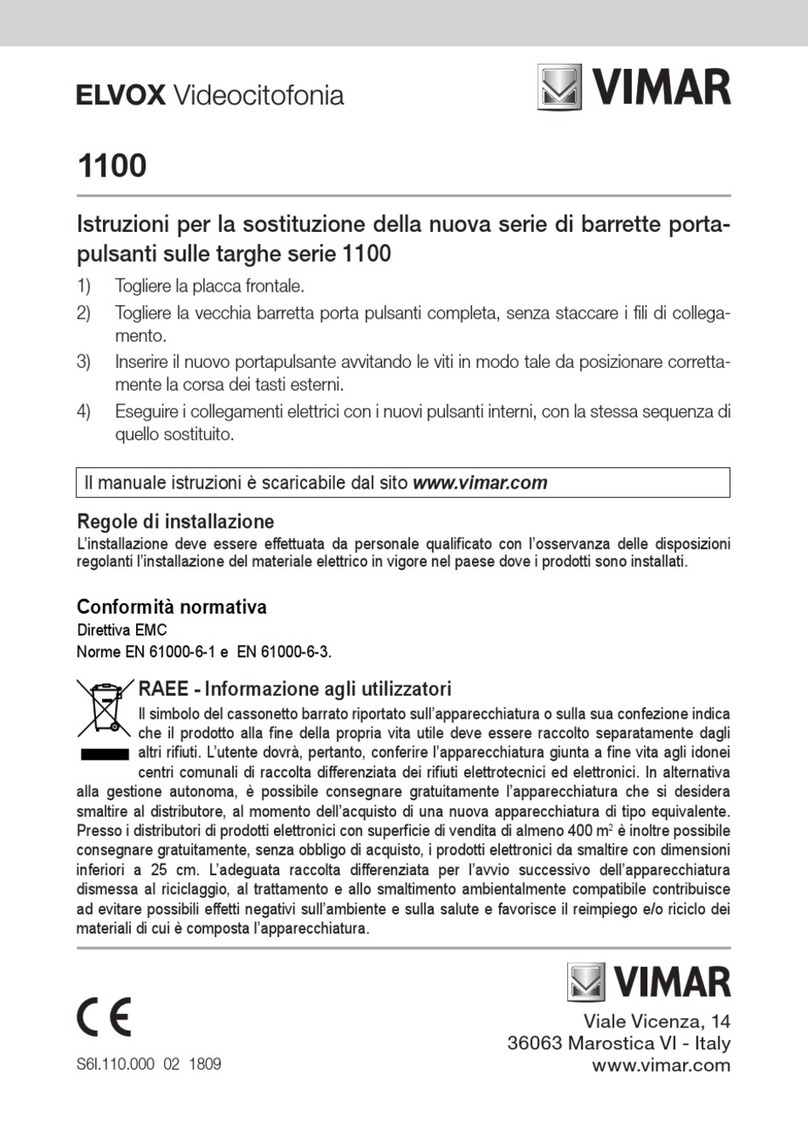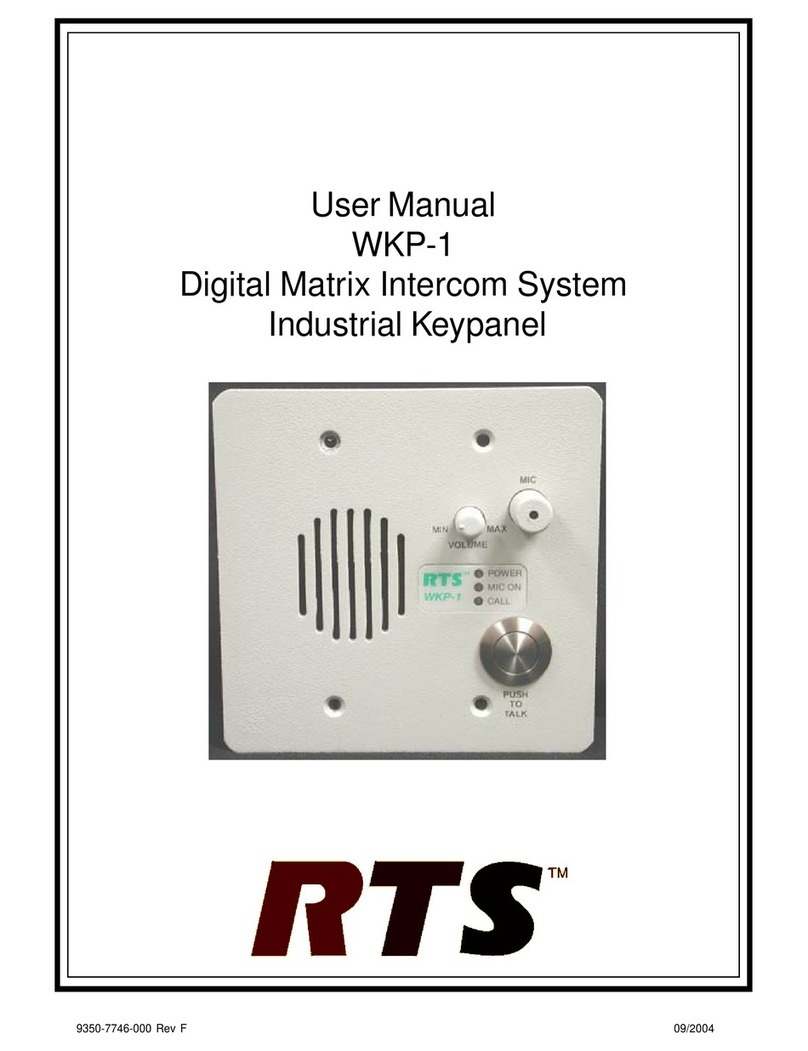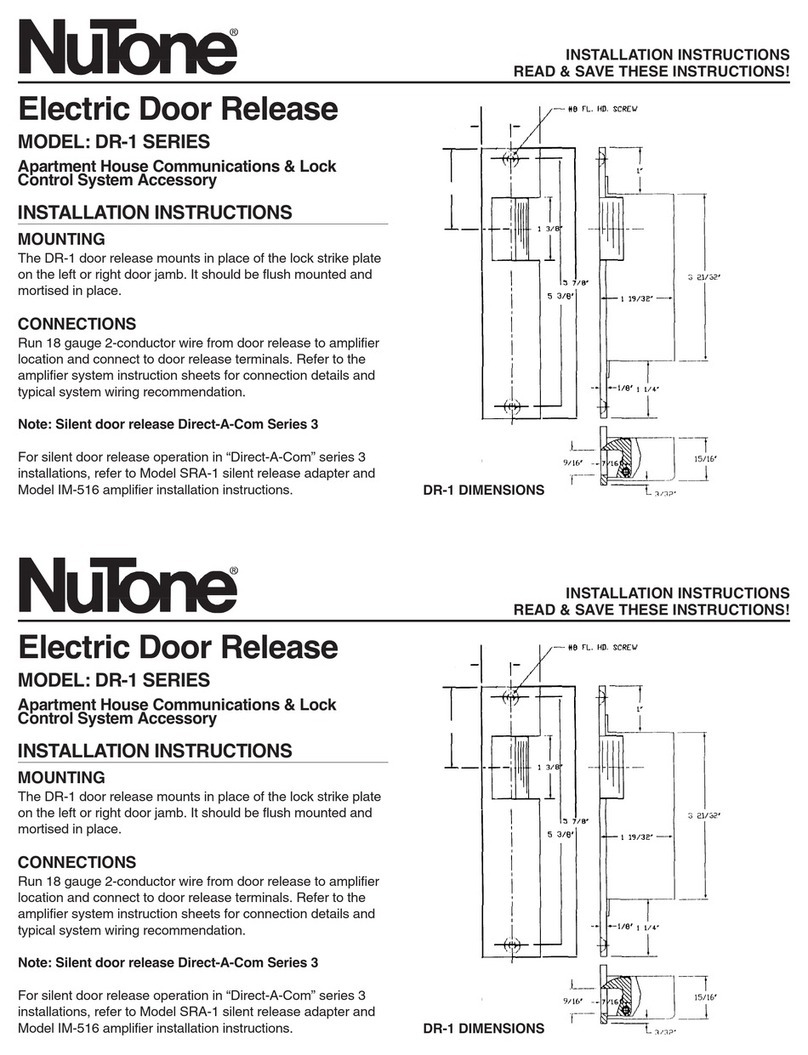Bosch Security Plena LBB 1925/10 User manual

Plena System Pre-amplifier and Call Stations
Manuel d’installation et d’utilisation
LBB 1925/10, LBB 1941,
LBB 1946
fr
Manual de instalación y funcionamiento
LBB 1925/10, LBB 1941,
LBB 1946
es
Installations- und Bedienungshandbuch
LBB 1925/10, LBB 1941,
LBB 1946
de
Installation and Operating Manual
LBB 1925/10, LBB 1941,
LBB 1946
en
Installatie- en gebruikshandleiding
LBB 1925/10, LBB 1941,
LBB 1946
nl
Installazione e Manuale operativo
LBB 1925/10, LBB 1941,
LBB 1946
it
LBB 1925/10, LBB 1941,
LBB 1946
zh


Bosch Security Systems | 2003-09 | 3922 988 99483
Plena System Pre-amplifier | Installation and Operating Manual | Important safeguards en | 3
Important safeguards
1 Read instructions - All the safety instructions for use
should be read before the system is operated.
2 Retain instructions - The safety instructions and
instructions for use should be retained for future
reference.
3 Heed warnings - All warnings on the unit and in the
operating instructions should be adhered to.
4 Follow instructions - All operating instructions and
instructions for use should be followed.
5 Cleaning - Unplug system units from the mains outlet
before cleaning. Do not use liquid cleaners or aerosol
cleaners. Use a damp cloth for cleaning.
6 Attachments - Do not use attachments not
recommended by the product manufacturer as they may
cause hazards.
7 Water and Moisture - Do not use this unit near water, for
example near a bathtub, washbowl, kitchen sink, or
laundry basket, in a wet basement, near a swimming
pool, in an unprotected outdoor installation or any area
which is classified as a wet location.
8 Accessories - Do not place this unit on an unstable stand,
tripod, bracket or mount. This unit may fall, causing
serious injury to a person and serious damage to the
unit. Use only a stand, tripod, bracket or mount
recommended by the manufacturer, or sold with the
product. Any mounting of the unit should follow the
manufacturer's instructions, and should use a mounting
accessory recommended by the manufacturer. An
appliance and cart combination should be moved with
care. Quick stops, excessive force, and uneven surfaces
may cause the appliance and cart combination to
overturn.
9 Ventilation - Openings in the enclosure, if any, are
provided for ventilation and to ensure reliable operation
of the unit and to protect it from overheating. These
openings must not be blocked or covered. The unit
should not be placed in a built-in installation unless
proper ventilation is provided or the manufacturer's
instructions have been adhered to.
10 Power sources - Units should be operated only from the
type of power source indicated on the marking label. If
you are not sure of the type of power supply you plan to
use, consult your appliance dealer or local power
company. For units intended to operate from battery
power, or other sources, refer to the "Installation and
User Instructions".
11 Grounding or polarisation - This unit may be equipped
with a polarised alternating current line plug (a plug
having one blade wider than the other). This plug will fit
into the power outlet only one way. This is a safety
feature. If you are unable to insert the plug fully into the
outlet, try reversing the plug. If the plug still fails to fit,
contact your electrician to replace your obsolete outlet.
Do not defeat the safety purpose of the polarised plug.
Alternatively, this unit may be equipped with a 3-wire
grounding type plug having a third (grounding) pin.
This plug will only fit into a grounding-type power
outlet. This is a safety feature. If you are unable to insert
the plug into the outlet, contact your electrician to
replace your obsolete outlet. Do not defeat the safety
purpose of the grounding-type lug.
12 Power-Cord Protection - Power supply cords should be
routed so that they are not likely to be walked on or
pinched by items placed upon or against them, paying
particular attention to cords and plugs, convenience
receptacles, and the point where they exit from the
appliance.
13 Overloading - Do not overload outlets and extension
cords as this can result in a risk of fire or electrical shock.
14 Object and Liquid Entry - Never push objects of any
kind into this unit through openings as they may touch
dangerous voltage points or short-out parts that could
result in a fire or electric shock. Never spill liquid of any
kind on the unit.
15 Servicing - Do not attempt to service this unit yourself as
opening or removing covers may expose to dangerous
voltage or other hazards. Refer all servicing to qualified
service personnel.
16 Damage Requiring Service - Unplug the unit from the
outlet and refer servicing to qualified service personnel
under the following conditions:
• When the power-supply cord or plug is damaged.
• If liquid has been spilled, or objects have fallen into
the unit.
• If the unit has been exposed to rain or water.
• If the unit does not operate normally by following
the instructions for use. Adjust only those controls
that are covered by the instructions for use, as an
improper adjustment of other controls may result in
damage and will often require extensive work by a
qualified technician to restore the units to their
normal operation.
• If the unit has been dropped or the unit has been
damaged.
• When the unit exhibits a distinct change in
performance; this indicates a need for service.
17 Replacement Parts - When replacement parts are
required be sure the service technician has used
replacement parts specified by the manufacturer or parts
which have the same characteristics as the original part.
Unauthorised substitutions may result in fire, electric
shock or other hazards.
18 Safety Check - Upon completion of any service or
repairs to the units, ask the service technician to perform
safety checks to determine that the unit is in proper
operating condition.
19 Lightning - For added protection of the units during a
lightning storm, or when it is left unattended and unused
for long periods of time, unplug it from the wall outlet
and disconnect the cable system. This will prevent
damage to the unit due to lightning and power-line
surges.

Bosch Security Systems | 2003-09 | 3922 988 99483
Plena System Pre-amplifier | Installation and Operating Manual | About this manual en | 4
About this manual
This manual provides all the information required to install and operate the unit.
Conventions
Safety precautions
Warning
Follow these instructions to prevent personal injury.
Caution
Follow these instructions to prevent damage to the equipment.
Note
Read these instructions for tips and other useful information.
Warning
Do not open the unit when it is connected to the mains. The unit contains non-insulated parts, which can
cause electric shock.
Caution
There are no user-serviceable parts inside the unit. Service must be done by qualified personnel.

Bosch Security Systems | 2003-09 | 3922 988 92483
Plena System Pre-amplifier | Installation and Operating Manual | Table of contents en | 5
Table of contents
Important safeguards..........................................................................................................................................................3
About this manual ..............................................................................................................................................................4
Safety precautions...............................................................................................................................................................4
Table of contents ................................................................................................................................................................5
1 About the system pre-amplifier .......................................................................................................................................7
1.1 Controls & Connections (front) ...............................................................................................................................8
1.2 Controls & connections (rear) ..................................................................................................................................8
2 Internal settings (system pre-amplifier) ...........................................................................................................................9
2.1 Setting the zones for trigger 1 and 2 .......................................................................................................................9
2.2 Setting tones ..............................................................................................................................................................9
2.3 Setting the Speech filter and call station volume ................................................................................................10
2.4 Setting priority .........................................................................................................................................................10
2.5 Setting single and dual channel use ......................................................................................................................11
2.6 Override contact setting .........................................................................................................................................11
3 Installation in rack (system pre-amplifier) ....................................................................................................................12
4 External settings and connections (system pre-amplifier) ...........................................................................................13
4.1 Connect the DC supply (battery) ..........................................................................................................................13
4.2 Connect a microphone ...........................................................................................................................................14
4.3 Connect the call stations ........................................................................................................................................15
4.4 Connect an emergency input line .........................................................................................................................15
4.5 Connect audio sources for background music .....................................................................................................16
4.6 Connect to a booster ..............................................................................................................................................17
5 Operation (system pre-amplifier) ...................................................................................................................................18
6 About the call stations .....................................................................................................................................................19
6.1 Controls & Connections (top) ................................................................................................................................20
7 Internal settings (call stations) ........................................................................................................................................21
7.1 Chime .......................................................................................................................................................................21
7.2 Setting sensitivity & speech filter ...........................................................................................................................21
8 Operation (call stations) ..................................................................................................................................................22
9 Technical data ..................................................................................................................................................................23
9.1 System pre-amplifier LBB 1925 ............................................................................................................................23
9.1.1 Electrical .............................................................................................................................................................23
9.1.2 Performance .......................................................................................................................................................23
9.1.3 Inputs ..................................................................................................................................................................23
9.1.4 Outputs ...............................................................................................................................................................24
9.1.5 Relays ..................................................................................................................................................................24
9.1.6 Environmental conditions .................................................................................................................................24
9.1.7 General ...............................................................................................................................................................24
9.2 All-call call station LBB 1941 ................................................................................................................................25
9.2.1 Electrical .............................................................................................................................................................25
9.2.2 Performance .......................................................................................................................................................25
9.2.3 Environmental conditions .................................................................................................................................25
9.2.4 General ...............................................................................................................................................................25
9.3 6-zone call station LBB 1946 .................................................................................................................................26
9.3.1 Electrical .............................................................................................................................................................26
9.3.2 Performance .......................................................................................................................................................26

Bosch Security Systems | 2003-09 | 3922 988 92483
Plena System Pre-amplifier | Installation and Operating Manual | Table of contents en | 6
9.3.3 Selections ............................................................................................................................................................26
9.3.4 Environmental conditions .................................................................................................................................26
9.3.5 General ...............................................................................................................................................................26

Bosch Security Systems | 2003-09 | 3922 988 99483
Plena System Pre-amplifier | Installation and Operating Manual | en | 7
1 About the system pre-amplifier
Figure 1.1
Figure 1.2
The Plena System Pre-amplifier is a mono amplifier, which mixes a call-station signal with a background music
signal. You can adjust the volume and tone for both signals. The background music channel has 3 possible inputs
(CD, Tape and AUX) and a direct XLR output for 2-channel use. Internal relays control the audio routing to the
6 zones. The zone selection keys at the front determine to which zones the background music is send.
About the system pre-amplifier
/Line
Power
CDAUX
Select
Z1 Z2 Z3
+
+
Z4 Z5 Z6
0 dB
-6dB
-20 dB
Plena System Pre-amplifier
Priority
JP101
Speech filter
M.C.U.
Call Station In Use
CD
Aux
Trigger 1
Trigger 2
Selector
/Line
1mV
200mV
PC Audio In
Out
RS-485
Announcement
Tone Control
Tone Control
Music
Alarm/Timer/Chime
Master out
Z1
RS-232
P.S.
Tel/EMG
Headphone
S101
1
ON/OFF
VU LED
VOX
A1
Tigger 2
Chime
Interface
B1
Tigger 1
Alarm/Timer
Tone Tone
B2
Alarm/Timer
Tone
Block Diagram LBB 1925/10
S302
S301
S303
Z2 Z4Z3 Z5 Z6
A2
Z6Z5Z4Z3Z2Z1
Tone
87654312
312 45 768
312 4 5 768
LBB1941/00
201
VR101
VR1
O
O
JP102
Key switch
Front panel
Zone 1
RA1
R1
RB1
Call 100V
Call 0V
BGM 100V
BGM 0V
CAll & BGM 0V
Zone 1,0V Out
Zone 1,100V Out
Zone 1 override
J2
RB2
Zone 2 override
Zone 2,100V Out
Zone 2,0V Out
Zone 2
Key switch
Front panel
CAll & BGM 0V
RA2
RB3
Zone 3 override
Zone 3,100V Out
Zone 3,0V Out
Zone 3
Key switch
Front panel
CAll & BGM 0V
RA3
RB4
Zone 4 override
Zone 4,100V Out
Zone 4,0V Out
Zone 4
Key switch
Front panel
CAll & BGM 0V
RA4
RB5
Zone 5 override
Zone 5,100V Out
Zone 5,0V Out
Zone 5
Key switch
Front panel
CAll & BGM 0V
RA5
RB6
Zone 6 override
Zone 6,100V Out
Zone 6,0V Out
Zone 6
Key switch
Front panel
CAll & BGM 0V
RA6
Call active
24V DC OUT
24V DC IN
18V DC
-
+
1.5A
F101
F1
0.5A
115V/230V F102F101
0.5A 0.5A
24V DC
-
+
2-CH use1-CH use
24V DC
J4

Bosch Security Systems | 2003-09 | 3922 988 99483
Plena System Pre-amplifier | Installation and Operating Manual | en | 8
1.1 Controls & Connections (front)
Figure 1.3
1.2 Controls & connections (rear)
Figure 1.4
1 VU meter (LED bar)
2 Power on indication LED (green)
3 Power on/off
4 Volume control, mic/line
5 Tone control, mic/line
6 Volume control, background music
7 Background music selection switch
8 Tone control, background music
9 Zone selection keys, background music
10 Headphone connection
11 Indication LED, call station active
0 dB
-6 dB
-20 dB
Power /Line
Select
CD AUX
00
Z1 Z2 Z3
Z4 Z5 Z6
4567 9 10
11
8
1
2
3
Plena System Pre-amplifier
3
Tel/EMG
0
L
R
1-
45
/Line
/Line
Trigger 1 Trigger 2
PCAudoln
1. Audio+
2.0V
3.Audio-
4.24Vd.c.
5. Allcall
6.Data-
7.Data+
8.Chs.GND
RS232 CD Aux
MasterOut Out
100V 0100V 0 100V 0 100V 0
115V 230V
Rated Input
Power : 50VA
T0.5L 250V
Apparatus delivered
connected for 230V-
100V 0 100V 0
+24V- +24V-
This apparatus must be earthed
Warning
3
7
8
6
1
5
2
4
3 1
5
2
4
LBB1925/10
890019251005
115/230V~,50/60Hz
No.
3
1
+
-
2
GND
3
2
+
-
1
GND
11
1
12 1413 71718 19 2016
15
235678910
4
21
22
100V 0100V 0
About the system pre-amplifier
1 Mic/line input (DIN)
2 Mic/line input (XLR)
3 Call station input (8-pin DIN)
4 Audio input from PC (Cinch)
5 Master output (XLR)
6 Background music output (XLR)
7 100V LSP output (zone 1 to 6)
8 24V DC output for relays (terminal)
9 24V DC input (terminal)
10 Earth connection screw
11 Volume control (Tel/Emergency input)
12 Telephone/Emergency signal input
13 Alarm/time signal, trigger inputs
14 Control input for PC (RS232; 9-pin)
15 CD/ Tape/Auxiliary input (Cinch)
16 Tape output (Cinch)
17 Call active control output (terminal)
18 Call input from booster (terminal)
19 Music input from booster (terminal)
20 Mains voltage switch (115/230V)
21 Mains socket
22 Mains fuse

Bosch Security Systems | 2003-09 | 3922 988 99483
Plena System Pre-amplifier | Installation and Operating Manual | en | 9
2 Internal settings (system pre-amplifier)
Figure 2.1
2.1 Setting the zones for trigger 1 and 2
Trigger inputs 1 and 2 on the rear panel may start alarm or time signals upon closing its contact. The zones for
trigger 1 can be set with S302 (bit 1 to 6), for trigger 2 with S303 (bit 1 to 6). The selected zones receive a time or
alarm tone when the trigger is activated. Time tones are edge triggered and last the duration of the chime. Alarm
tones are level triggered and last until released.
2.2 Setting tones
The time or alarm tone for trigger 1 can be set with S301 (bit 1 and 2) and S302 (bit 7 and 8), for trigger 2 with S301
(bit 3 and 4) and S303 (bit 7 and 8). If you use a LBB 1941 call station, the chime tone must be set with S301 (bit 6
to 8). You can find the chime tone tables at the end of the manual. With S301 (bit 5) the 2-tone chime on the DIN
priority contact for mic/line can be enabled or disabled. The 2-tone chime is 554 Hz (1s), 440 Hz (1s). You can set
the chime volume with VR1.
Internal settings
CND001
VR1
CHIMEVOL.
CN101
S301
B1
ON ON ON
B2 1 1941
1925-8
CND102
CND003 CND002
CN103
CN105
CN104
S302
2
1818 18
3456 A1ZONE 1 2 3 4 5 6 A2ZONE 1
S303

Bosch Security Systems | 2003-09 | 3922 988 99483
Plena System Pre-amplifier | Installation and Operating Manual | en | 10
2.3 Setting the Speech filter and call station volume
Figure 2.2 Figure 2.3
The Speech filter for the mic/line input can be switched on/off with jumper JP101 (default ON).
You can set the call station volume with VR101.
2.4 Setting priority
The priority cannot be set manually. The default priority order is:
1 Emergency/Telephone input
2 Trigger 1 or 2 (first comes, first served)
3 All-call call station LBB 1941
4 6-zone call station LBB 1946 (DIP switch setting of LBB 1946)
5 6-zone call station LBB 1946 (DIP switch setting of LBB 1946)
6 Background music and mic/line input
25-1
MUSIC OUT MASTER OUT
VR101
CALL STATION
LEVEL
CN24
U106
PC AUDIO
IN
CALL STATIONS
SWITCH XLR
OFF ON
JP101
CN4
CN9
CN107
CN17
CN6 CN14
CN1
CN8
1 CH USE 2 CH USE
CN18 CN13
C179
LINE
DIN
JP102
J2
USE USECH CH21
CN21 RL701 R701
D701
25-7
Q701
CN10
CN23
3938 101 90282
Internal settings

Bosch Security Systems | 2003-09 | 3922 988 99483
Plena System Pre-amplifier | Installation and Operating Manual | en | 11
2.5 Setting single and dual channel use
The system pre-amplifier can be used with one booster amplifier for both music and calls ('1 channel use'). Any call
will interrupt background music in all zones. It is also possible to use separate booster amplifiers, for music and calls
('2 channel use'). Now a call will not interrupt music in zones, not addressed by the call. Jumper JP102 selects
whether background music is going to the Master output (1 channel use) or not (2 channel use). Jumper J2 must be
set to either 1 channel use or 2 channel use to select the amplifier terminals for the zones.
2.6 Override contact setting
Jumpers J3 and J4 select whether the override output for each zone (indicated by ) is switching between the 0V
and 100V loudspeaker signal, or between ground and 24Vdc. This override output is available per zone and may be
used to override local volume controls, to make sure that calls are coming through. For 3-wire volume override, the
jumpers should be in 100V audio position. For 4-wire override the jumpers should be in 24Vdc position. The
drawings show the principle of 3- and 4-wire volume override. The override outputs are activated whenever a call is
made, when the emergency input is activated, or an alarm or time signal is triggered. At the same time also the Call
Active relay is activated, providing a potential free contact.
D614 RL606 D613 RL605 RL604 RL603 RL602 RL601
RL611RL612
J4
J3
CN21
Override
24V dc
100V
audio
CN24
RL610
RL611RL612 RL610 RL609
25-6
3938 101 90272
RL608 RL607
CN22 CN20
RL609
D605D606 D604 D603
RL608
D602
RL607
D601
CN3
LOCAL VOLUME
CONTROL
OVERRIDE
AMPLIFIER
3-wire (zone 1-6)
0V
100V
LOCAL VOLUME CONTROL
OVERRIDE
AMPLIFIER
4-wire (zone 1-6)
0V
100V
24V
DC Out 24V (-)
Figure 2.5
Figure 2.4 Figure 2.6
Internal settings

Bosch Security Systems | 2003-09 | 3922 988 99483
Plena System Pre-amplifier | Installation and Operating Manual | en | 12
3 Installation in rack (system pre-amplifier)
Figure 3.1
The system pre-amplifier is delivered for tabletop use, but you can mount it in a 19" rack.
If you mount the pre-amplifier in a rack, you must:
• use the mounting brackets delivered with the unit.
• remove the 4 feet from the bottom of the unit. (Without the feet the unit is 2U high.)
/Line
Power
CD AUX
Select
Z1Z2 Z3
+
+
Z4 Z5Z6
0 dB
-6 dB
-20 dB
PlenaSystem Pre-amplifier
Installation in rack

Bosch Security Systems | 2003-09 | 3922 988 99483
Plena System Pre-amplifier | Installation and Operating Manual | en | 13
4 External settings and connections (system pre-amplifier)
4.1 Connect the DC supply (battery)
Figure 4.1
The system pre-amplifier has a 24 Vdc input (terminal screw), which you can use to connect a back up power
supply, e.g. batteries. You can earth the unit to increase the electrical stability of the system.
Caution
The connection cable must have an in-line fuse. Use the type of fuse as mentioned in the illustration.
External settings and connections
115V- 230V-
In
+24V- +24V-
Ratedinput
Power:50VA
T1.0AL250V
Apparatusdelivered
connectedfor230V-
Thisapparatusmustbeearthed
Warning
MasterOut
1-
4
3
5
T
rigger1
Tel/EMG
0
Out
CallI n
CallActive
Zone6
Zone5
Zone1
CD
L
R
T
rigger2
PCAudioIn
1.Audio+
2.0V
3.Audio-
4.24Vd.c.
5.Allcall
6.Data-
7.Data+
8.Chs.GND
LBB1925/00
890019250005
115/230V~,50/60Hz
No.
RS232
/Line
/Line
Aux
3
54
1
2
3
76
8
54
1
2
21
+-
GND
3
12
+
-
GND
3
Zone2 Zone 3 Zone4 DCOutDCIn
100V
100V00100V 0100V0
100V
100V00100V
100V00
00V 0100V 0
100V 0
100V 0100V 0
+24V- +24V-
115V- 23
This apparatusmust beearthed
Warning
12 VDC 12VDC
-
+-
+
F
F = 1.5A
Apparatus delivered
connectedfor 230V-
In
Call In
Call Active
6
Zone 3Zone 4DC Out DC In
0V 0

Bosch Security Systems | 2003-09 | 3922 988 99483
Plena System Pre-amplifier | Installation and Operating Manual | en | 14
4.2 Connect a microphone
Figure 4.2
The input channel has 2 possible balanced inputs, use one of these inputs to connect a microphone or a line-level
source. If you use an input make sure that the 'mic/line' switch is in the correct position.
Note
If you want to use the priority feature, you must use a microphone or line-level source with a priority contact
on pin 4 and 5 of the 5-pole DIN plug.
External settings and connections
115V-230V-
In
+24V-+24V-
Ratedinput
Power:50VA
T1.0AL250V
Apparatusdelivired
connected for230V-
Thisapparatusmustbee
arthed
Warning
MasterOut
1-
4
3
5
Trigger1
T
el/EMG
0
Out
CallIn
CallActive
Zone 6
Zone 5
Zone 1
CD
L
R
T
rigger2
PCAudioIn
1.Audio+
2.0V
3.Audio-
4.24Vd.c.
5.Allcall
6.Data-
7.Data+
8.Chs.GND
LBB1925/00
890019250005
115/230V~,50/60Hz
No.
RS232
/Line
/Line
Aux
3
54
1
2
3
76
8
54
1
2
21
+-
GND
3
12
+
-
GND
3
Zone 2 Zone 1 Zone 2 DCOutDC In
100V
100V 0 0100V0100V0
100V
100V 0 0100V
100V00
MasterOut
1-
4
3
5
Tr igger 1
Te l/EMG
0
Out
CD
L
R
Tr i g ger 2
PCAudioIn
1.Audio+
2.0V
3.Audio-
4.24Vd.c.
5.Allcall
6.Data-
7.Data+
8.Chs.GND
LBB1925/00
890019250005
115/230V~,50/60Hz
No.
RS232
/Line
/Line
3
54
1
2
3
76
8
54
1
2
1
-
GND
3
180 5-pole DIN 180 3-pole XLR
GND
GND
21
+-
GND
3

Bosch Security Systems | 2003-09 | 3922 988 99483
Plena System Pre-amplifier | Installation and Operating Manual | en | 15
4.3 Connect the call stations
Figure 4.3
You can connect 2 Plena Call Stations directly to the system pre-amplifier. To connect up to the maximum of 8 call
stations you must use a loop through connection. The loop through can contain both types of call stations.
4.4 Connect an emergency input line
Figure 4.4
You can use this input for emergency announcements and/or signals. This channel has the highest priority and is
always transmitted to all zones. The emergency line has it's own volume control on the rear, this volume is not
affected by the master volume. If a priority microphone, call station, emergency input or trigger input is activated,
the Call Active relay is closed and the override contacts of the selected loudspeaker zones are activated.
115V-230V-
In
100V
100V000
100V
100V00100V
100V00
100V0
100V+24V-+24V-
Ratedinput
Power:50VA
T1.0AL250V
Apparatusdelivired
connectedfor23
0V-
Thisapparatusmust beearthed
Warning
MasterOut
1-
4
3
5
Trigger 1
Tel/EMG
0
Out
CallIn
CallActive
Zone6
Zone5
Zone1
CD
L
R
T
rigger2
PCAudioIn
1.Audio+
2.0V
3.Audio-
4.24Vd.c.
5.Allcall
6.Data-
7.Data+
8.Chs.GND
LBB1925/00
890019250005
115/230V~,50/60Hz
No.
RS232
/Line
/Line
Aux
3
54
1
2
3
76
8
54
1
2
21
+-
GND
3
12
+
-
GND
3
Zone2Zone3Zone4 DCOutDCIn
MasterOut
1-
4
3
5
Tr i g g e r 1
Tel/EMG
0
Out
CD
L
R
Tr i g g er 2
PCAudioIn
1.Audio+
2.0V
3.Audio-
4.24Vd.c.
5.Allcall
6.Data-
7.Data+
8.Chs.GND
LBB1925/00
890019250005
115/230V~,50/60Hz
No.
RS232
/Line
/Line
3
54
1
2
3
76
8
54
1
2
21
+-
GND
3
A
A
BB
External settings and connections
MasterOut
1-
4
3
5
T
rigger1
Te l/EMG
0
Out
CD
L
R
T
rigger2
PCAudioIn
1.Audio+
2.0V
3.Audio-
4.24Vd.c.
5.Allcall
6.Data-
7.Data+
8.Chs.GND
LBB1925/00
890019250005
115/230V~,50/60Hz
No.
RS232
/Line
/Line
3
54
1
2
3
76
8
54
1
2
115V- 230V-
In
+24V- +24V-
Ratedinput
Power: 50VA
T1.0AL250V
Apparatusdelivired
connectedf
or230V-
Thisapparatusmustbe earthed
Warning
MasterOut
1-
4
3
5
Trigger1
Tel/EMG
0
Out
CallIn
CallActive
Zone6
Zone5
Zone1
CD
L
R
Trigger2
PCAudioIn
1.Audio+
2.0V
3.Audio-
4.24Vd.c.
5.Allcall
6.Data-
7.Data+
8.Chs.GND
LBB1925/00
890019250005
115/230V~,50/60Hz
No.
RS232
/Line
/Line
Aux
3
54
1
2
3
76
8
54
1
2
21
+-
GND
3
12
+
-
GND
3
Zone2 Zone1 Zone2DCOutDCIn
100V
100V0 0100V0100V0
100V
100V00100V
100V00

Bosch Security Systems | 2003-09 | 3922 988 99483
Plena System Pre-amplifier | Installation and Operating Manual | en | 16
4.5 Connect audio sources for background music
Figure 4.5
The system pre-amplifier has 3 connections for background music (CD, Tape & Auxiliary). You can connect 3 units
but only one of the inputs is used depending on the selection switch at the front. It is also possible to use the output
of a PC soundcard to supply music or time signals to the system pre-amplifier. To do so connect the soundcard
output to the 'PC Audio ln' input.
100V
100V 0
100V 0
100V0
MasterOut
Tr i g ger 1
Tel/EMG
0
Out
Zon
CD
L
R
Trigger 2
PCAudioIn
1.Audio+
2.0V
3.Audio-
4.24Vd.c.
5.Allcall
6.Data-
7.Data+
8.Chs.GND
LBB1925/00
890019250005
115/230V~,50/60Hz
No.
RS232
/Line
Aux
4
13
76
8
54
1
2
21
+-
GND
3
12
+
-
GND
3
2
R
T
APE
115V- 230V-
In
+24V-+24V-
Ratedinput
Power:50VA
T1.0AL250V
Apparatusdelivired
connectedfor230V-
Thisapparatusmustbeea
rthed
Warning
MasterOut
1-
4
3
5
Trigger 1
T
el/EMG
0
Out
CallIn
CallActive
Zone6
Zone5
Zone1
CD
L
R
Trigger2
PCAudioIn
1.Audio+
2.0V
3.Audio-
4.24Vd.c.
5.Allcall
6.Data-
7.Data+
8.Chs.GND
LBB1925/00
890019250005
115/230V~,50/60Hz
No.
RS232
/Line
/Line
Aux
3
54
1
2
3
76
8
54
1
2
21
+-
GND
3
12
+
-
GND
3
Zone3
Zone2Zone4DCOut DCIn
100V
100V00100V
100V0 0
100V
100V00100V0100V0
Repeat
Program
Folder M1/6M2/7M
3/8M4/9M5/10Program
Scan
FM/AM
Power
W
CD/MP3
Plena BGM Source
External settings and connections

Bosch Security Systems | 2003-09 | 3922 988 99483
Plena System Pre-amplifier | Installation and Operating Manual | en | 17
4.6 Connect to a booster
Figure 4.6
The system pre-amplifier has a master and a music output that can be connected to 1 or 2 boosters for single or dual
channel operation. For single channel operation connect the Master output to the booster. The signal from the
booster must be returned to the 'Call in' (terminal) of the system pre-amplifier. For dual channel operation you must
also connect the Music output to a second booster. The signal from this booster must be returned to the 'Music in'
(terminal) of the system pre-amplifier.
230V-240V-
100V
100V
100V
0V
70V008-+
Linefuse
250VT1A
Apparatusdelivered
connectedfor230V-
Thisapparatusmust beearthed
Warning
24VDC IN
lineout
12
3
12
3
GNDGND
++
--
115V- 230V-
In
100V
100V 0 0100V 0100V
0
100V
100V 0 0
100V 0
100V 0
+24V-+24V-
Rated input
Power:50VA
T1.0AL250V
Apparatus delivired
connected for230V-
This apparatusmust be ear thed
Warning
MasterOut
1-
4
3
5
Tri gger1
Tel/EMG
0
Out
Call In
Call Active
Zone 6
Zone 5
Zone 1
CD
L
R
Tri g ger2
PCAudioIn
1.Audio+
2.0V
3.Audio-
4.24Vd.c.
5.Allcall
6.Data-
7.Data+
8.Chs.GND
LBB1925/00
890019250005
115/230V~,50/60Hz
No.
RS232
/Line
/Line
Aux
3
54
1
2
3
76
8
54
1
2
21
+-
GND
3
12
+
-
GND
3
Zone 2 Zone 1 Zone 2 DCOutDCIn
230V-240V-
100V
100V
100V
0V
70V008-+
Linefuse
250VT1A
Apparatusdelivered
connectedfor230V-
Thisapparatusmustbeearthed
Warning
24VDC IN
lineout
12
3
12
3
GNDGND
++
--
External settings and connections

Bosch Security Systems | 2003-09 | 3922 988 99483
Plena System Pre-amplifier | Installation and Operating Manual | en | 18
5 Operation (system pre-amplifier)
Figure 5.1
You can adjust the volume and tone for the mic/line input with the knobs on the left panel. The knobs for
background music selection, volume and tone are on the centre panel. To select the zones to which the background
music must be send press the keys on the right hand panel. When a zone is active the indication LED is on.
Operation
/Line
Power
CDAUX
Select
Z1 Z2 Z3
+
+
Z4 Z5 Z6
0 dB
-6 dB
-20 dB
Plena System Pre-amplifier

Bosch Security Systems | 2003-09 | 3922 988 99483
Plena System Pre-amplifier | Installation and Operating Manual | en | 19
6 About the call stations
Figure 6.1
Figure 6.2
The Plena Call Stations must be used in combination with the system pre-amplifier LBB 1925. Both call stations
have a loopthrough connection to add an additional call station. The 6-zone call station (LBB 1946) has the
possibility to send a message to one zone, a group of zones or all zones. The all-call call station (LBB 1941) can only
send a message to all zones.
About the call stations
All Zone
Green
Mic.
JP5
6 dB
0 dB
-15 dB
JP2
Gain Preset Balance out
Power Supply
Priority level/chime tone pre-set
Priority
ON
12 3456 78
Select
Internal Chime External Chime
Select
RS-485
4
2
1
3
6
7
5
LBB1946
LBB1941
NC
Chassis Ground
8
Driver/Receiver
M.C.U.
Phantom Supply
P.S.
JP3
JP4
+
-
Speech filter ON/OFF
Amber
Press to Talk
Z1
Amber
Amber
Amber
Amber
Amber
Amber
Amber
Z2
Z3
Z4
Z5
Z6

Bosch Security Systems | 2003-09 | 3922 988 99483
Plena System Pre-amplifier | Installation and Operating Manual | en | 20
6.1 Controls & Connections (top)
Figure 6.3
1 Microphone
2 Zone selection keys with indication LED
3 All zone selection key with indication LED
4 Press to talk key with indication LED
5 Labels for zone indication.
The call stations LBB 1941 and LBB 1946 can be connected in a loop-through arrangement to the LBB 1925. Each
input of the LBB 1925 can have up to 4 call stations. The call station cable may be extended up to 500 m from the
LBB 1925, using shielded CAT-5 quality cable (four twisted pairs with one overall shield) and 8-pin DIN
connectors. One twisted pair for power supply connection (DIN pin 4: 24Vdc, pin 2: ground), one twisted pair for
data communication (DIN pin 6: data -, pin 7: data +), one twisted pair for audio (DIN pin 1 and pin 3) and one
twisted pair for all-call select (DIN pin 5) and connection to chassis ground (DIN pin 8).
Note
An editable label template (MS Word) can be downloaded from
www.boschsecuritysystems.com / www.philipscsi.com.
1 3 42
5
1 4
About the call stations
This manual suits for next models
2
Table of contents
Popular Intercom System manuals by other brands

urmet domus
urmet domus 1722 manual

AMX
AMX Metreau Entry Communicator with Display... Operation/reference guide

CyberData
CyberData #011123 Installation quick reference

Vimar
Vimar ELVOX K40515G.01 Installation and operation manual
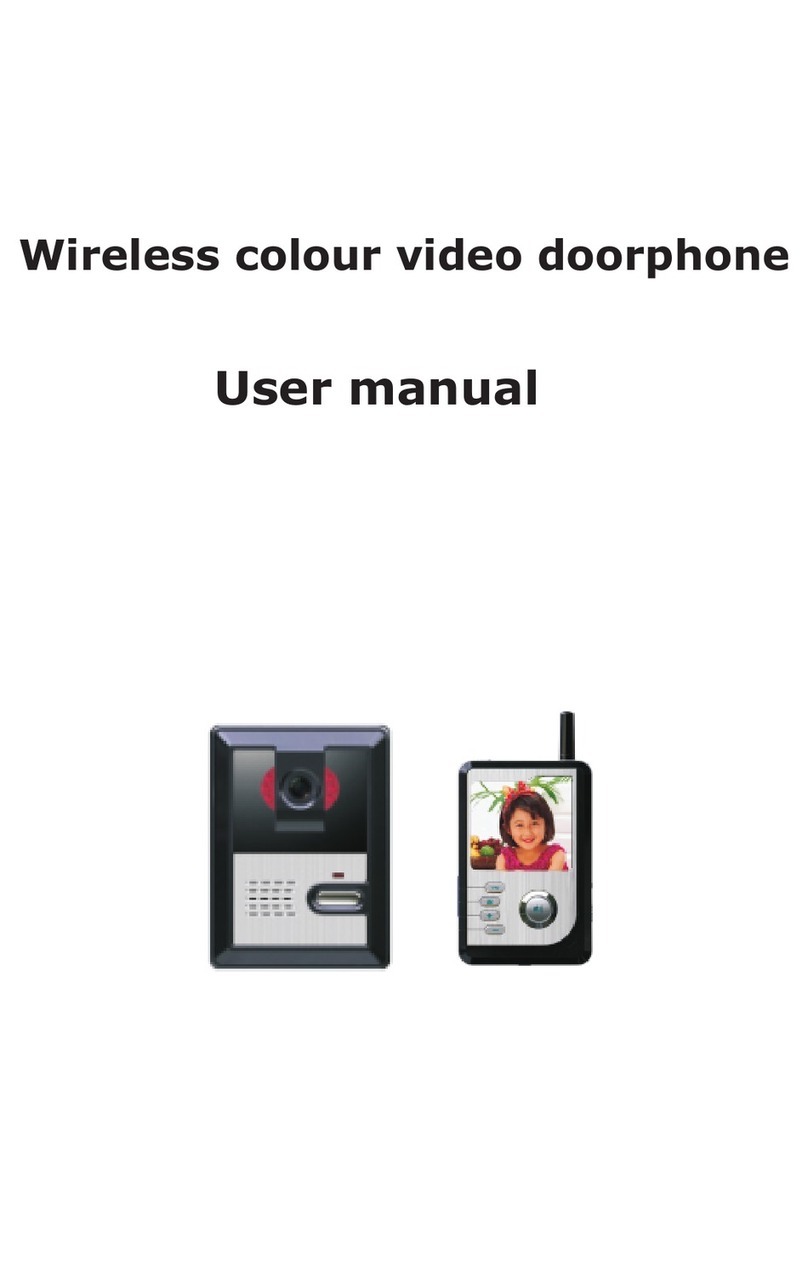
Lotshine Tech
Lotshine Tech CP-3224WK user manual

Zennio
Zennio ZVP-CAM Technical documentation