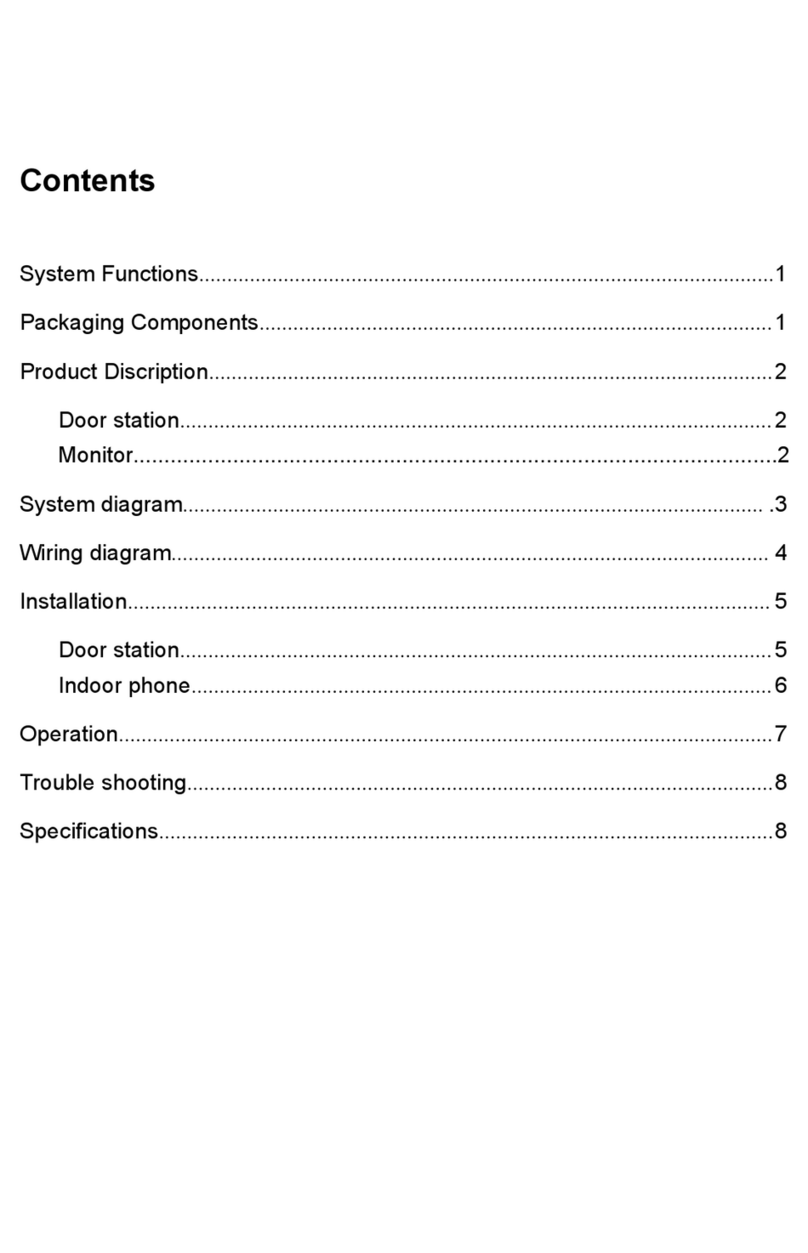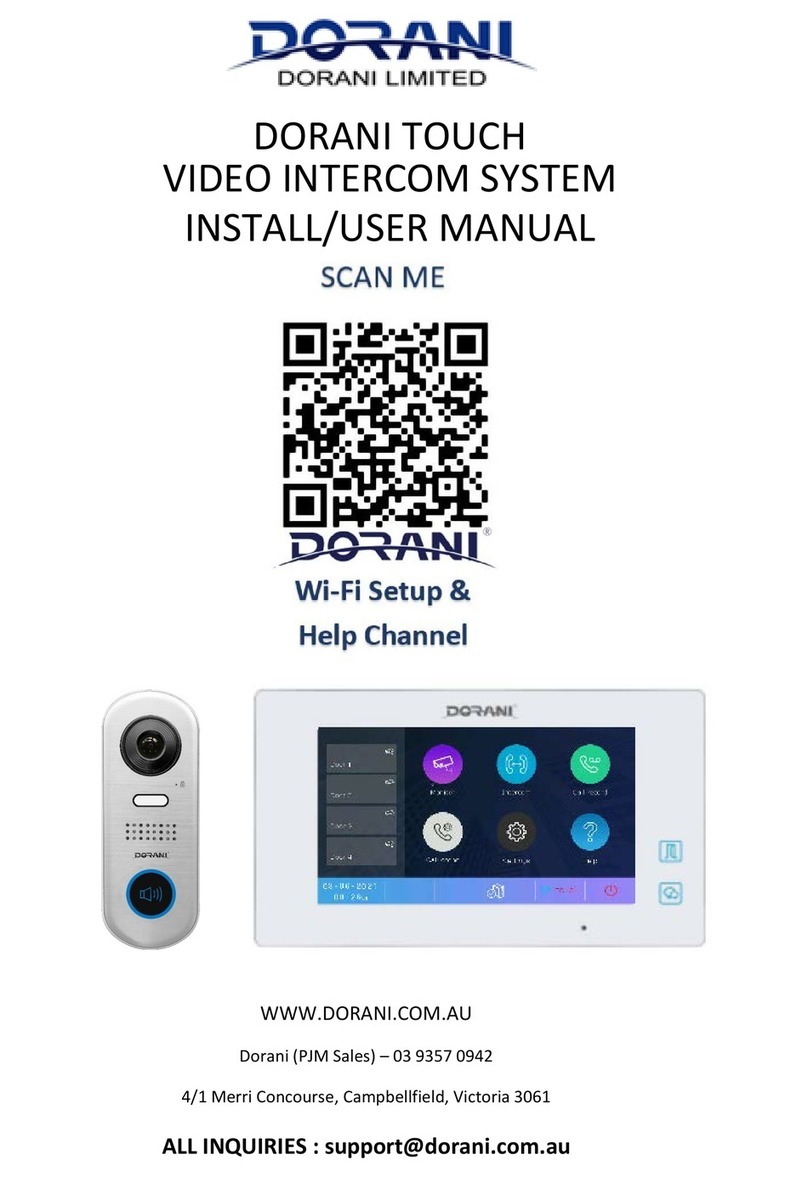Check Monitor is correct as per previous page
Microphone Permissions may not be allowed, check phone settings
Check Intercom System is "Set to Divert Call Always" under CALL SCENE MENU
Check when Pressing "Home" on the App it connects to your Device, if not
follow Guide and Rescan your account (e.g. if you see TEST ACCOUNT)
If Connection is not acheivable, server may be down for maintenance, check back
shortly
Check VDP App is Connected, if not connected try WiFi and 4G/5G service if
one connects and the other does not, may be temporaty connection issue on
that service. Try again later
If Connection remains Disconnected, try following VDP connection guide to
reconnect phone with service
Adjust Audio in Mobile App, MENU Lines > Settings > Audio, adjust until desired
outcome
If you are experiencing APP issues, Check ALL functions on Monitor Operate correctly first, if the fault
exists at the monitor it will be replicated on the APP
Press Home Button on App, Wait for Image, Press and Hold Microhone and talk
for 5 seconds, release, you should hear at the outdoor station. Hang Up the
App. Test Call and Audio Functions
Poor Internet Connection at Monitor or Phone, Try alternate (4g, etc)
Reboot Modem/Router and Intercom
It could be a temporary Outage of Port block on the provider, try again shortly,
if problem perists contact tech support.
Notifications ONLY and NOT calling (Apple IOS Only)
In the VDP App, MENU Lines > Settings > Call > Enable Call Scene (Turn ON)
Check Functionality of Audio at Monitor - If all GOOD proceed