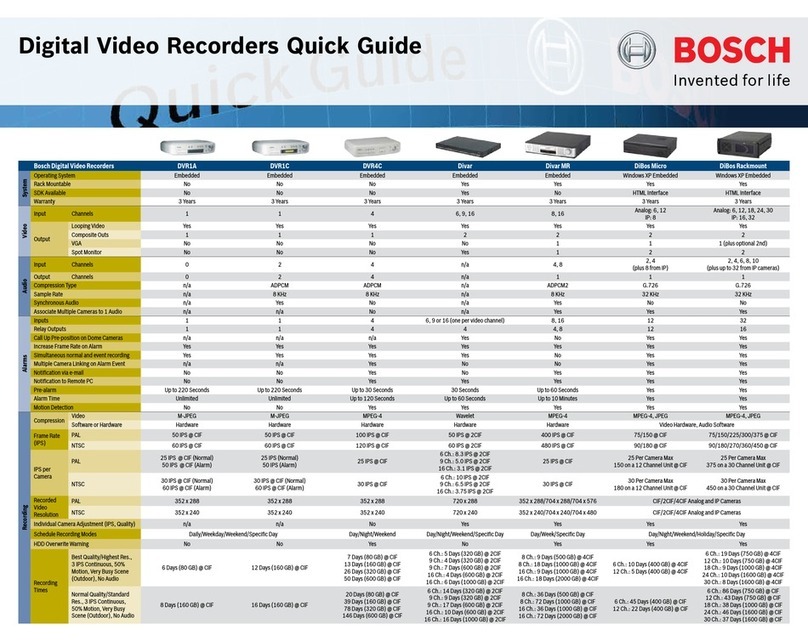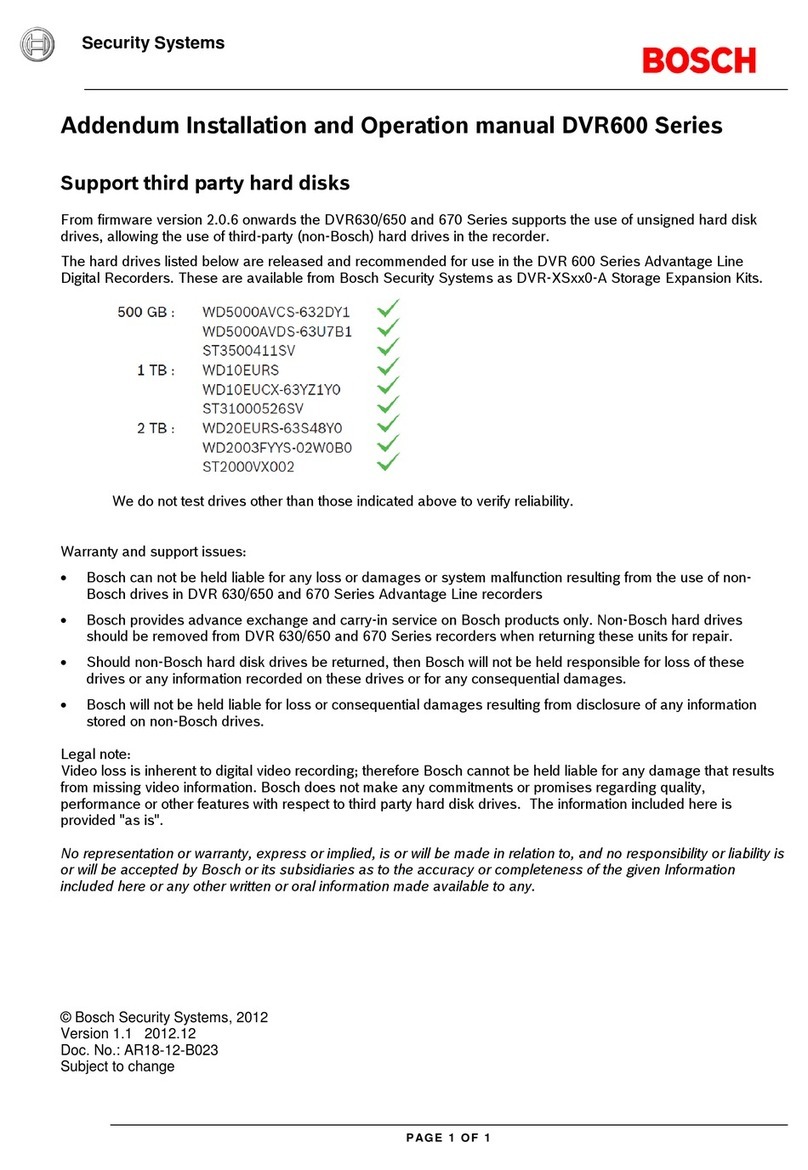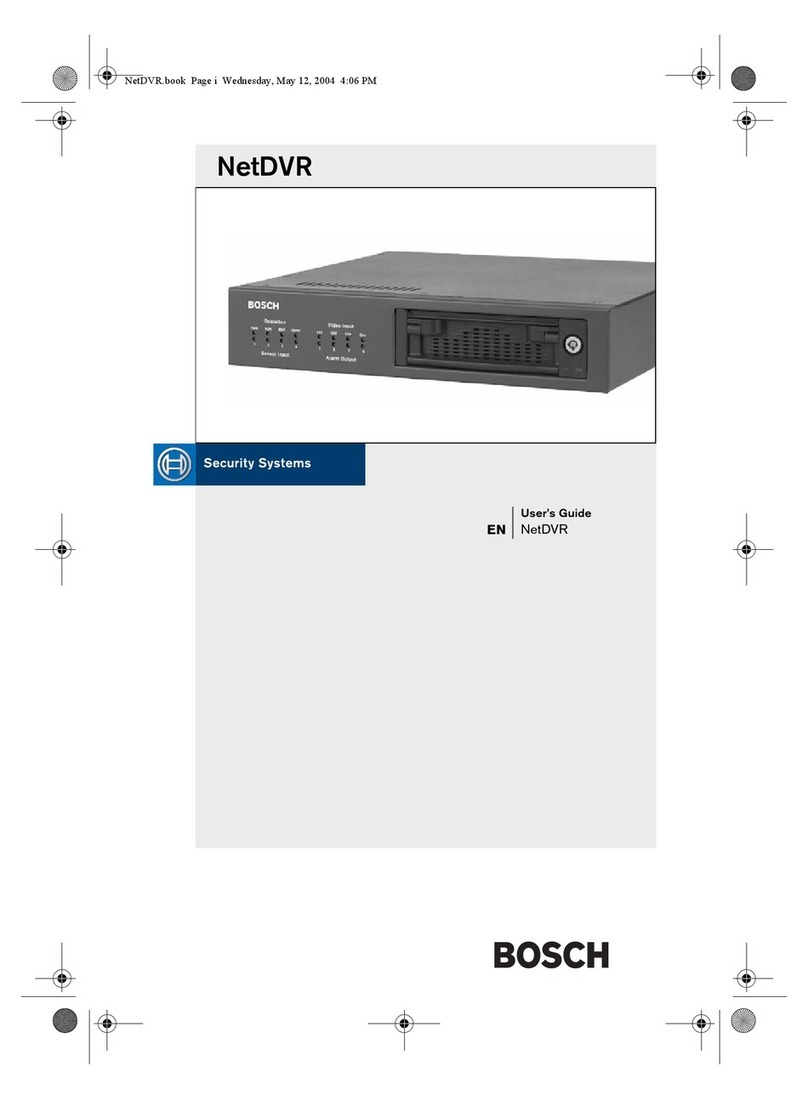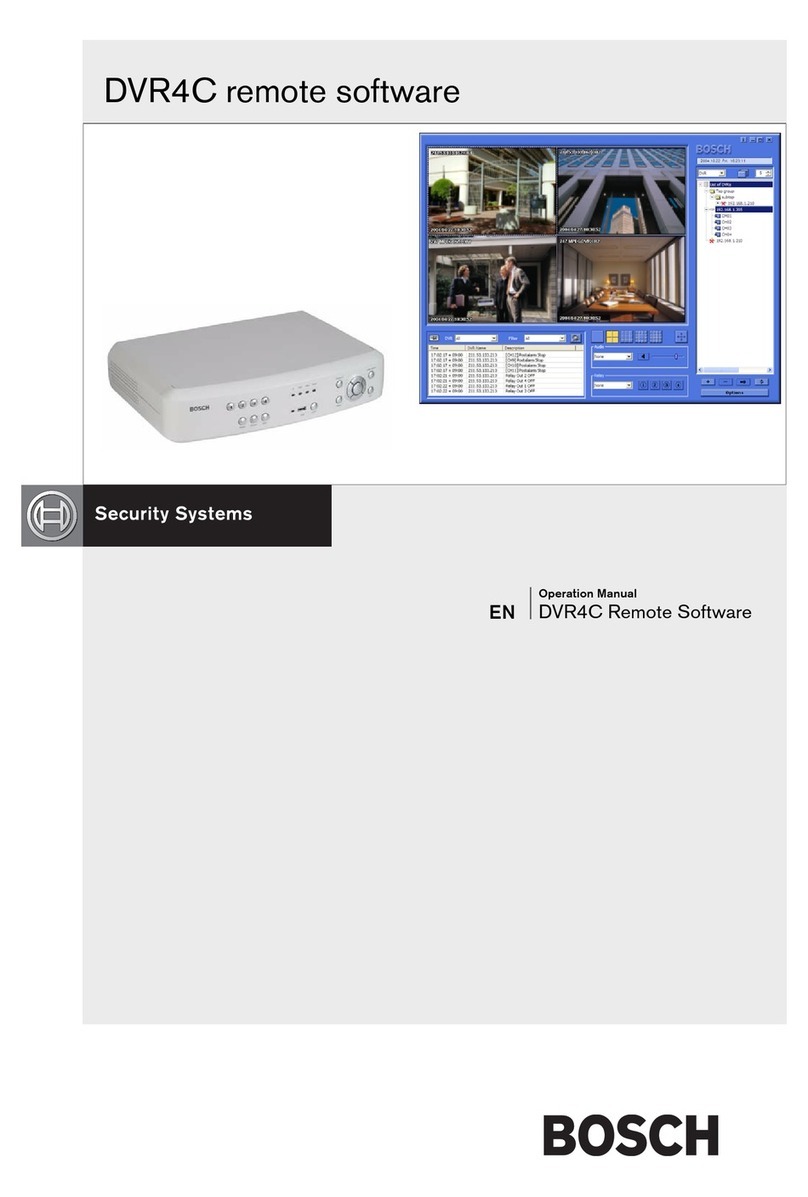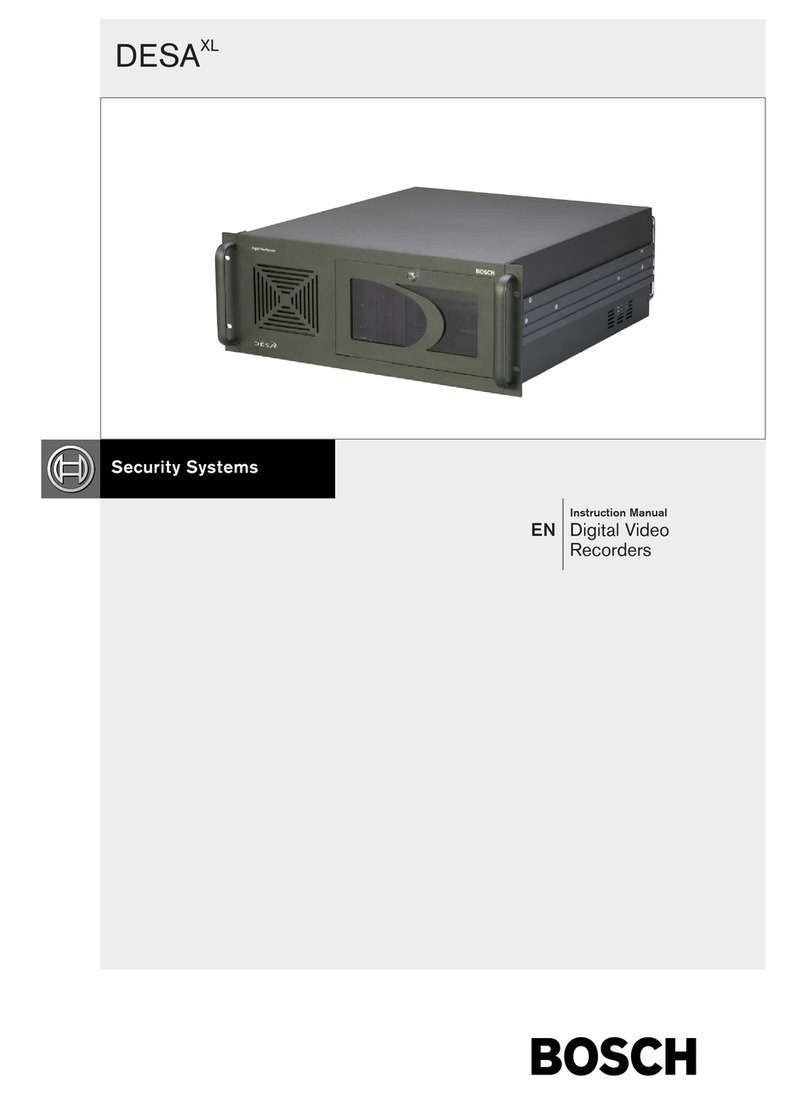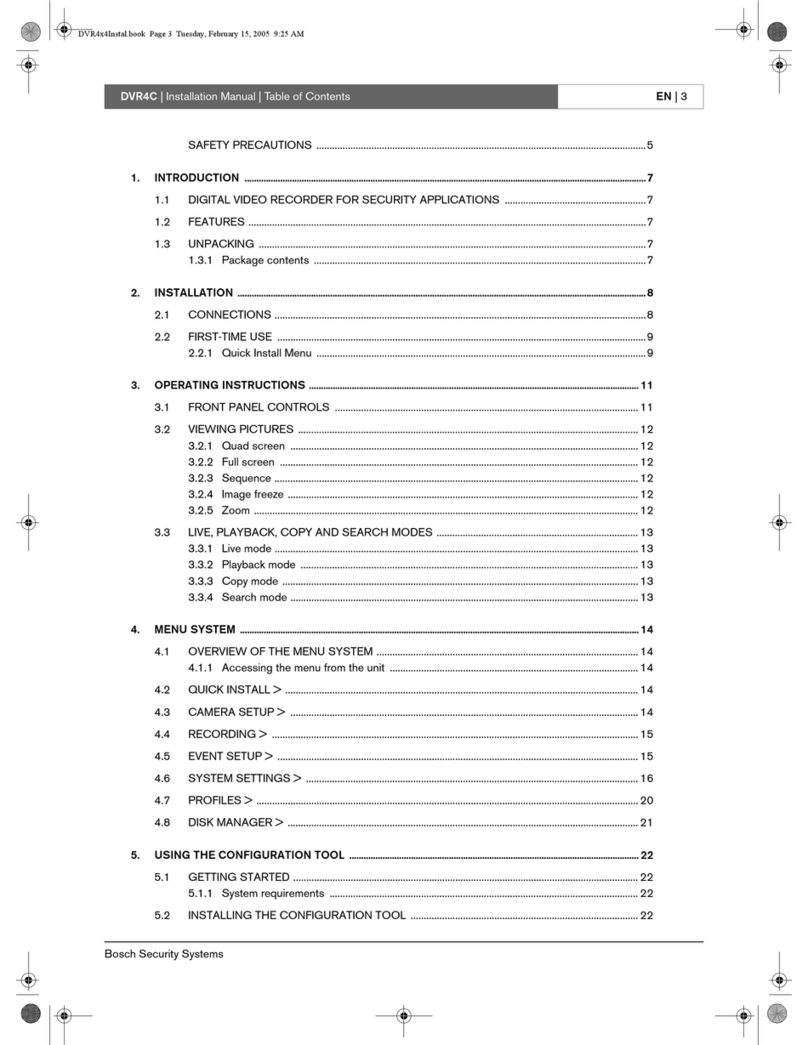Video | DiBos 19 inch Digital Video Recorders - Version 8 (AMEC)
DiBos 19 inch Digital Video Recorders -
Version 8 (AMEC)
www.boschsecurity.com
DiBos uses Bosch’s proven state of the art digital
recording and communications technology and takes
video surveillance to a new level. It is an integral part
of overall security solutions for a wide range of
applications – including banks, large retailers, railway
stations, airports, city centers, industrial facilities, and
office buildings.
Customers can retrieve vital images and share
information faster than ever before. They can better
assess critical situations and take action immediately.
Whether they’re on site or at a remote network
location, authorized personnel have quick, convenient
access to information so they can operate more
effectively and efficiently.
DiBos supports live viewing and recording at
resolutions up to 4CIF. Users can store images at up to
450/375 ips (NTSC/PAL) on 30 composite video
inputs. As many as 10 audio data streams can also be
recorded on 30 video channels units.
Users can connect up to 32 additional IP video
sources. This includes support for Bosch IP cameras
(Dinion IP and AutoDome IP), Bosch MPEG4 network
video encoders (VideoJet and VIP X Series), as well as
JPEG images from numerous network camera
manufacturers. DiBos can store up to 30/25 ips per
attached network video device.
The system offers advanced features for viewing and
very high flexibility in recording and image access. The
real power of DiBos is fast, convenient accessibility to
images and information. If required, accessibility to
images and information is possible round the clock
and everywhere all over the world. Communication
and access to DiBos is possible via private or public
networks. For these purposes the system can be
connected to a variety of peripheral devices and
systems.
The unique, scalable GUI allows live and recorded
images from multiple remote systems to be viewed
from a single PC or another DiBos. With this powerful
tool, security managers can monitor and supervise
various locations simultaneously.
Cameras and viewing modes can be programmed or
selected manually. Each camera offers in-window pan/
tilt/zoom functionality from local or remote facilities.
Images are displayed with date/time, location, camera
name and status of connected devices such as
detectors and sensors.
DiBos can be programmed to respond to specific
situations and events automatically. Minimal human
intervention is necessary.