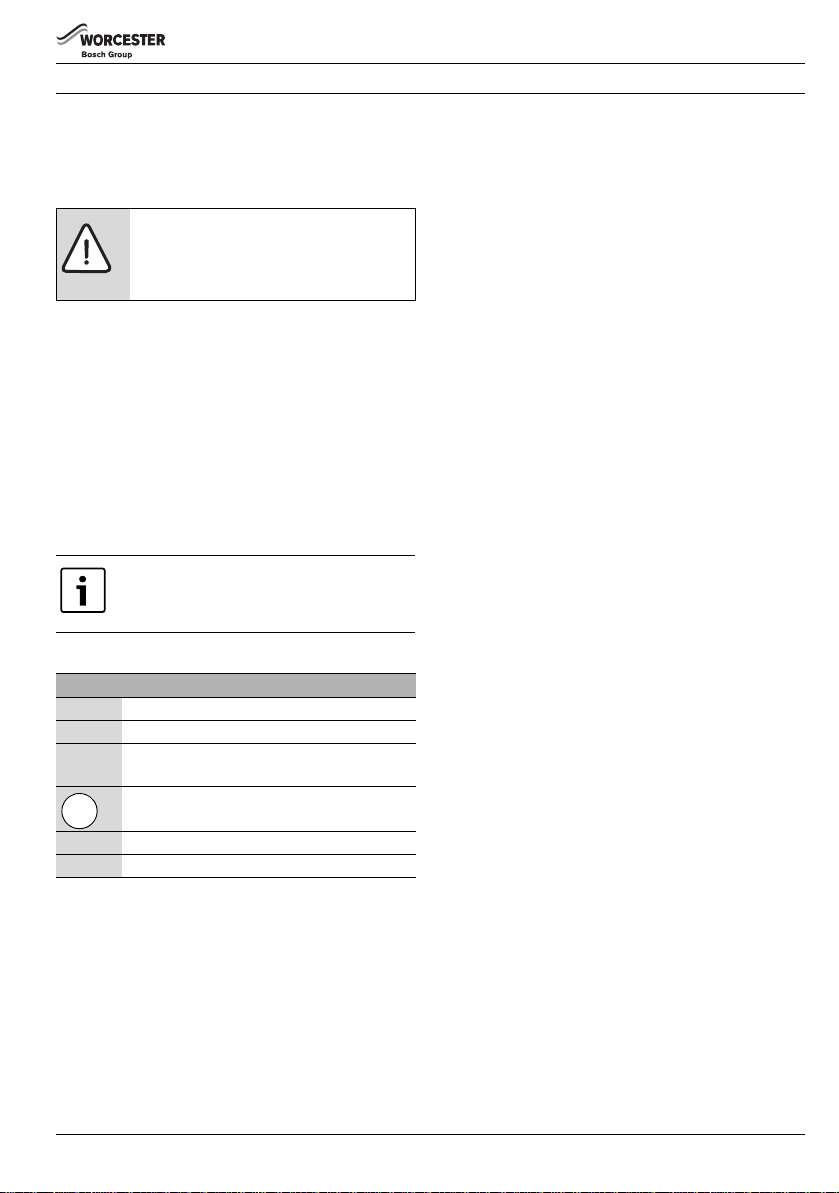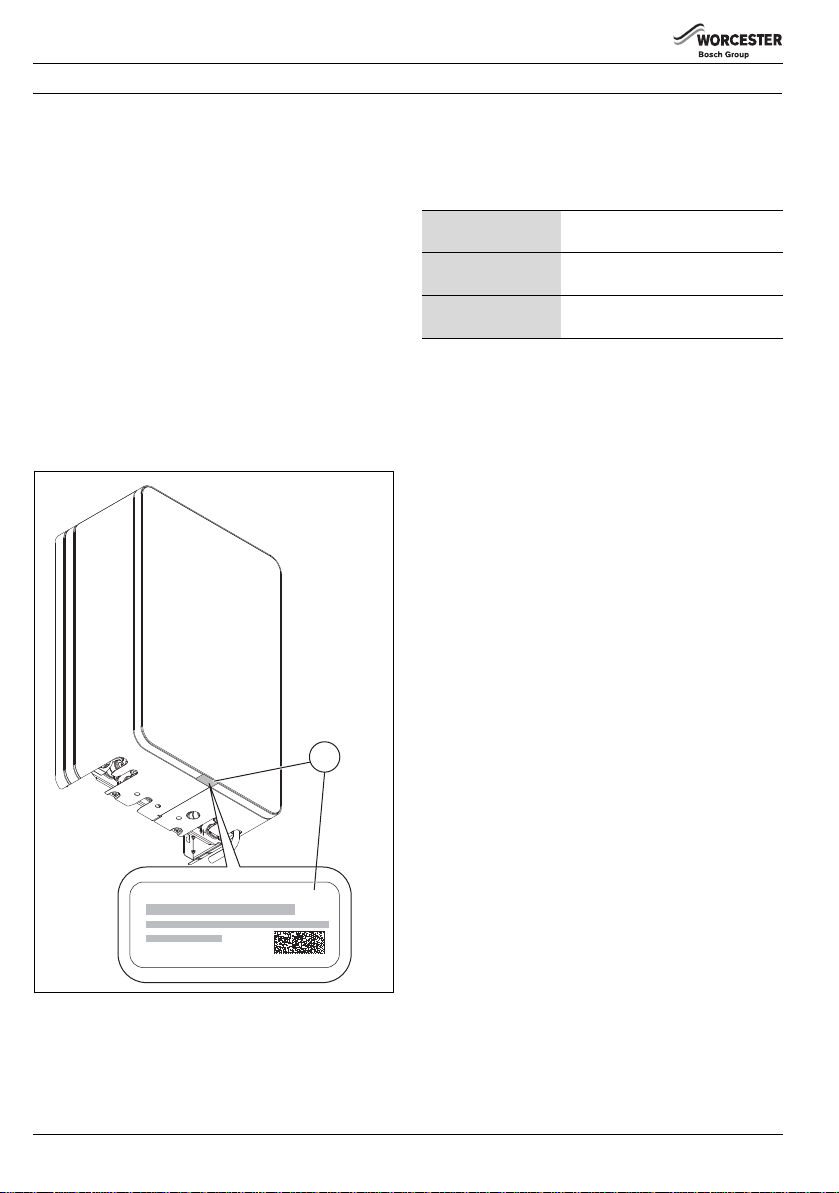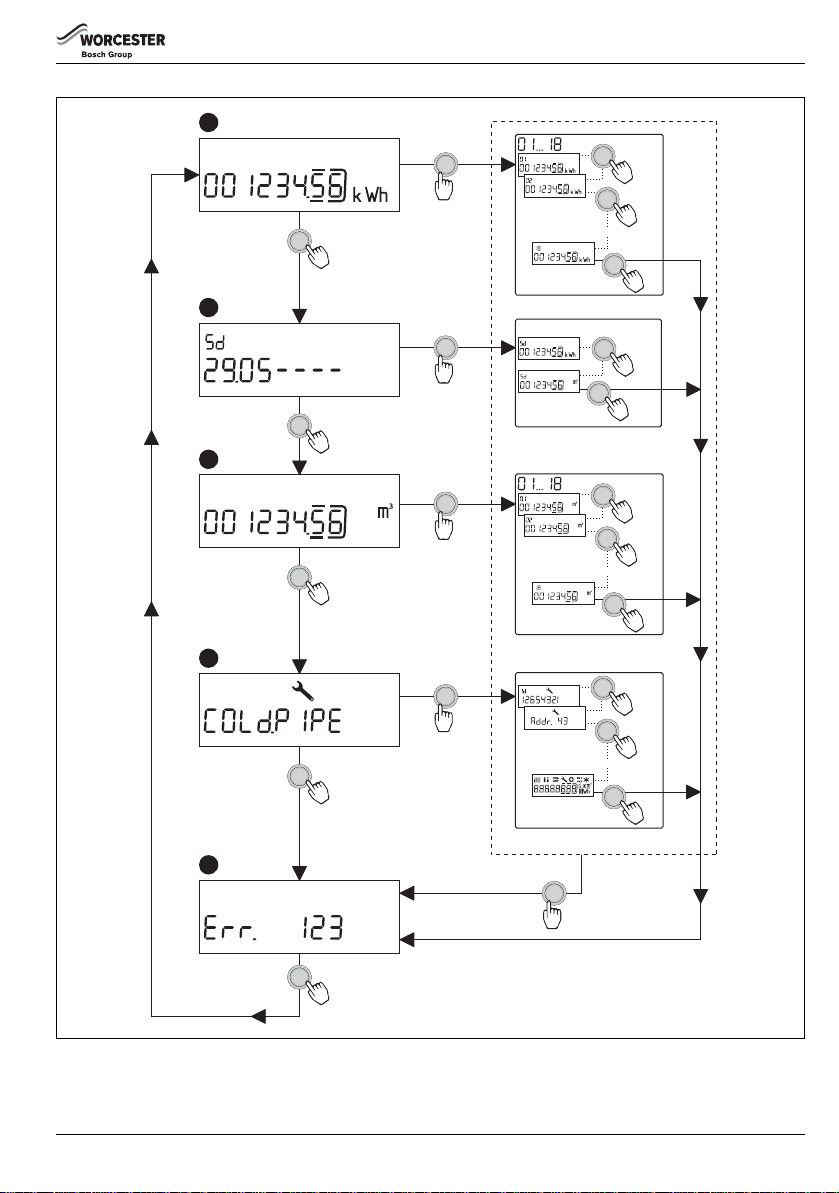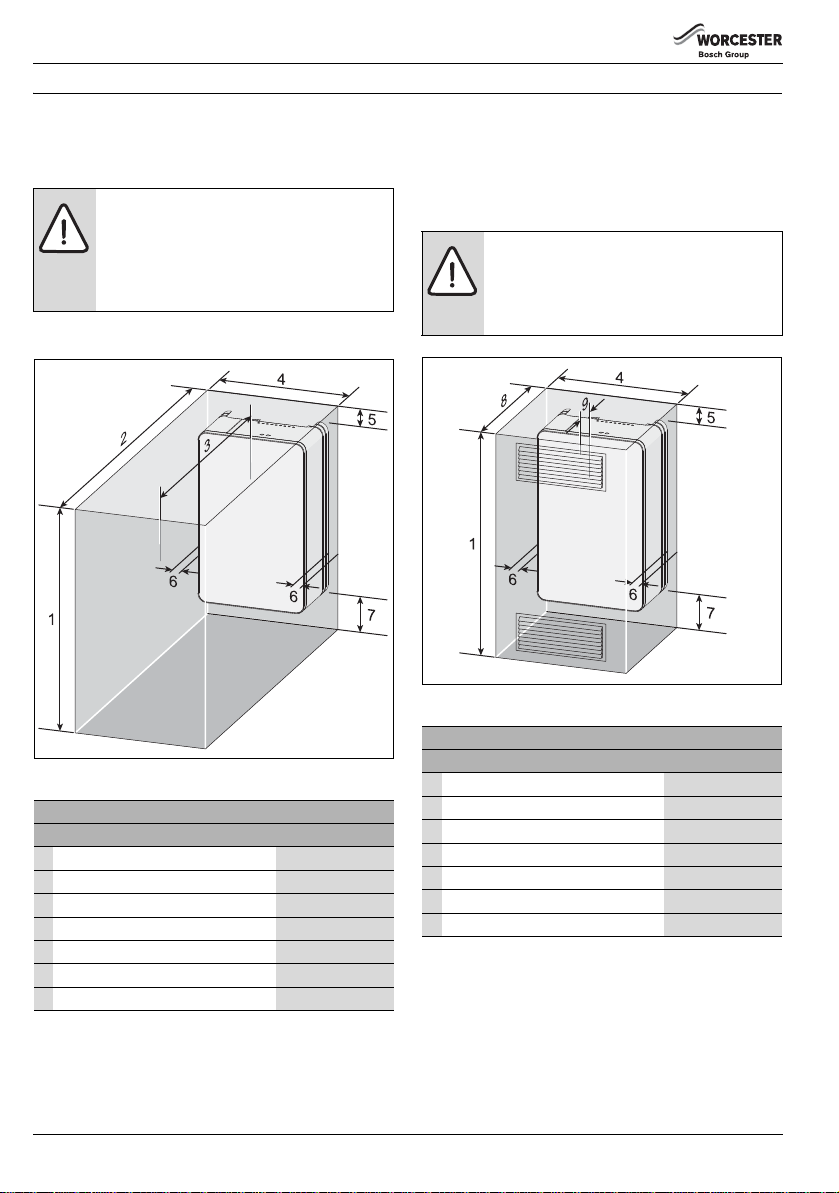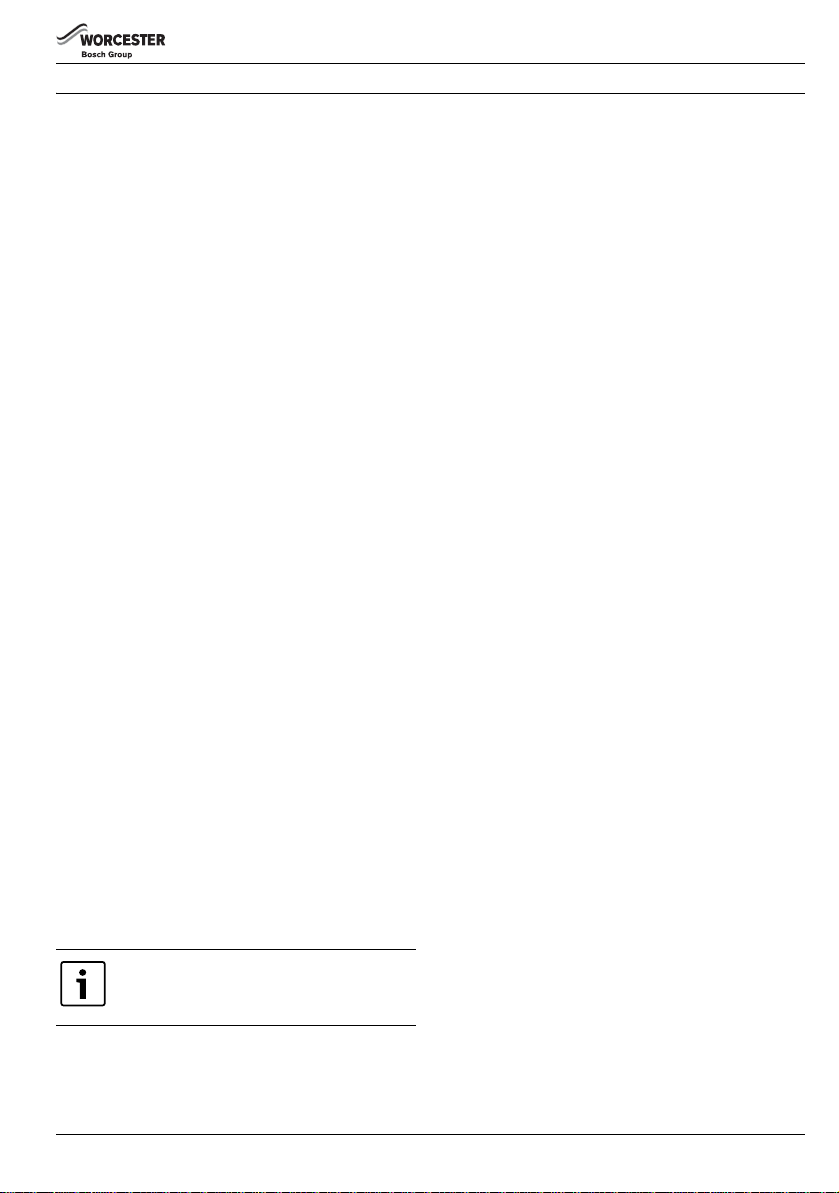3
Key to symbols and safety instructions
Greenstar HIU – 6 720 810 422 (2015/05)
1 Key to symbols and safety instructions
1.1 Key to symbols
Warnings
The following keywords are defined and can be used in this
document:
•NOTICE indicates a situation that could resultin damage to
property or equipment.
•CAUTION indicates a situation that could result in minor to
medium injury.
•WARNING indicates a situation that could result in severe
injury or death.
•DANGER indicates a situation that will result in severe
injury or death.
Important information
Additional symbols
Examples of additional symbols used
A numbered step in an action sequence
A sequence of numbered steps or actions carried out in a
specific order to complete a task.
1. First action
2. Second action
3. Third action
etc.
A step in an action sequence
A sequence of defined actions or steps carried out in order to
complete a task.
▶Action
▶Nextaction
▶etc
A reference to a related part in the document or to other
related documents.
To refer the reader to a specific figure/table/section within the
manual.
e.g. figure 1.
A reference number to identify or refer to a part or item.
In a related figure, items or parts identified by a sequential
number.
List entries, first and second levels
• A single component/item
• A component/list, made up of multiple parts/items.
– Sub component or sublist of main component/list.
–etc.
1.2 Safety precautions
Combustible and corrosive materials:
Chemically aggressive substances can corrode the appliance
and invalidate any guarantee.
• Do not store or use any combustible materials (paper,
thinners, paints, propellants, cleaning agents etc.) inside
the cupboard containing the appliance or within the vicinity
of the appliance.
Fittings and modifications:
Only a competent engineer can remove the appliance case and
carry out any work.
• Do not remove the appliance case.
Any misuse or unauthorised modifications to the appliance or
associated accessories and heating system will invalidate the
guarantee.
• Do not modify the appliance in any way.
Worcester, Bosch Group accepts no liability arising from any
such actions. This does not affect your statutory rights.
Cleaning the appliance case:
Use a damp, soft cloth to clean the outer painted metal case of
the appliance, do not use chemicals or abrasive materials.
Safety instructions in this document are
framed and identified by a
warning triangle which is printed on a grey
background.
This symbol indicates important information
where there is no risk to people or property.
Symbol Meaning
1. a numbered step in an action sequence
▶ a step in an action sequence
a reference to a related part in the document or to
other related documents
a reference number to identify or refer to a part or
item
•alistentry
– a list entry (second level)
Table 1