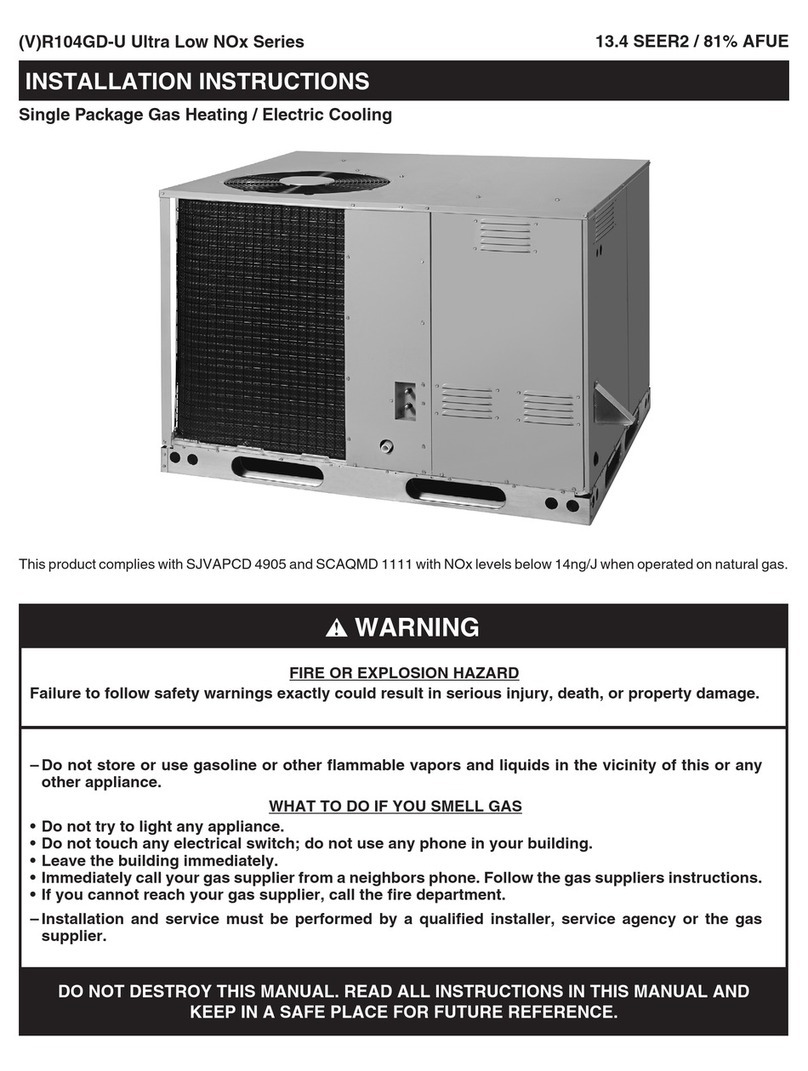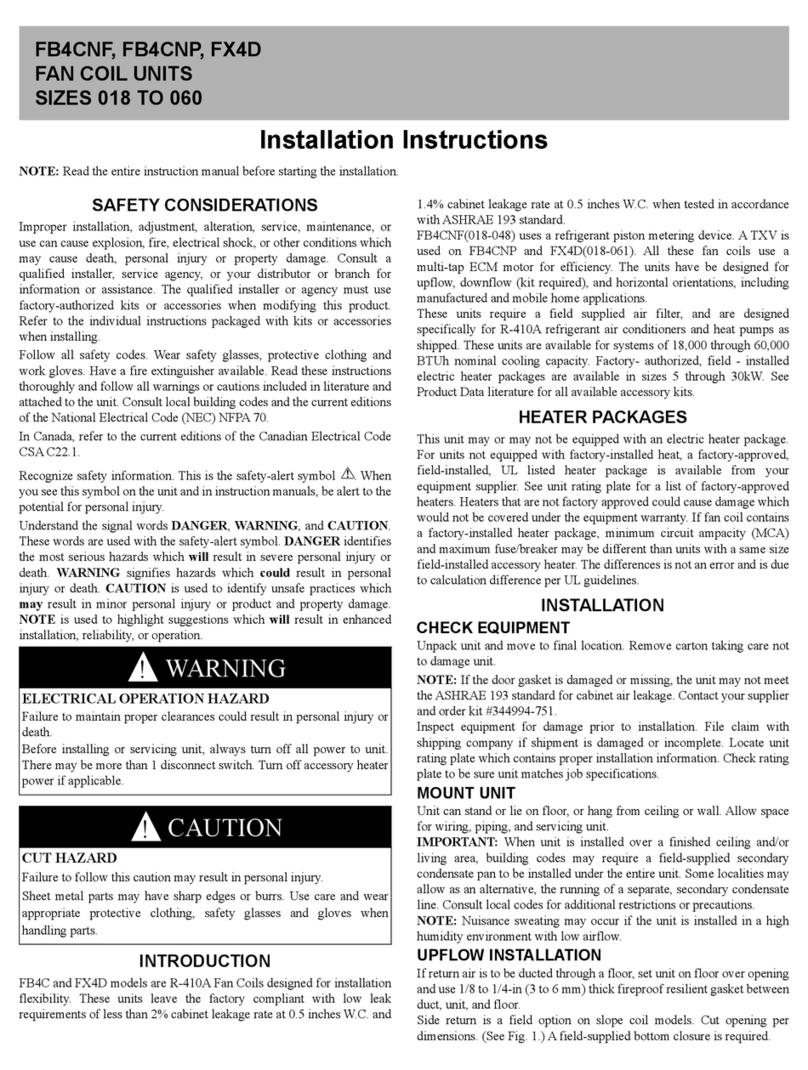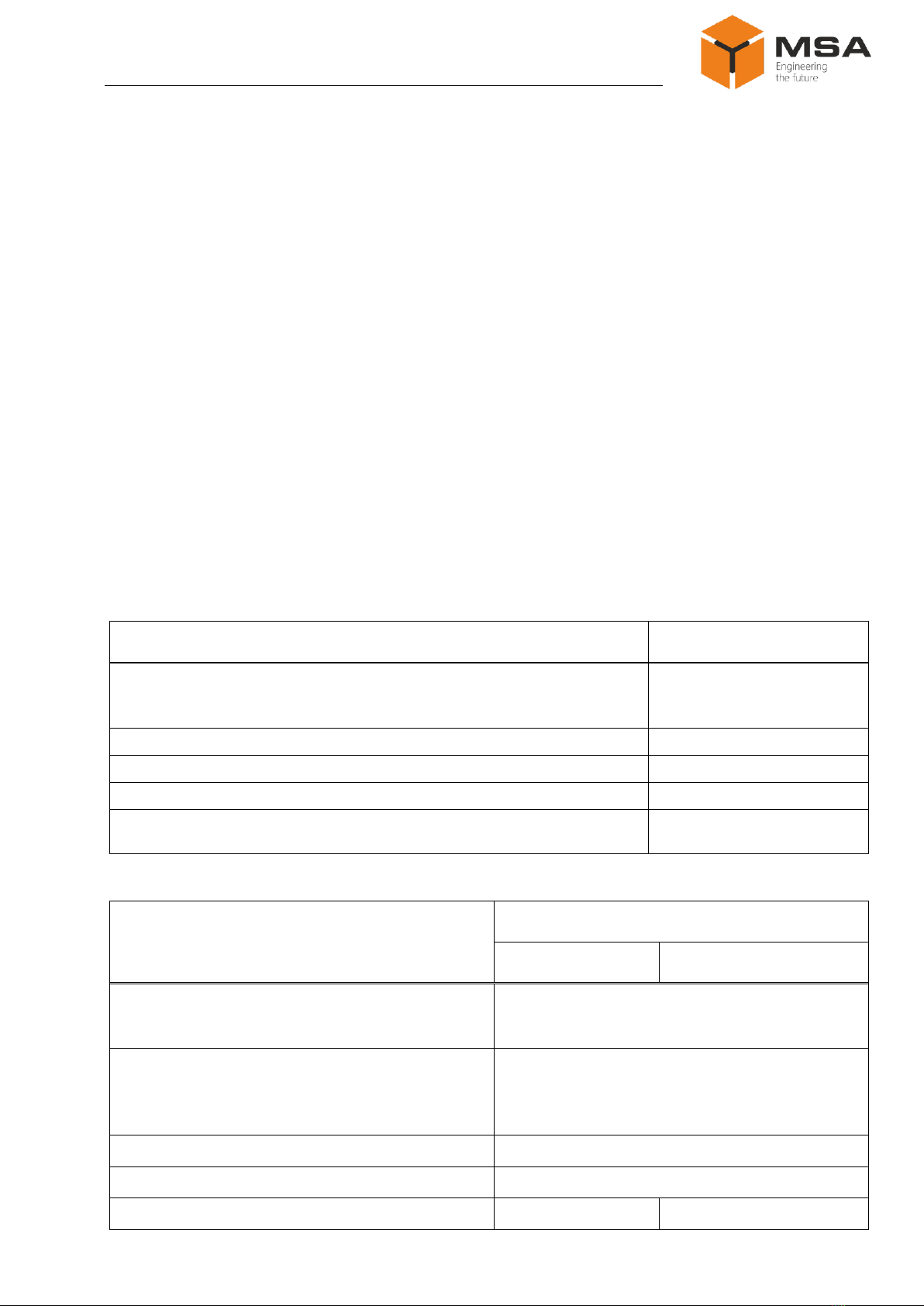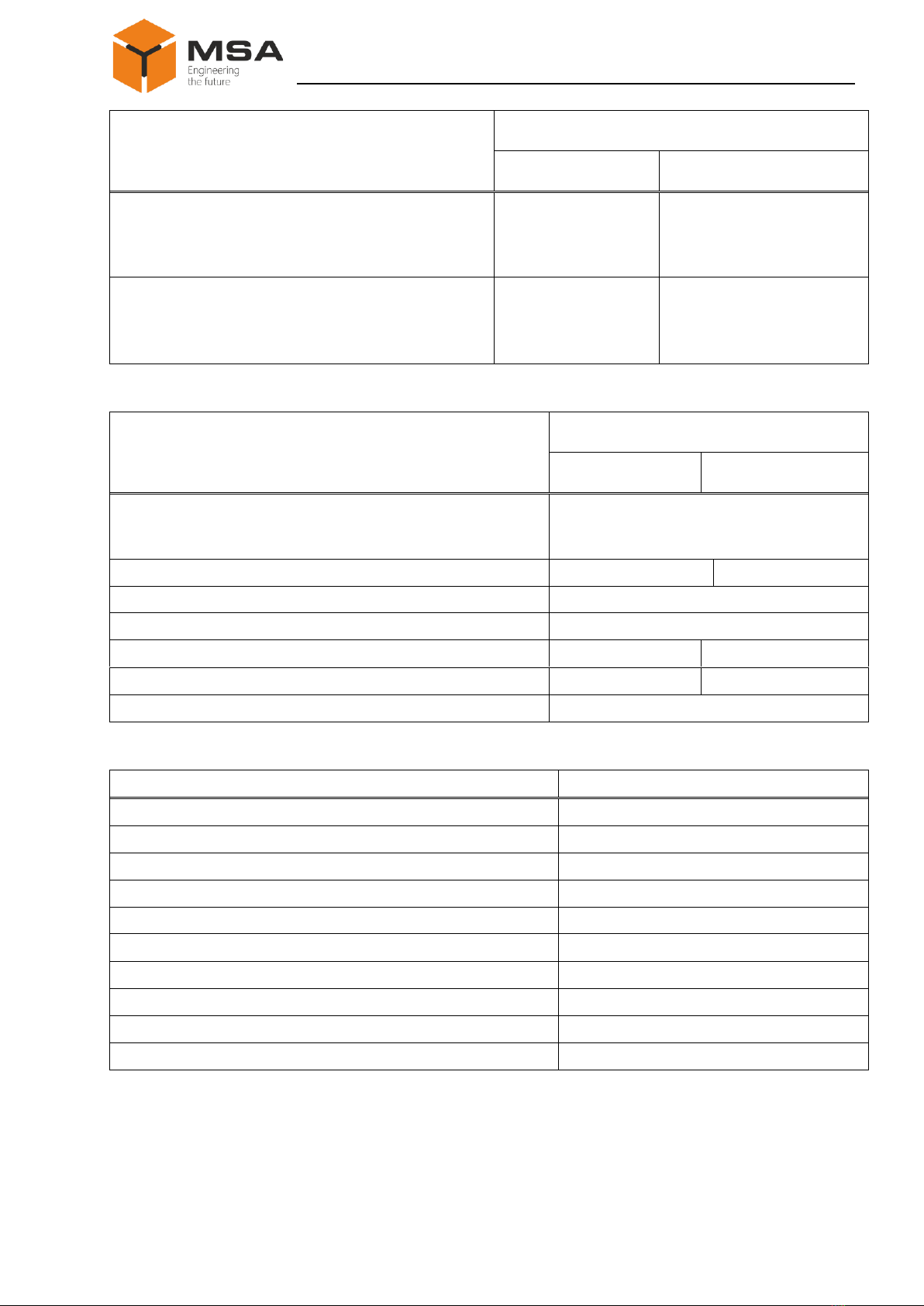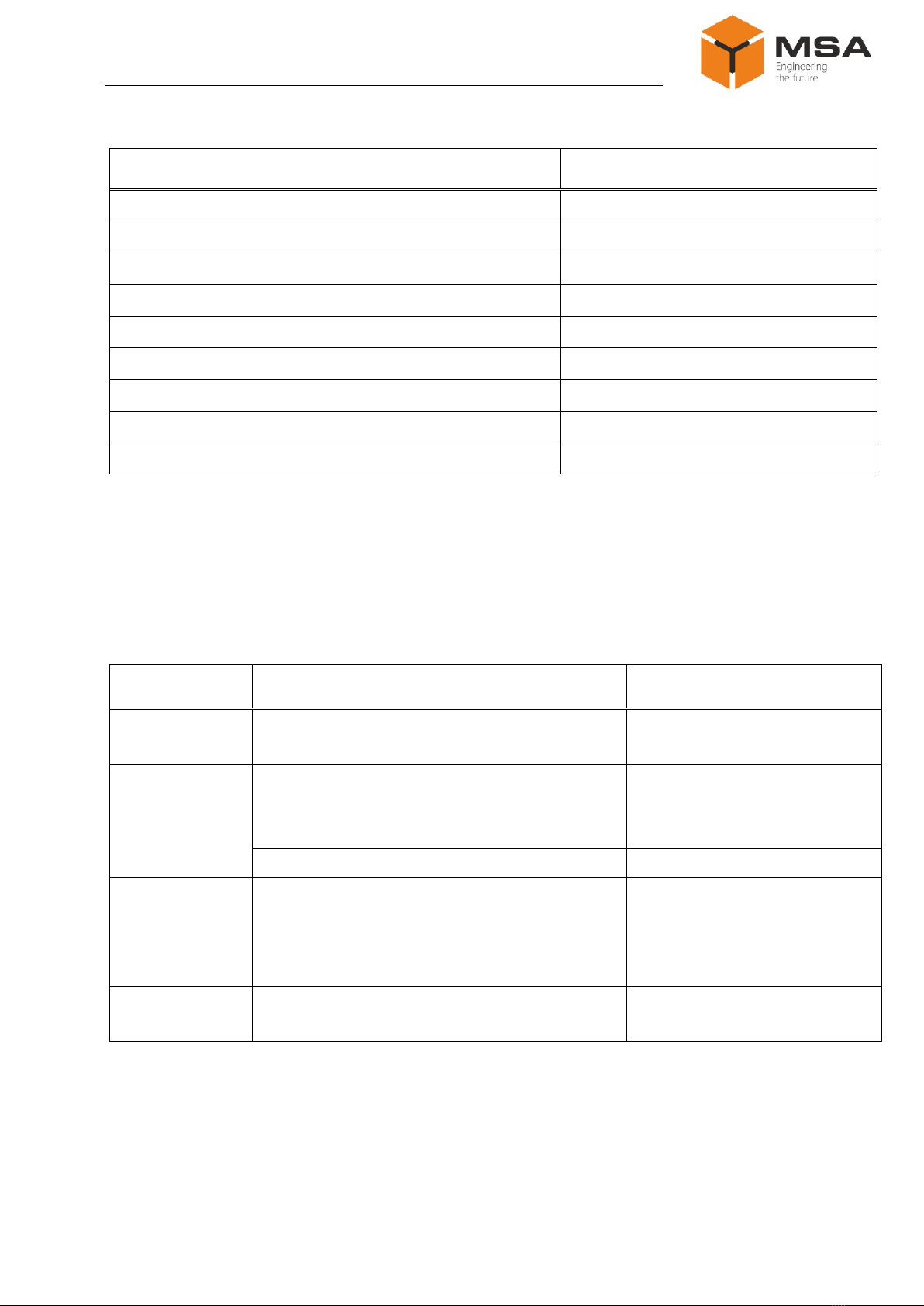Table of contents
1DESCRIPTION AND OPERATION OF THE PRODUCT...............................................4
1.1 Description................................................................................................................................4
1.2 Technical specifications............................................................................................................4
1.3 The System components ...........................................................................................................6
1.4 Structure and operation of the System......................................................................................7
1.5 Measurement instruments, tools and appliances.......................................................................8
1.6 Marking and sealing..................................................................................................................8
1.7 Packaging..................................................................................................................................8
2DESCRIPTION AND OPERATION OF THE SYSTEM COMPONENTS.....................9
2.1 Control switchboard of antenna heating system.......................................................................9
2.2 Antenna heating unit ................................................................................................................10
2.3 Multipurpose digital repeater DR-209М................................................................................11
2.4 Junction box КР-124PW.........................................................................................................22
3INTENDED USE...................................................................................................................23
3.1 Operational limitations............................................................................................................23
3.2 Usage preparations..................................................................................................................23
3.3 Intended use ............................................................................................................................23
4TECHNICAL SERVICE OF THE SYSTEM....................................................................25
4.1 General description.................................................................................................................25
4.2 Safety features.........................................................................................................................25
4.3 Maintenance routine................................................................................................................25
4.4 Long-term storage (preservation) ...........................................................................................26
4.5 Installation and dismantling....................................................................................................28
5CURRENT REPAIR ............................................................................................................29
5.1 General instructions ................................................................................................................29
5.2 Safety features.........................................................................................................................29
5.3 Current repair..........................................................................................................................29
5.4 Repair using SPTA .................................................................................................................30
6STORAGE.............................................................................................................................31
7TRANSPORTATION...........................................................................................................32
8DISPOSAL.............................................................................................................................33
9WARRANTY.........................................................................................................................34
APPENDIX А (MANDATORY) OVERALL AND INSTALLATION DIMENSIONS OF
THE SC..................................................................................................................................35
APPENDIX B (MANDATORY) CONNECTION DIAGRAMS OF THE PRODUCT........39