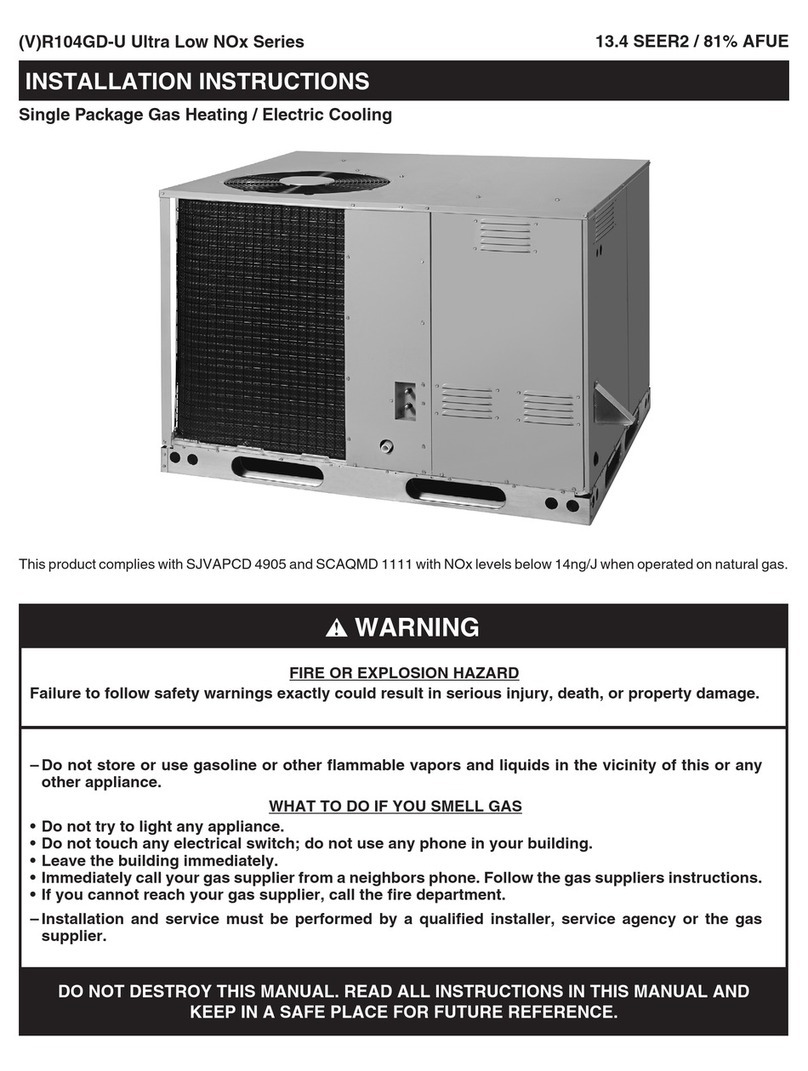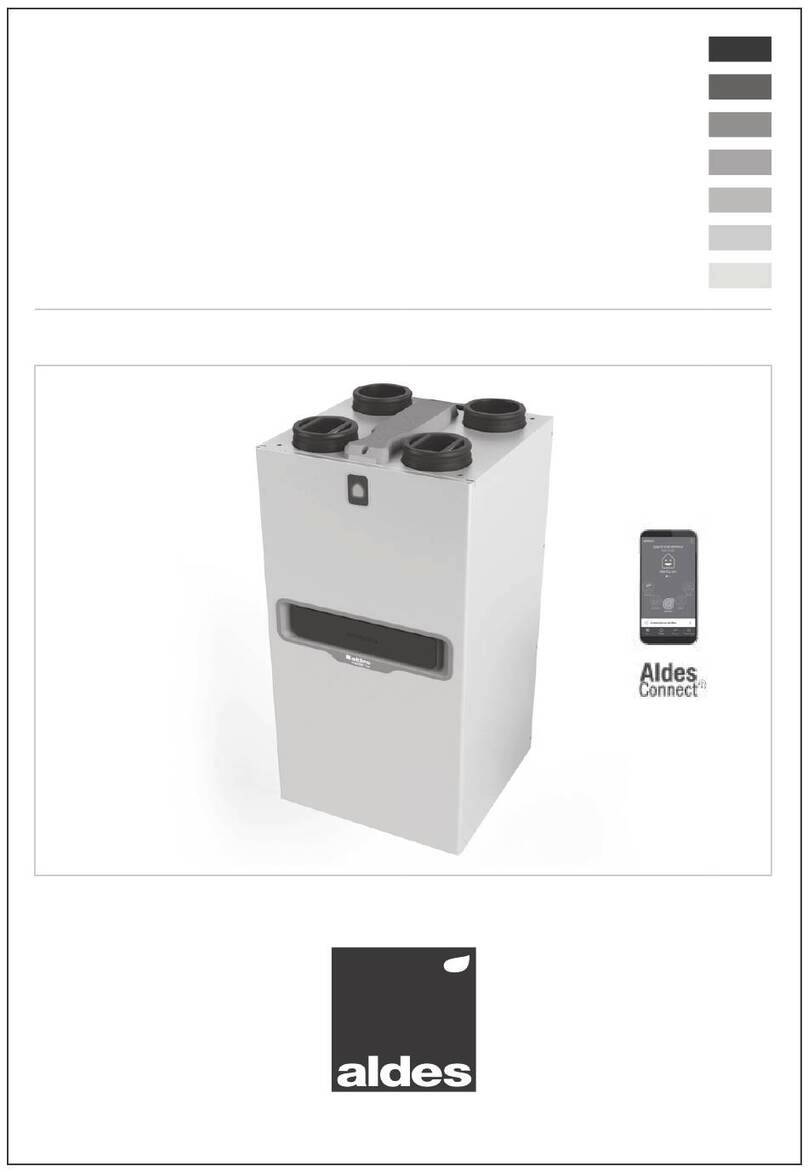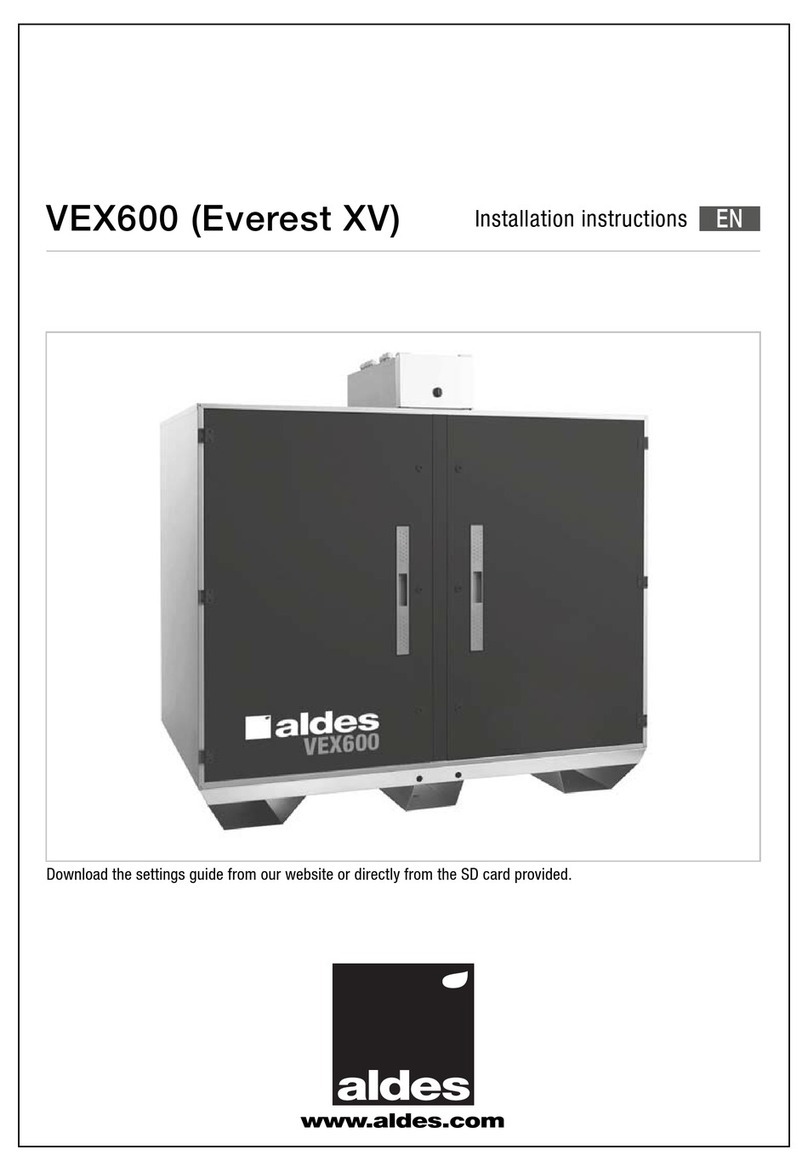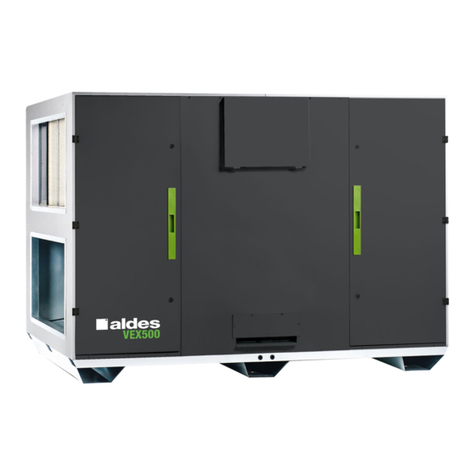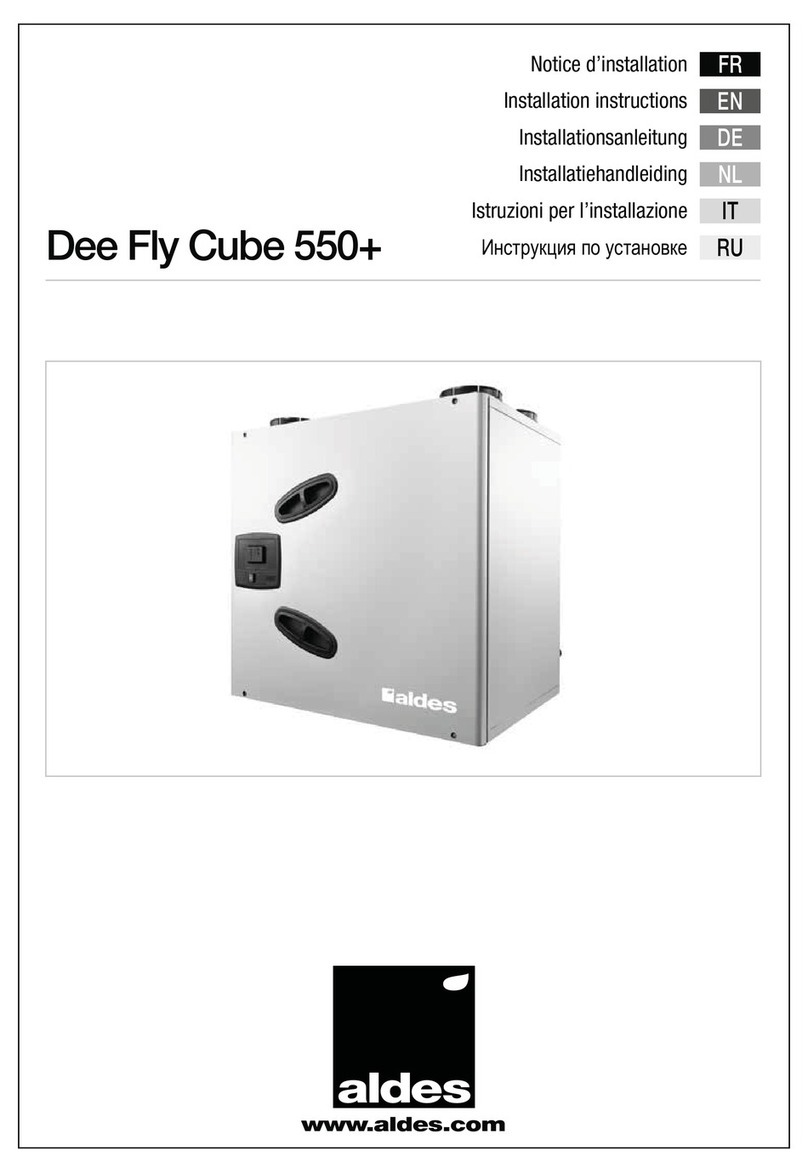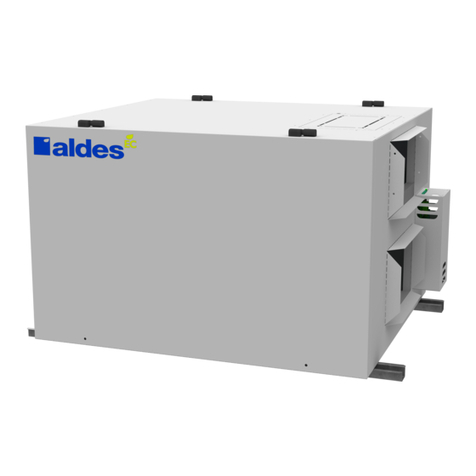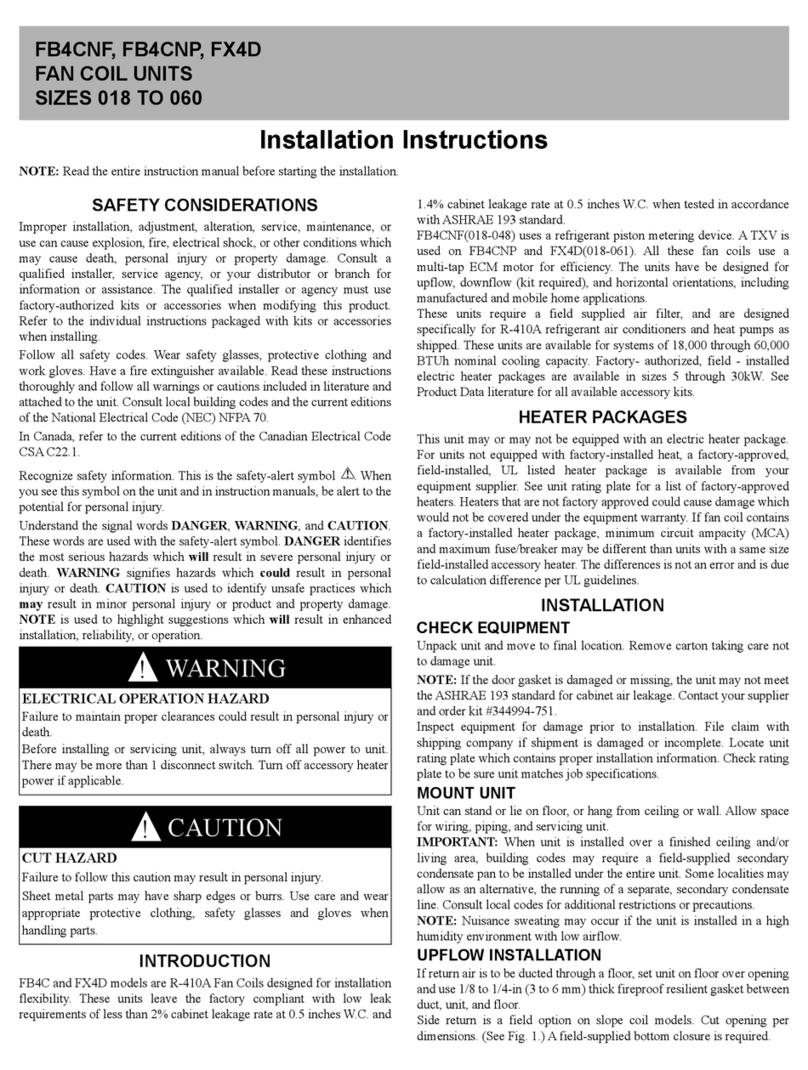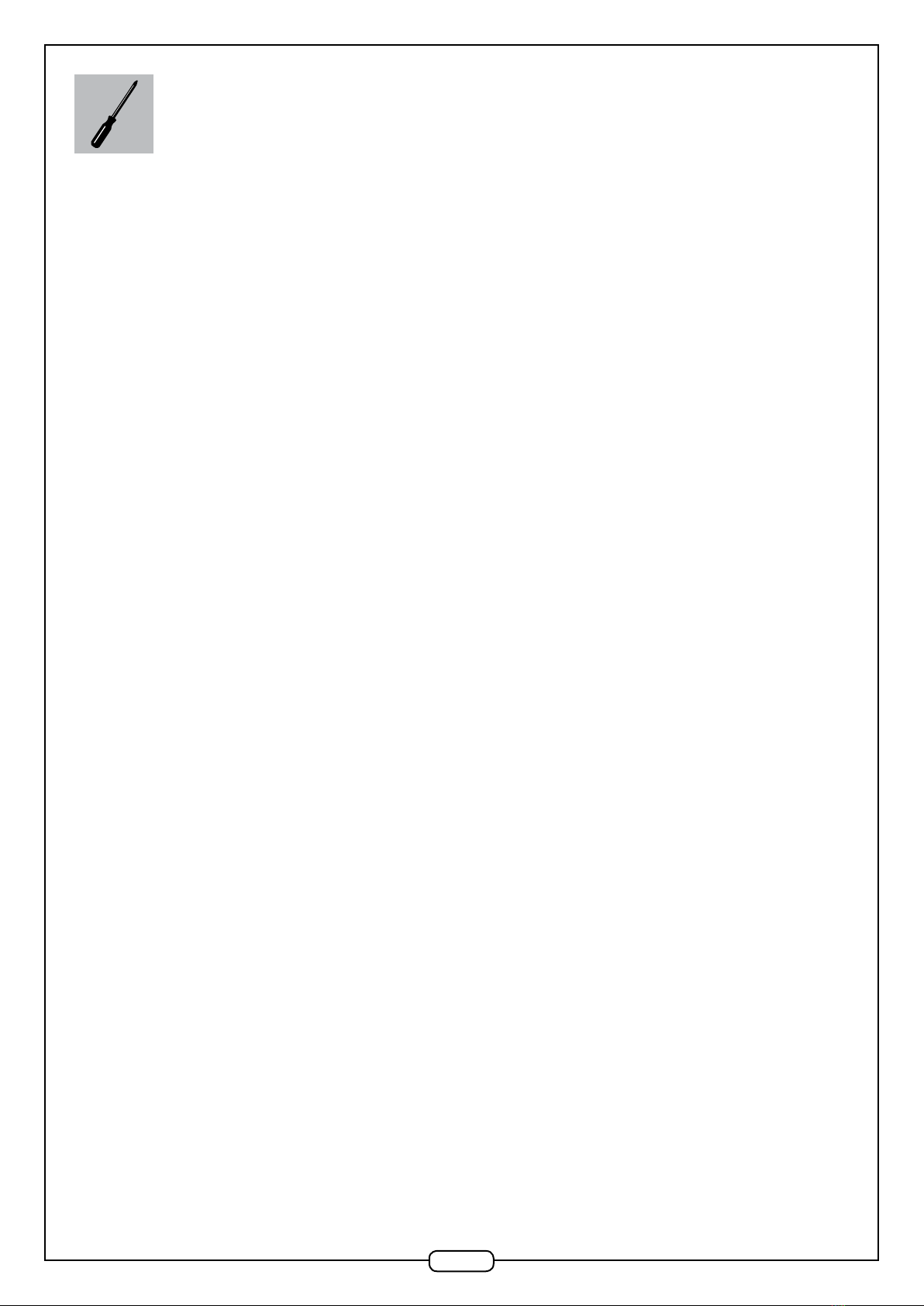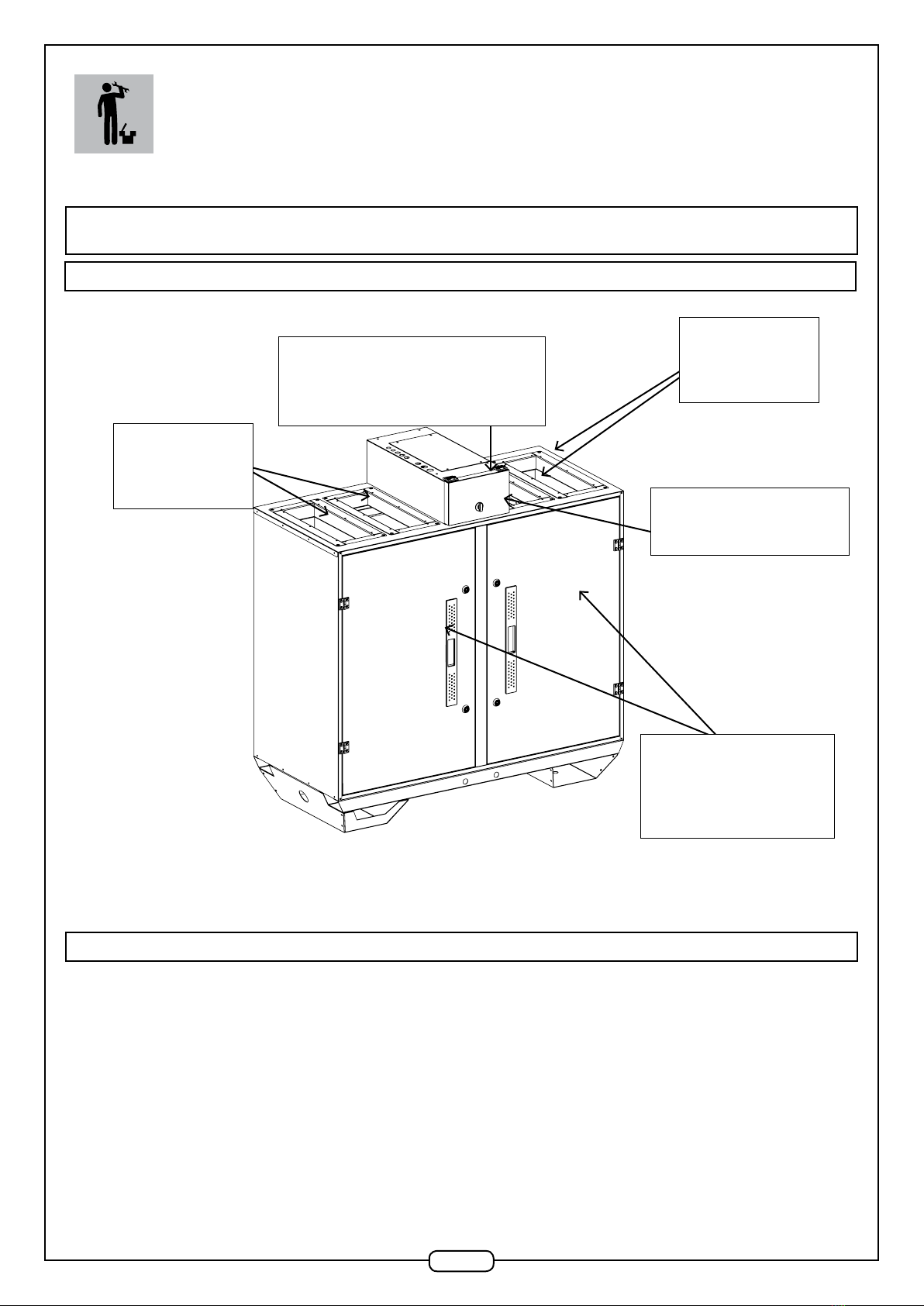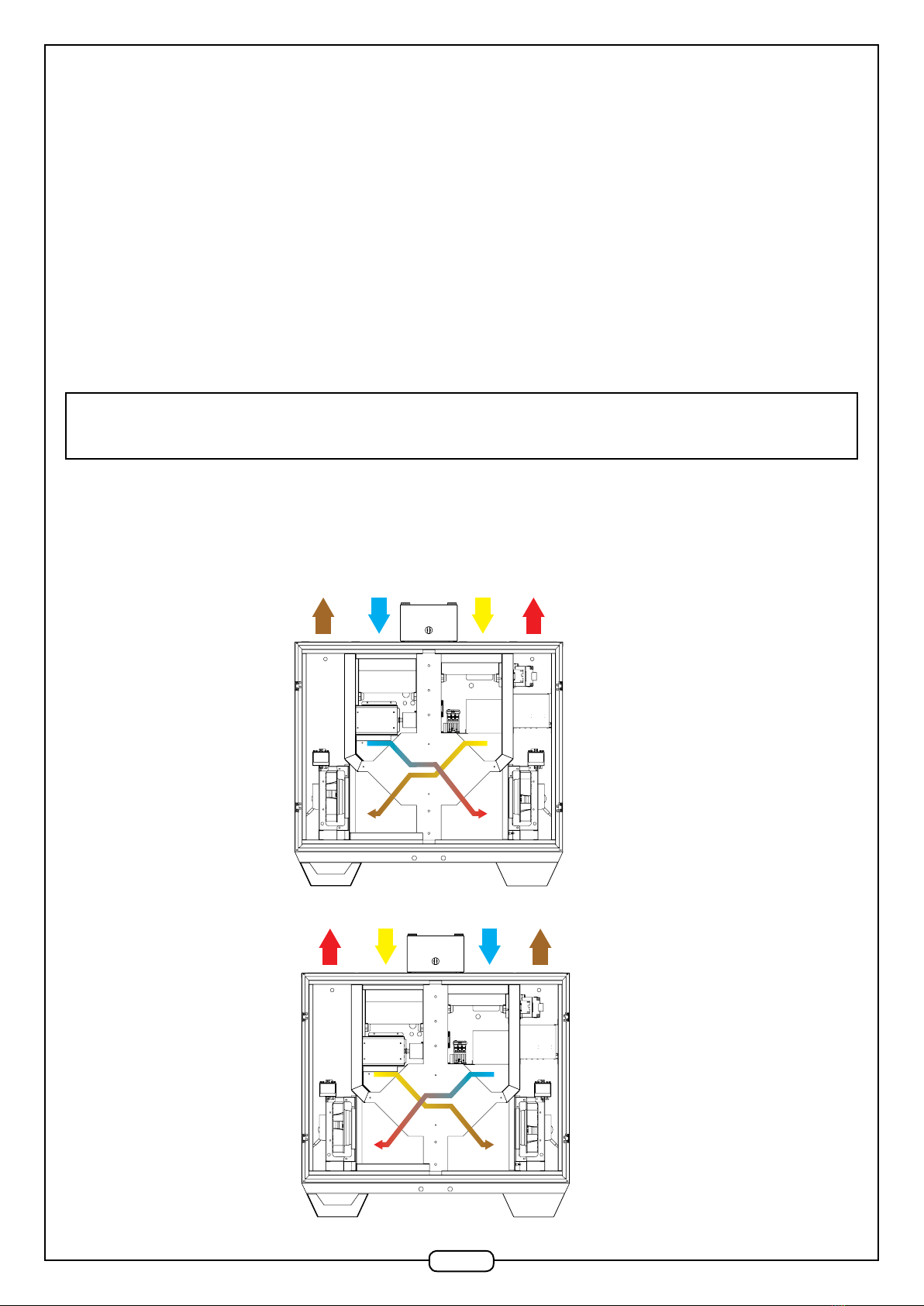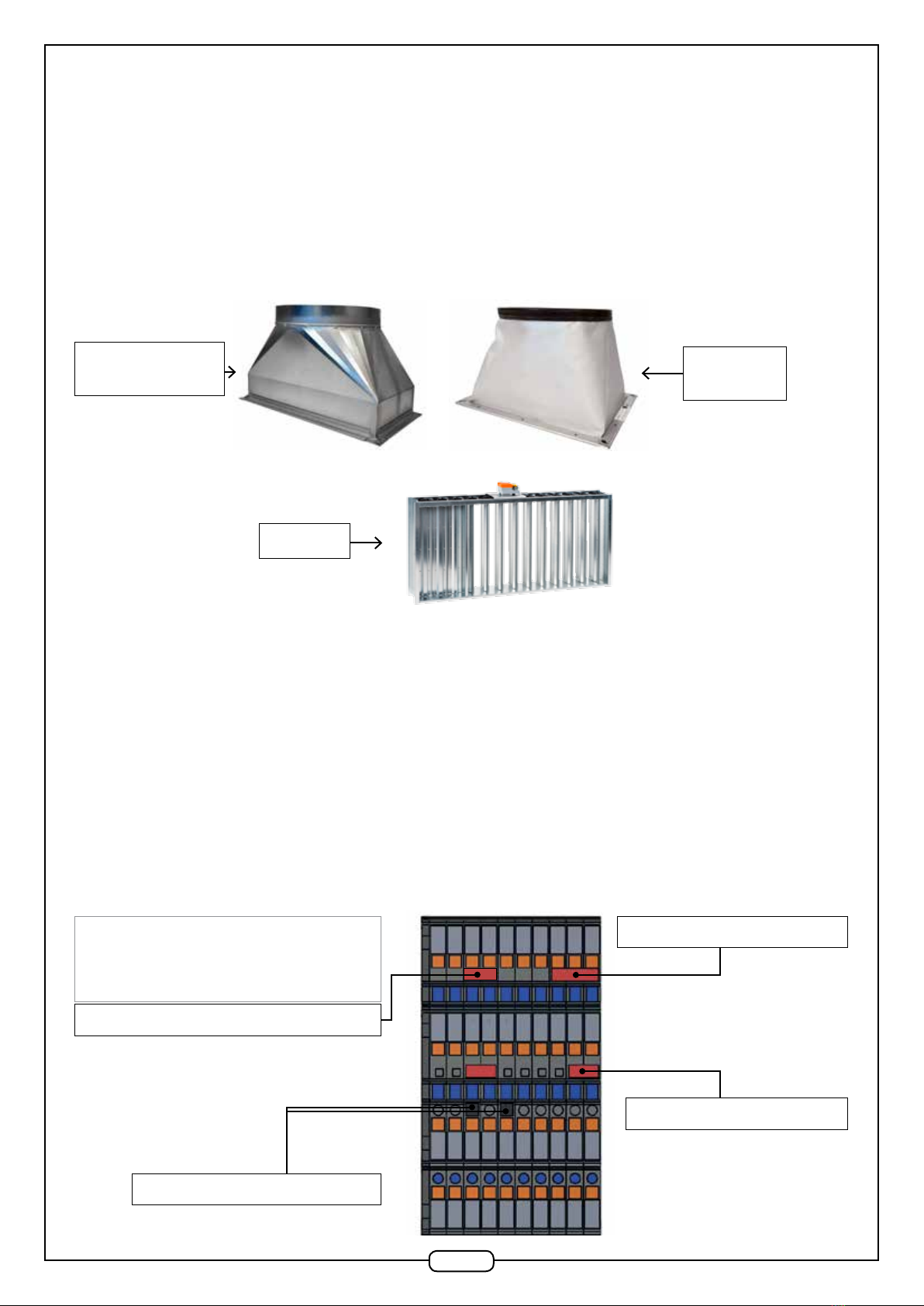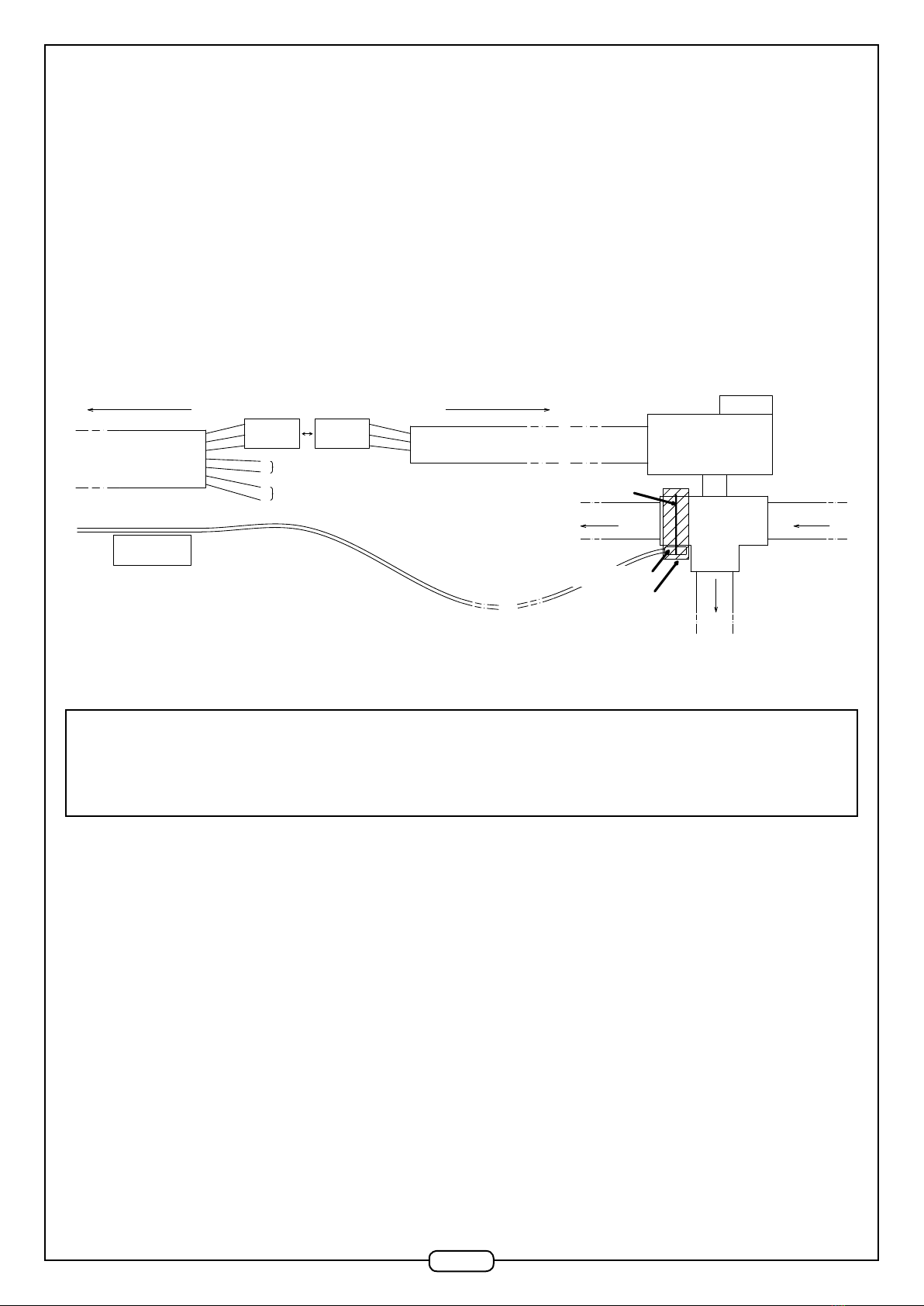2
TABLE OF CONTENTS
1. RECOMMENDATIONS AND SAFETY INSTRUCTIONS ..........................................................................................4
1.1 Personal protection ............................................................................................................................................4
1.2 Precautions for installation and maintenance .................................................................................................4
2. Installation.................................................................................................................................................................5
2.1 General.................................................................................................................................................................5
2.2 Transport on site .................................................................................................................................................5
2.3 Parts supplied in packaging...............................................................................................................................6
2.3.1 Document pouch ..........................................................................................................................................6
2.4 Installing the Unit ................................................................................................................................................7
2.4.1 General..........................................................................................................................................................7
2.5 Airflow direction..................................................................................................................................................7
2.5.1 Right side version .........................................................................................................................................7
2.5.2 Left side version............................................................................................................................................7
2.6 Assembling options / accessories ....................................................................................................................8
2.6.1 Connecting adapter pieces...........................................................................................................................8
2.6.2. Fitting an insulation damper on fresh air / discharged air duct ..................................................................8
2.6.3 Connecting standard or insulated exible sleeves ......................................................................................9
2.6.4 Connecting the CO2sensor .........................................................................................................................9
2.6.5 Optional internal water coil .........................................................................................................................10
2.6.6 Constant pressure option ...........................................................................................................................10
2.6.7 LON option......................................................................................................................................................11
2.7 Hydraulic connection........................................................................................................................................11
2.7.1 Connecting condensate drains - general....................................................................................................11
2.7.2 Connecting the heat exchanger condensate drain.....................................................................................12
2.7.3 Connecting the cooling coil condensate drain ...........................................................................................12
2.7.4 Connecting the internal water coil collectors..............................................................................................12
2.8 Connecting to mains power.............................................................................................................................12
2.8.1 Control principle - Power............................................................................................................................13
2.8.2 Connecting electrical cables - power or control.........................................................................................14
2.8.3 Unit mains power supply (single-phase).....................................................................................................15
2.8.4 Connecting the power supply to the frost-protection coil or heating coil (optional)...................................15
2.9 Servicing filters .................................................................................................................................................16
2.10 Configuring the TCP/IP protocol ...................................................................................................................16
2.11 Remote control communication....................................................................................................................20
2.11.1 Using the remote control ..........................................................................................................................20
2.11.2 Menu access.............................................................................................................................................20