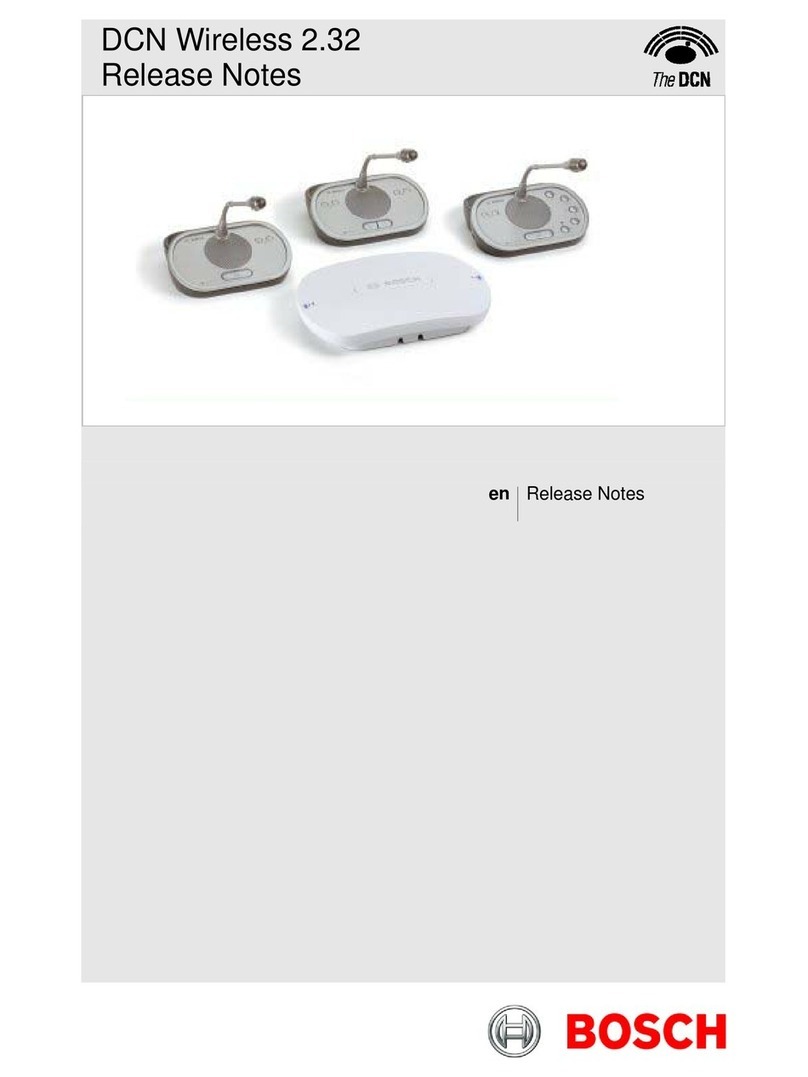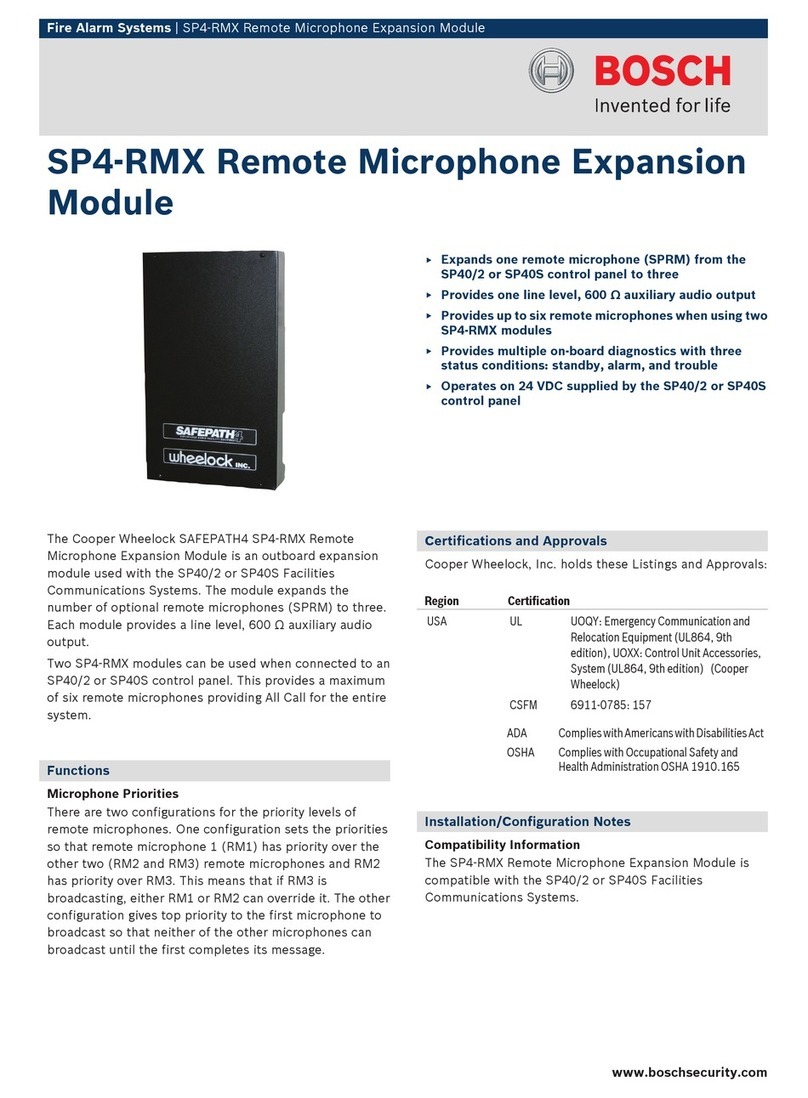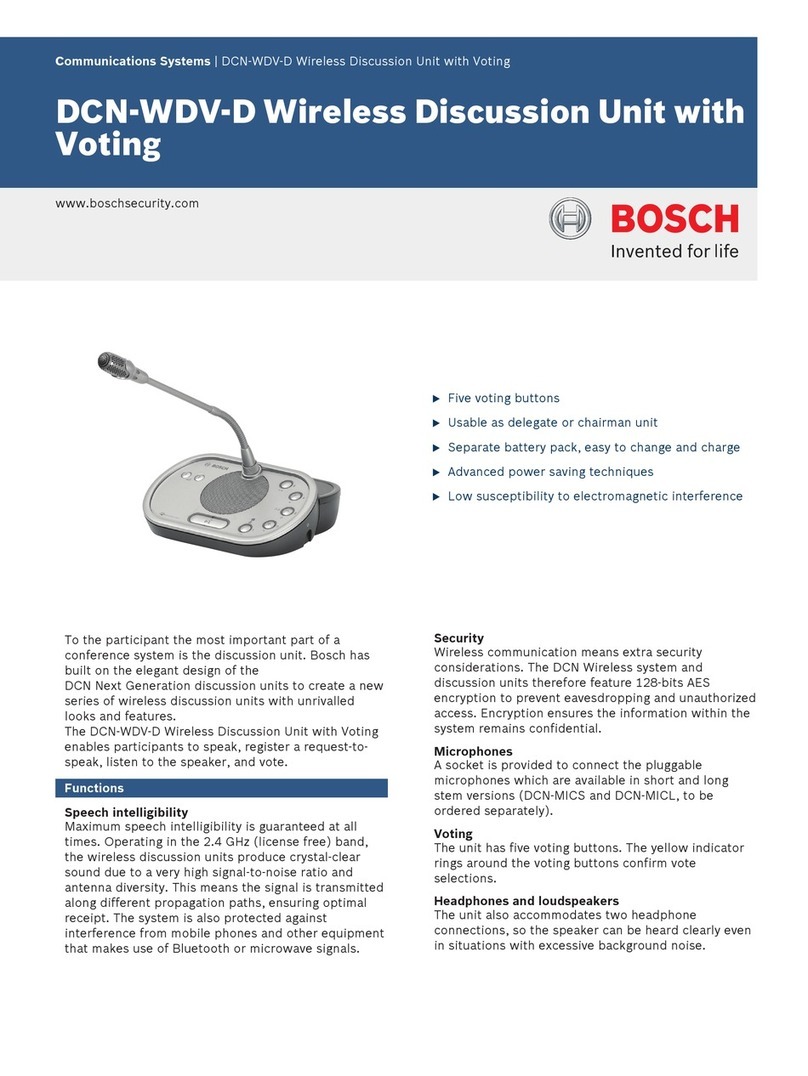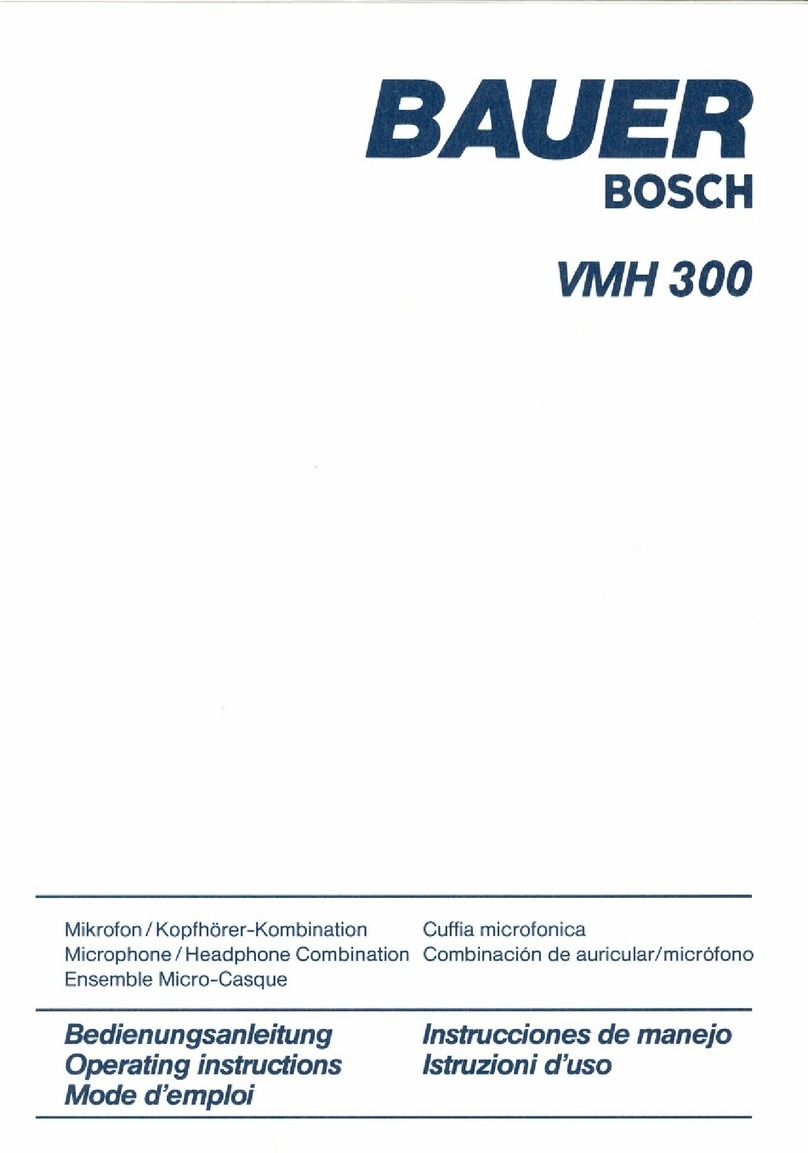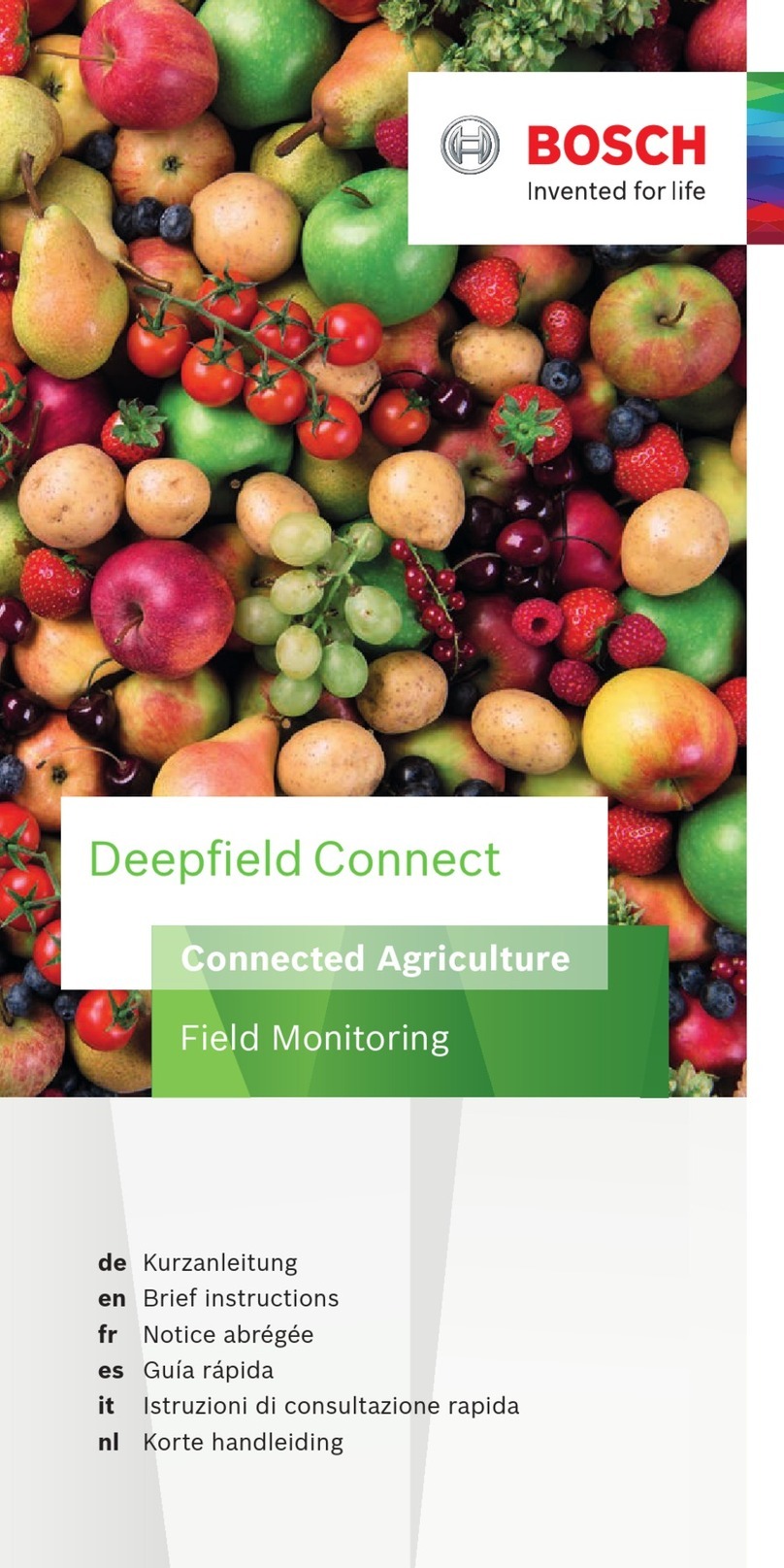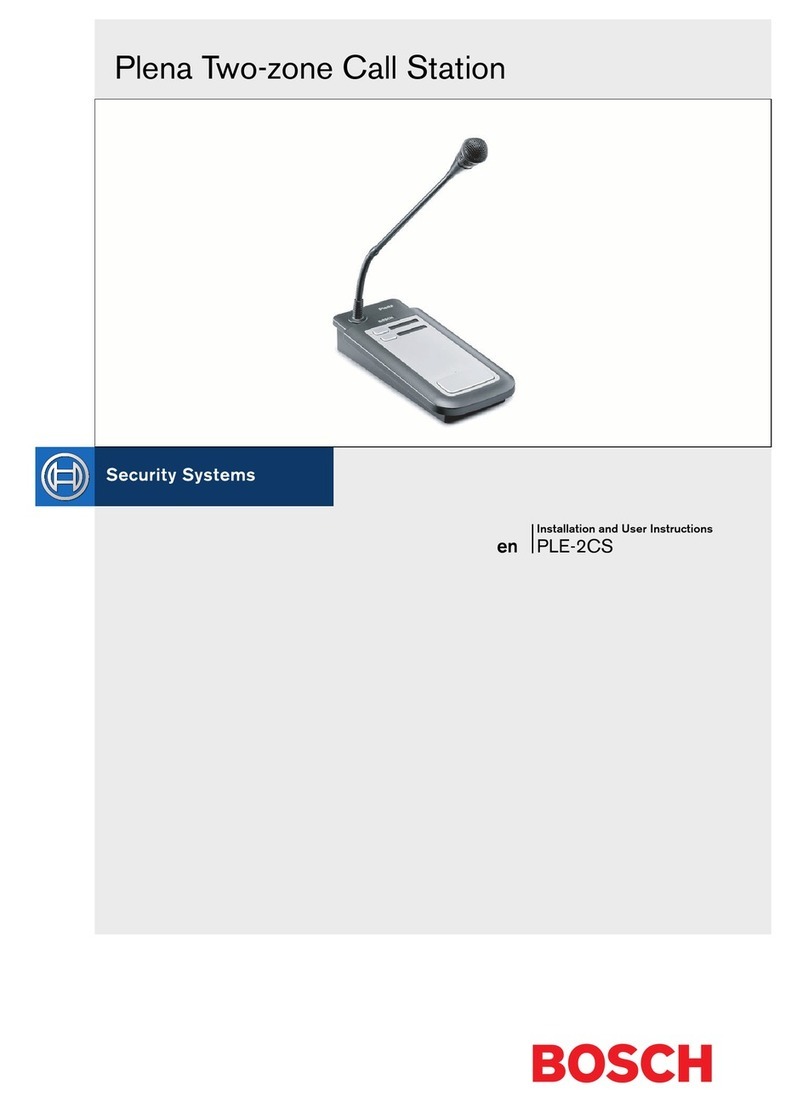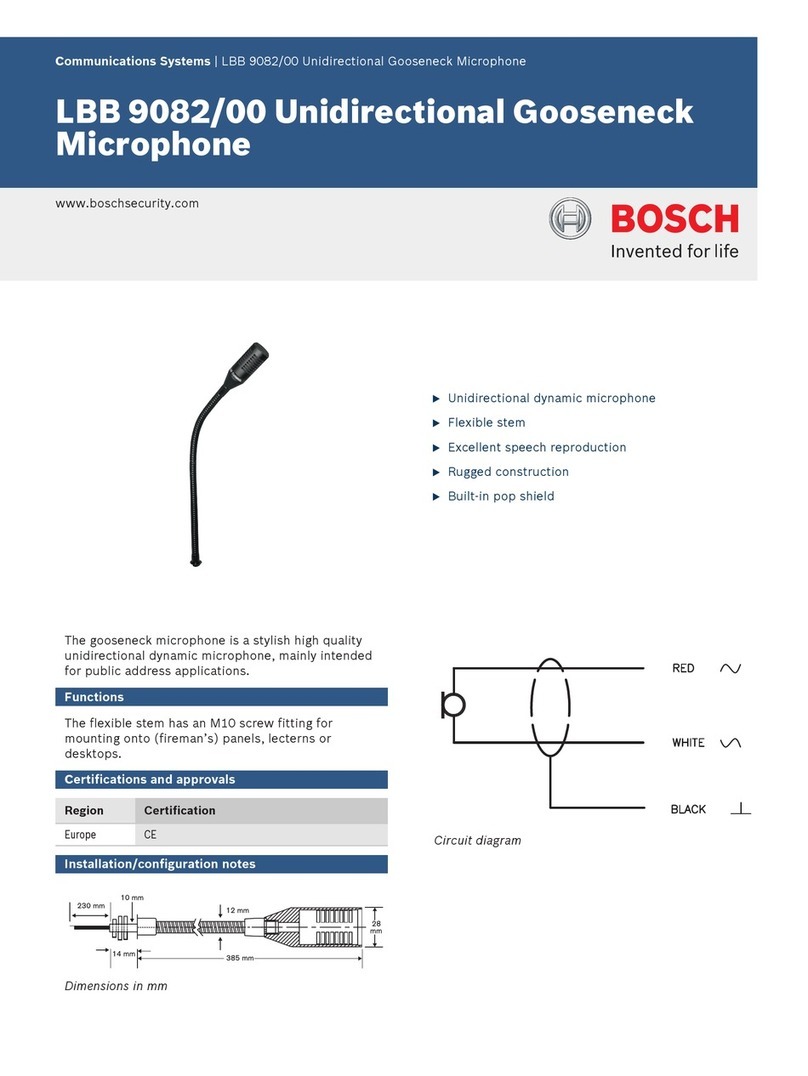Bosch Security Systems | 2004-03 | 9922 141 70521en
DCN NG | Installation and User Instructions | Table of Contents en | 6
7.3 Connections .............................................................................................................................................................51
7.4 Configuration ..........................................................................................................................................................53
7.5 Applications .............................................................................................................................................................54
7.6 Mounting .................................................................................................................................................................58
7.7 Technical data .........................................................................................................................................................58
Section 3 - Central Control Equipment ...................................................................................................59
8. LBB4100/00(D) Central Control Unit .........................................................................................................................61
8.1 Introduction .............................................................................................................................................................61
8.2 Controls, connectors and indicators .....................................................................................................................61
8.3 Connections .............................................................................................................................................................64
8.4 Mounting .................................................................................................................................................................68
8.5 Using the configuration menu ...............................................................................................................................69
8.6 Configuration and operation .................................................................................................................................71
8.7 Technical Data ........................................................................................................................................................75
9. LBB4106/00(D) Extension Power Supply ..................................................................................................................77
9.1 Introduction .............................................................................................................................................................77
9.2 Controls, connectors and indicators .....................................................................................................................77
9.3 Connections .............................................................................................................................................................78
9.4 Mounting .................................................................................................................................................................80
9.5 Technical data .........................................................................................................................................................80
10. LBB4402/00 Analogue Audio Expander ....................................................................................................................81
10.1 Introduction .............................................................................................................................................................81
10.2 Controls, connectors and indicators .....................................................................................................................81
10.3 Connections .............................................................................................................................................................82
10.4 Mounting .................................................................................................................................................................85
10.5 Using the configuration menu ...............................................................................................................................86
10.6 Configuration and operation .................................................................................................................................88
10.7 Technical Data ........................................................................................................................................................93
Section 4 - Installation Accessories...........................................................................................................97
11. LBB4114/00 Trunk Cable Splitter ...............................................................................................................................99
11.1 Introduction .............................................................................................................................................................99
11.2 Controls, connectors and indicators .....................................................................................................................99
11.3 Connections .............................................................................................................................................................99
11.4 Mounting .................................................................................................................................................................99
11.5 Technical data .......................................................................................................................................................100
12. LBB4115/00 Tap-off Unit ...........................................................................................................................................101
12.1 Introduction ...........................................................................................................................................................101
12.2 Controls, connectors and indicators ...................................................................................................................101
12.3 Connections ...........................................................................................................................................................101
12.4 Mounting ...............................................................................................................................................................101
12.5 Technical data .......................................................................................................................................................102
13. LBB4116/xx Extension Cables ..................................................................................................................................103
13.1 Introduction ...........................................................................................................................................................103
13.2 Connectors .............................................................................................................................................................103
13.3 Wiring ....................................................................................................................................................................103
13.4 Custom-made cables .............................................................................................................................................104
14. LBB4117/00 Cable Locking Clamps .........................................................................................................................105
15. LBB4118/00 Termination Plug ..................................................................................................................................106