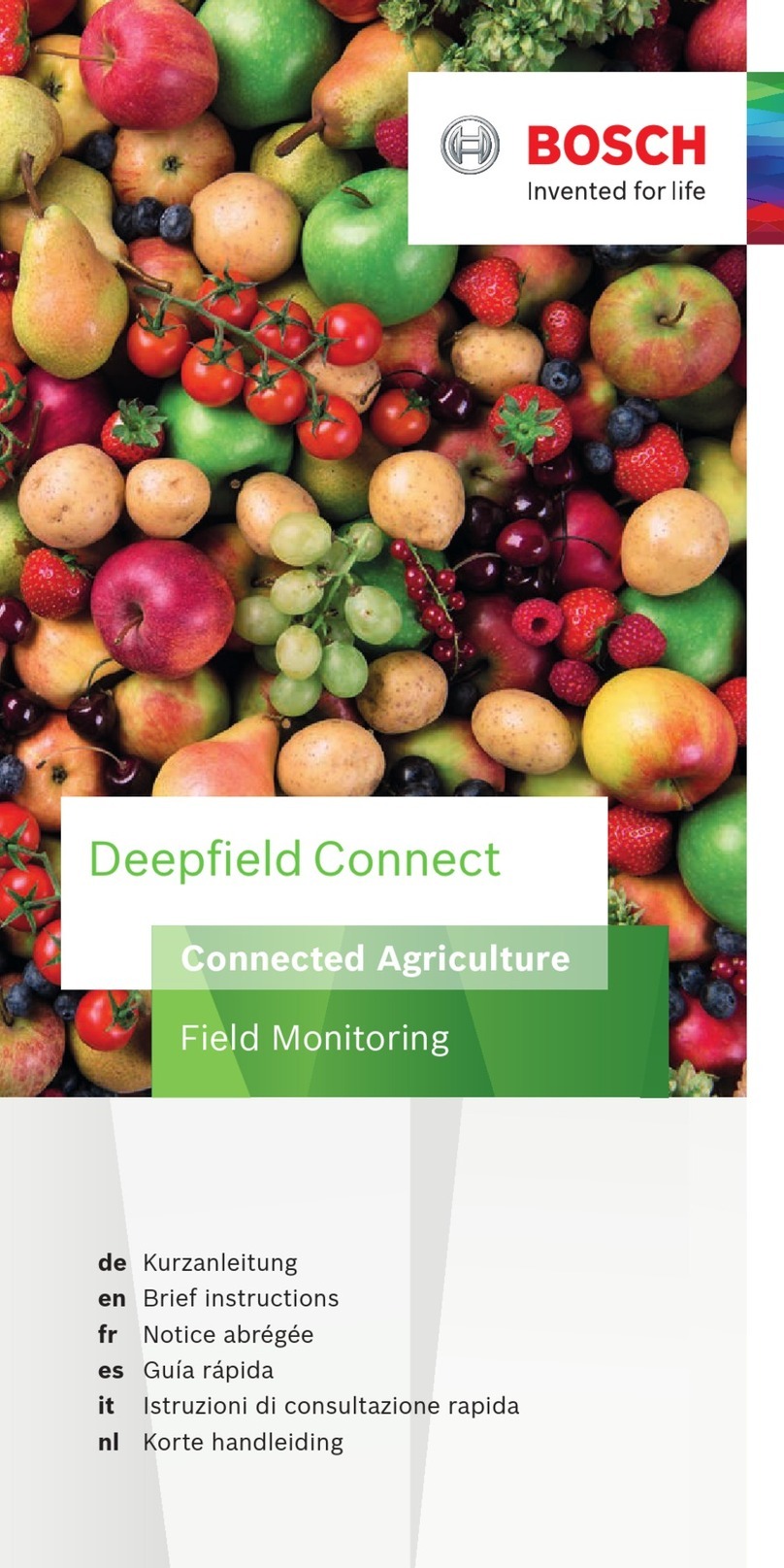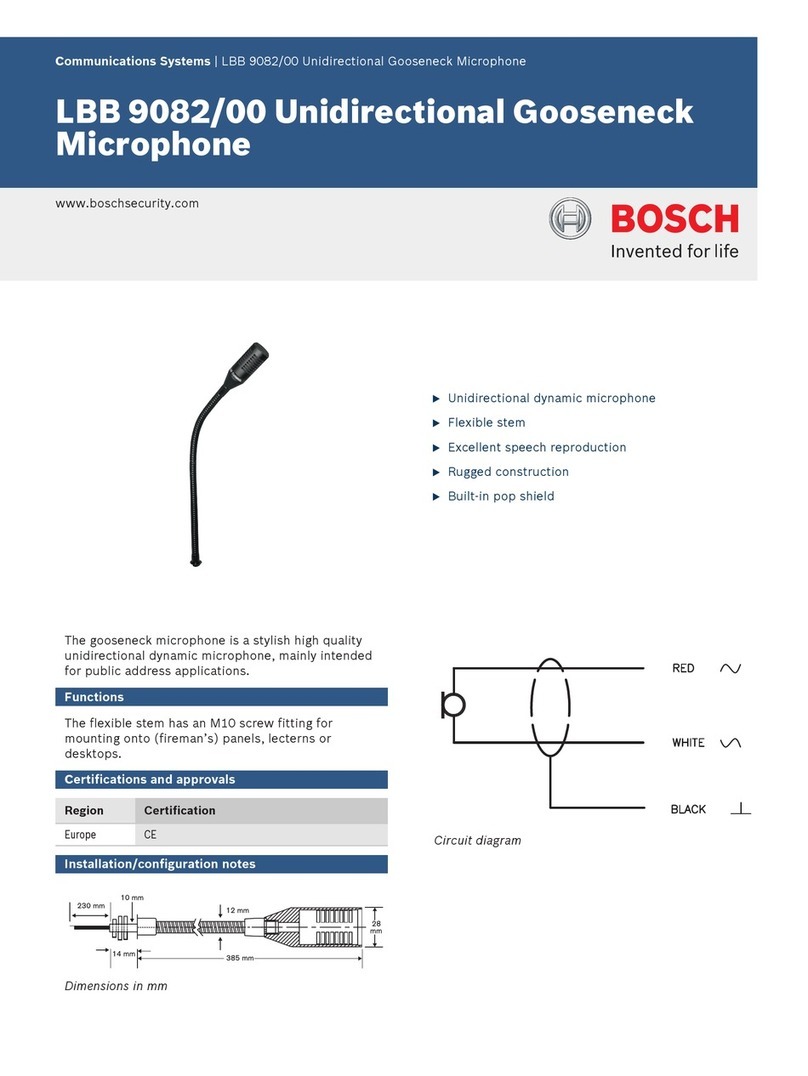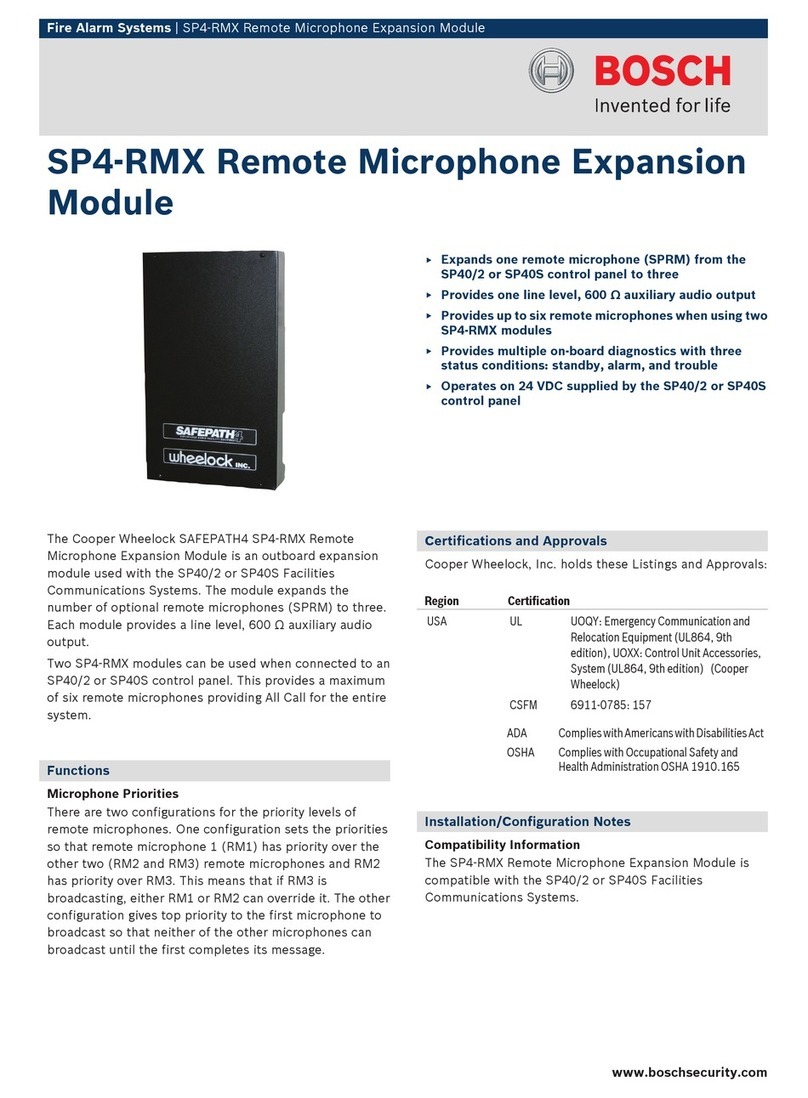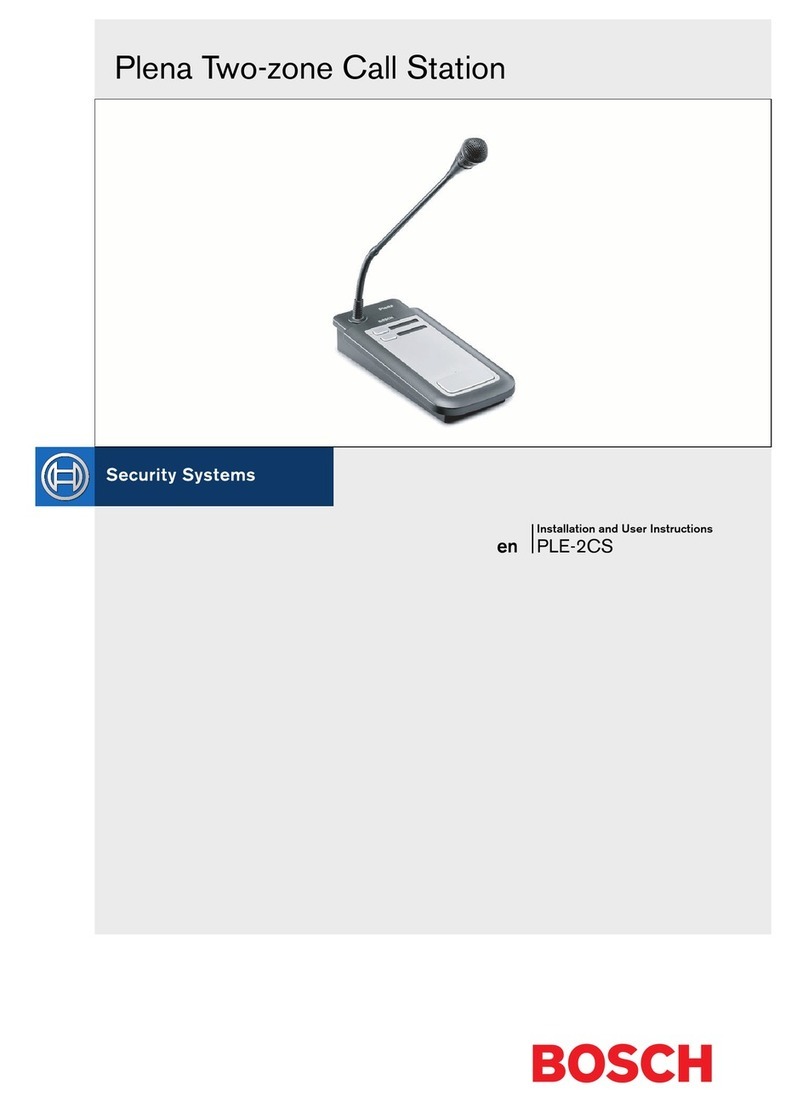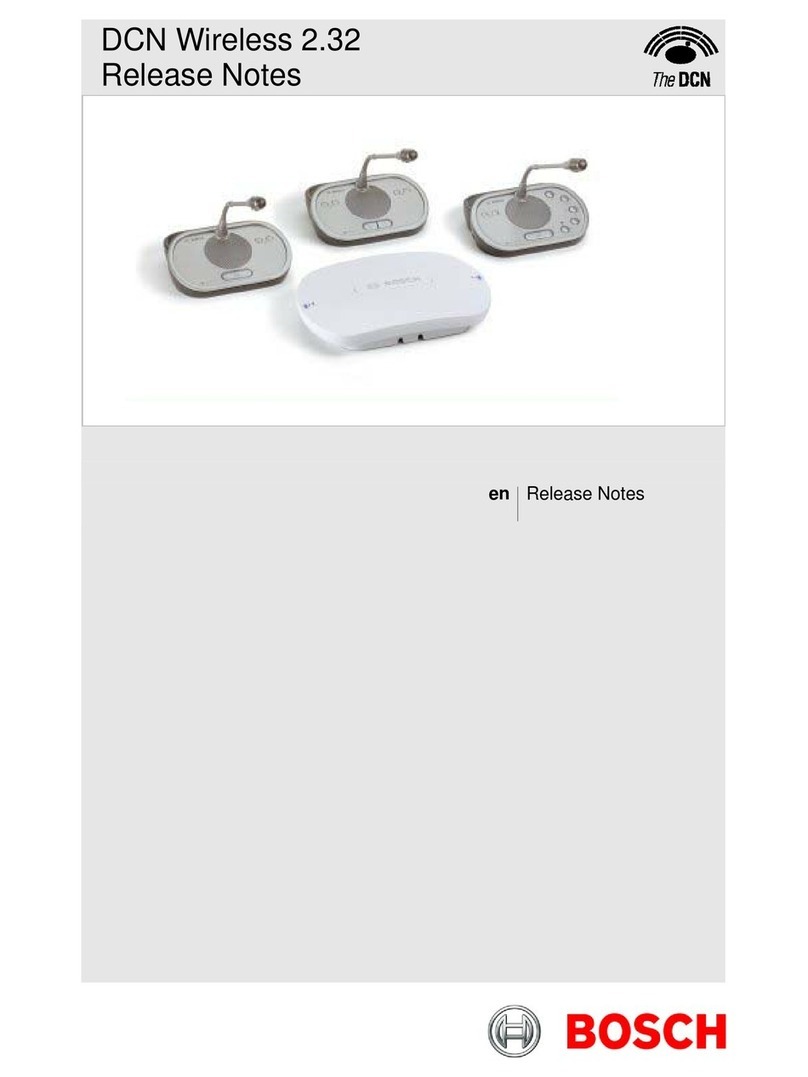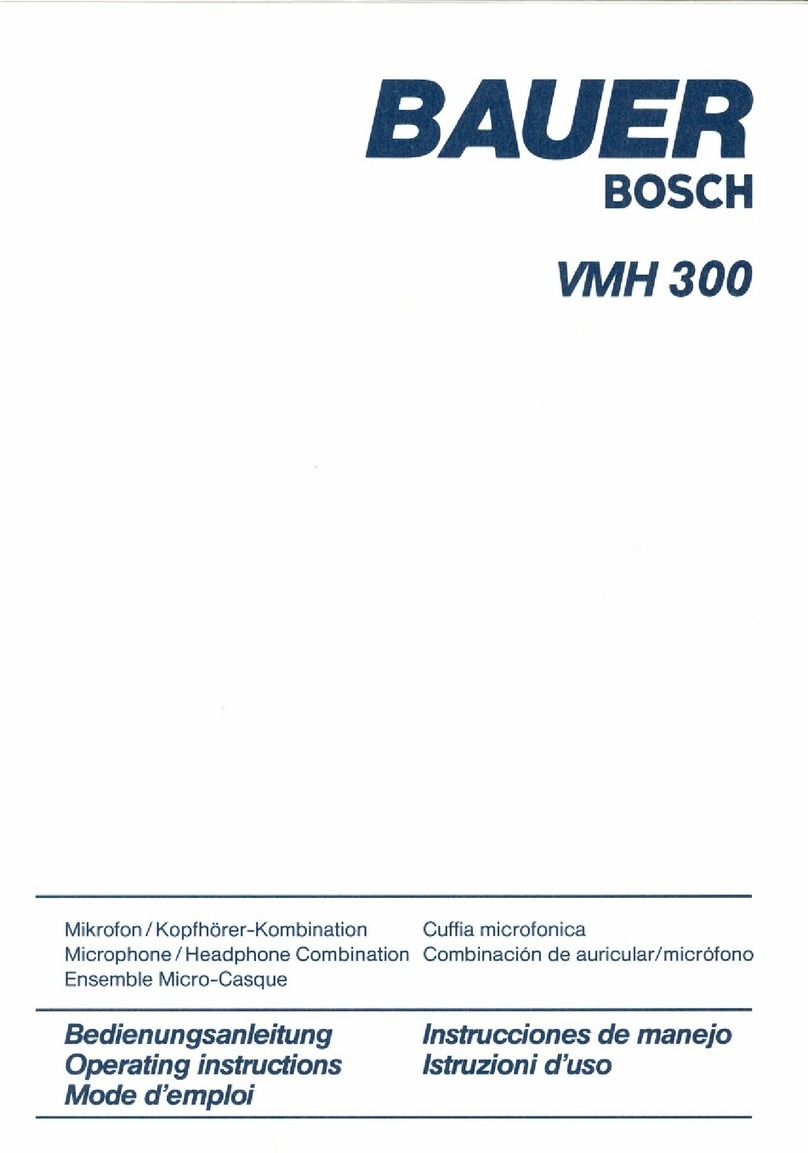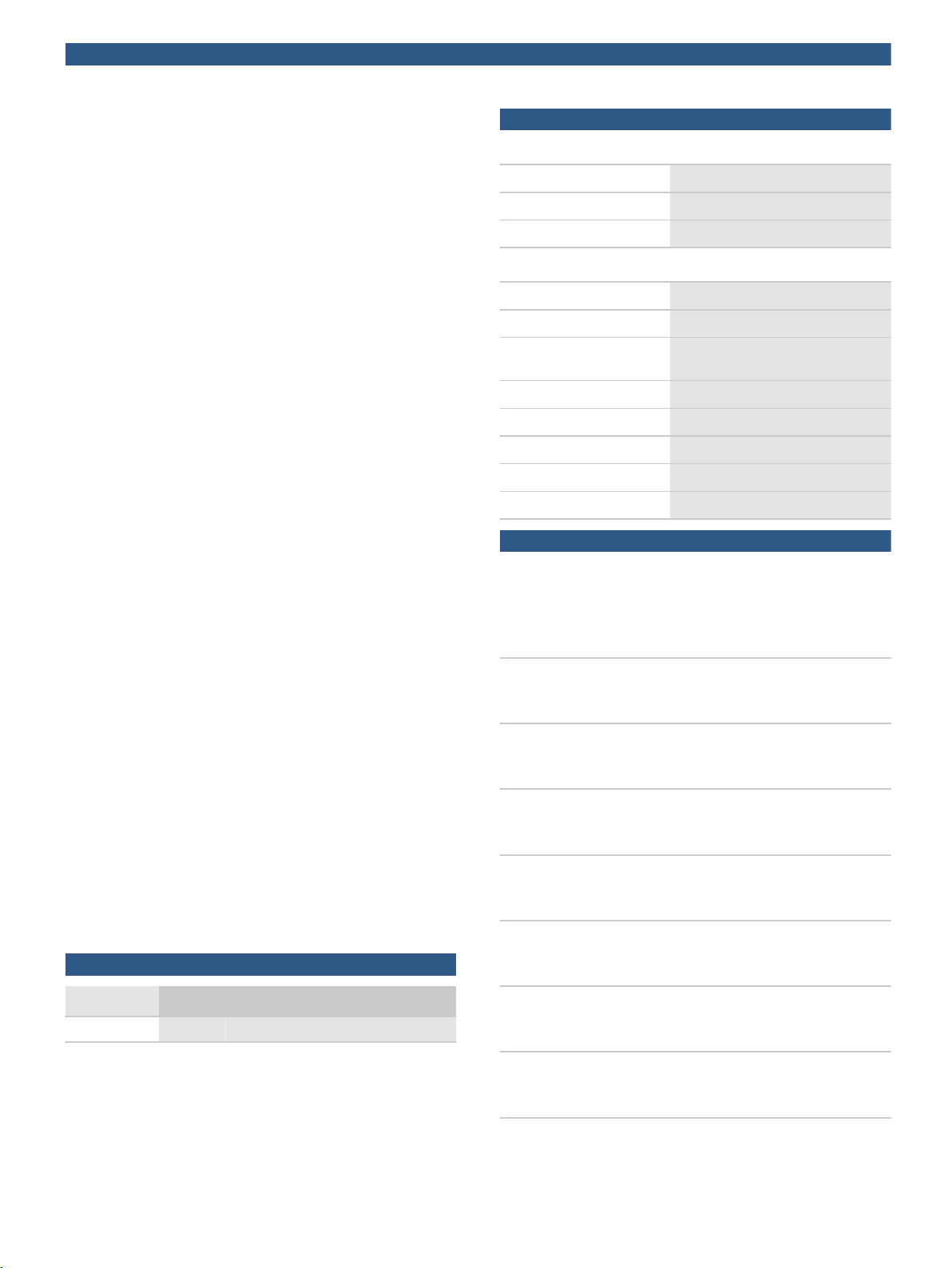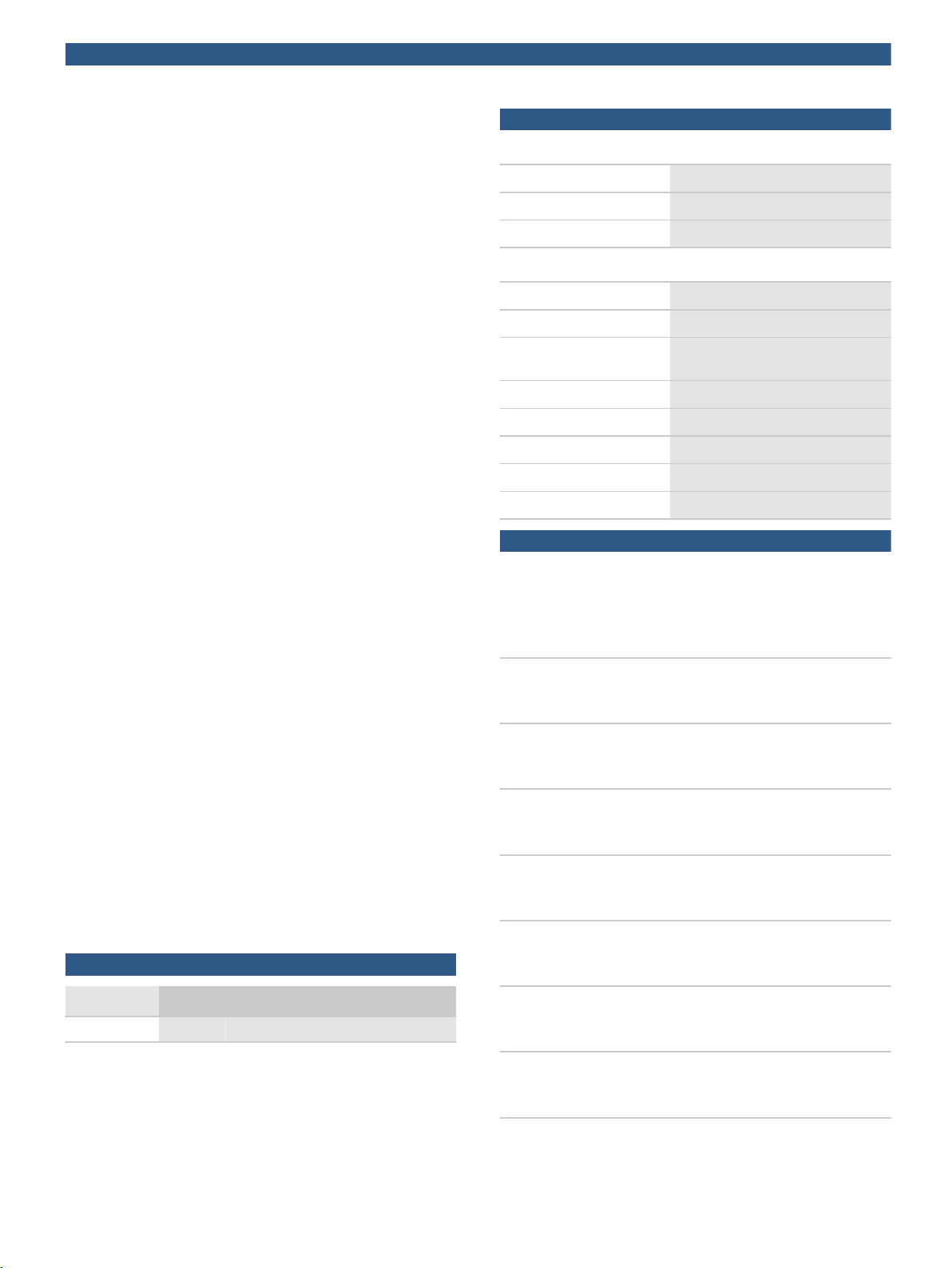
To prevent acoustic feedback the built-in loudspeaker
is muted when the microphone is on. If enabled, the
headphones volume is also automatically reduced to
prevent acoustic feedback when the microphone is on.
Rims and buttons
Different rims are available to allow matching with the
interior (DCN‑DISR, to be ordered separately).
The unit can be used as:
• a single delegate unit
• a dual delegate unit
• a chairman unit (DCN‑DISBCM chairman buttons, to
be ordered separately)
• a single delegate unit with auxiliary button (to be
used as an usher call, for example).
The unit has five voting buttons. The yellow indicator
rings around the voting buttons confirm vote
selections.
Battery maintenance
Simple battery maintenance is essential in a wireless
system. A unique feature of Bosch's wireless
discussion units are the separate rechargeable battery
packs (DCN‑WLIION, to be ordered separately). These
Lithium-ion battery packs can be removed and
replaced in a matter of seconds, providing maximum
flexibility in recharge scheduling.
Controls and Indicators
On front
• Five voting buttons with indicator rings around the
buttons
• Unit activity / delegate presence indicator
• Microphone button with a red or green illuminated
ring. Red indicates microphone is active, green
indicates request-to-speak accepted
• Headphone volume control buttons
On rear
• Out-of-range indicator
• Battery low indicator
Under base
• Recessed ‘De-init’ switch
• Mode select switches (delegate, chairman, etc.)
Interconnections
• Socket for pluggable microphone
• Two 3.5 mm (0.14 in) headphone sockets stereo jack
type
• DC power input from DCN‑WPS (accessible when
battery is removed)
Certifications and approvals
Region Certification
Europe CE
Technical specifications
Electrical
Frequency response 30 Hz - 20 kHz
Headphone load impedance >32 ohm <1k ohm
Output power 2 x 15 mW/32 ohm
Mechanical
Mounting Tabletop
Dimensions (H x W x D)
without microphone 61 x 190 x 160 mm
(2.4 x 7.5 x 6.3 in)
Weight
without battery 505 g (1.11 lb)
with battery 720 g (1.58 lb)
Color top Silver (RAL 9022)
Color base Charcoal (PH 10736)
Ordering information
DCN‑WDV‑D Wireless Discussion Unit with Voting
voting, pluggable microphone, dark base, wireless;
microphone, rims and batteries to be ordered
separately
Order number DCN-WDV-D
DCN‑DISBDD Buttons Dual Use (10 sets)
10 sets
Order number DCN-DISBDD
DCN‑MICS Pluggable Short Microphone
length 310 mm (12.2 inch), silver
Order number DCN-MICS
DCN‑MICL Pluggable Long Microphone
length 480 mm (18.9 inch), silver
Order number DCN-MICL
DCN‑DISRH‑SR Rim High Gloss Silver (10 pcs)
silver, high gloss, 10 pieces
Order number DCN-DISRH-SR
DCN‑DISR‑SR Rim Silver (10 pcs)
silver, 10 pieces
Order number DCN-DISR-SR
DCN‑DISR‑D Rim Dark (10 pcs)
dark, 10 pieces
Order number DCN-DISR-D
DCN‑DISRMH Rim Metal High Gloss (10 pcs)
metal, high gloss, 10 pieces
Order number DCN-DISRMH
2 | DCN‑WDV‑D Wireless Discussion Unit with Voting