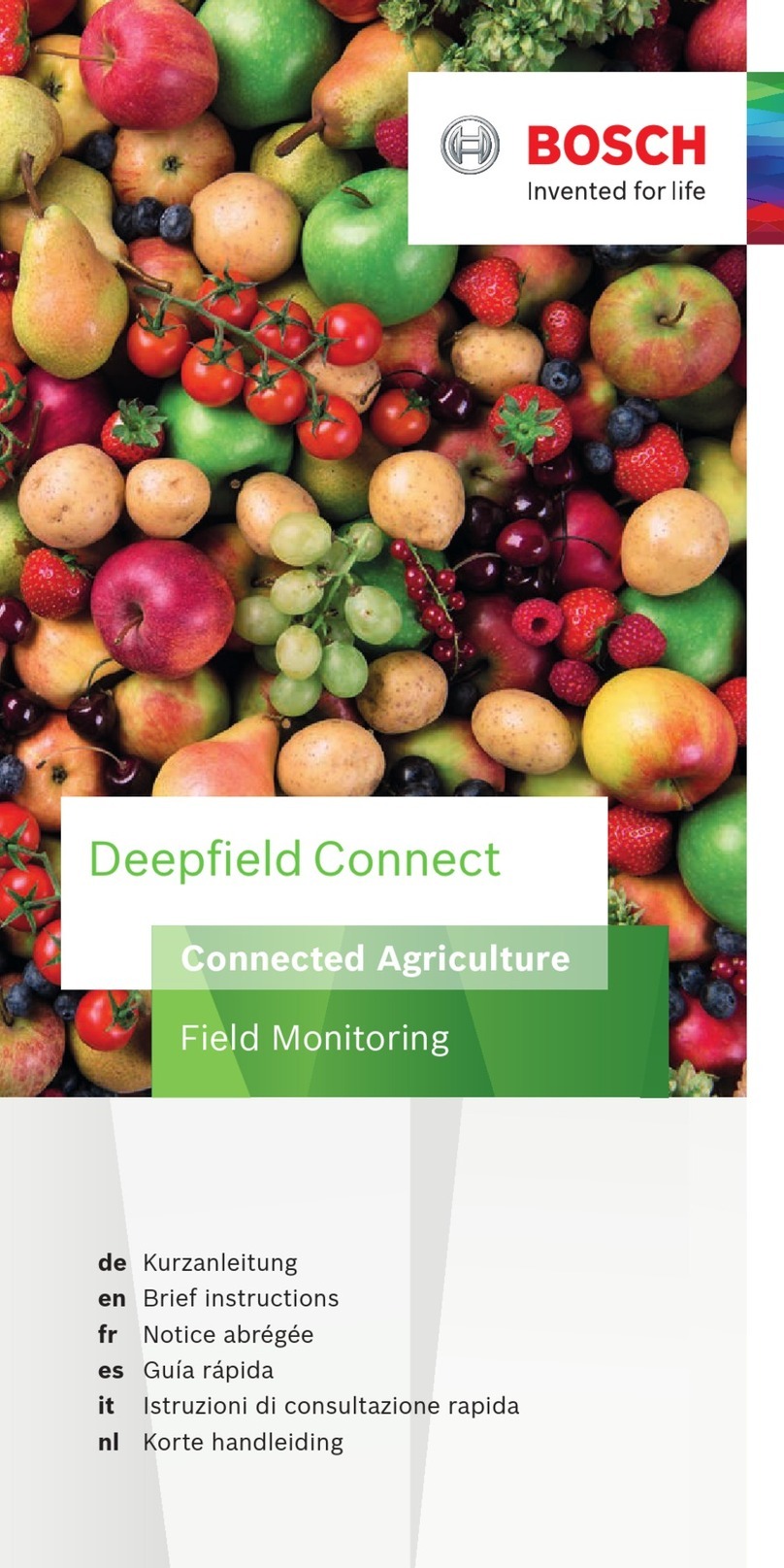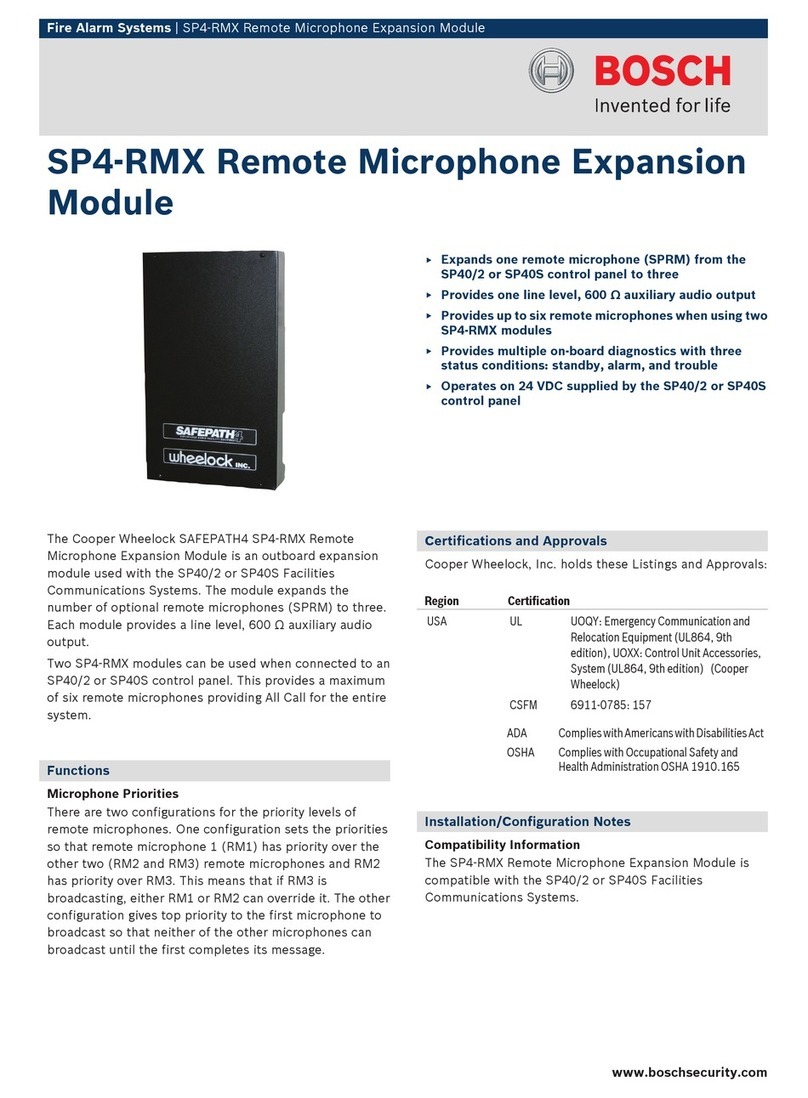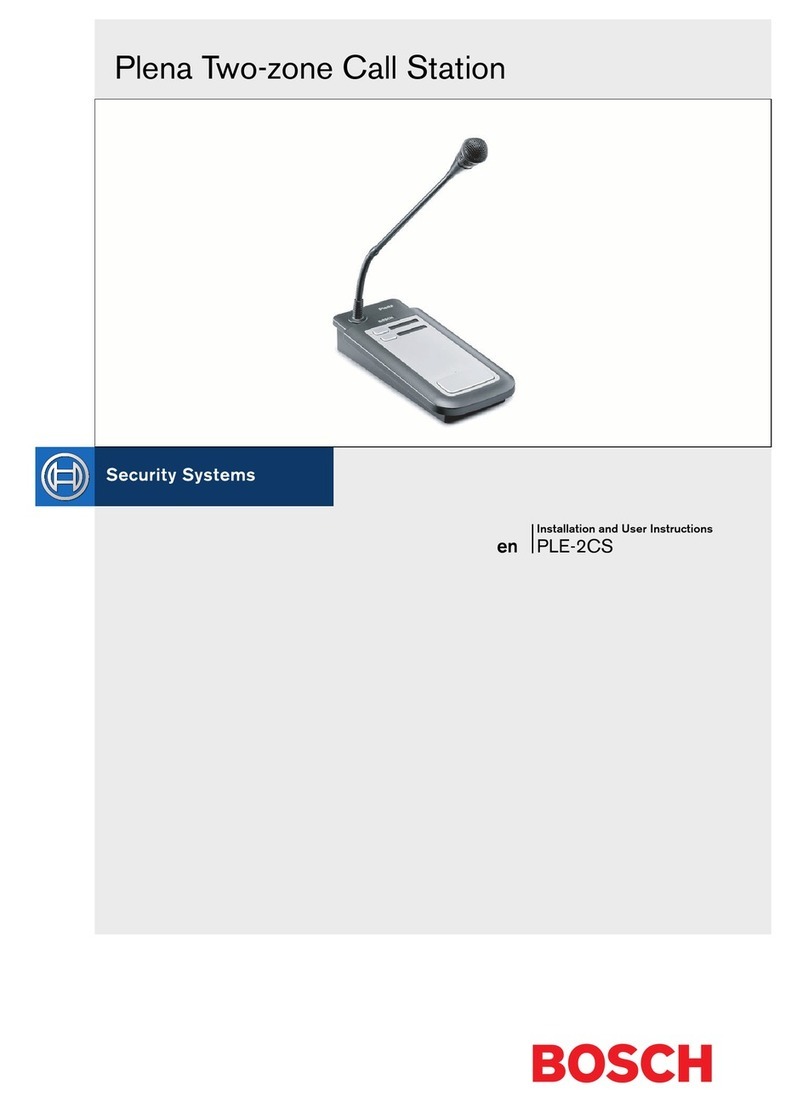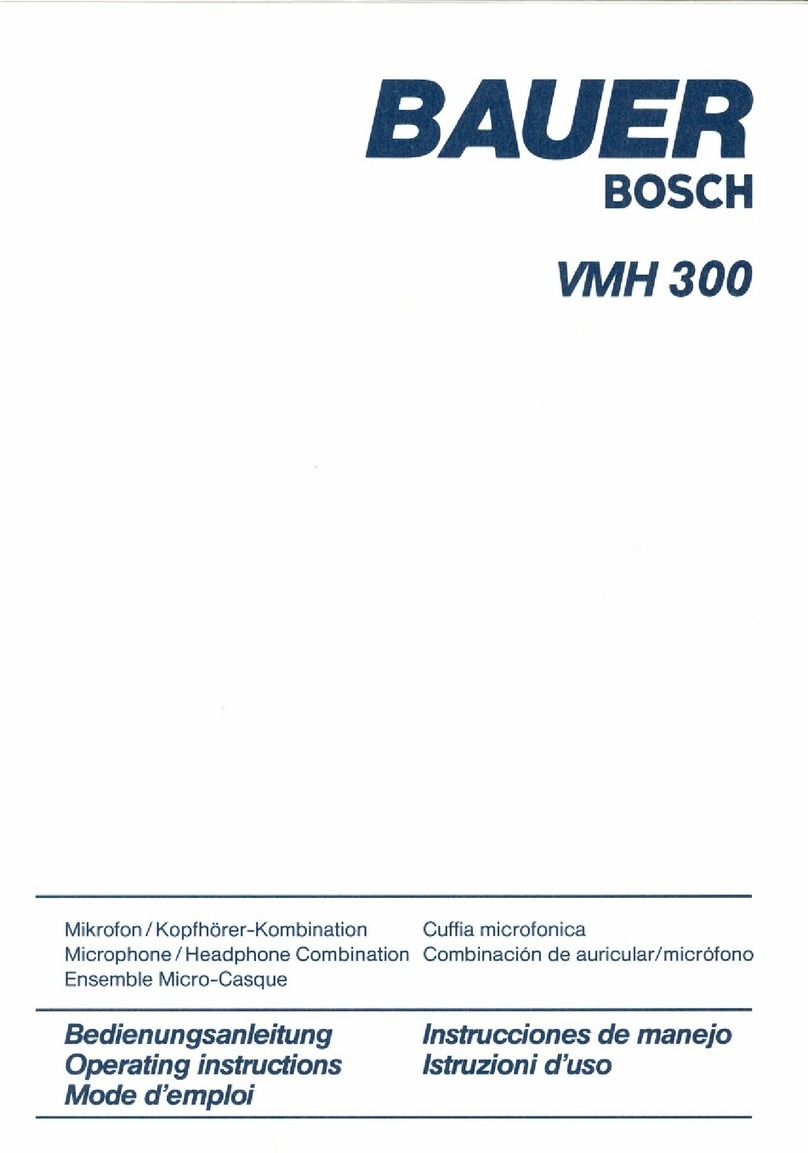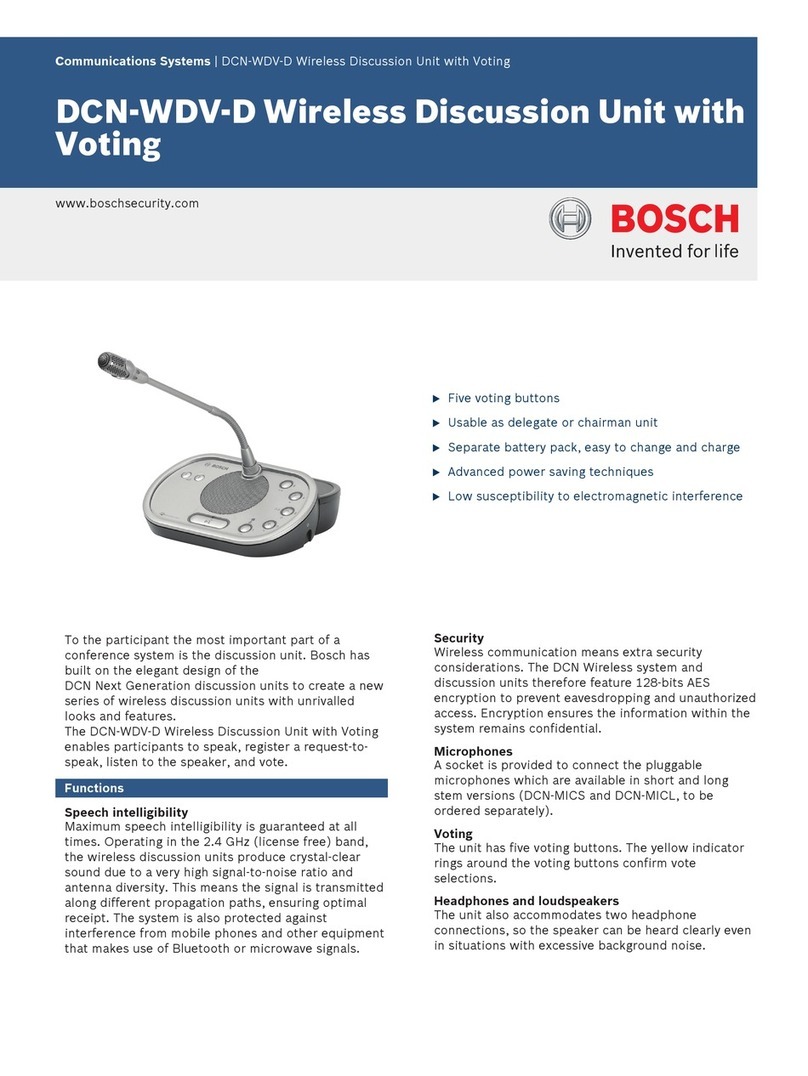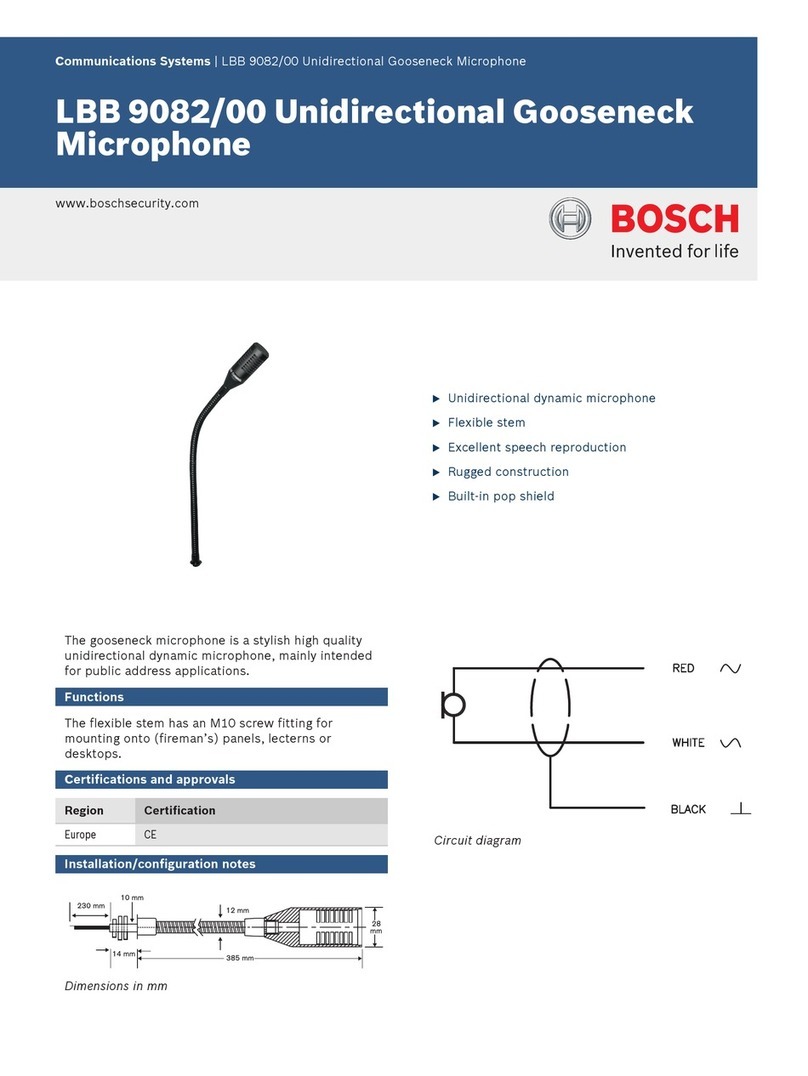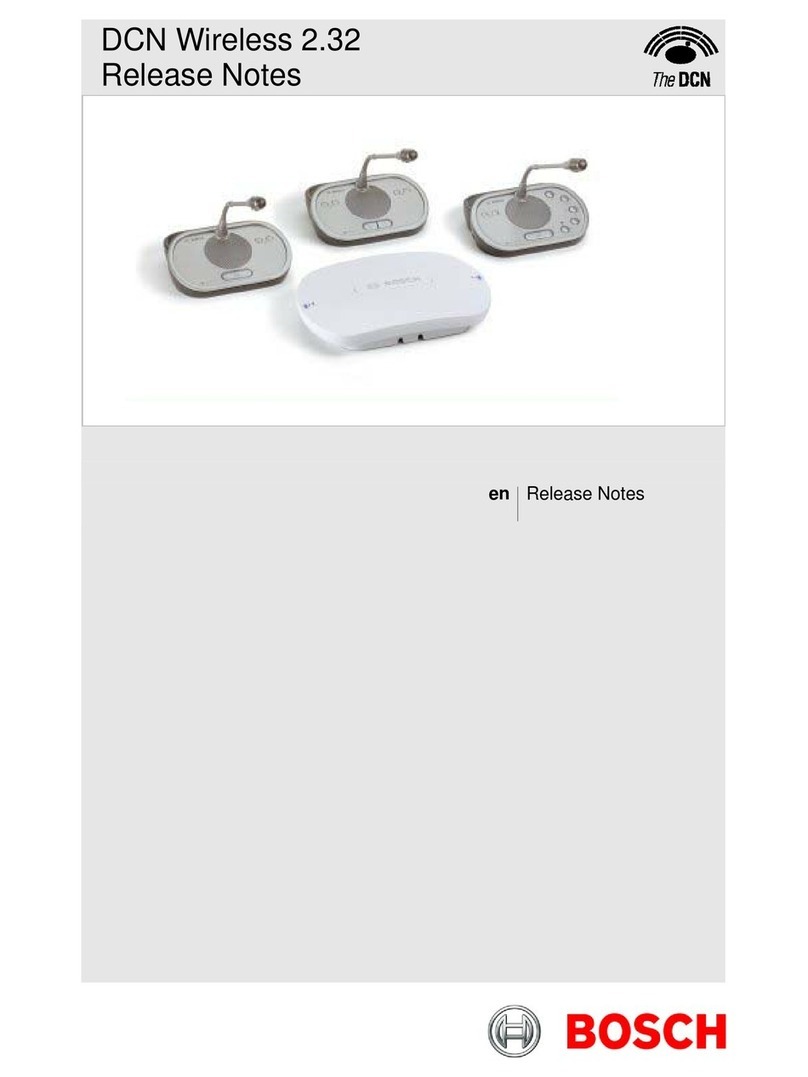Bosch Security Systems | 2006-01 | 9922 141 50701ml
UHF Wireless Microphone System | Installation and User Instructions | en | 5
Table of Contents
1 General information ..........................................................................................................................................................7
1.1 Important safeguards ................................................................................................................................................7
1.2 Recommendations ....................................................................................................................................................7
1.3 Feature overview .......................................................................................................................................................7
2 Product specification ........................................................................................................................................................8
2.1 Receiver .....................................................................................................................................................................8
2.2 Belt-pack transmitter & Lavalier microphone .......................................................................................................8
2.3 Handheld microphone .............................................................................................................................................9
3 System overview ..............................................................................................................................................................10
3.1 Receiver ...................................................................................................................................................................10
3.2 Handheld microphone ...........................................................................................................................................11
3.3 Lavalier microphone ..............................................................................................................................................11
3.4 Belt-pack transmitter ...............................................................................................................................................12
4 Installation .......................................................................................................................................................................13
4.1 Receiver ...................................................................................................................................................................13
4.2 Handheld microphone ...........................................................................................................................................13
4.3 Belt-pack transmitter ...............................................................................................................................................14
5 Programming ...................................................................................................................................................................15
5.1 Receiver ...................................................................................................................................................................15
5.2 Handheld microphone ...........................................................................................................................................16
5.3 Belt-pack transmitter ...............................................................................................................................................16
6 Operation .........................................................................................................................................................................18
7 Optional accessories ........................................................................................................................................................19
7.1 Dual rack adapter ...................................................................................................................................................19
7.2 Front panel ..............................................................................................................................................................19
7.3 Antenna rack adapter .............................................................................................................................................19
7.4 Lavalier microphone ..............................................................................................................................................19