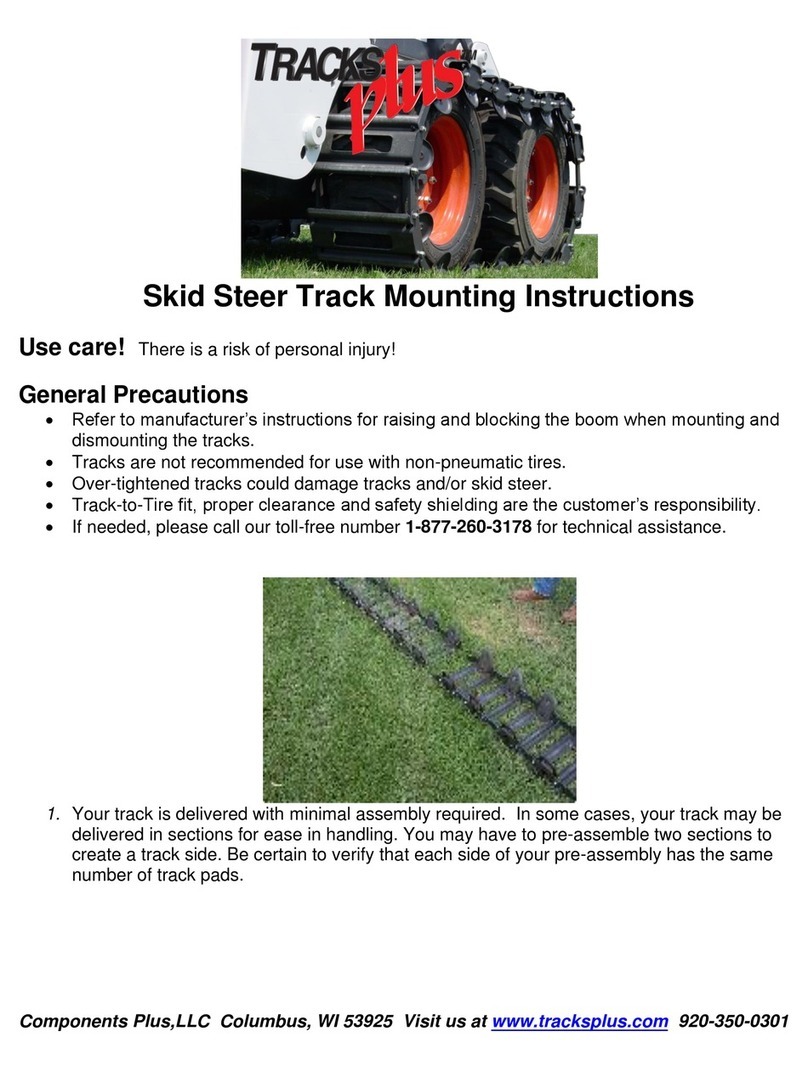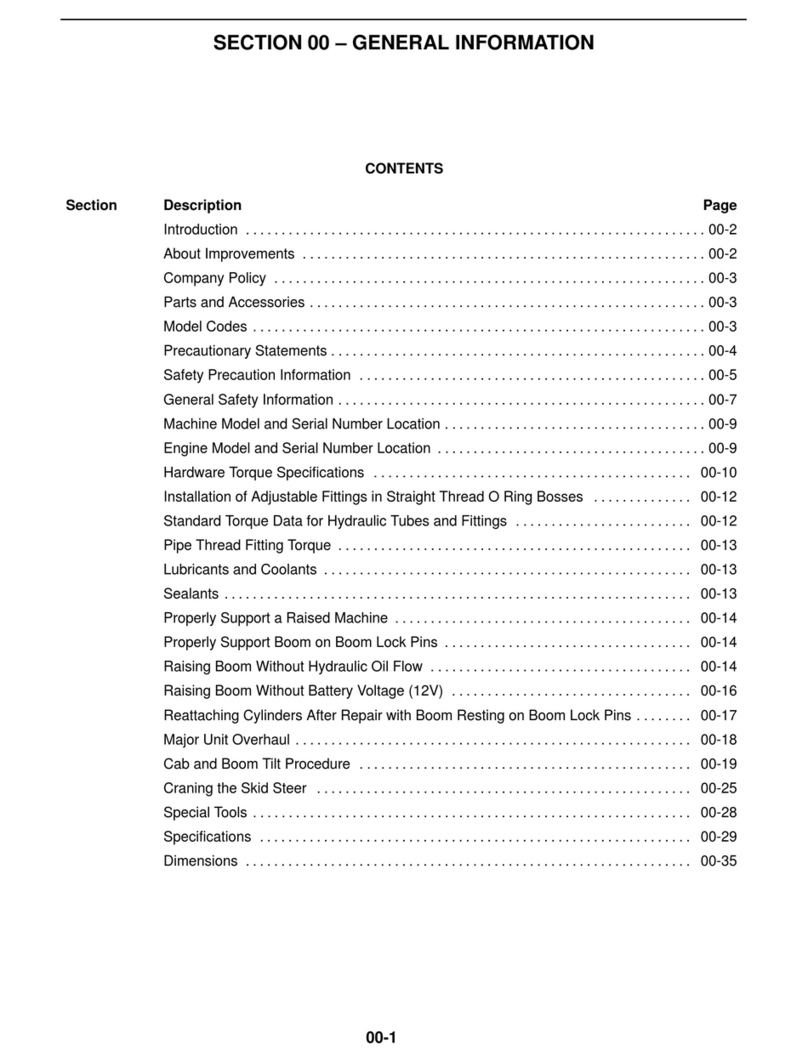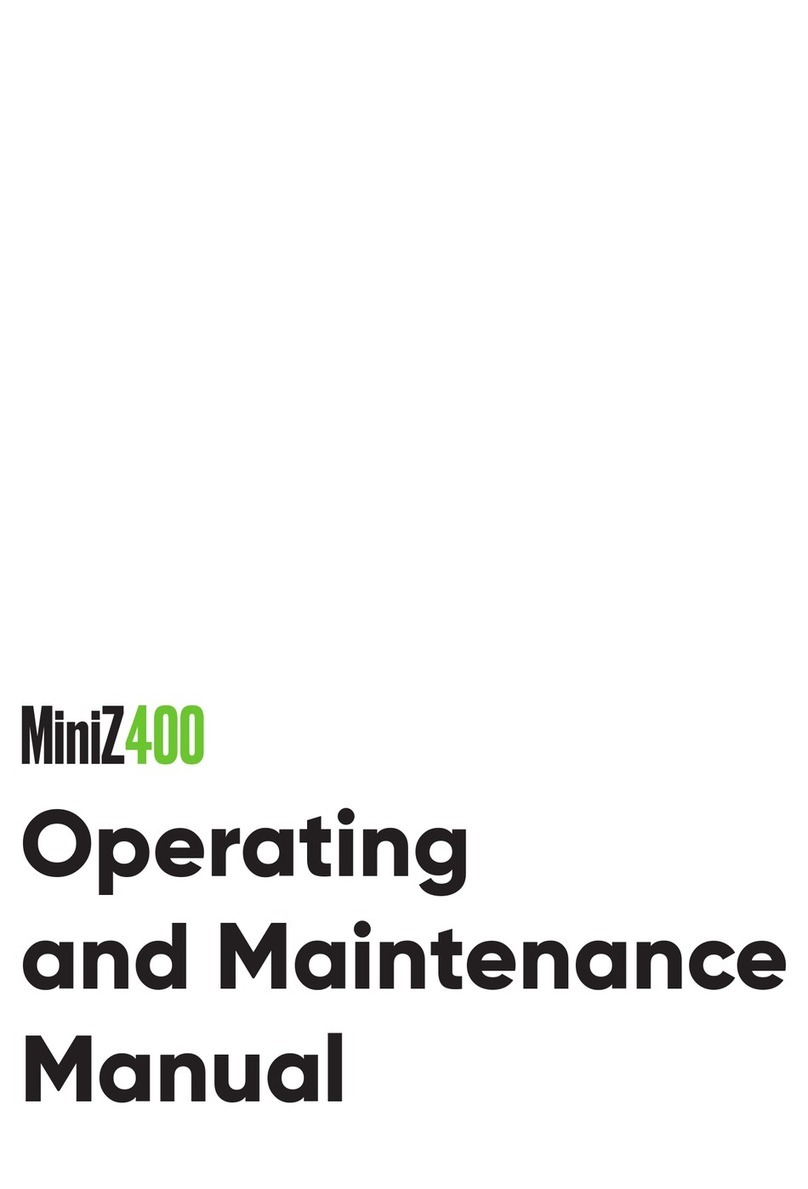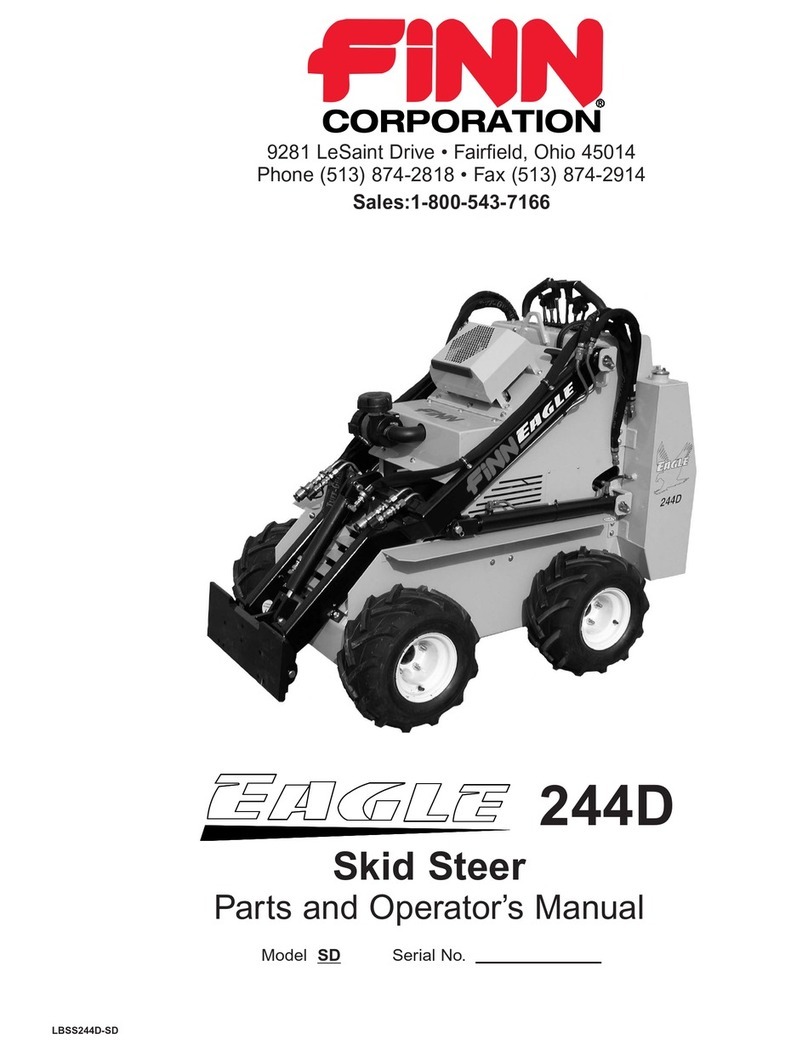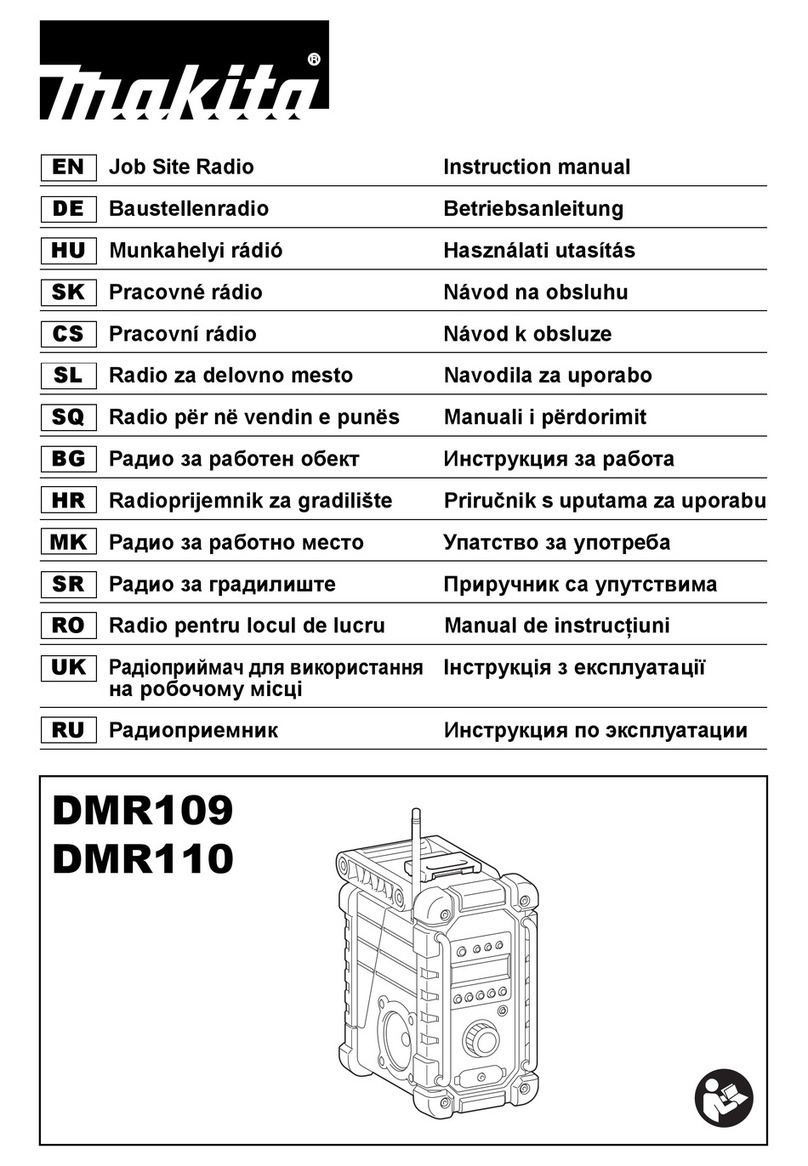English | 9
Bosch Power Tools 1 609 92A 1U1 | (16.11.15)
– To store the set bass level, press the “Custom ” button 17
a second time. The “TRE” indicator bflashes in the display
for the following treble adjustment, and the stored treble
value flashes in indicator d.
– Set the desired treble level (value between 0 and 10). To
increase the treble level, turn the “Bass/Treb” adjustment
knob 25 clockwise; to reduce the treble level, turn the ad-
justment knob anticlockwise.
– To store the set treble level, press the “Custom” button 17
a third time.
Selecting an Audio Source
To select an audio source, press the “Source” button 22 until
indicator mfor the desired internal audio source (see “Set-
ting/Storing Radio Stations”, page 9) or external audio source
(see “Connecting External Audio Sources”, page 9) appears
in the display:
–“FM”: FM radio,
–“AM”: AM radio,
–“AUX 1”: External audio source (e.g. CD player) via the
3.5 mm socket 28 on the side,
–“AUX 2”: External audio source (e.g. MP3 player) via the
3.5 mm socket 35 in the digital media bay,
–“USB”: External audio source (e.g. USB stick) via the USB
port 33,
–“SD”: External audio source (SD/MMC card) via the
SD/MMC slot 34.
Setting the Rod Antenna
The construction site radio is provided with a mounted rod
antenna 10. For radio operation, point the rod antenna
toward the direction that enables the best reception.
When the reception is insufficient, position the construction
site radio at a different location that enables better reception.
Note: When operating the construction site radio in the direct
vicinity of radio-communication equipment or radio trans-
ceivers, or other electronic equipment, the radio reception
can be subject to interference.
If the rod antenna 10 should become loose, tighten it directly
at the housing by turning in clockwise direction.
Setting/Storing Radio Stations
Press the “Source” button 22 until “FM” is indicated for the
ultra-short wave reception range or “AM” for the medium
wave reception range in display element m.
To set a certain radio frequency, turn the “Tune” adjust-
ment knob 19 clockwise to increase the frequency, and anti-
clockwise to decrease it. During setting, the frequency is indi-
cated in display section n, then in j.
To scan for radio stations with a high signal strength,
press and briefly hold the “– Seek” button 23 to scan down
and the “Seek +” button 21 to scan up the frequency scale.
The frequency of the found radio station is briefly indicated in
display nand then in j.
When the reception of a suitable signal is sufficiently strong,
the construction site radio automatically switches to stereo
reception. The indicator for stereo reception iappears on the
display.
To store a set station, press the “Memory” button 16. The
“PRESET” indicator eflashes in the display and the number
of the last preset in d. To select a preset, press the “– Seek”
button 23 to scan down and the “Seek +” button 21 to scan
up, until the desired preset is displayed in indicator d. Press
the memory button 16 again to store the set station as the
selected preset. The indicators eand dno longer flash.
A total of 20 FM and 10 AM stations can be preset. Please
note that an already occupied preset is overwritten when a
new radio station is assigned to it.
For playback of a preset station, briefly press the “– Seek”
button 23 to scan down or the “Seek +” button 21 to scan
up, until the desired preset is displayed in indicator dand
“PRESET” is displayed in e.
Connecting External Audio Sources (see figure C)
Apart from the integrated radio, various external audio
sources can be played.
AUX-Inconnection 1: The AUX-In connection 1 is particularly
suitable for audio sources to be placed outside of the digital
media bay (e.g. a CD player). Remove the protective cap of
the “AUX 1 IN” socket 28 and insert the 3.5 mm plug of the
provided or of another matching AUX cable into the socket.
Connect the AUX cable to an appropriate audio source.
After removing the AUX cable, reattach the protective cap of
the “AUX 1 IN” socket 28 to protect against dirt/debris.
For external audio sources via the following connections,
open locking latch 8and open lid 9of the “Digital Media
Bay”.
–SD/MMC connection: Insert a SD or MMC card into the
SD/MMC slot 34. The labelling of the card must face to-
ward the fuse cap 31. Playback of the card can be started
as soon as the track number as well as the number of avail-
able tracks on the card are displayed in indicator d. To re-
move the card, briefly press on the card, which is then
ejected.
–USB connection: Insert a USB stick (or the USB plug of an
appropriate audio source) into USB port 33. Playback of
the USB stick can be started as soon as the track number
as well as the number of available tracks on the stick are
displayed in indicator d. To remove the USB stick, pull it
out of the USB port.
–AUX-In connection 2: AUX-In connection 2 is particularly
suitable for audio sources that can be placed inside of the
digital media bay (e.g. a MP3 player). Insert the 3.5 mm
plug of the provided AUX cable into the “AUX 2 IN” socket
35. Connect the AUX cable to an appropriate audio source.
When small enough, the connected external audio source can
be fastened into the digital media bay using the Velcro strap of
the holder 36.
After connecting the external audio source, close the Media/
connections flap 9if possible, to protect against damage and
debris.
For playback of the connected audio source, press the
“Source” button 22 until the indicator mfor the desired au-
dio source appears on the display.
OBJ_BUCH-1875-002.book Page 9 Monday, November 16, 2015 3:07 PM