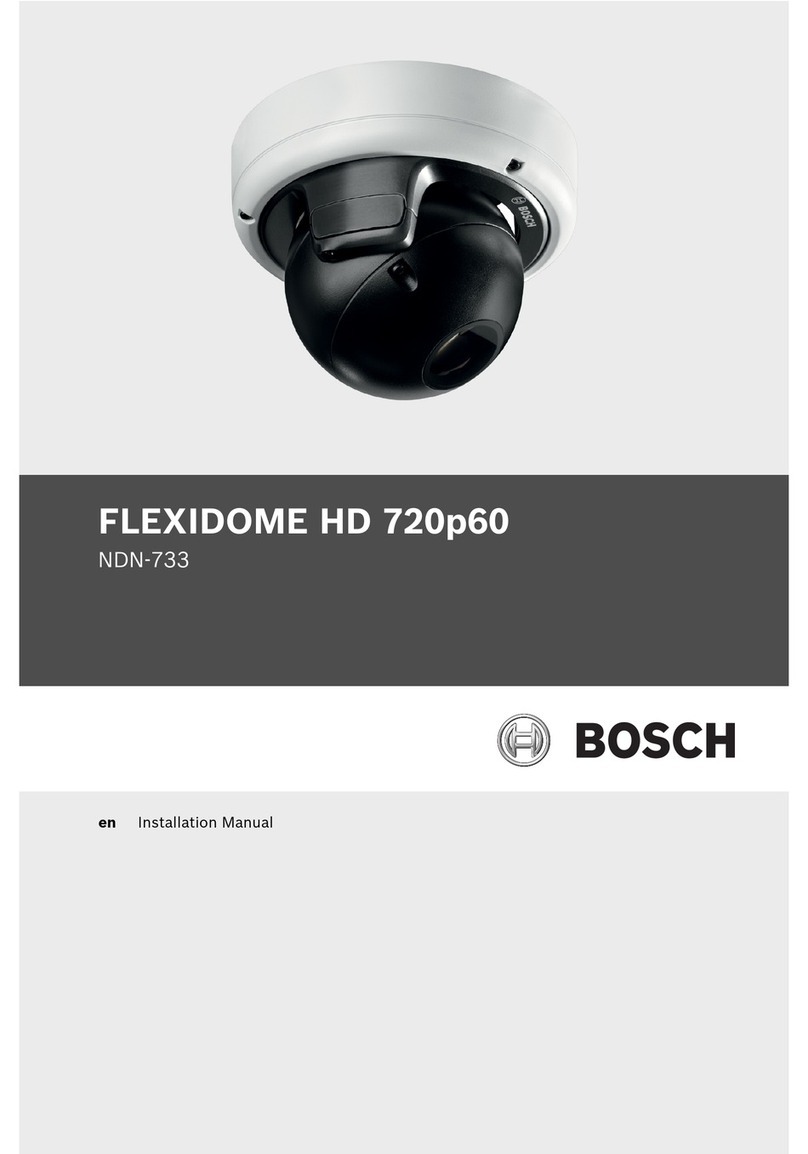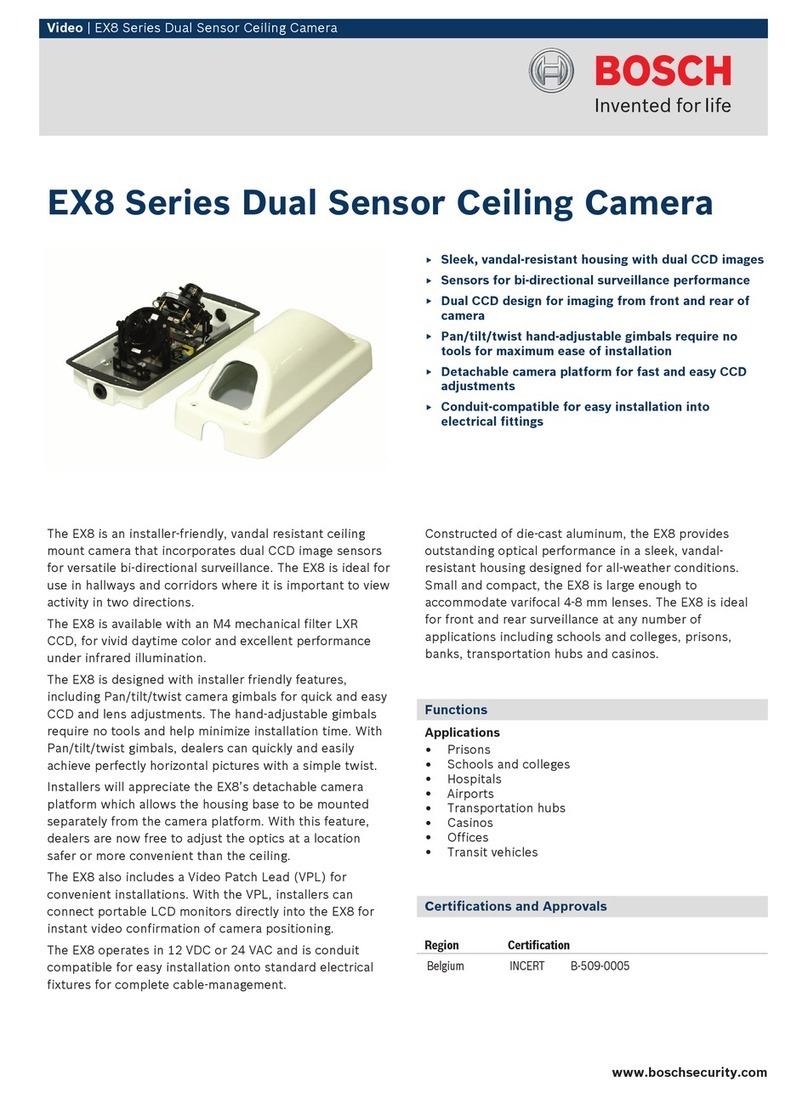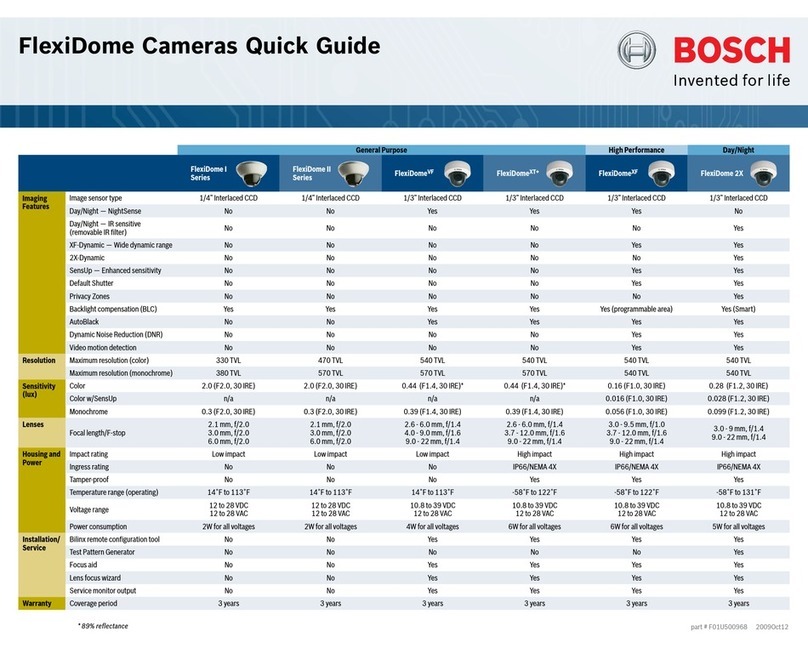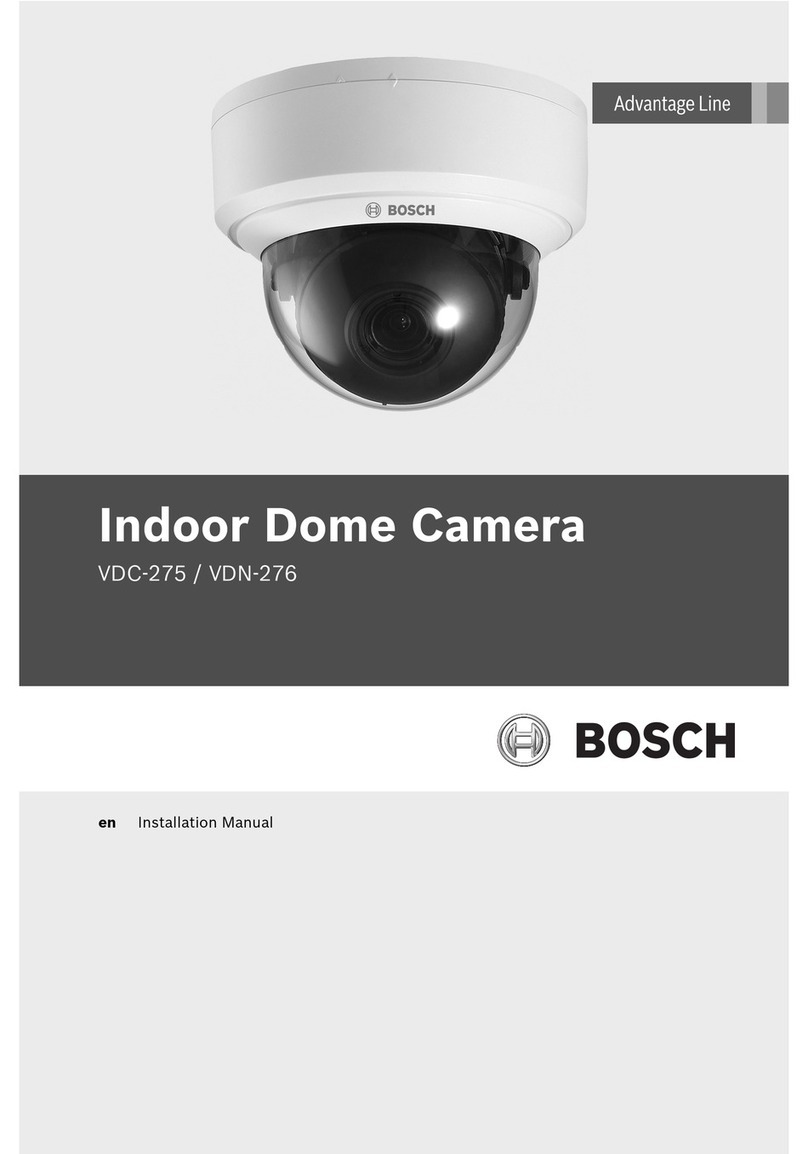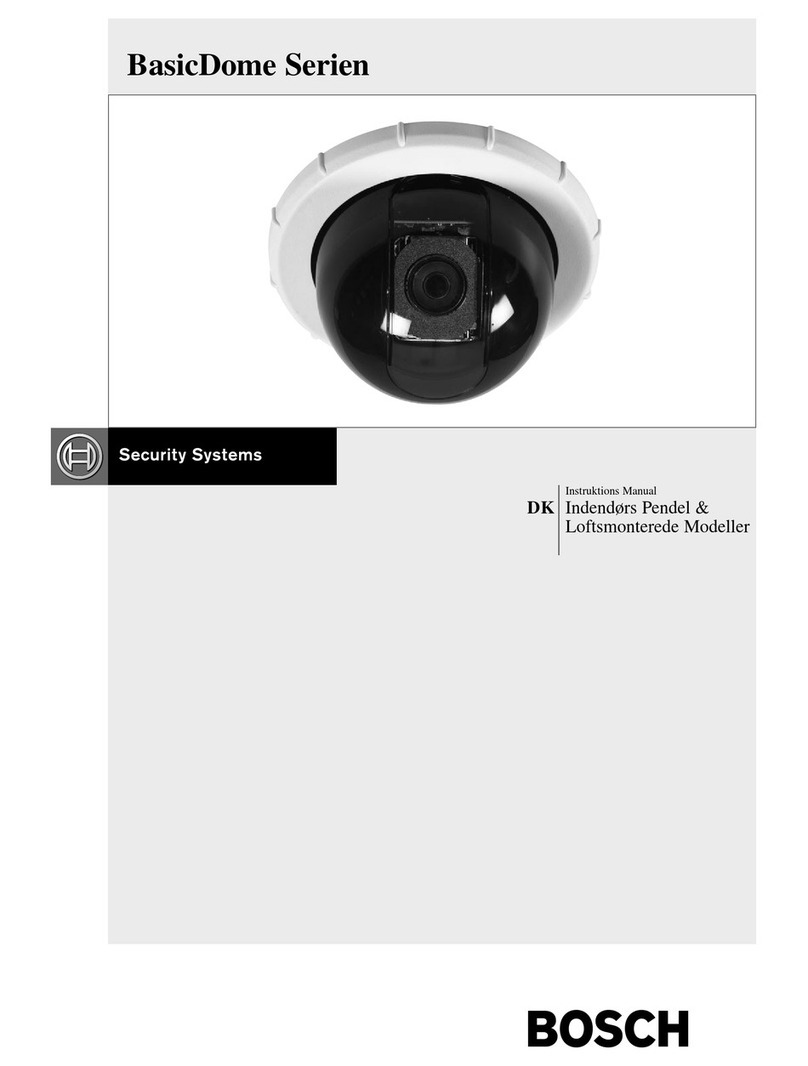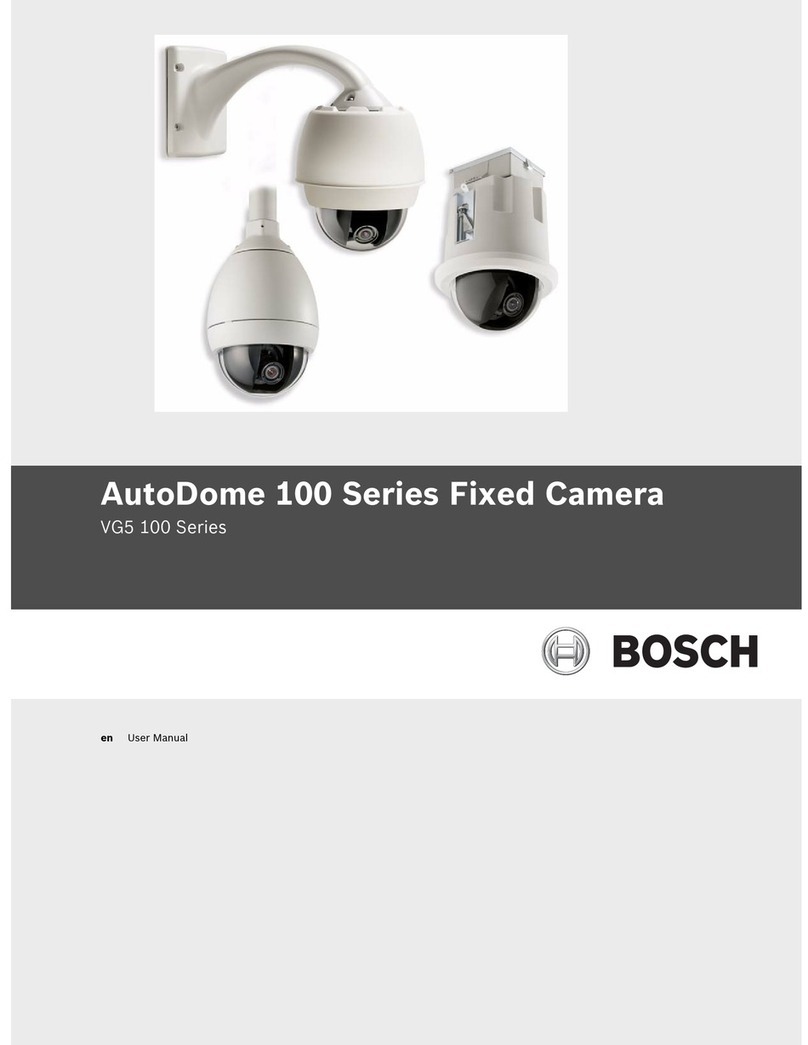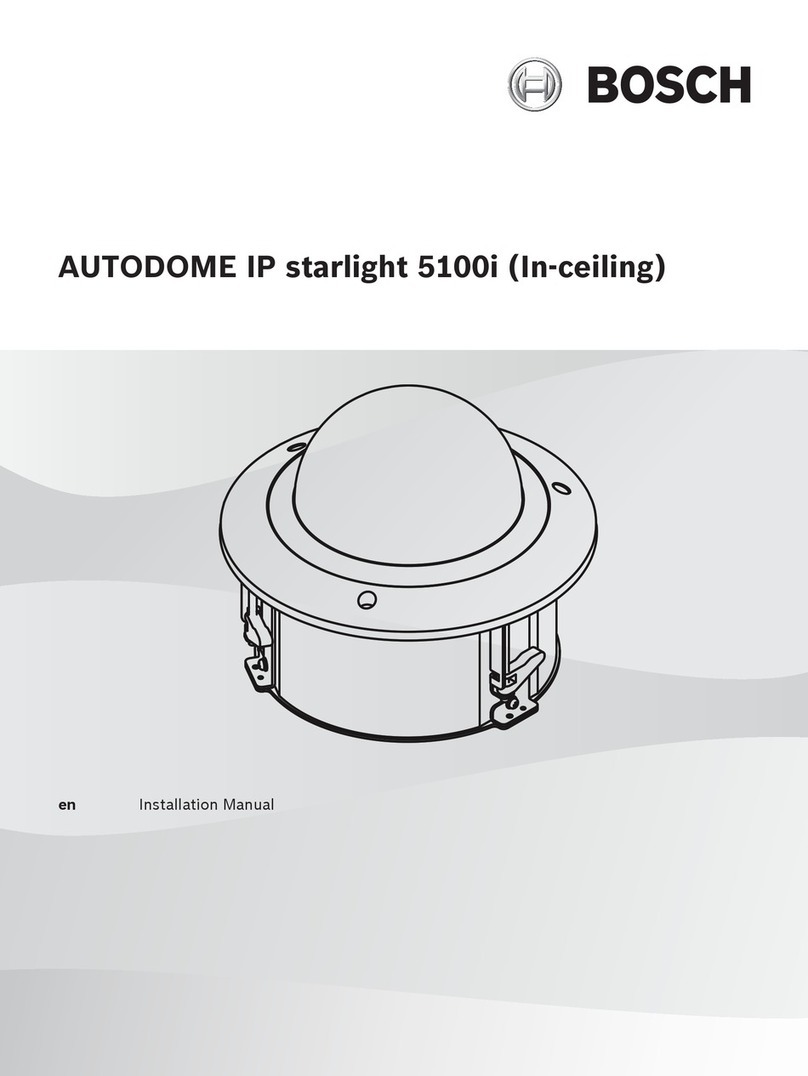Q: What is the difference between NightSense and Day/
Night?
A: In NightSense mode, the camera turns off the DSP
color processing to achieve higher sensitivity (9dB more).
A Day/Night camera has an IR filter in front of the CCD
that switches automatically. The IR filter is necessary
for daytime color reproduction. Without the IR filter, the
camera can produce monochrome images – and it has
extended sensitivity because IR illumination (artificial or
background) is detected.
Q: If the application is not using IR illuminators, should
I use NightSense or Day/Night cameras? Why?
A: This depends on the presence of IR background
radiation. If there is no IR radiation, NightSense is the
preferred solution. If there is IR background illumination,
a Day/Night camera will generally provide higher
sensitivity and better images.
Q: What type of light source is best for good color
rendition, and how does that impact Day/Night camera
operation?
A: In Day mode, a Day/Night camera is the same as a
color camera. For both cameras, the best results come
from broad-spectrum white illuminators, such as halogen
spots. Good color reproduction is also possible with
incandescent and fluorescent illuminators.
Q: Why does IR light give an out-of-focus image (vs.
visible light), and is there any way to correct that
problem?
A: Focus differences between IR and visible light are
caused by the lens. The refractive index of the lens glass
light is different for IR illumination and visible light. Lens
suppliers (including Bosch) offer IR-corrected lenses
that are designed to avoid a focus shift in cases of IR
illumination.
Q: Do all lens types have IR-corrected versions, such as
fixed focal length, varifocal, and motorized zoom?
A: In practice, not all versions are available as IR-
corrected lenses. Bosch offers a range of varifocal and
motorized zoom lenses to cover the vast majority of
applications.
Q: Which type of filter is in the optical path during color
operation?
A: In color mode, the camera has an IR filter in the optical
path. This filter is necessary to keep IR background
radiation from falling on the CCD, since this would
prevent a good color reproduction.
FAQs for DinionXF Day/Night Cameras (LTC 0495 & LTC 0620)
Q: Which type of filter is in the optical path during
monochrome operation?
A: In monochrome operation, a “dummy” glass filter is
in the optical path. The sole function of this filter is to
make sure that the path length between the lens and
CCD is identical for color and monochrome operation.
Otherwise, there would be a loss of focus in either
operation.
Q: Can you explain the parameters that cause switching
from color to monochrome mode? (What level of IRE
or what percentage of IR scene illumination? Will it
oscillate between modes in certain conditions?)
A: In automatic Day/Night switching mode, the video
level is the condition for switching into Night mode. The
actual switching level (20 to 80 IRE) is adjustable through
the setup menu. Switching to Day mode is based upon
meeting two criteria:
The light level is above a certain threshold, which is a
fixed offset on top of the level for switching into Night
mode. The offset creates hysteresis to prevent oscillation.
Through the lens, the camera determines whether the
dominant light source is IR. If it is IR illumination, the
camera will not switch back to Day mode. The benefit
of this algorithm is that it will not oscillate, even when
strong IR illuminators are used.
Q: Will the camera go back to color operation if the IR
light level is high enough to generate full video 1 Vp-p?
A: The light level for switching to Day mode is a threshold
(a fixed offset on top of the level for switching into
Night mode – it’s needed to create hysteresis to prevent
fluctuations). The offset is approximately 15 IRE.
Q: How does the camera differentiate between IR and
visible light?
A: The camera runs an algorithm using the white balance
circuitry inside the Dinion IC to detect whether IR or
visible light is the dominant light source. (White balance
circuitry is available since the camera is in monochrome
mode, and white balance operation is not necessary.)
Q: What is the best wavelength of light to use when
selecting an IR illuminator?
A: The closer the infrared is to visible light, the higher
the camera’s sensitivity. However, visibility of the light or
light source to the human eye is also possible. Since IR
illumination ranges from 780 to 900 nm, a light source
in the 800 nm range usually provides the best of both
worlds.