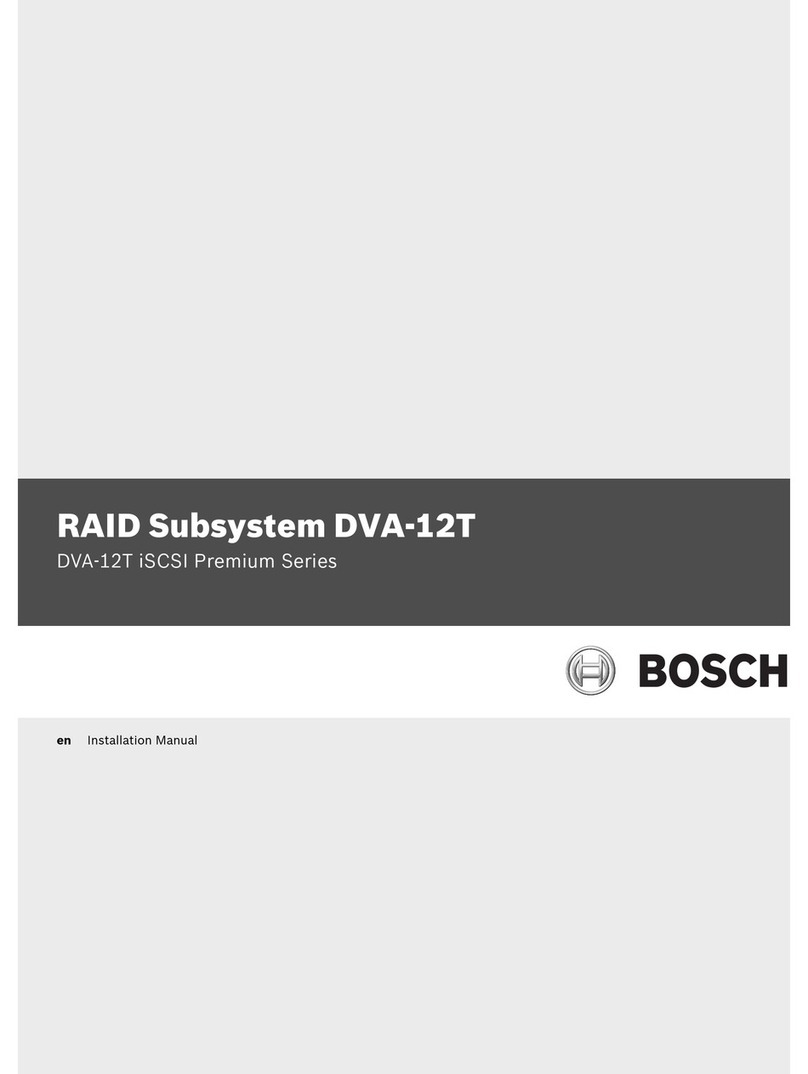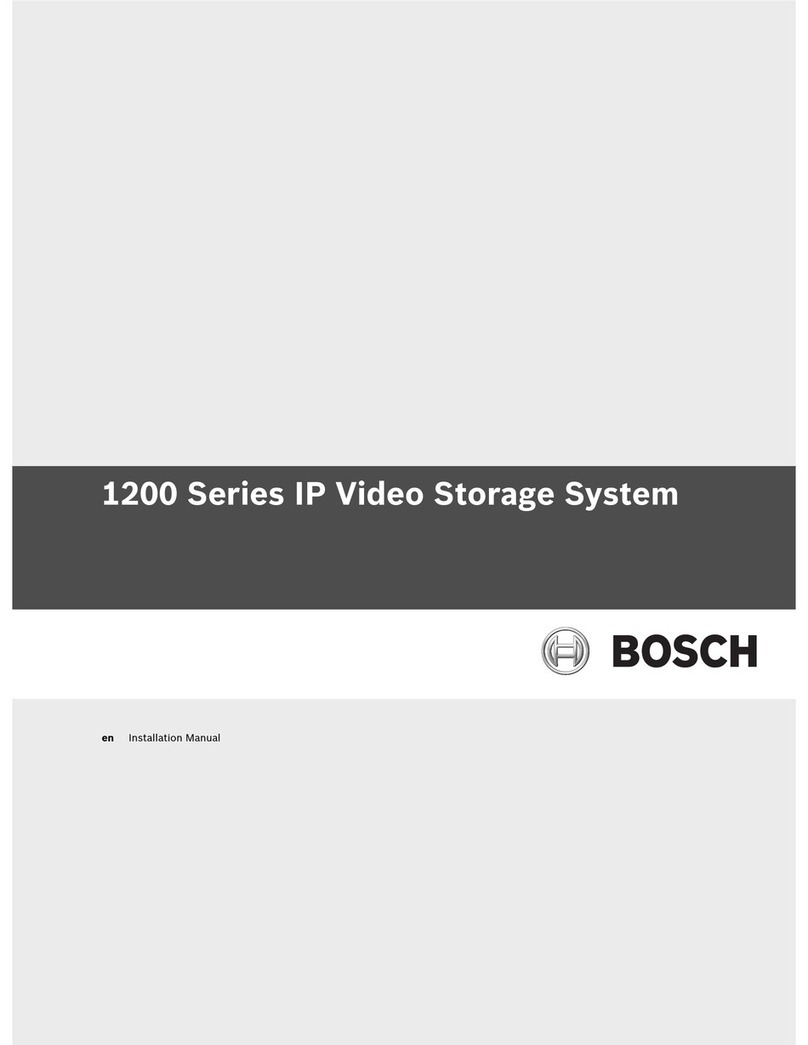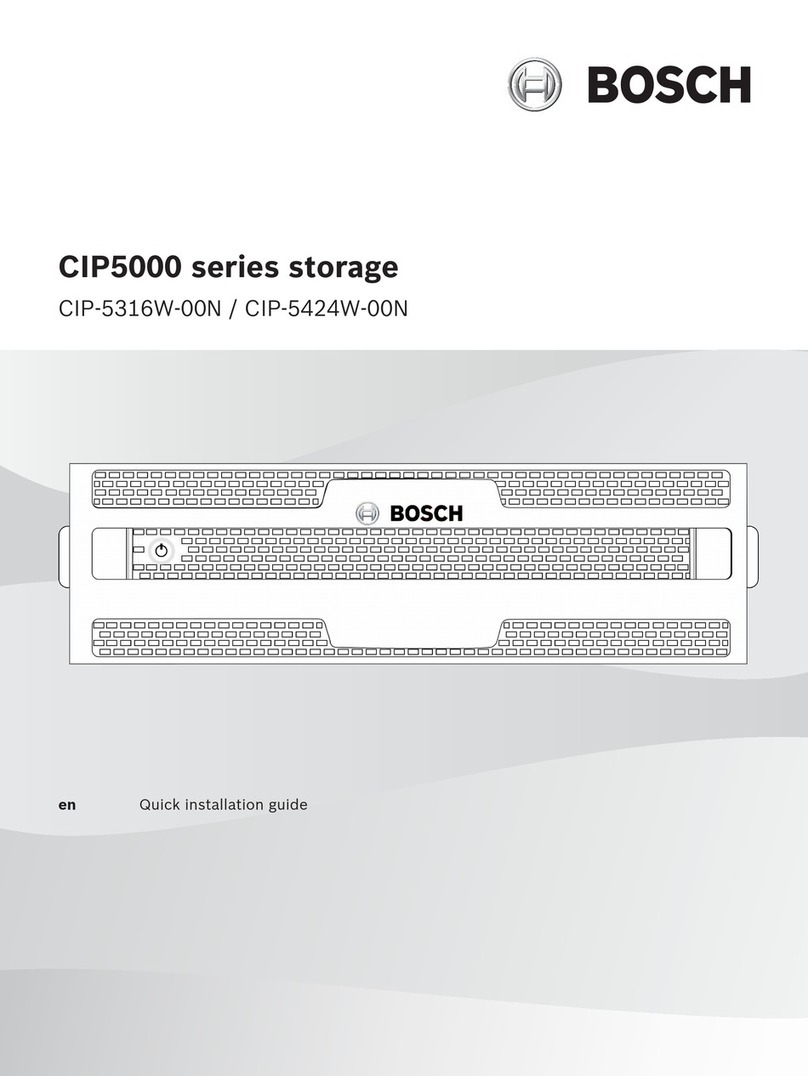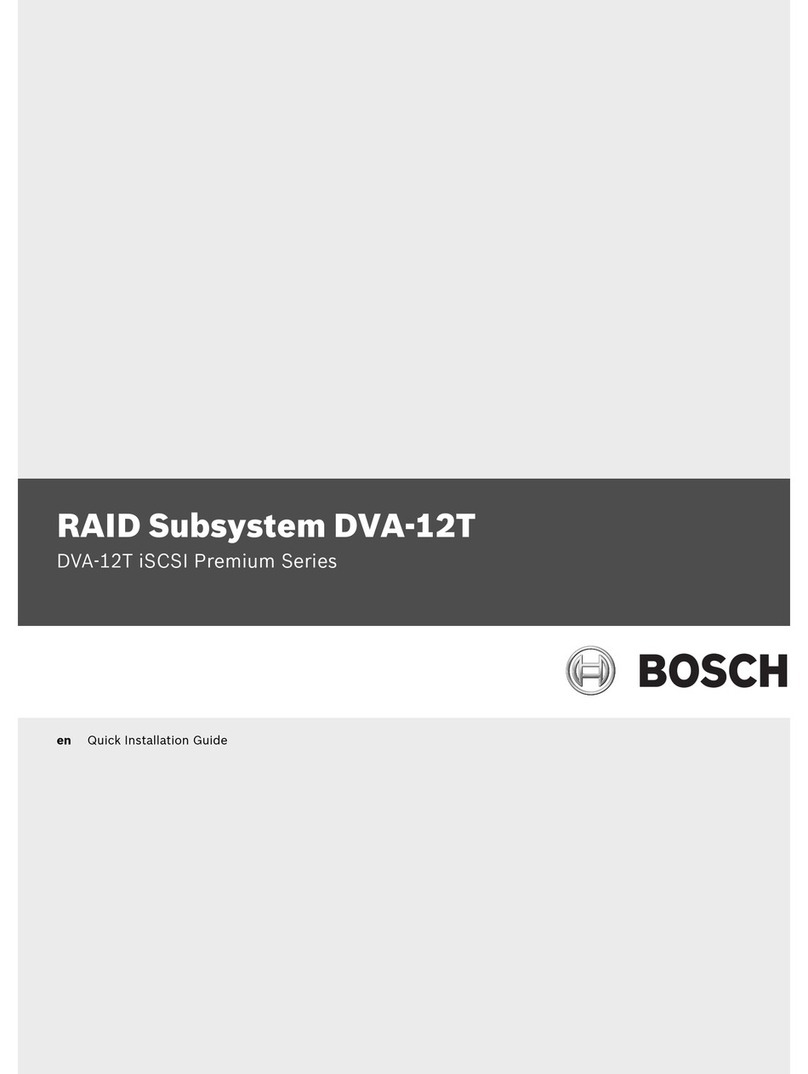4en | Table of Contents E2600 DSA E-Series iSCSI Disk Arrays
- | V2 | 2012.09 Installation Manual Bosch Security Systems
8 Connecting the E2600 Controller-Drive Tray to the Drive Trays 53
8.1 Key Terms 53
8.2 Things to Know – E2600 Controller-Drive Tray 53
8.3 Things to Know – Drive Trays with the E2600 Controller-Drive Tray 53
8.4 Things to Know – Drive Tray Cabling Configurations – Simplex System 54
8.5 Things to Know – Drive Tray Cabling Configurations – Duplex System 55
8.6 Procedure – Connecting the DE1600 Drive Trays 57
9 Connecting the Ethernet Cables 60
9.1 Key Terms 60
9.2 Things to Know – Connecting Ethernet Cables 60
9.3 Procedure – Connecting Ethernet Cables 60
10 Connecting the Power Cords 61
10.1 Things to Know – AC Power Cords 61
10.2 Things to Know – DC Power Cords 61
10.3 Procedure – Connecting AC Power Cords 62
10.4 Procedure – Connecting DC Power Cords 62
11 Turning on the Power and Checking for Problems 64
11.1 Turning On the Power to the Storage Array and Checking for Problems 64
11.2 Things to Know – LEDs on the E2600 Controller-Drive Tray 64
11.3 Things to Know – General Behavior of the LEDs on the E2600 Controller-Drive Tray 71
11.4 Things to Know – LEDs on the DE1600 Drive Tray 74
11.5 General Behavior of the LEDs on the DE1600 79
11.6 Things to Know – Service Action Allowed LEDs 81
11.7 Things to Know – Sequence Code Definitions for the E2600 Controller-Drive Tray 82
11.8 Things to Know – Lock-Down Codes for the E2600 Controller-Drive Tray 82
11.9 Things to Know – Diagnostic Code Sequences for the E2600 Controller-Drive Tray 84
11.10 Things to Know – Seven-Segment Display for the DE1600 Drive Tray 85
12 Replacing a Drive in an E2600 Controller-Drive Tray 86
13 Replacing a Controller Canister in the Controller-Drive Tray 90
13.1 Removing a Controller Canister from the Controller-Drive Tray 90
13.2 Installing a Controller Canister in the Controller-Drive Tray 96
14 Replacing a Controller Battery in the Controller-Drive Tray 98
15 Replacing a Power-Fan Canister in the Controller-Drive Tray 104
15.1 Replacing an AC Power-Fan Canister in the Controller-Drive Tray 104
15.2 Replacing a DC Power-Fan Canister in the Controller-Drive Tray 107
16 Upgrading or Replacing a Host Interface Card in the Controller-Drive Tray 111
16.1 Removing the Host Interface Card from the Controller-Drive Tray 111
16.2 Installing the Host Interface Card in the Controller-Drive Tray 116