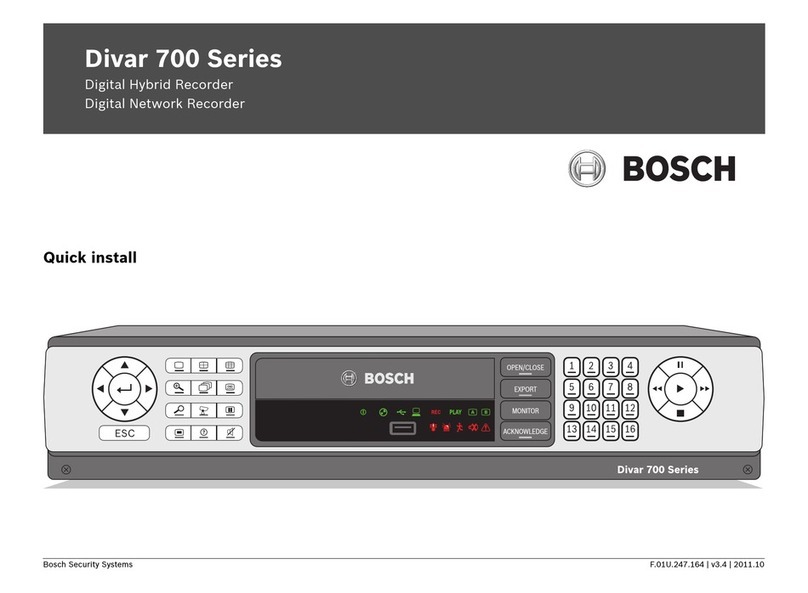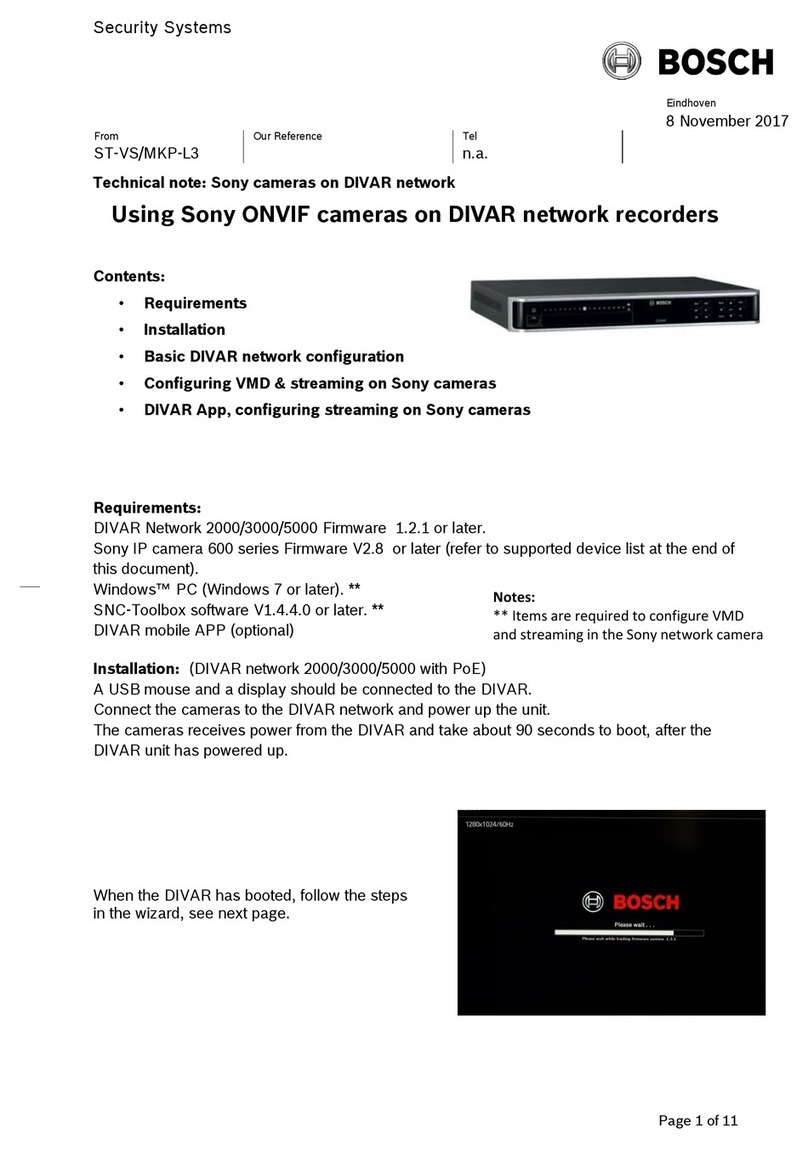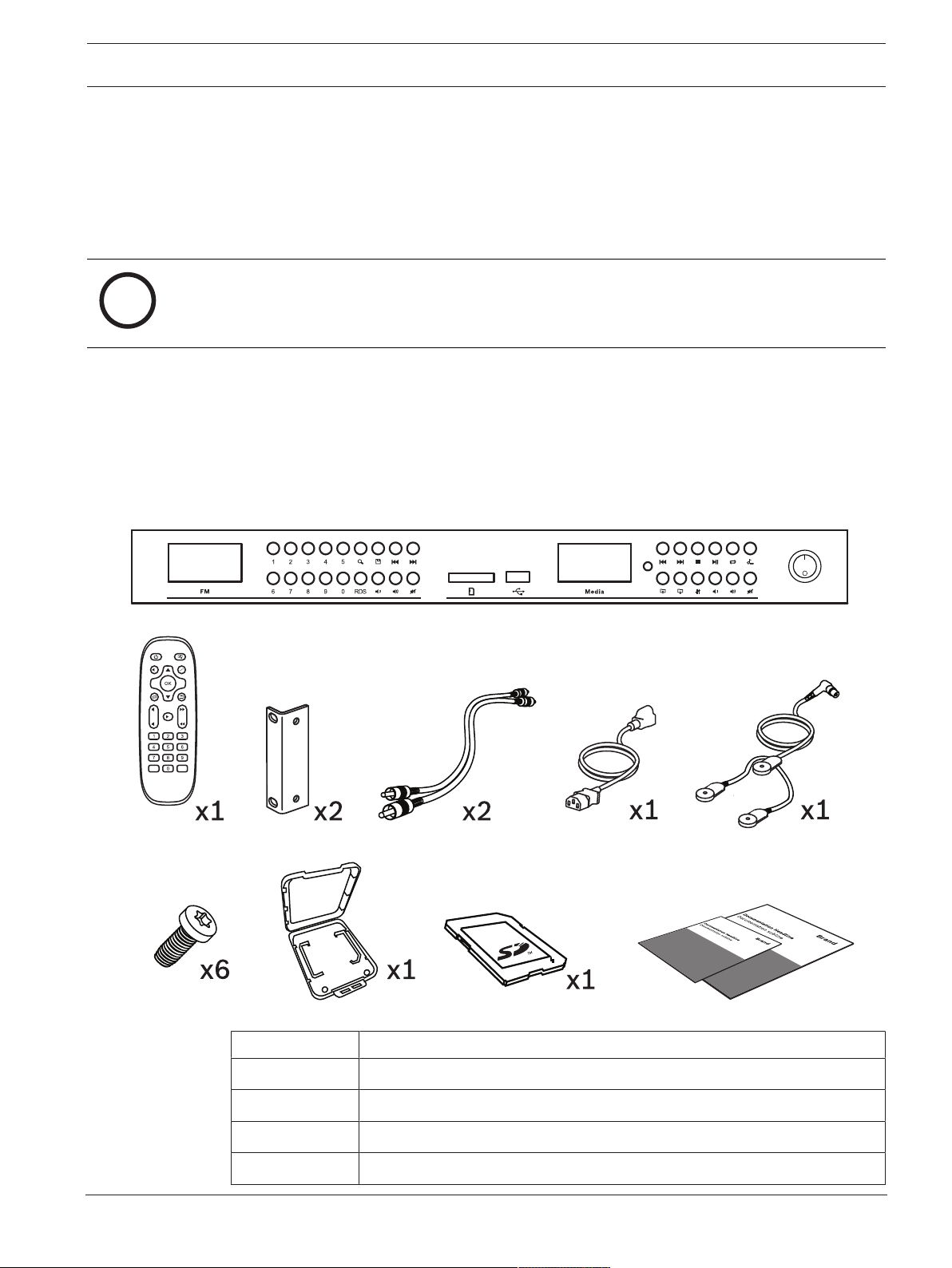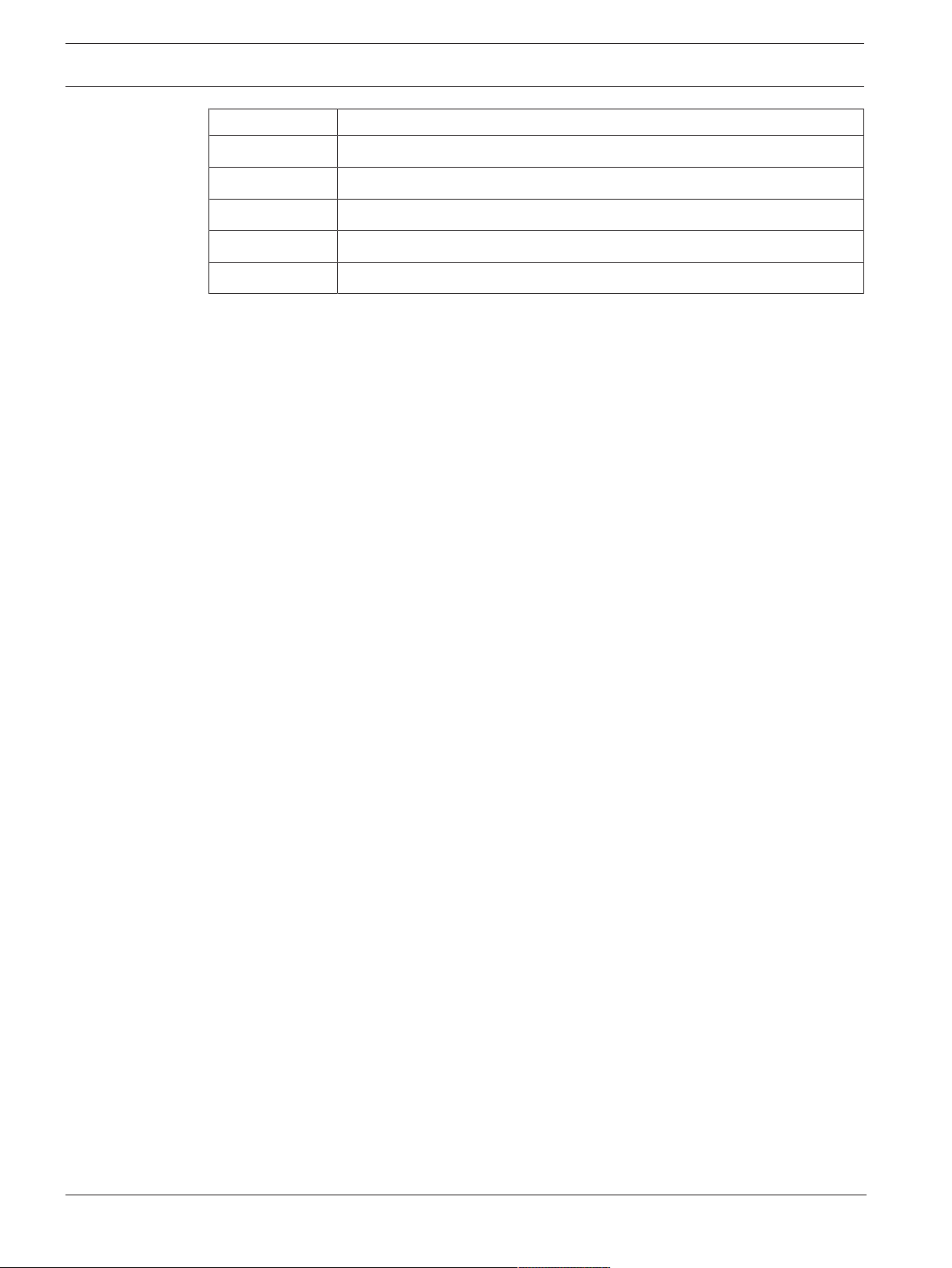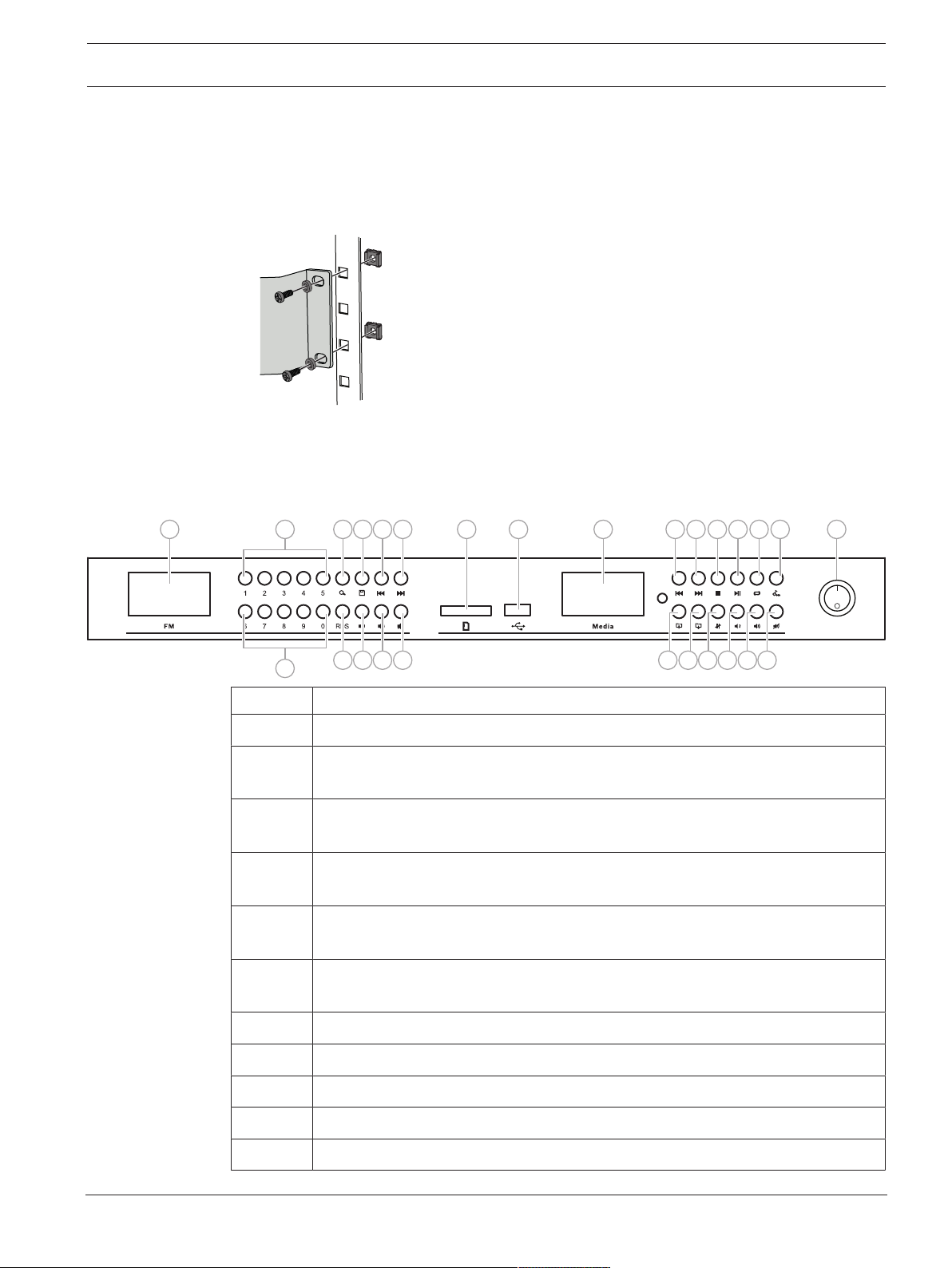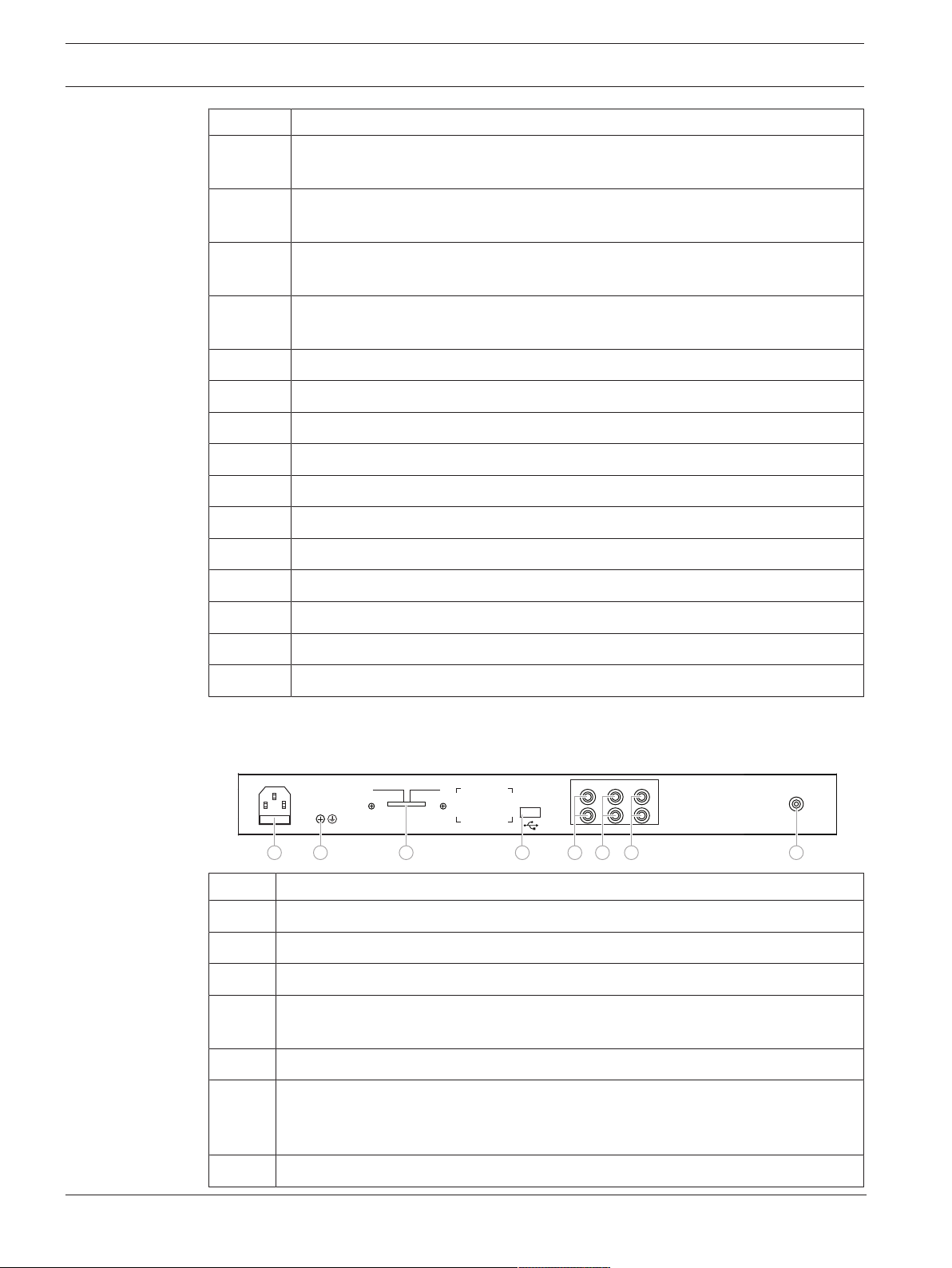4en | Important product information
06.2022 | V01 | F01U397942 User manual Bosch Security Systems B.V.
1 Important product information
1.1 Safety information
1. Read and keep these safety instructions. Follow all instructions and heed all warnings.
2. Download the latest version of the applicable installation manual from
www.boschsecurity.com for installation instructions.
Information
Refer to the Installation Manual for instructions.
3. Follow all installation instructions and observe the following alert signs:
Notice! Containing additional information. Usually, not observing a notice does not
result in damage to the equipment or personal injuries.
Caution! The equipment or the property can be damaged, or persons can be injured if
the alert is not observed.
Warning! Risk of electric shock.
4. System installation and servicing by qualified personnel only, in accordance with
applicable local codes. No user-serviceable parts inside.
5. System installation for emergency sound (except for call stations and call station
extensions) in a Restricted Access Area only. Children may not get access to the system.
6. For rack-mounting of system devices, make sure that the equipment rack is of suitable
quality to support the weight of the devices. Use caution when moving a rack to avoid
injury from tip over.
7. The apparatus shall not be exposed to dripping or splashing and no objects filled with
liquids, such as vases, shall be placed on the apparatus.
Warning! To reduce the risk of fire and electric shock, do not expose this apparatus to
rain or moisture.
8. Mains powered equipment shall be connected to a mains power outlet socket with a
protective earthing connection. An external, readily operable, mains plug or all‑pole mains
switch shall be installed.
9. Only replace the mains fuse of an apparatus with a fuse of the same type.
10. The protective ground connection of an apparatus shall be connected to protective
ground before the apparatus is connected to a power supply.
1.2 Disposal instructions
Old electrical and electronic appliances.
Electrical or electronic devices that are no longer serviceable must be collected
separately and sent for environmentally compatible recycling (in accordance with the
European Waste Electrical and Electronic Equipment Directive).
To dispose of old electrical or electronic devices, you should use the return and
collection systems put in place in the country concerned.
1.3 Class A Notice for FCC and ICES 003
applies to U.S.A. and Canadian models only