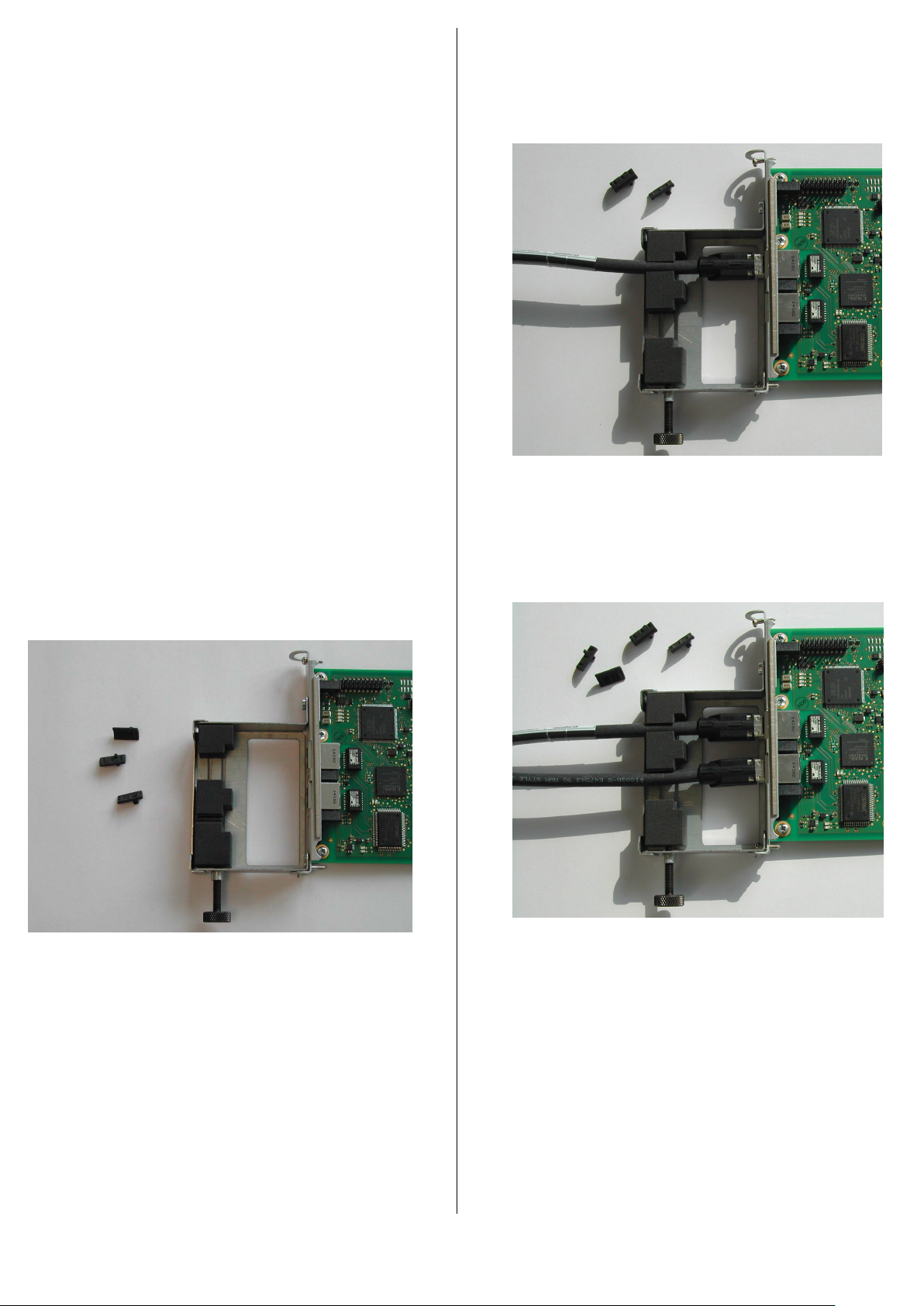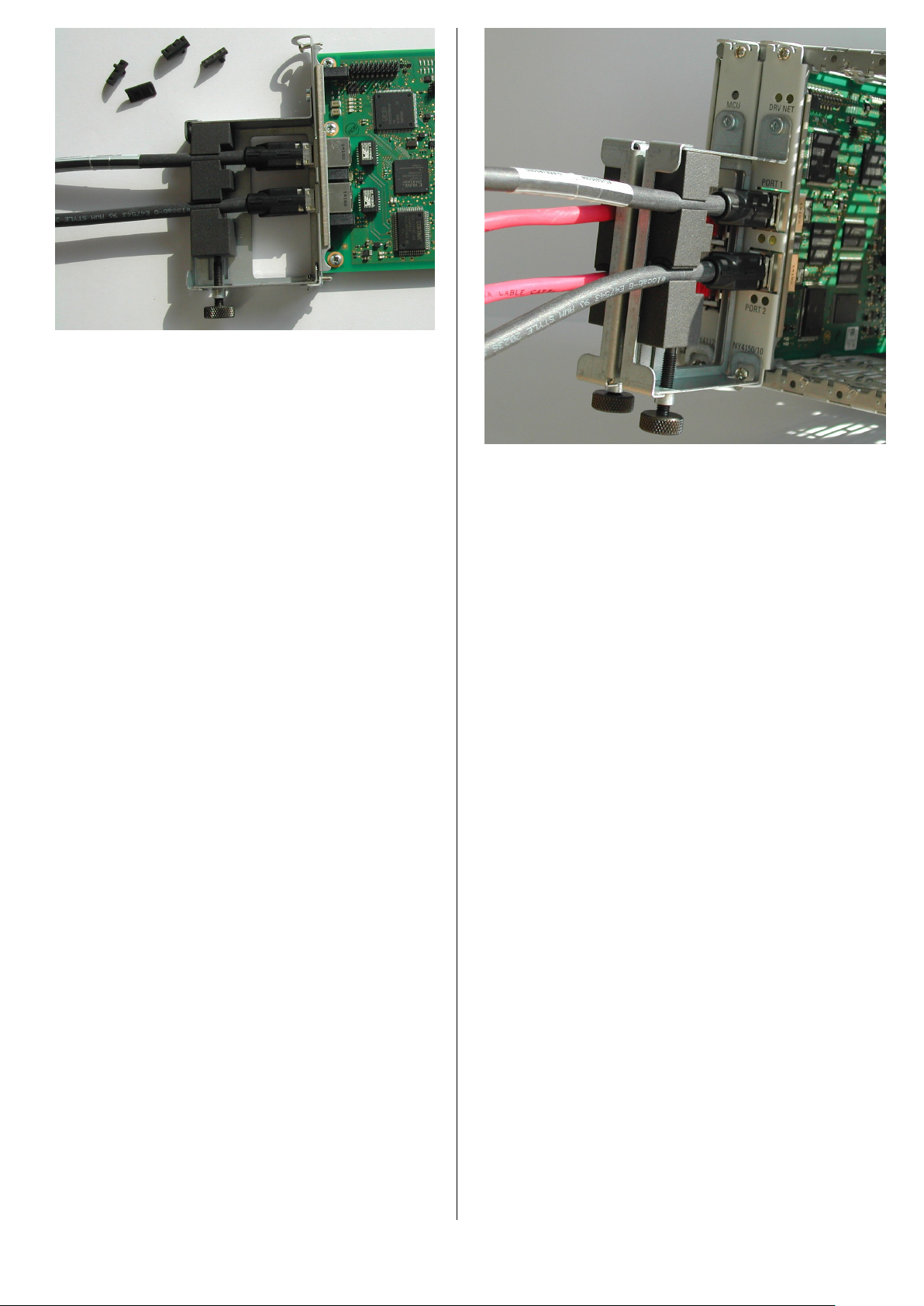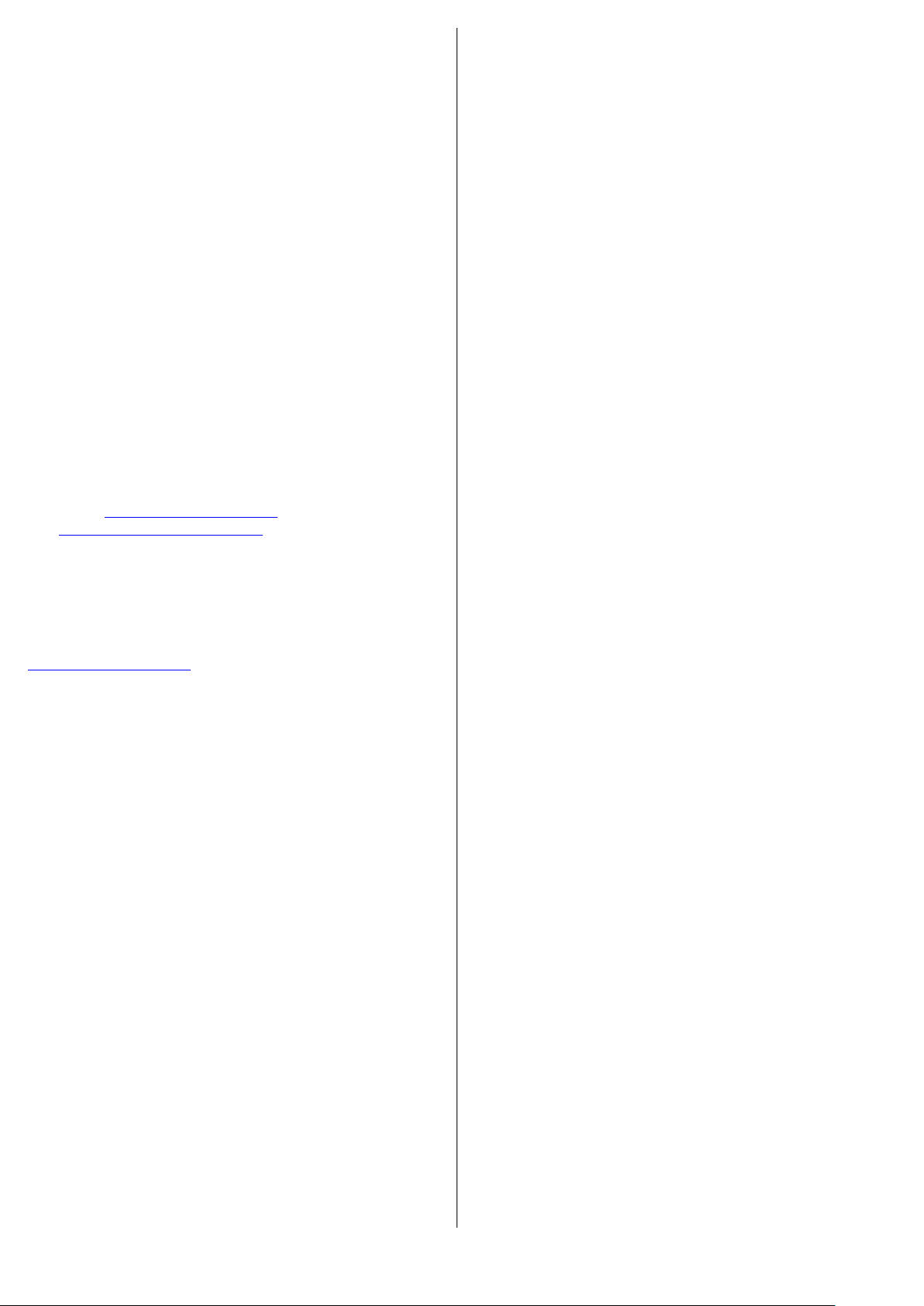The safety alert symbol (a triangle with an exclamation
point), which precedes the signal words danger, warning
and caution is used to alert the reader to personal injury
hazards.
_________________________________________________________________
In case of non-compliance with this safety instruction,
death or serious injury will occur.
_________________________________________________________________________________________________
_________________________________________________________________
In case of non-compliance with this safety instruction,
death or serious injury can occur.
_________________________________________________________________________________________________
_________________________________________________________________
In case of non-compliance with this safety instruction,
minor or moderate injury could occur.
_________________________________________________________________________________________________
_________________________________________________________________
In case of non-compliance with this safety instruction,
property damage could occur.
_________________________________________________________________________________________________
4 Intended Use
The cable strain relief bracket is for indoor use only, and
may only be used with parts indicated in this document.
Not explicitly mentioned parts may not be installed or
connected. Usage is only allowed in explicitly indicated
combinations of parts.
Do not install and use this cable strain relief bracket
before you have read all relevant documents. You must
read the safety instructions and all other directions for
use before you start any work or activity with this cable
strain relief bracket.
5 Accessories, Spare Parts and Wear Parts
The cable strain relief bracket does not contain any re-
placeable or wear parts. In case of failure, the entire cable
strain relief bracket must be replaced.
6 Ambient Conditions
7 Standards
7.1 CE marking
Declaration of Conformity
The cable strain relief bracket installed on the NY4150/10
module complies with the requirements and the target of
the following EU directive.
EMC Directive
•2014/30/EU
The cable strain relief bracket detached from the module
has no reference to a directive.
7.2 China RoHS 2 marking
The NYA04.1-STRAIN-RELIEF-4150-NY4901/40 complies
with the requirements of the Administrative Measures for
the Restriction of the Use of Hazardous Substances in
Electrical and Electronic Products, known as China RoHS
2.
8 Installation and Removal
_________________________________________________________________
Damage to the NY4150/10 may occur
due to electrostatic discharges.
Comply with all ESD protective measures while working
with modules and components. Avoid electrostatic dis-
charges.
_________________________________________________________________
Power supplies must be switched off with the disconnect-
ing device installed in the cabinet.
8.1 Mechanical dimensions
The dimensions of the cable strain relief bracket are the
following.
You can see the dimensions of the cable strain relief
bracket in the following views.
Operating Storage and transport
Maximum environment
temperature
+5 ... +55 °C -40 °C … +85 °C
Relative Humidity
10 % … 90 %
(non-condensing)
5 % … 95 %
(non-condensing)
Mechanical Strength
IEC 60068-2-6:2007
Vibration, broadband:
Shock:
IEC 60068-2-27:2008
Maximum altitude 4000 m
NYA04.1-STRAIN-RELIEF-4150-NY4901/40