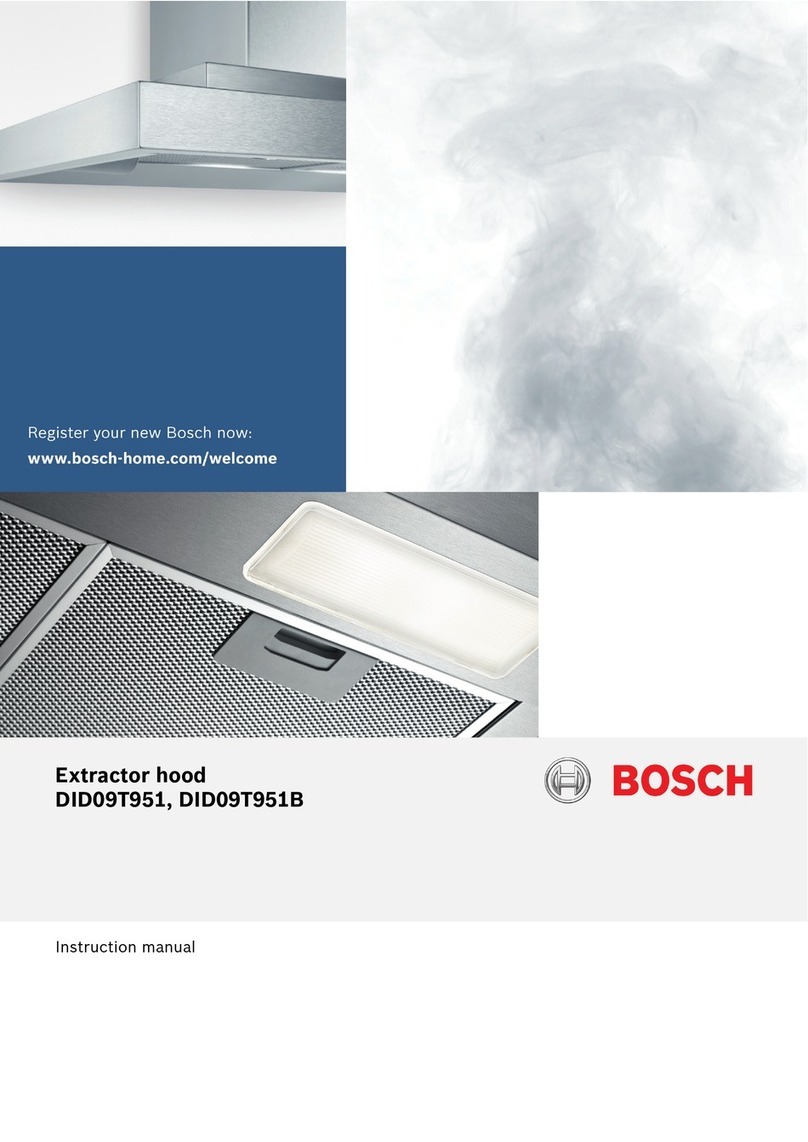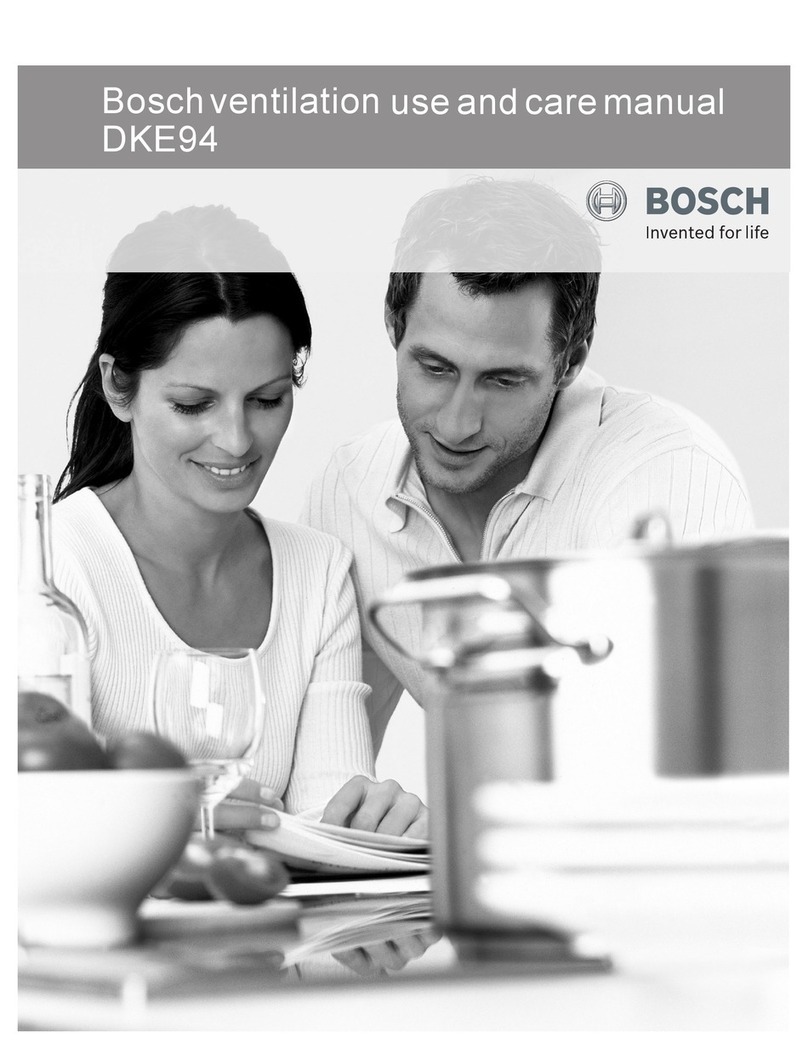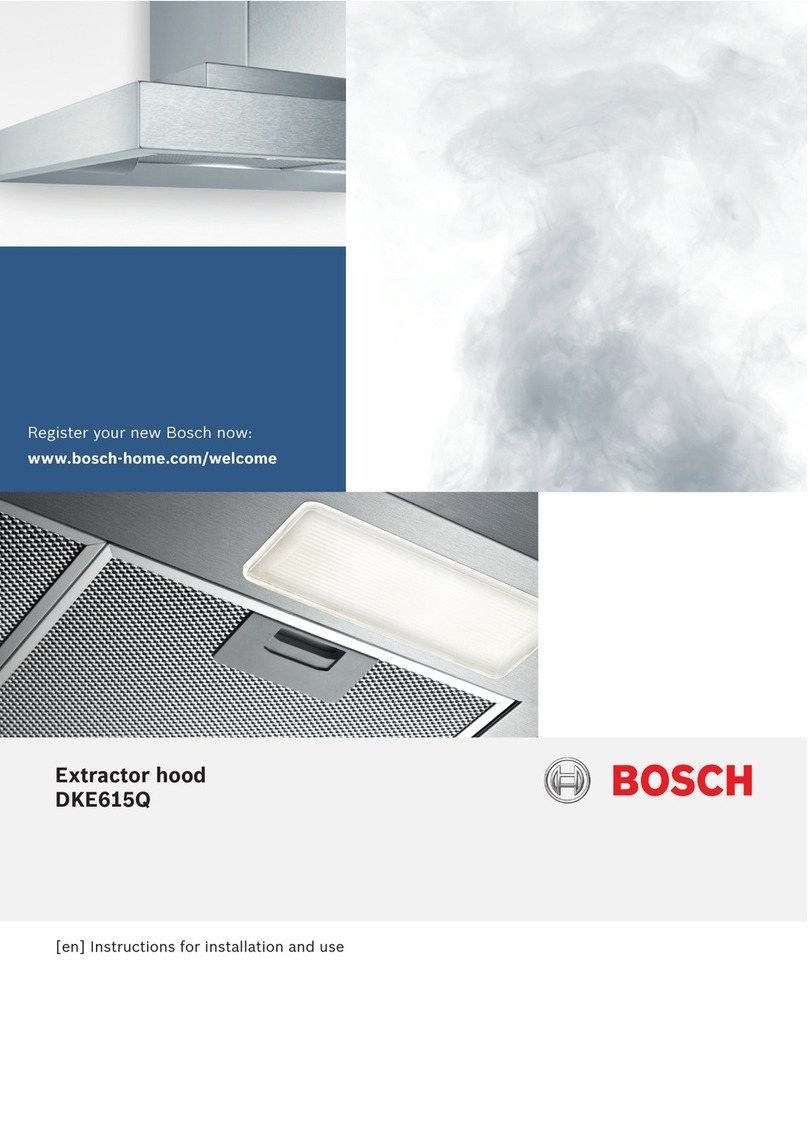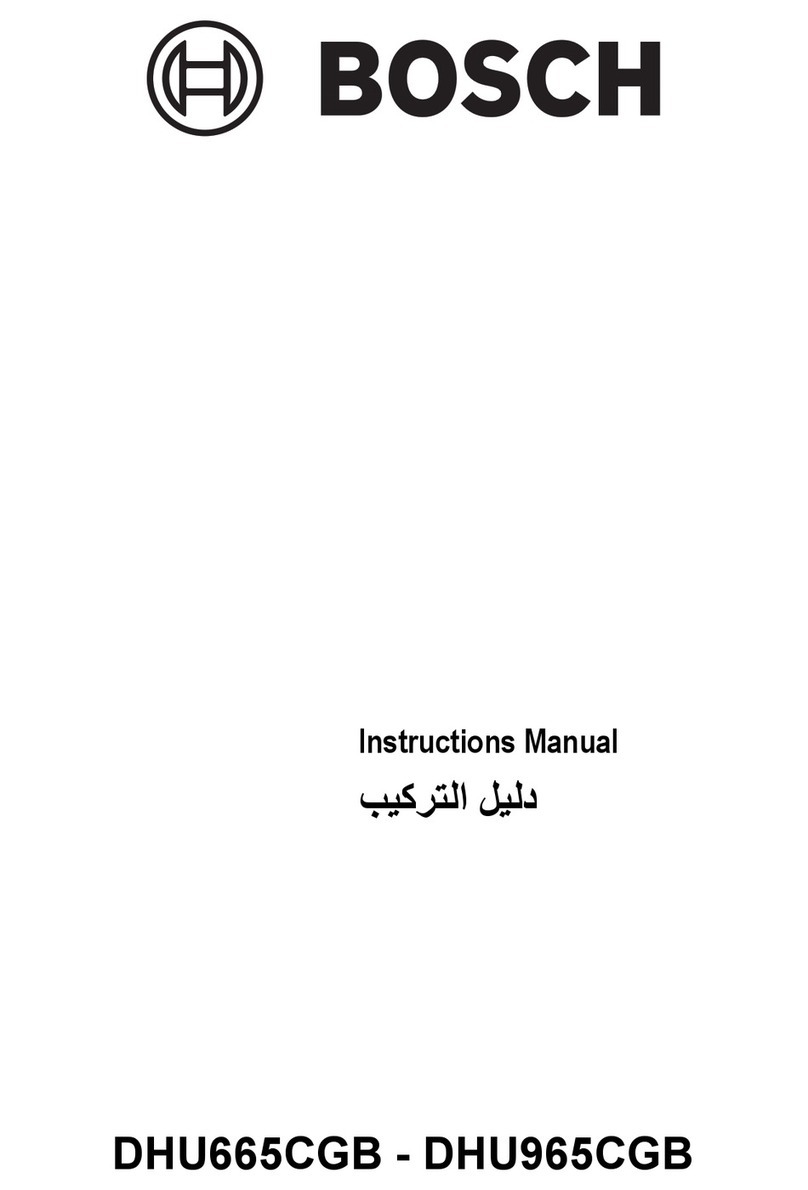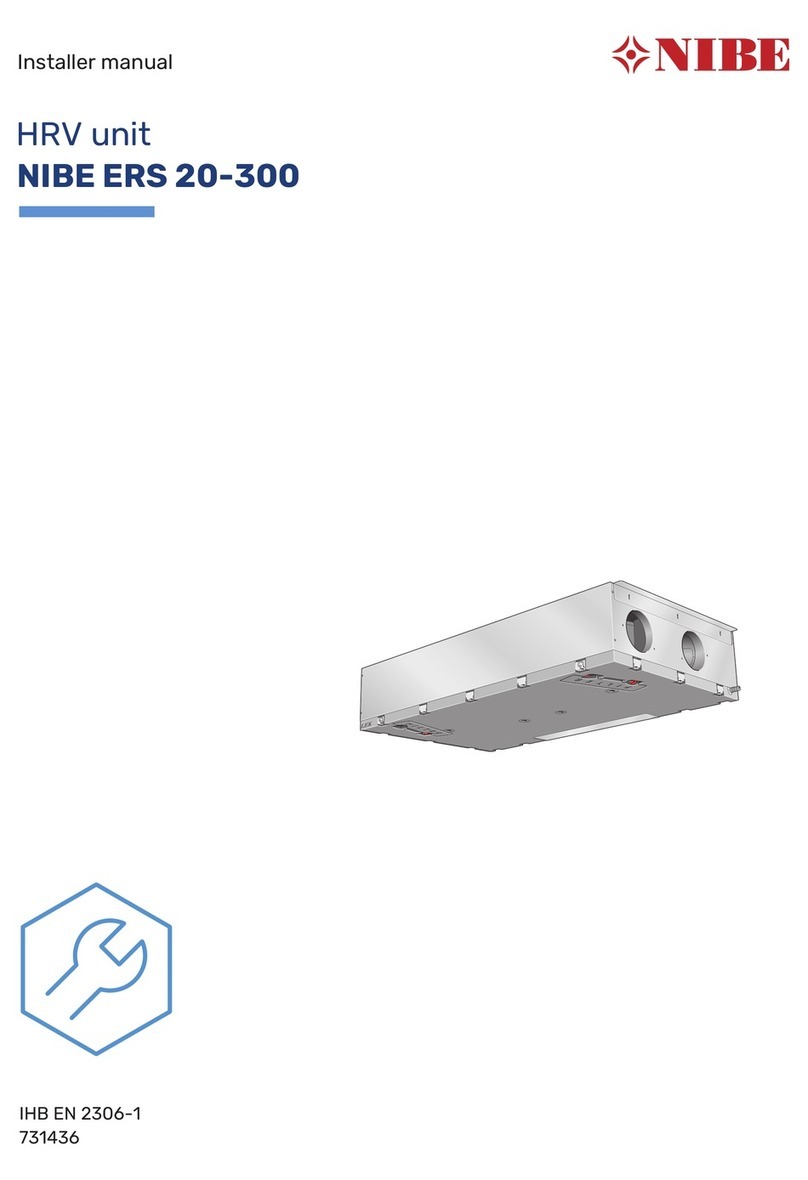Bosch HCP56652UC User manual
Other Bosch Ventilation Hood manuals
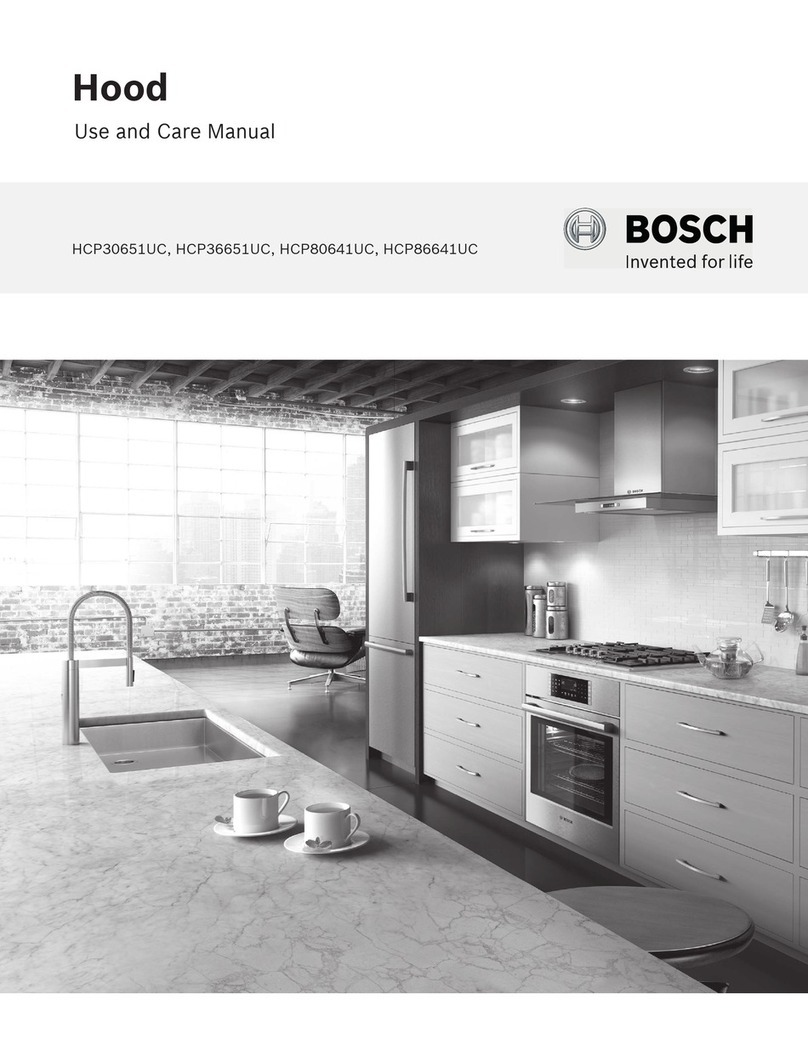
Bosch
Bosch HCP30651UC User manual

Bosch
Bosch DWK 5DK 0 Series User manual

Bosch
Bosch DHL 755 B User manual

Bosch
Bosch DHI645FQ User manual

Bosch
Bosch DHZ 2100 User manual

Bosch
Bosch WORCESTER Condensfit II GREENSTAR 60/100 HORIZONTAL... User manual
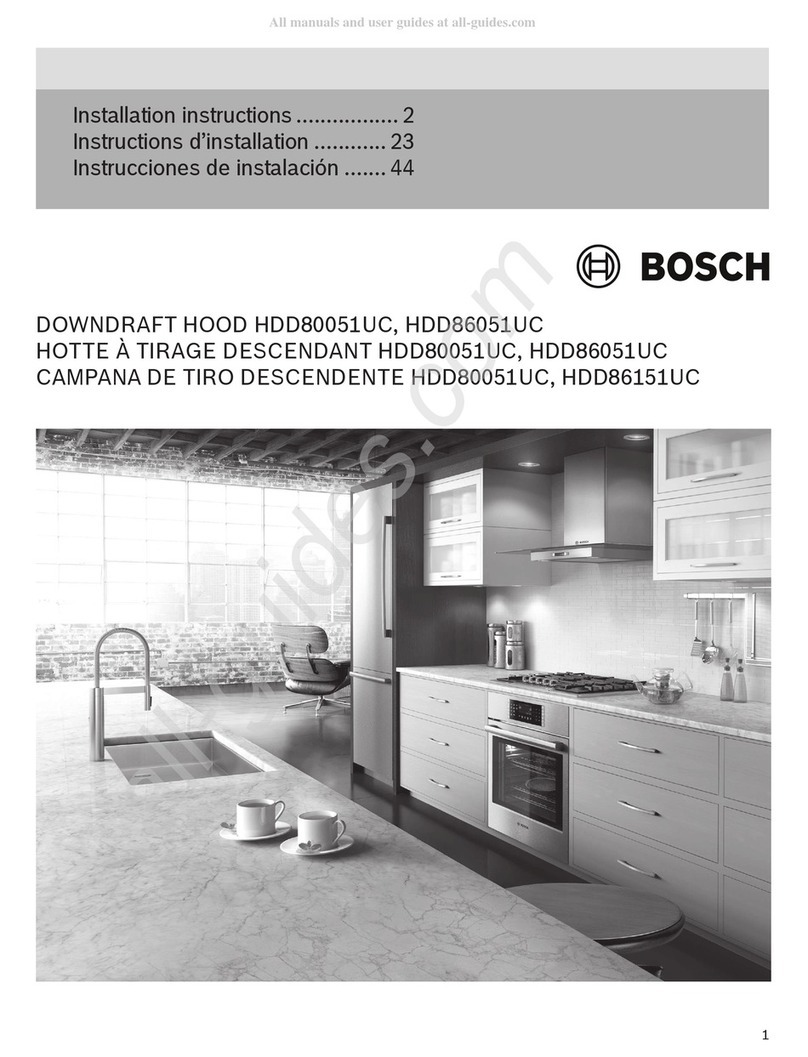
Bosch
Bosch HDD80051UC User manual

Bosch
Bosch DUL93MC51 User manual

Bosch
Bosch DKE 945 E GB User manual
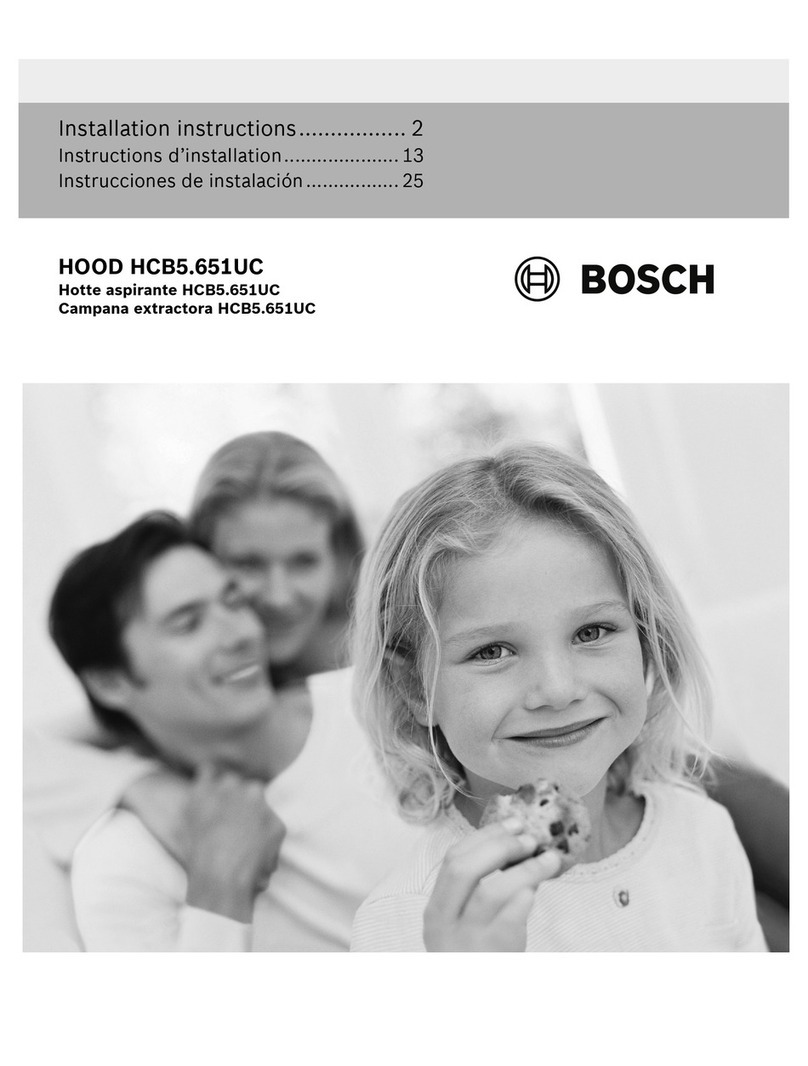
Bosch
Bosch HCB5 651UC Series User manual

Bosch
Bosch DHD3614UC User manual
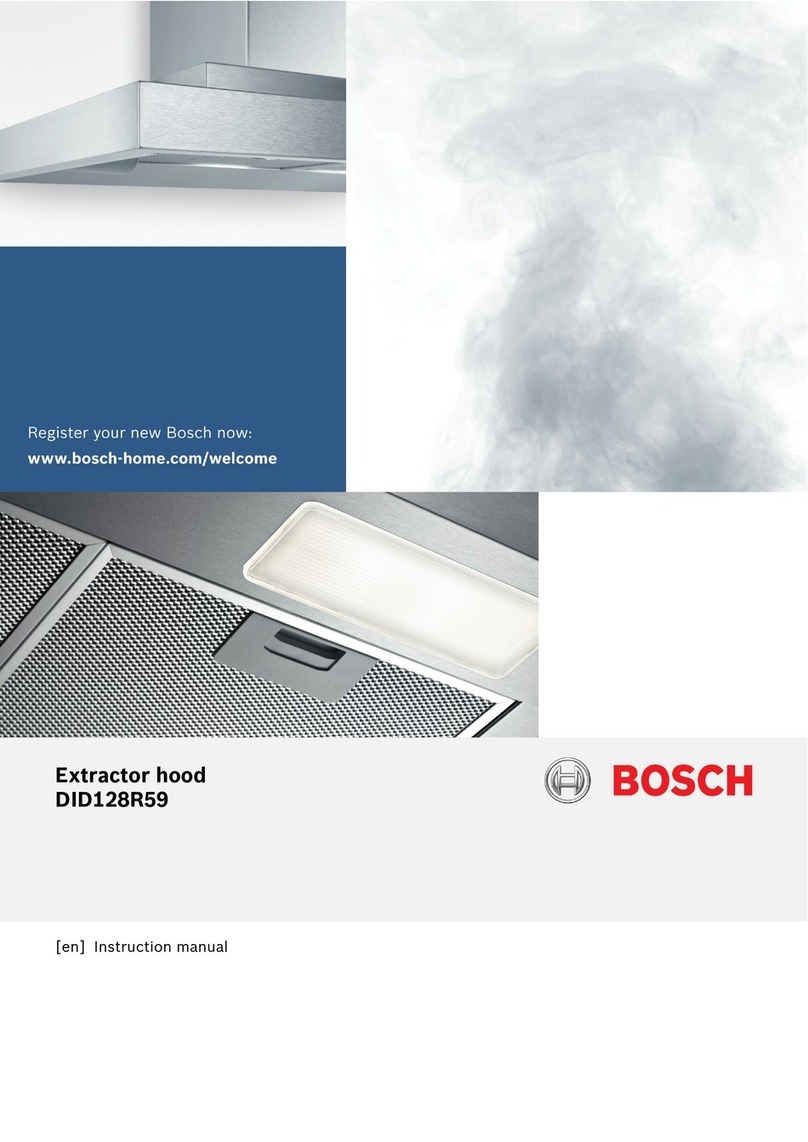
Bosch
Bosch DID128R59 User manual
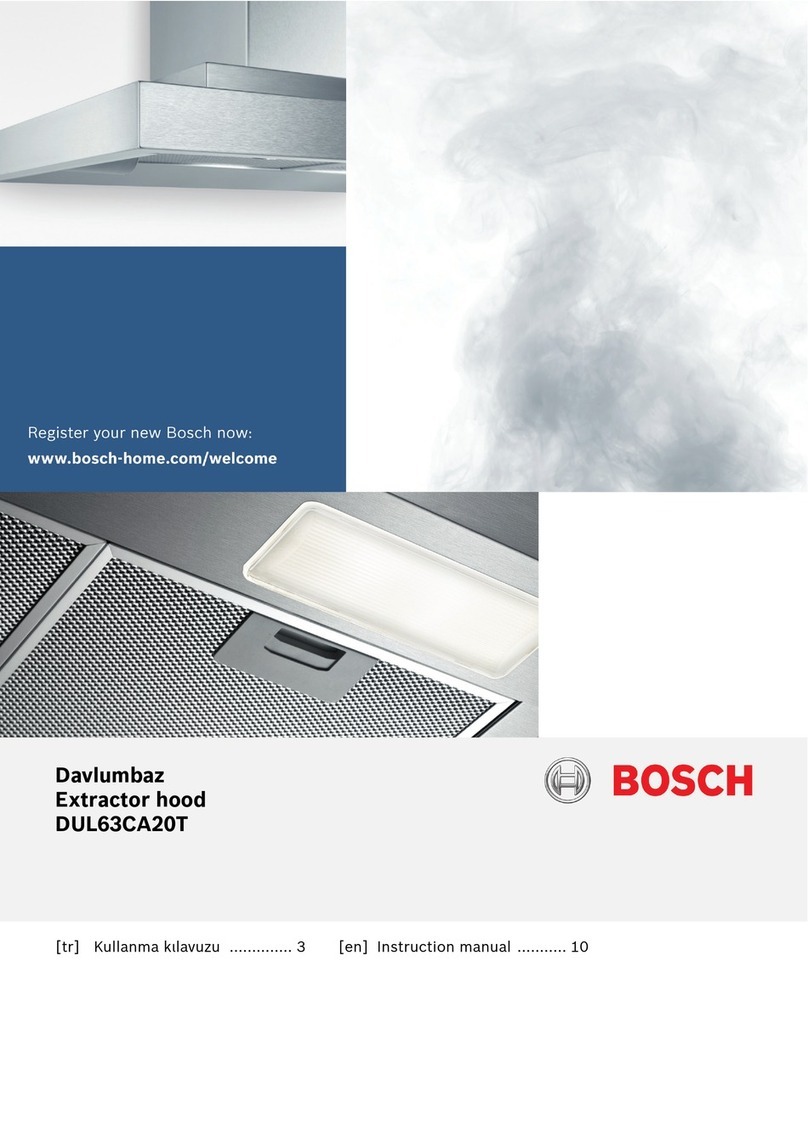
Bosch
Bosch DUL63CA20T User manual

Bosch
Bosch DWK09M850 User manual

Bosch
Bosch DWP94 Series User manual
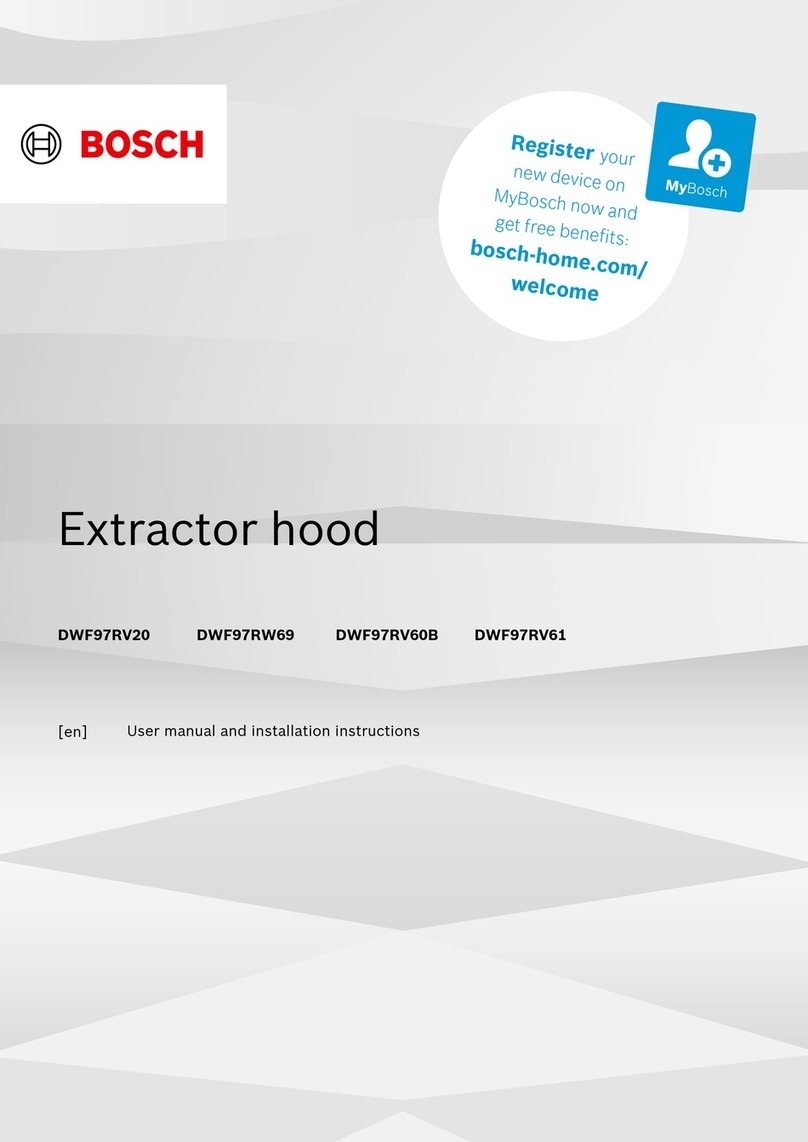
Bosch
Bosch DWF97RW69 User manual

Bosch
Bosch DWB9 Series User manual

Bosch
Bosch DWK063650 User manual

Bosch
Bosch DAH9465UC User manual

Bosch
Bosch DHI625R User manual