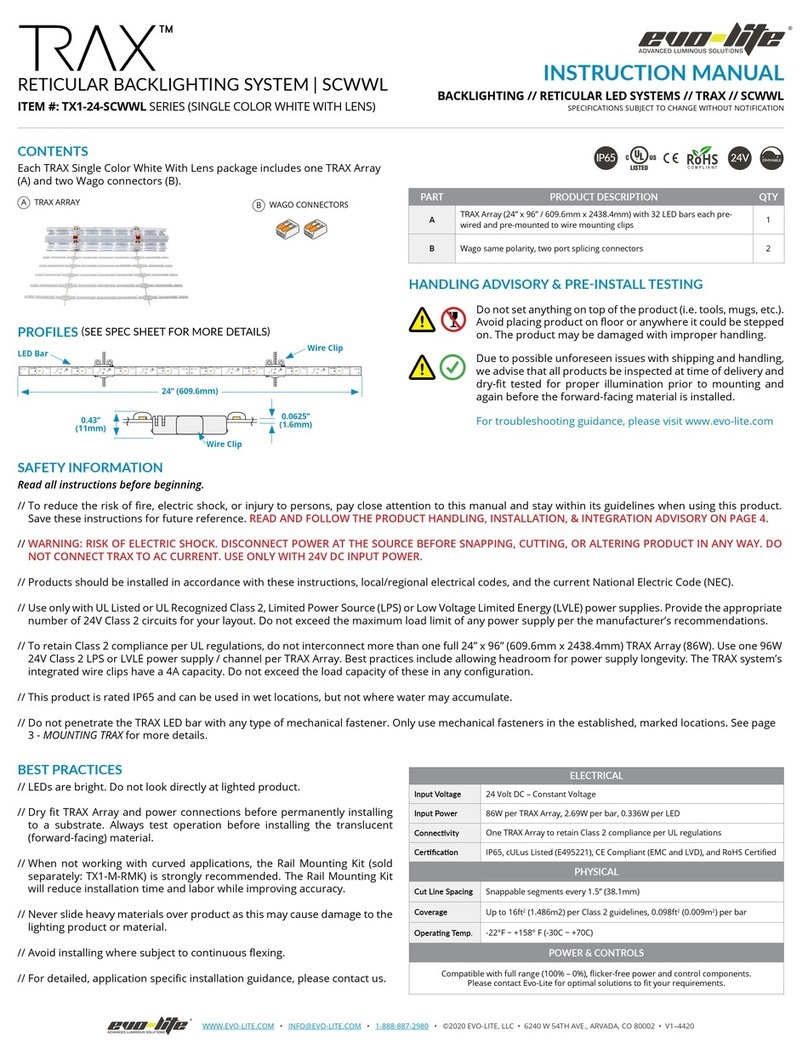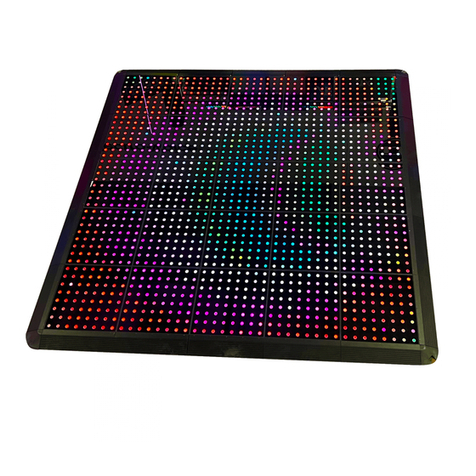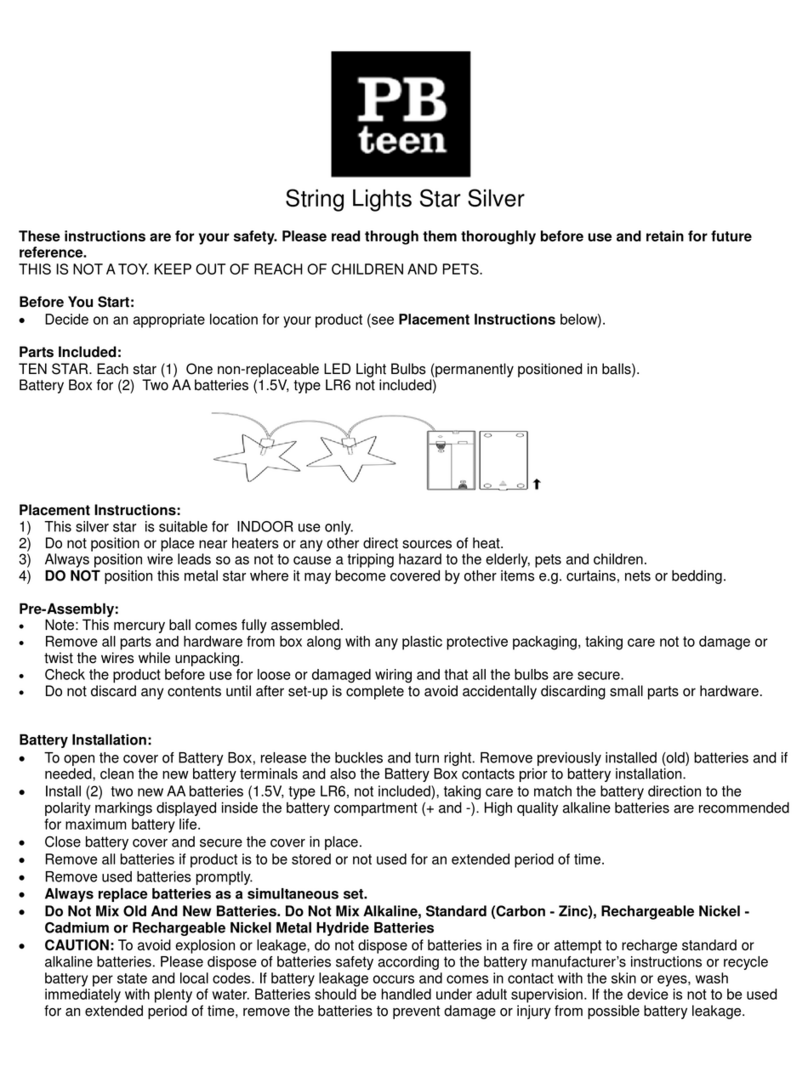BoscoLighting Extrucsion User manual
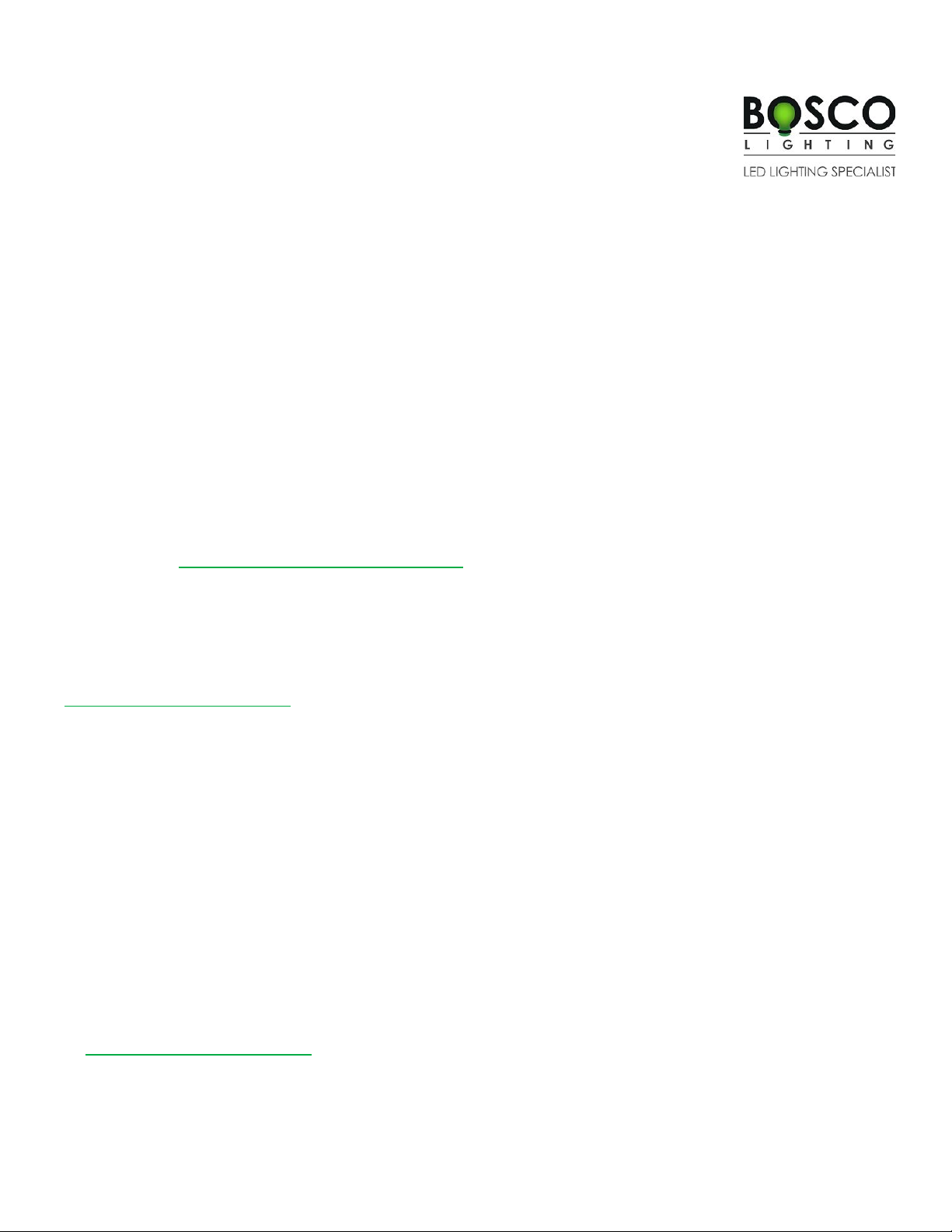
__________________________________________________________________________________________
BoscoLighting
ABN: 88 152 438 974
(02) 9188 3470
BoscoLighting Extrusion
Installation Instruction
Introduction
Thank you for choosing BoscoLighting products.
This document aims to guide a qualified installer or
electrician in installing of this product to ensure correct
function and safety. Note by Law, certain electrical works
must be completed by a licensed electrician. Each State
maintains their own licensing system, for more
information see www.erac.gov.au/index.php?Itemid=516.
Warranty
Your BoscoLighting light fitting is covered by a 3 year
warranty. Please retain proof of purchase or register your
purchases by sending an email to
your purchase invoice, details of the end user (name,
company, phone and address) and electricians company
and electrical license number.
Warranty will be void if there is any damage due to
improper installation, modification to the fitting except
from the standard issued parts and features or used for
purposes other than the intended purpose and safety
precautions and warnings had been disregarded, site
issues like voltage surges, vandalism or rodent damage.
Safety Instructions
●First and foremost, do not install or operate the fitting
if it appears to be damaged in any way. Please inform
your local supplier or send an email to
warranty section of this document.
●Electrical connections and wirings must be
carried out by a licensed electrician in
conformance with the electrical standards.
●BoscoLighting extrusions can be installed surface
mounted, suspended or recessed. Please make sure
that you have sufficient structural support for any of
these installations. Standard supply lengths for
extrusions are 1 or 2 meters, customised lengths may
also be available as per order.
●It is standard to supply extrusion with strips and
drivers separately to be assembled together onsite.
We also offer a pre-assembly service where the strips
are installed into the extrusions for an extra fee.
●Turn off the fuse/circuit breaker that controls the
power to the area or fixtures that you are working on.
Turn off as well the light switches on your wall and do
not forget to test the electrical wires for voltage
presence before you start working to avoid
unexpected electrical shock.
●Please use our IP65 LED strip when the installation is in
a wet or damp location.
●Use proper electrical protective gears and electrical
tools during the installation.
Installation Instructions
●STEP 1: When making a customized cut-length, please
put a painter or masking tape first on the area where
you are going to do the cut then mark the desired
measured cut-length on top of the tape. Please use an
L-Square ruler to ensure that you have a perfect 90
degrees perpendicular guide mark. The tape on the
1
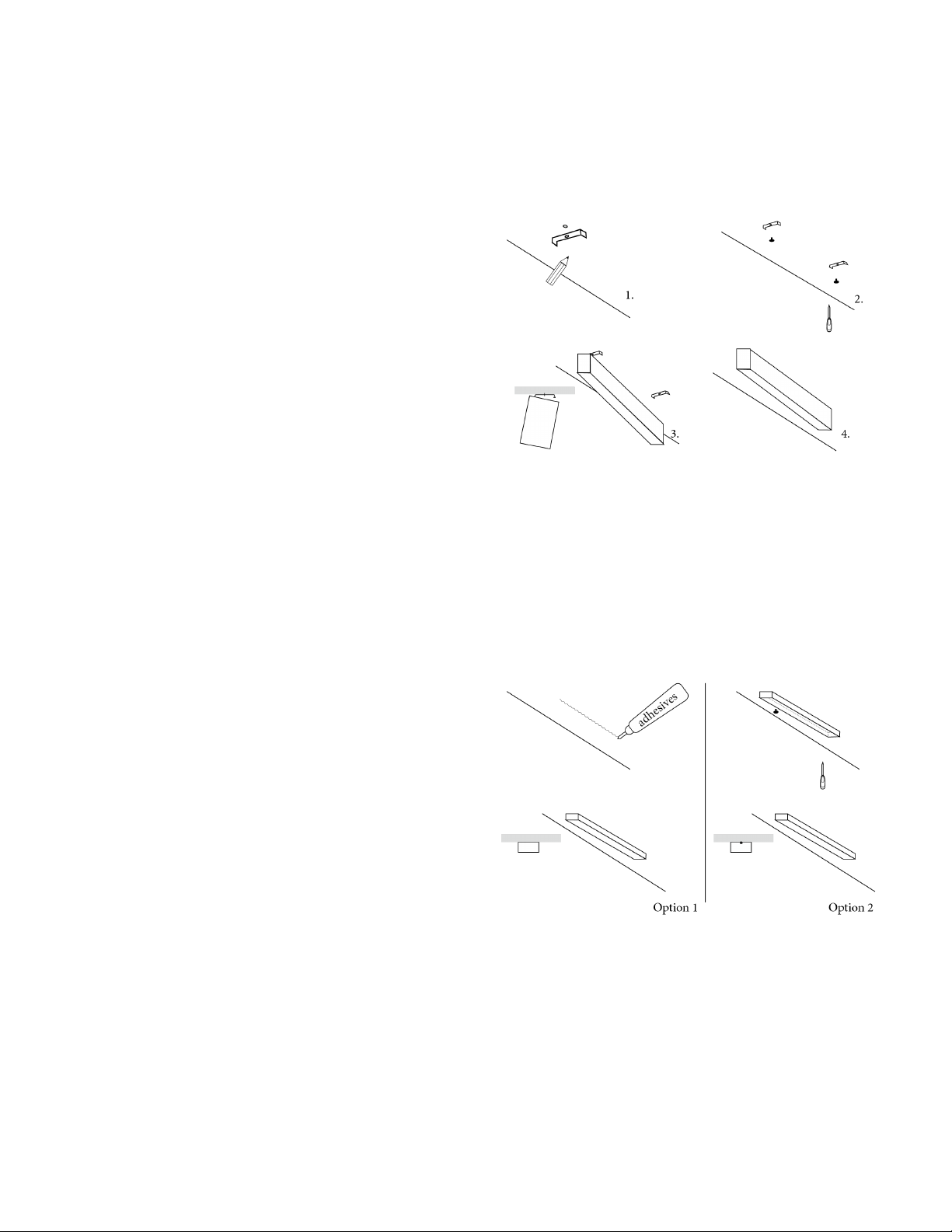
__________________________________________________________________________________________
other hand, will ensure that the diffuser will hold in place
during the cutting and to have the extrusion including the
diffuser free from scratch after.
If you do not wish to make a customised cut-length or
you have already pre-ordered a customised cut-length
with us, please skip STEP 2 and proceed to STEP 3.
STEP 2: Please use a hacksaw or circular saw for cutting
the extrusion to the required length. It is advisable to use
a saw with more cutting teeth for a better cut. Once the
cutting is done, remove the diffuser and clean the
extrusion inside and out for any debris due to cutting. You
may use a metal file to smoothen out the sharp edges on
the extrusion then prepare the extrusion for LED strip/s
and power supply (driver) installation by cleaning the
surface with isobutanol where the LEDs will be mounted.
Some of our extrusions are able to be installed with the
driver mounted inside*, but for smaller size extrusions,
driver should be installed remotely. To install drivers
internally to the extrusion, please seek advice from
BoscoLighting for recommendations specific to your case.
Incorrect installation of drivers within an extrusion will
limit or negate BoscoLighting’s Warranty Liability.
Please also refer to our “LED Strip Lights Installation
Instruction” manual which you can download from our
website for effective and efficient LED strip light
installation.
*Limited to lower wattage drivers inside larger
fittings. May required extra grounding, we
recommend pre-assembly at an extra fee if you
require integral drivers in extrusion lighting. Not
available for 0-10V or DALI dim drivers due to
size constraints.
STEP 3:
●Surface Mounted Installation:
○For Extrusions supplied with mounting clips:
■Use the mounting clip holes as a pattern to mark
the drill holes and make sure that the drill bit is
slightly narrower in diameter than the metal
screws so the screws would be able to cling into the
surface once installed. Once drilling is done, snap in the
extrusion into the mounting clips. For masonry
installation, please use a concrete anchors for the screws.
○For Extrusions not supplied with mounting clips:
■Many of our smaller extrusion designs are not
supplied with mounting clips, they can generally
be installed with high strength bonding adhesives
or by drilling holes directly into the back of the
extrusion and using flush screws to hold in place.
●Suspended Installation: Install the extrusion
suspension cable into the ceiling first with the
provided metal screws and install the other end into
the extrusion, one at a time. Care must be taken with
installing the screws that they are straight and fully set
in place. Then adjust the length of the suspension
cable as per the preferred height. Make sure that the
2

__________________________________________________________________________________________
extrusion has been properly levelled using a spirit (or
bubble) level.
●Recessed Installation: Make a cut-out into the ceiling
or wall as per the required cut-out dimensions.
Mounting accessory depends on the type or design of
the extrusion. For extrusion with spring clips, install
first the spring clips into the extrusion then push
upward the spring clips while carefully placing the
extrusion into the ceiling or wall. The spring clips will
then hold the extrusion firmly into place.
For clips/brackets, install first the clips/brackets into
the extrusion with the provided screws then position
the extrusion in place. Drive the screws of the
recessed clips/brackets which will spin and stop to the
correct angle position. As you keep driving the screws,
the gap between the clips/brackets and the ceiling will
be narrowed down then eventually will hold the
extrusion firmly into place
STEP 4: Double check the electrical wirings and
connections before turning on the power to the
aluminium LED profile or extrusion.
Maintenance
●Make sure that the power to the aluminium LED
profile or extrusion has been turned off and has given
the time to cool down after being used before you
start of cleaning the lighting fixture. Cleaning must be
done at interval schedules to ensure to have a better
lighting.
●Use damp clean cloth to wipe the dirt that adhered to
the light fitting. Never try to immerse the light fitting
and its components in water.
●Use static free gloves when cleaning the luminaire to
avoid markings.
Disclaimers
●BoscoLighting is not liable where :
○There is product malfunction and or any damages
caused by improper use or installation.
○Installation has not completed by licensed
electricians.
○Safety instructions have not been properly
followed.
○Damage due to site issues such as voltage surges,
rodent damage or vandalism.
●Kindly be advised that the aluminium LED profile are
not specifically designed to be installed on hazardous,
corrosives and or flammable areas.
●The aluminium LED profile has been designed to
operate at an ambient temperature of -10°C to 45°C.
●Aluminium LED profile found out to be tampered with
or have been tried to be repaired apart from the
supplier/manufacturer during the warranty period
shall void the warranty of the product. Hence, any
damages caused by the said act will not be
BoscoLighting’s liability.
●BoscoLighting has the right to modify or obsolete the
design of its products for quality improvement or due
to supplier constraints.
●Products may appear different to product data sheets
or installation instructions.
3
Popular Lighting Equipment manuals by other brands

Jolly line
Jolly line Black Easy Light quick start guide
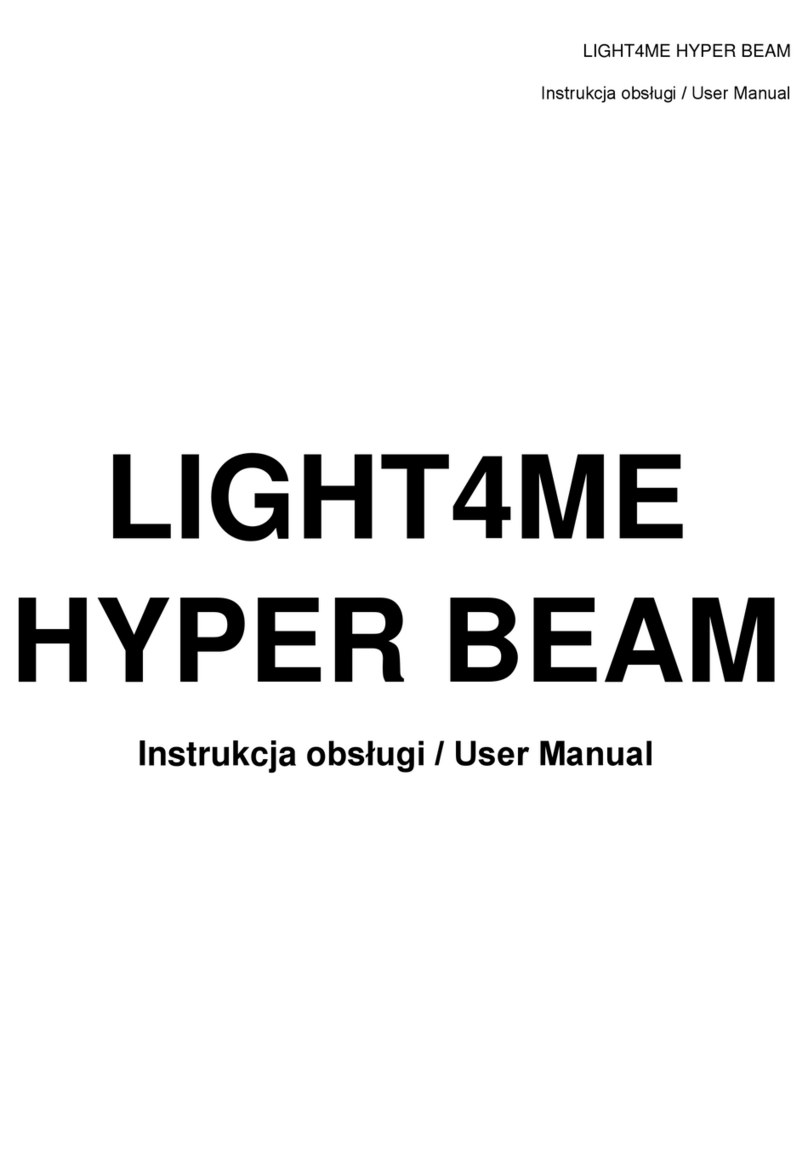
Light4Me
Light4Me HYPER BEAM user manual

Claypaky
Claypaky CP COLOR 400 SH instruction manual

REV
REV JR0410MR Instructions for installation and use

Claypaky
Claypaky VOLERO WAVE instruction manual

Prima Klima
Prima Klima SPUDNIK L1400/125 Information and safety sheet