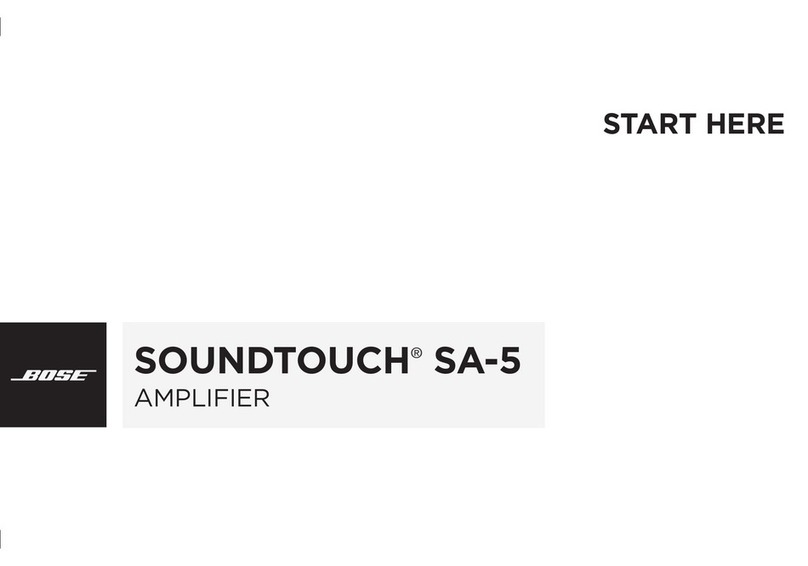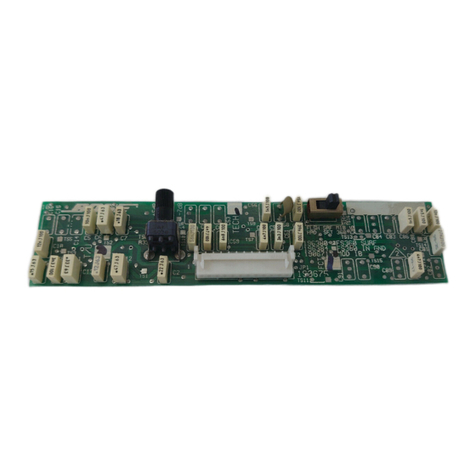English User Guide Page 3
pro.Bose.com Contents
Introduction.................................................................................................................................................... 12
Product Features.......................................................................................................................................... 12
PowerMatch®Amplifier Line Overview ................................................................................................. 13
PowerMatch configurable professional power amplifiers ...................................................................... 13
Onboard Loudspeaker Processing and Front Panel Interface ............................................................... 13
Accessory Cards .................................................................................................................................... 13
Ideal for use with RoomMatch
®
array module loudspeakers.................................................................. 13
Interfacing with ControlSpace
®
engineered sound processors .............................................................. 13
Controls, Display, and Connectors......................................................................................................... 14
Hardware Installation .................................................................................................................................. 15
Unpacking............................................................................................................................................... 15
Ventilation ............................................................................................................................................... 15
AC Mains Outlet Requirements .............................................................................................................. 15
Making Connections ................................................................................................................................... 16
Connection and Configuration Steps ..................................................................................................... 16
Power (Mains) Connection...................................................................................................................... 16
Standby Mode ........................................................................................................................................ 16
Wiring Input Connectors......................................................................................................................... 17
Wiring Output Connectors...................................................................................................................... 17
Fault Notification Output ........................................................................................................................ 19
Serial over Ethernet ................................................................................................................................ 19
Setup and Configuration ........................................................................................................................... 20
Configuration Methods........................................................................................................................... 20
Control Panel Description....................................................................................................................... 21
Front Panel Control Menu Structure....................................................................................................... 22
Control Menu Descriptions..................................................................................................................... 22
Setting the Limiting Function for use with 3rd Party Loudspeakers....................................................... 34
Sample Output Configurations for Different Loudspeaker Loads ............................................... 35
Configuration of a RoomMatch Two-Module Array (Example 1) ............................................................ 35
Configuration of a RoomMatch RMS215 Subwoofer Module (Example 2) ............................................ 35
Maintenance Operations ........................................................................................................................... 36
Updating Firmware and Speaker EQ Presets......................................................................................... 36
Saving and Recalling Amplifier Settings (USB-only version amplifiers) ................................................. 37
Saving and Recalling Amplifier Settings (network version amplifiers).................................................... 37
About the Alarm Log and Fault Indicator................................................................................................ 38
Troubleshooting ............................................................................................................................................ 39
Appendix......................................................................................................................................................... 40
Interface Comparison Table.................................................................................................................... 40
Technical Specifications ........................................................................................................................ 41
AC Current Draw and Thermal Dissipation Information ......................................................................... 46