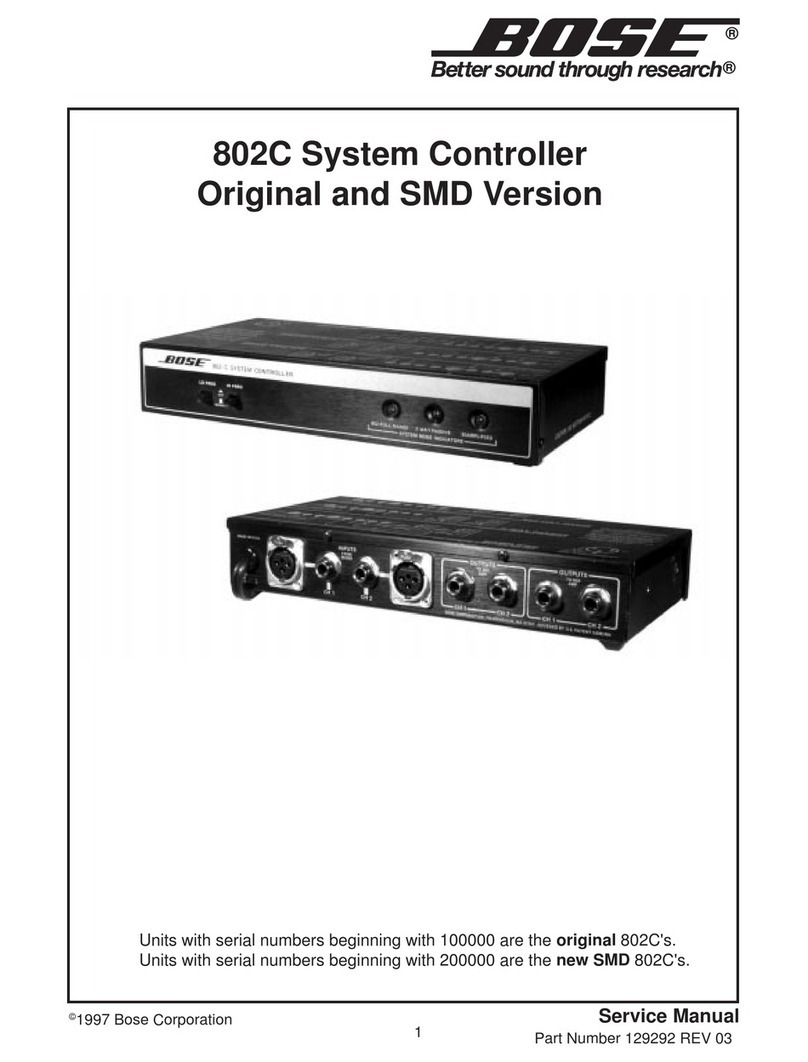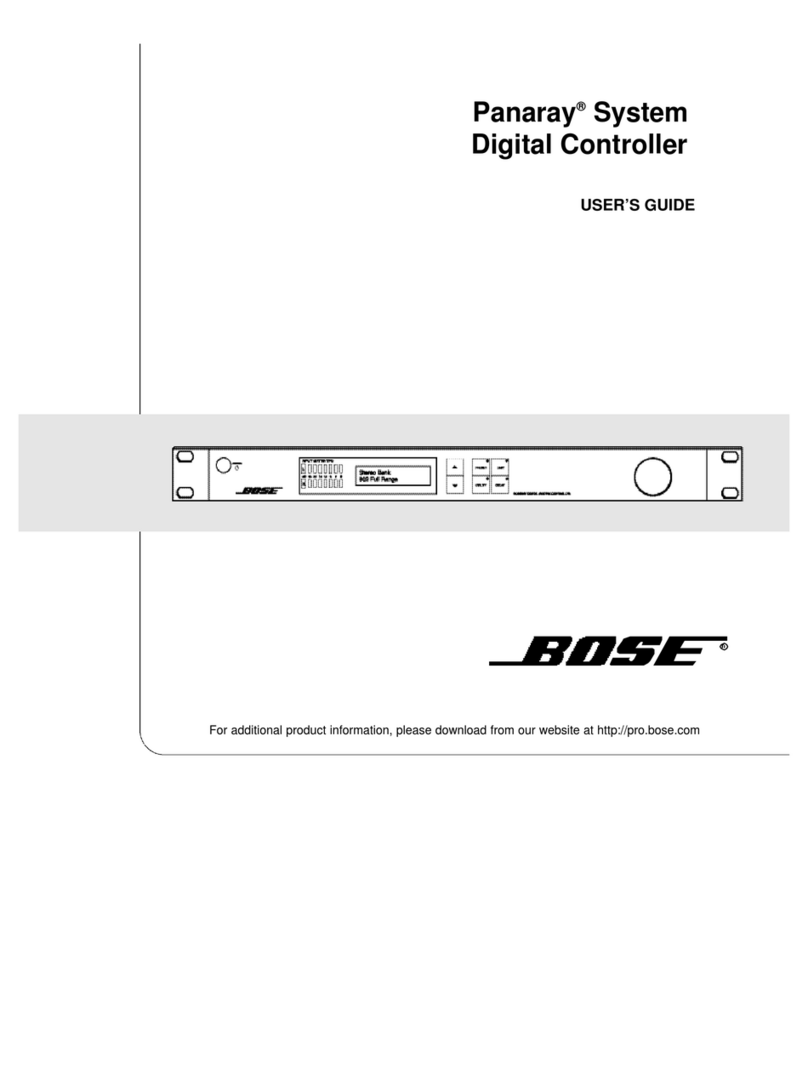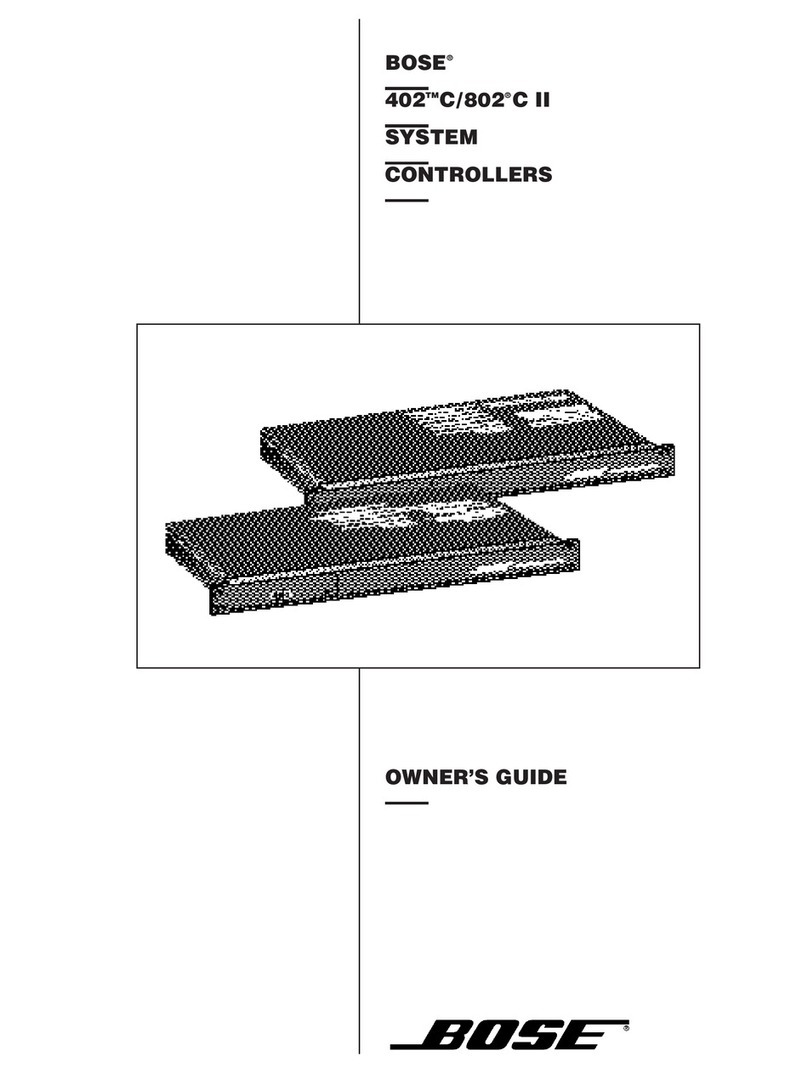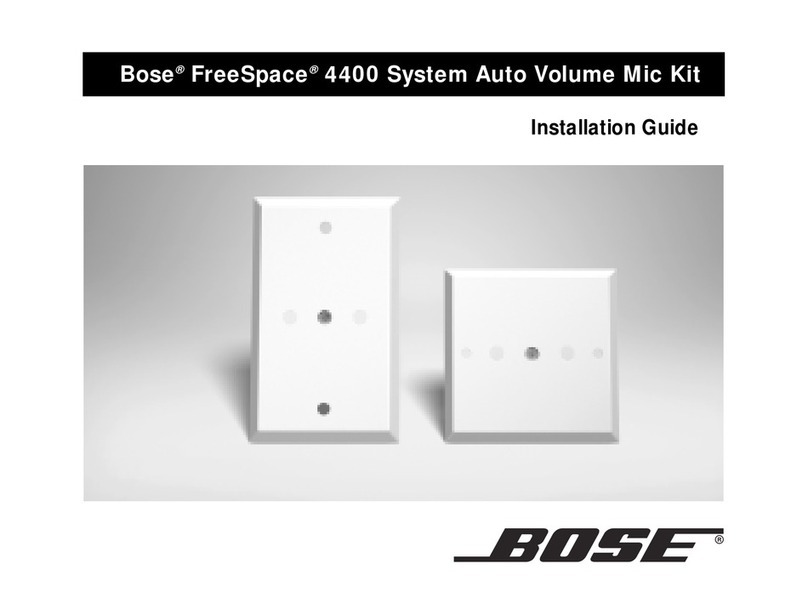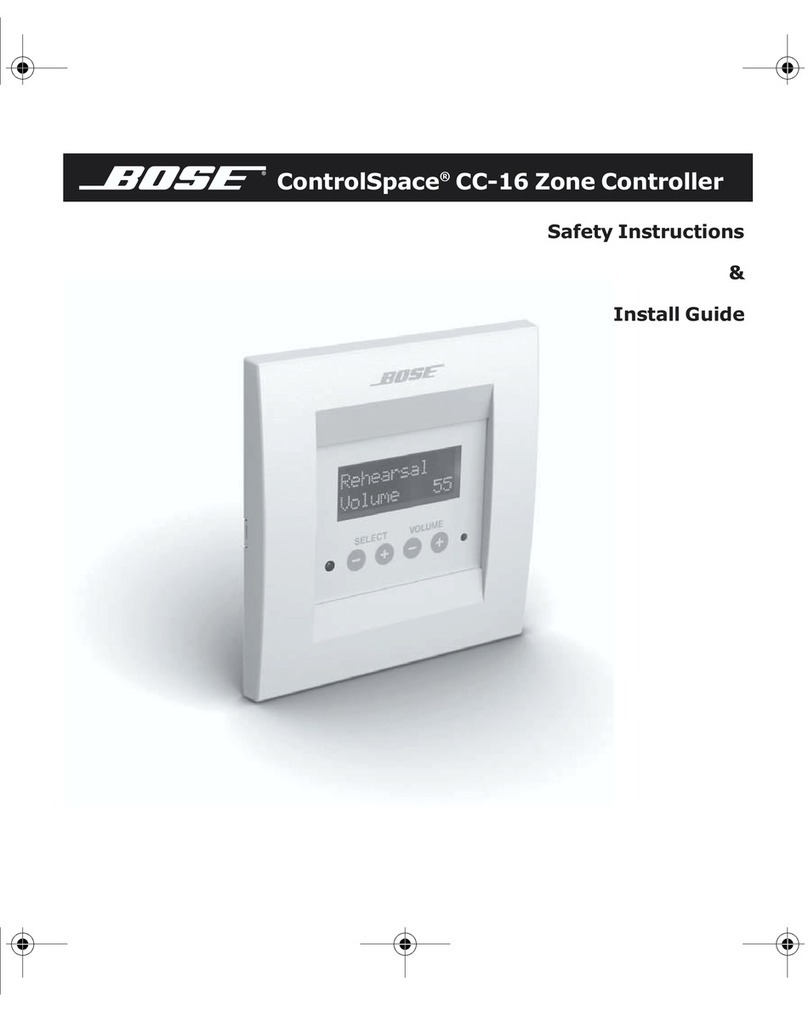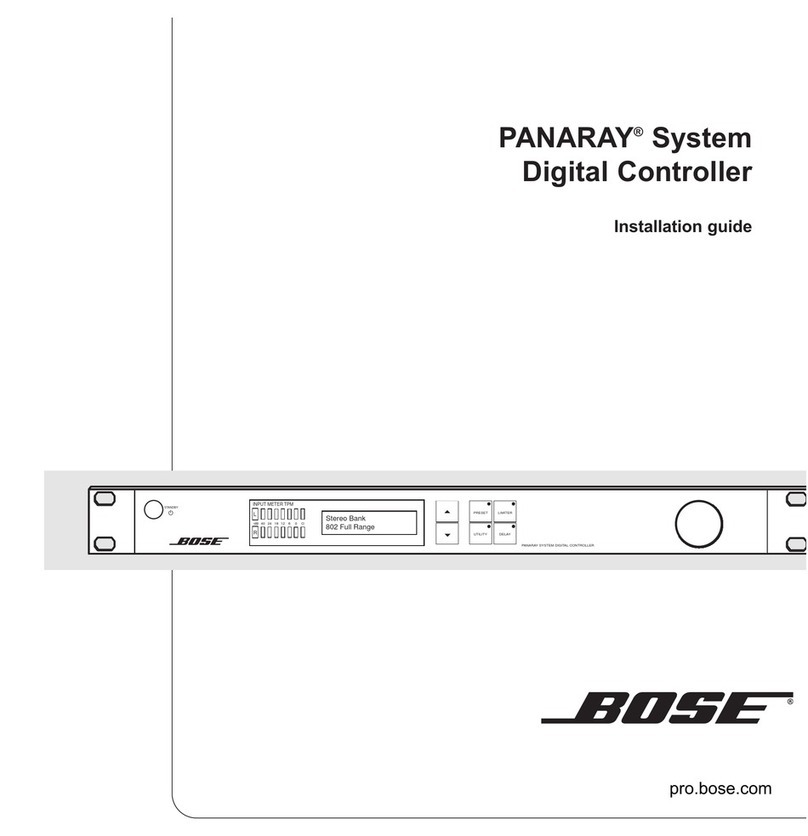9
DISASSEMBLY / ASSEMBLY PROCEDURES
6. Main PCB Replacement
6.1 Orient the Main PCB (1) so that LED 1
and 2 are lined up with the power and page
indicators on the front panel.
6.2 Line up the holes on the Main PCB
with the standoffs (14) on the chassis (2).
6.3 Apply downward pressure until the
Main PCB snaps onto the chassis's stand-
offs.
6.4 Install three screws (9) that secure the
Main PCB to the Chassis.
7. Transformer Removal
Note: Perform step 9 also. The trans-
former and the power connector are one
assembly.
7.1 Remove the four nuts (11) which
secure the transformer (15) to the chassis
(2) and one nut that secures the ground lug
to the chassis.
7.2 Desolder the primary wires from the
power connector (16) (make note of
wiring configuration).
7.3 Disconnect the secondary connector
(J5) from the Main PCB (1).
7.4 Lift the transformer up.
8. Transformer Replacement
Note: Perform step 10 also. The trans-
former and the power connector are one
assembly.
8.1 Orient the transformer's (15) secondary
wires (two yellow, one brown) towards the
front of the unit.
8.2 Align the four studs (17) with the four
holes in transformer bracket.
NOTE: Numbers in parentheses corre-
spond to figure 5.
1. Top Cover Removal
1.1 Remove two screws (10) from the rear
cover (3).
1.2 Remove two screws (8) from the top of
cover.
1.3 Slide cover towards the rear of chassis
and lift up.
2. Top Cover Replacement
2.1 Slide the top cover (3) onto the unit so
that the lip of the cover fits under the front
panel (4).
2.2 Install two screws (10) at the rear of
cover.
2.3 Install two screws (8) at the top of
cover.
3. I/O PCB Removal
3.1 Remove the six screws (9) that secure
the I/O PCB (13) to the chassis (2).
3.2 Disconnect the ribbon cable (12) by
pulling cable up at jack E1A (Main PCB).
4. I/O PCB Replacement
4.1 Orient I/O PCB (13) so that the
switches protrude out the rear of unit.
4.2 Install six screws (9) that secure the
I/O PCB to the chassis (2).
5. Main PCB Removal
5.1 Remove the three screws (9) which
secure the Main PCB (1) to the chassis (2).
5.2 Lift up the Main PCB with your hands
located by the two standoffs (14).
5.3 Disconnect connector J5 from Main
PCB.