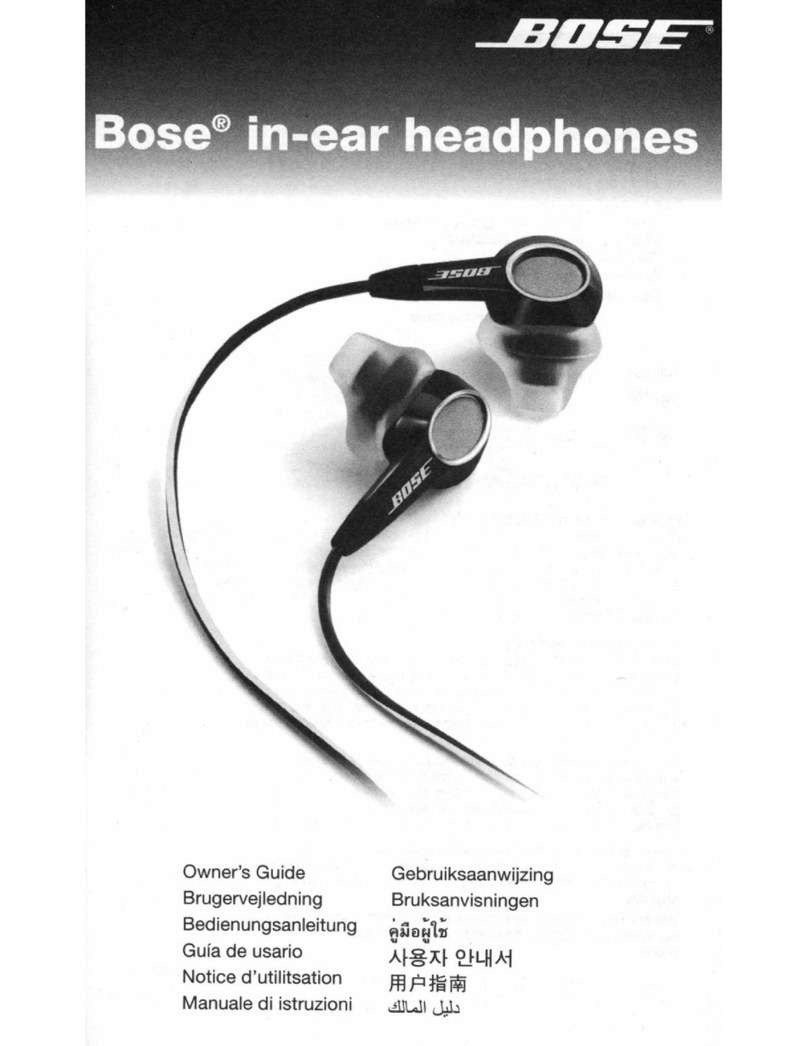Bose SLEEPBUDS II User manual
Other Bose Headphones manuals
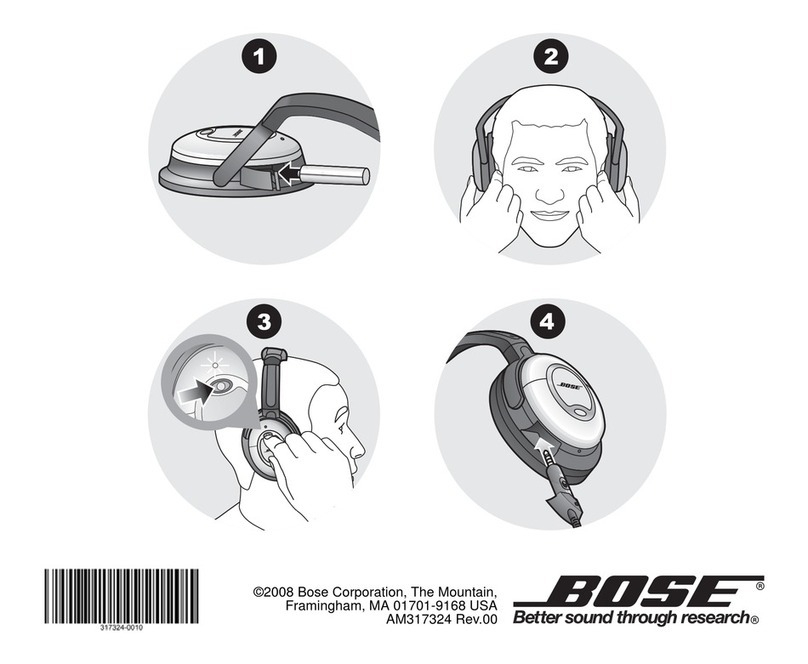
Bose
Bose QuietComfort 15 User manual
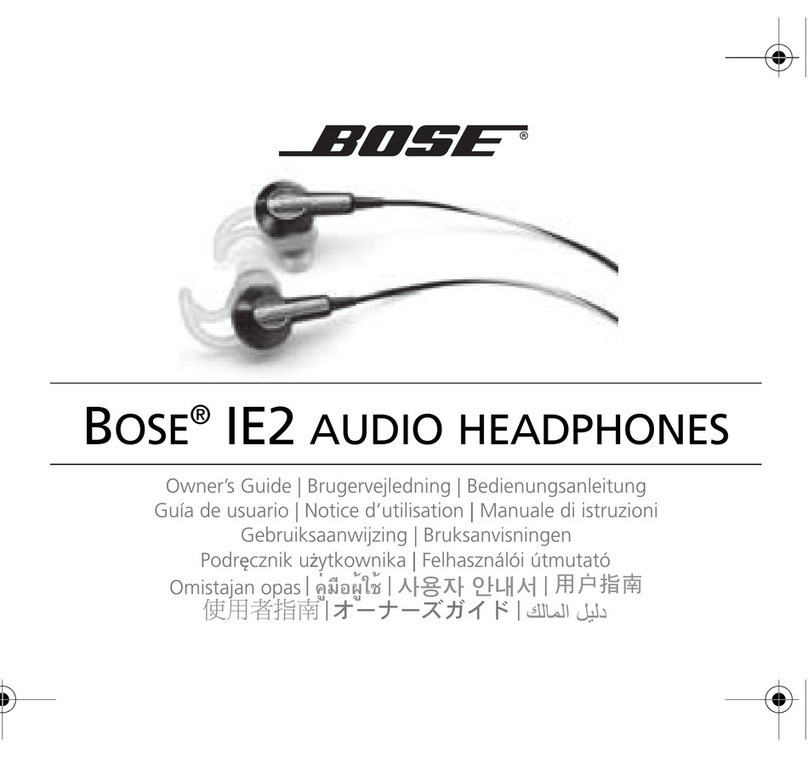
Bose
Bose IE2 System manual

Bose
Bose hearphones Instruction Manual

Bose
Bose QUIETCOMFORT 35 User manual
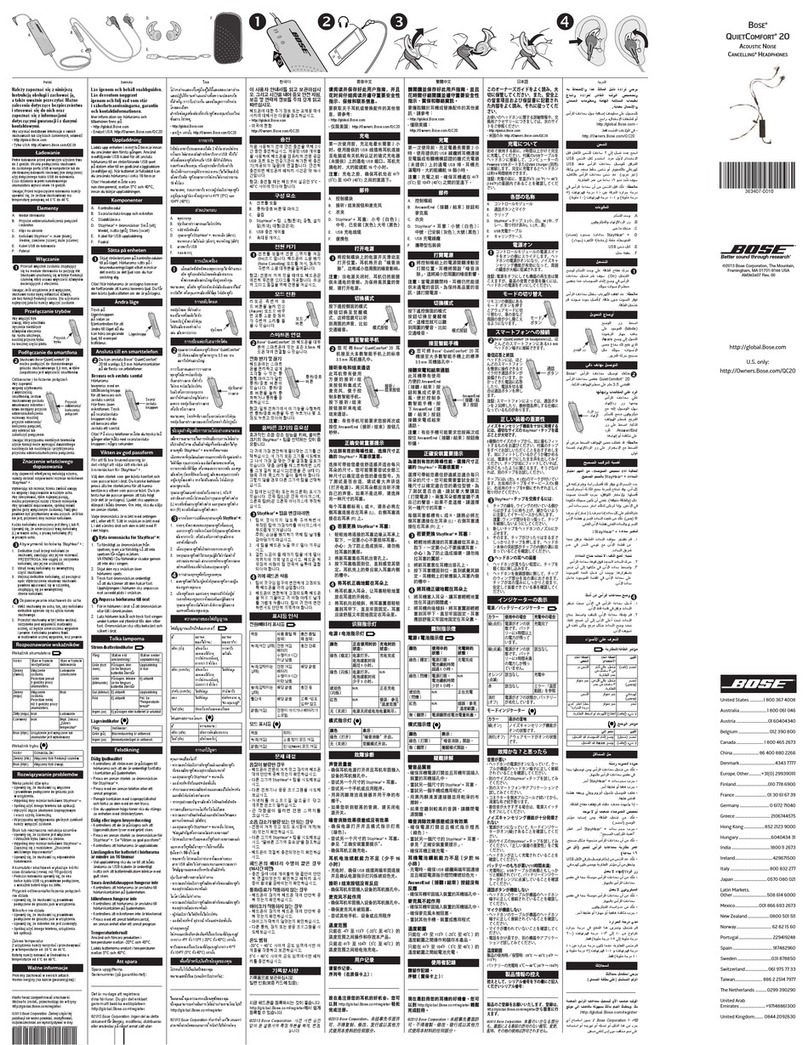
Bose
Bose QuietComfort 20 User manual

Bose
Bose OE2i User manual

Bose
Bose QuietComfort 15 User manual

Bose
Bose QuietComfort 3 User manual

Bose
Bose SoundLink around-ear wireless headphones II Installation guide

Bose
Bose QUIETCOMFORT 45 User manual

Bose
Bose Acoustimass 700 User manual

Bose
Bose OE2 User manual

Bose
Bose On-Ear Headphone Use and maintenance manual
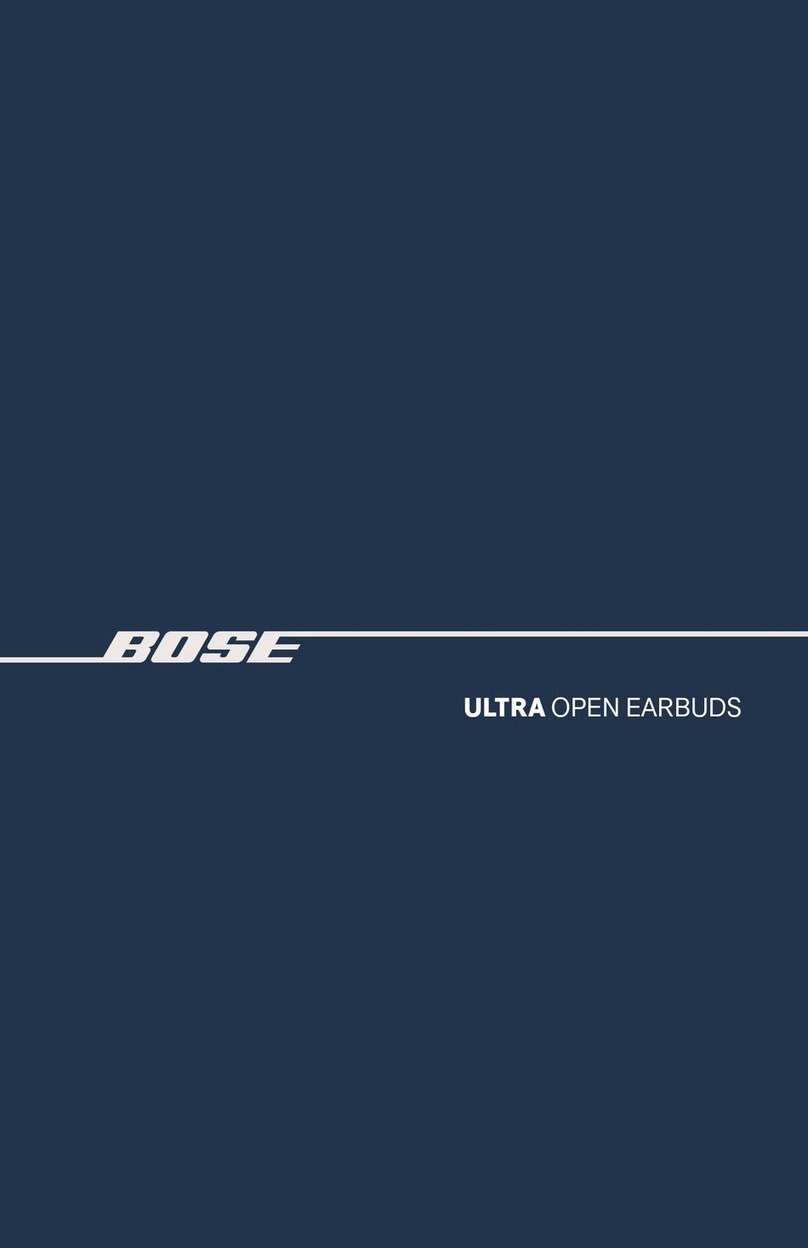
Bose
Bose ULTRA OPEN EARBUDS User manual

Bose
Bose QuietComfort Acoustic Noise Cancelling User manual
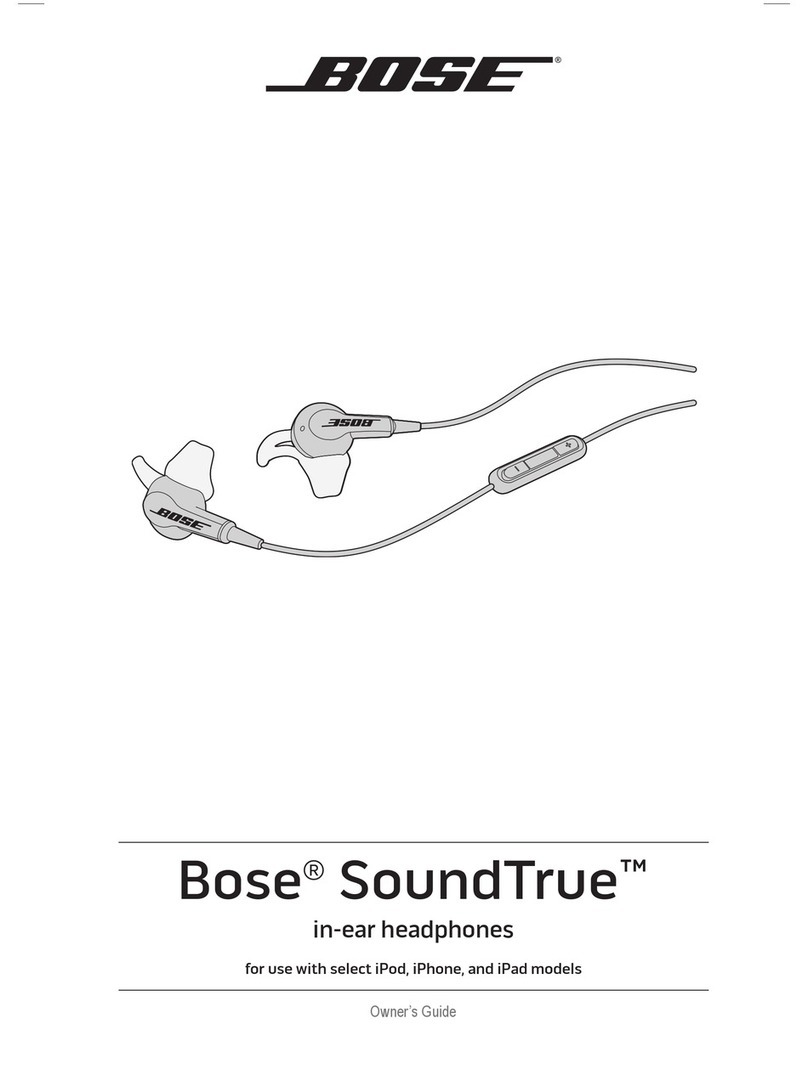
Bose
Bose SoundTrue User manual

Bose
Bose IN-EAR HEADPHONES User manual
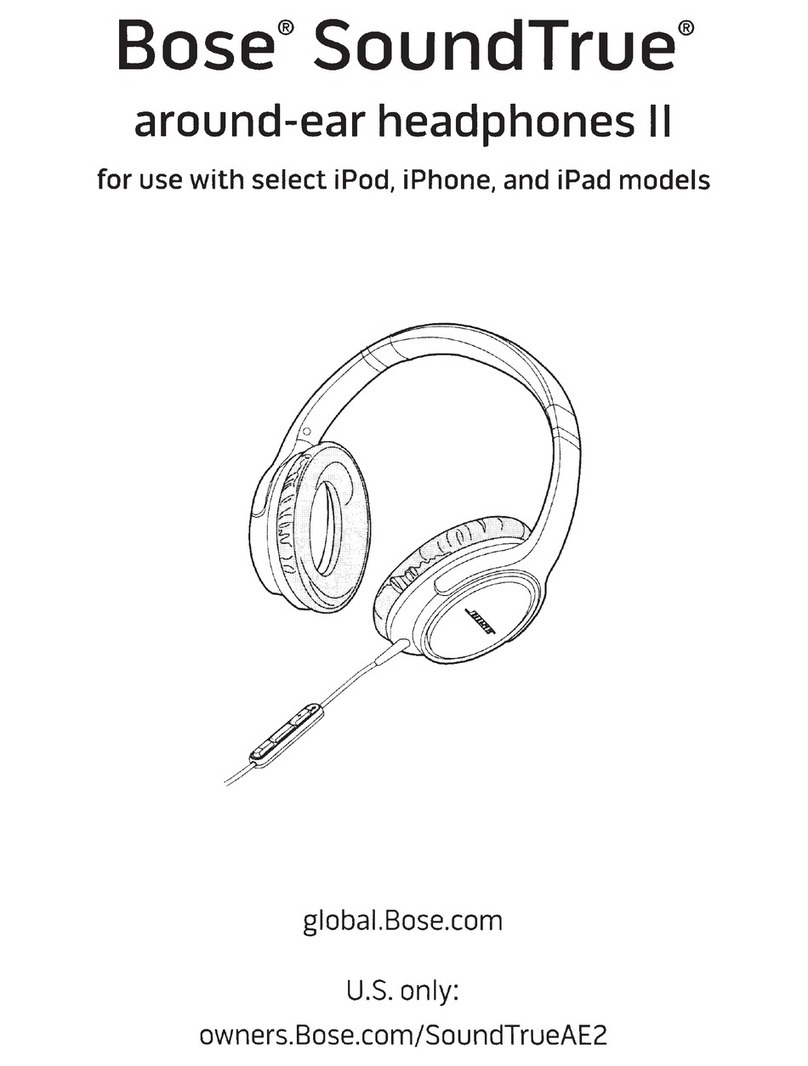
Bose
Bose SoundTrue AE2 User manual

Bose
Bose Lifestyle 35 Series II Guide

Bose
Bose QUIETCOMFORT 35 II User manual